Follow these steps to test your Voice AI Agent’s performance:
Select Caller ID
Choose the phone number the AI Agent will use to make the test call.
Enter Your Phone Number
Input the number where you’d like to receive the test call.
Receive the Call
Answer the incoming call to experience the AI Agent’s interaction from the caller’s perspective.

After testing, review previous test calls to analyze the agent's performance and make necessary adjustments.
Steps to Review Call History:
Navigate to the Call History dropdown menu.
Select the specific test call you want to review.
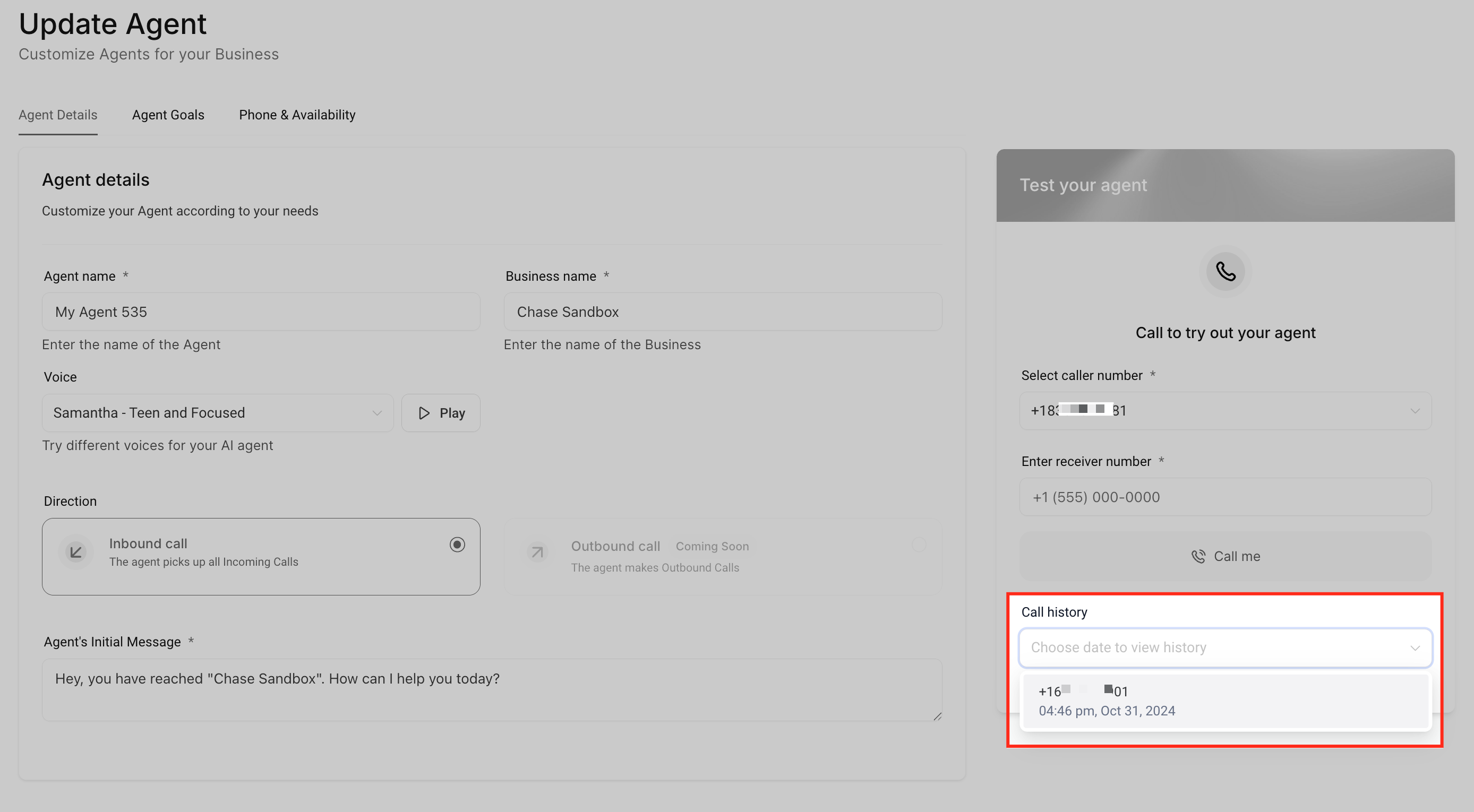
Duration: Total length of the call.
Call Status: Indicates if the call was completed or missed.
Transcript: A detailed conversation log.
Call Recording Playback: Listen to the recorded interaction.
Call Summary: Key highlights and actions taken during the call.
