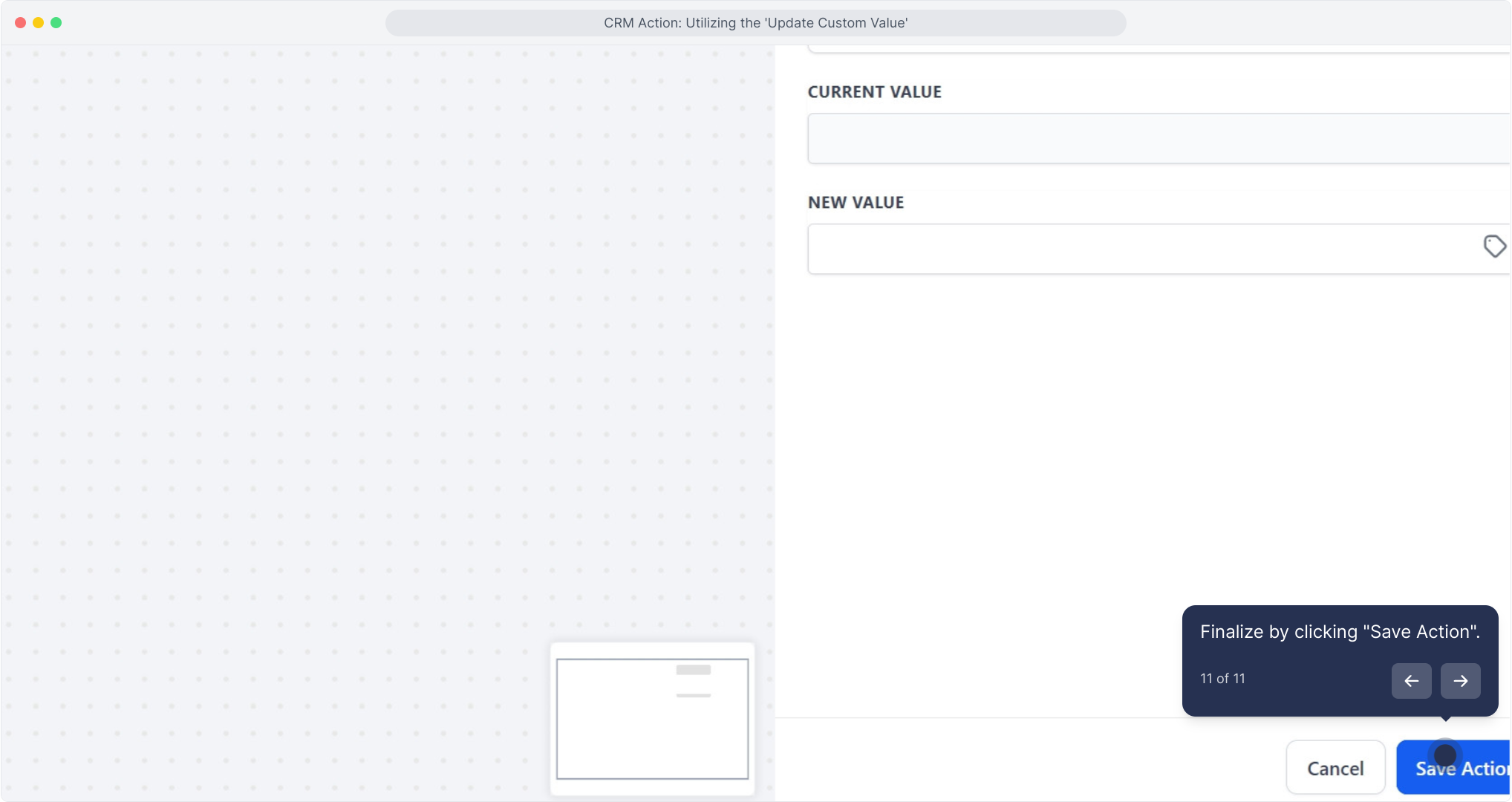The "Update Custom Value" Workflow Action in Pest AI is designed to modify custom values at the sub-account level, impacting more than just a single contact's custom field. These custom values act as placeholders and can handle various types of information storage and tracking. This action automates the updating process and initiates subsequent actions based on the new values.
2. Click 'Automation' from the main menu.
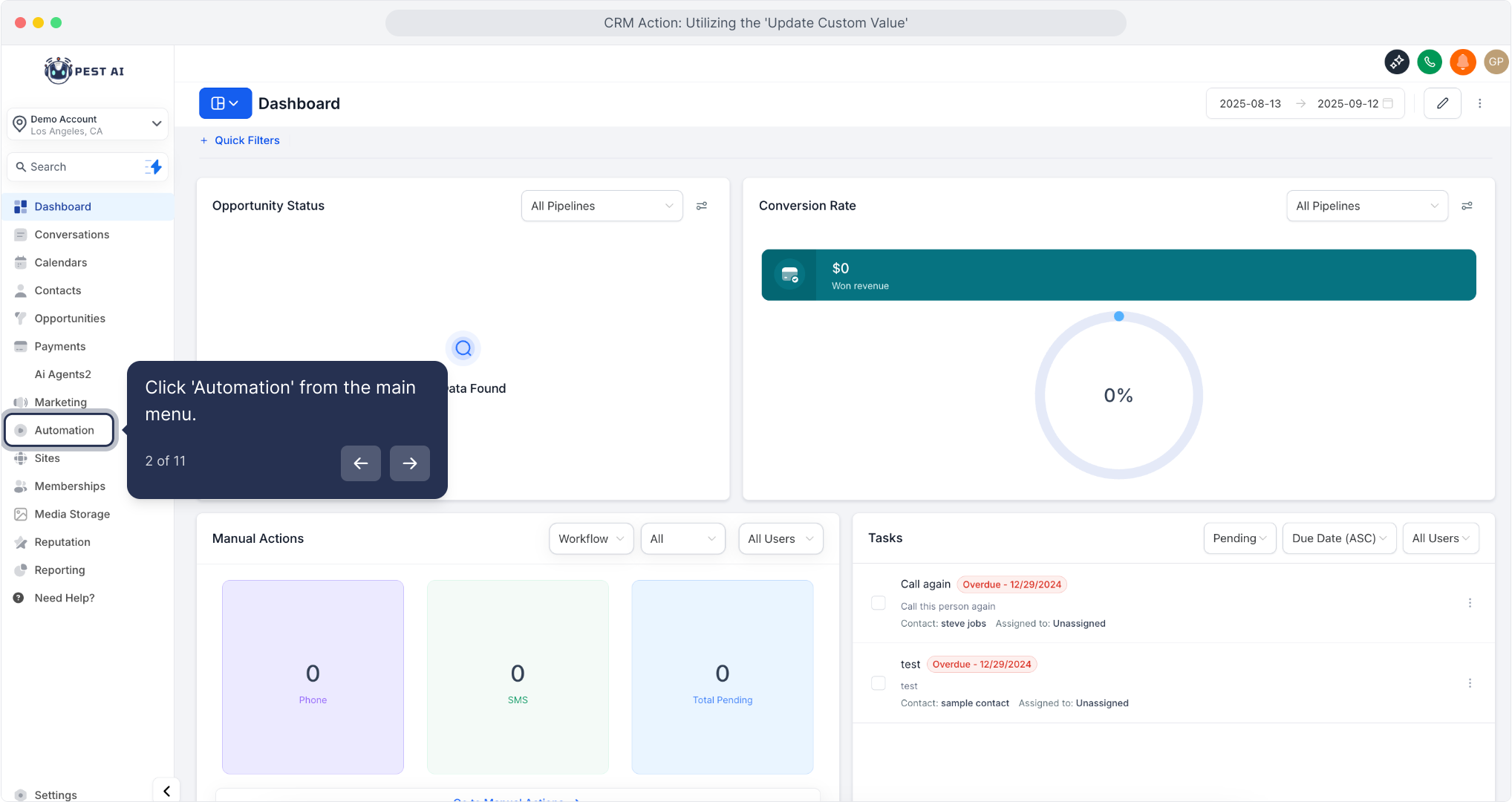
3. Click on "Create Workflow".
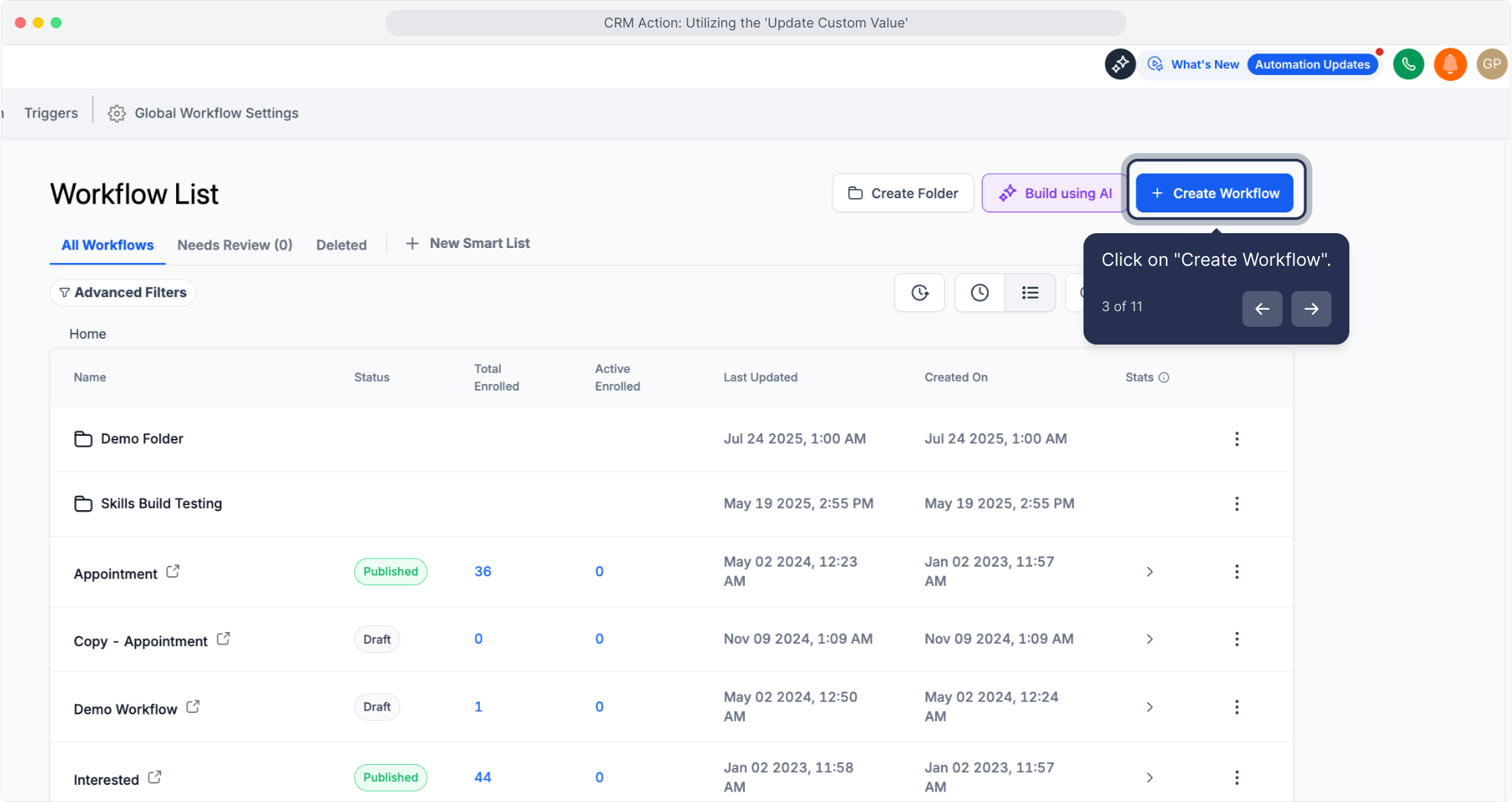
4. After that, click on "Start from Scratch".
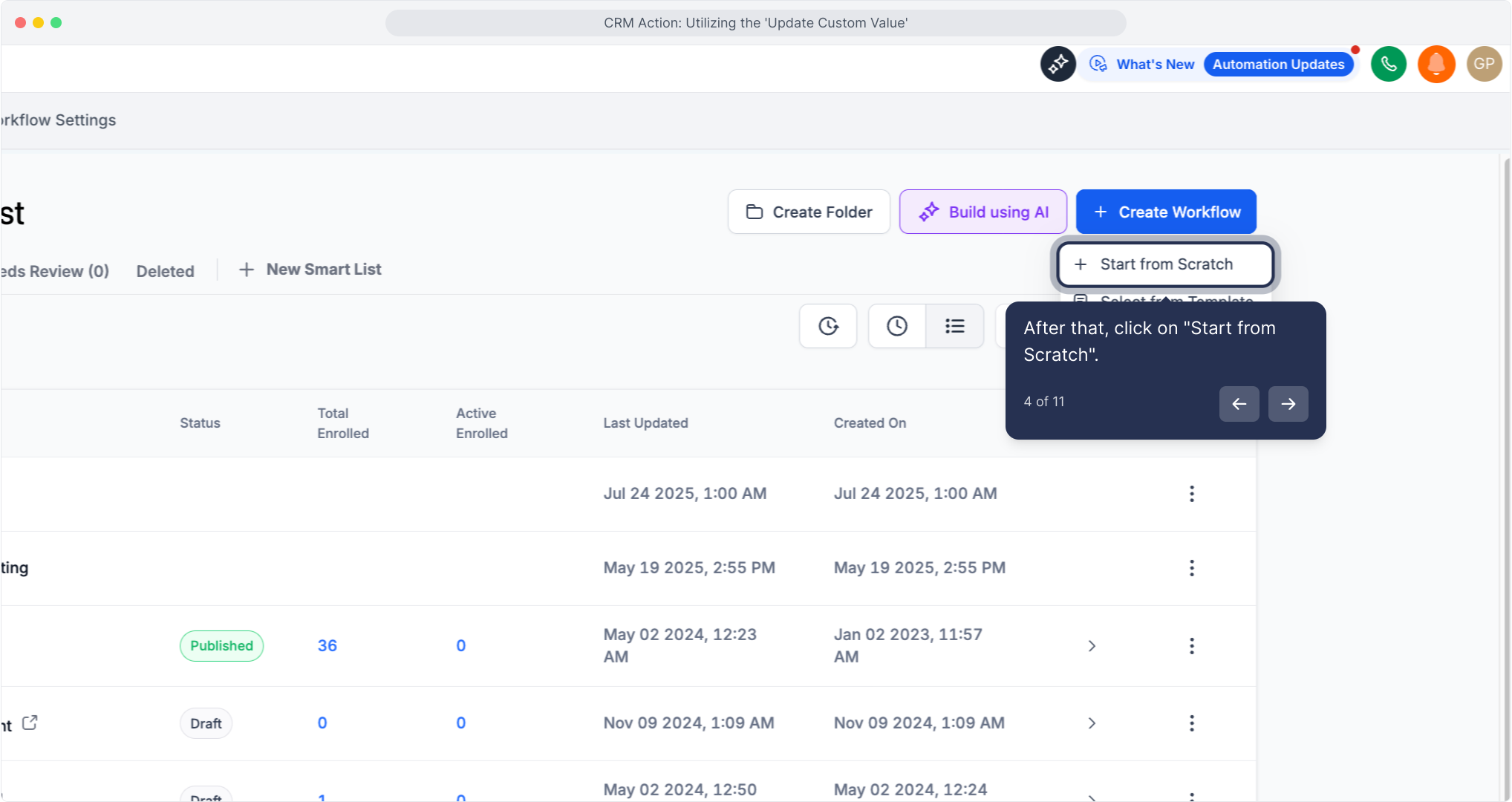
5. Add your desired action(s)
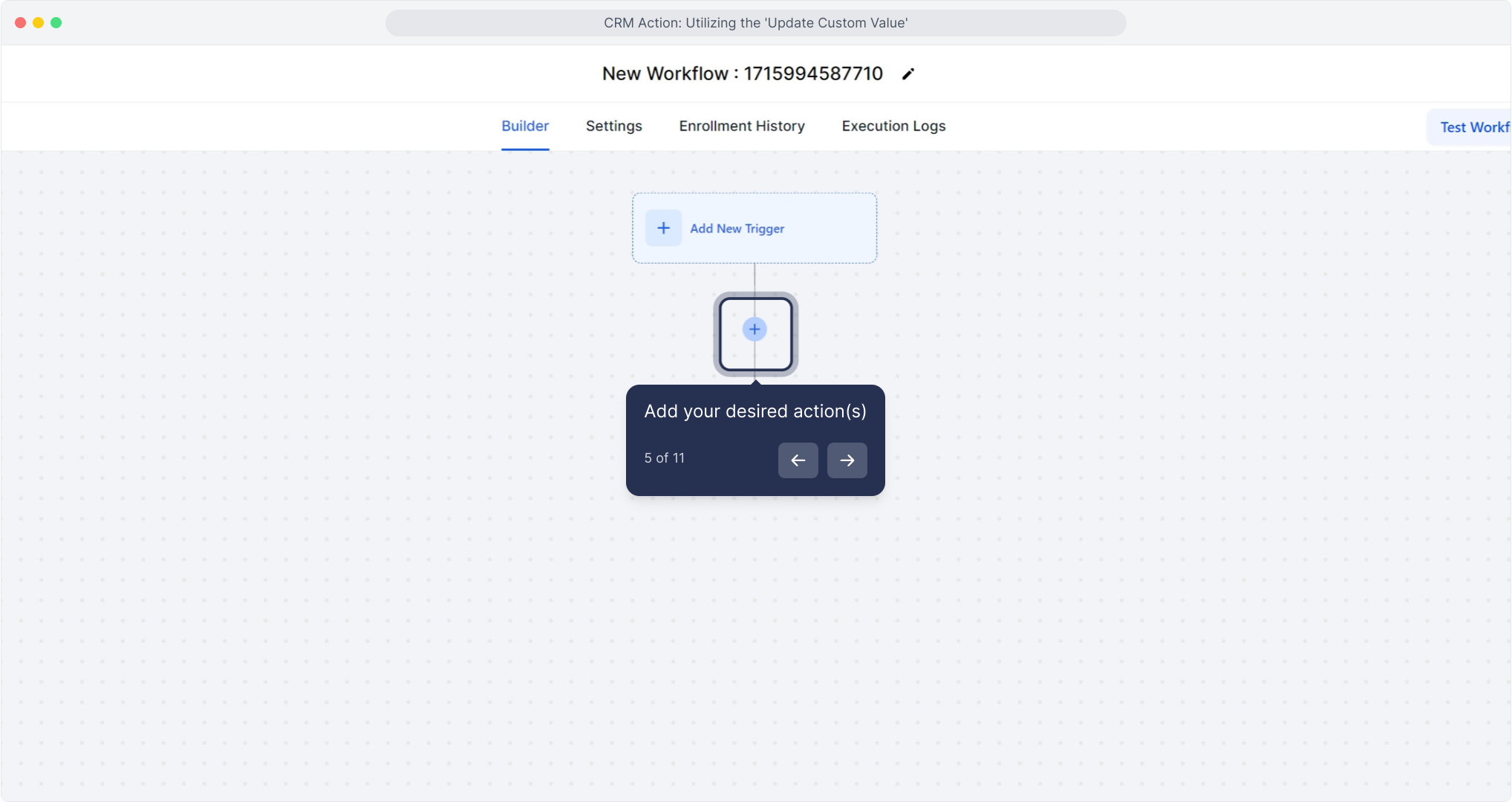
6. Select "Update Custom Value".
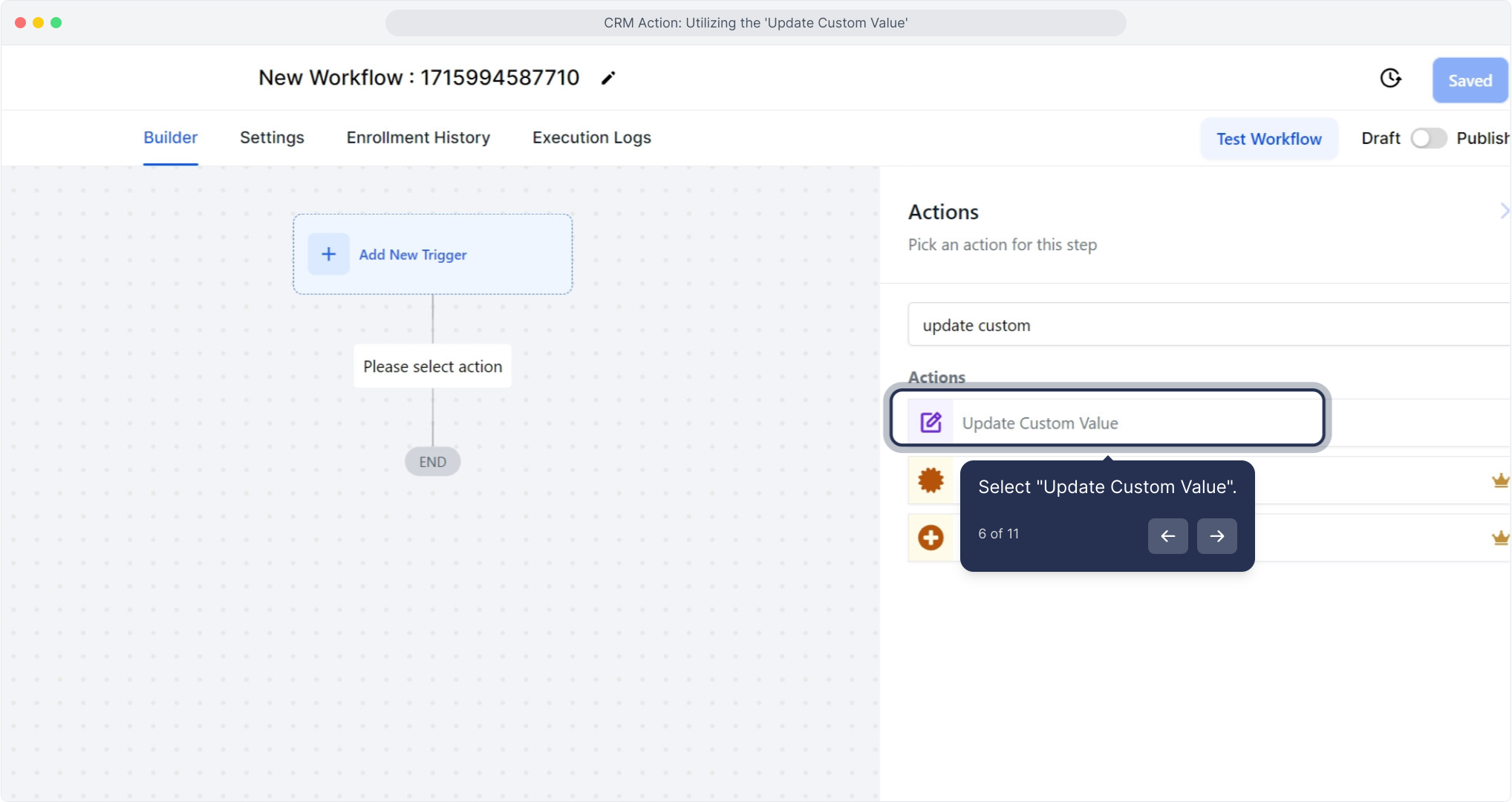
7. "Action Name"
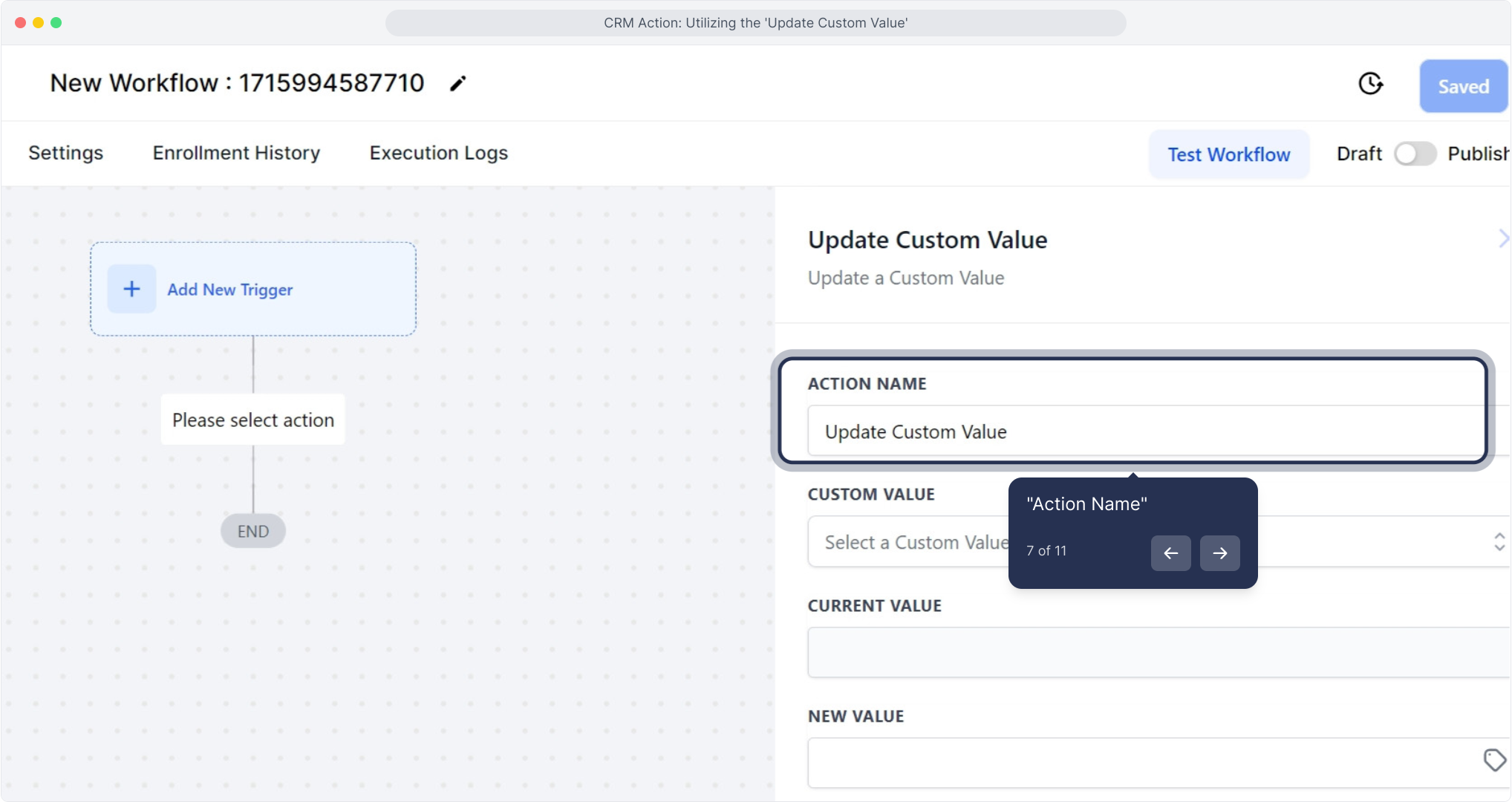
8. "Custom Value"
Pick the specific custom value you intend to update from the list of available options.
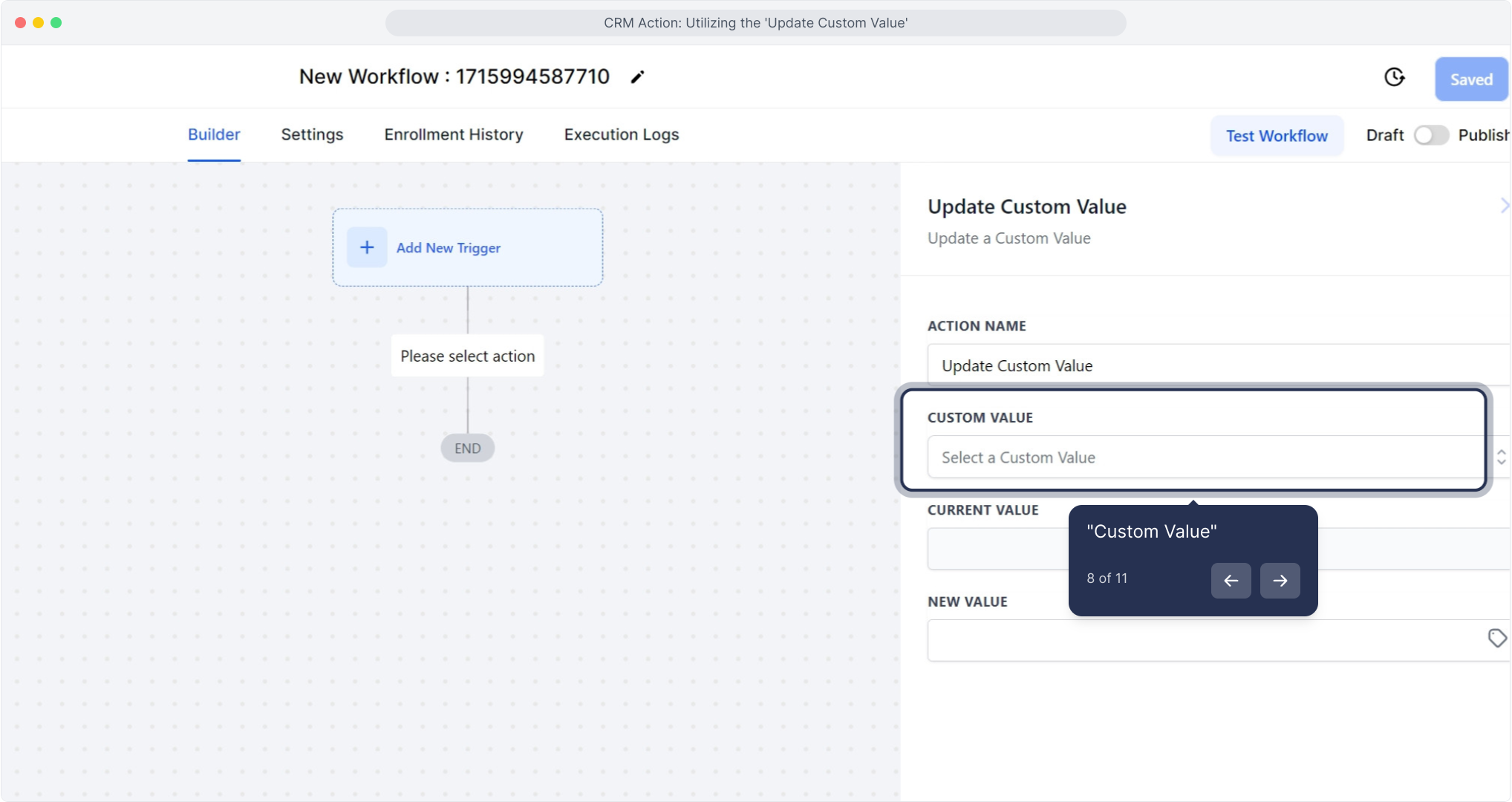
9. "Current Value"
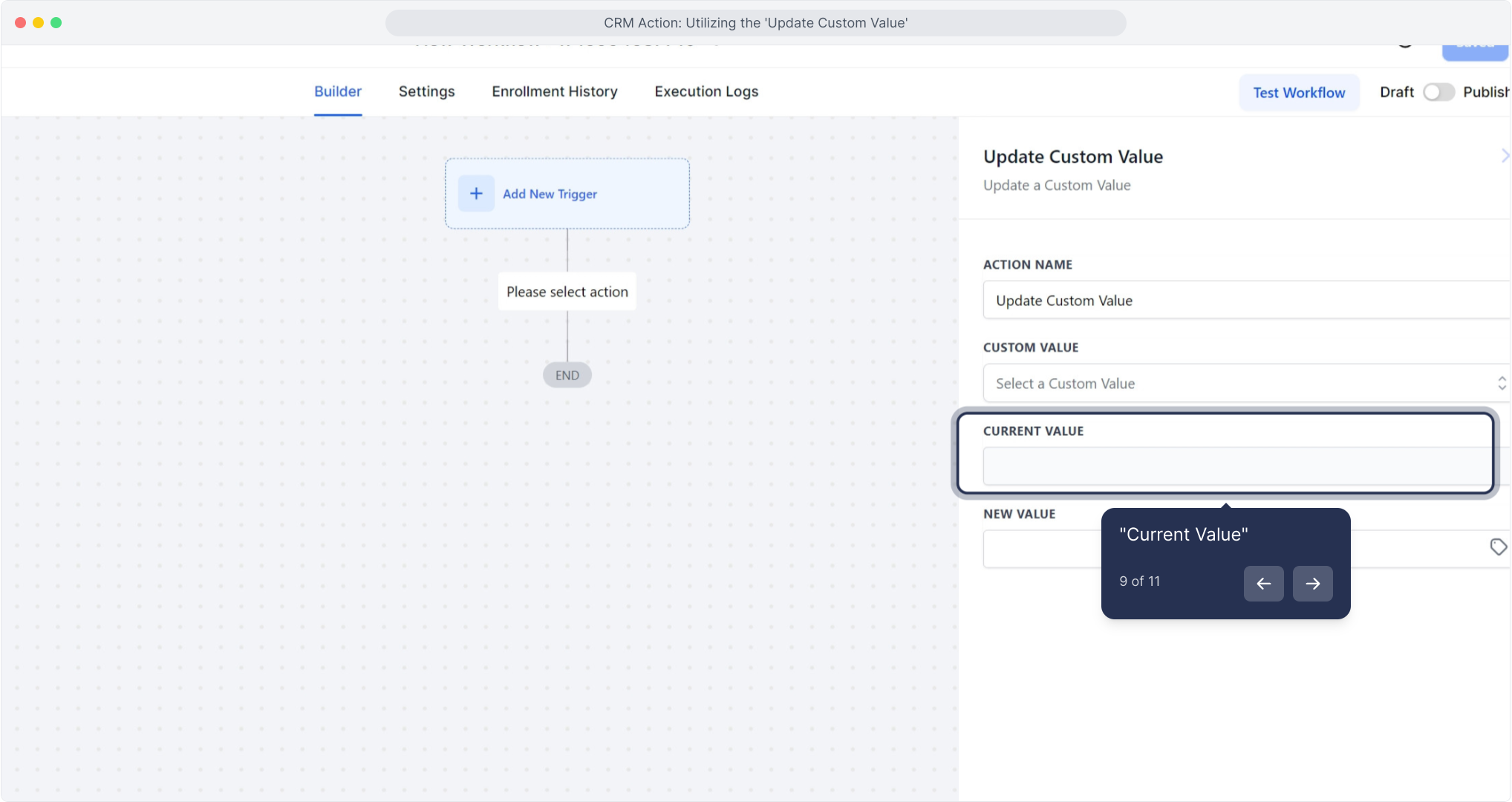
10. "New Value"
Enter the new value you want to set for the custom field. You can update it with a predefined value, a value assigned within the workflow, or a dynamically generated value based on various data points within your workflow.
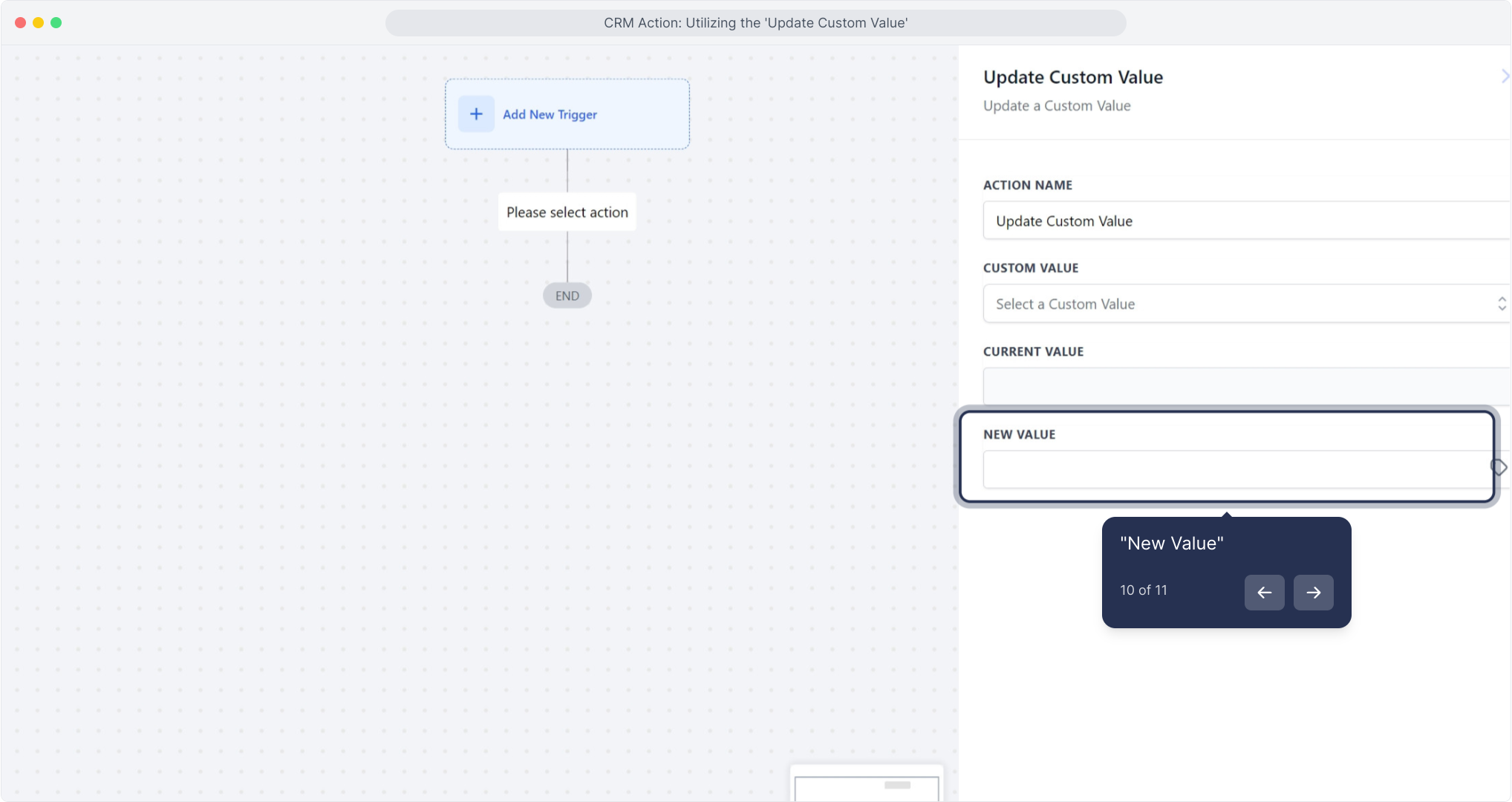
11. Finalize by clicking "Save Action".