The Trigger a Workflow feature in Pest AI enables seamless automation by linking workflows directly to AI-driven conversations. When predefined conditions are met during customer interactions, the AI bot activates the assigned workflow automatically. This eliminates the need for manually inputting all conditions in prompts, enhancing operational efficiency and user experience.
Follow this step-by-step guide to set up and use the Trigger a Workflow feature.
Navigate to the Bot Goals tab in Pest AI.
Click on the Trigger a Workflow button to begin.
If you're creating a new bot, make sure to assign or edit the bot's name before proceeding.
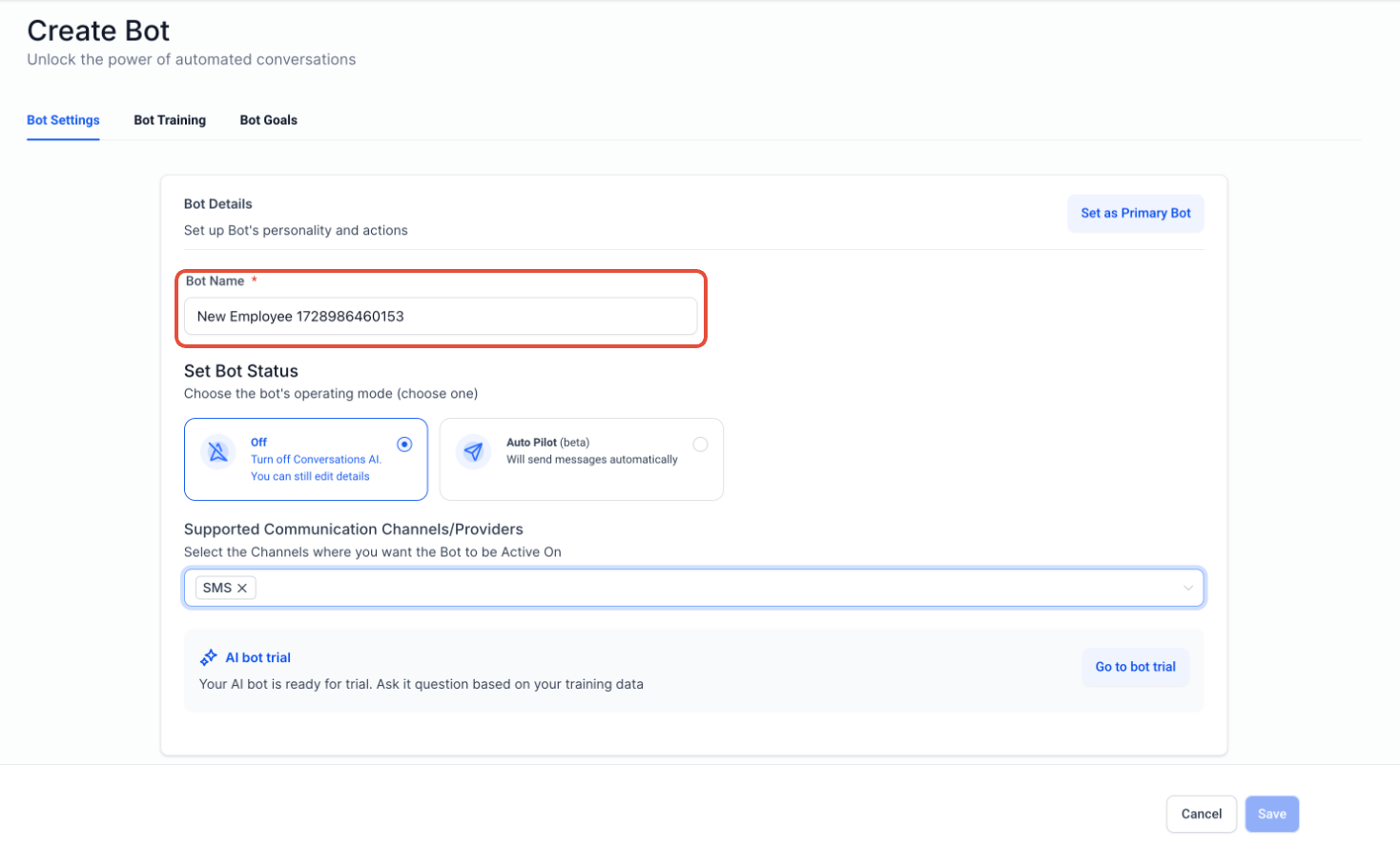
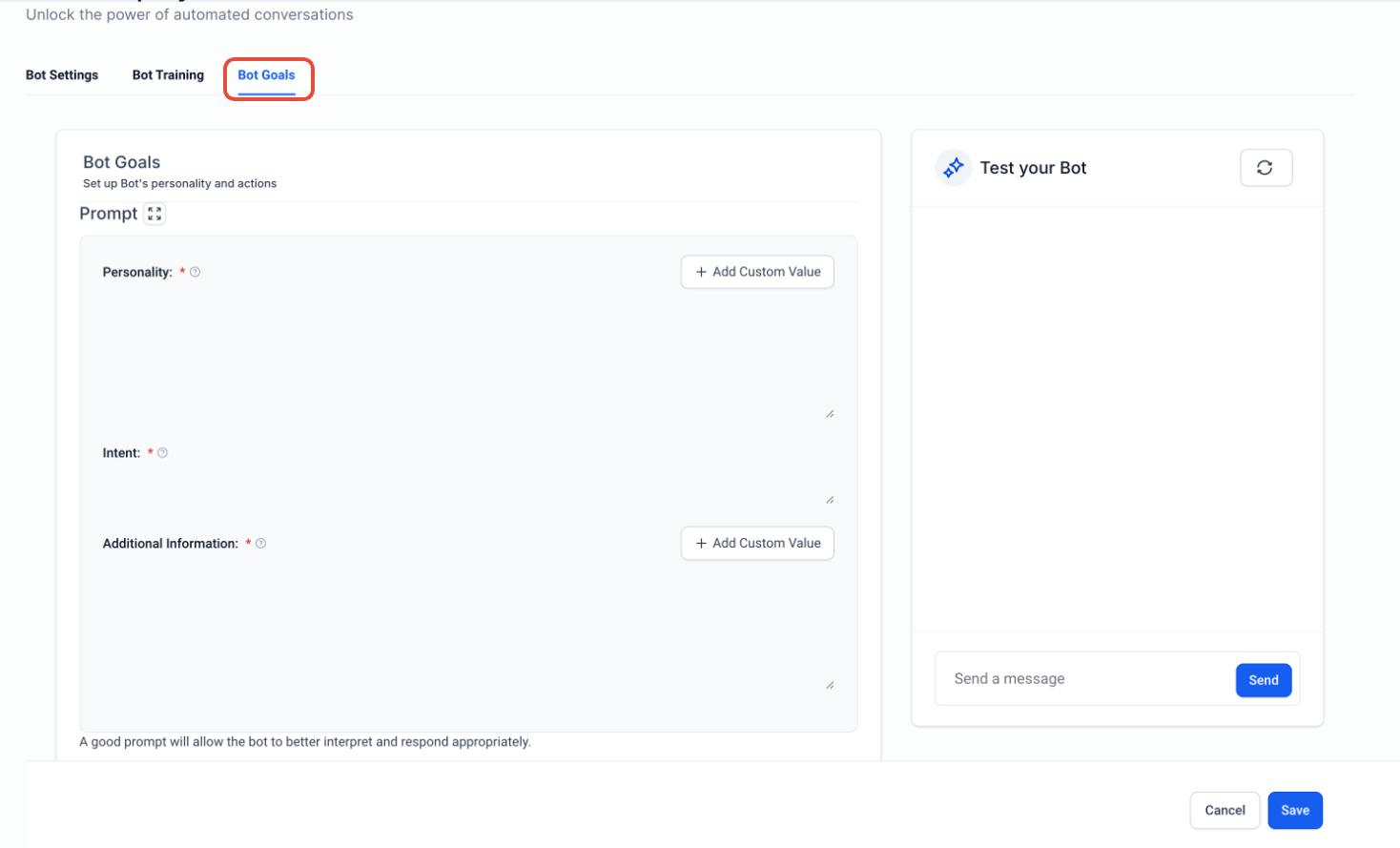
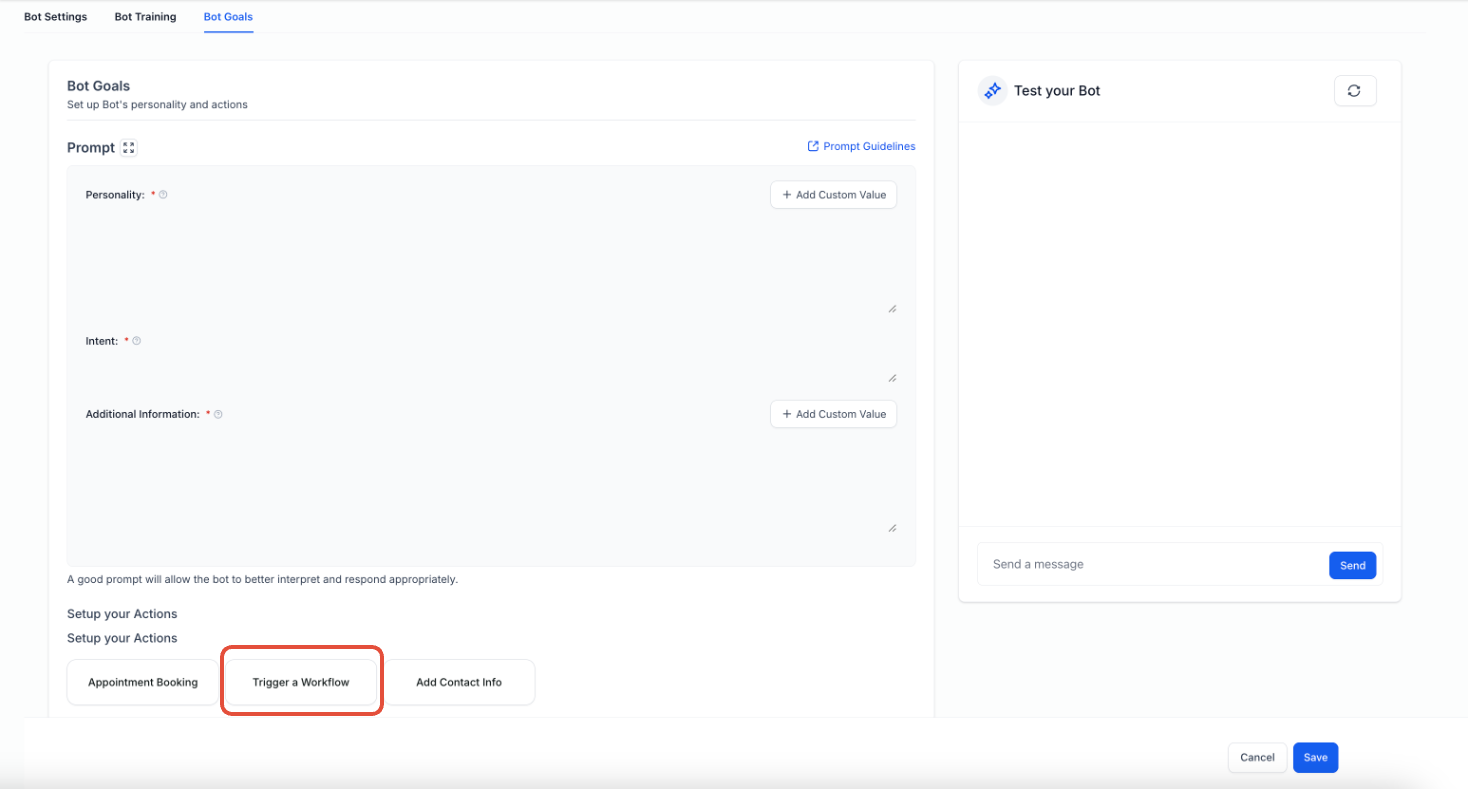
How to Set Up the Fields:
Action Name:
Assign a unique name to your action for easy identification.
Example: "Subscription Workflow" or "Appointment Booking Workflow."
Select a Published Workflow:
From the dropdown menu, choose the workflow you want to trigger.
Ensure that the selected workflow has been published in advance.
When to Trigger the Workflow:
Define the condition under which the workflow will be activated.
Example Conditions:
"Customer wants to purchase the subscription": Triggers a subscription-related workflow.
"Customer wants to book an appointment": Triggers an appointment booking workflow.
This description helps the AI recognize similar scenarios during conversations and automatically trigger the workflow.
Save the Configuration:
Once you've filled in the required details, click Save to finalize your settings.
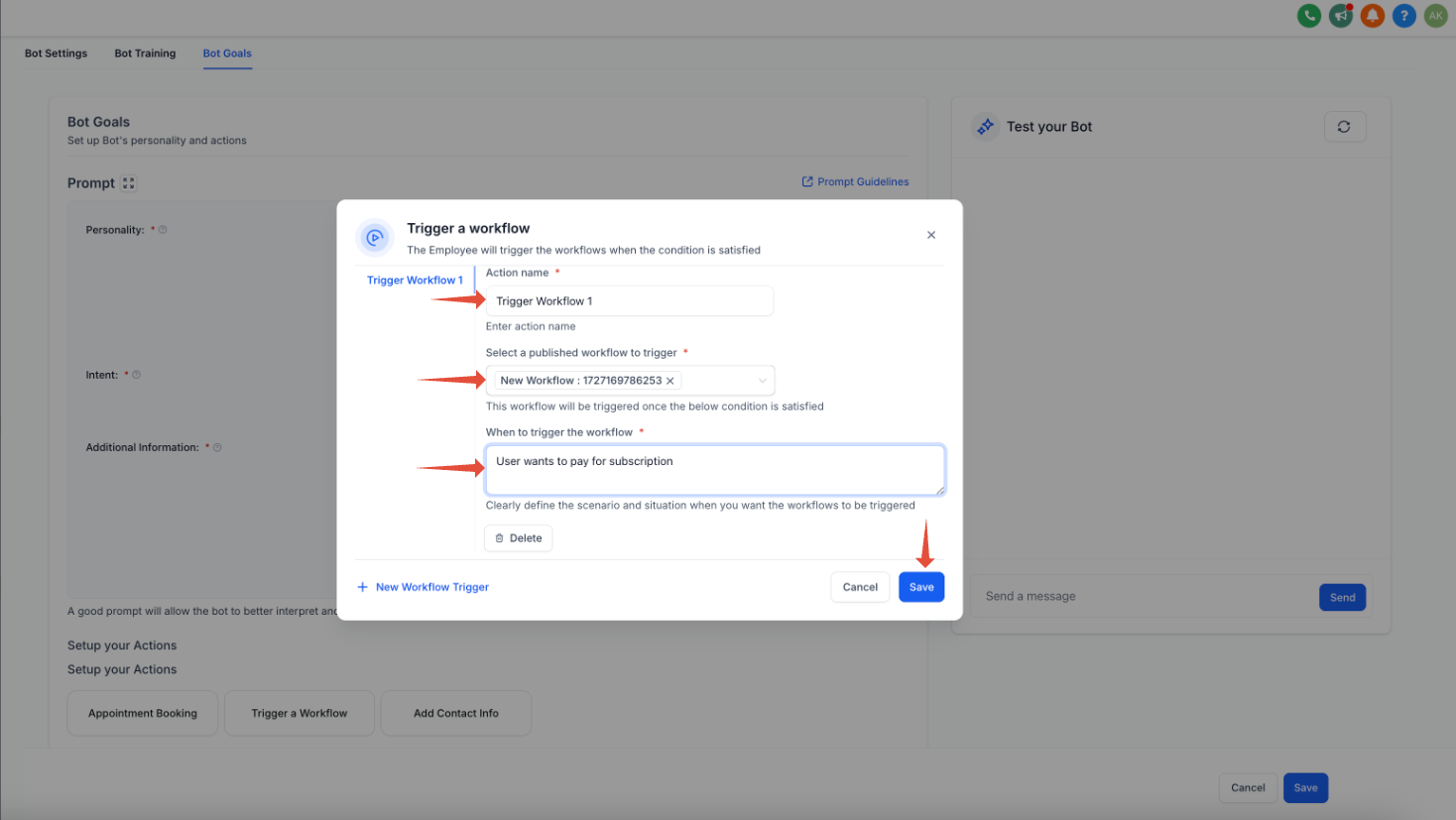
Once configured, the bot will monitor conversations for the specified conditions. When the defined trigger condition arises, the bot will automatically activate the corresponding workflow, ensuring seamless automation and improved interaction with customers.
Streamlined Automation: No manual intervention is required once the conditions are set.
Enhanced Efficiency: Automates repetitive actions and allows you to focus on higher-value tasks.
Improved Customer Experience: Provides timely responses and actions based on customer needs.
By leveraging the Trigger a Workflow feature, Pest AI users can create a highly efficient and responsive system that adapts to customer interactions dynamically.