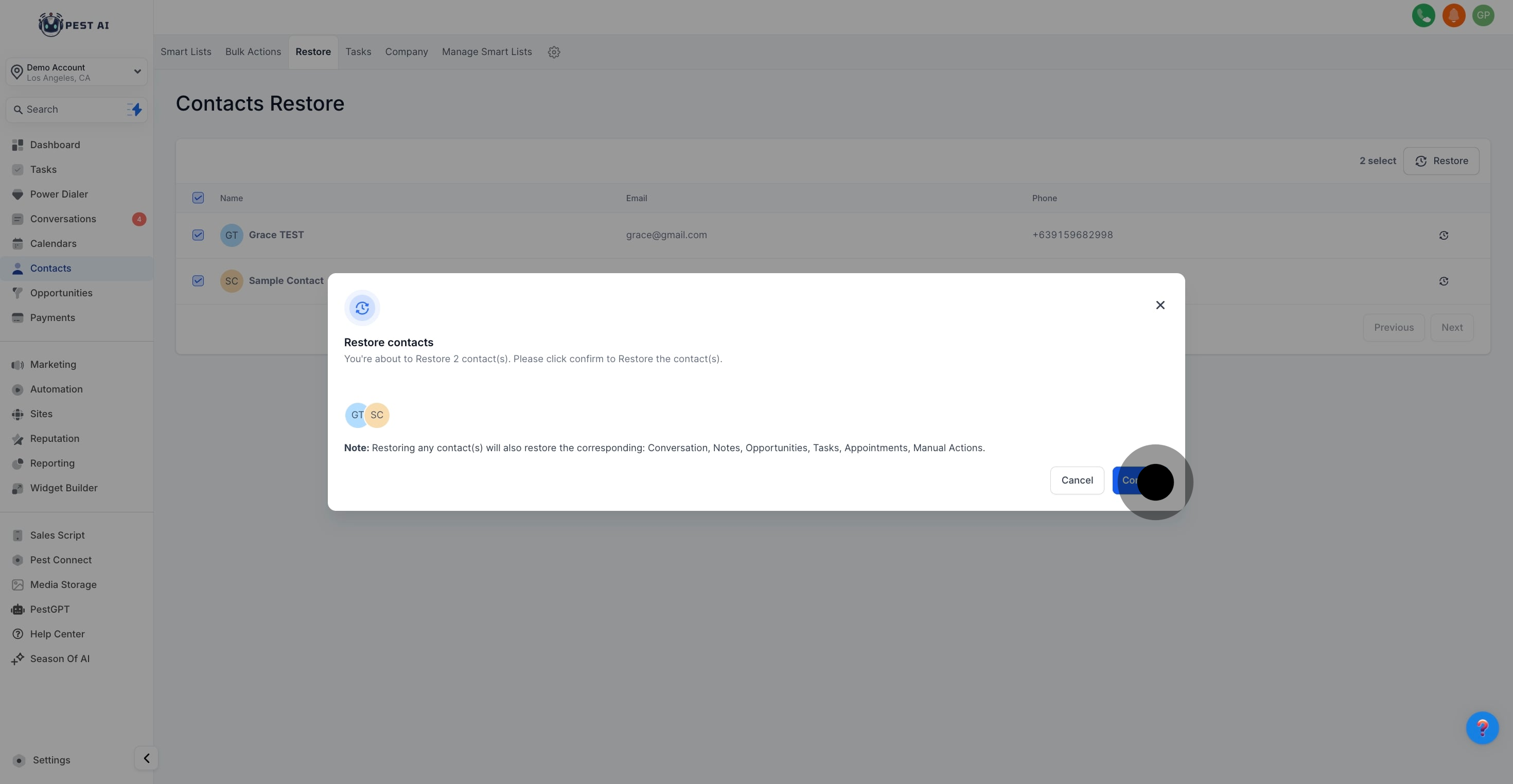Start by navigating to the 'Contacts' section within your Pest AI dashboard. This is where all your engagement begins and thrives, making it the first place to go when you're looking to manage contacts.
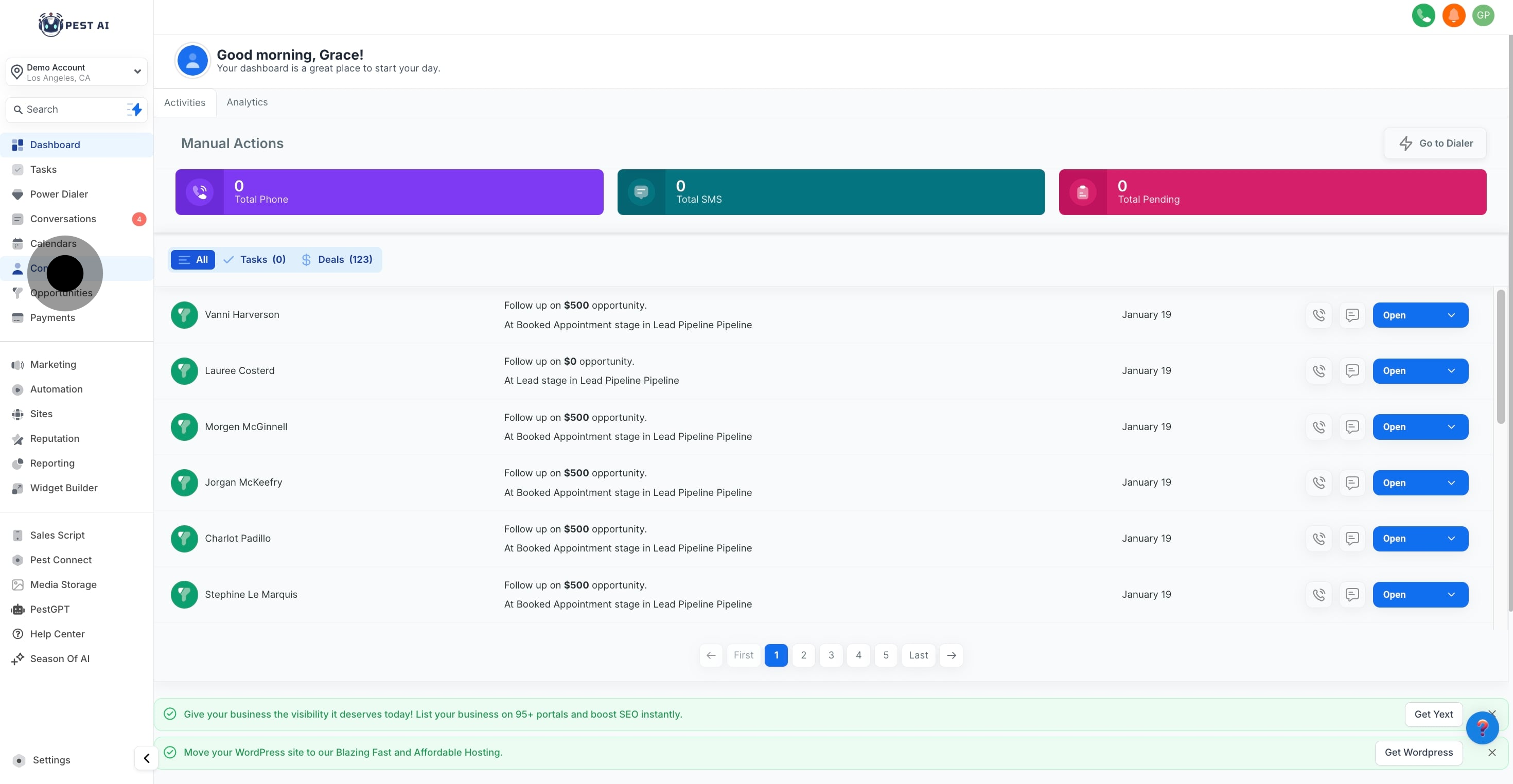
Once in the Contacts section, look for and click on the 'Restore' option. This feature is designed to help you recover contacts that have been previously deleted.
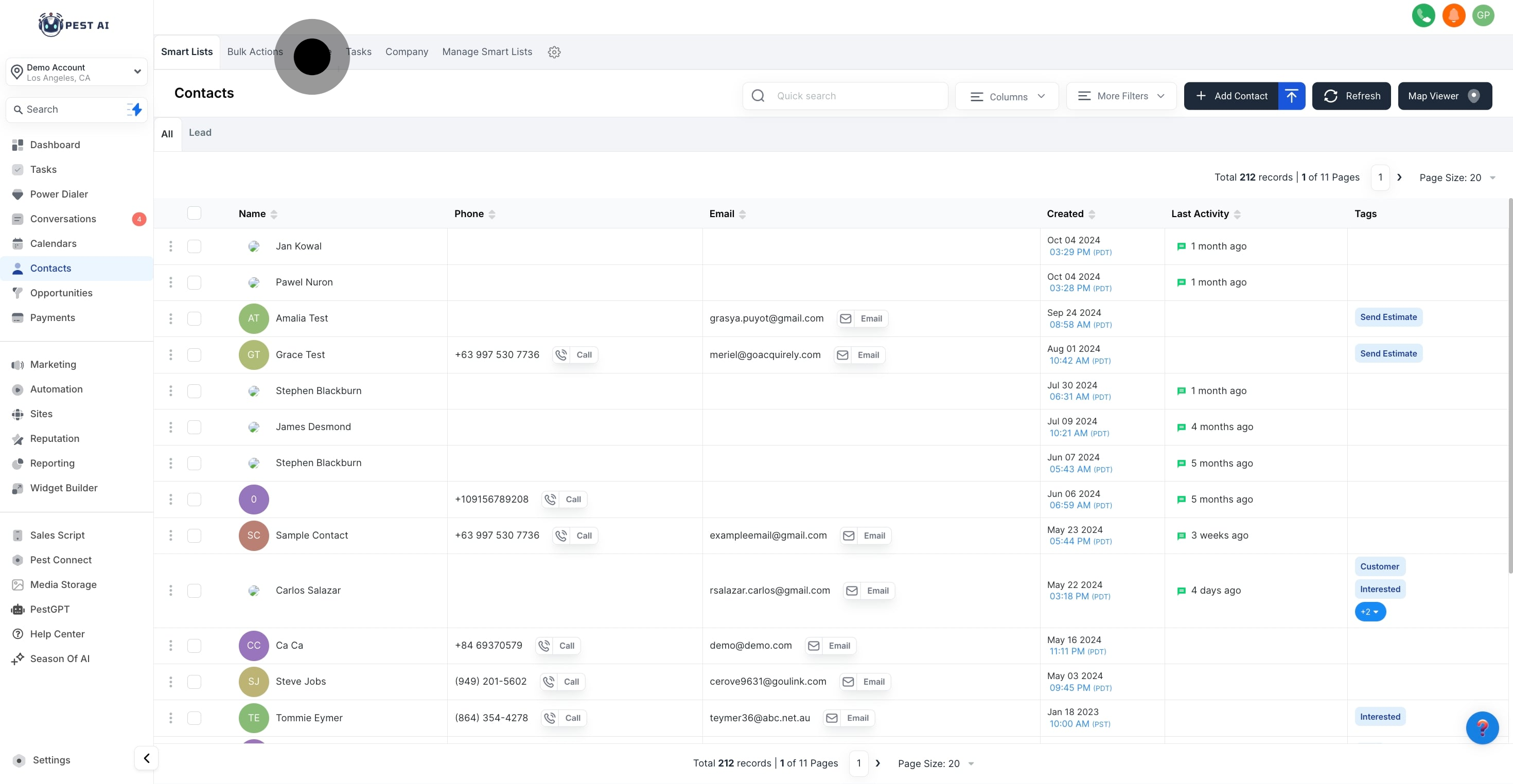
Browse the list of deleted contacts and select the one you wish to restore by clicking on it. This step is crucial in pinpointing exactly which contacts you’re looking to recover.

If you need to restore more than one contact, feel free to select additional contacts as needed. You can do this by clicking on each contact's corresponding selection box.
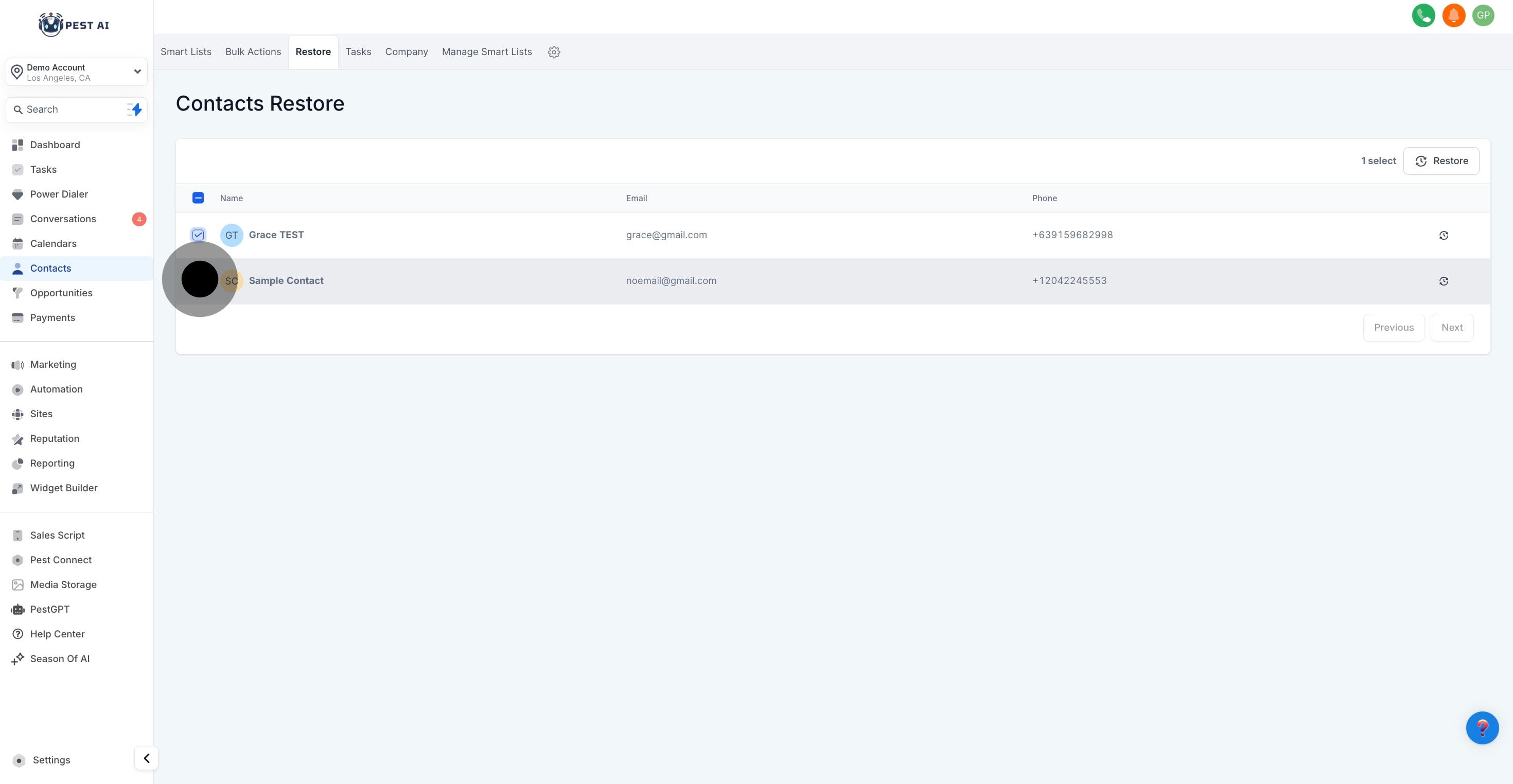
After selecting the contacts you wish to restore, click the 'Restore' button. This action signals the system to proceed with the recovery of your chosen contacts.
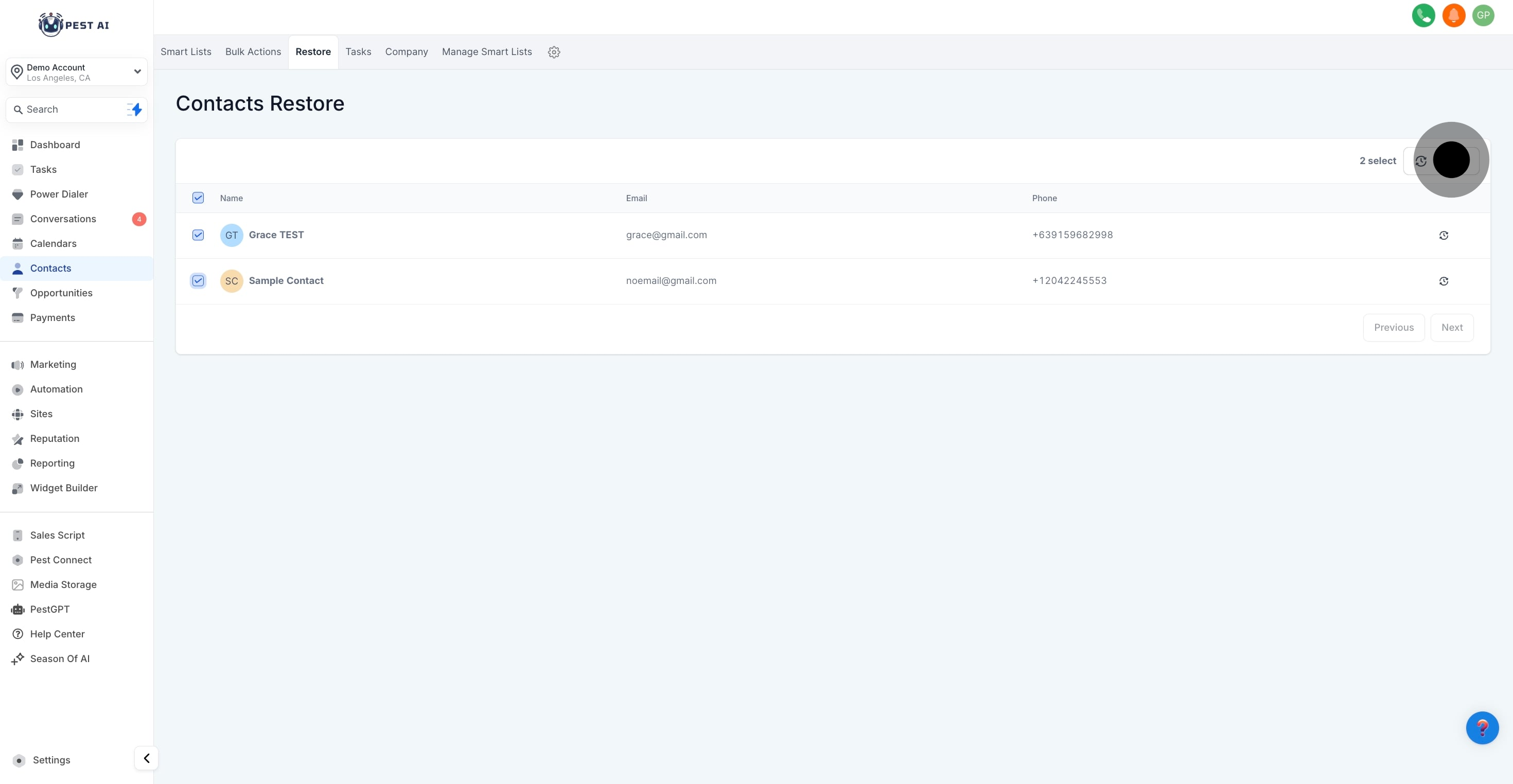
A prompt will appear asking you to confirm your restoration action. Click 'Confirm' to complete the process. This confirmation step ensures that you are intentional about restoring the selected contacts and prevents accidental restorations.