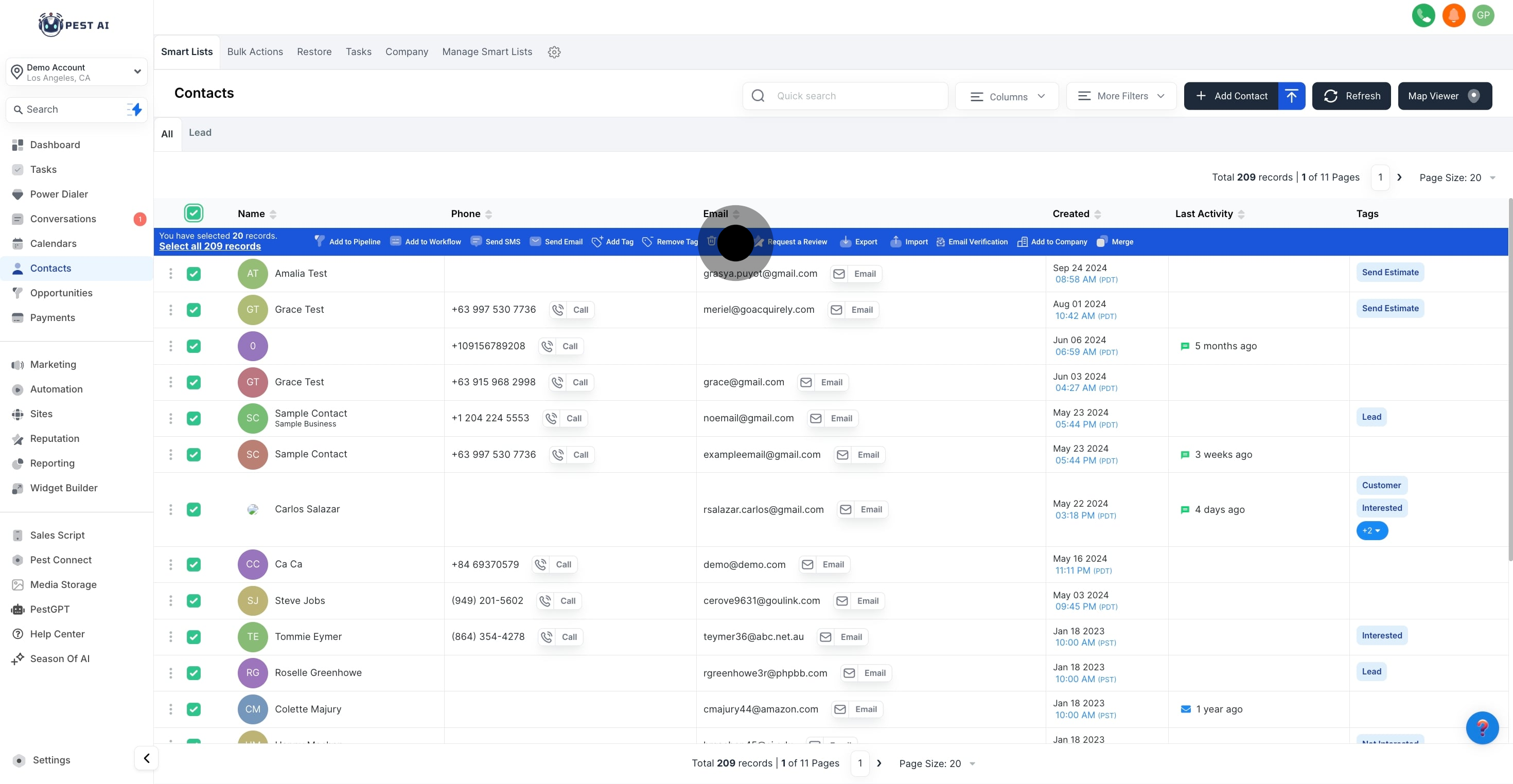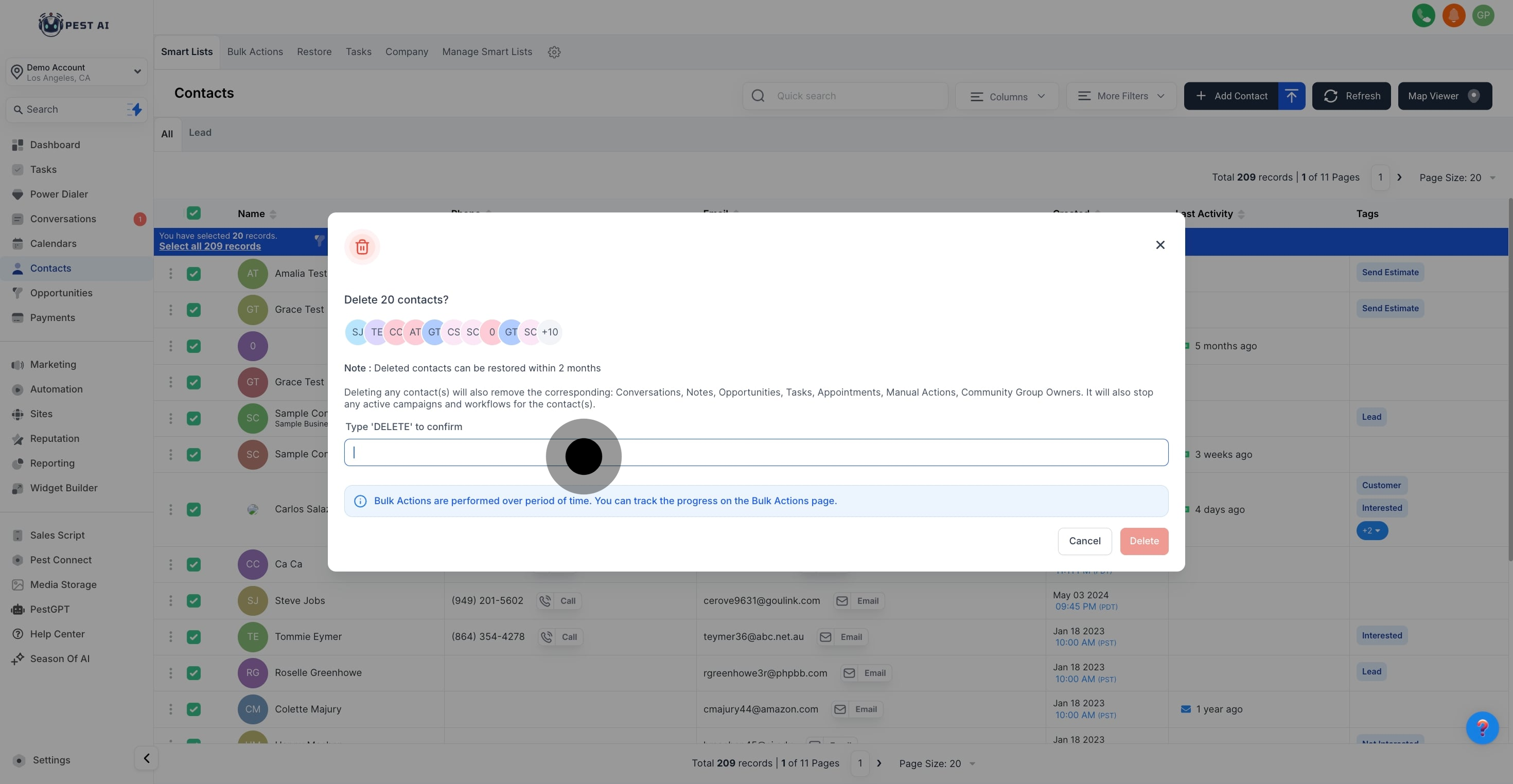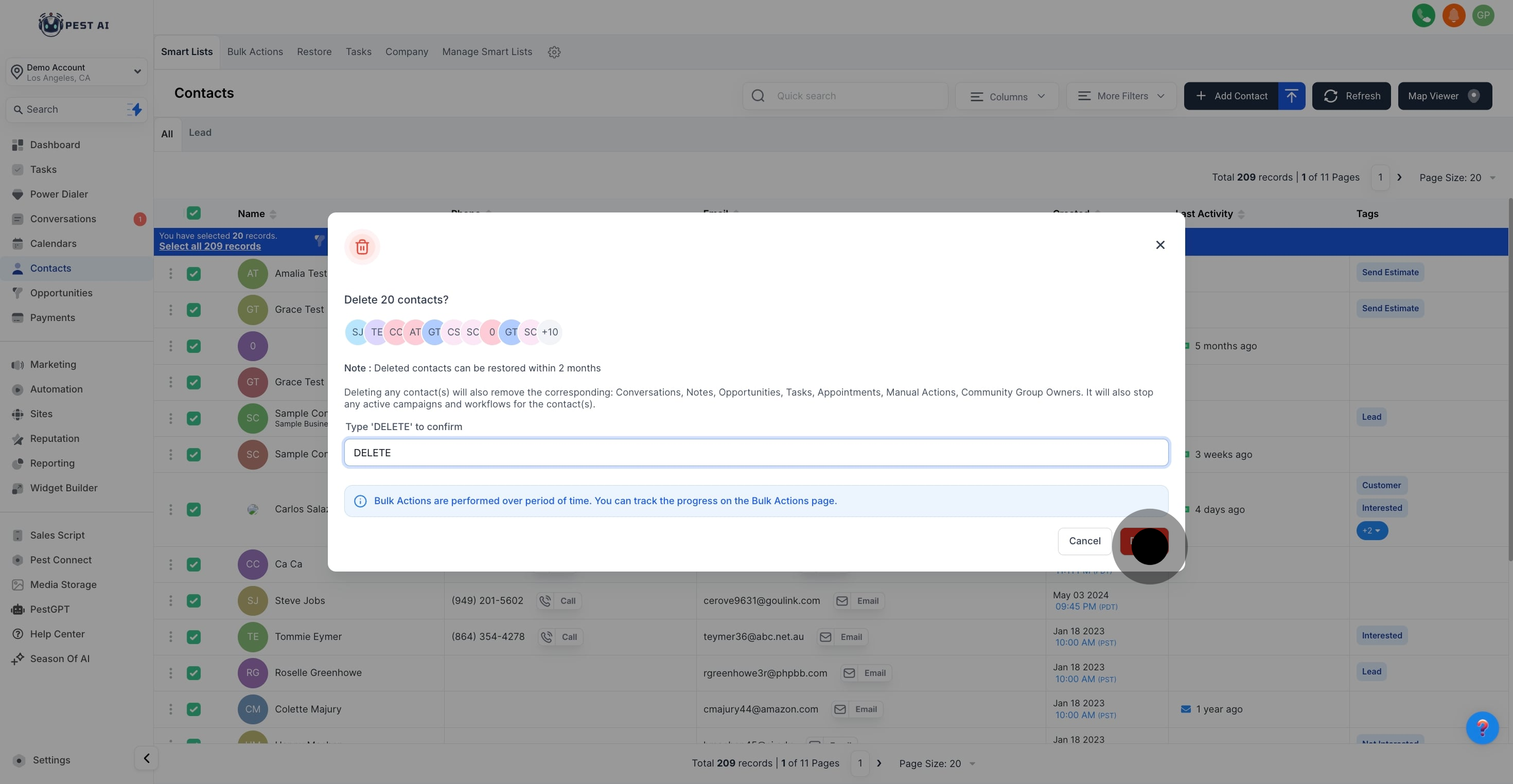Begin by clicking on the 'Contacts' menu located in your Pest AI dashboard. This is your gateway to all contact management features.
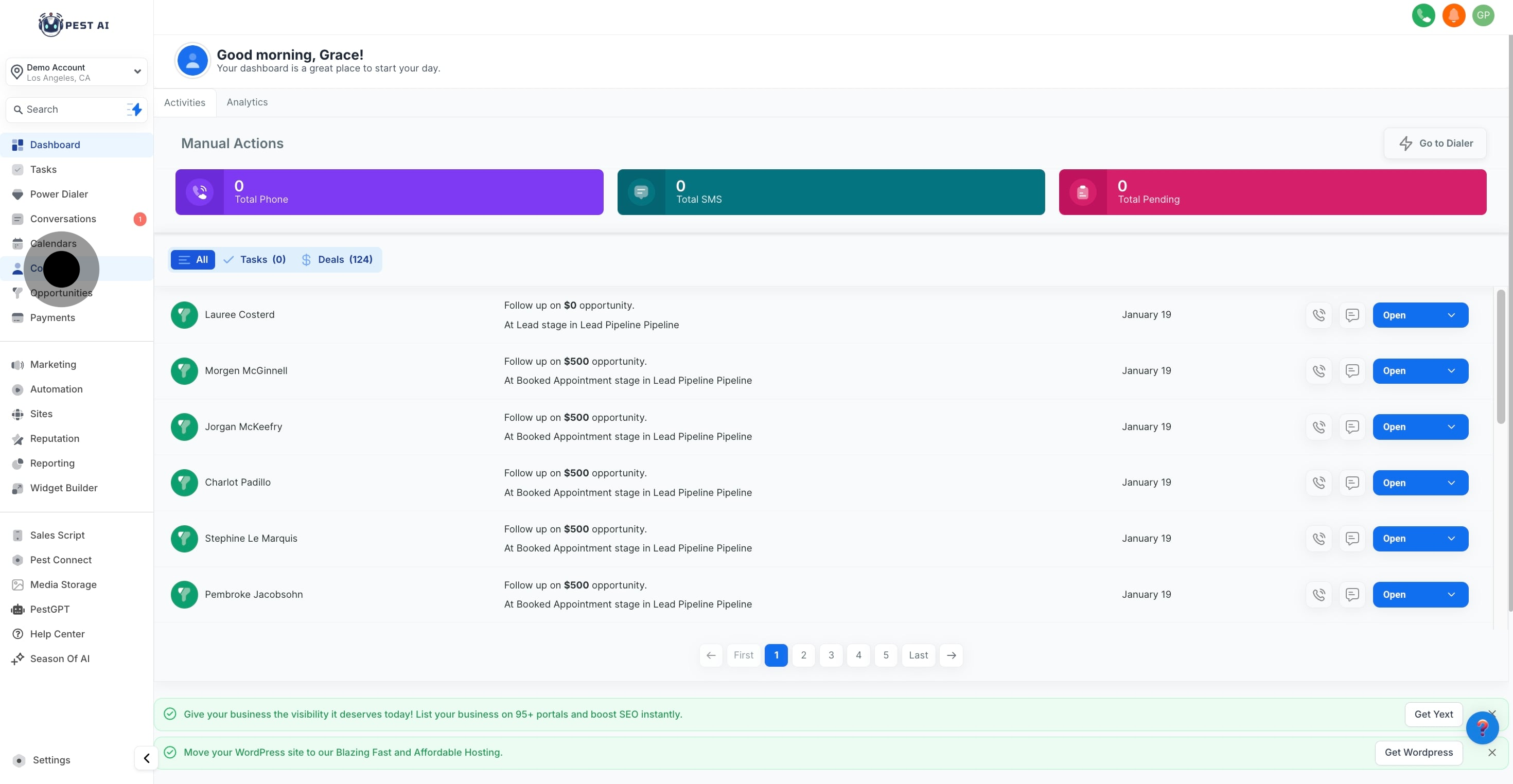
Browse through your list of contacts and select the ones you wish to delete by ticking the checkbox next to each contact’s name. Be cautious in making your selections to avoid accidental deletions.
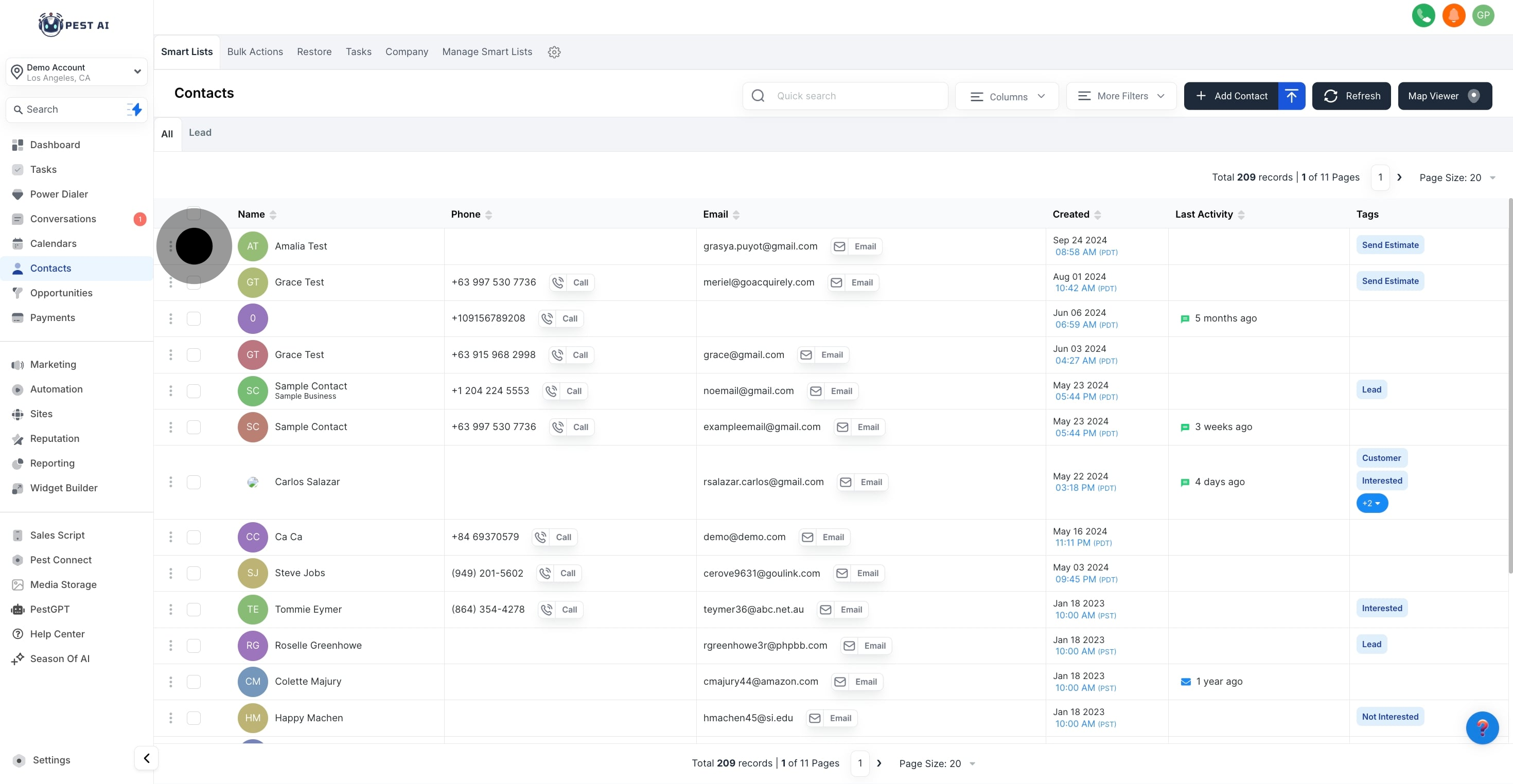
If you need to delete multiple contacts, continue ticking each respective checkbox. This option is useful for major list clean-ups or removing a group of contacts that no longer fit your criteria.
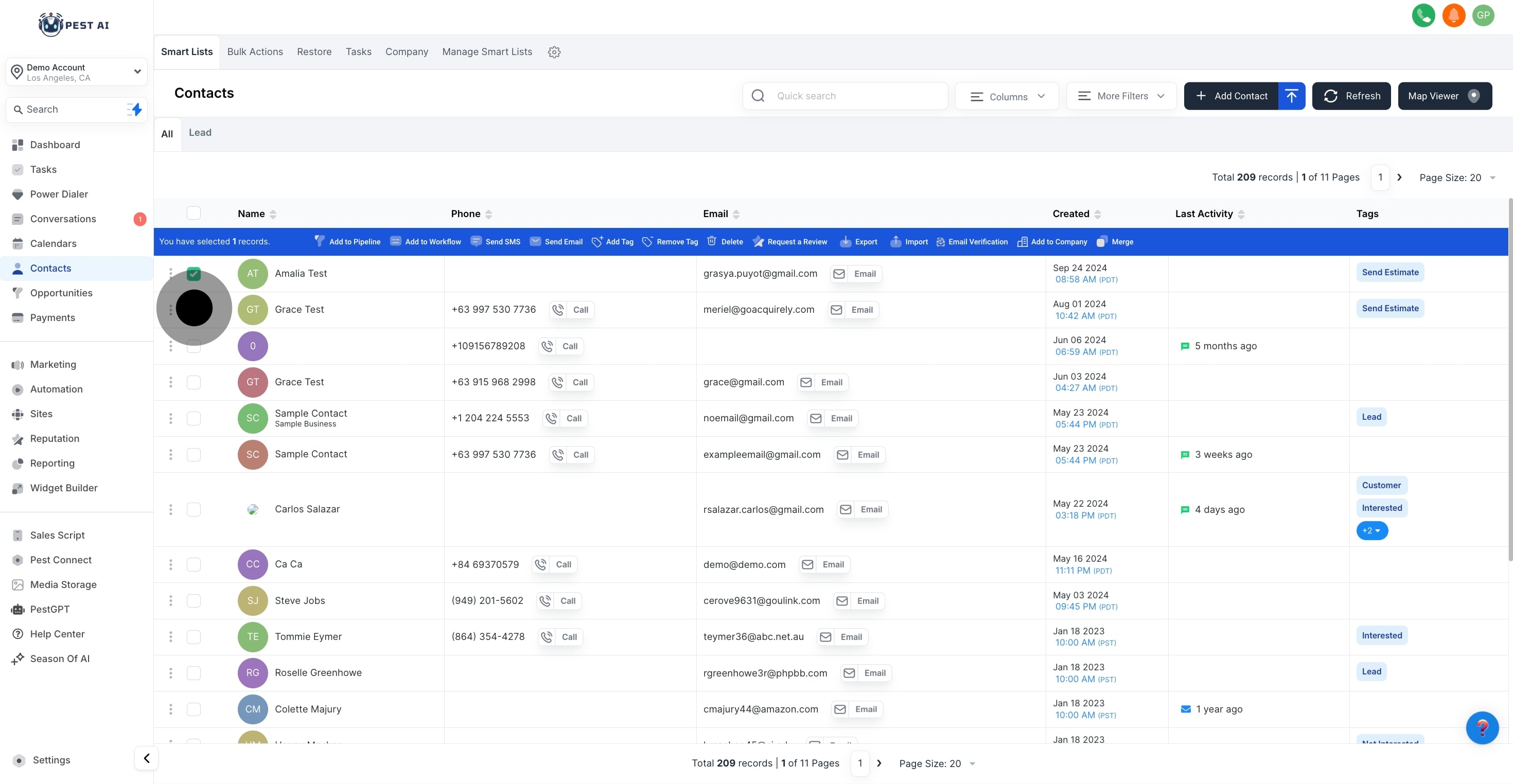
For an even faster approach, you can opt to select all contacts currently displayed by clicking the 'Select All' checkbox. This action is helpful when you're looking to completely refresh your contact list or remove an entire segment.
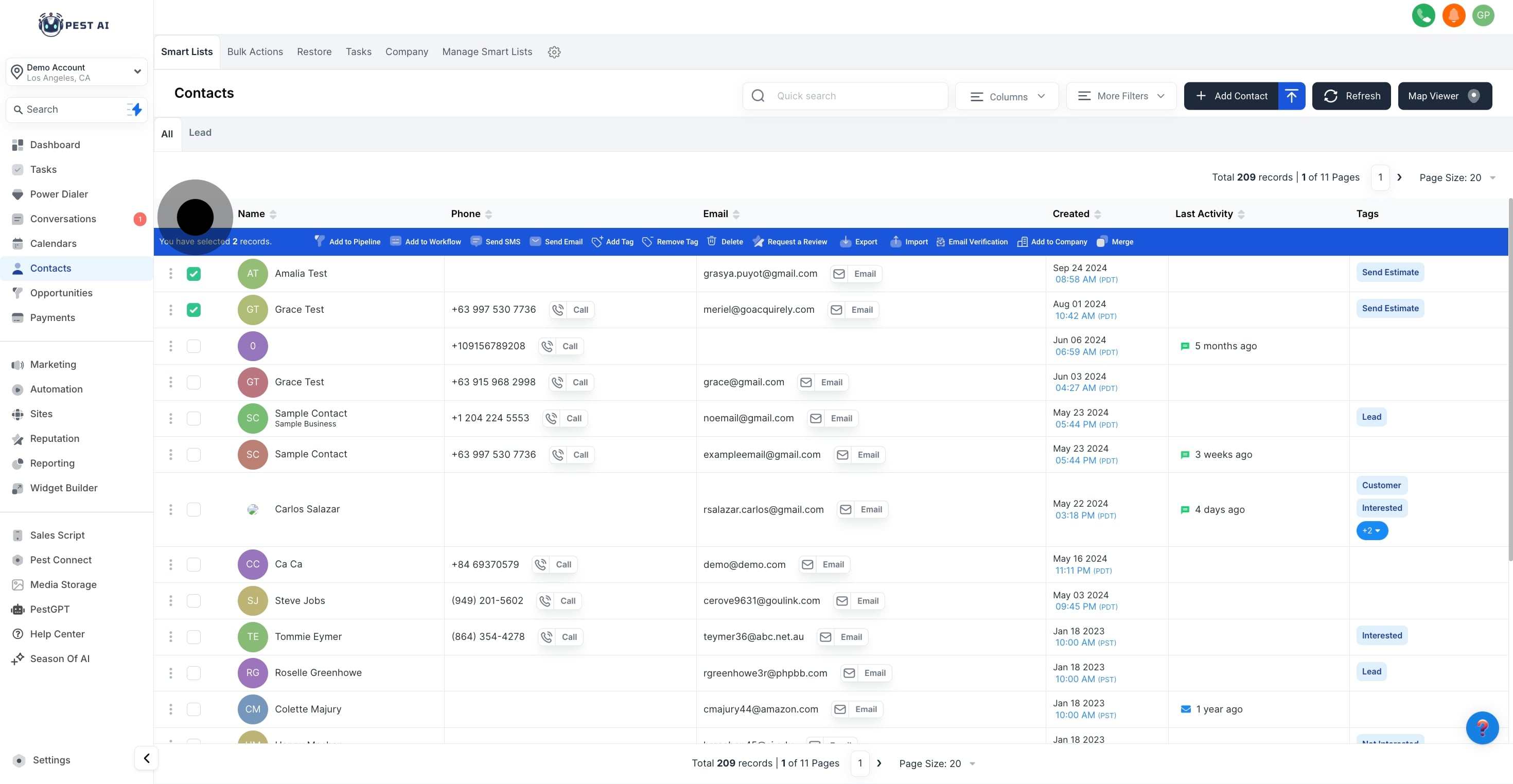
Once you've made your selections, proceed by clicking the 'Trash' icon. This action signals the platform that you intend to delete the selected contacts.