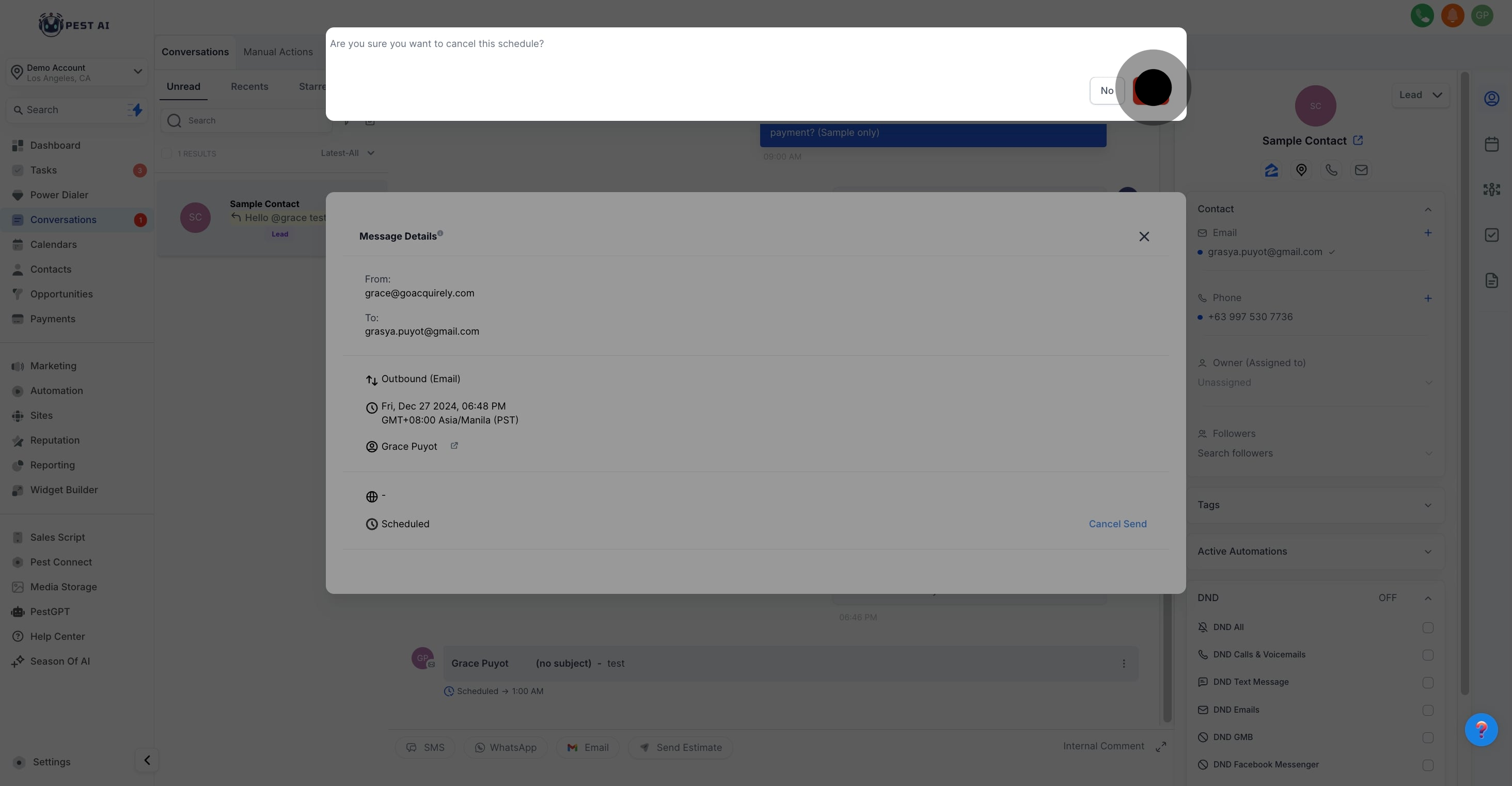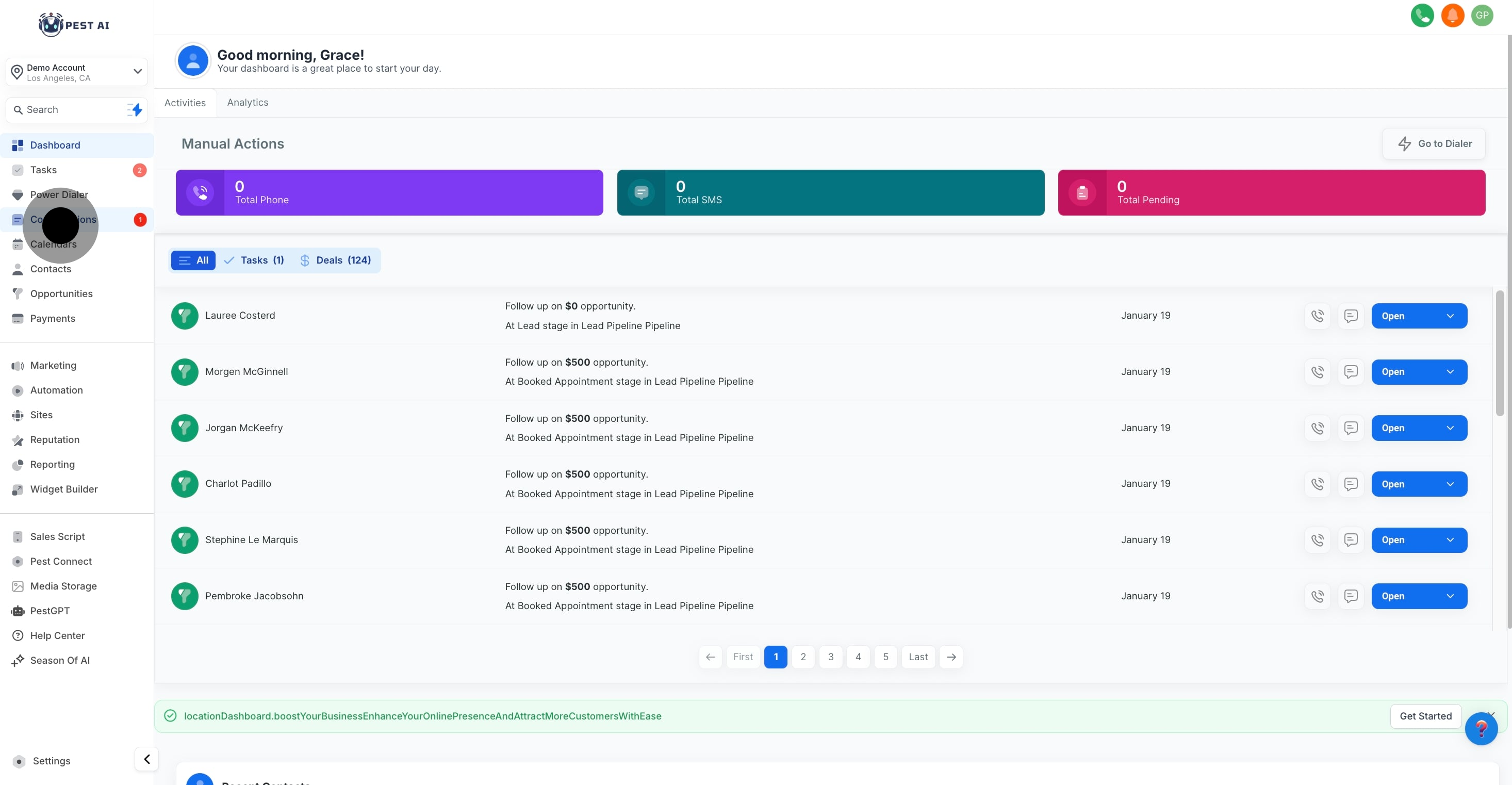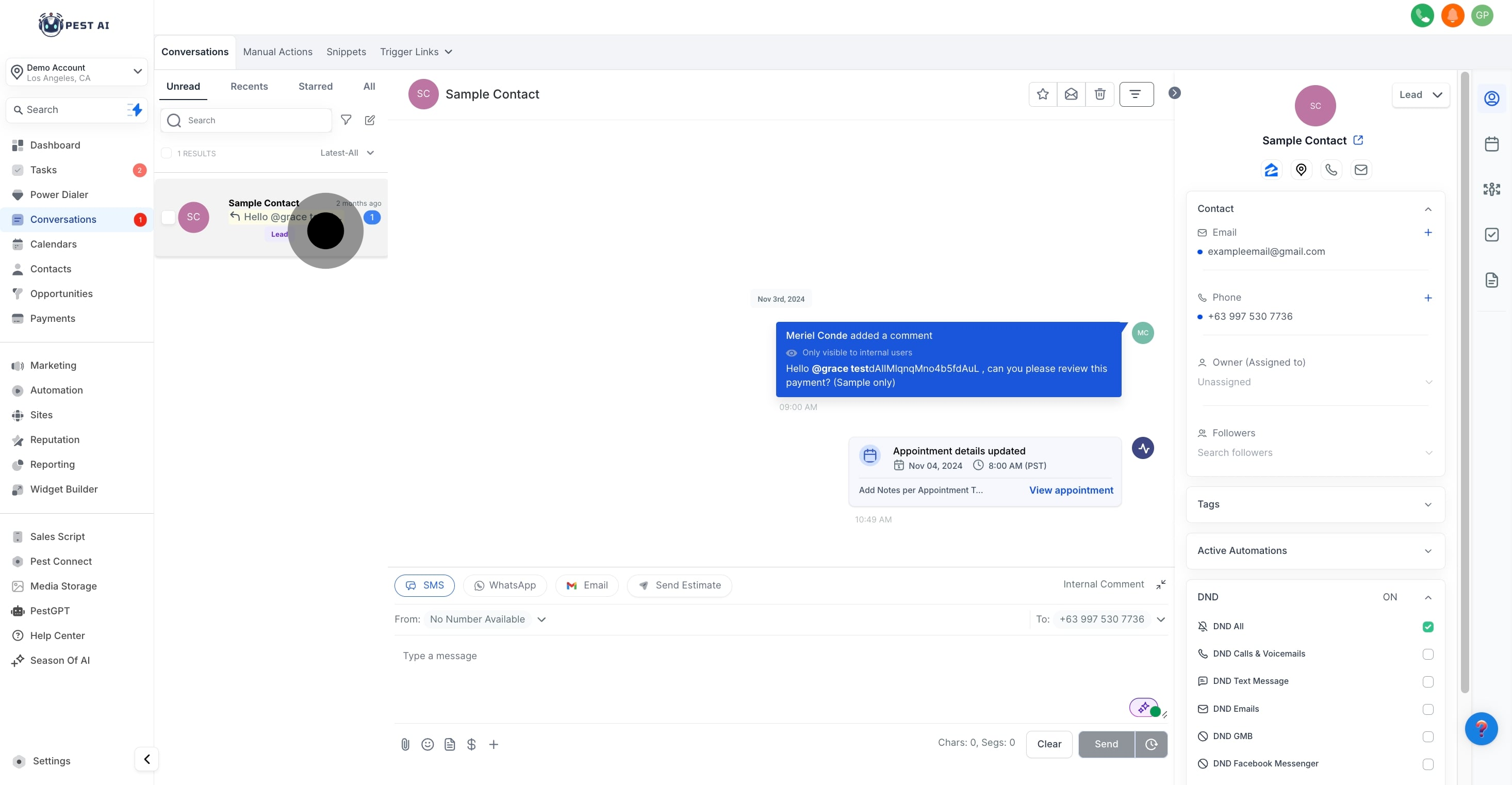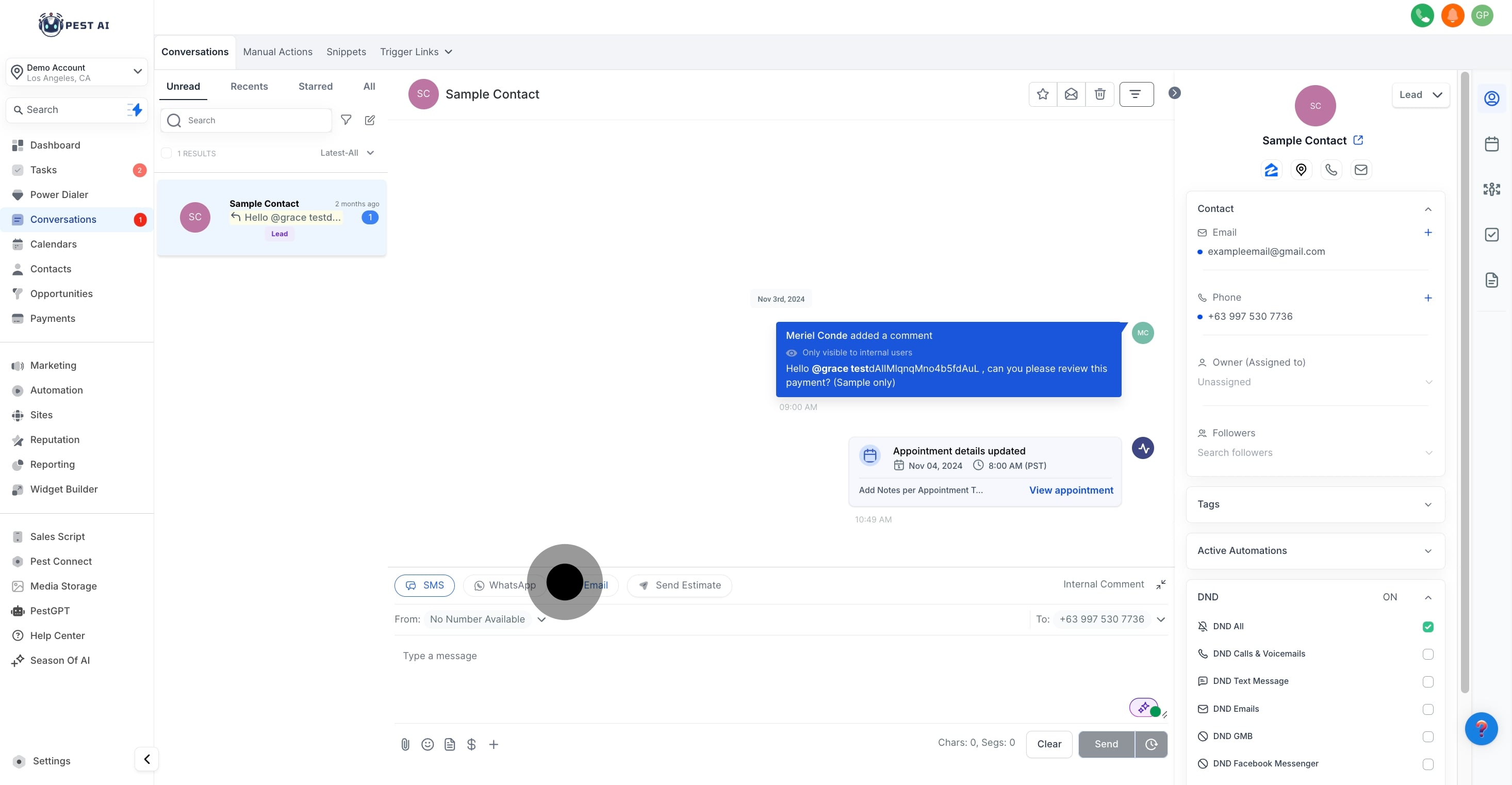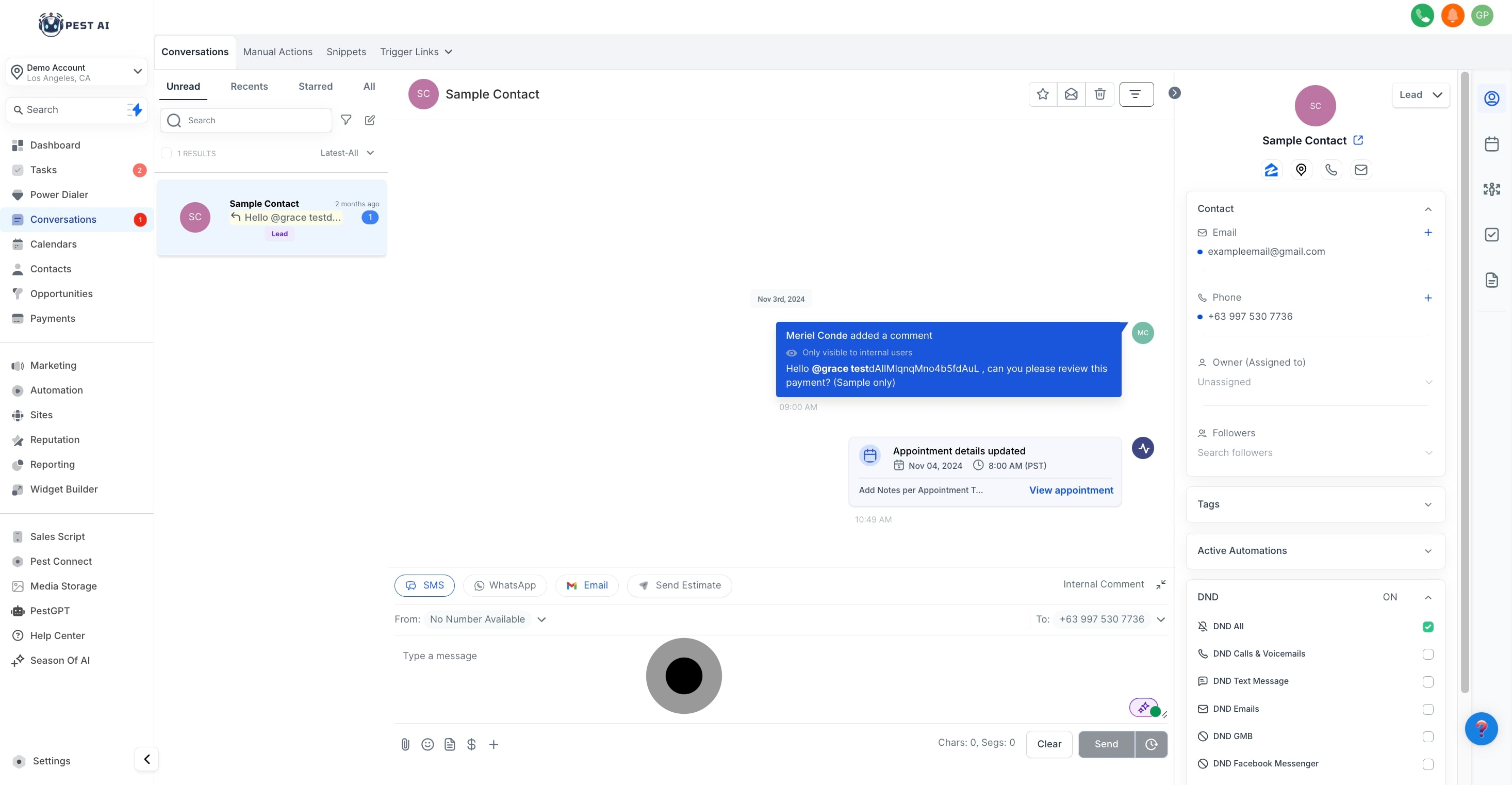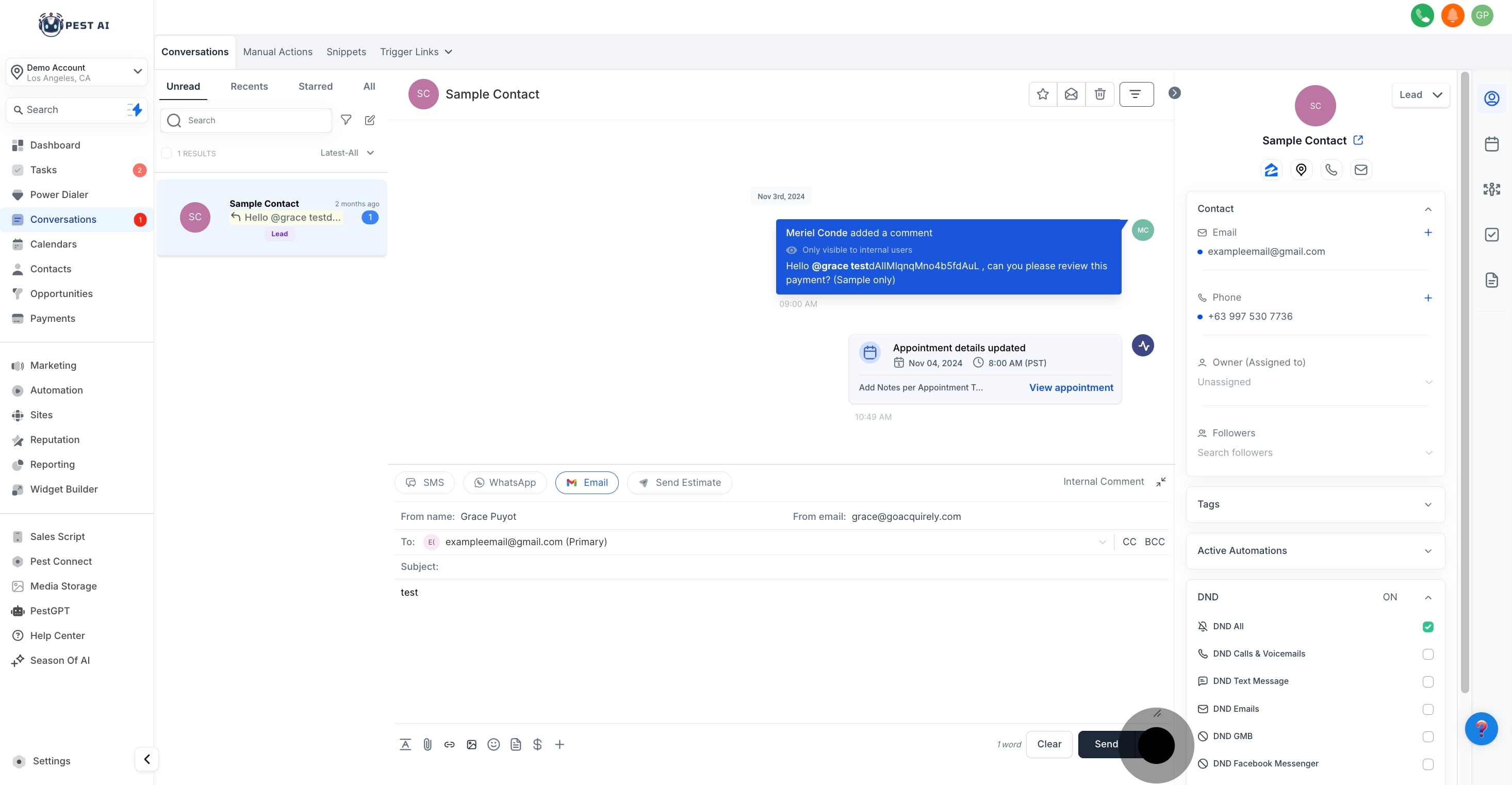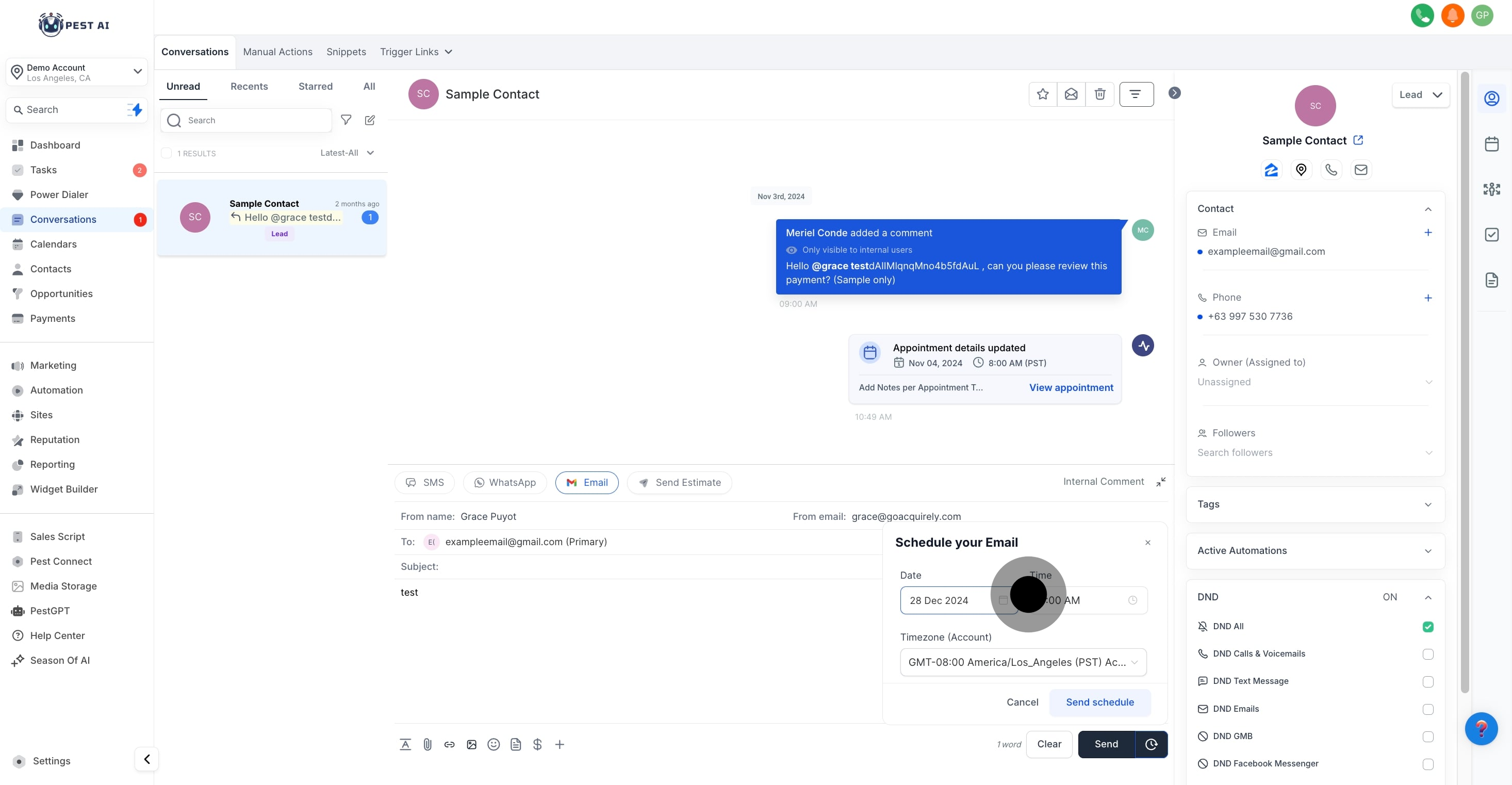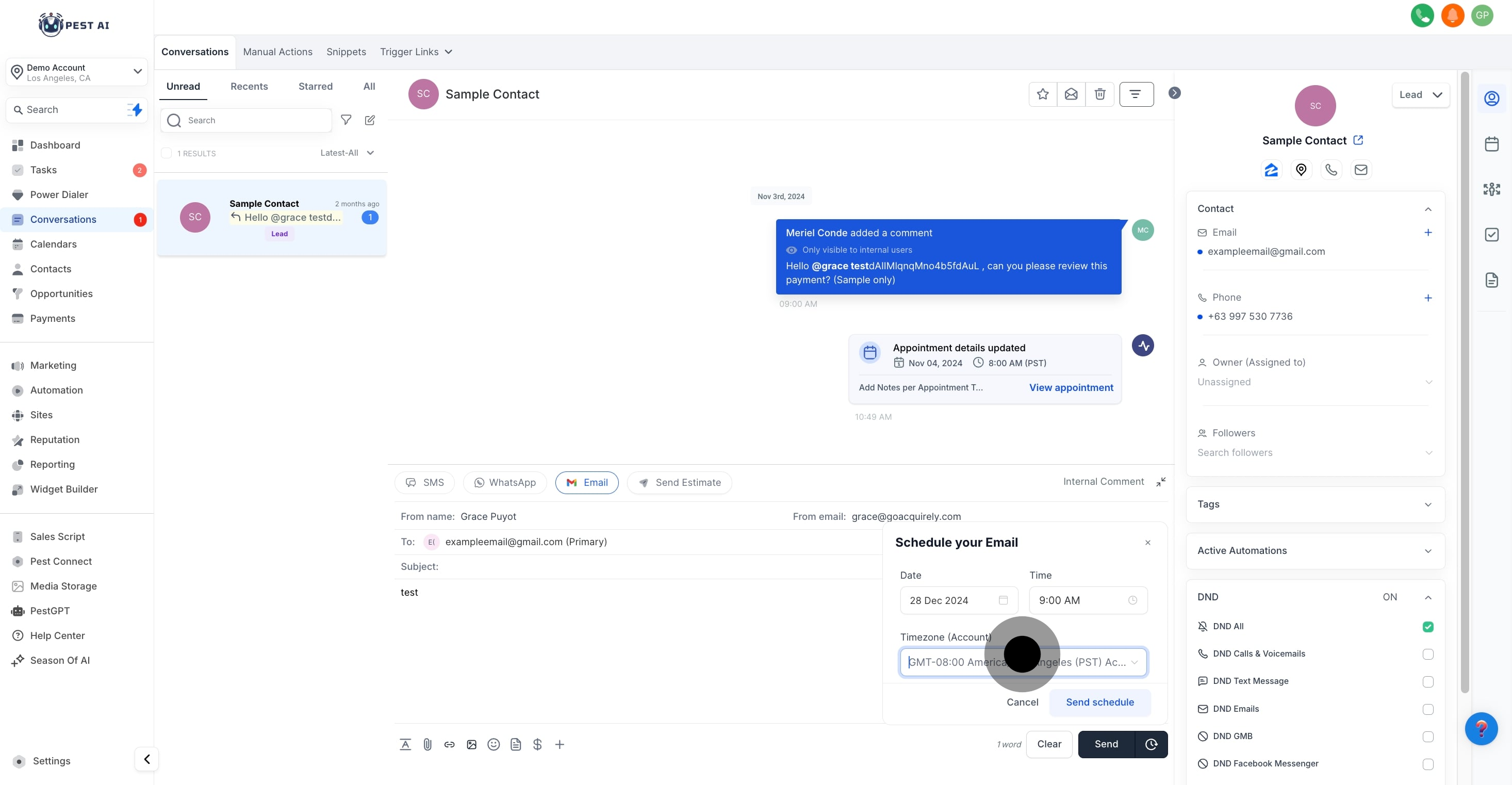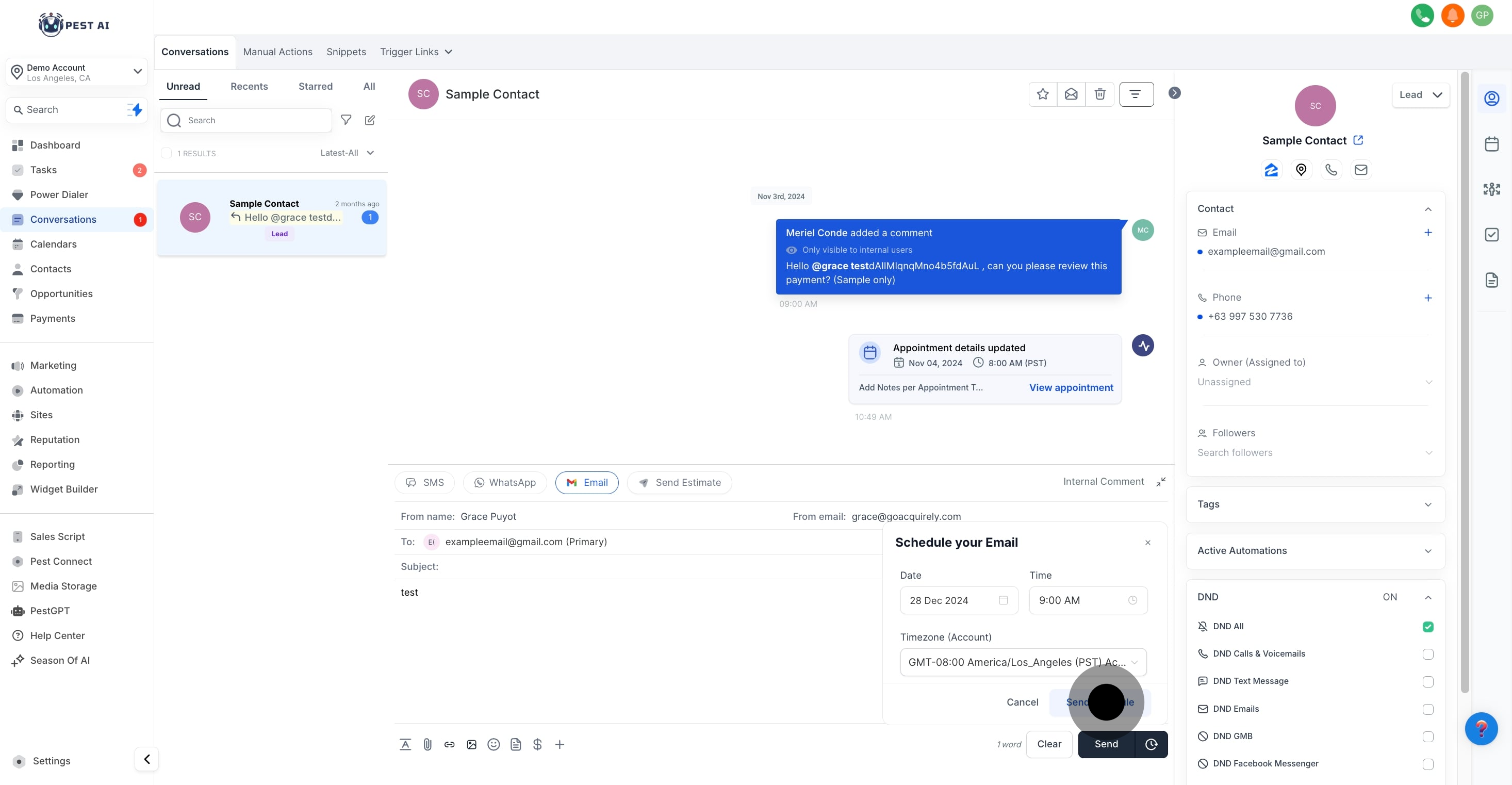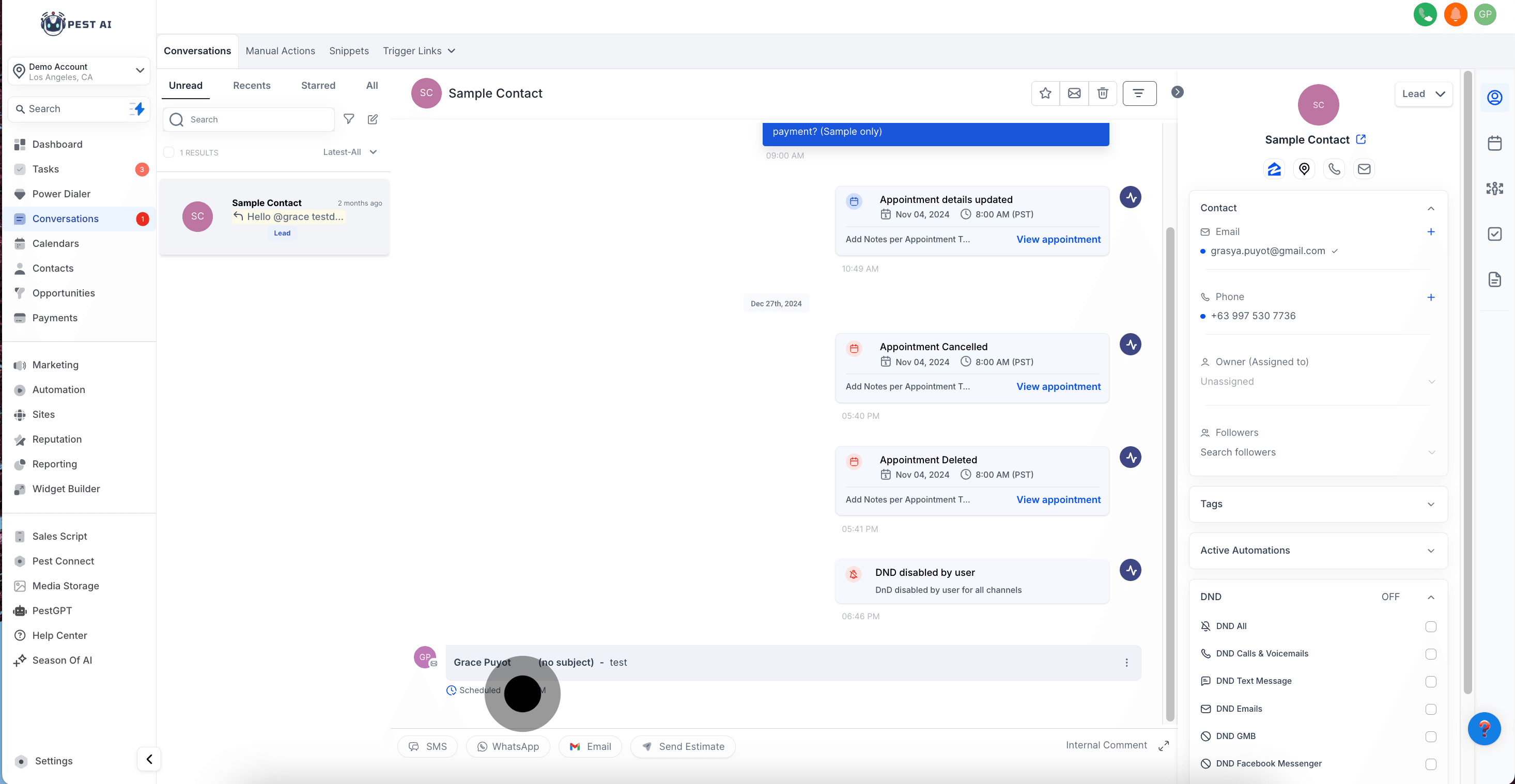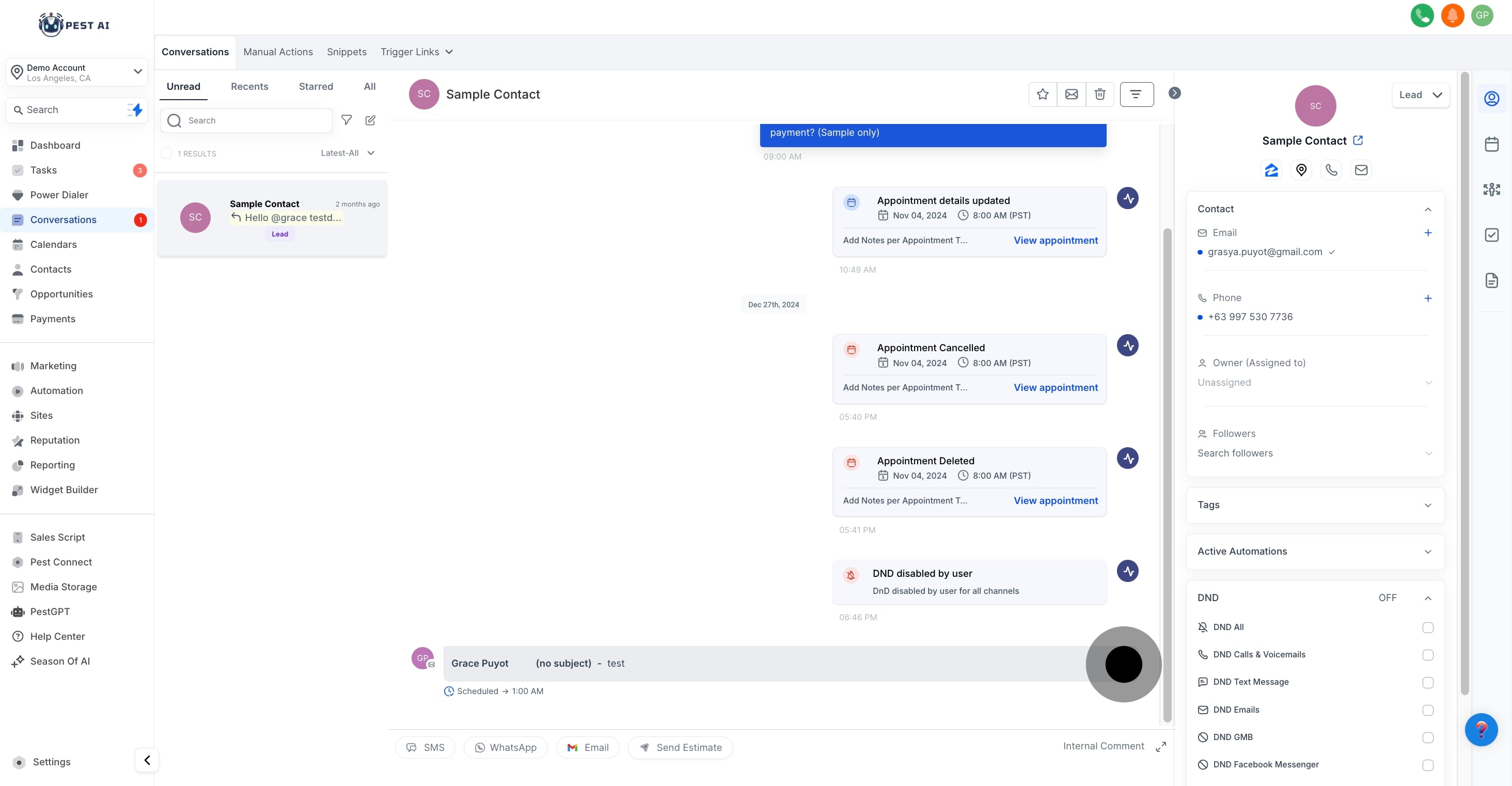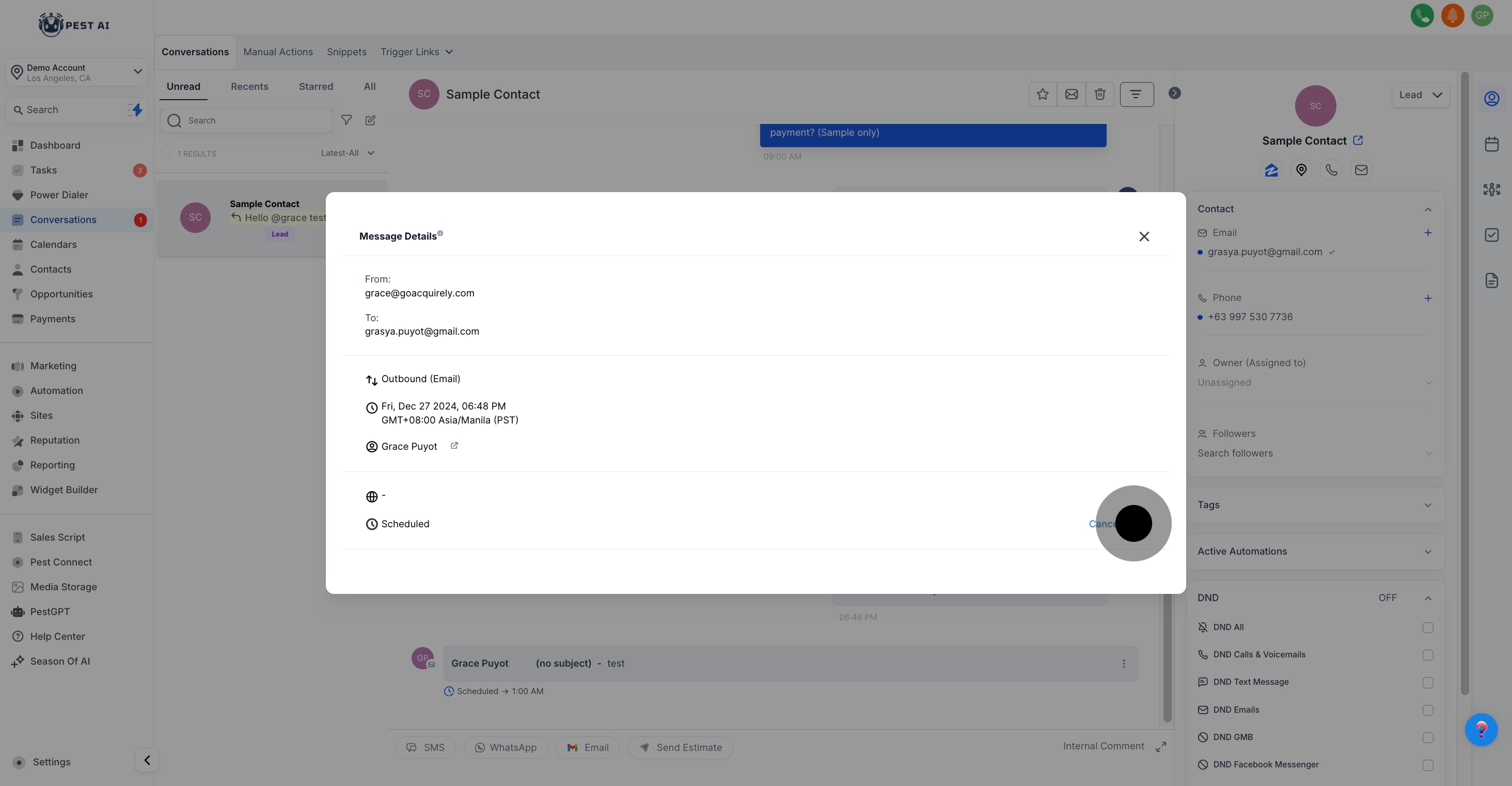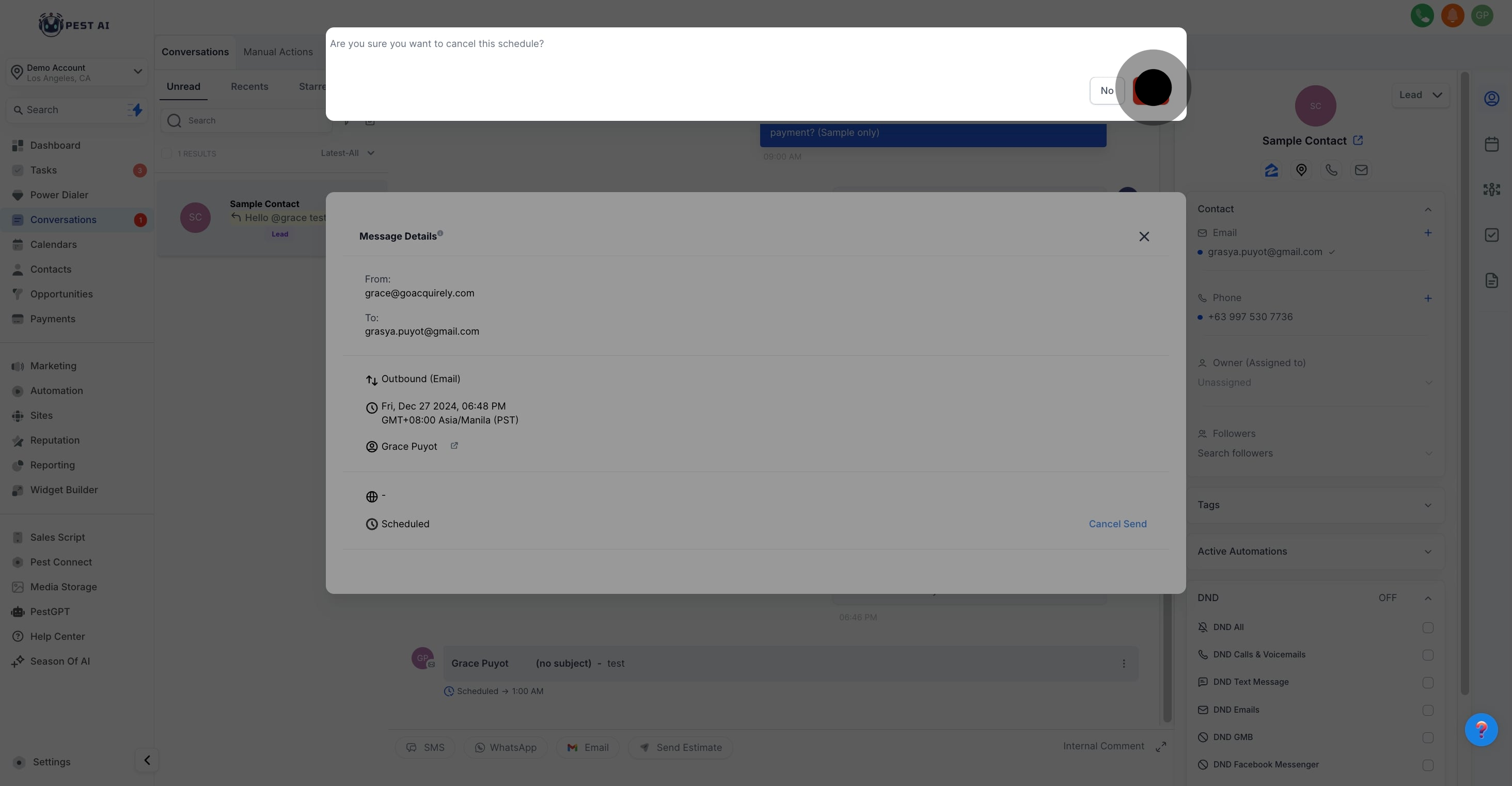With this feature you will be able to:
Select the date, time & timezone based on preference and schedule messages.
View all scheduled messages on the conversation thread.
Cancel scheduled messages from the message details tab.
1. Start by navigating to 'Conversations' to initiate interactions.
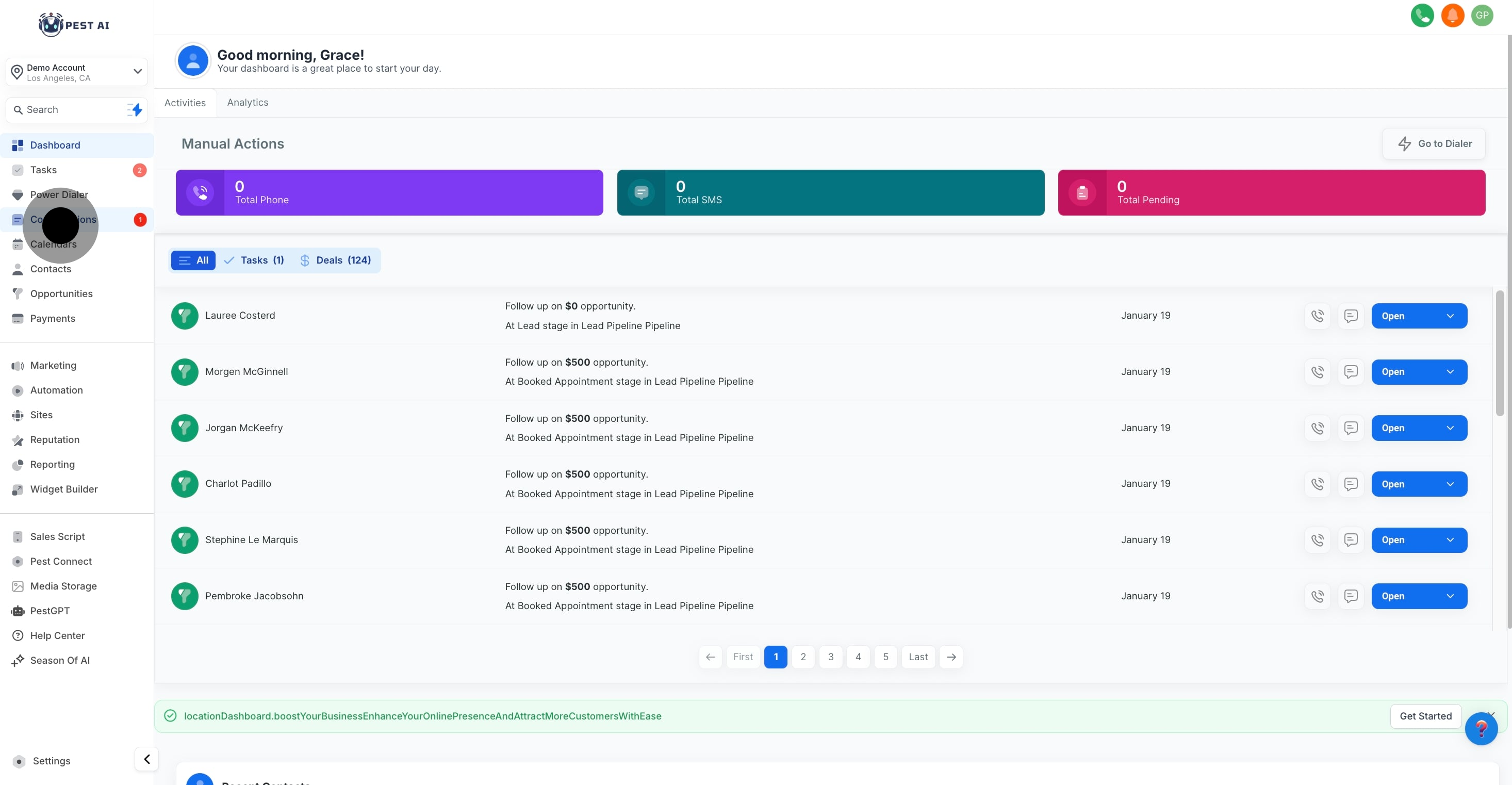
2. Now, select a specific conversation to explore details further.
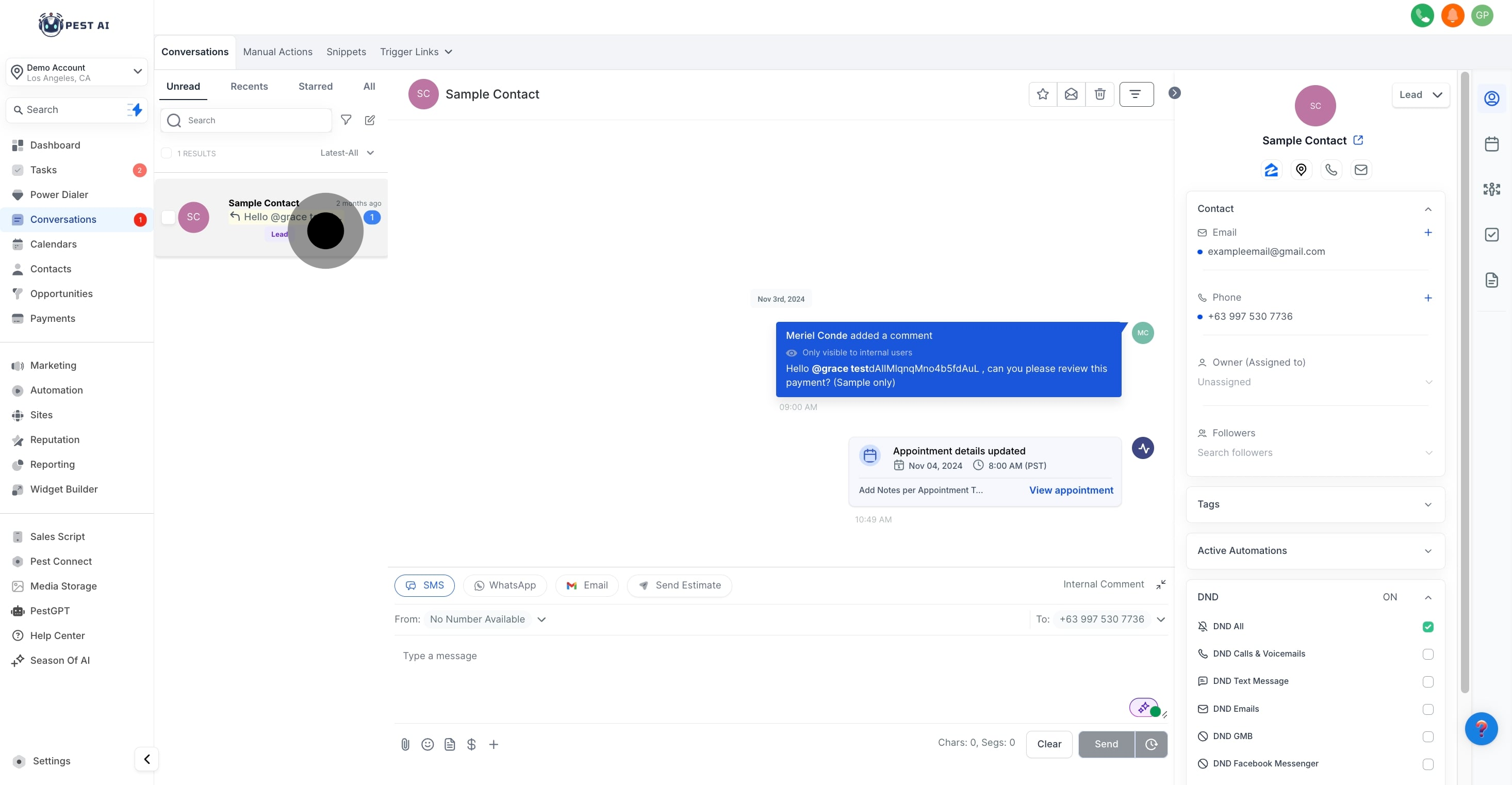
3. Select the channel where you want to send the message.
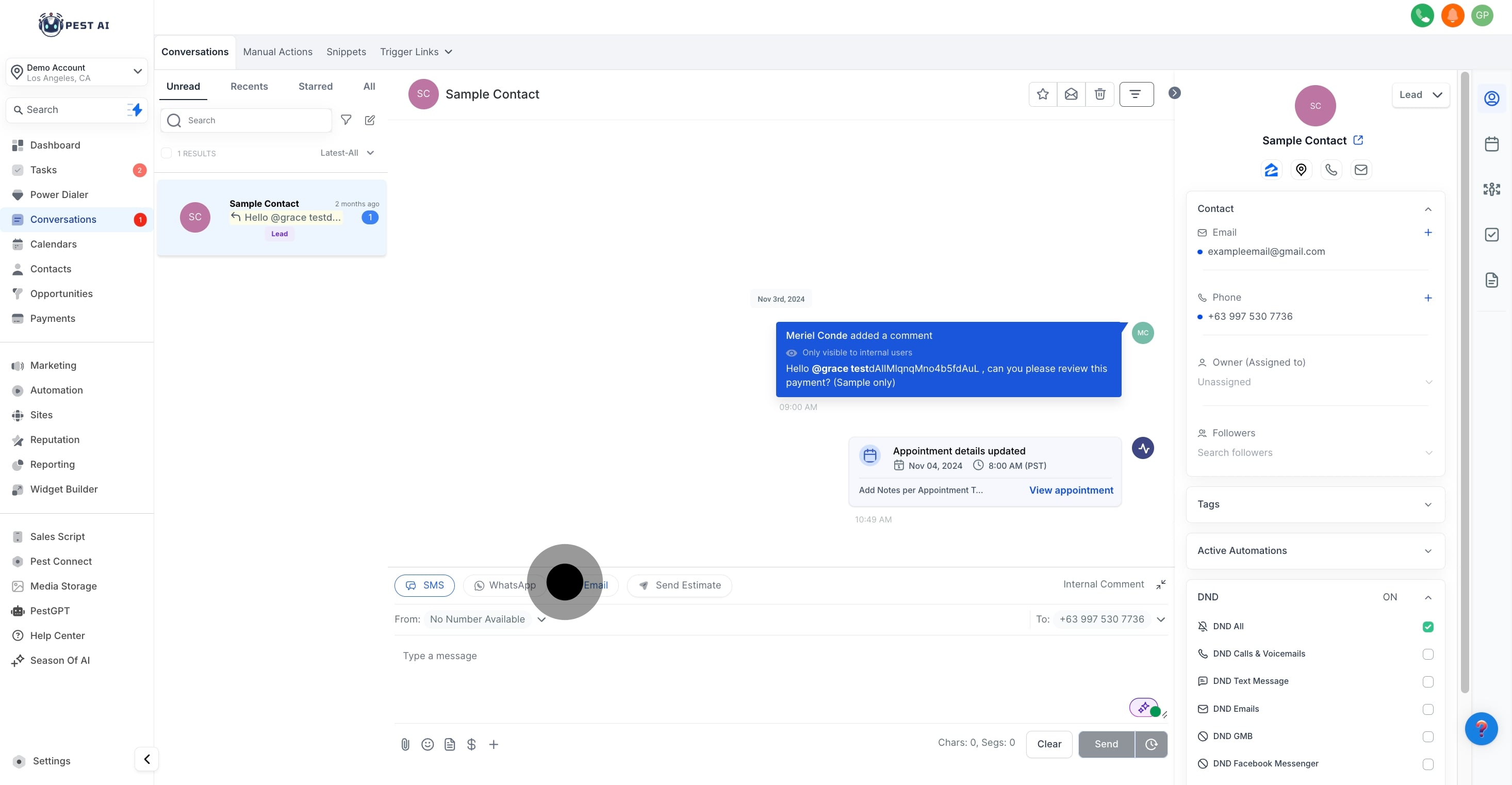
4. Then, compose your message you plan to schedule.
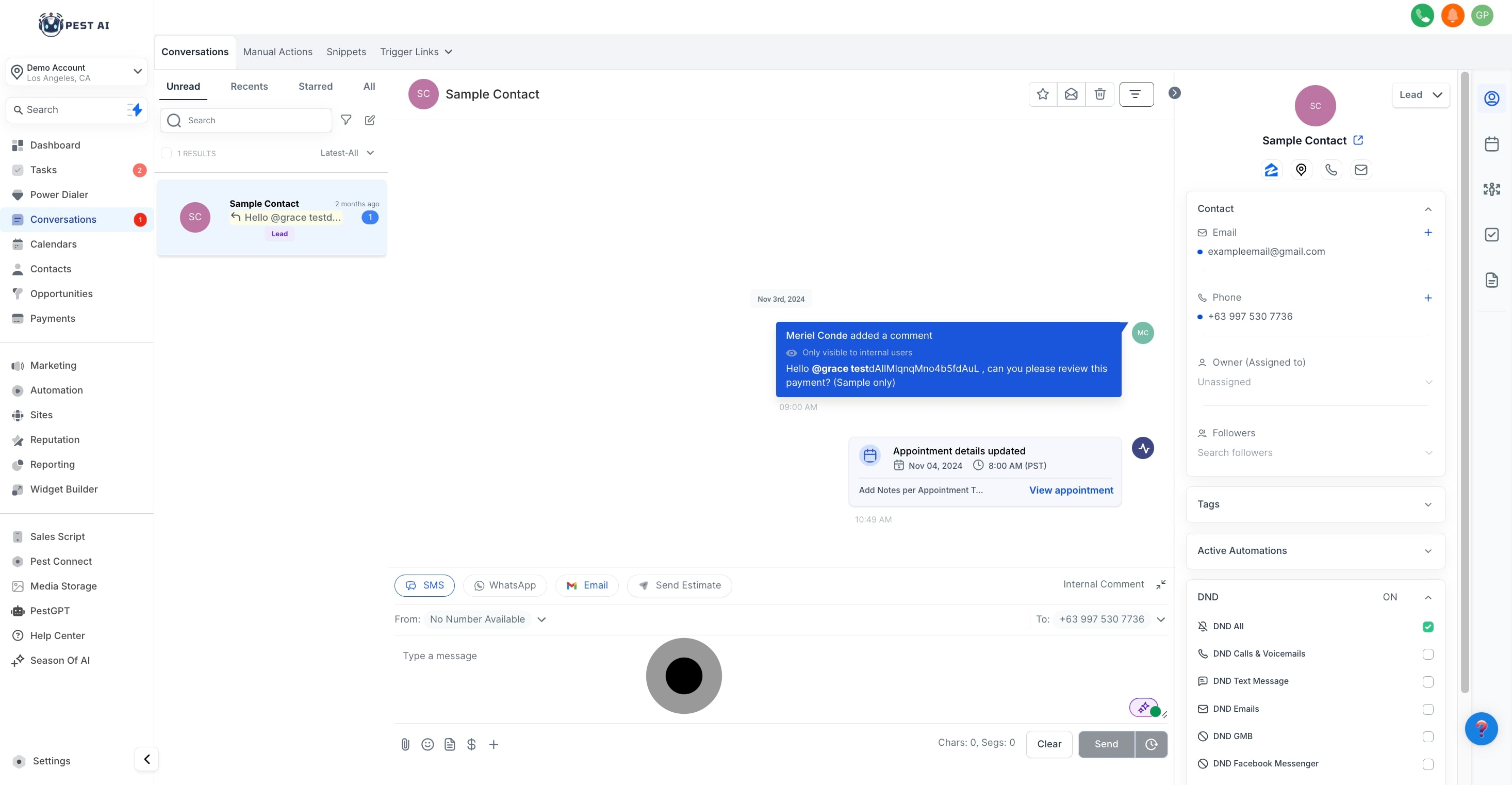
5. After that, choose when to send the message by clicking 'Schedule.'
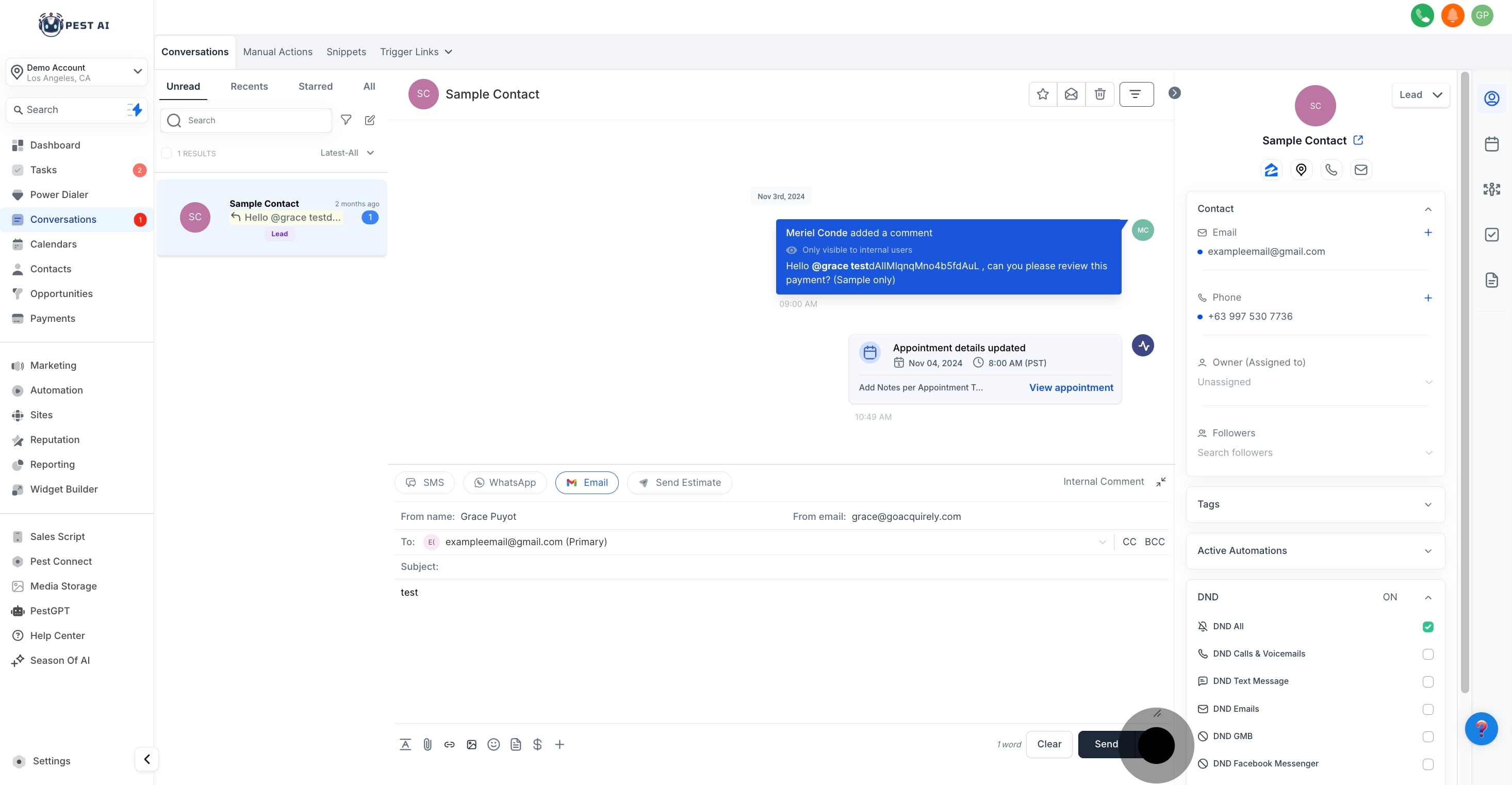
6. Now, pick the precise date and time for sending this email.
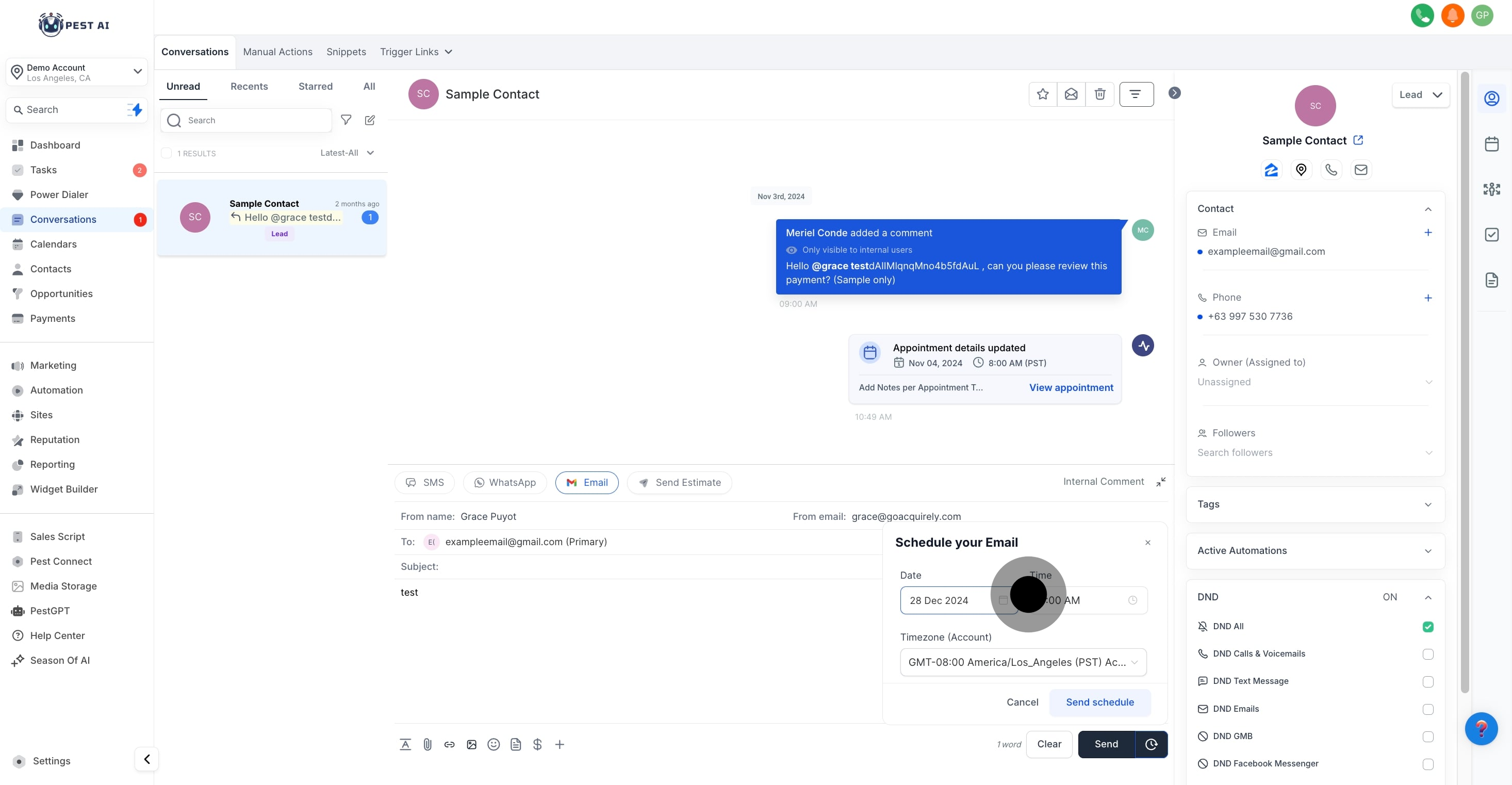
7. Then, adjust the timezone to match your preferences.
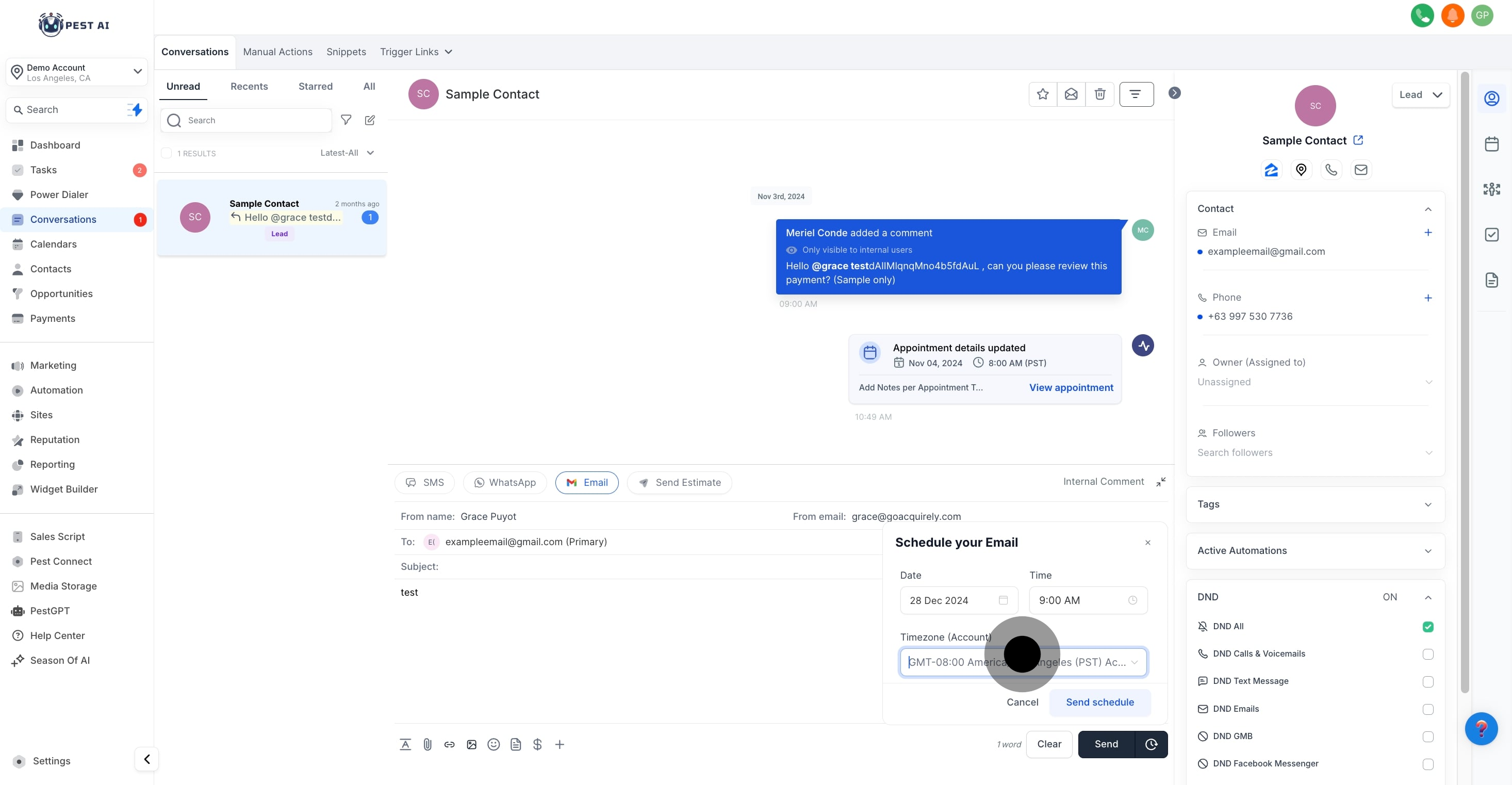
8. Finally, verify all entered details and confirm the schedule.
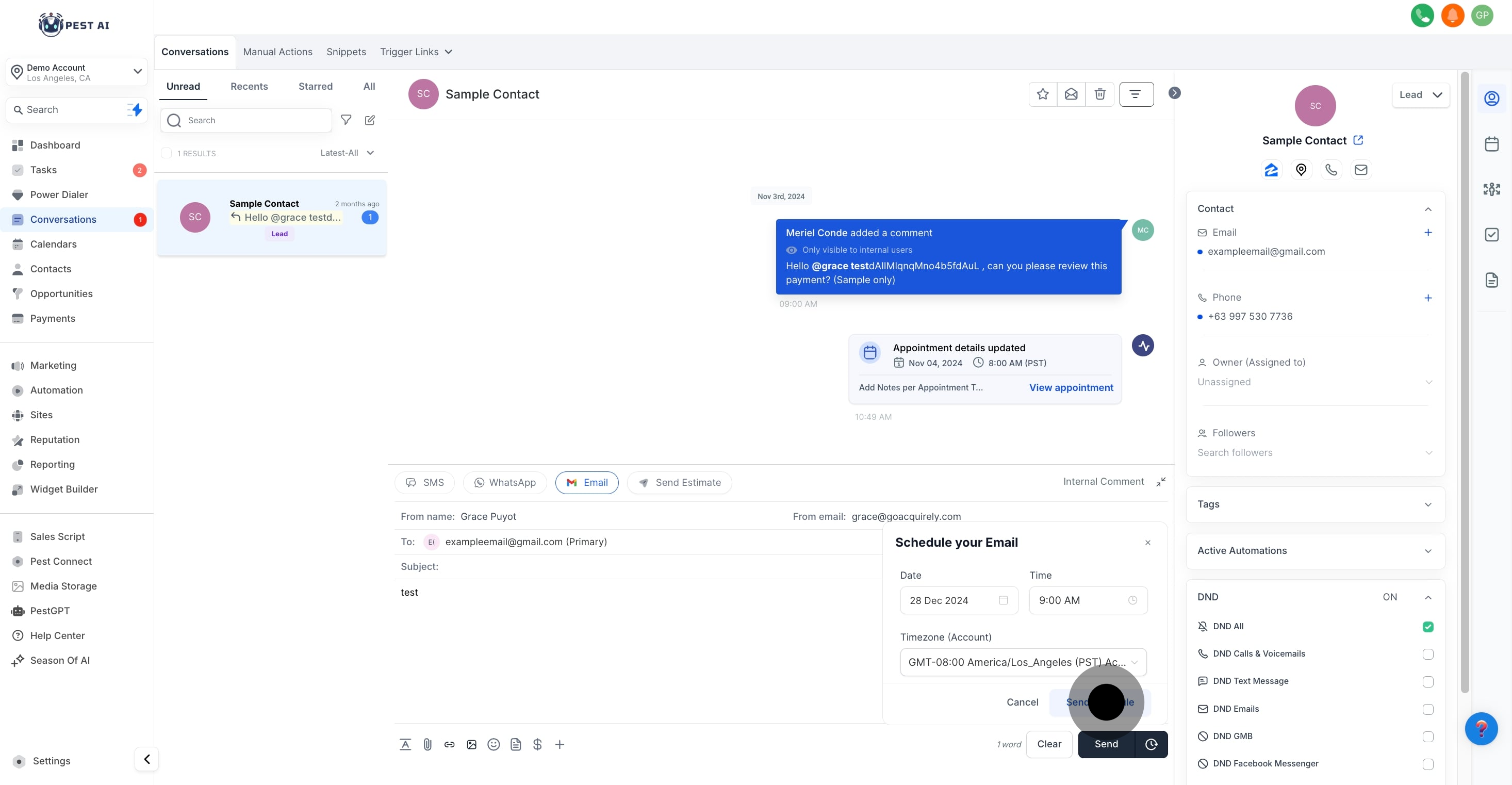
9. You’ll now see your scheduled time and date displayed.
After you set your scheduled time; you can view your scheduled SMS or Emails in the chat window
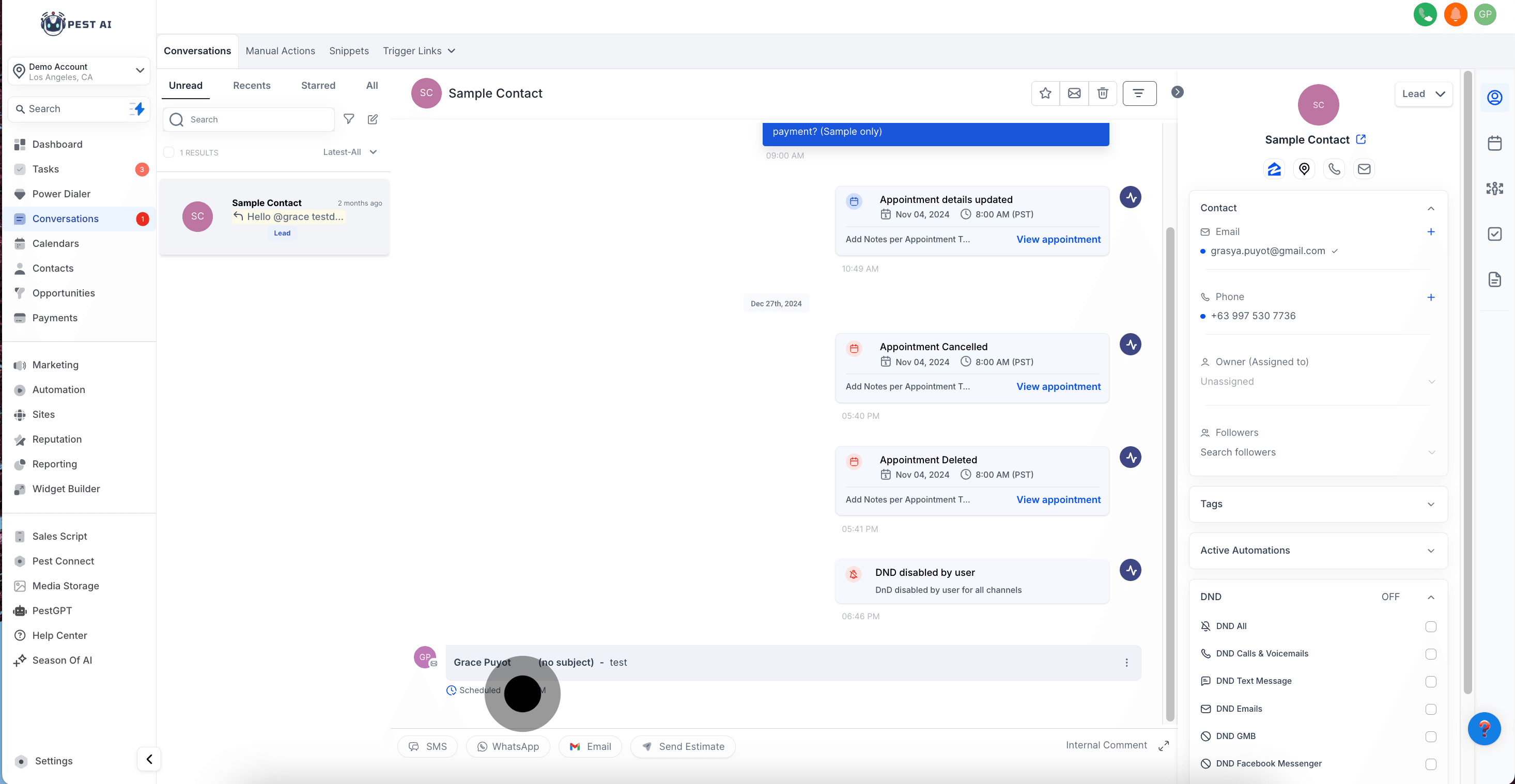
How to delete your scheduled SMS and/or Emails?
10. Next, click here for additional options.
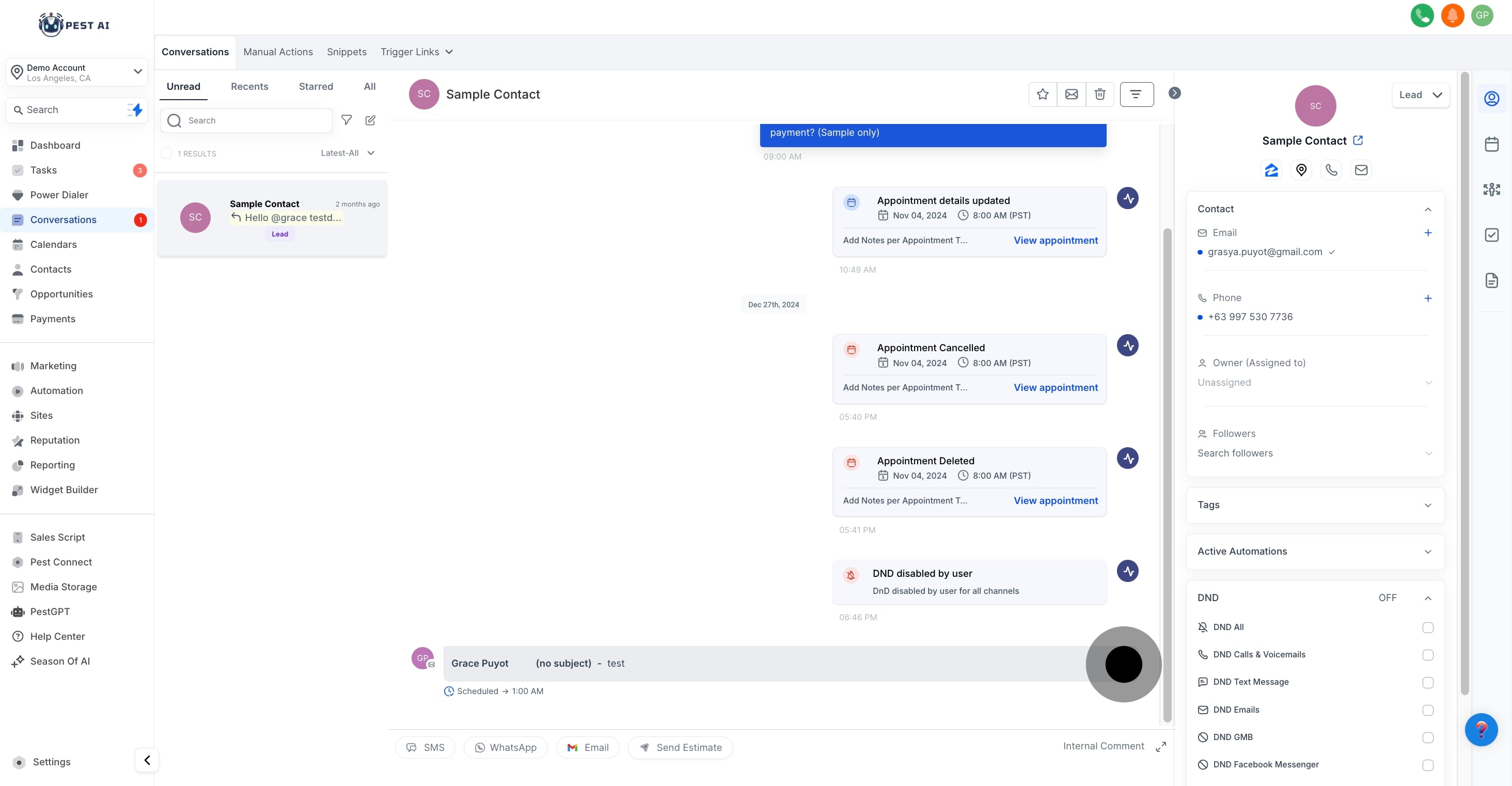
11. Following that, click 'Cancel Send' if changes are needed.
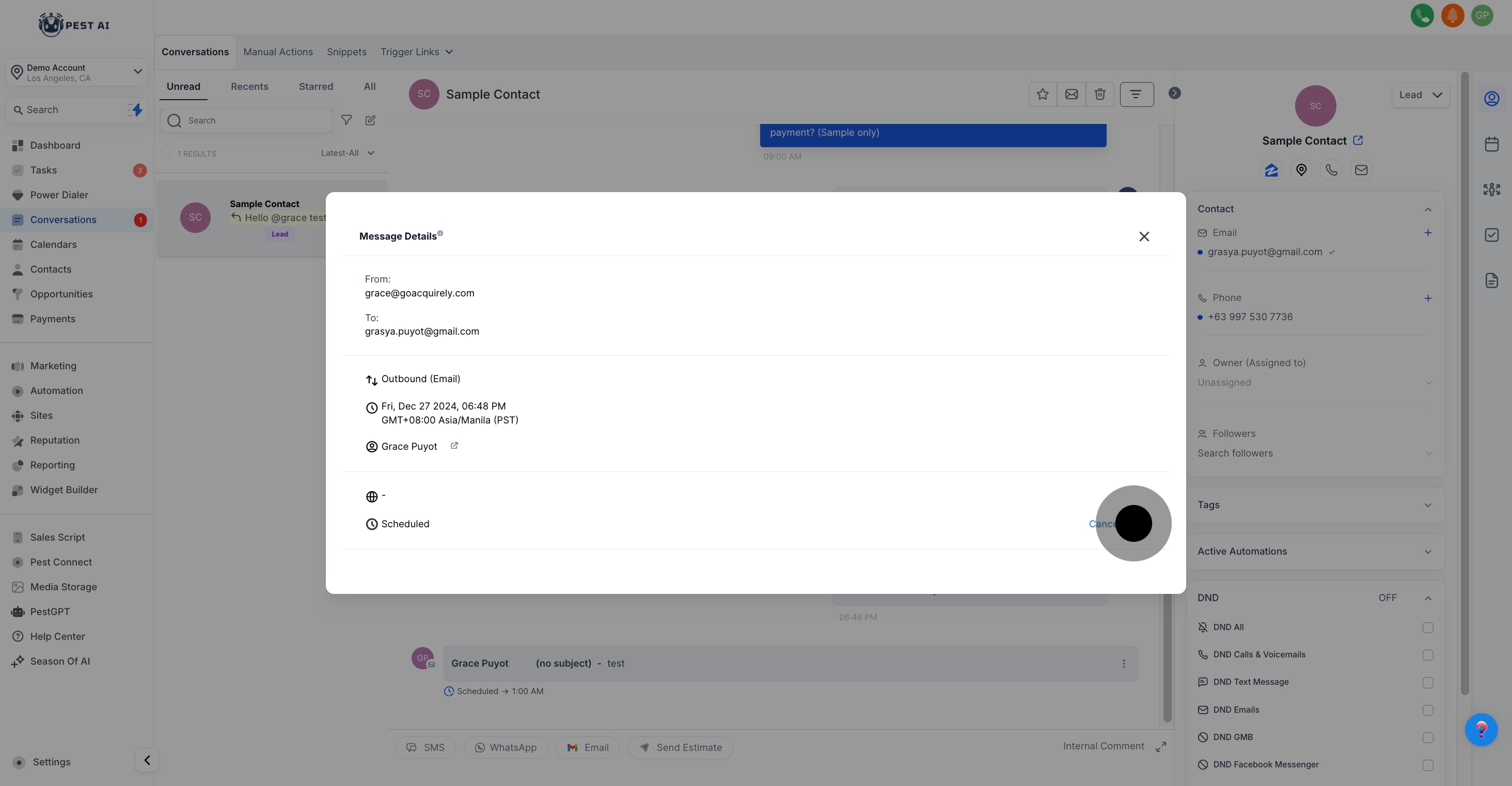
12. To conclude, confirm your cancellation by clicking here.