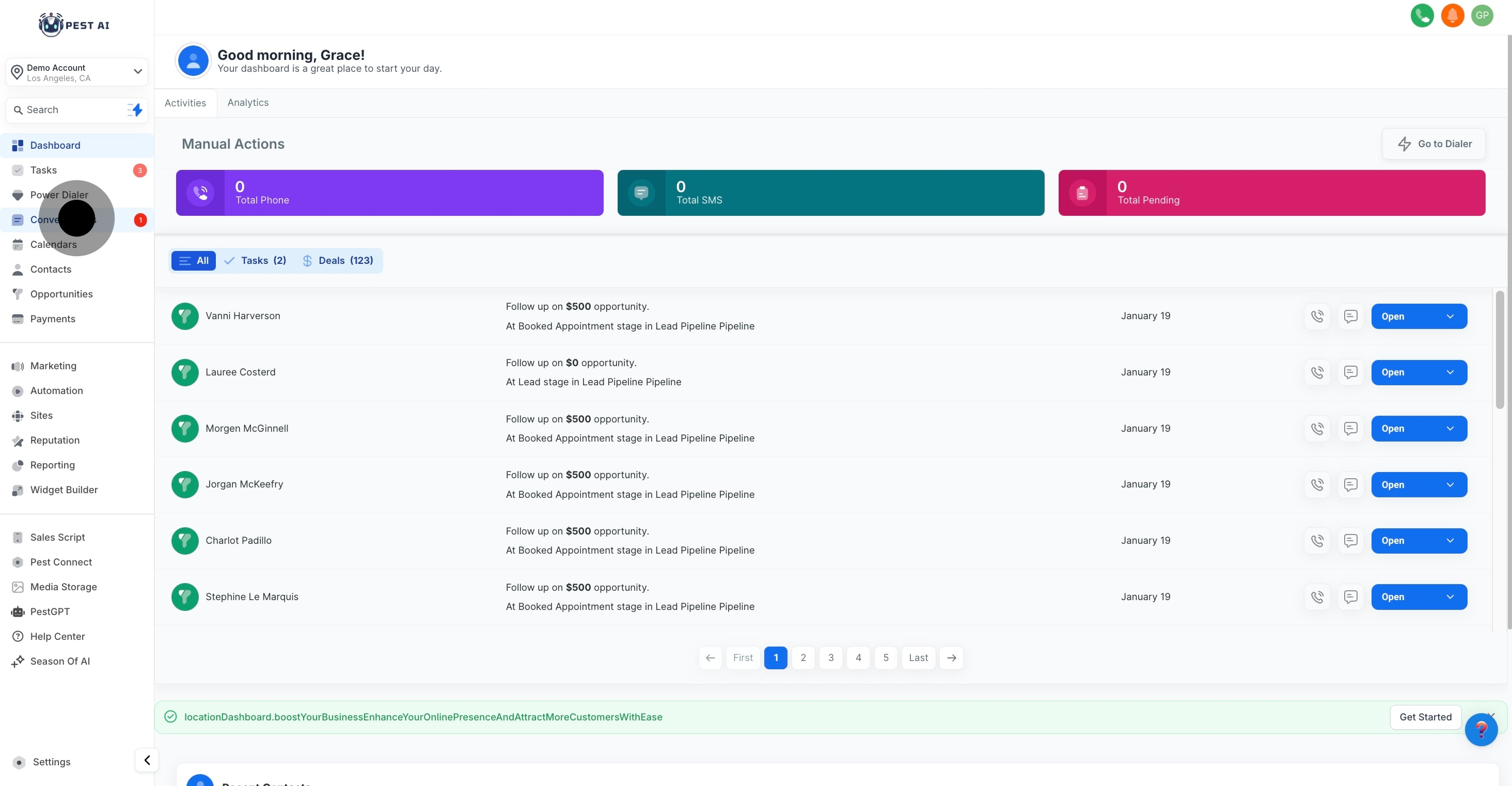
Within the 'Conversations' area, select the 'Snippets' category to view existing templates or add new ones.
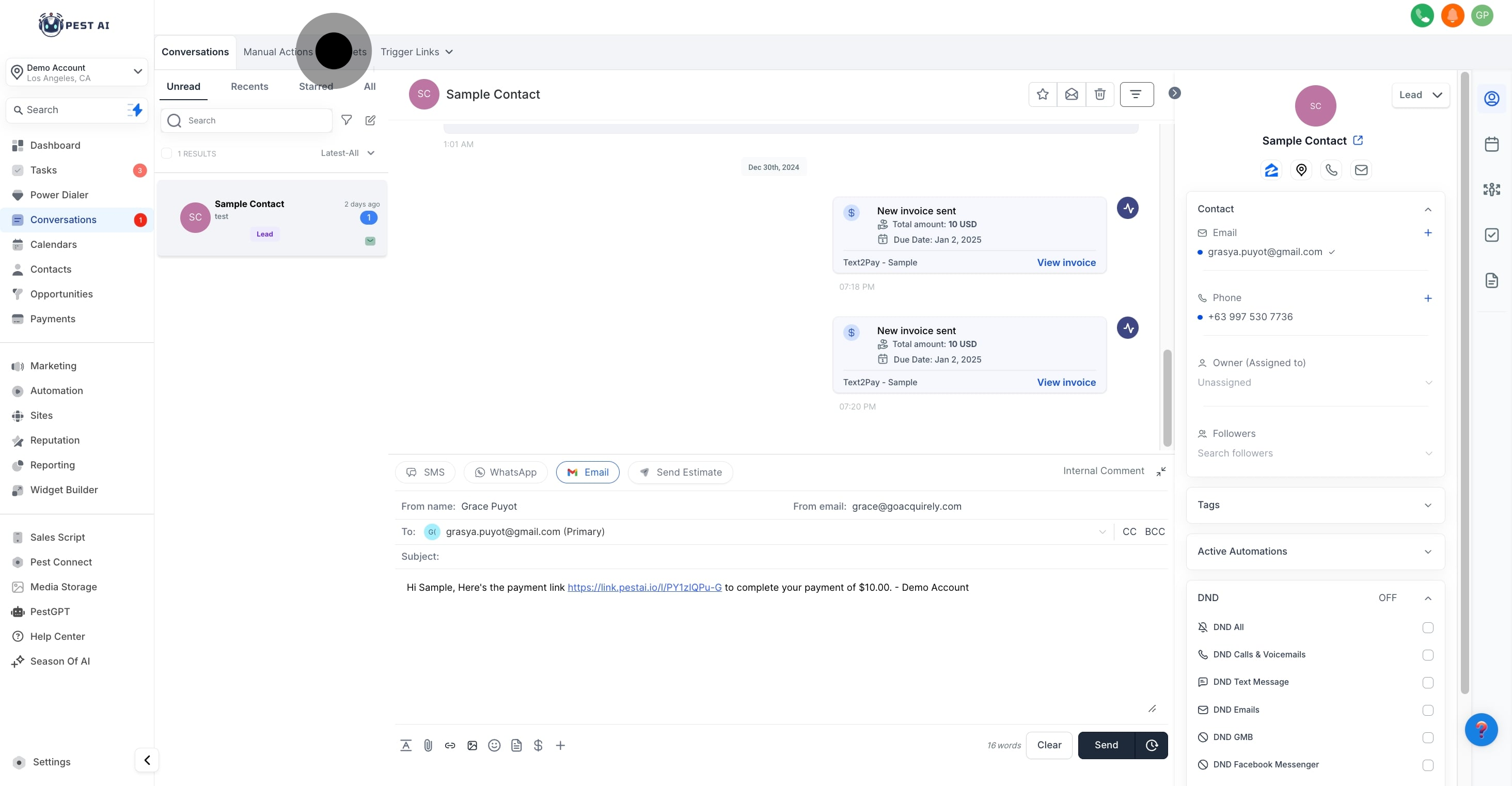
Click the 'Add Snippet' button to initiate a new template creation.
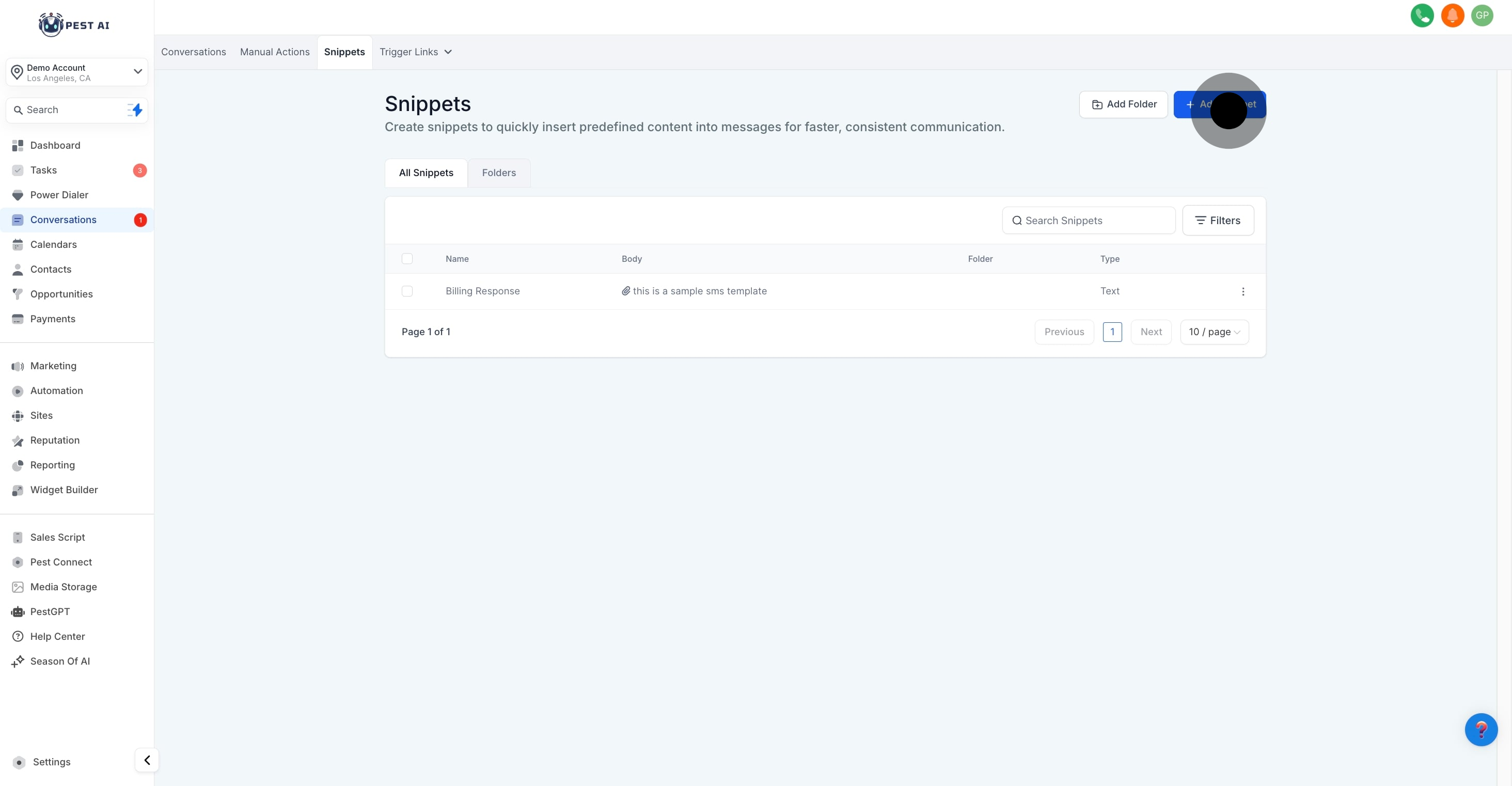
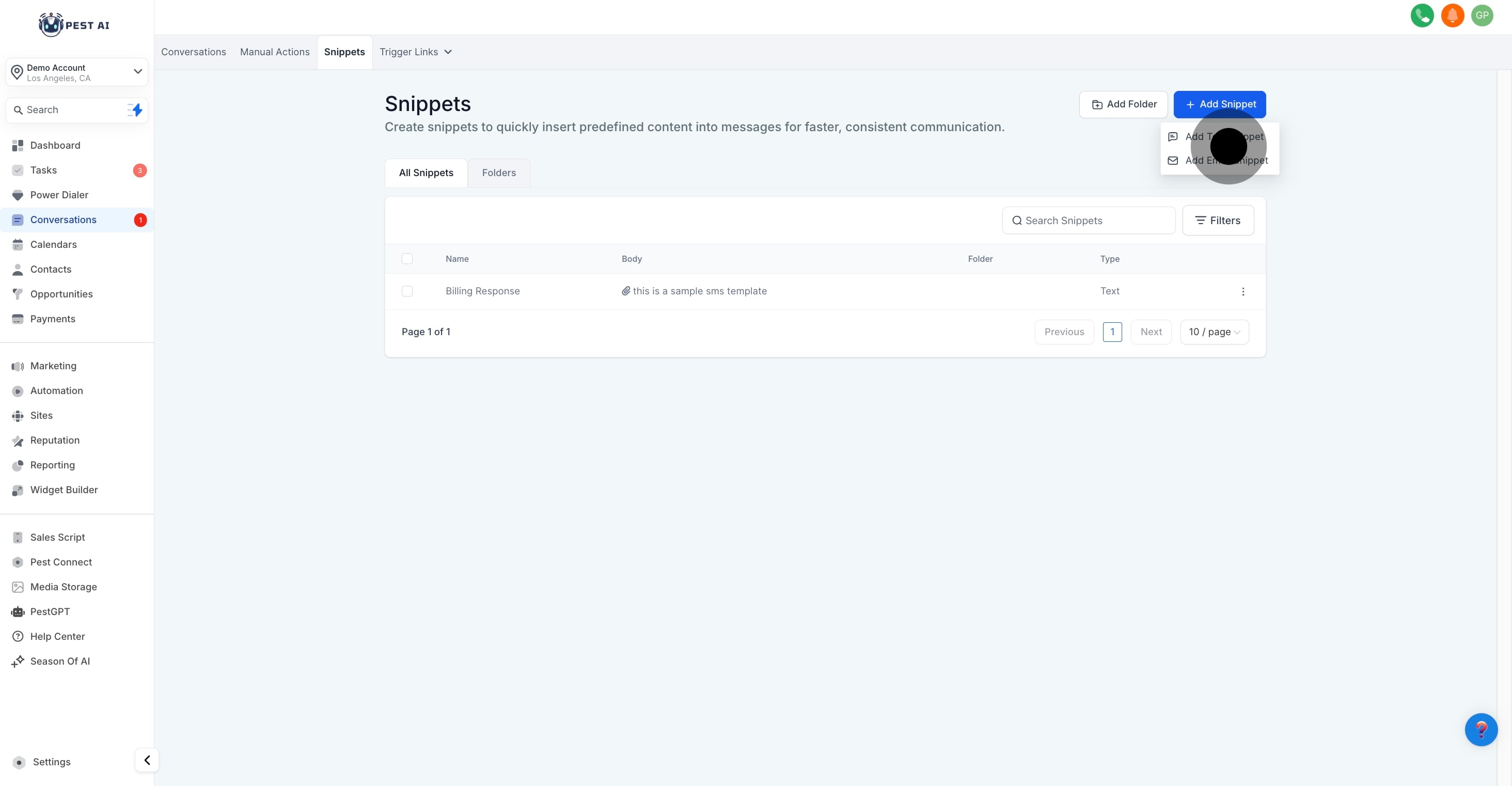
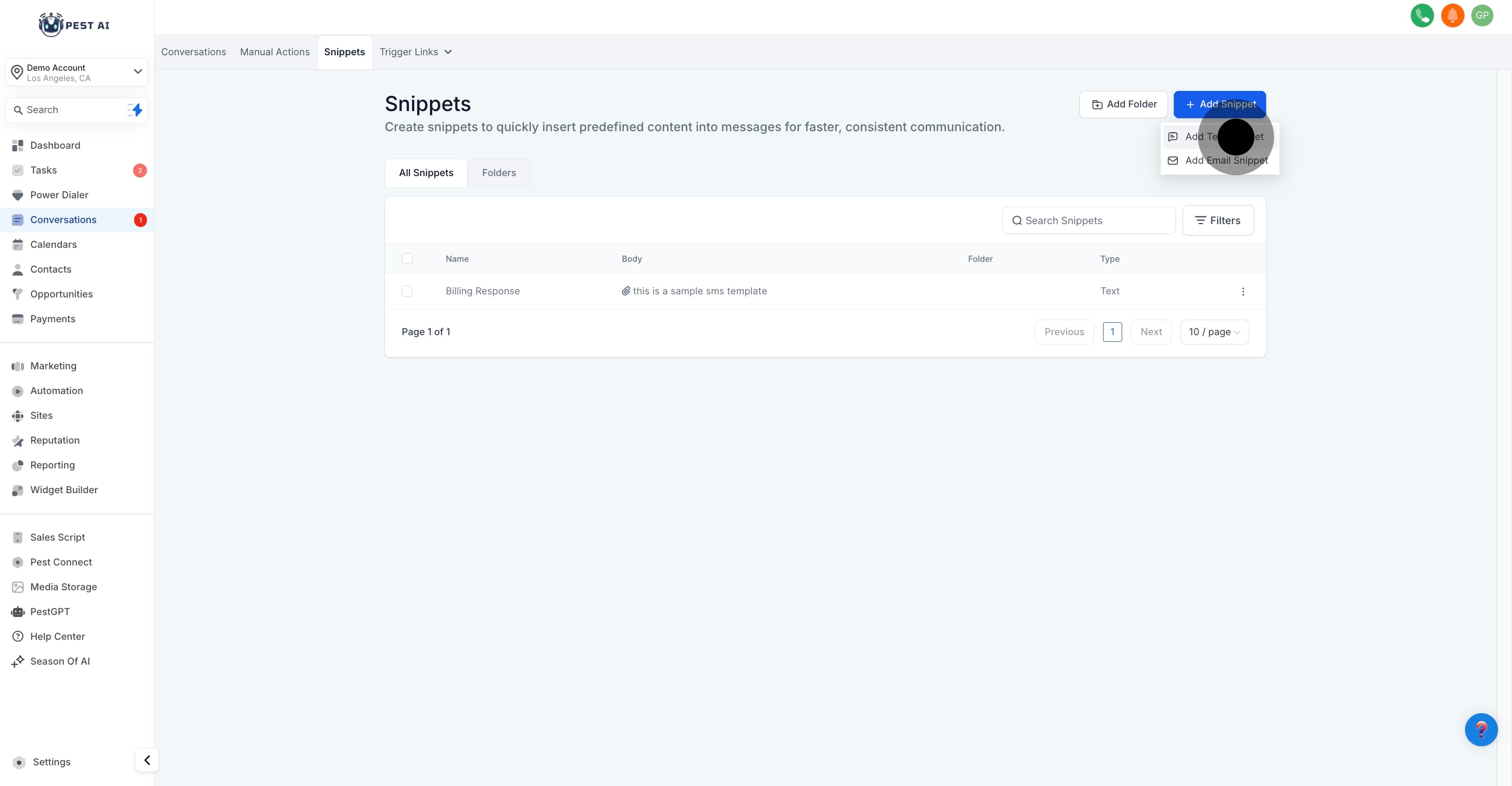
Enter a name for your new SMS template in the space provided to easily identify it later.
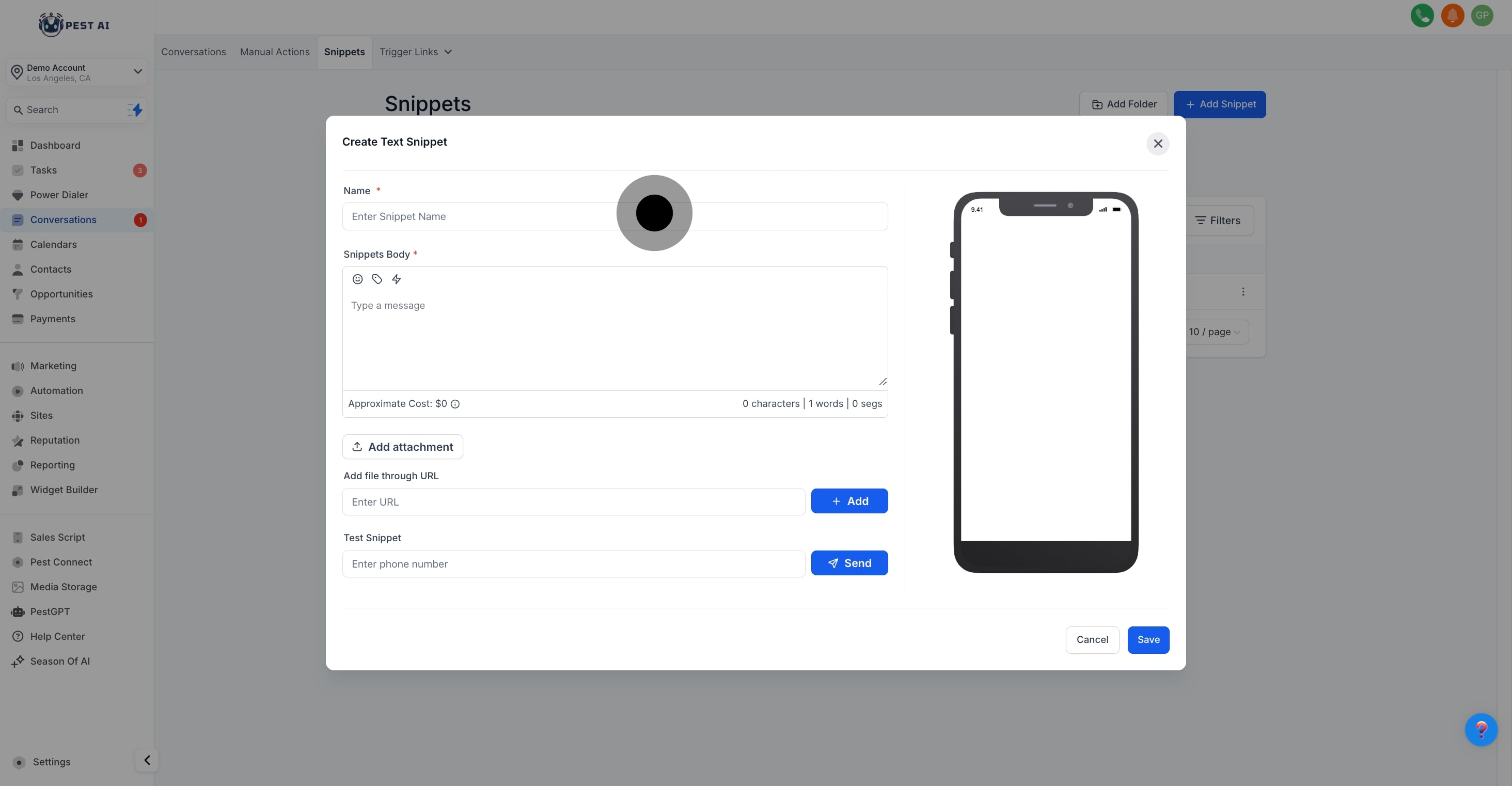
Craft the content of your SMS in the designated text area. Ensure it is clear and concise.
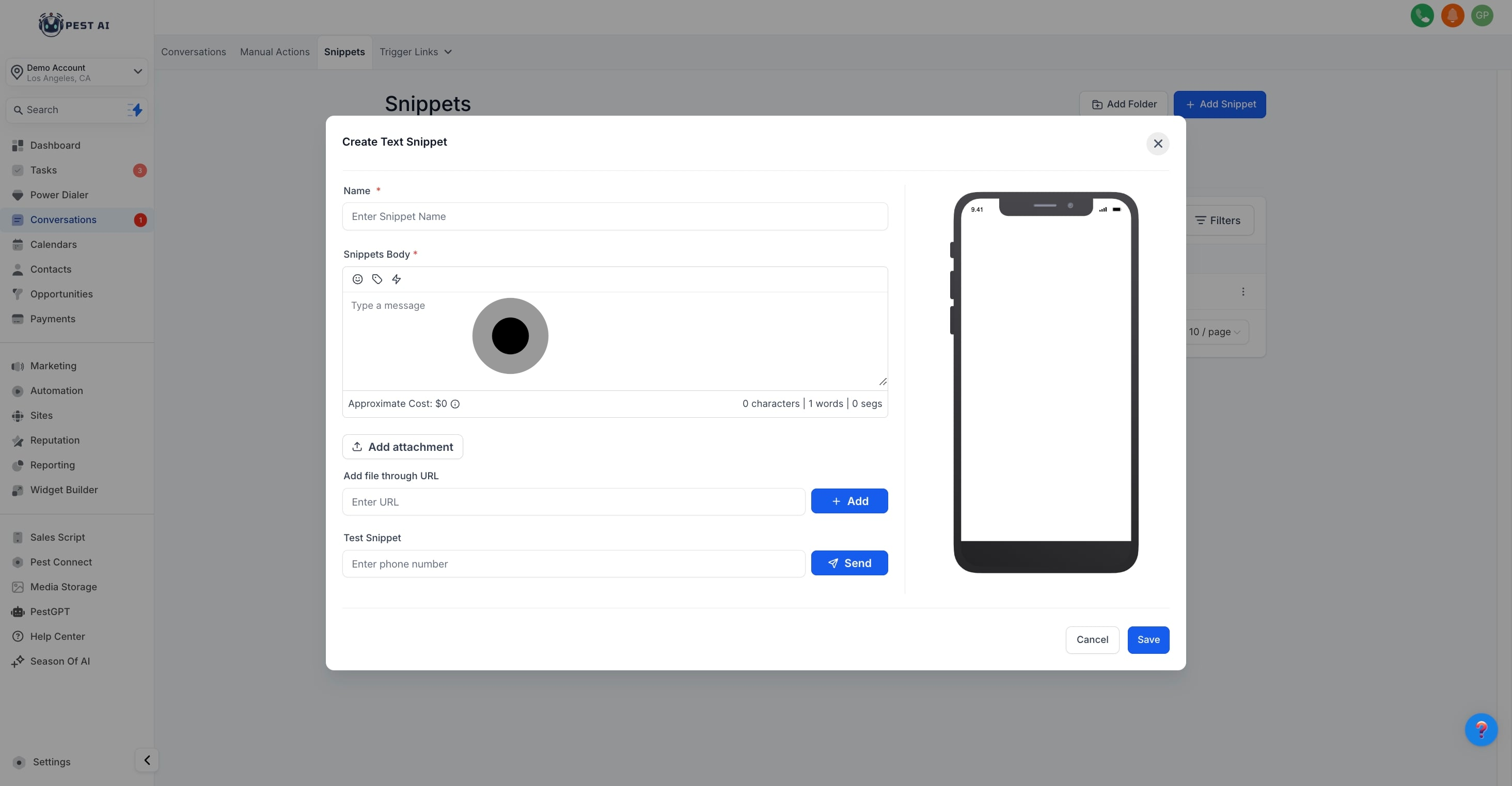
If necessary, attach any relevant files that need to be included in the SMS.
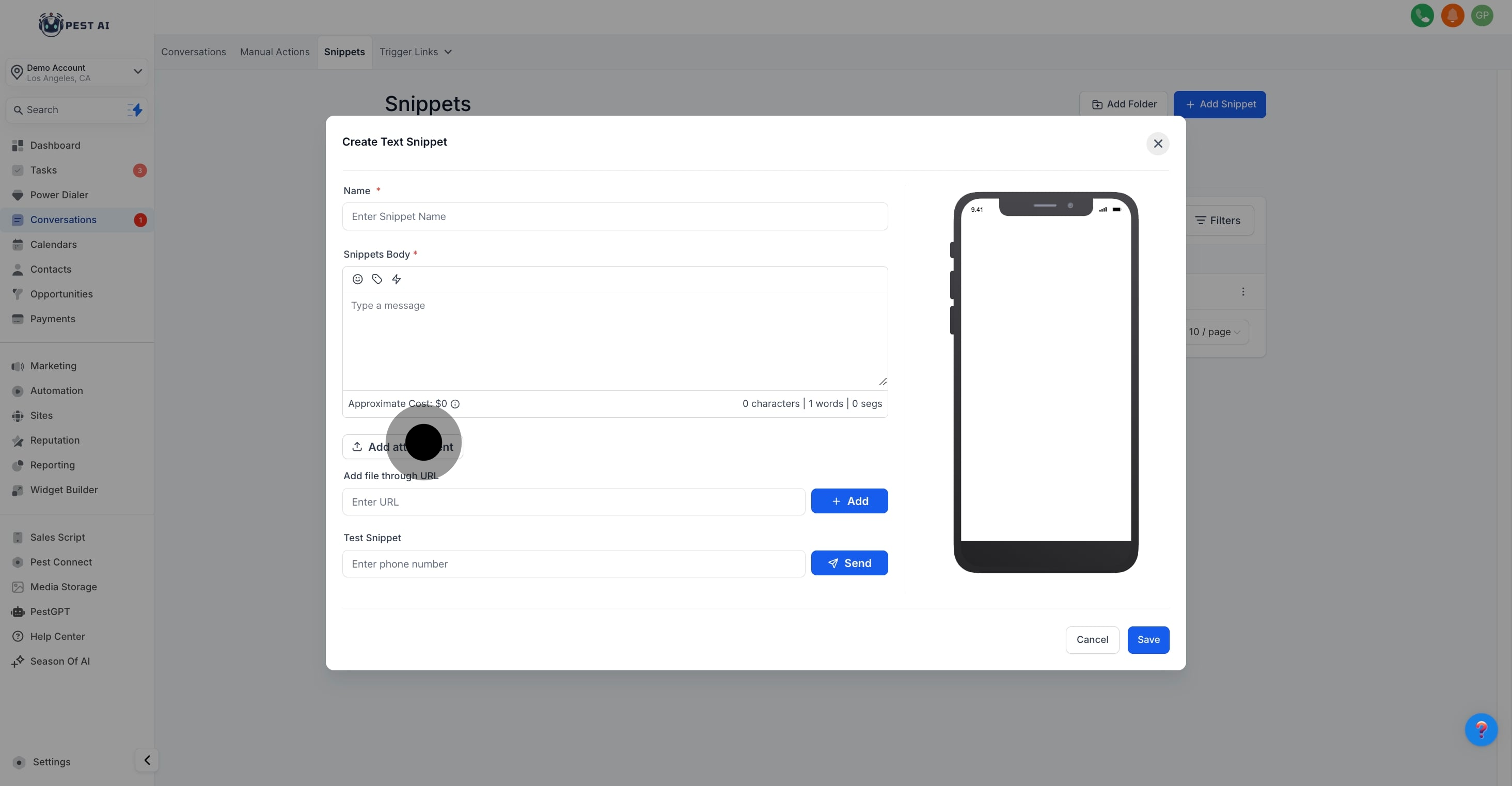
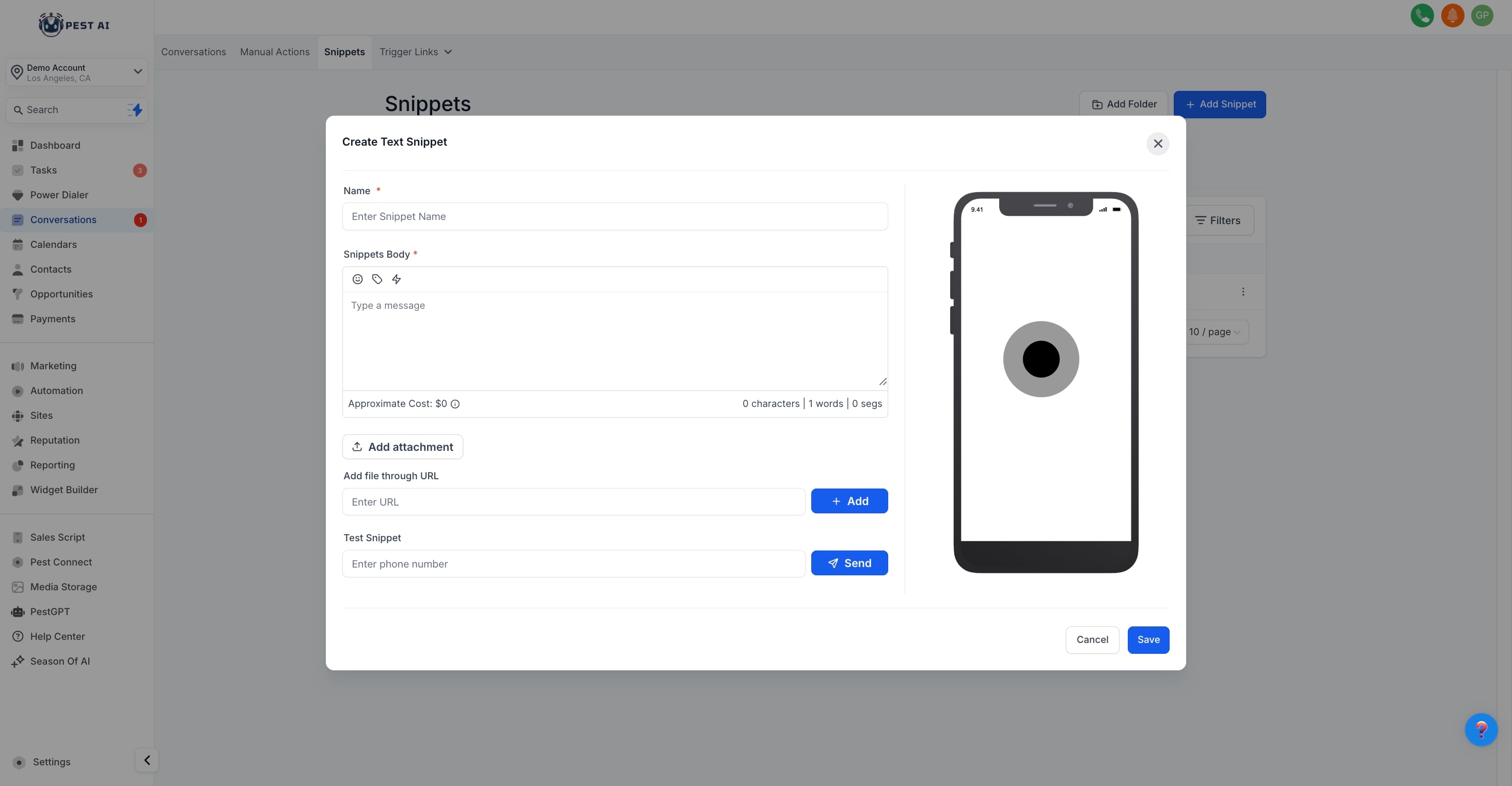
Opt to preview the template by inputting a test phone number and clicking 'Send test' to see how the SMS would appear to the recipient.
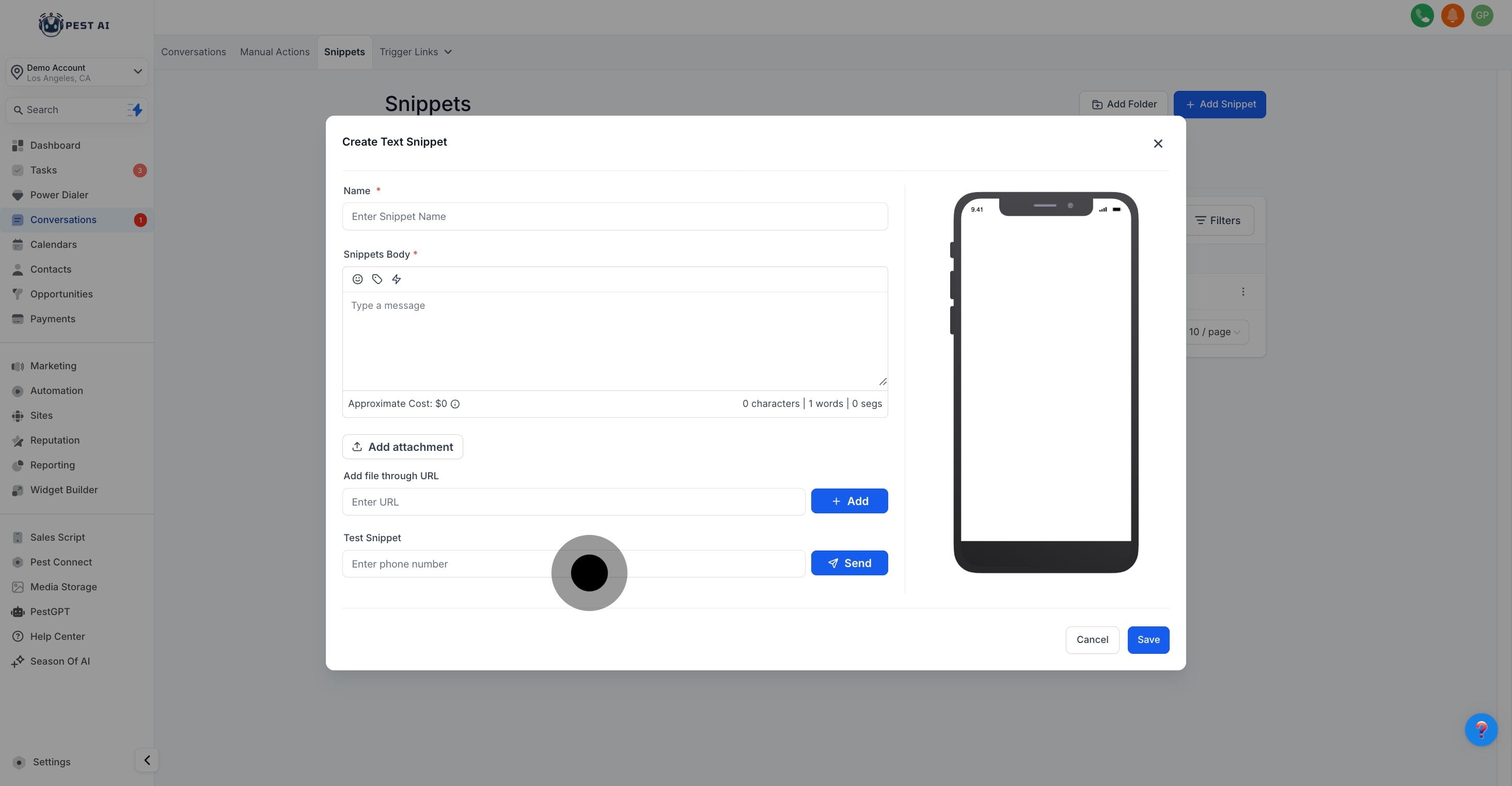
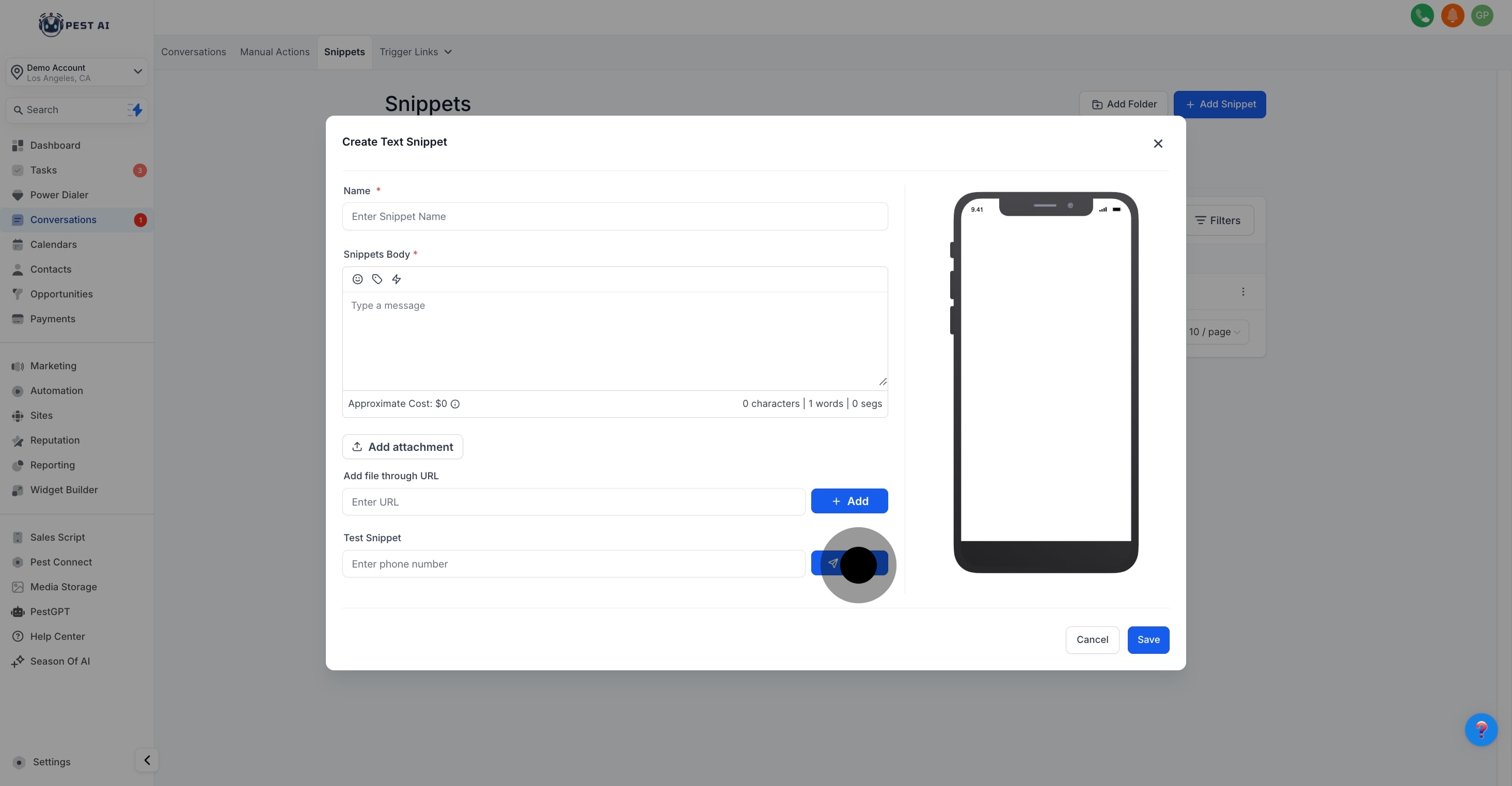
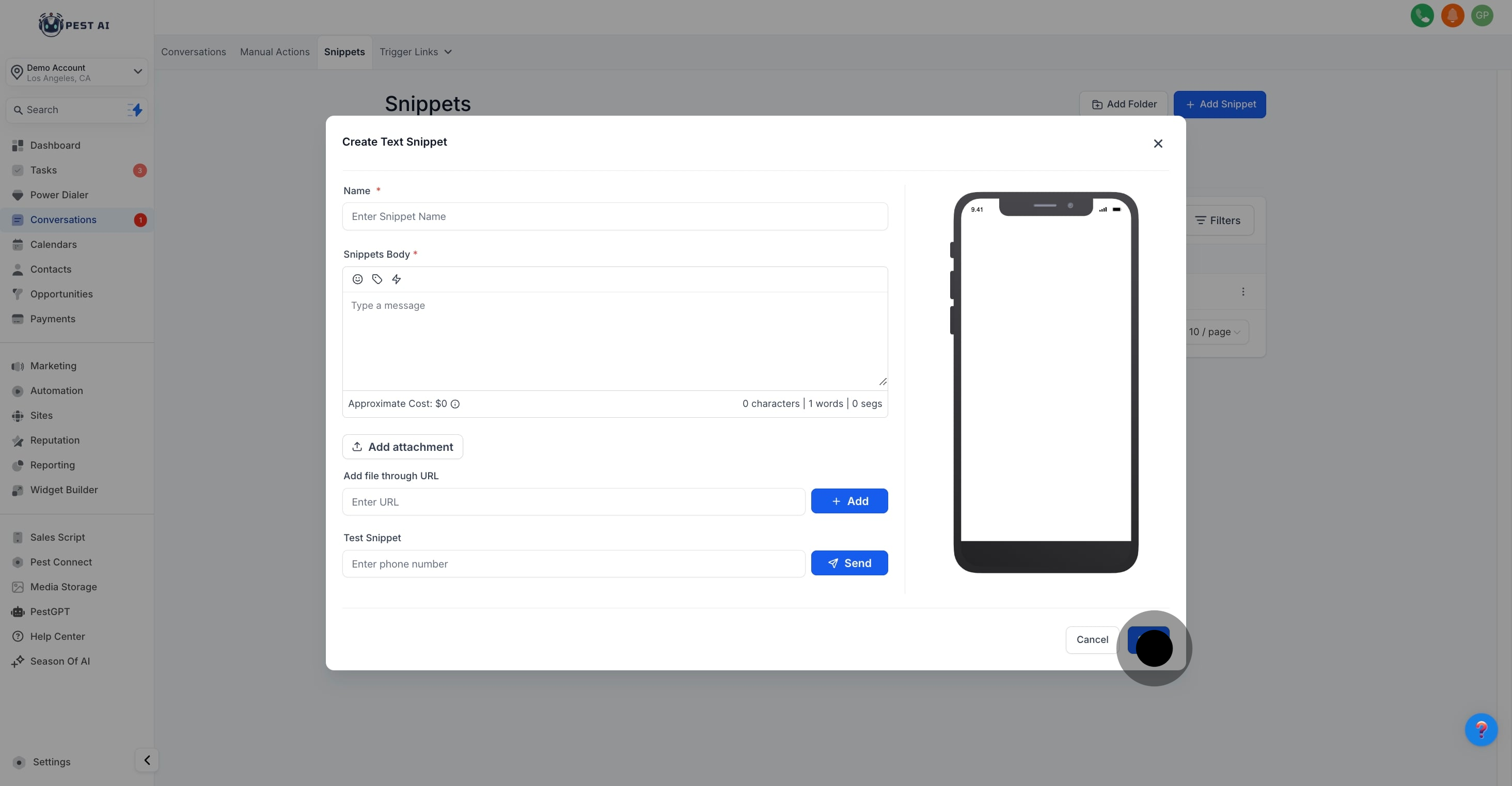
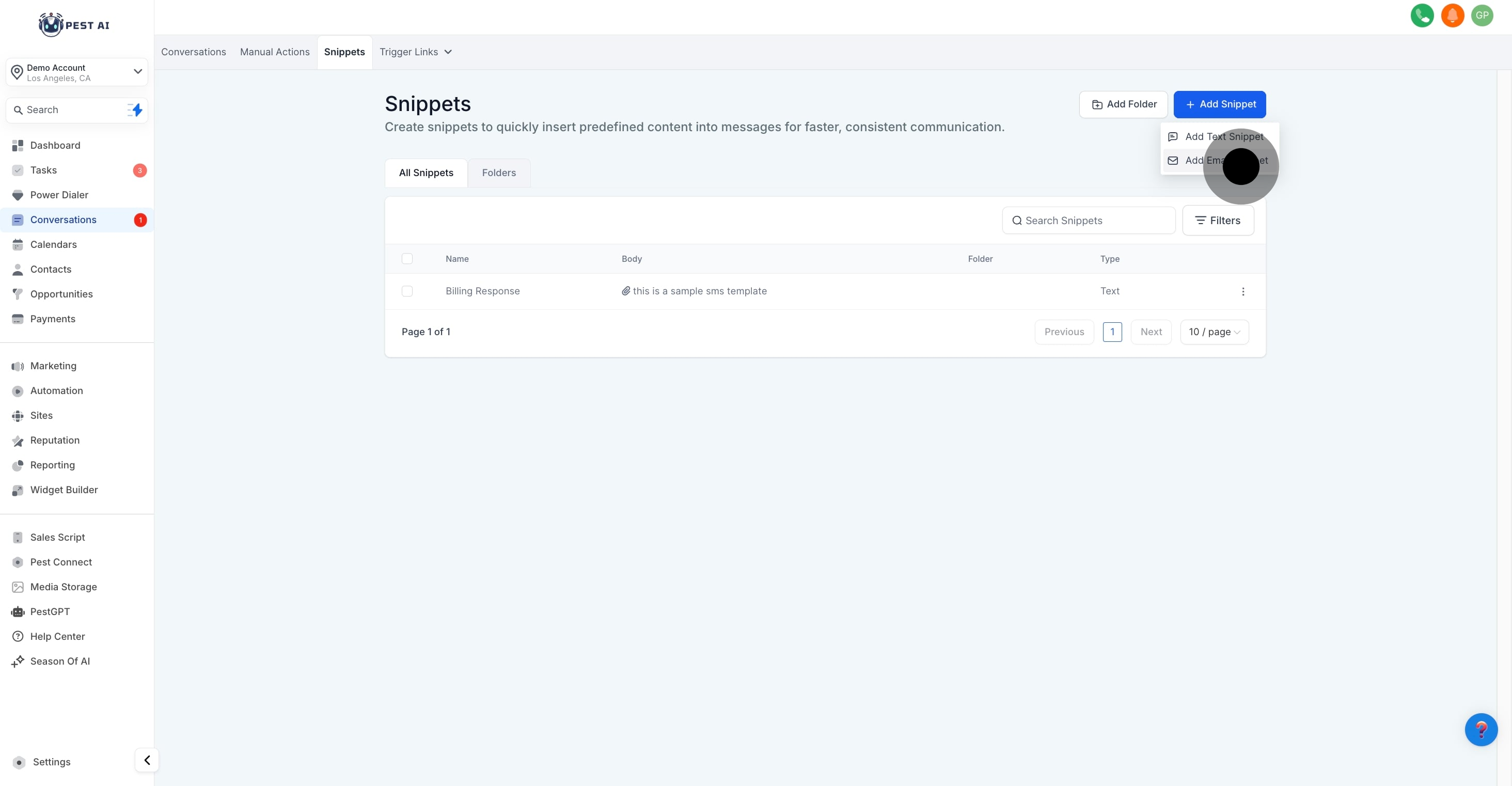
Specify the template name and provide a subject line for the email, which will help receivers understand the email’s purpose.
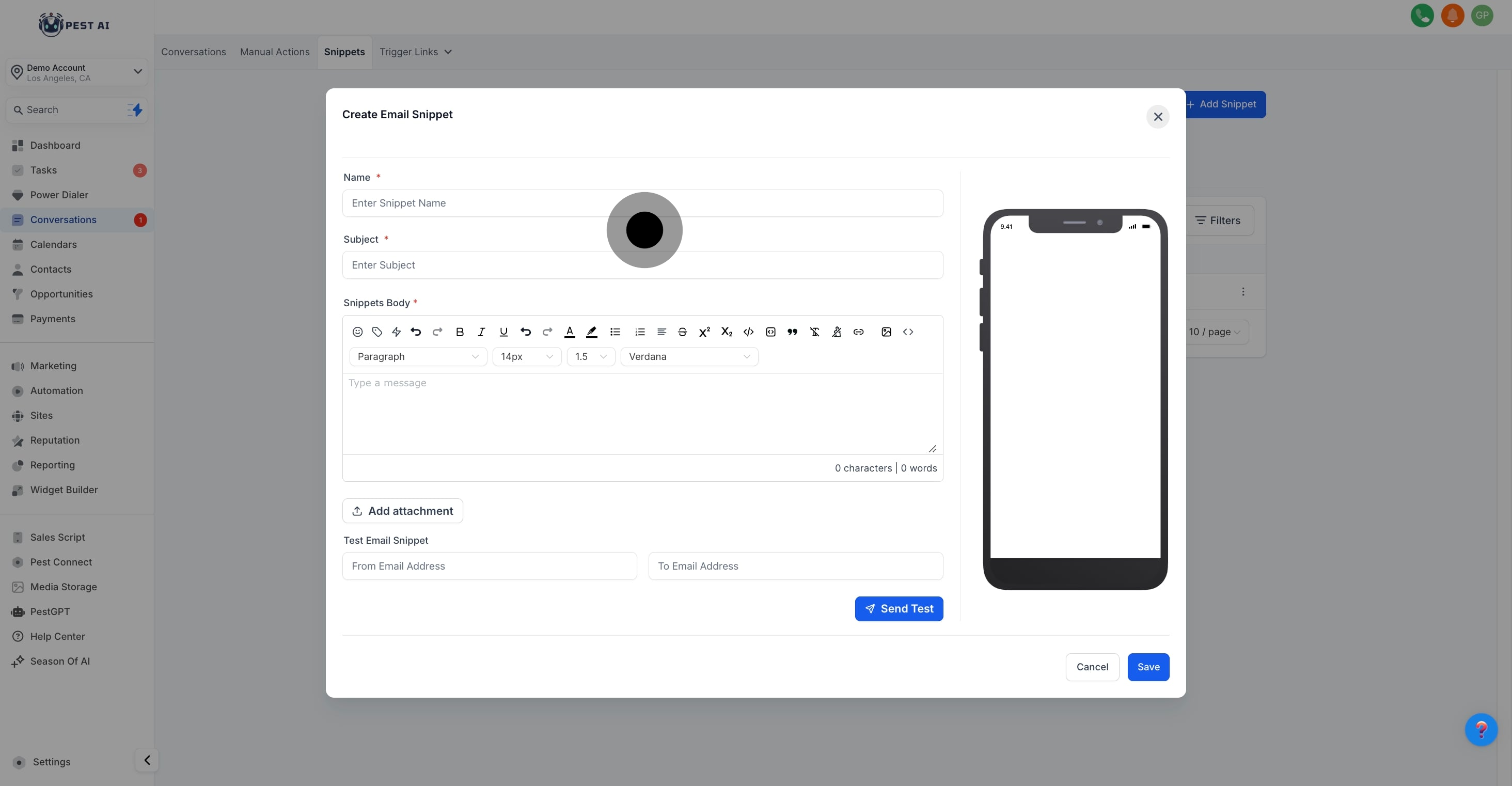
Write the body of your email ensuring that it communicates the intended message effectively.
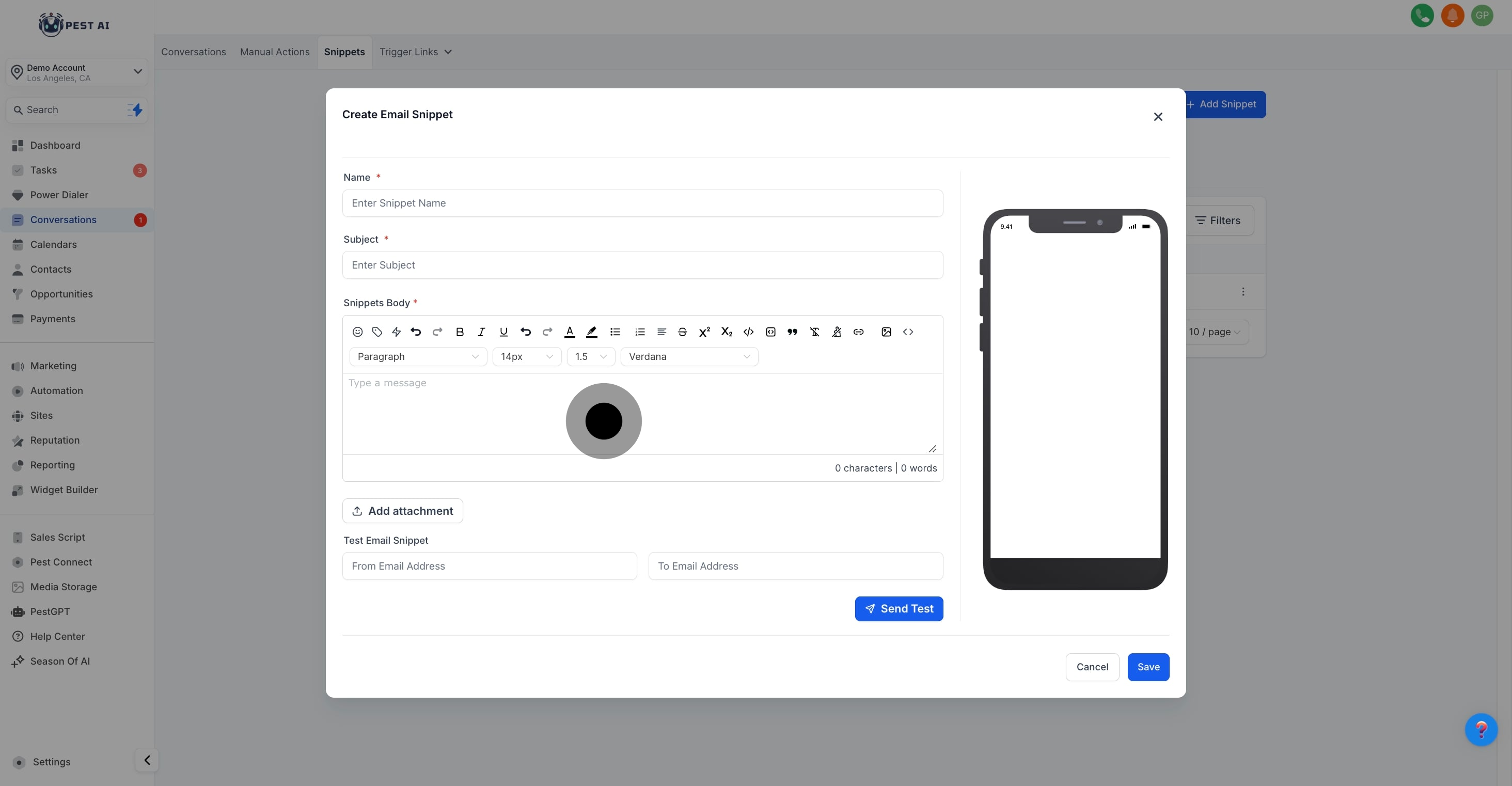
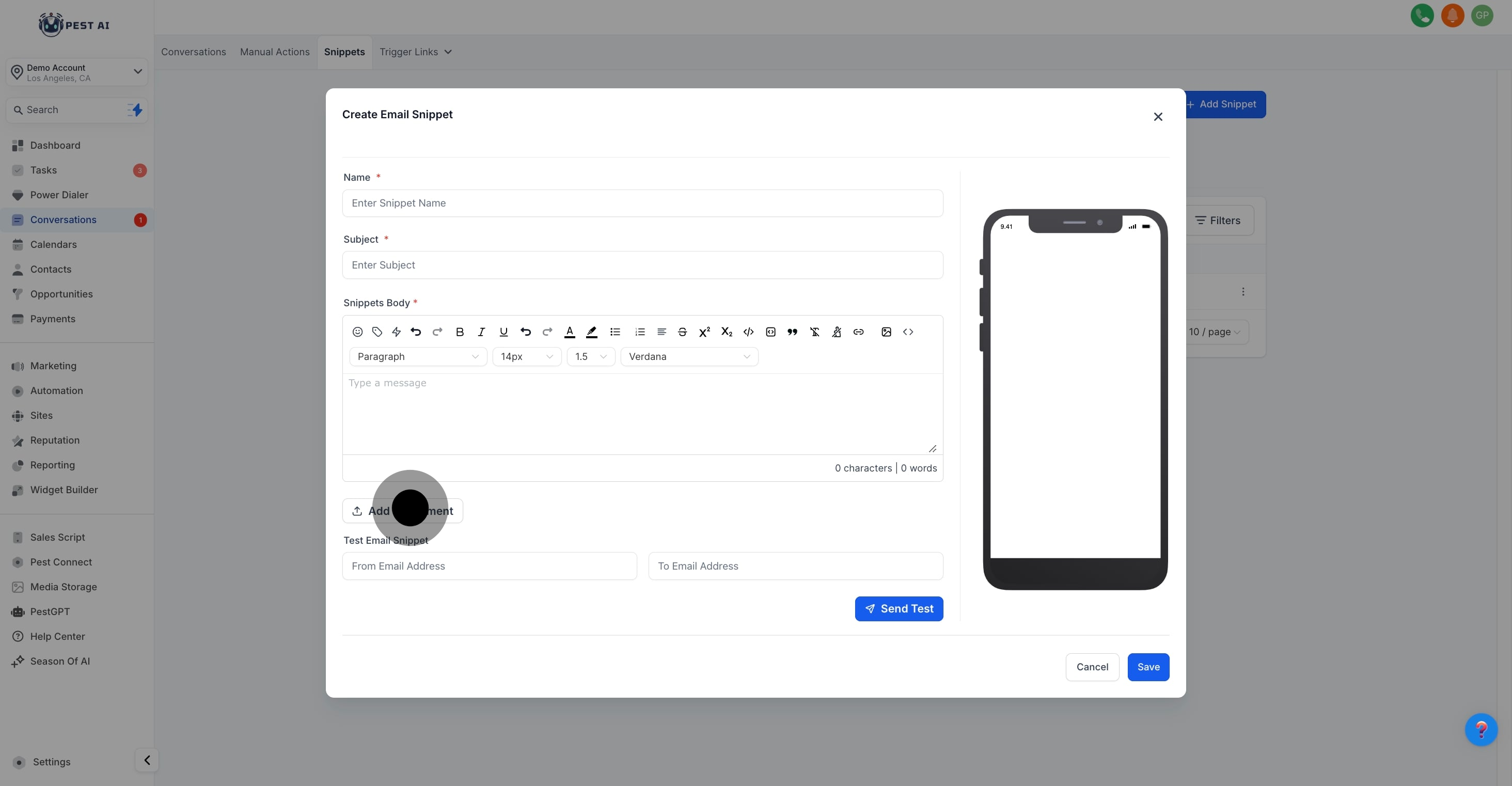
For testing purposes, fill in the sender and recipient information, then send a test email to ensure everything appears as expected.
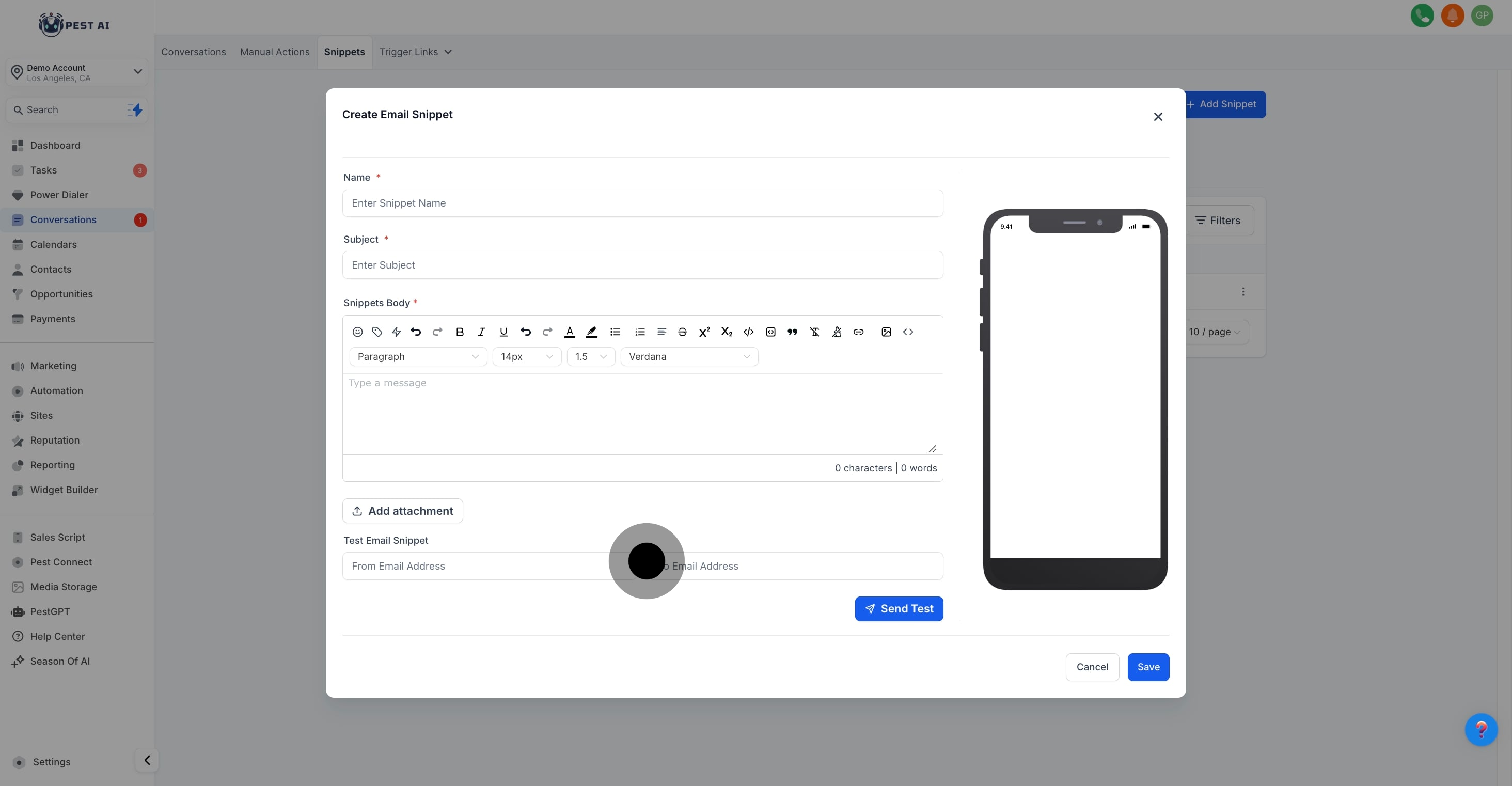
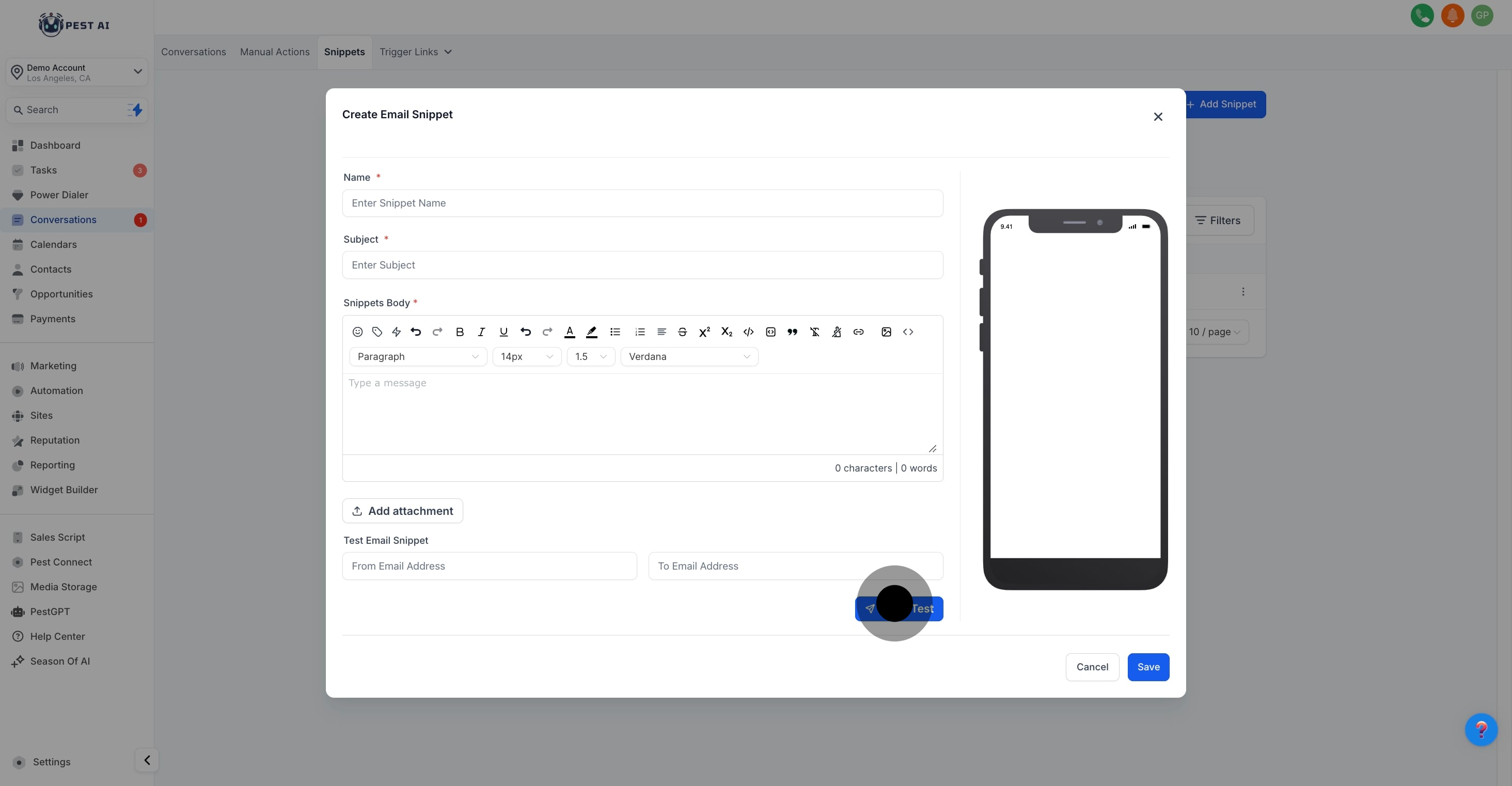
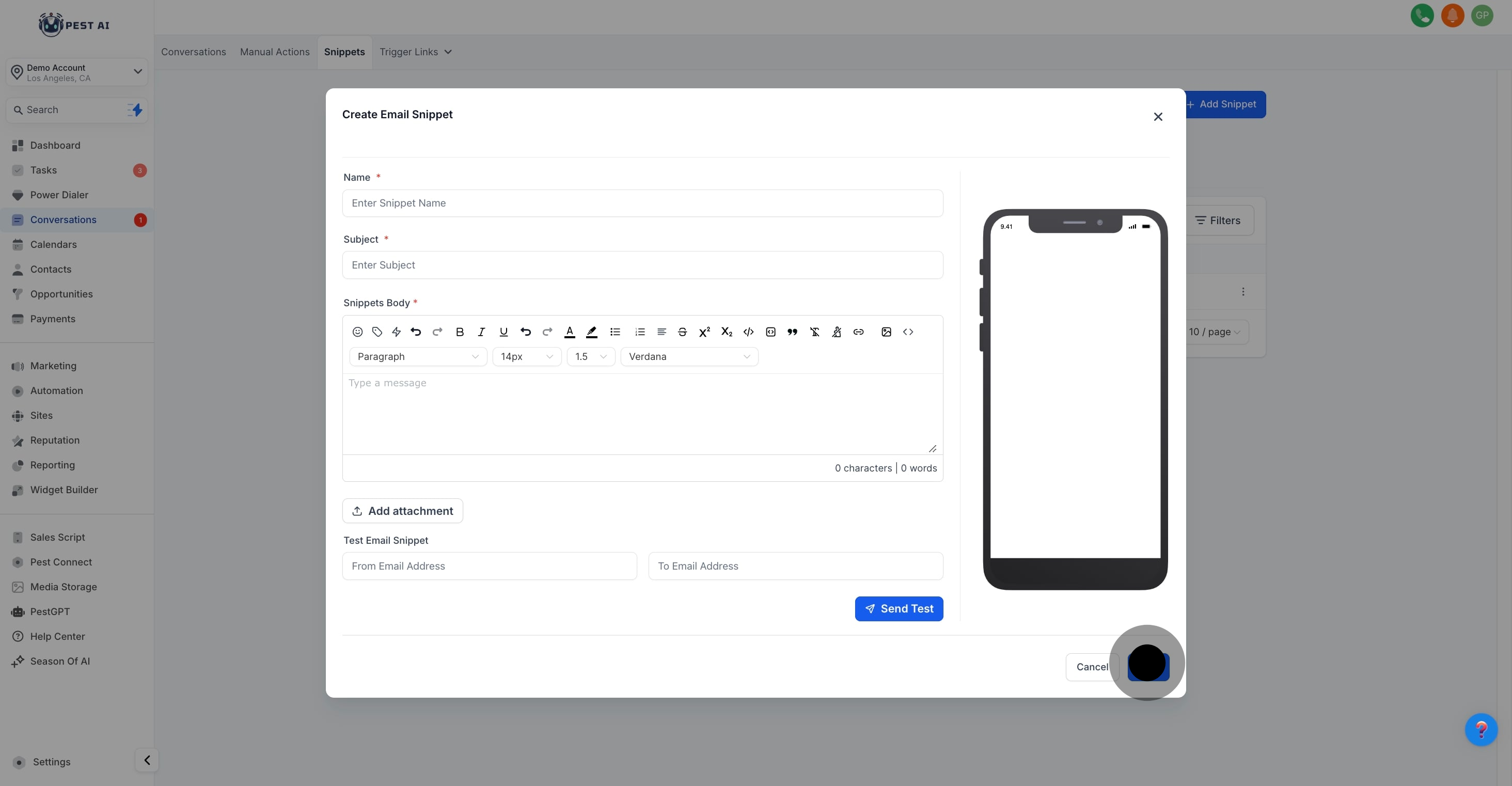
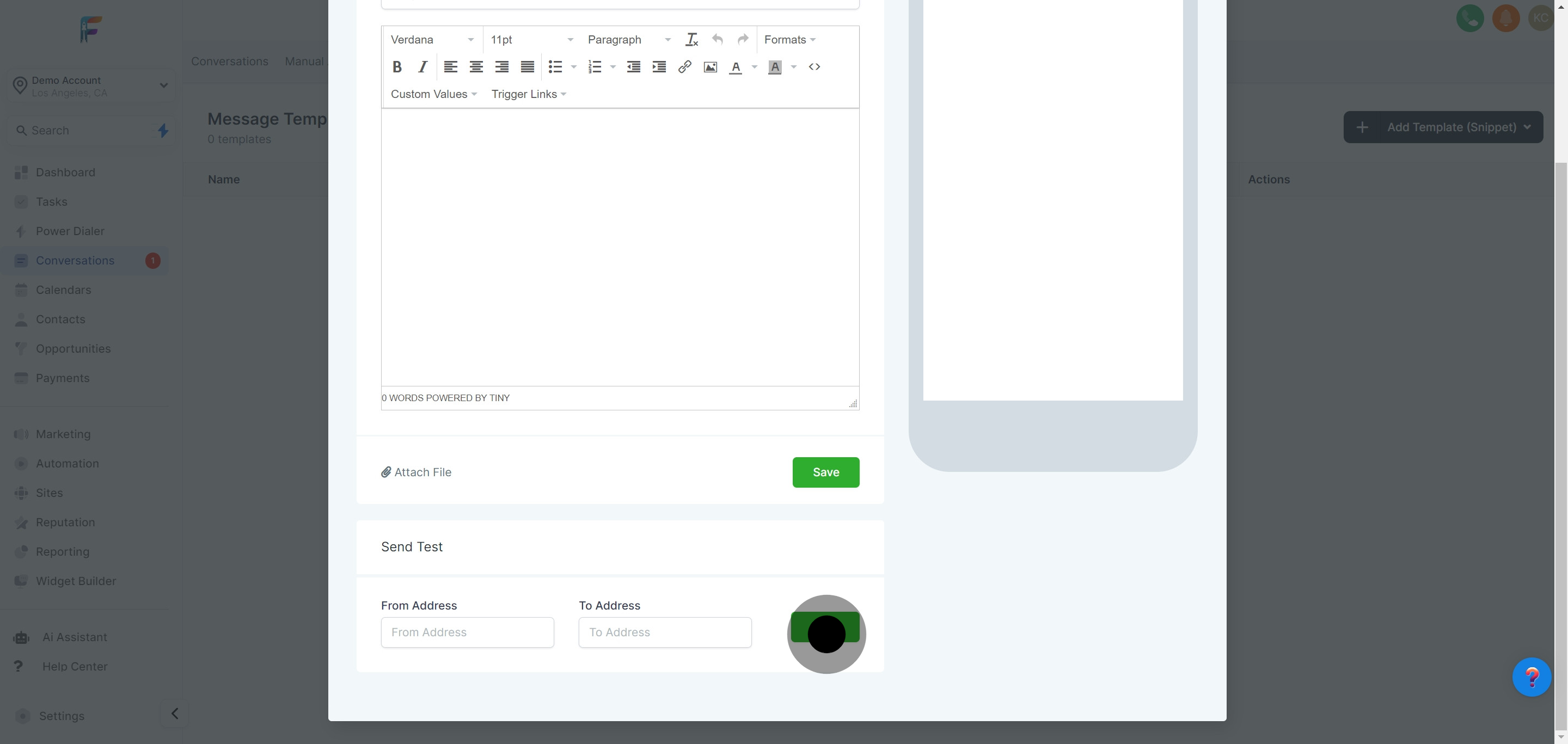
Tips:
Newly created templates will be available in the 'Templates' section where you can edit or delete them as necessary.
Utilize these templates in your regular communications to ensure consistency and efficiency in messaging.
Regularly update your templates to align with any new marketing campaigns or communication strategies.
Ensure legal and brand compliance by reviewing the content periodically.