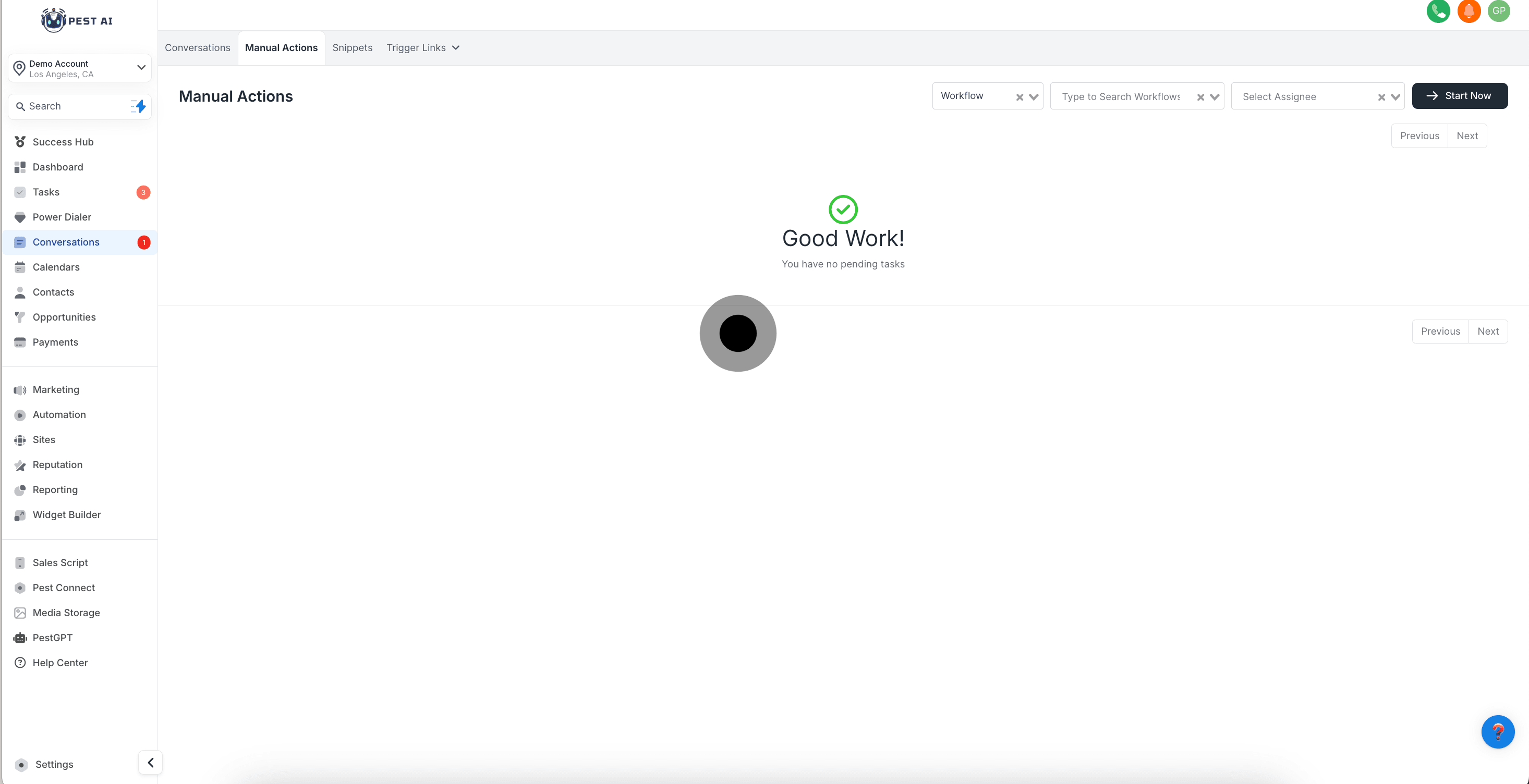Navigate to the 'Automation' section from the main dashboard to manage and create automated workflows.
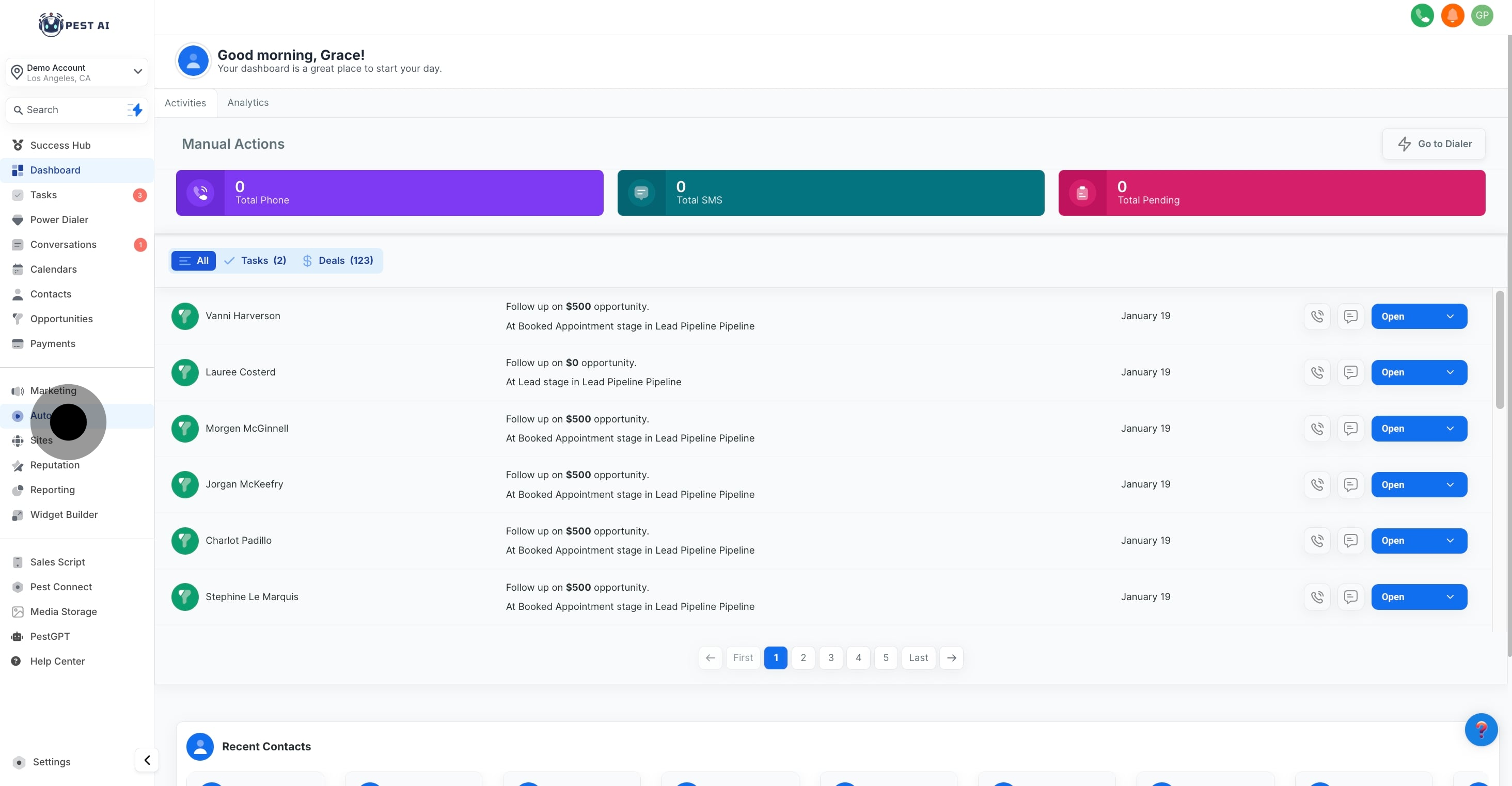
Choose an existing workflow from your list where you wish to incorporate a manual call action, or create a new workflow by following necessary prompts.
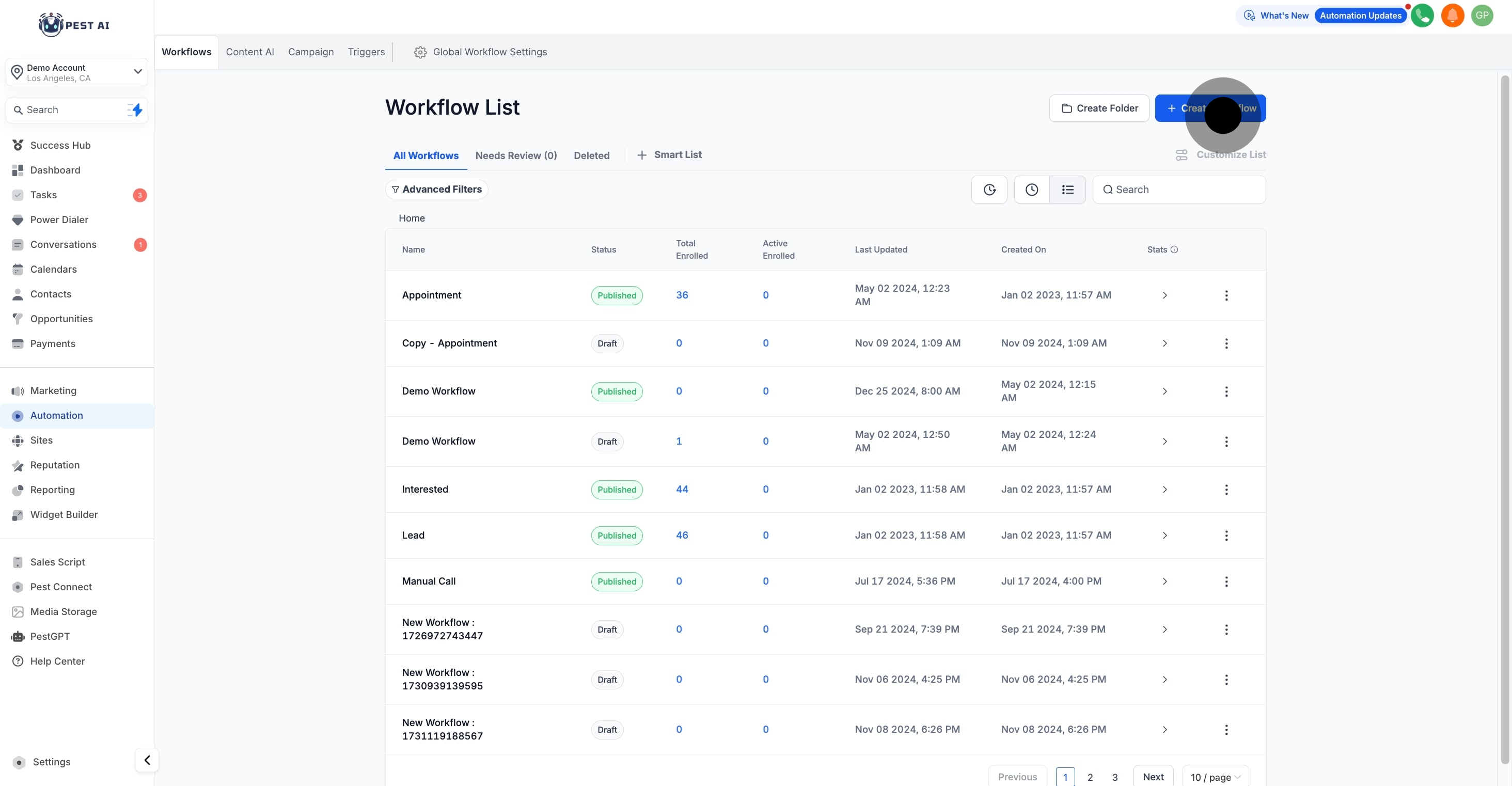
Within your selected workflow, initiate adding a new action by clicking on the plus (+) sign.
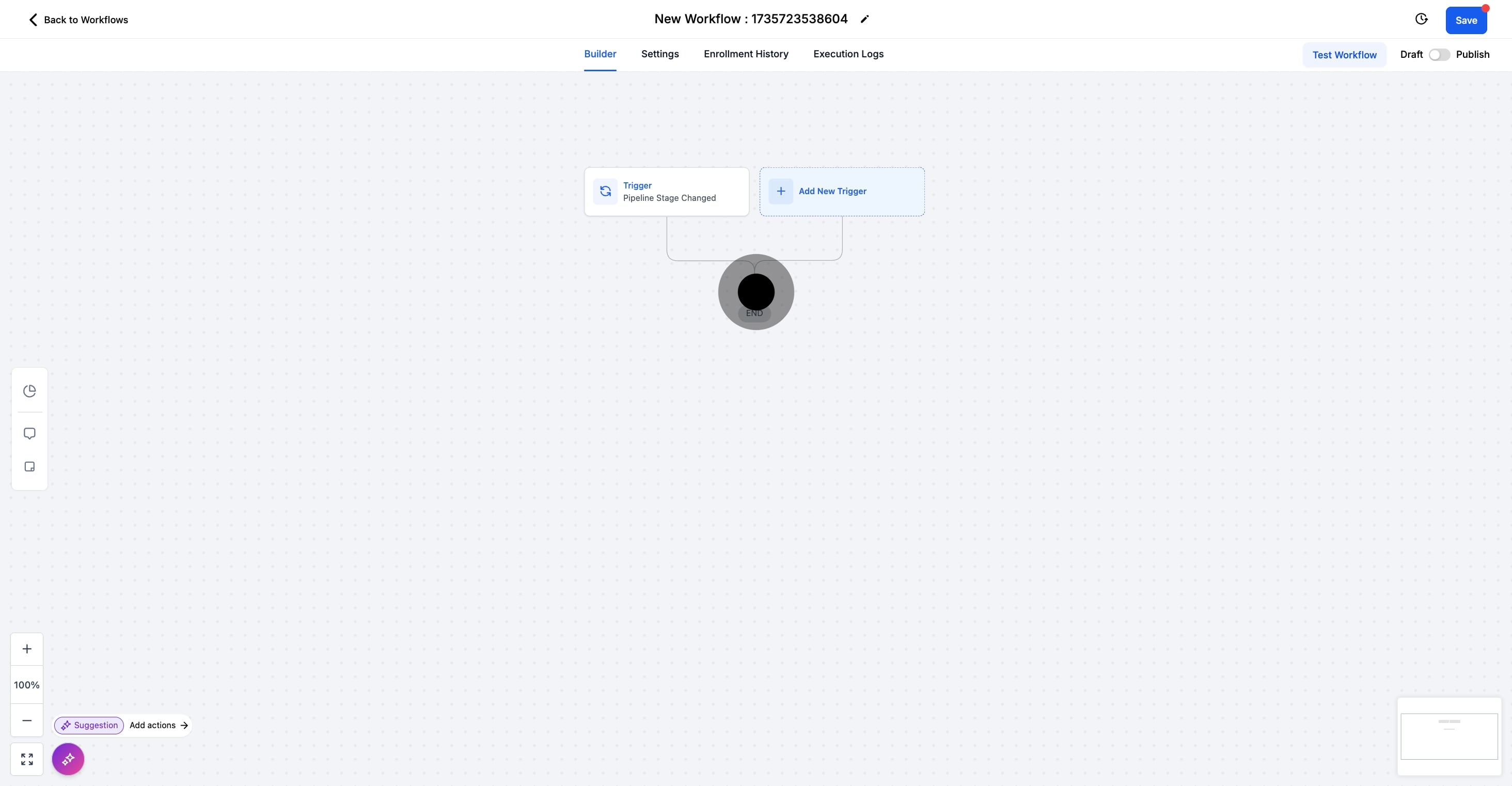
click on the 'Call' option to set up a manual action for calls.
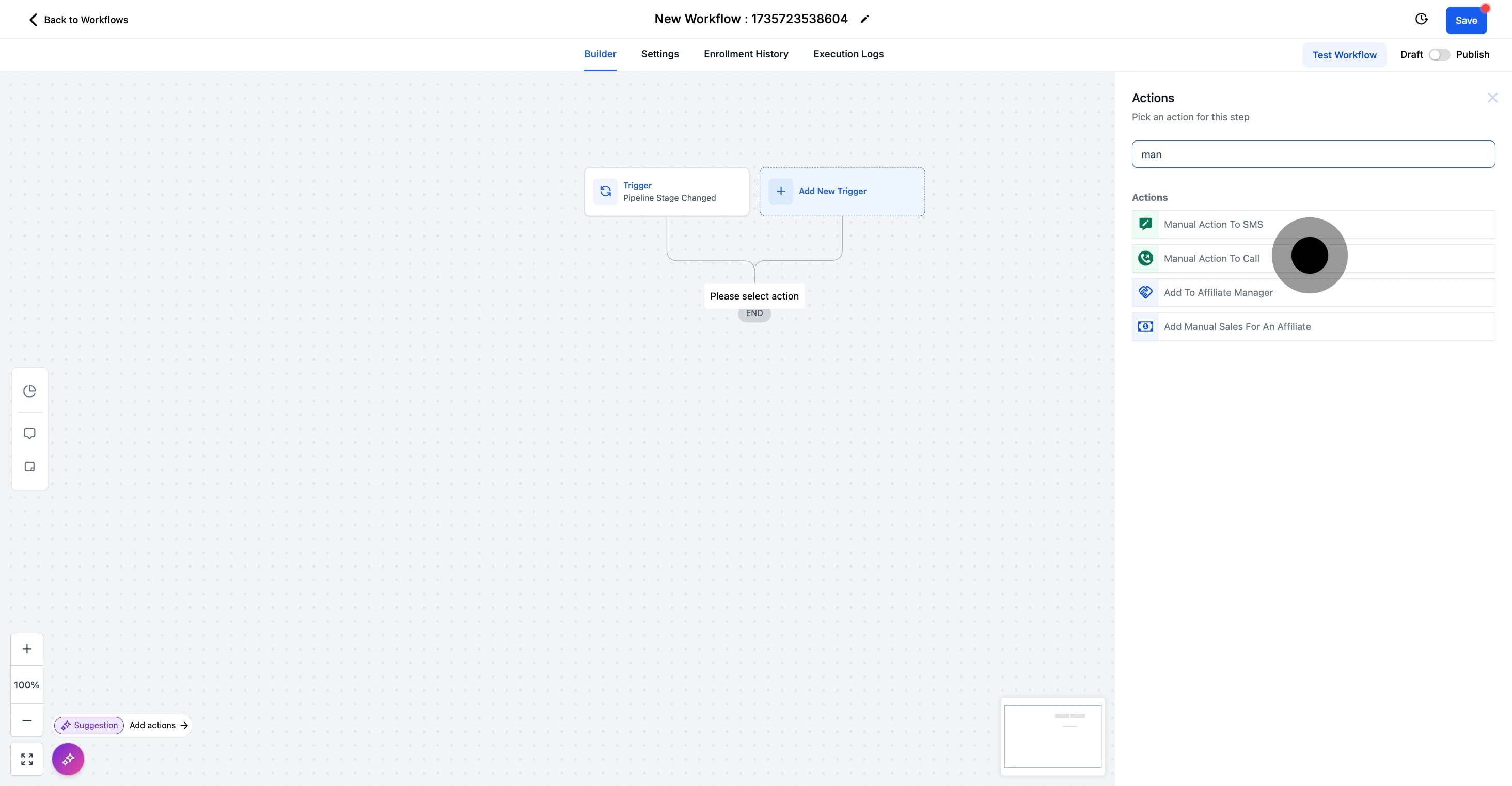
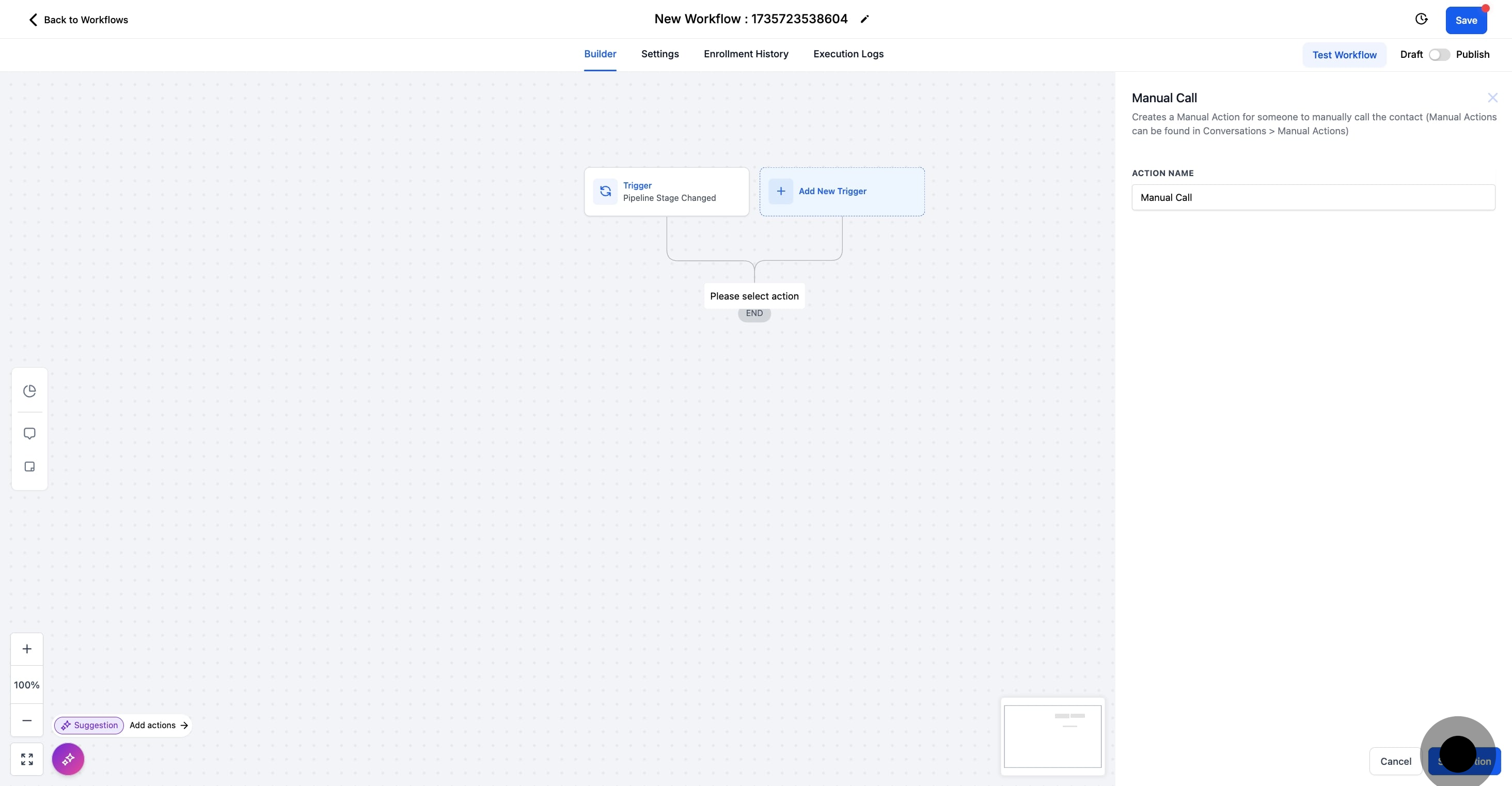
Ensure your workflow is configured correctly by testing it
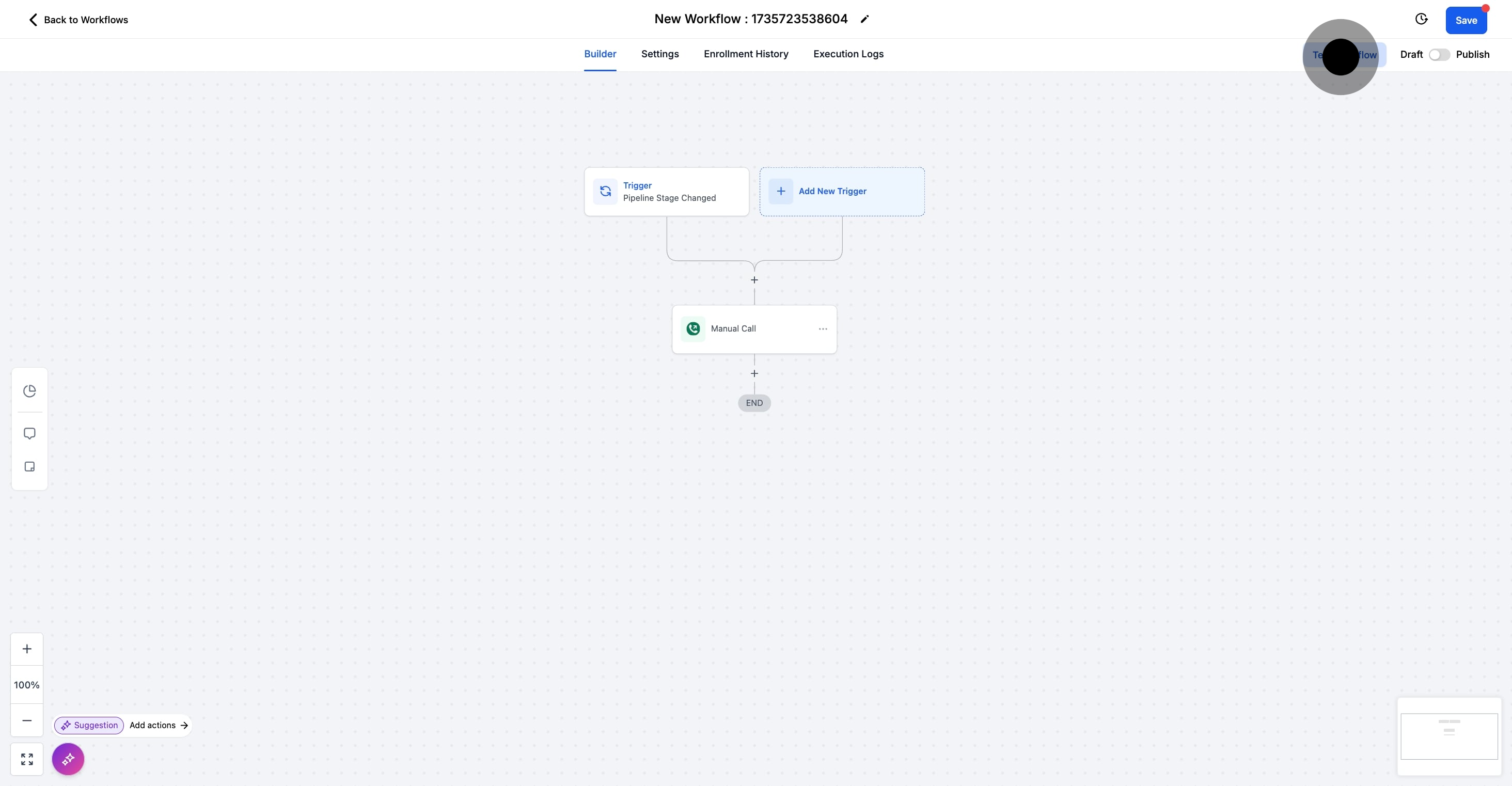
Select a contact from a dropdown menu that represents your typical customer or lead.
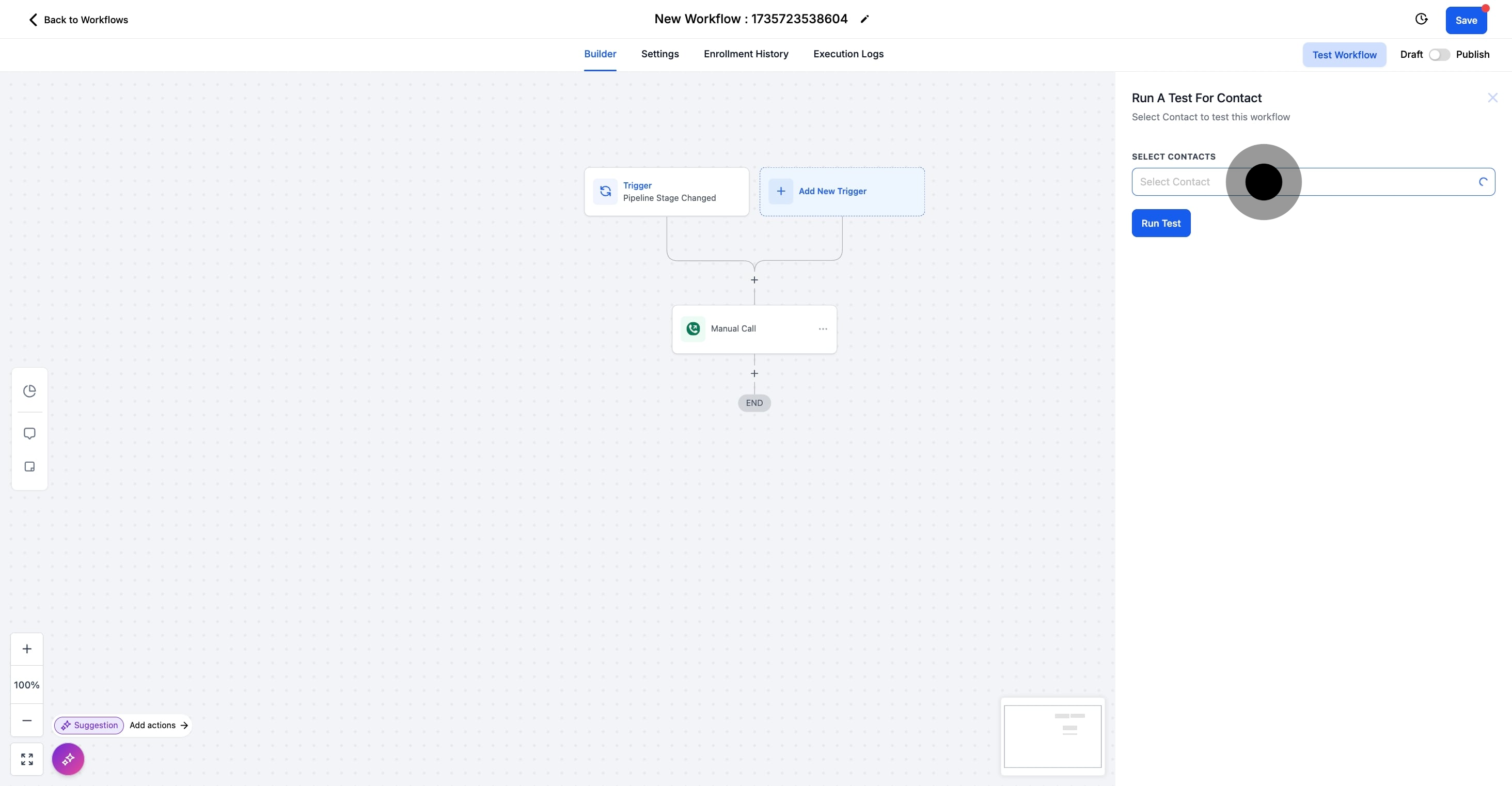
Click on 'Run Test' to simulate the workflow and observe how the manual call action is triggered.
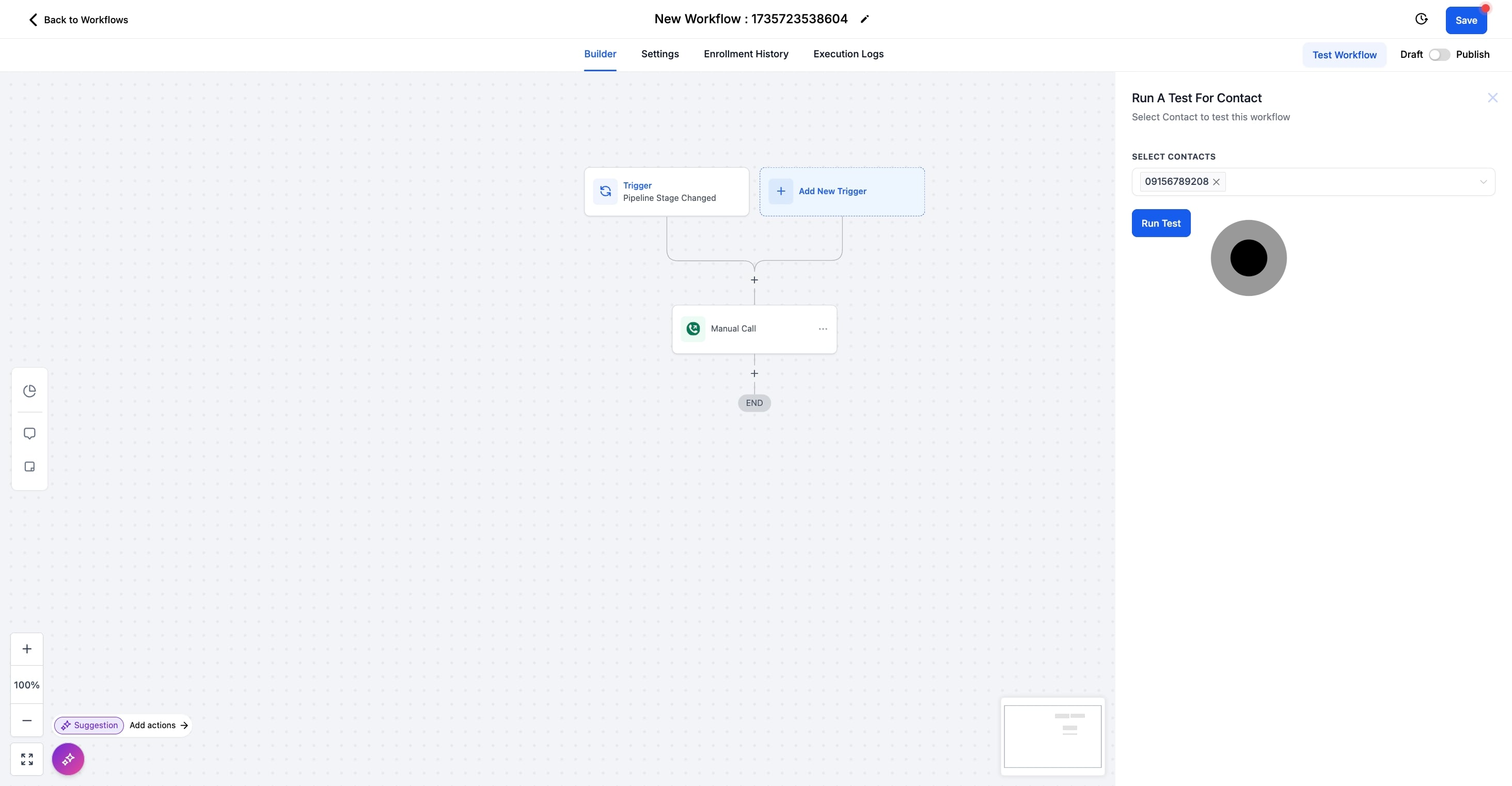
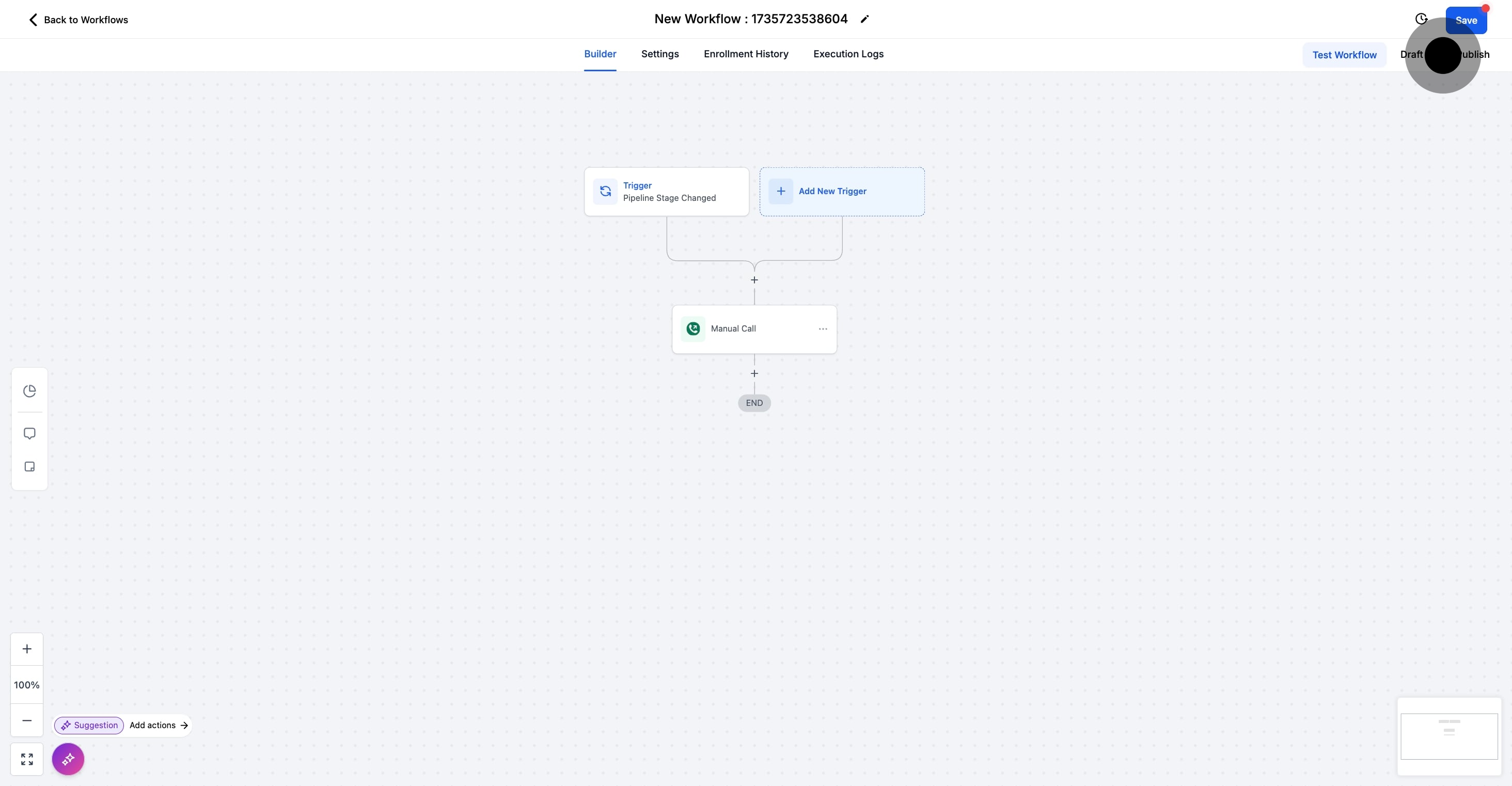
Once testing is completed and the workflow performs as expected, make sure to save all changes to preserve modifications and new configurations.
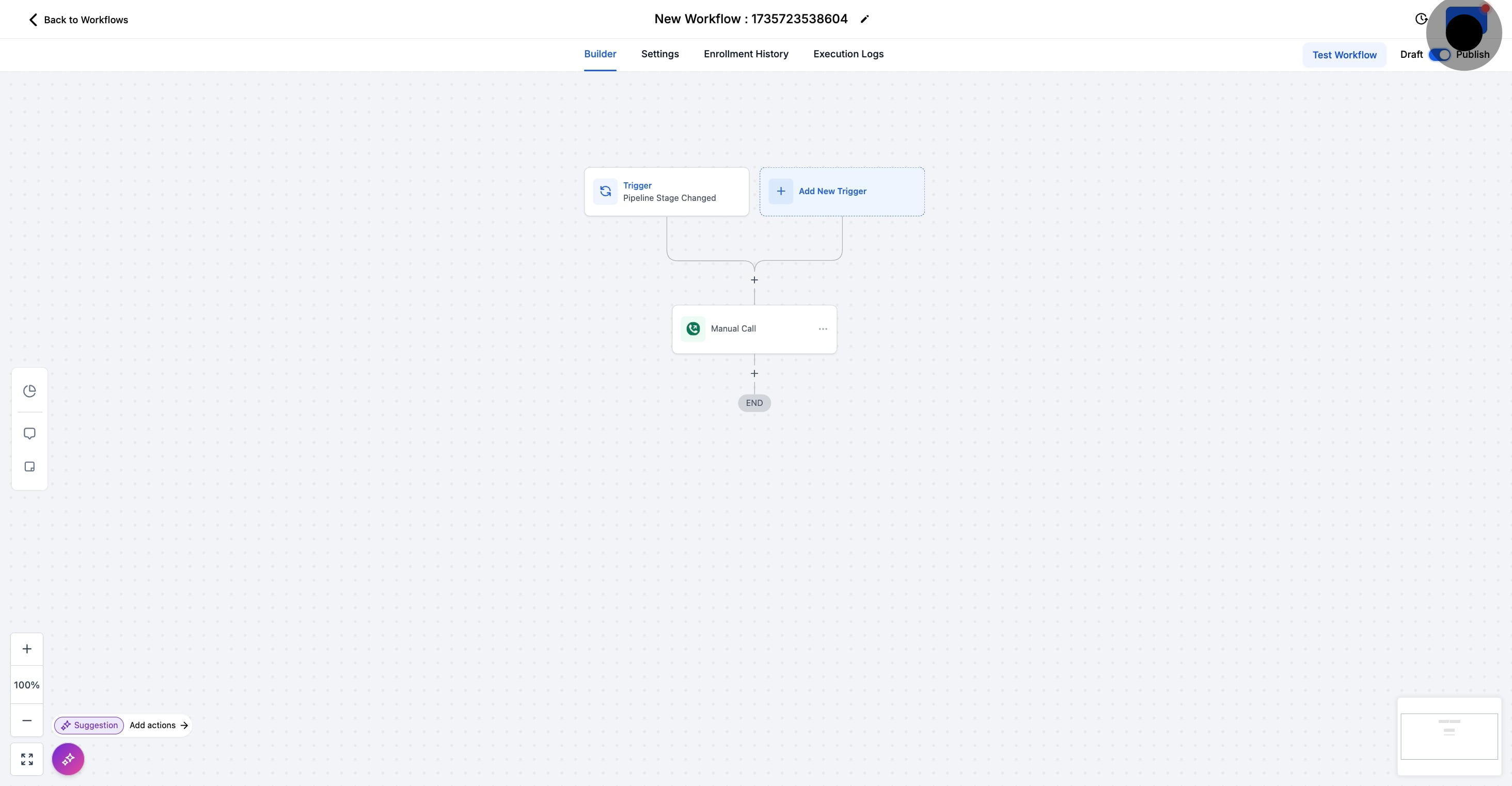
Each manual action, once added, is listed within the workflow summary under a specific tab or section acknowledged as ‘Actions’ or similar.
Monitor these actions regularly to ensure they operate correctly and make any necessary adjustments for optimization.