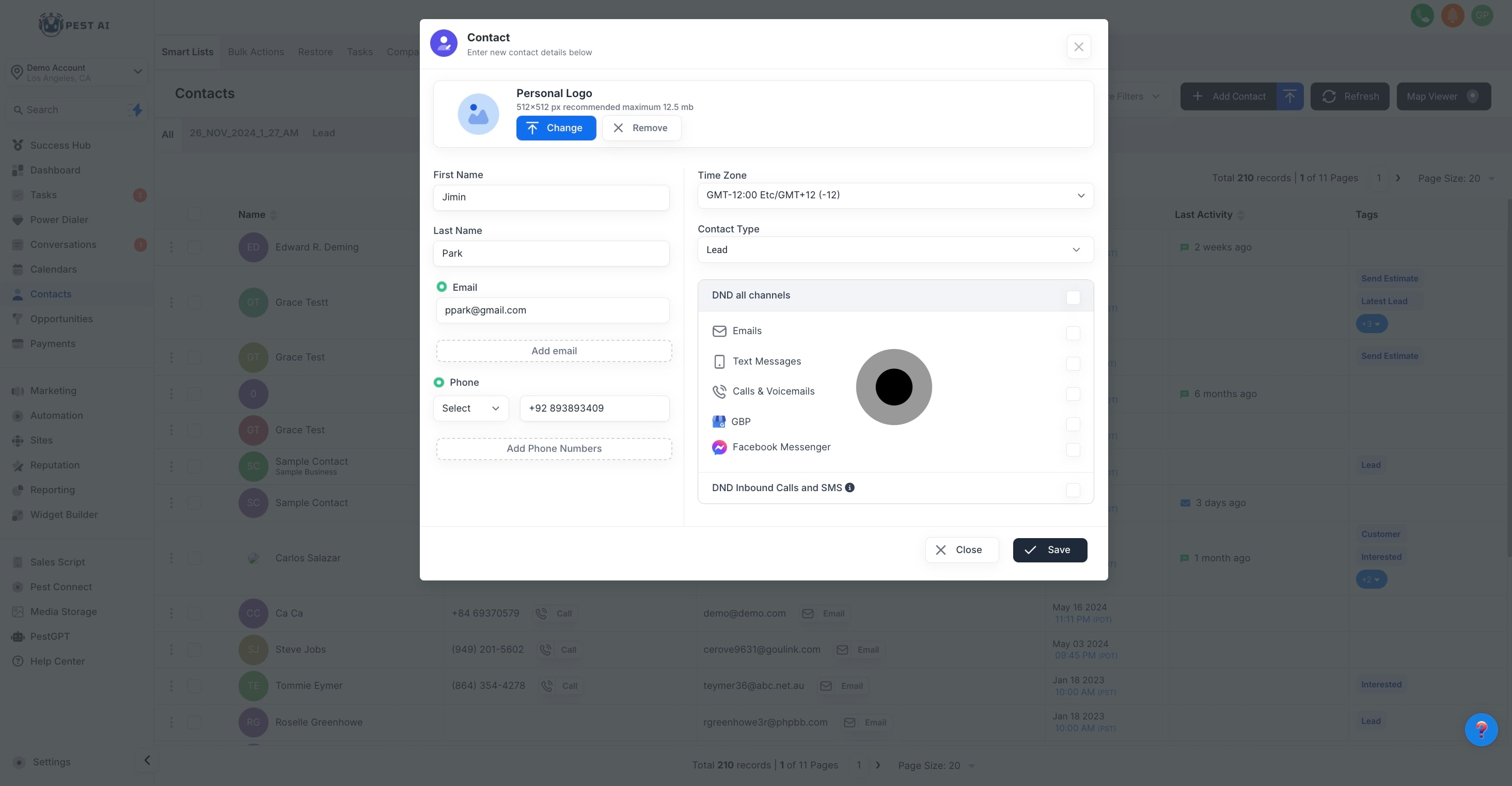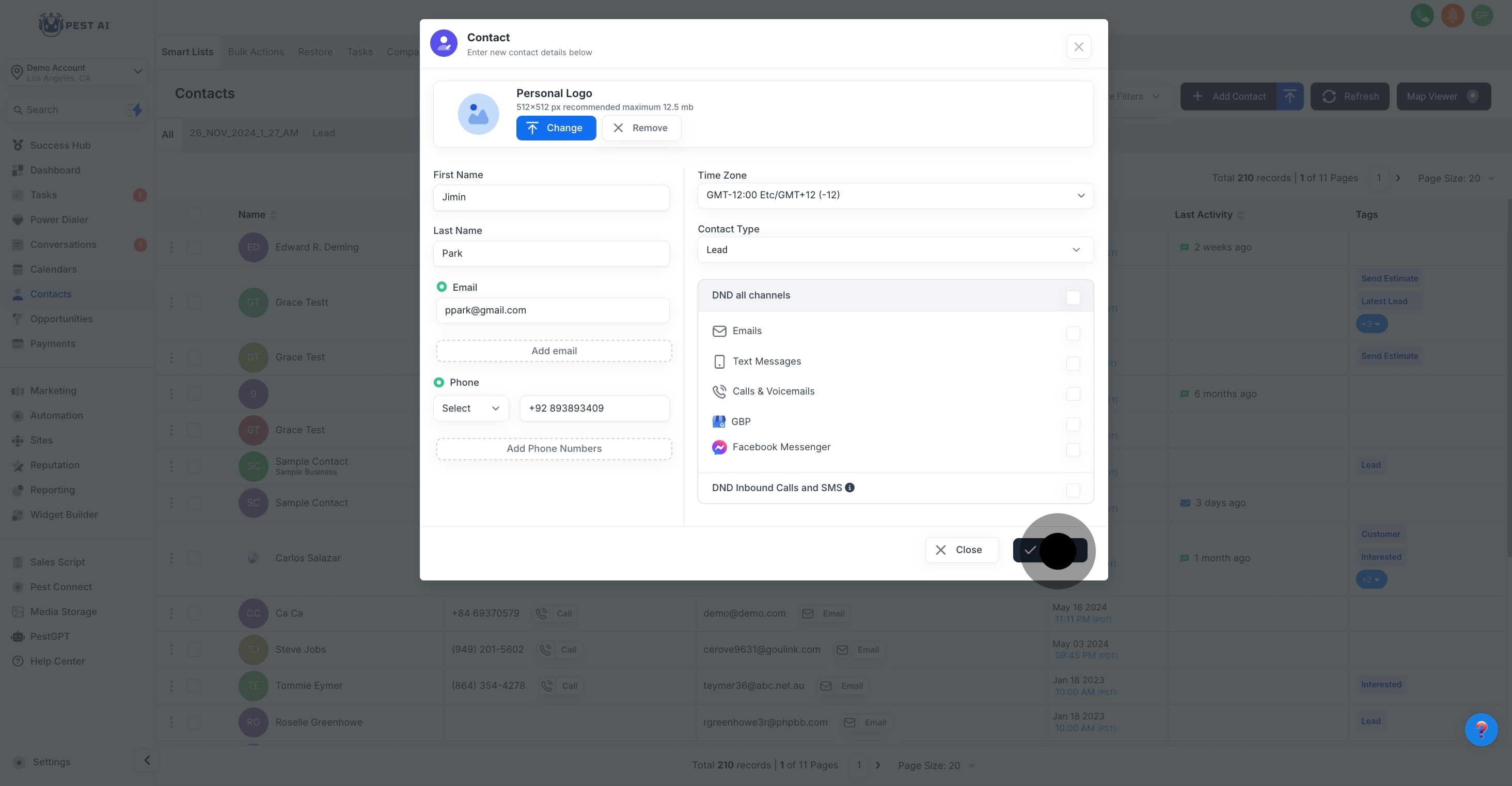In the menu, locate and select the Smart Lists subsection to manage your contacts more effectively.
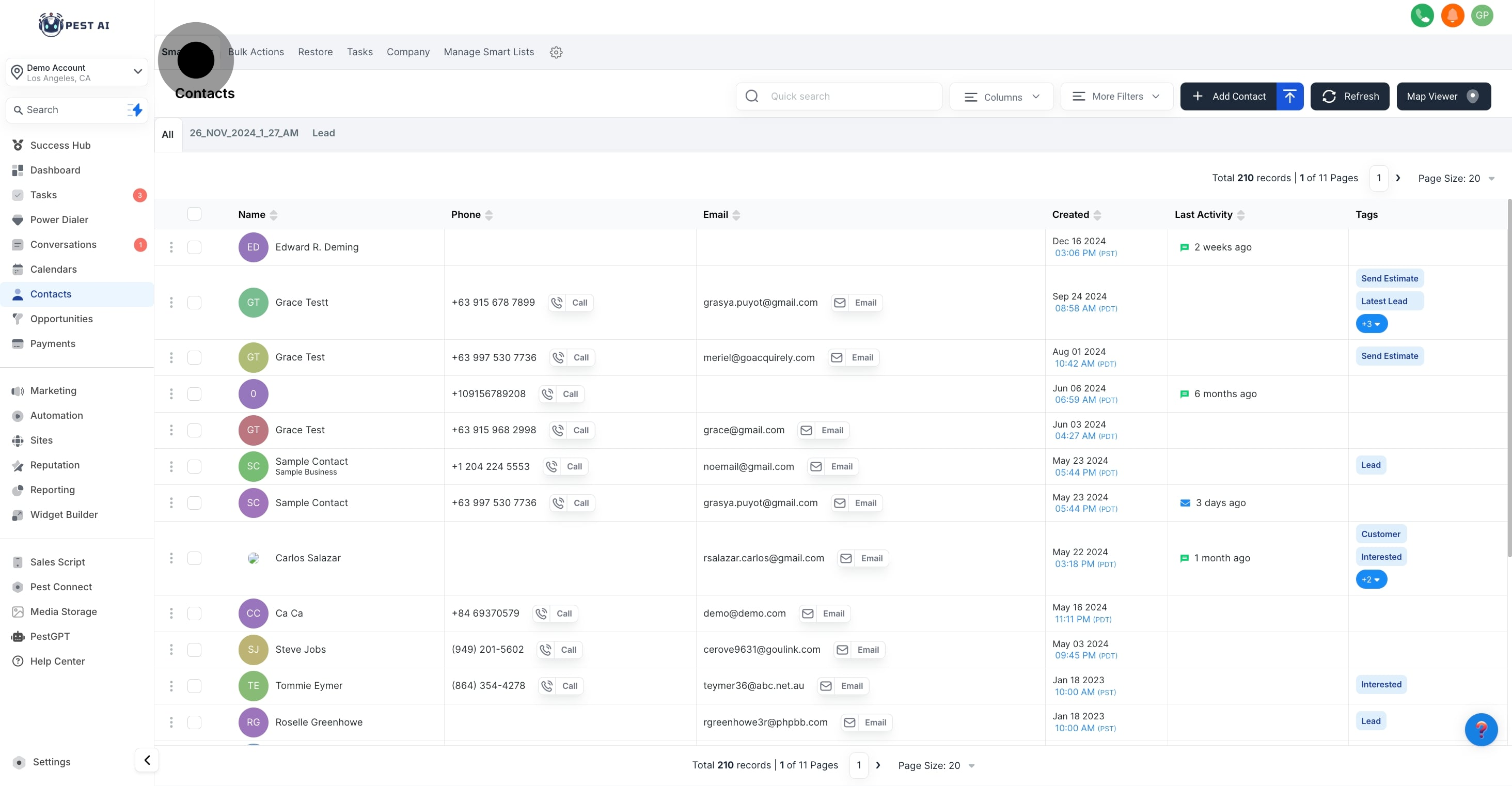

To personalize your contact’s profile, click the Change button to customize the logo.



Type in the contact first email address. This will be their primary mode of electronic communication.
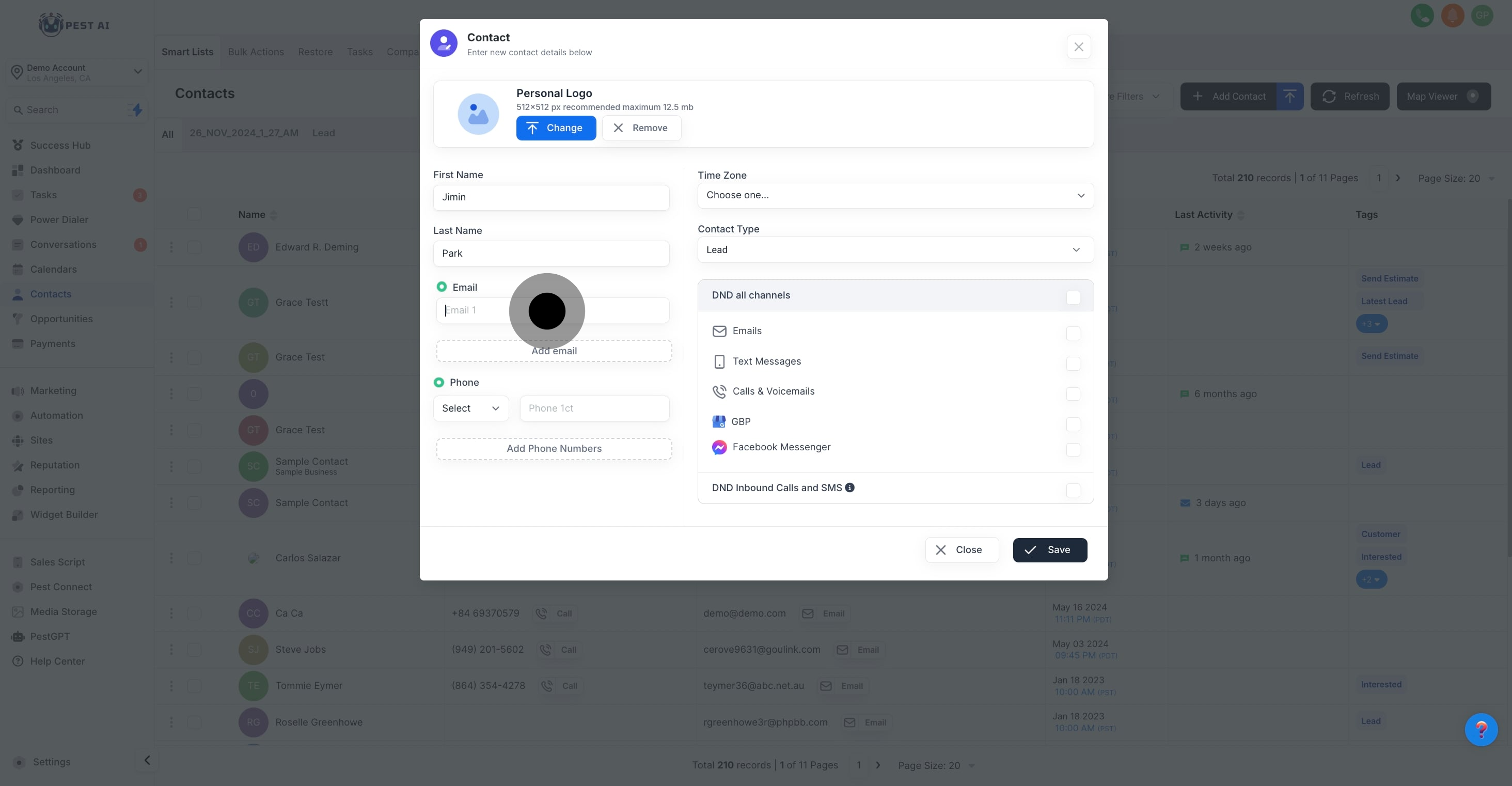
If the contact has a second email address, click Add Email to register it.
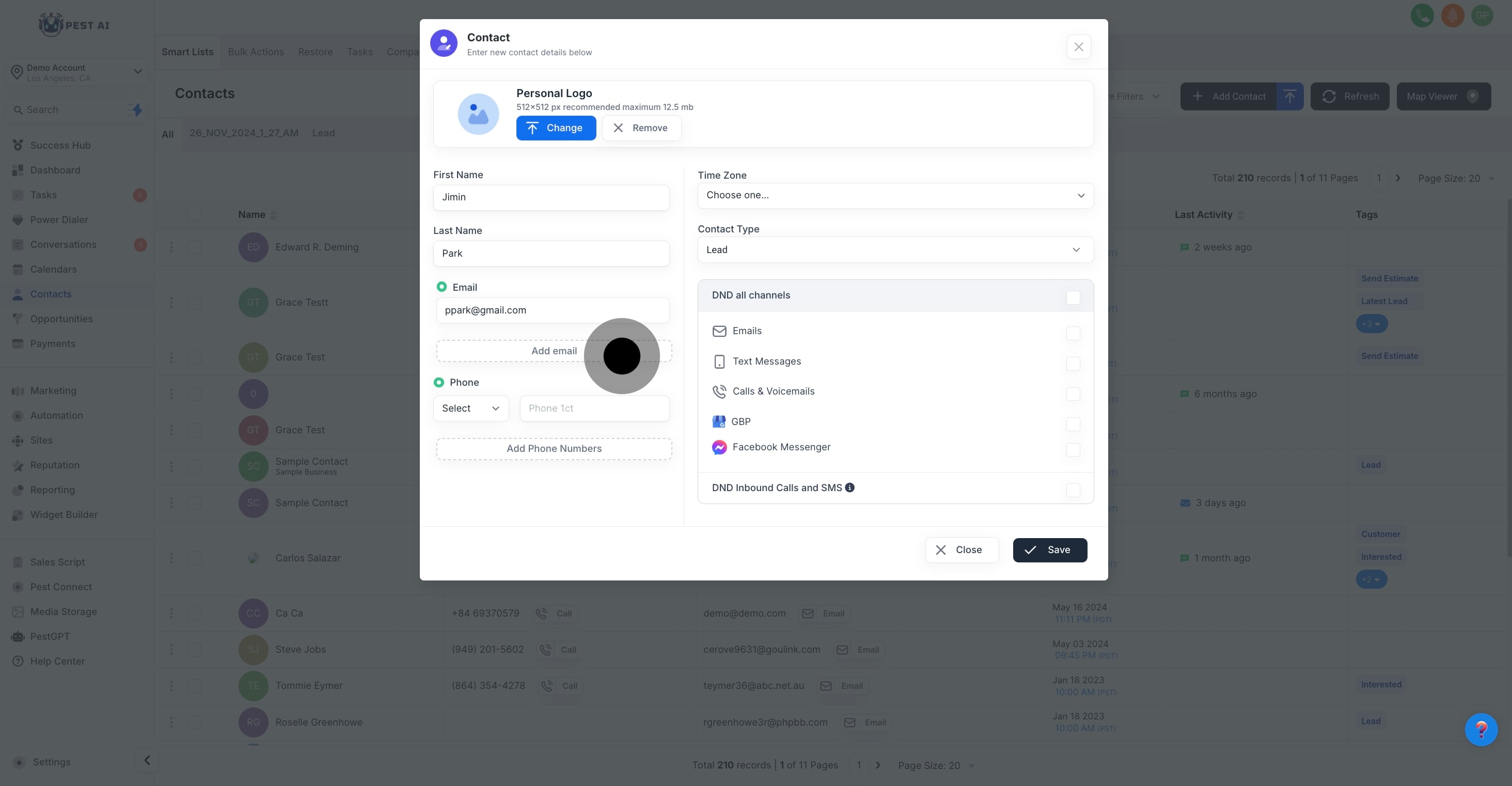


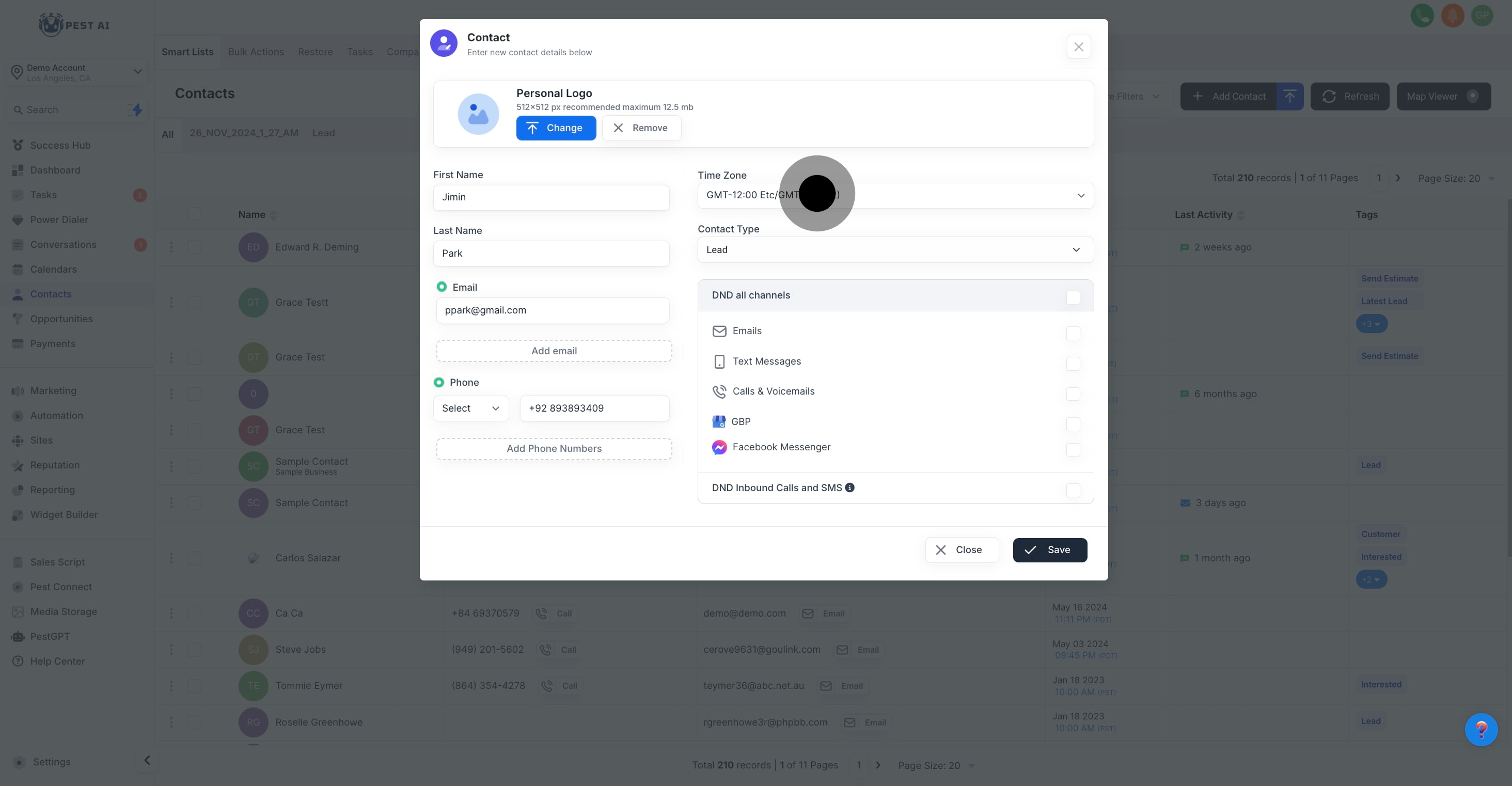
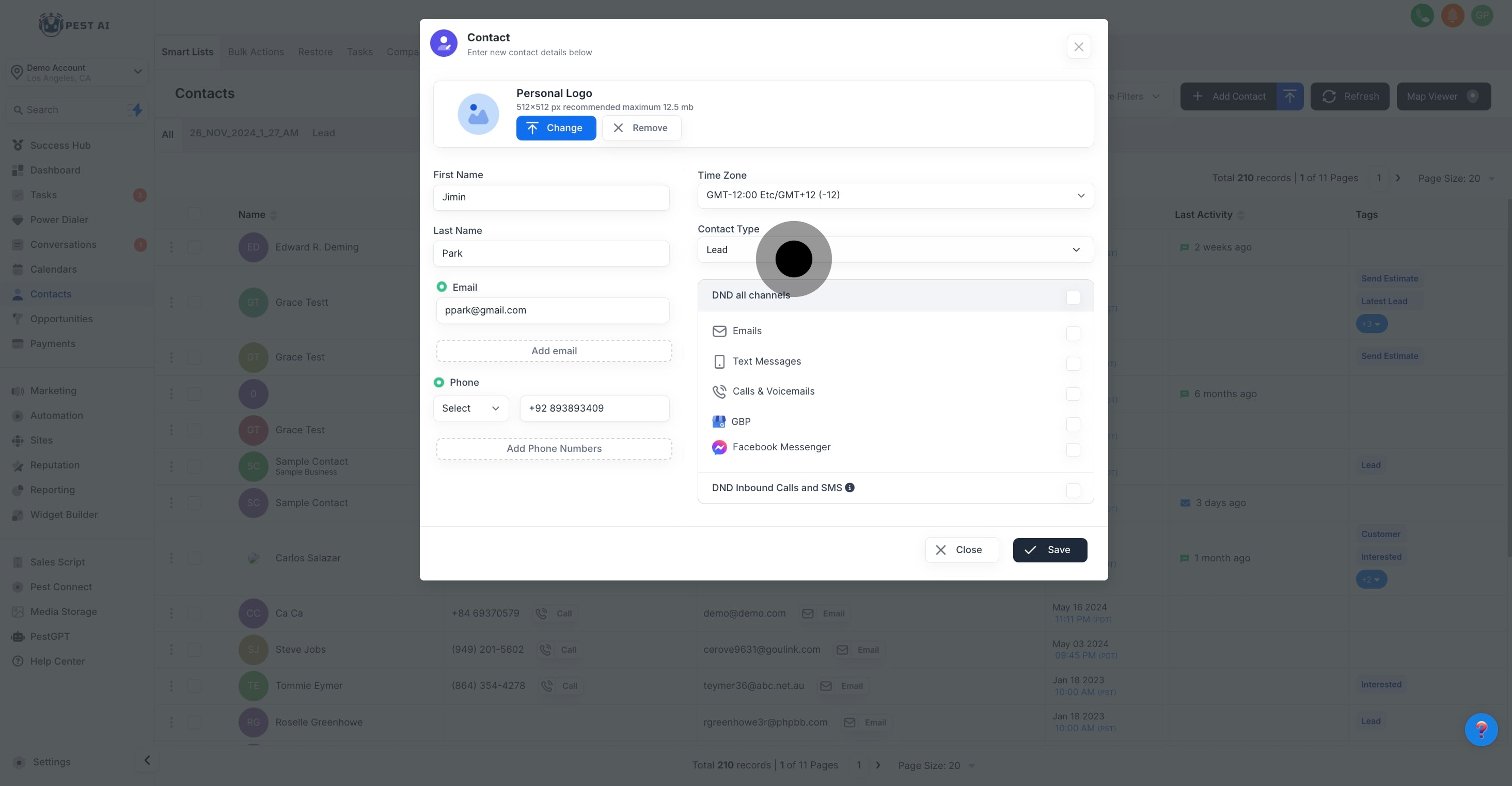
Activate Do Not Disturb for Emails if you wish to omit email alerts for this contact.
Activate Do Not Disturb for Text Messages to prevent any text message notifications.
Select DND for Calls and Voicemails if you prefer to avoid voice communication alerts.
For complete silence, choose DND for all channels to cease contact through all communication platforms.
Toggle on the DND option specifically for Inbound Calls and SMS to manage incoming communications.