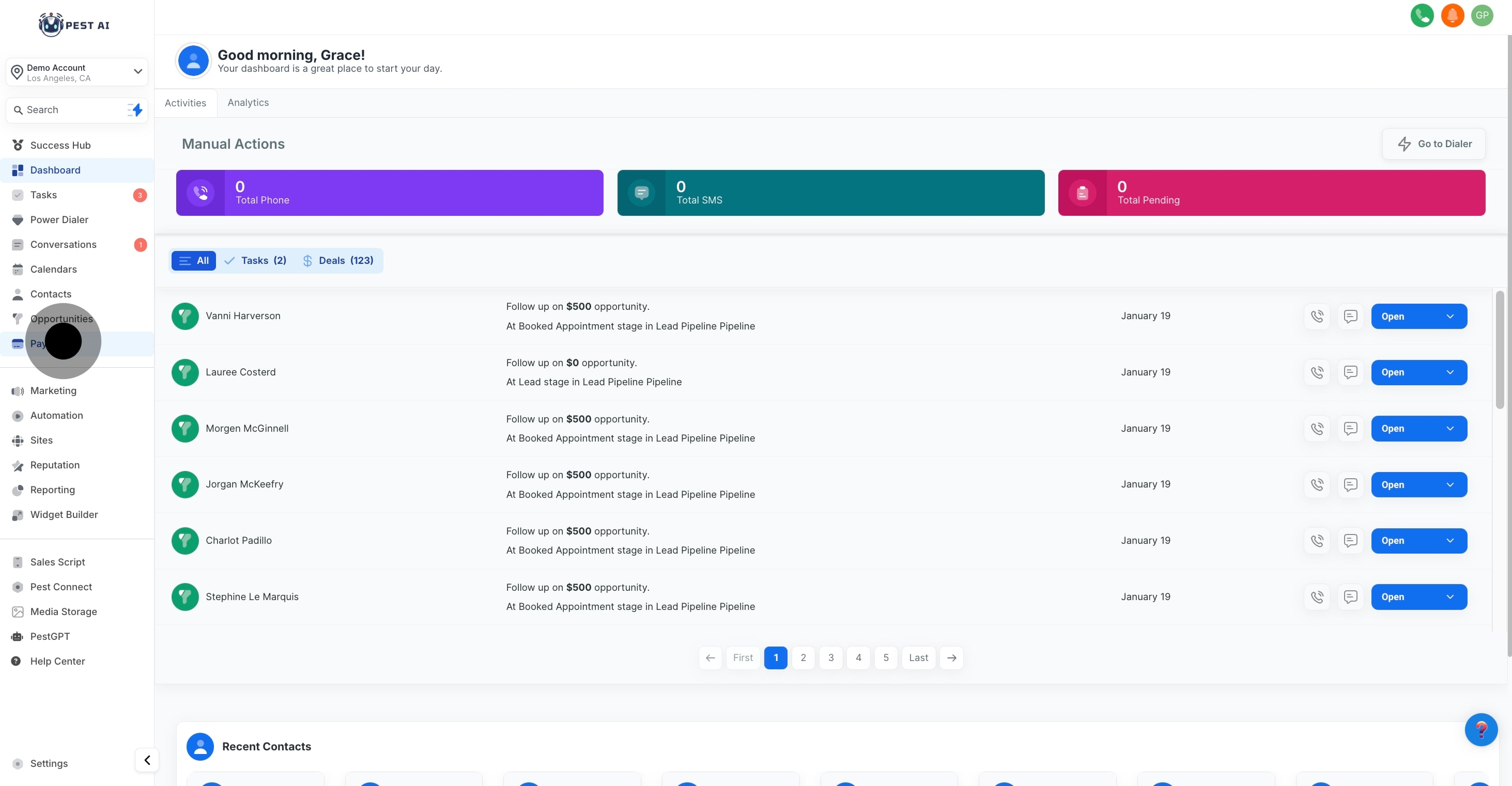
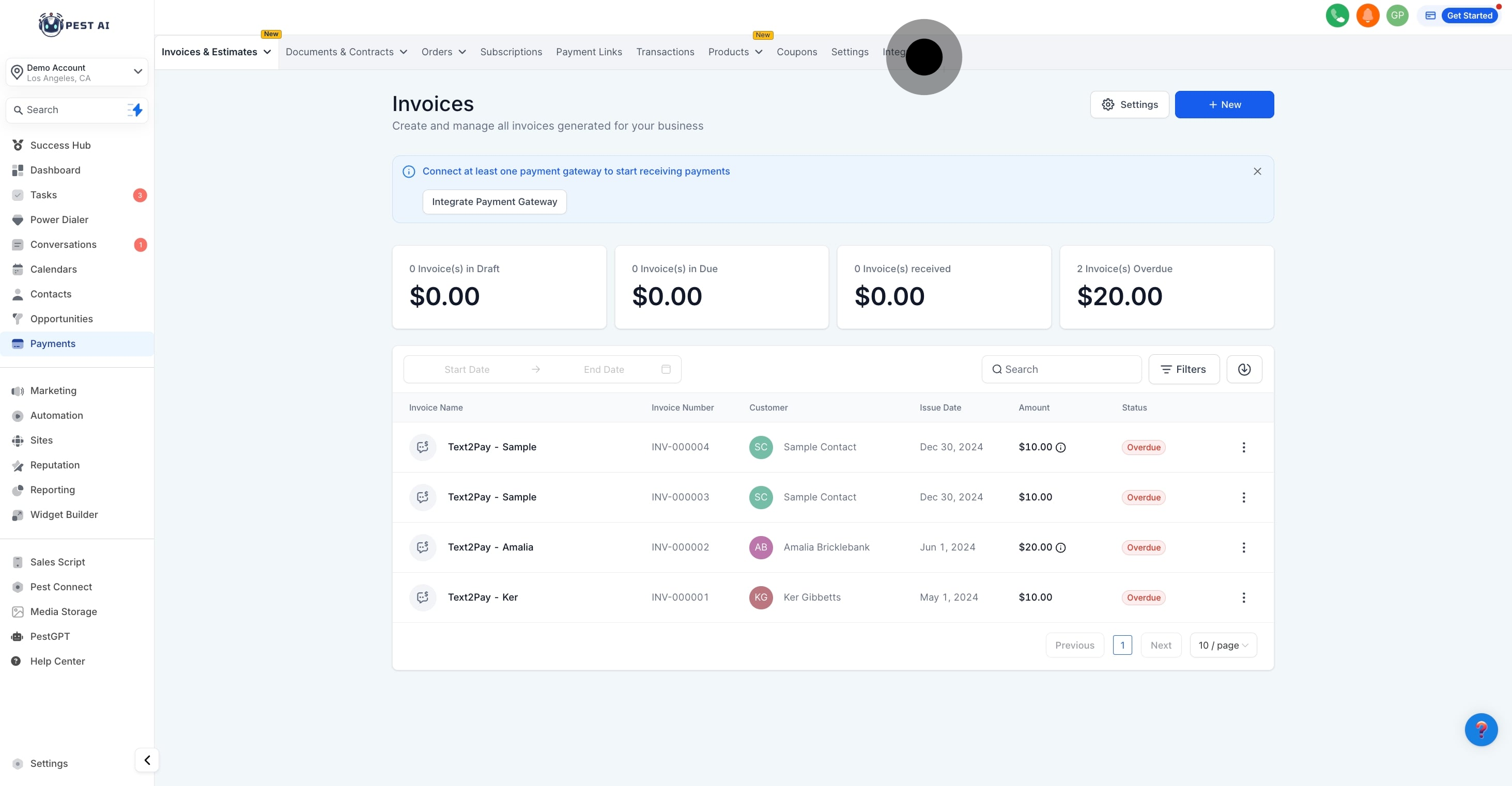
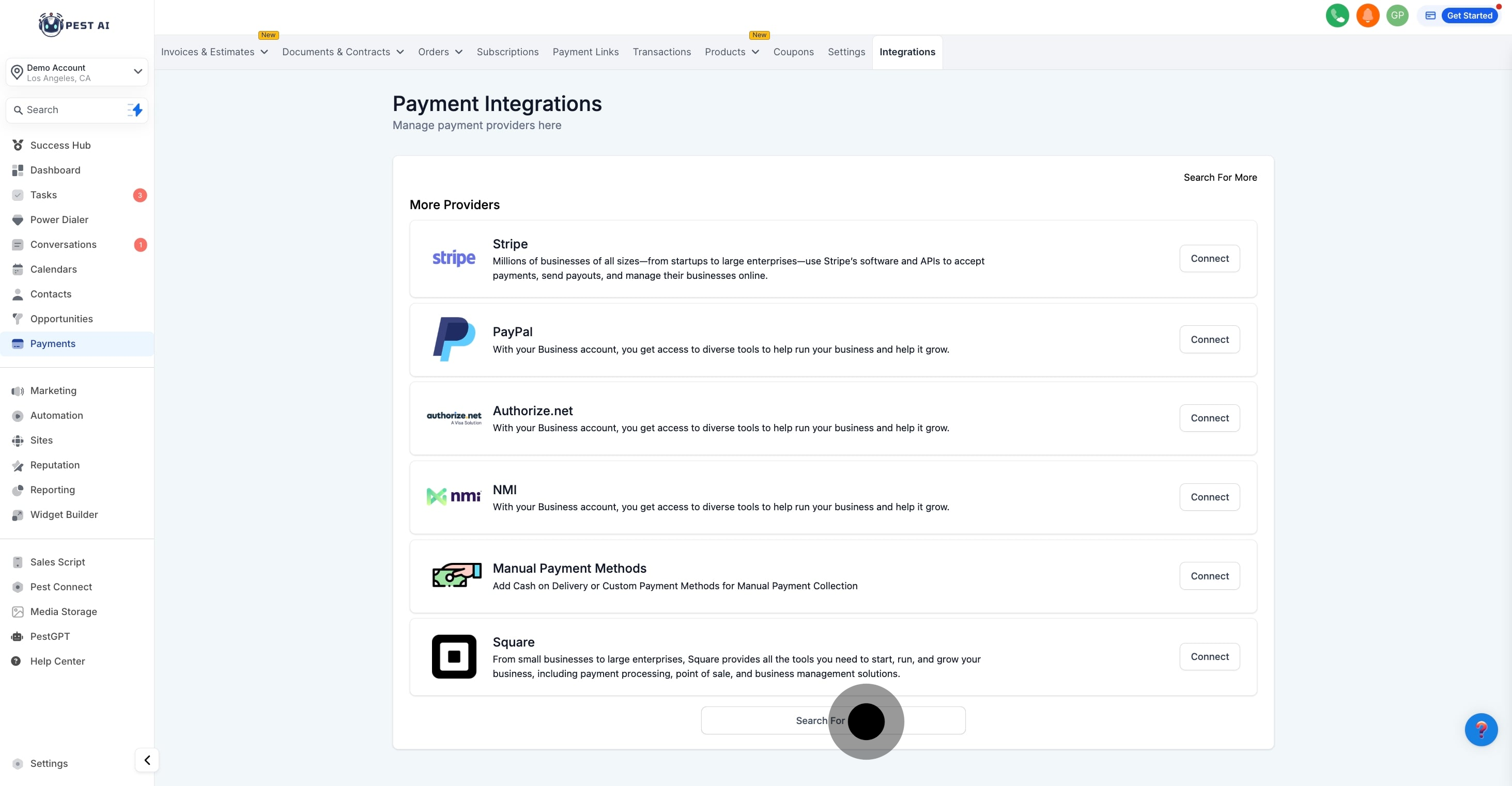
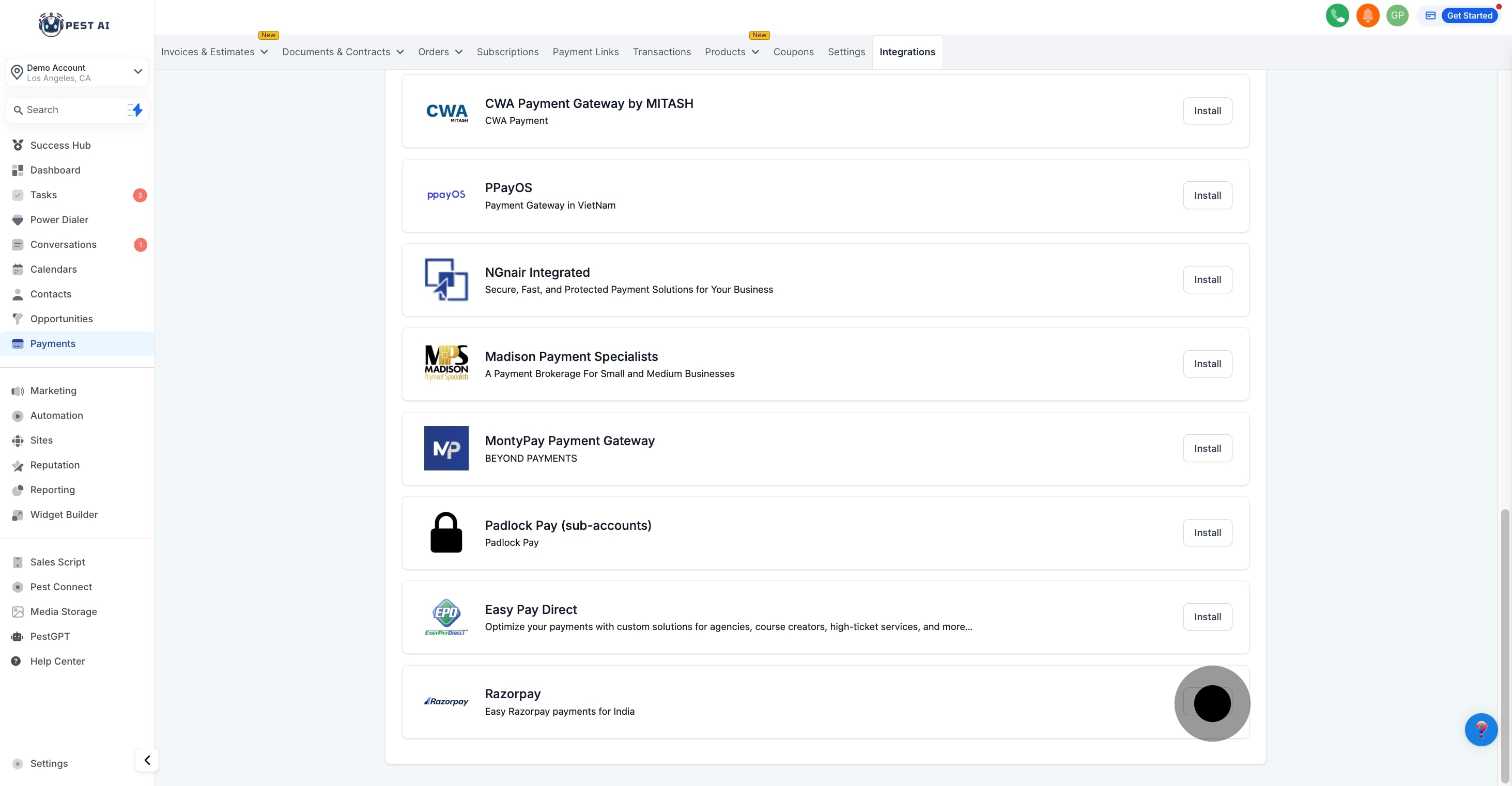
To start collecting payments for bookings through your calendars:
Navigate to Calendar Settings:
Go to the Calendar Settings in your Sub account.
Turn on the Accept Payments Option:
Locate the Accept Payments option and toggle it on.
To specify the amount to be charged for bookings:
Enter the Desired Payment Amount:
In the payment settings, enter the amount you wish to charge for each booking.
Click Save:
Ensure you save the changes to apply the new payment amount.
Currency Restrictions:
If you are using a currency other than INR, only the 'Card' payment option will be available on the booking widget.
Wallet, Net Banking, and UPI payment options are supported only in INR.