The "Add Contact Tag" action automatically applies one or more tags to a contact's record. Tags help you group contacts based on specific criteria, such as their interaction source or interests, allowing you to streamline your marketing efforts and automate follow-ups. You can also create new tags directly from the action setup.
Organize Contacts Efficiently: Use tags to categorize contacts for better audience management.
Trigger Automated Workflows: Tags can automatically trigger workflows, allowing for targeted actions based on contact behavior.
Personalize Marketing Campaigns: Tailor your marketing efforts by tagging contacts according to their interests or engagement sources.
Custom Tagging Flexibility: Easily toggle between standard values and a custom value picker to dynamically create personalized tags based on automation trigger data for enhanced workflow efficiency.
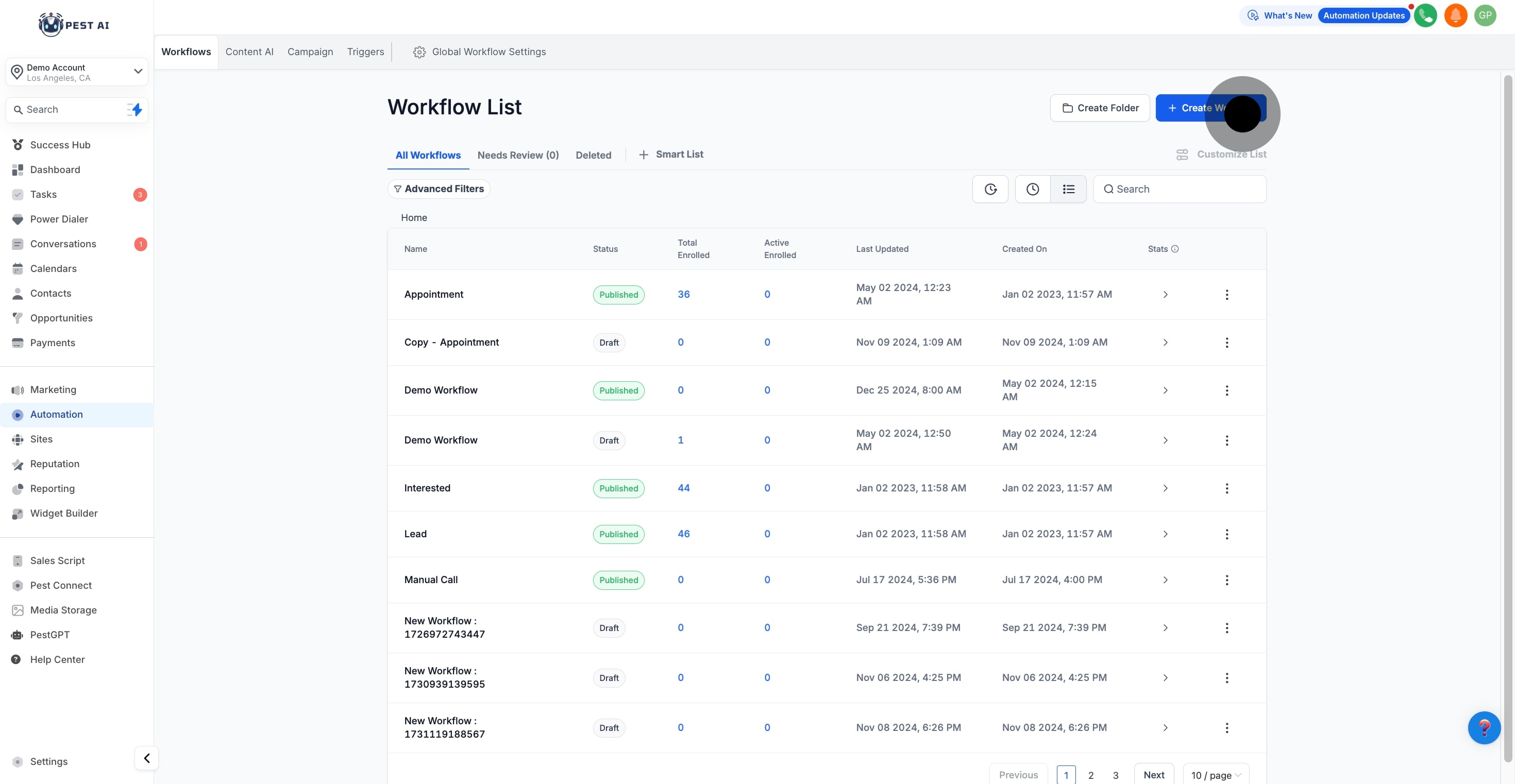
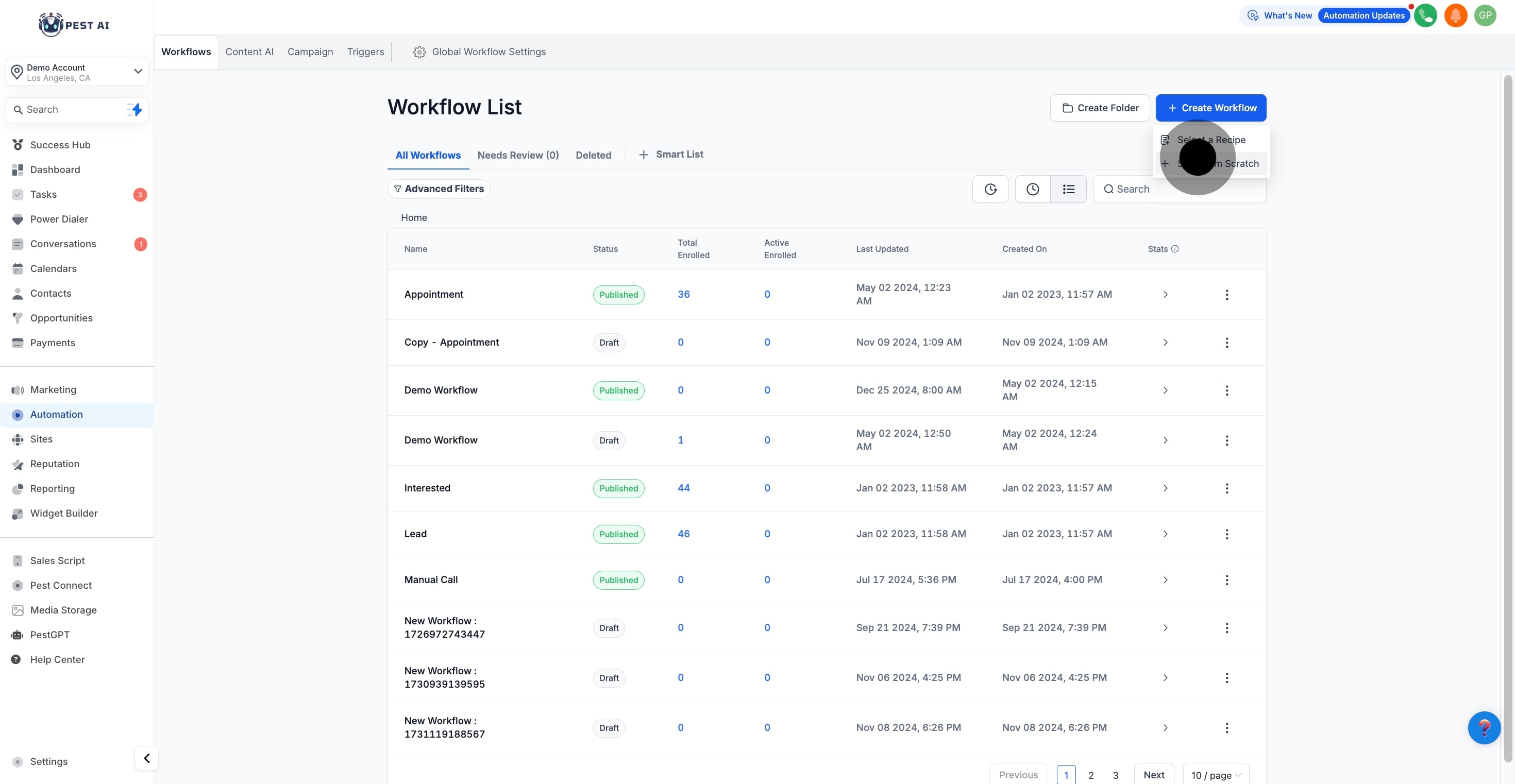
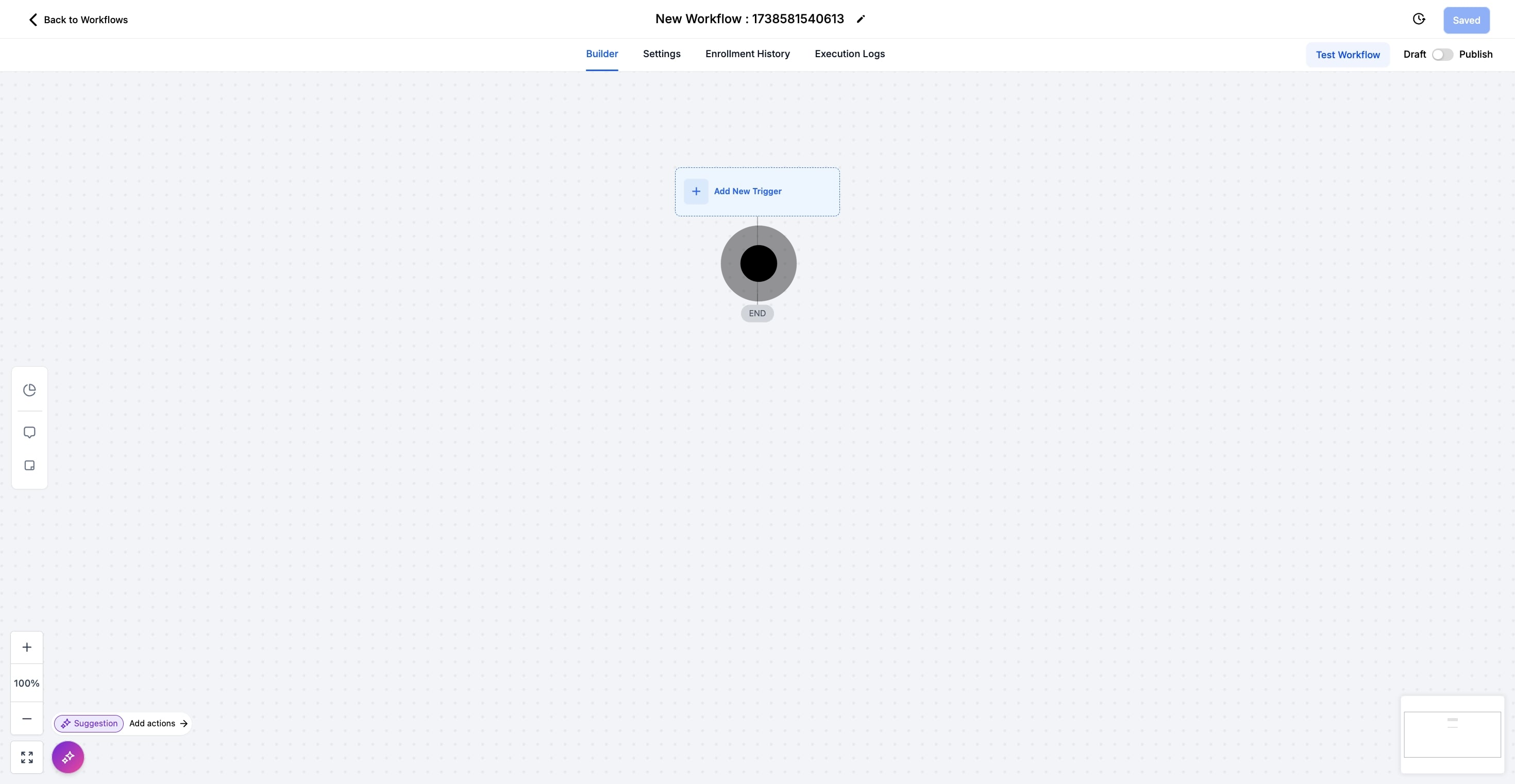
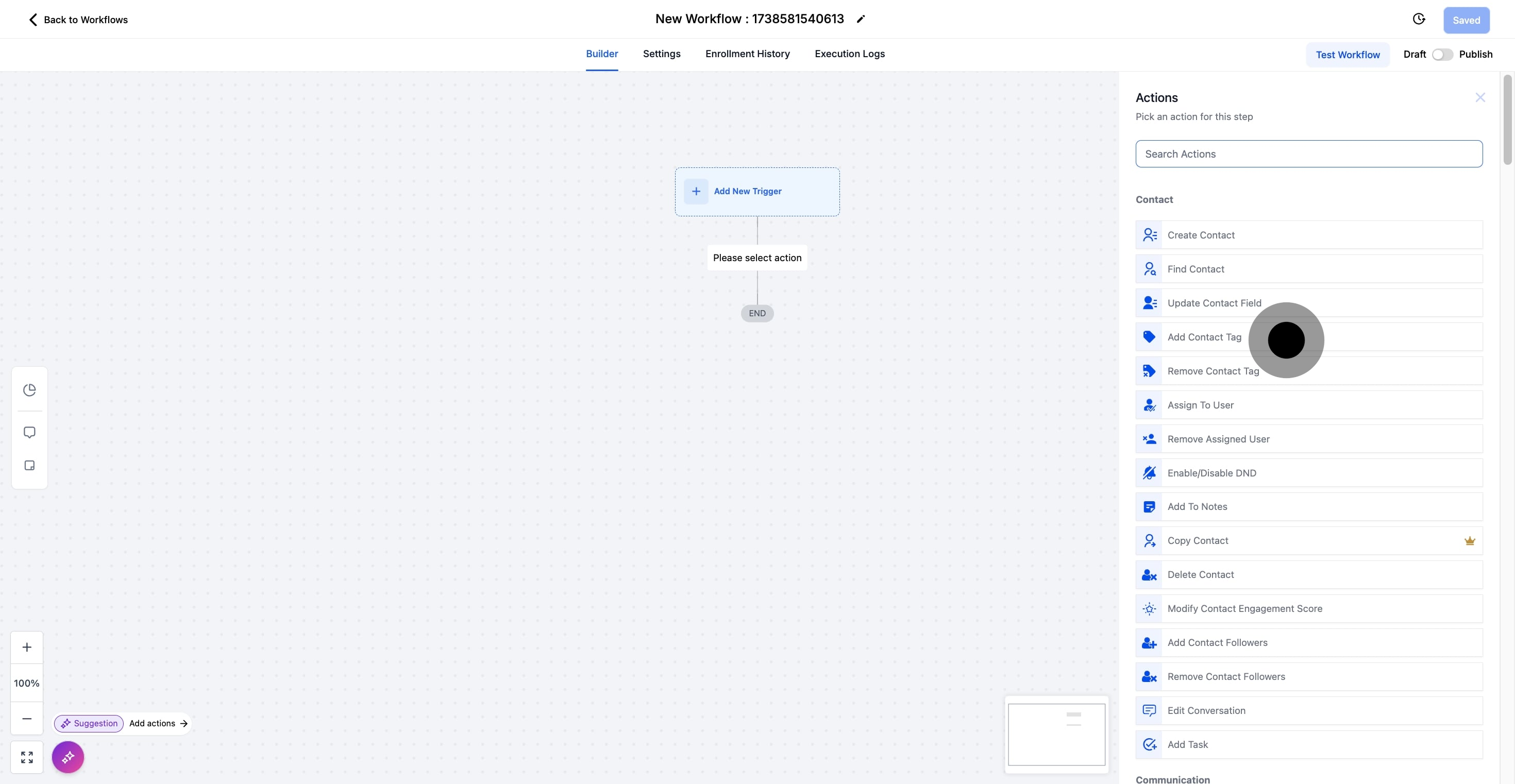
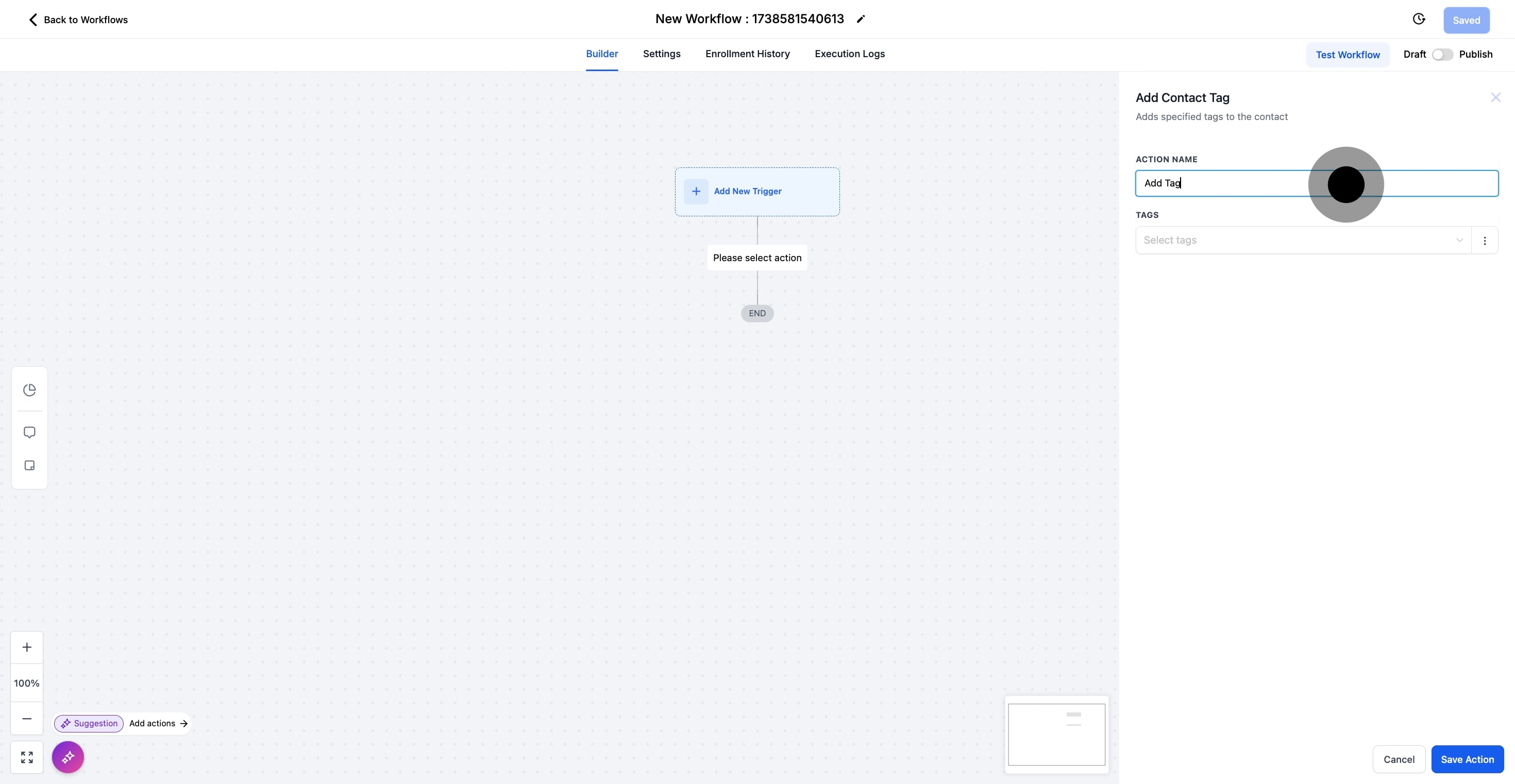
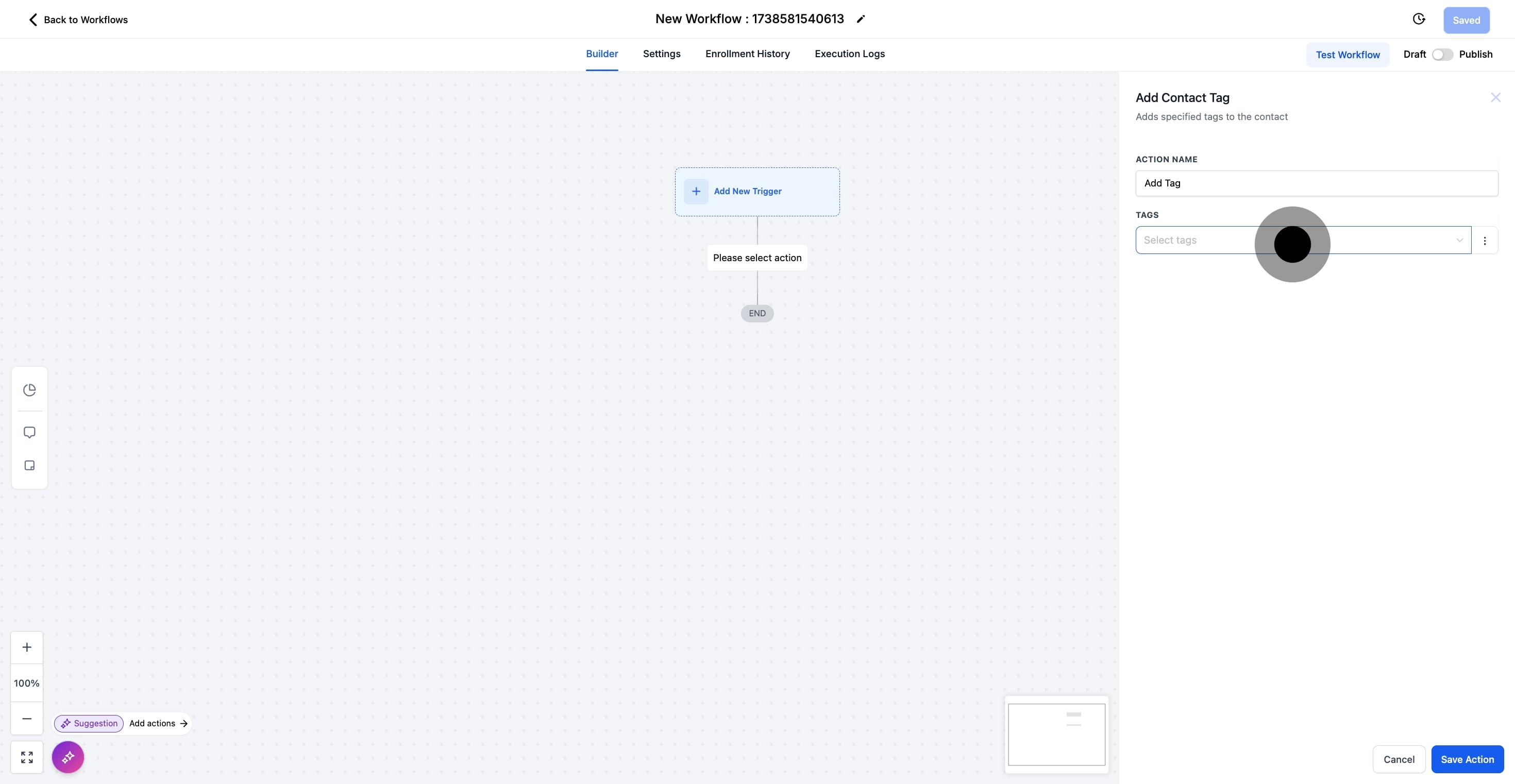
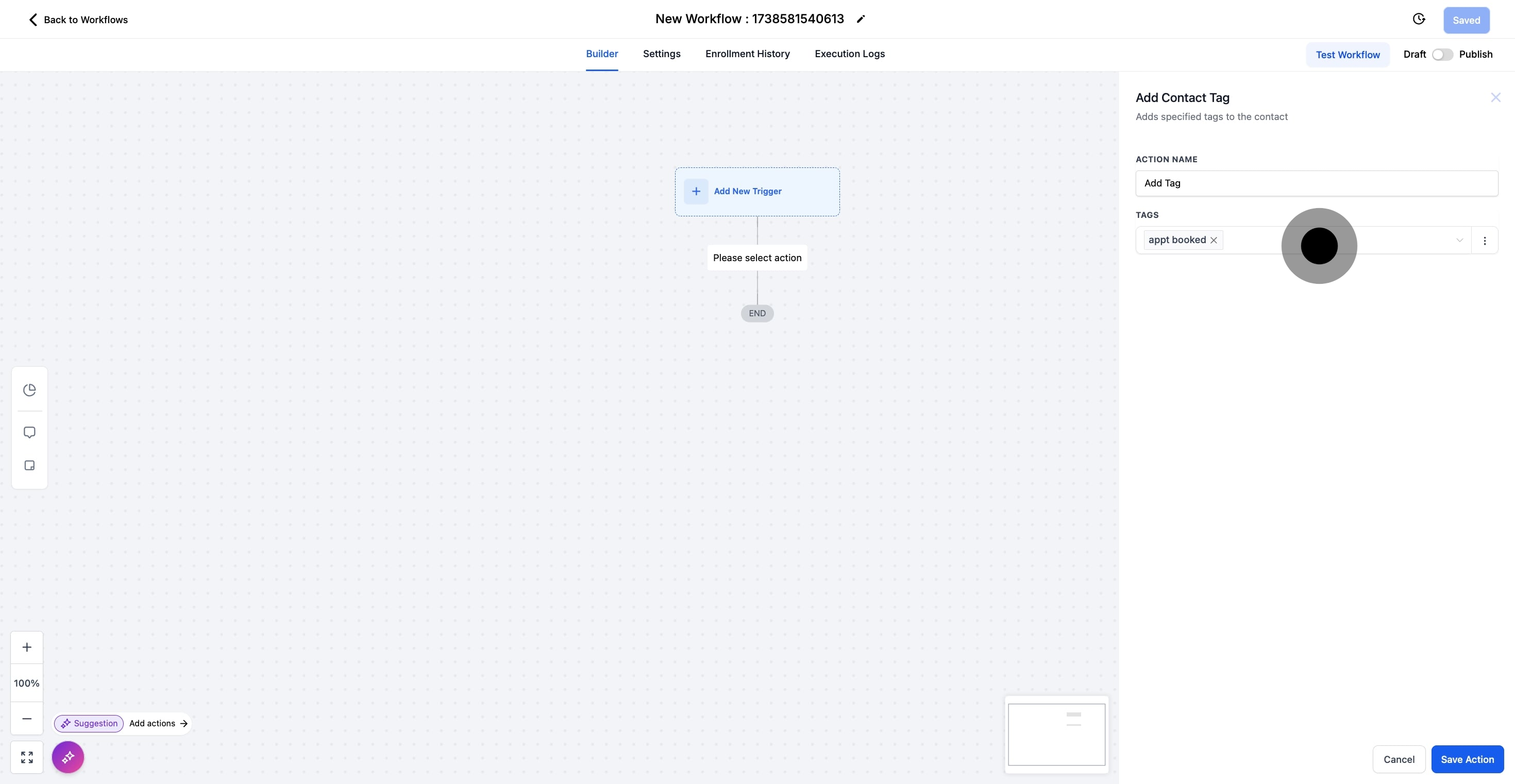
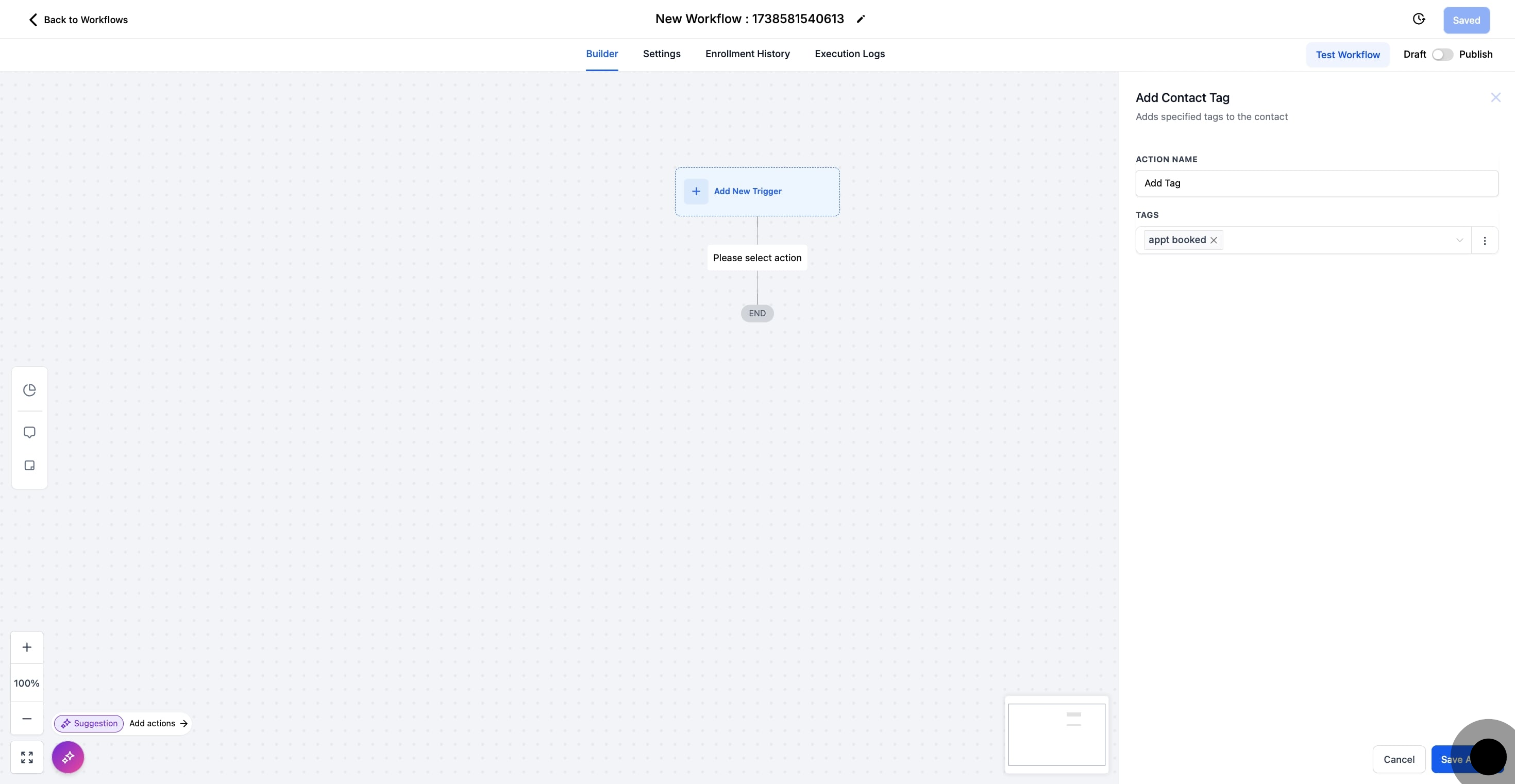
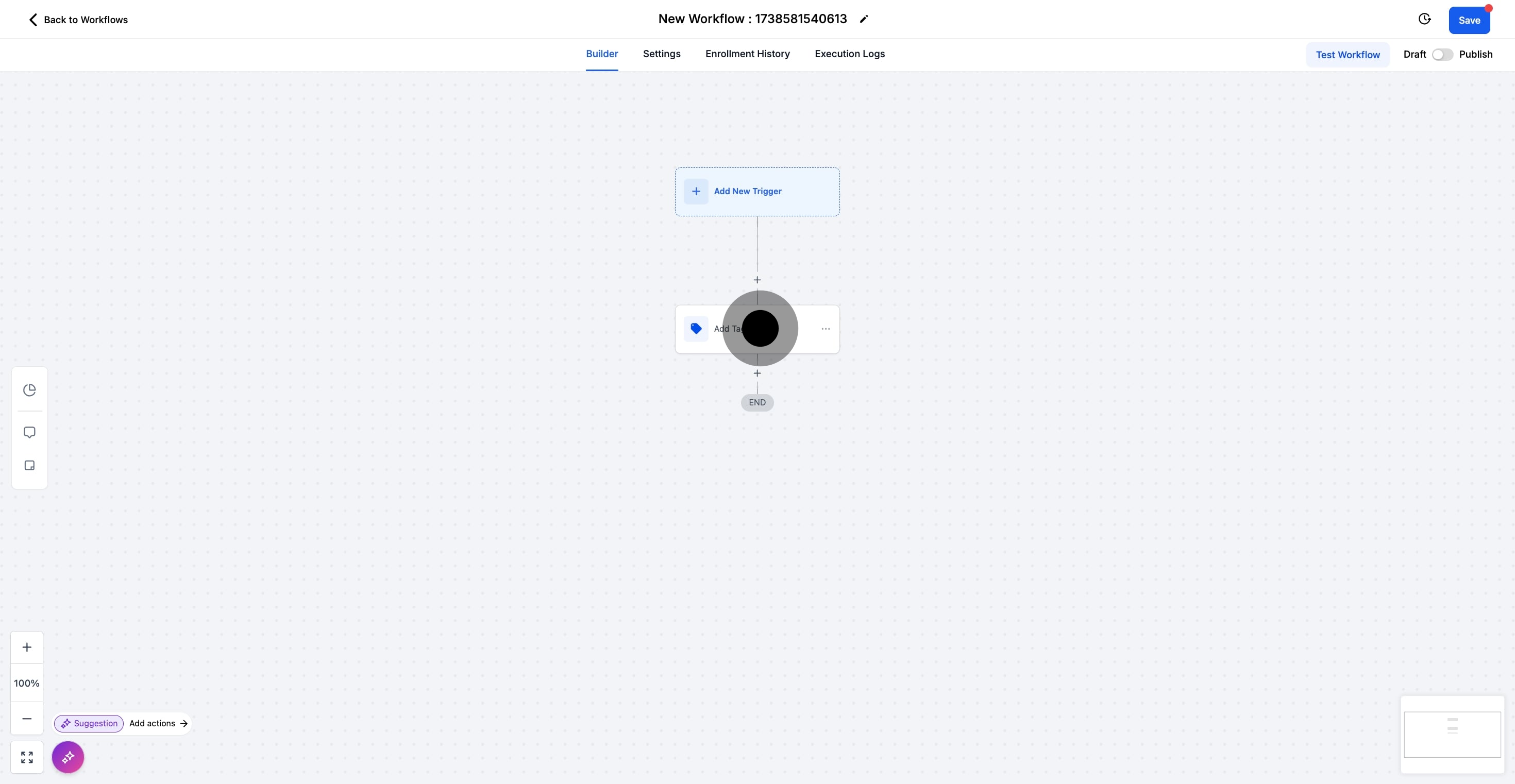
Tips for Success
Use Clear Tag Names: Name your tags clearly and descriptively to make it easier to identify the purpose of each tag.
Leverage Tags in Workflows: Utilize tags to trigger relevant workflows, providing a seamless and personalized experience for your contacts.
Keep Tags Consistent: Avoid creating duplicate or similar tags; consistency helps maintain an organized contact database.
1. How can tags trigger automated workflows?
Answer: Tags can trigger automated workflows when specific tags are added to a contact’s record. For example, if a contact receives a “Facebook” tag, it can automatically add them to a workflow designed for follow-up actions, such as personalized messaging or targeted marketing efforts.
2. Why is it important to use clear and descriptive tag names?
Answer: Using clear and descriptive tag names makes it easier to identify the purpose of each tag and manage your contact records effectively. It helps avoid confusion and ensures that tags are used consistently across your workflows.
3. Can tags be used to personalize marketing campaigns?
Answer: Yes, tags allow you to tailor marketing efforts by categorizing contacts based on their interests or interaction sources. By tagging contacts appropriately, you can create personalized campaigns that target specific segments of your audience.
4. What should I do if I need to add a tag that isn’t available in the list?
Answer: If the tag you need isn’t available, you can add a new tag by typing the desired name into the input field and clicking the “Add New Tag” button. This new tag will be created and can be immediately used.
5. How do tags help in categorizing contacts?
Answer: Tags categorize contacts by assigning them specific identifiers based on their actions, interests, or other criteria. This helps maintain an organized database, making it easier to manage large groups of contacts and tailor interactions accordingly.
6. What happens when a contact is tagged with "Facebook" in a workflow?
Answer: When a contact is tagged with "Facebook" in a workflow, it categorizes them as having interacted through Facebook. This tag can then trigger further actions, such as starting a conversation via Facebook Messenger or adding them to a specific marketing campaign.
7. Why is it important to keep tags consistent across your contact database?
Answer: Keeping tags consistent helps maintain an organized contact database, prevents duplication, and ensures that your tags are used effectively in automations and campaigns. Consistent tagging simplifies contact management and improves the accuracy of your workflows.
8. Can I use multiple tags for a single contact?
Answer: Yes, you can apply multiple tags to a single contact, allowing you to categorize them across different criteria. This flexibility helps refine your targeting and enhances the personalization of your automated workflows.