This action will allow you to remove tags that your leads currently have. Perhaps you have a workflow for when they submit an opt-in form that adds a tag, and you have another workflow for when they purchase a product. In the second workflow, you can remove the contact tag that was added in the opt-in workflow.
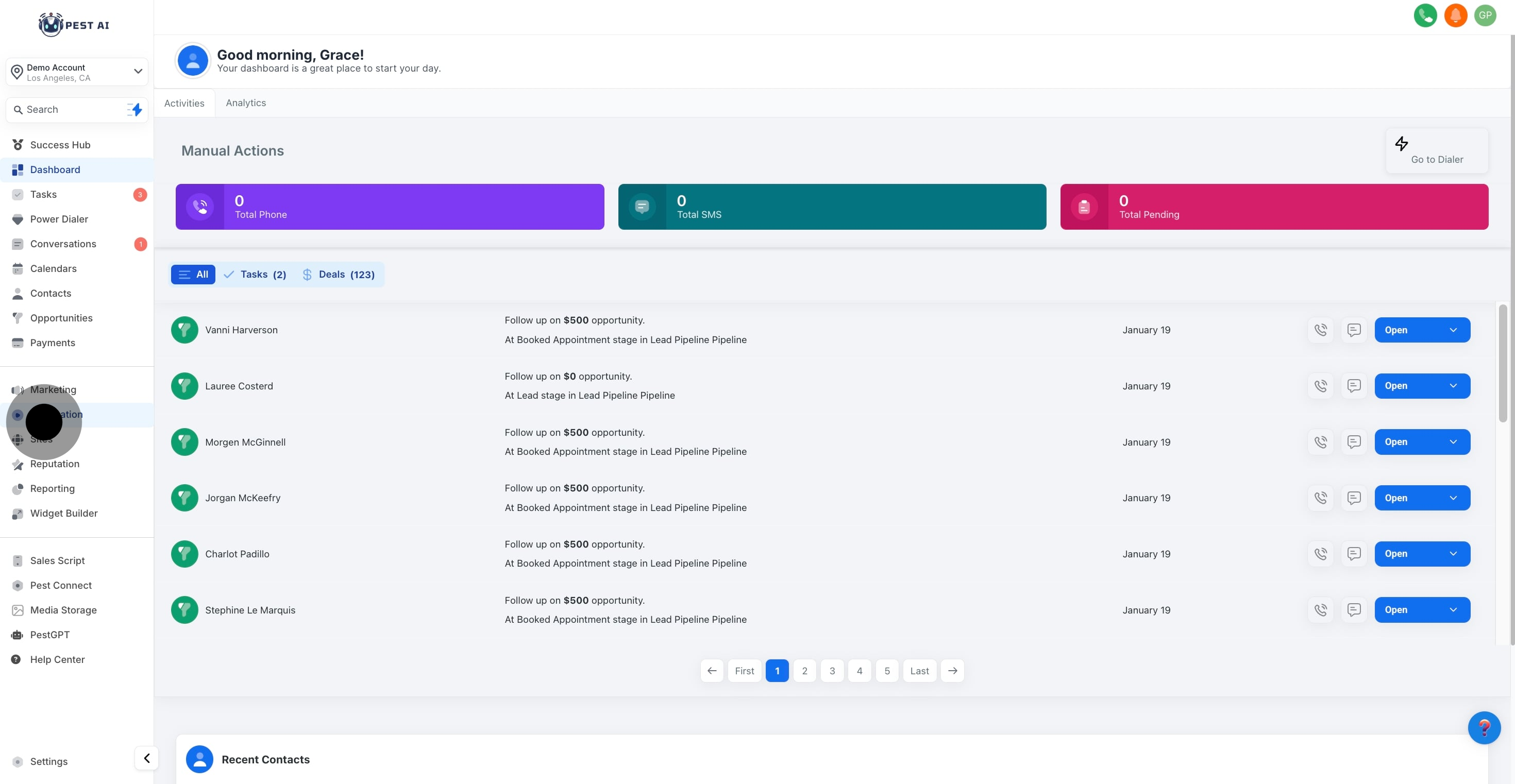
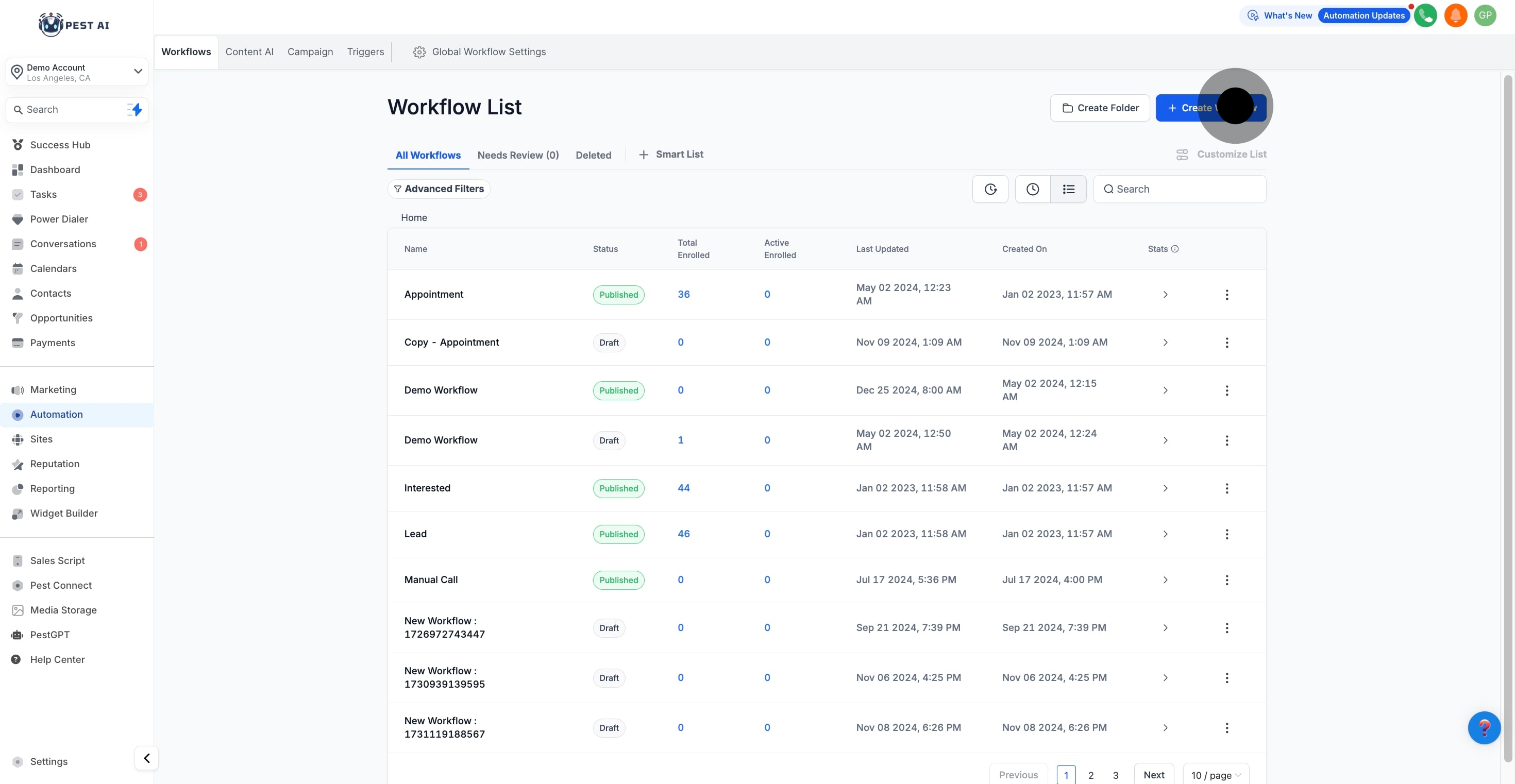
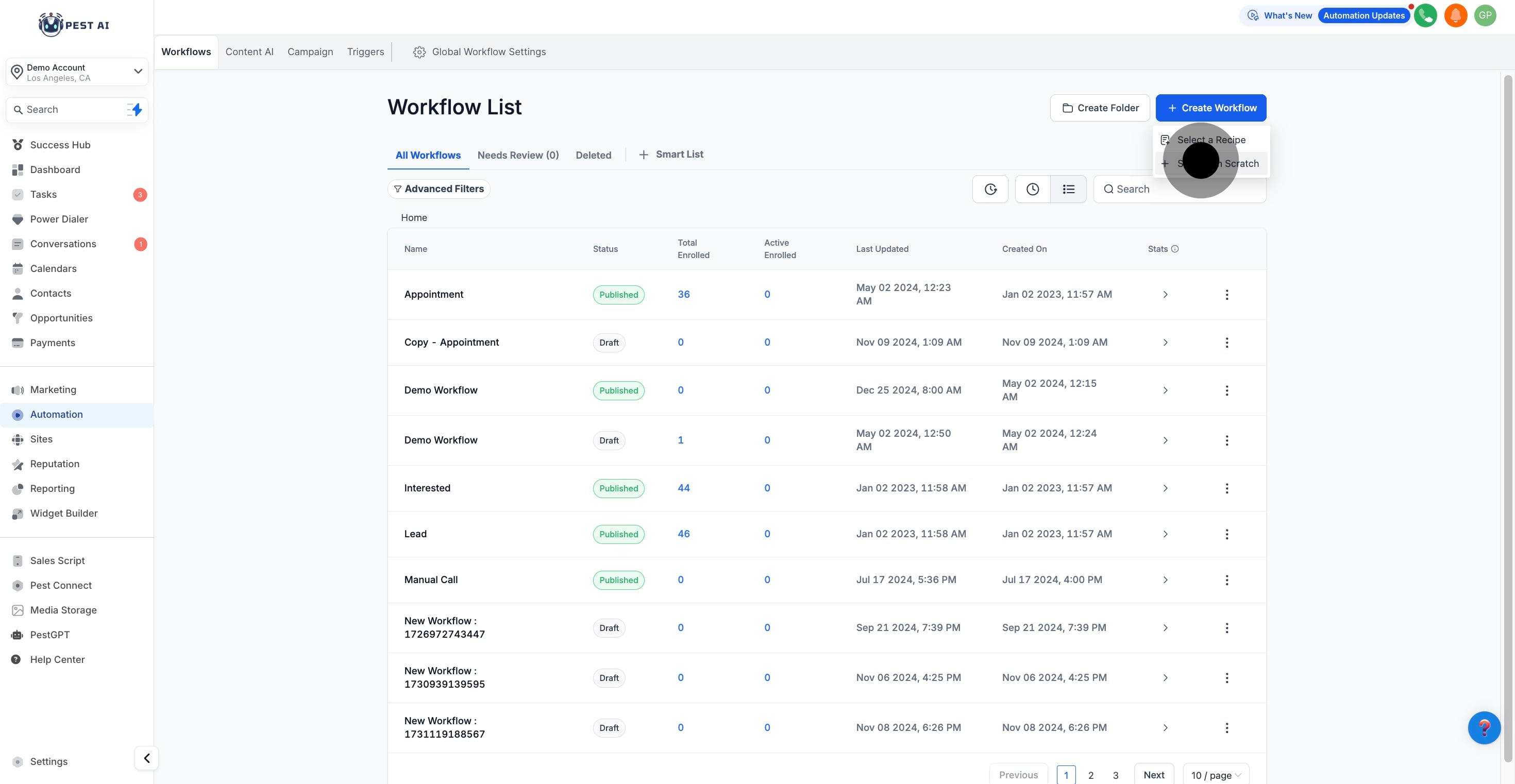
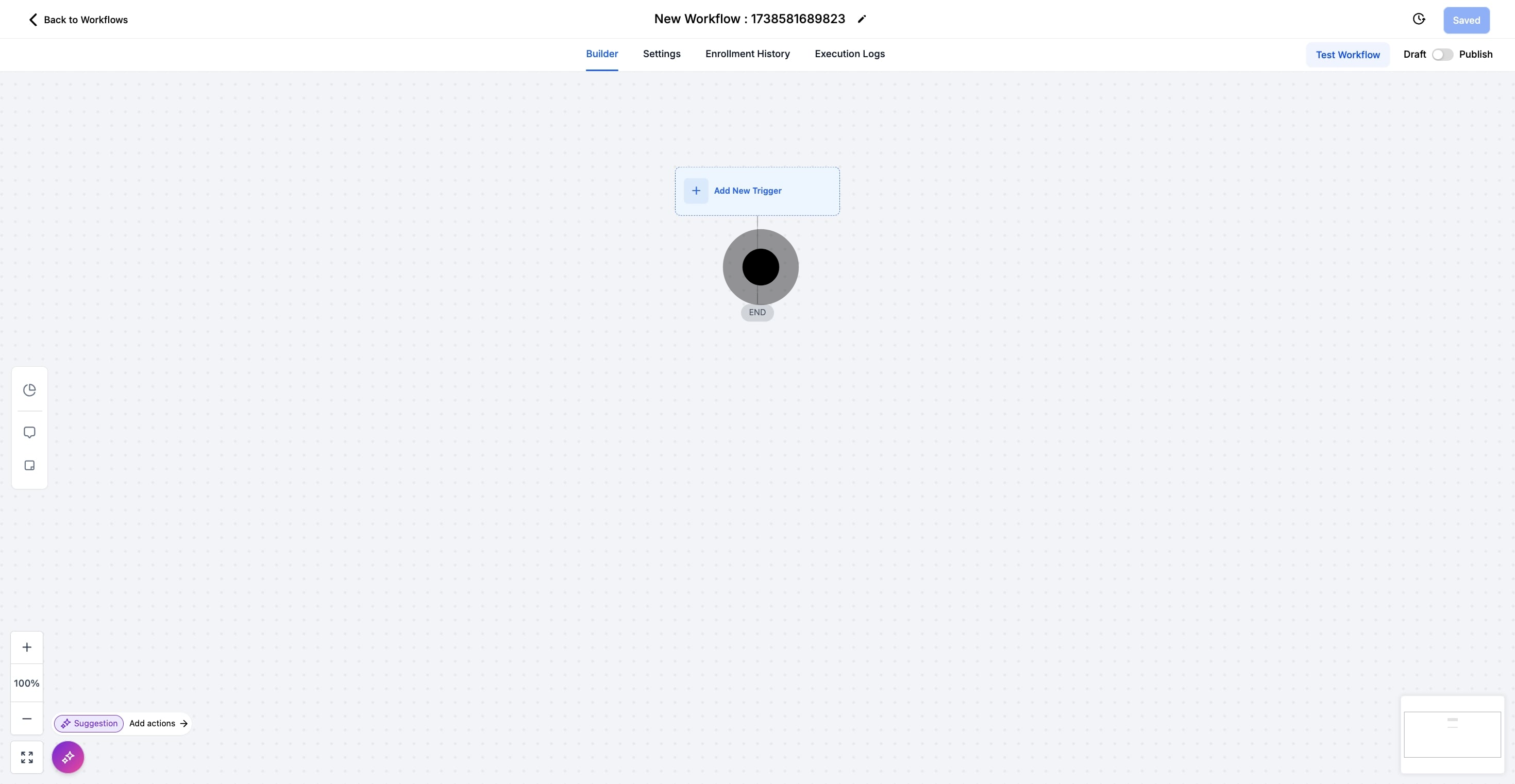
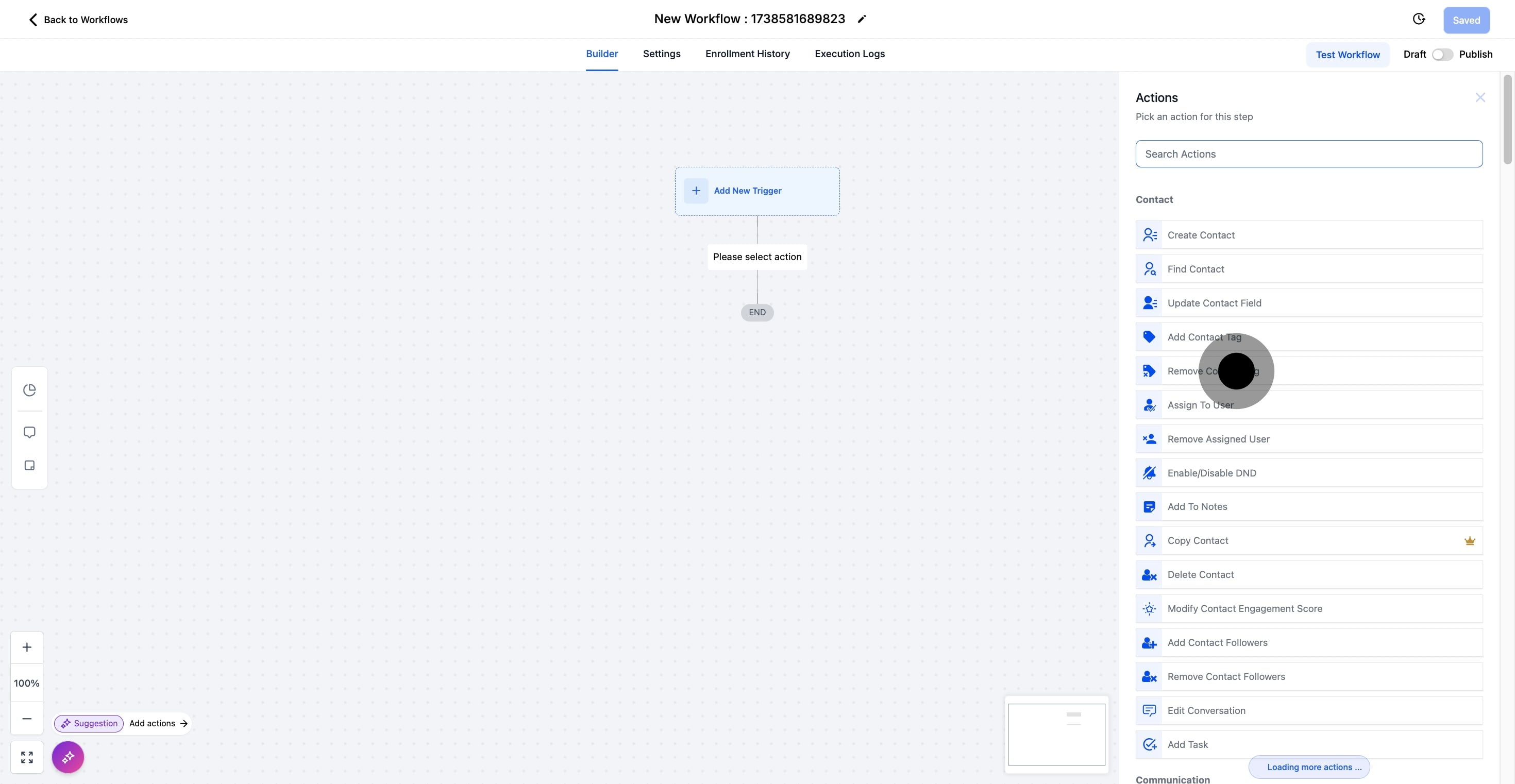
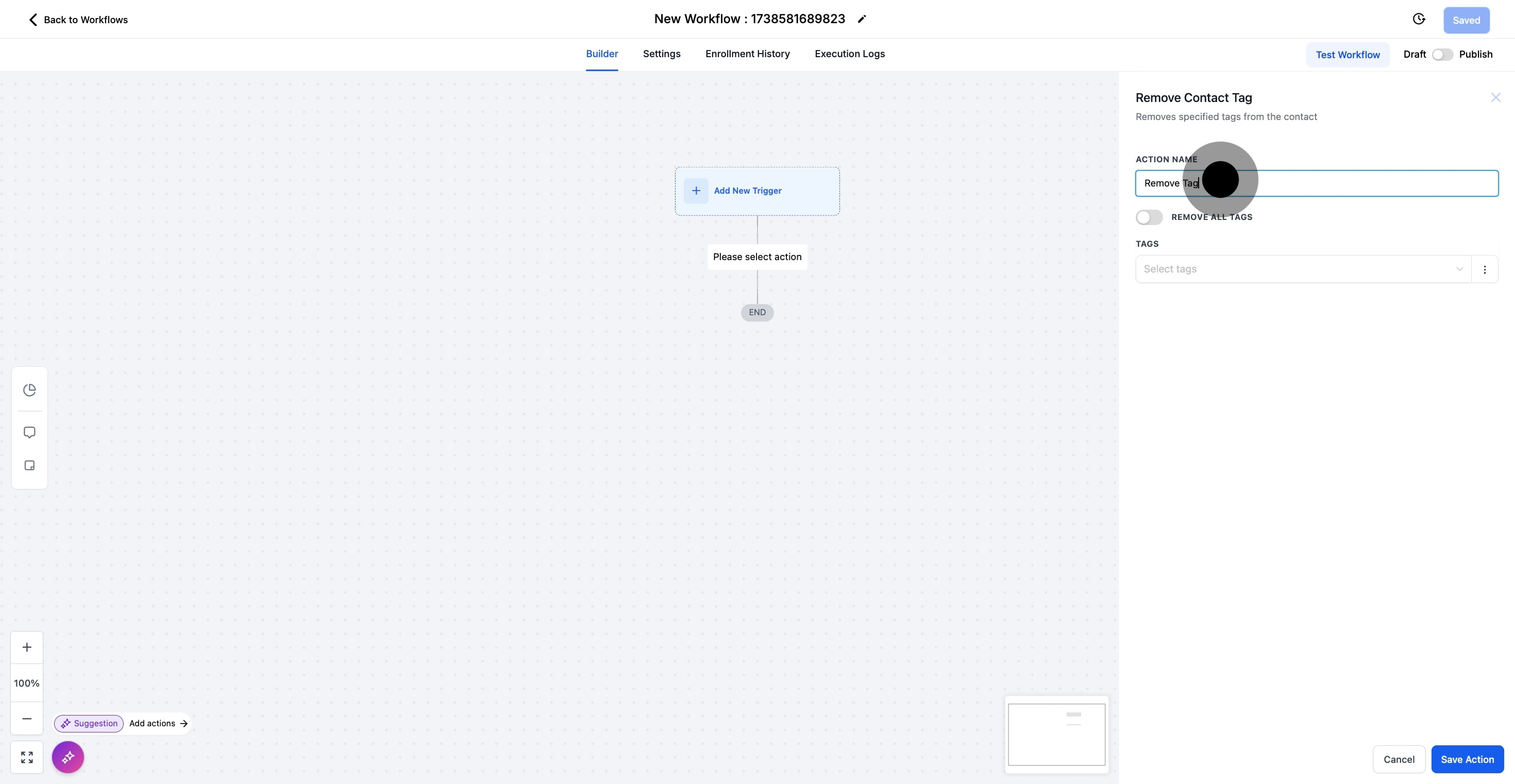
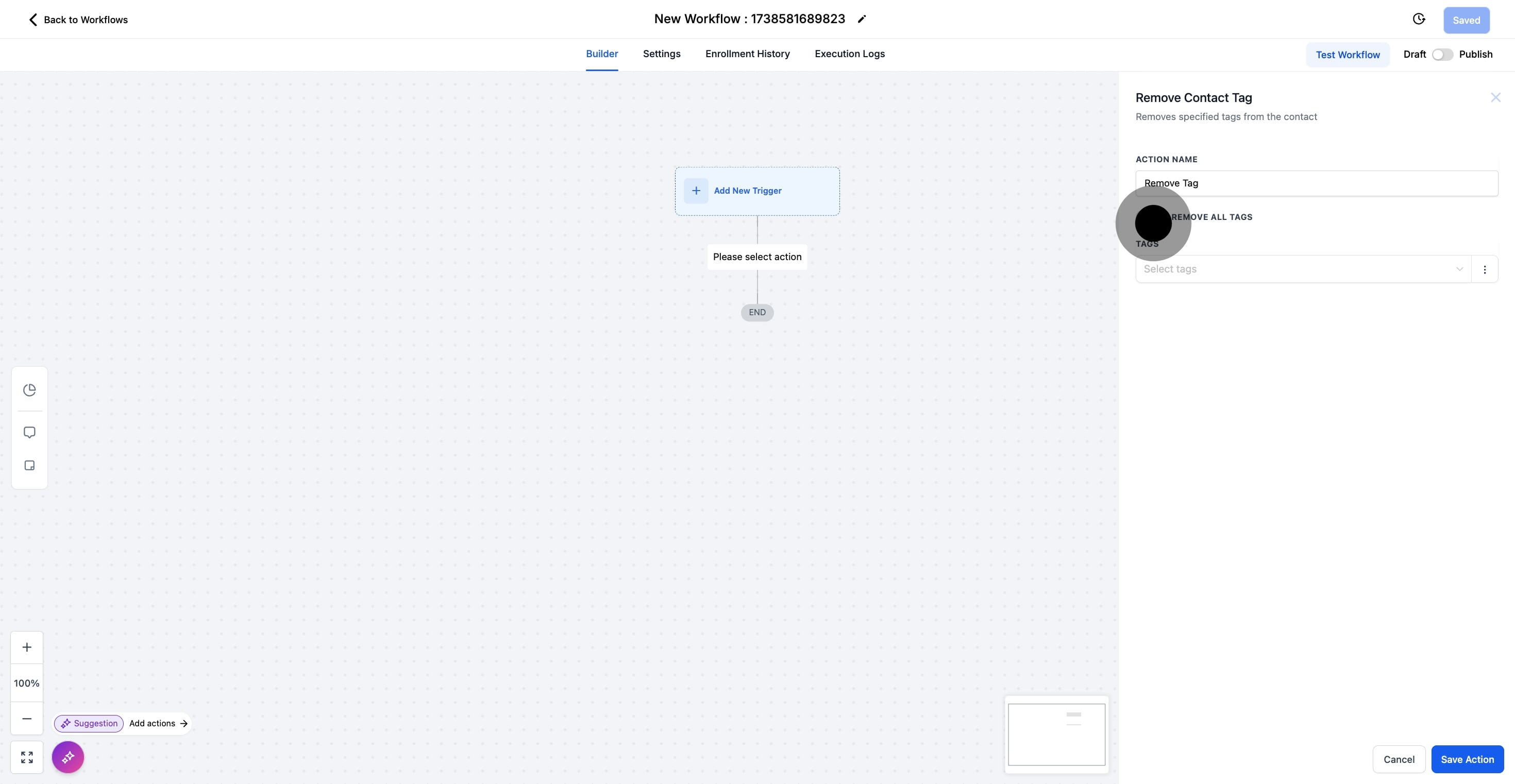
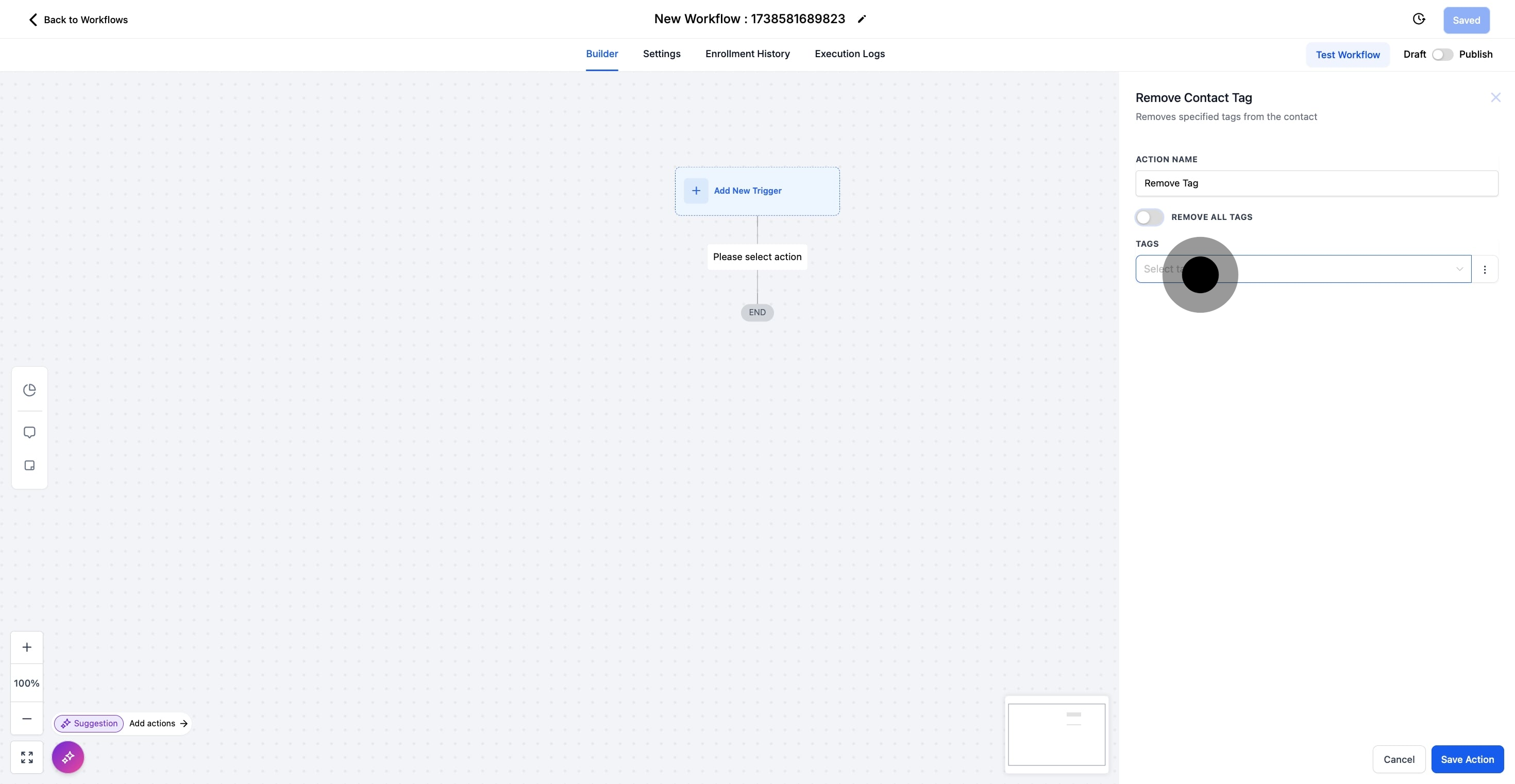
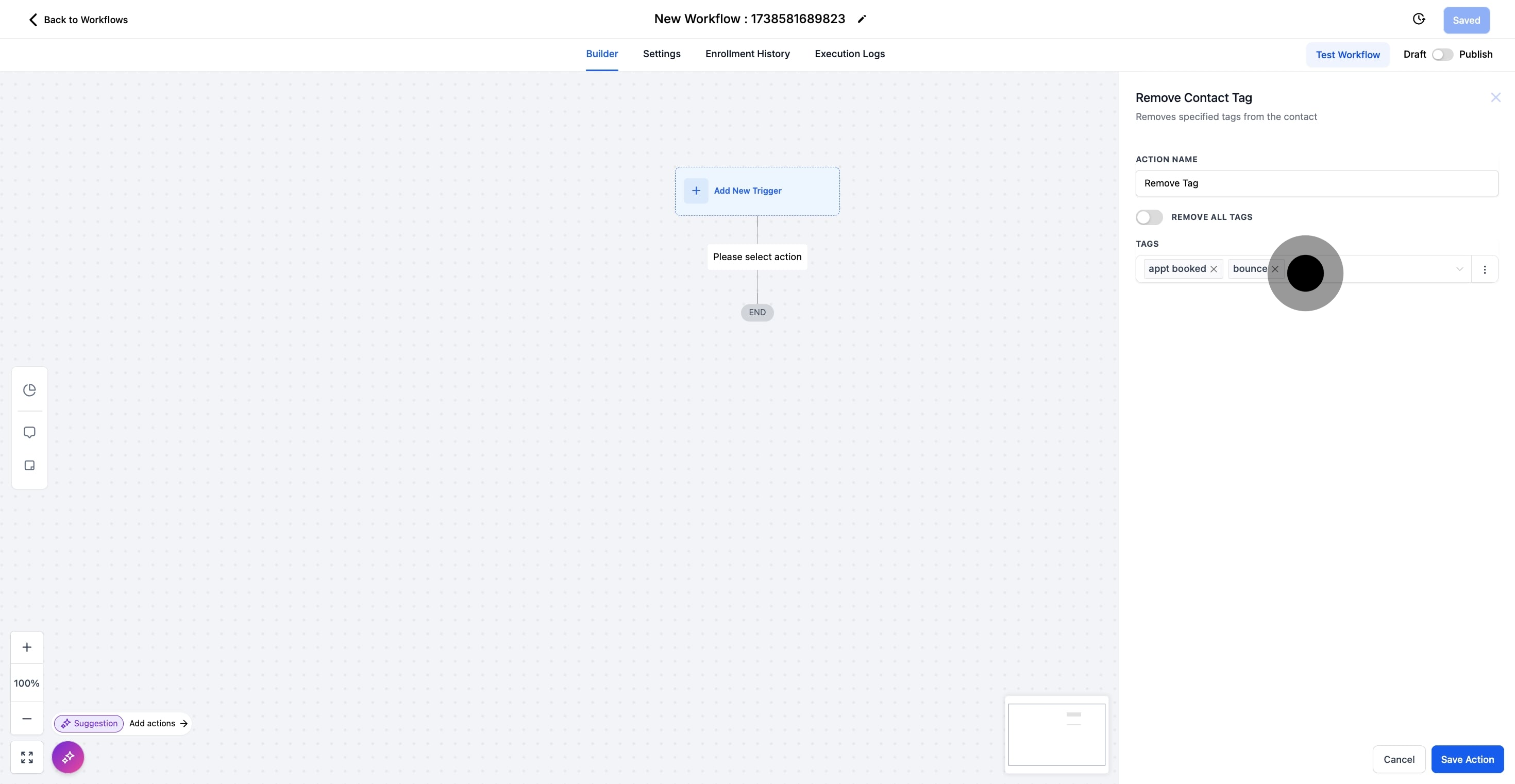
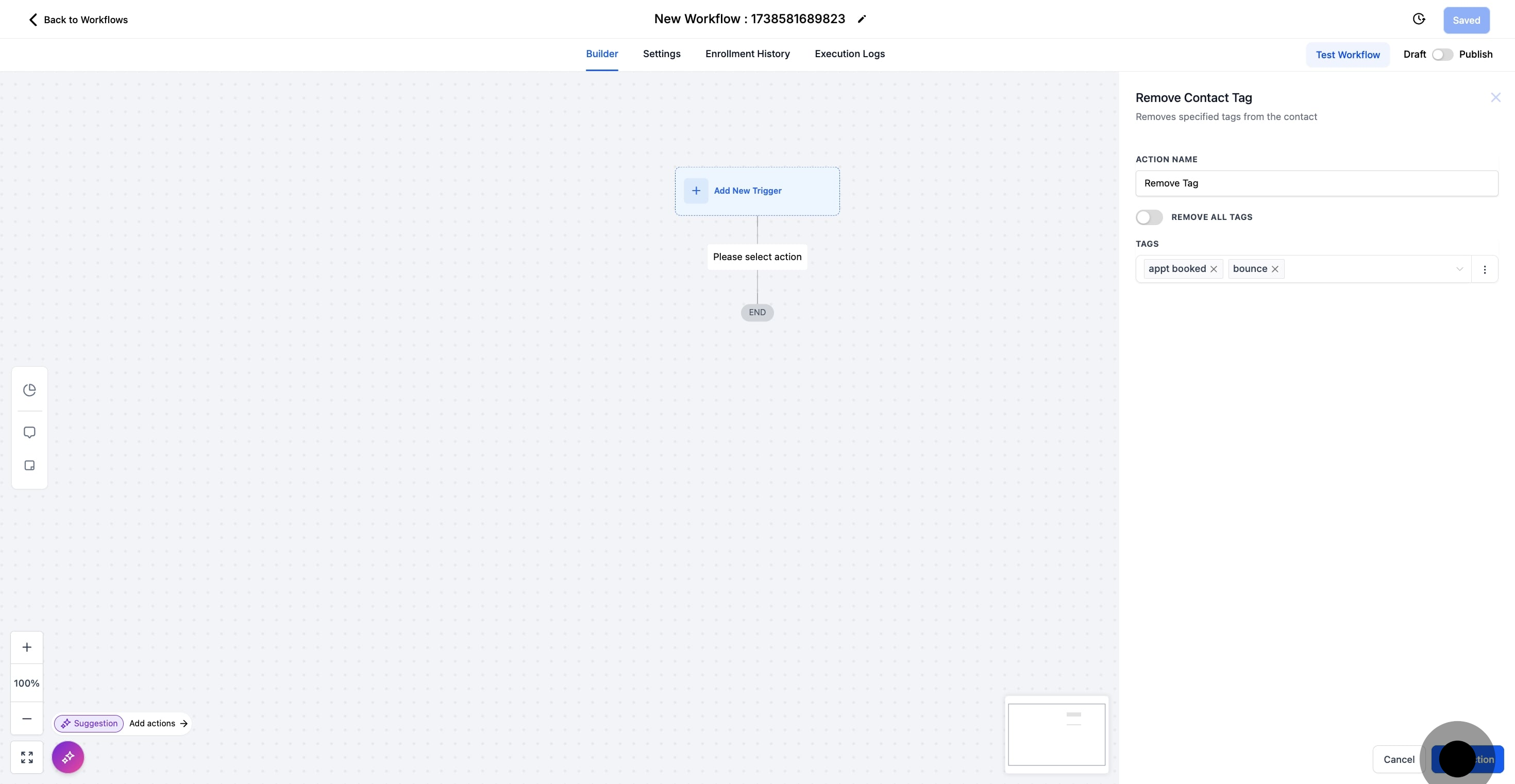
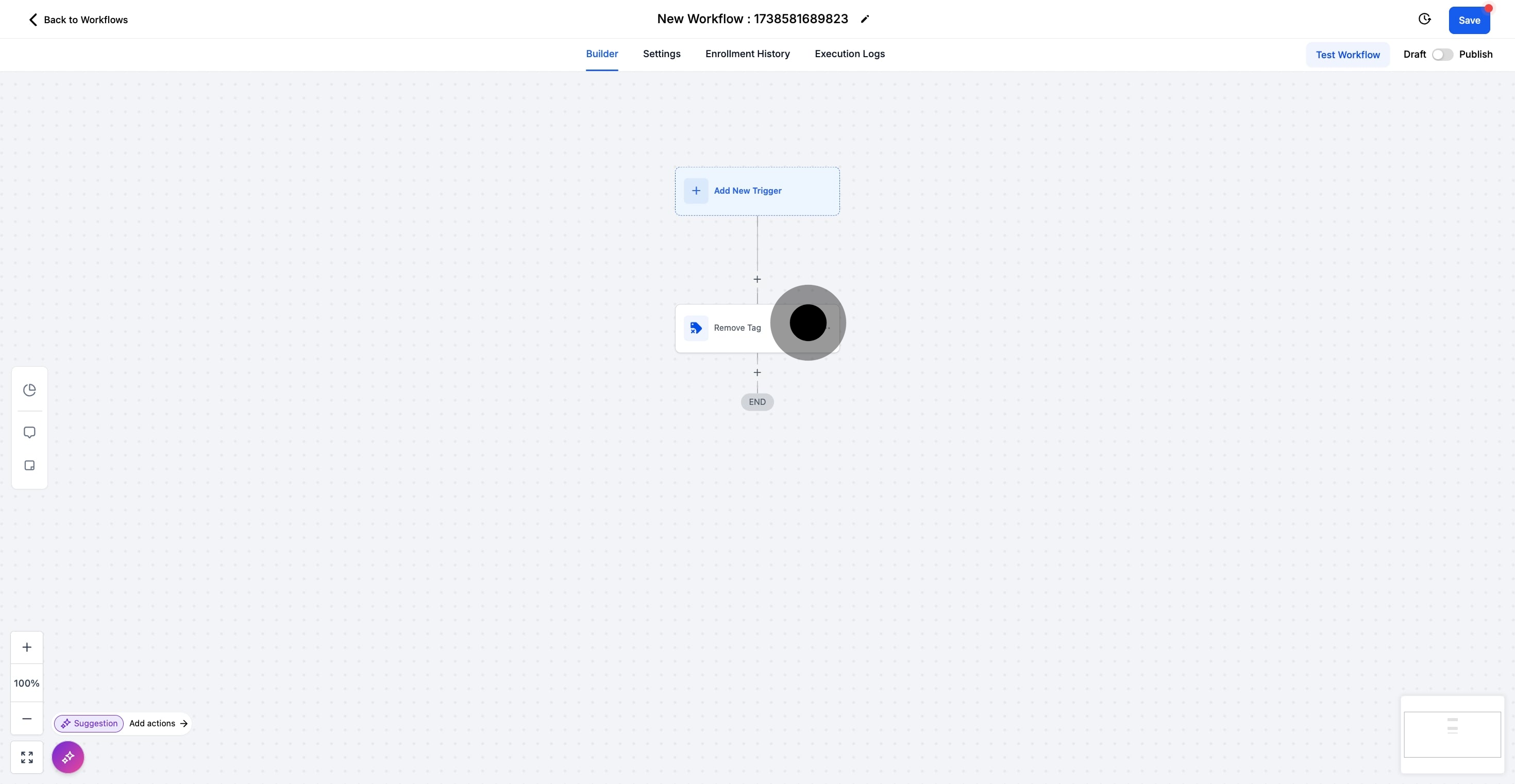
1. What is the Remove Contact Tag action used for?
The Remove Contact Tag action is used to remove specific tags from contacts within a workflow. This can help in managing and updating contact tags based on their actions or status changes.
2. How do I choose which tag to remove?
When setting up the Remove Contact Tag action, you will have the option to filter by the specific tag you want to remove. Select the tag from the dropdown menu that appears during the configuration.
3. Can I use the Remove Contact Tag action in multiple workflows?
Yes, you can use this action in any workflow where you need to remove tags from contacts. It can be applied to various workflows depending on your tagging strategy.
4. What happens if I don't set the tag filter correctly?
If you don't select the correct tag or leave the filter blank, the Remove Contact Tag action might not function as intended. Ensure you select the precise tag you wish to remove to avoid errors.
5. How do I test if the Remove Contact Tag action works?
You can test the action by running a test contact through your workflow and verifying if the tag is removed as expected. Review the contact’s tag list to confirm that the action was executed correctly.
6. Can I combine the Remove Contact Tag action with other actions?
Yes, you can combine the Remove Contact Tag action with other actions within the same workflow. For example, you might use it alongside actions like adding new tags, sending notifications, or updating contact details.
7: How can I remove all tags from a contact at once?
To remove all tags from a contact, select the "Remove Contact Tag" action in your workflow. Then, enable the "Remove All Tags" toggle. Once the toggle is switched on, the "Tags" field will be disabled, and all existing tags will be automatically removed from the contact.