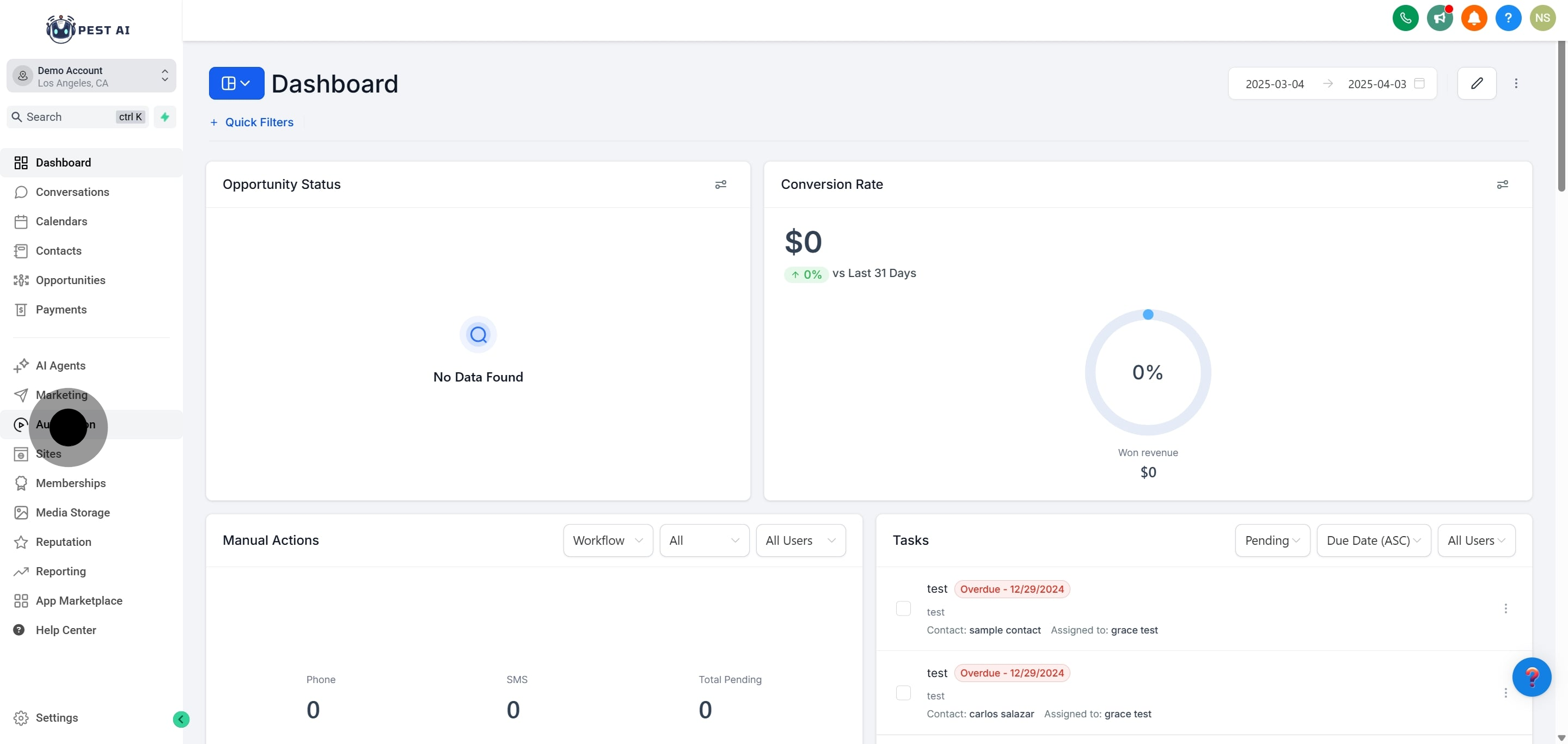
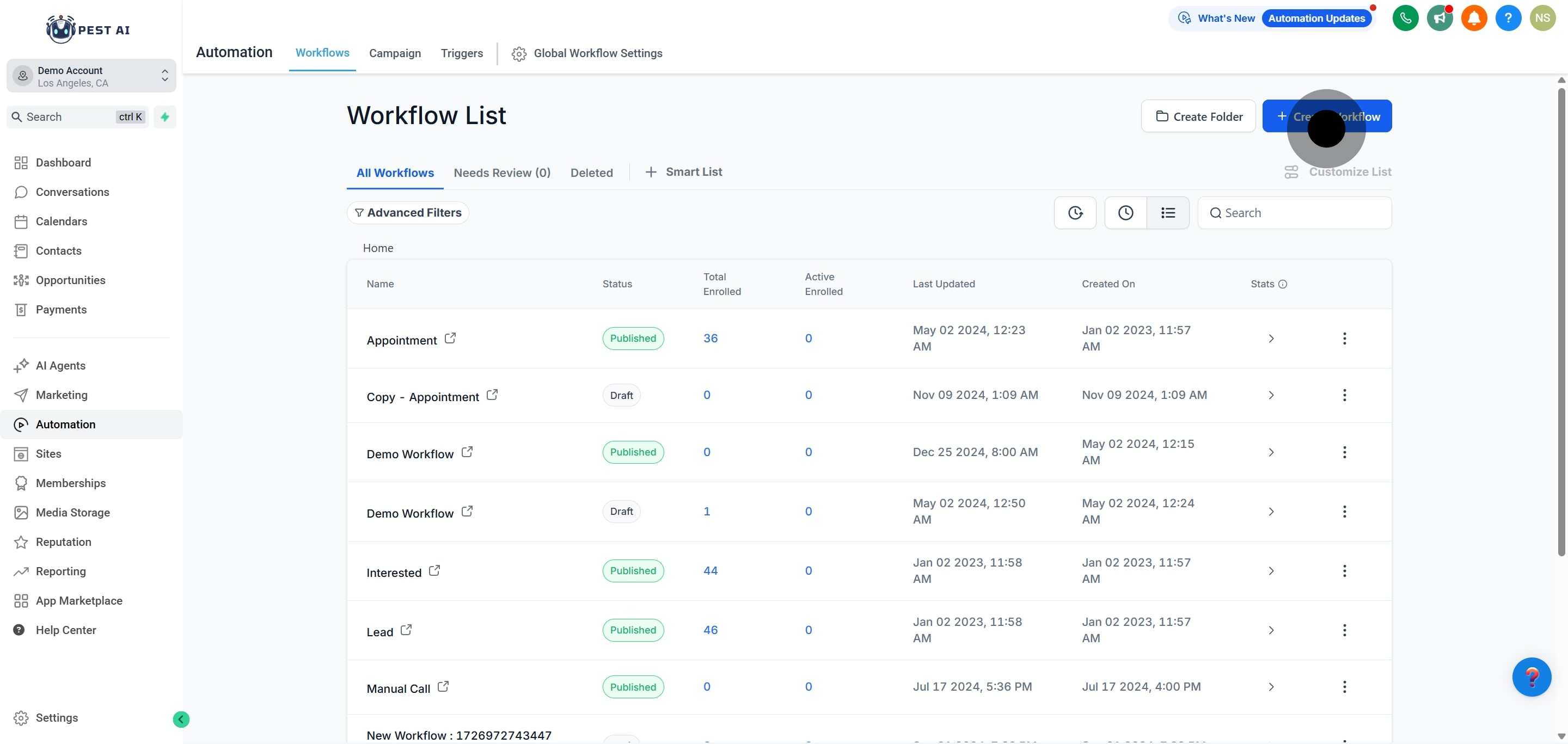
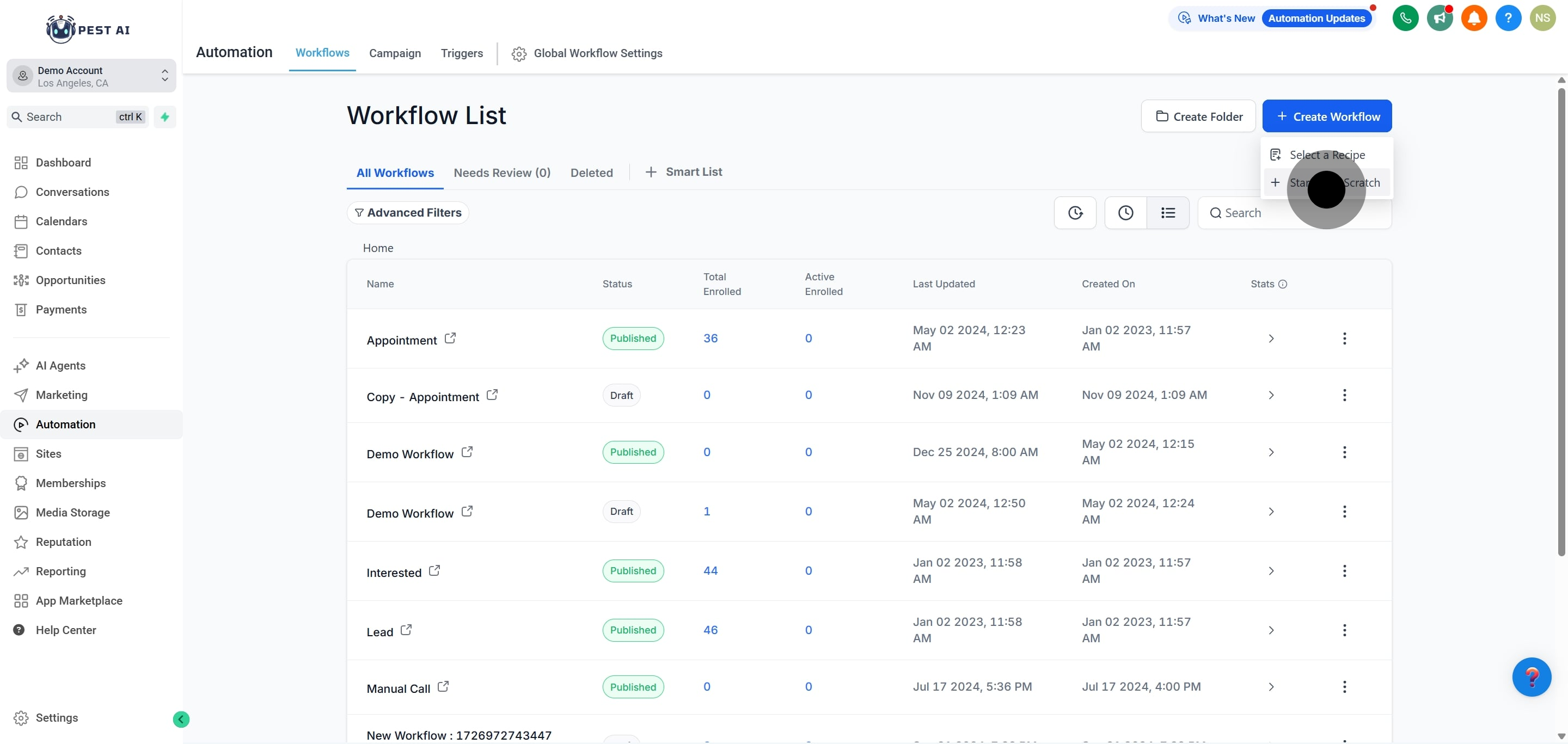
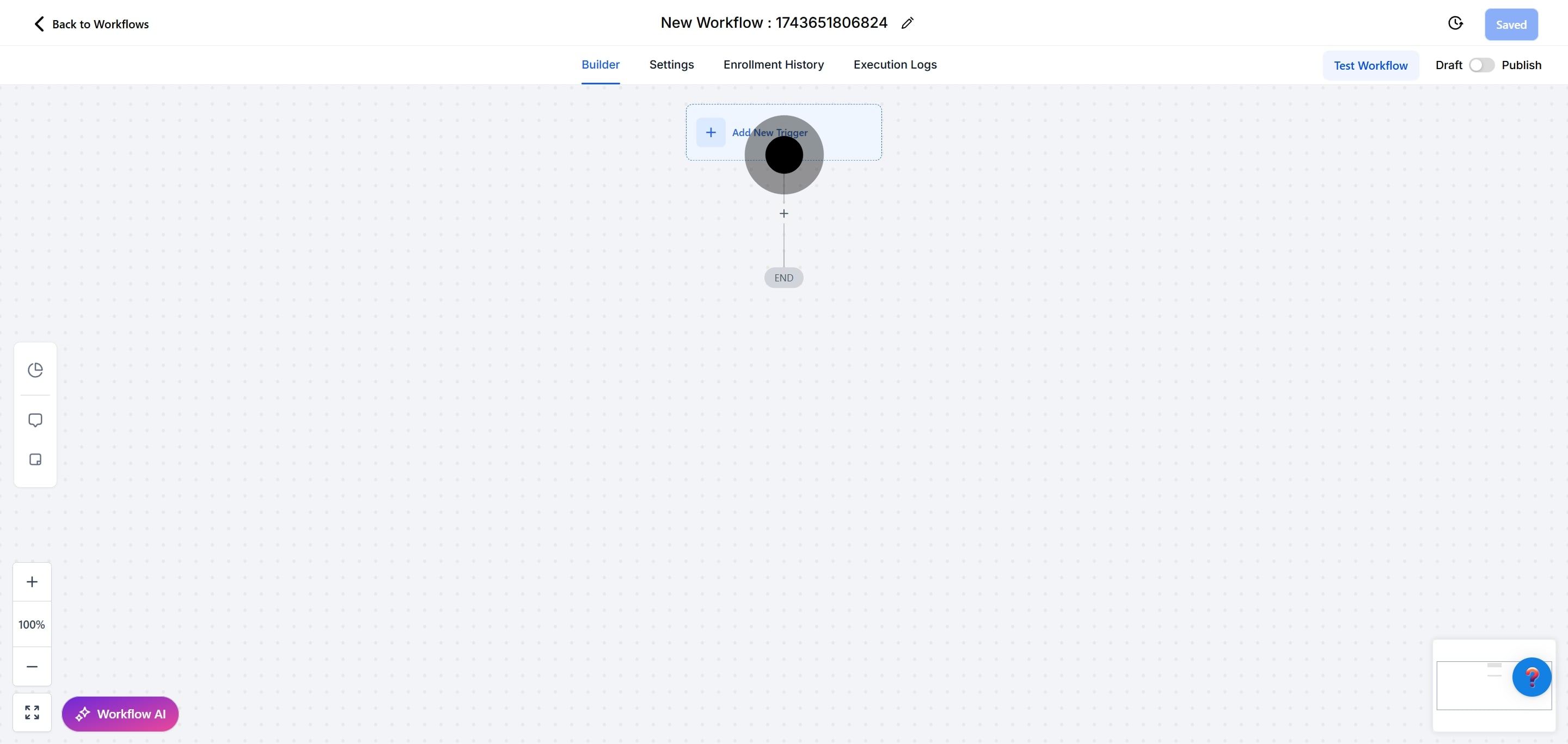
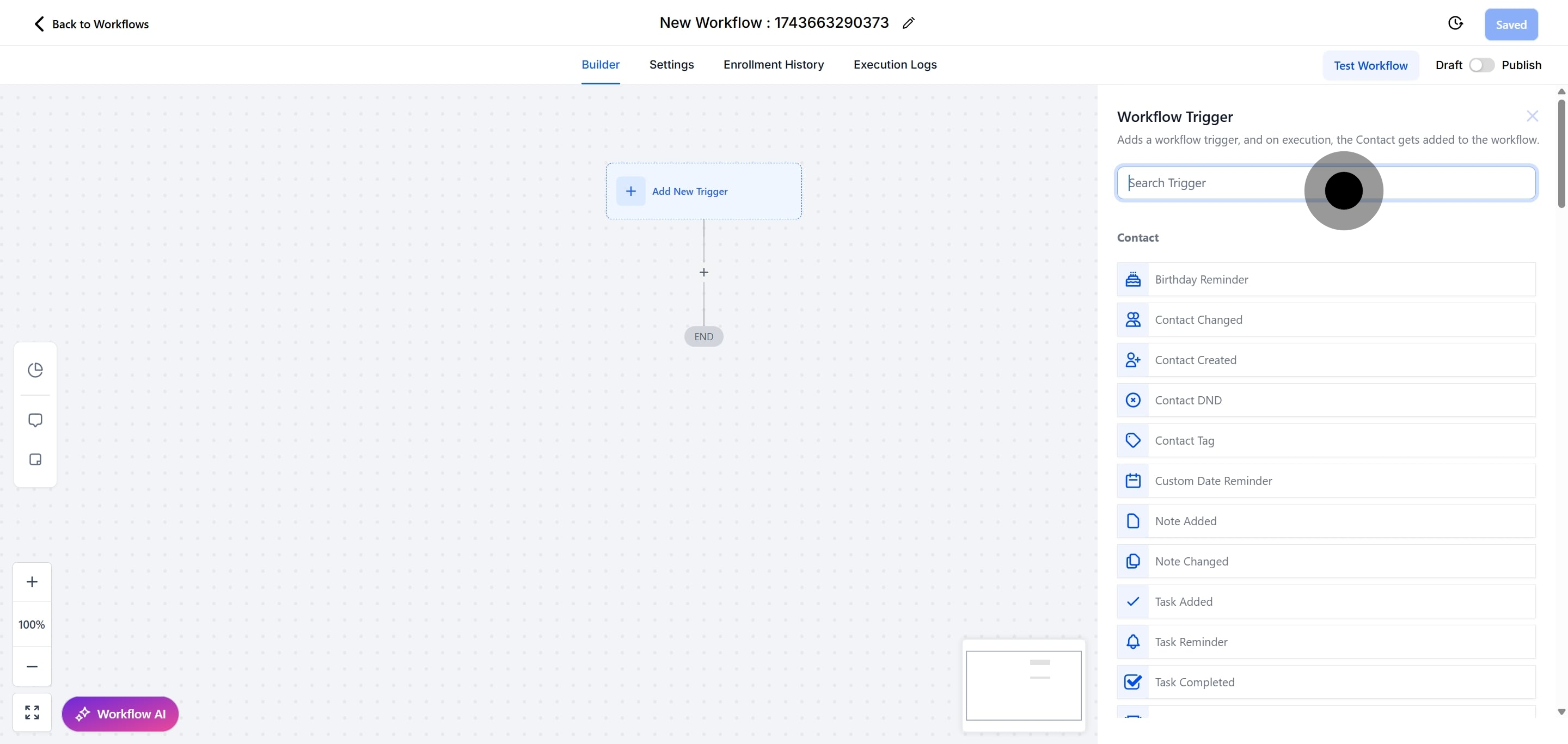

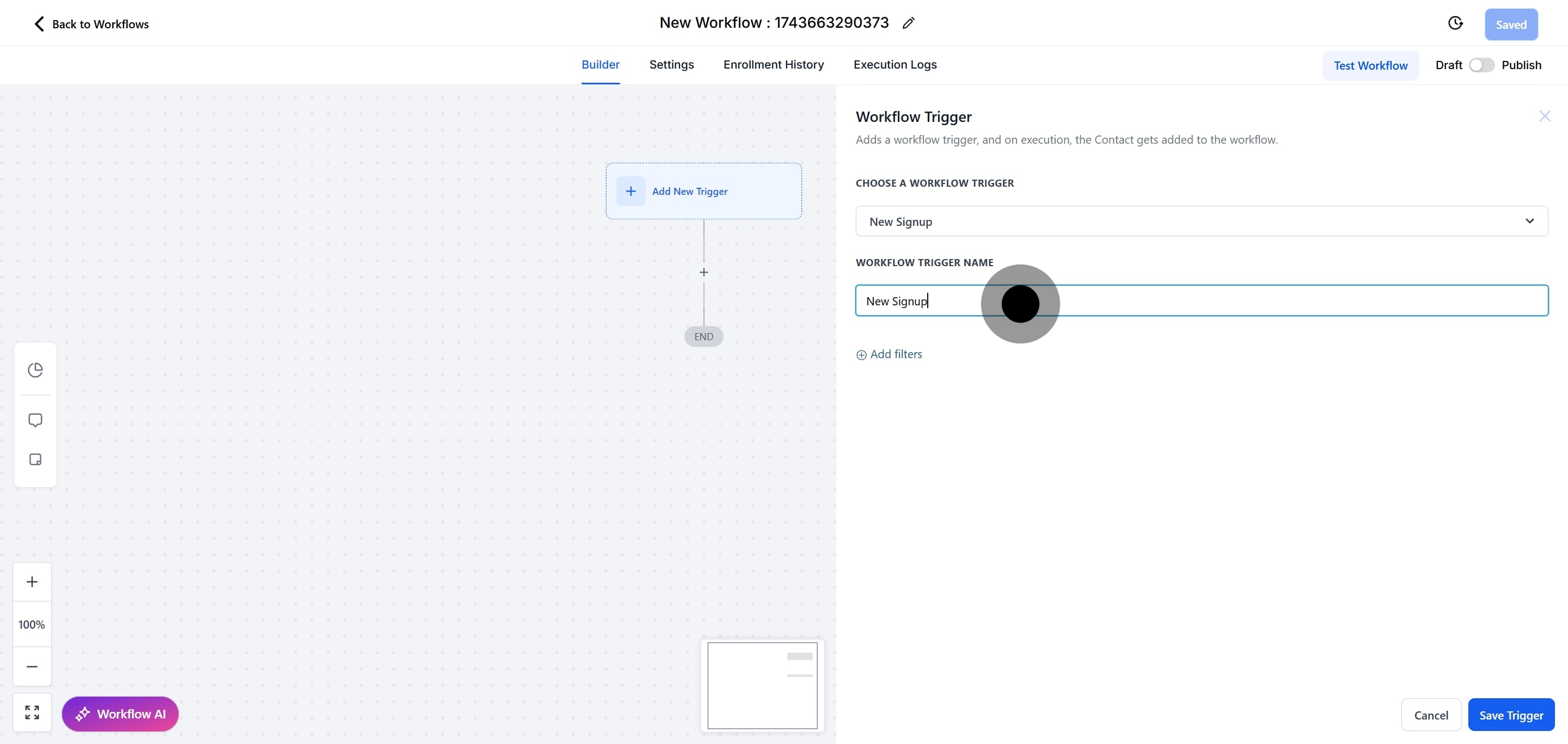
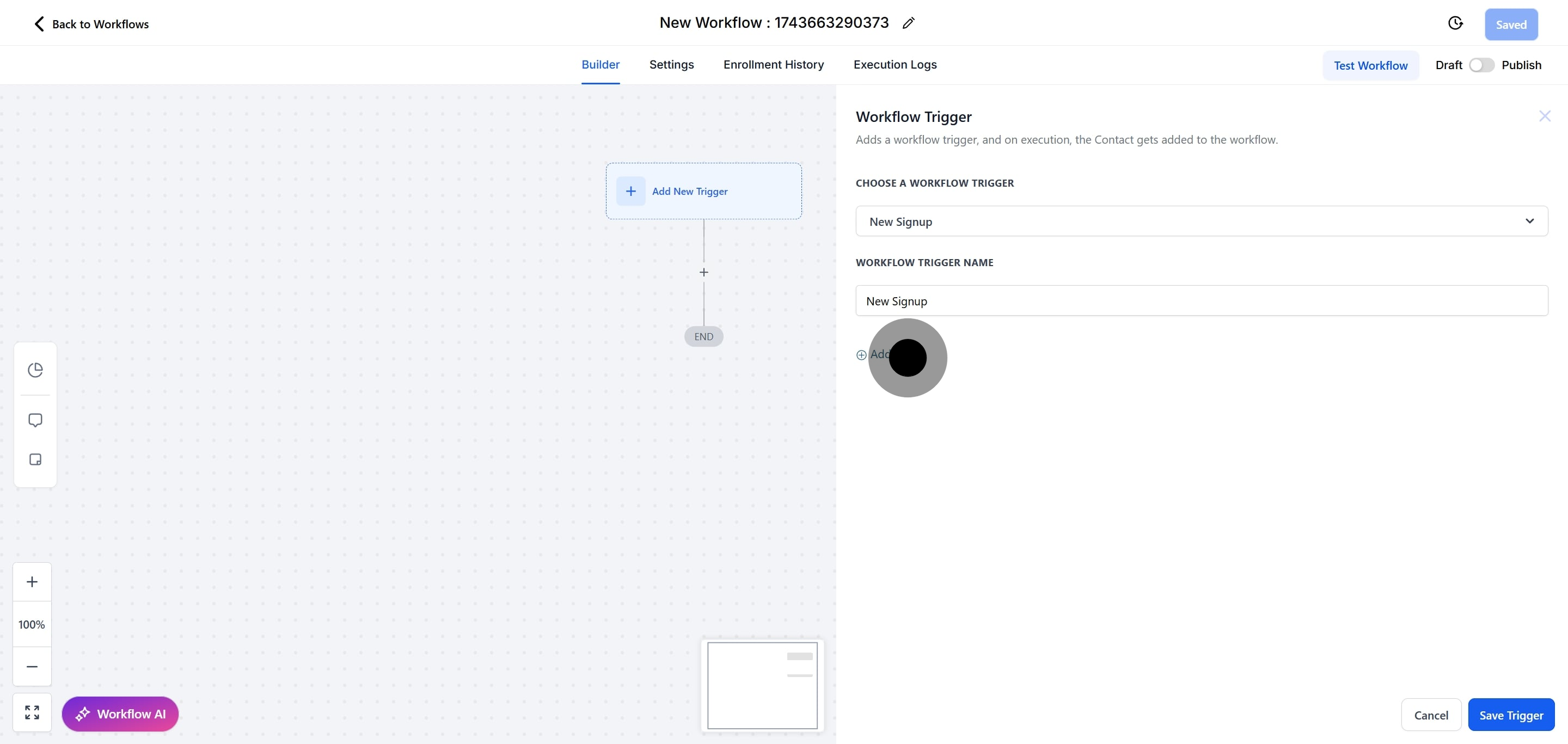
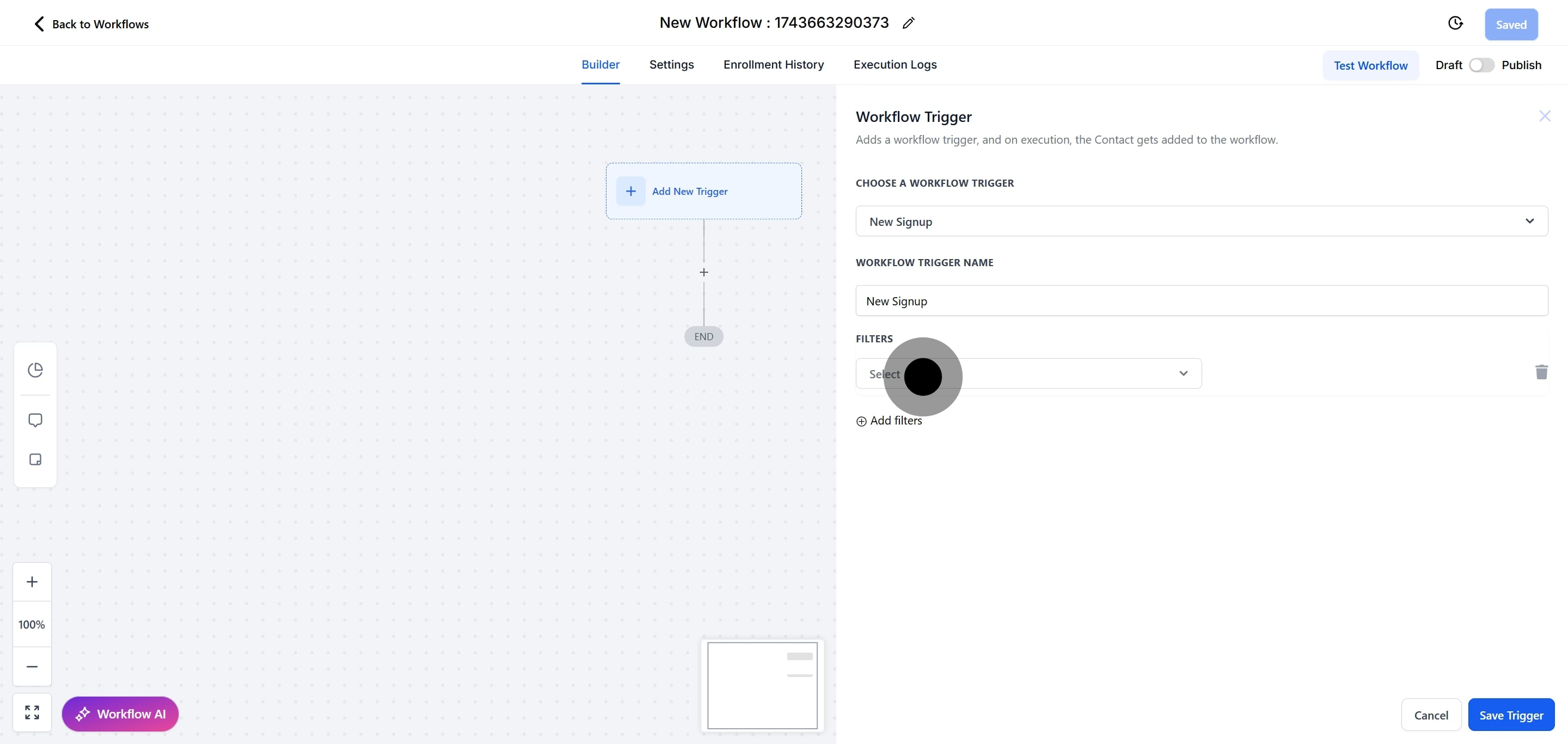
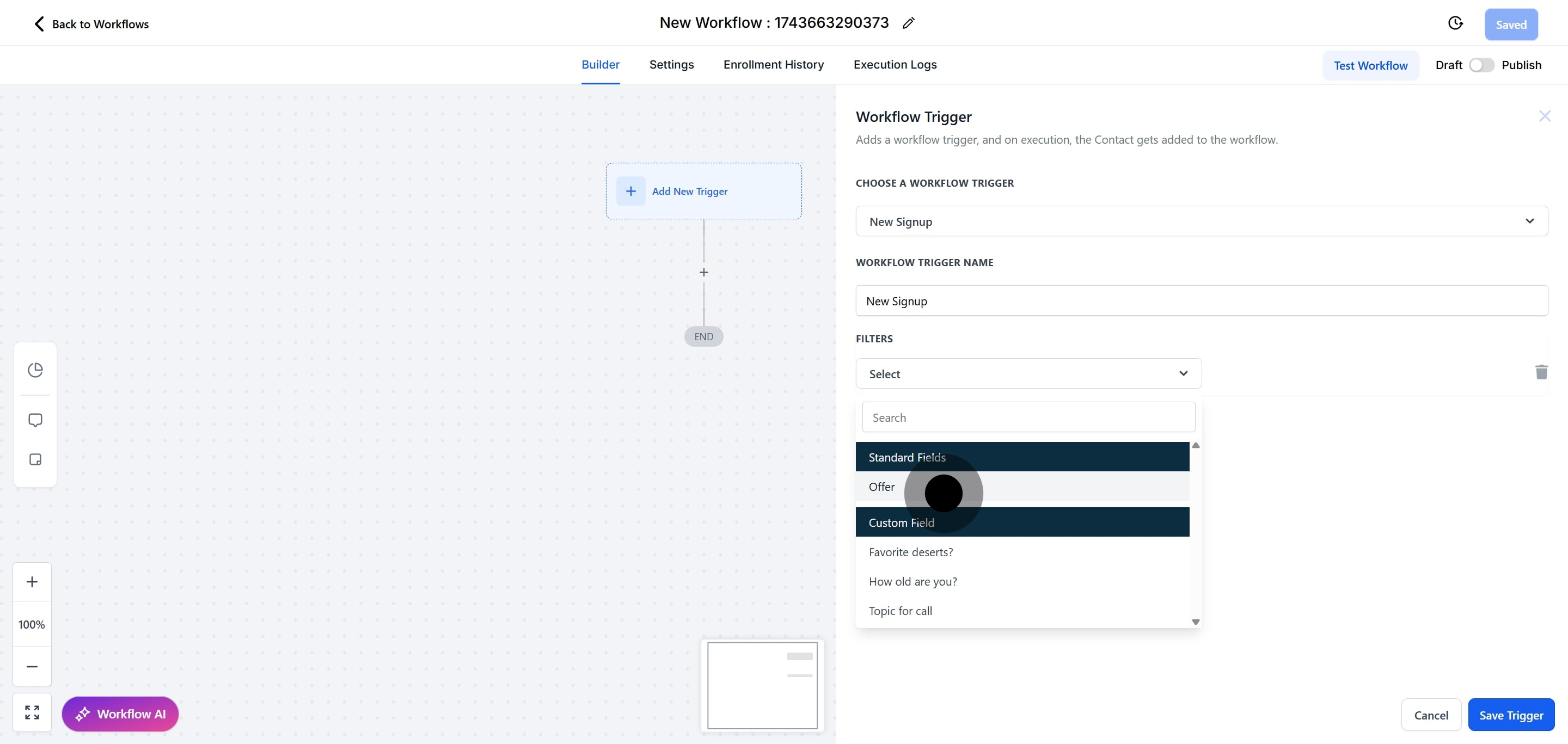
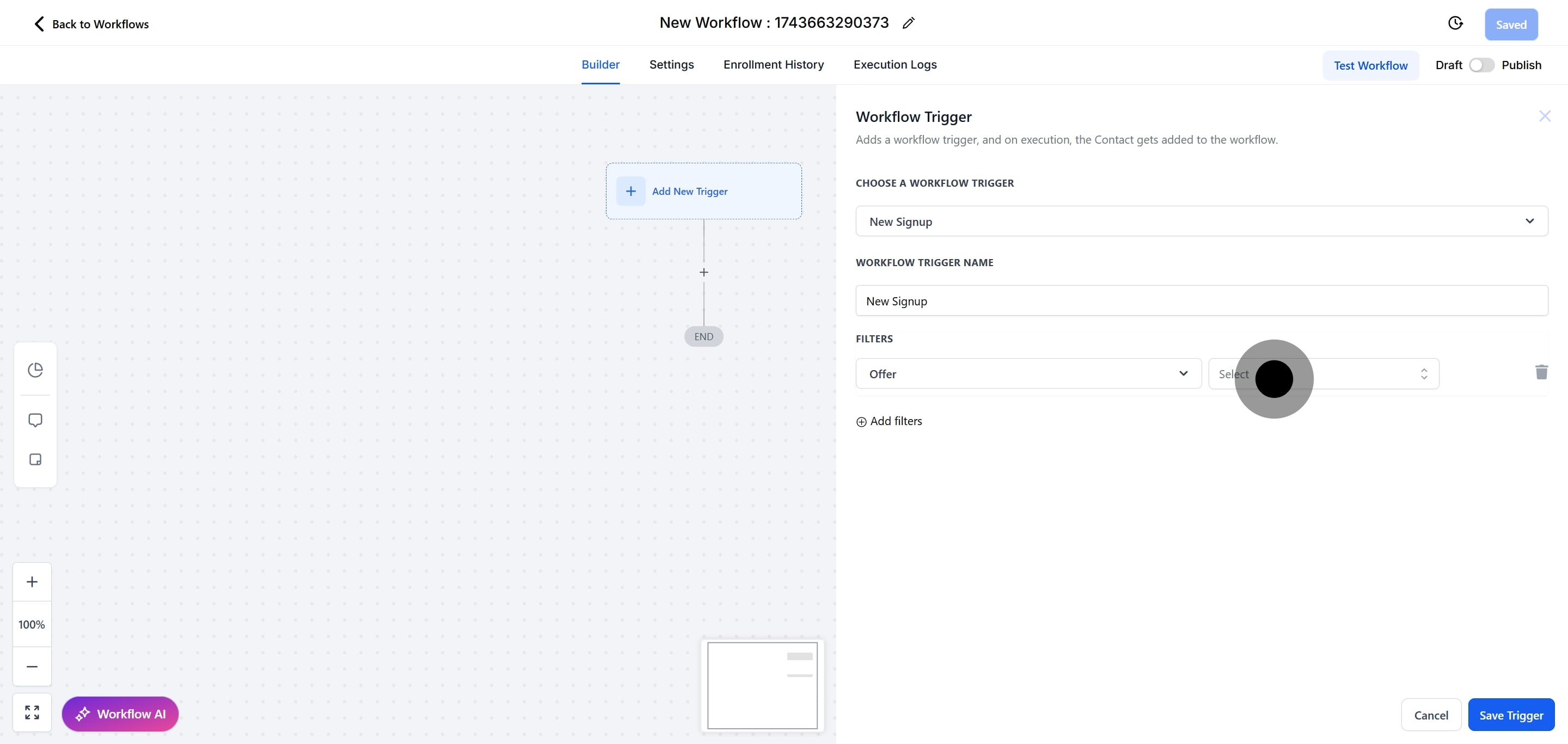
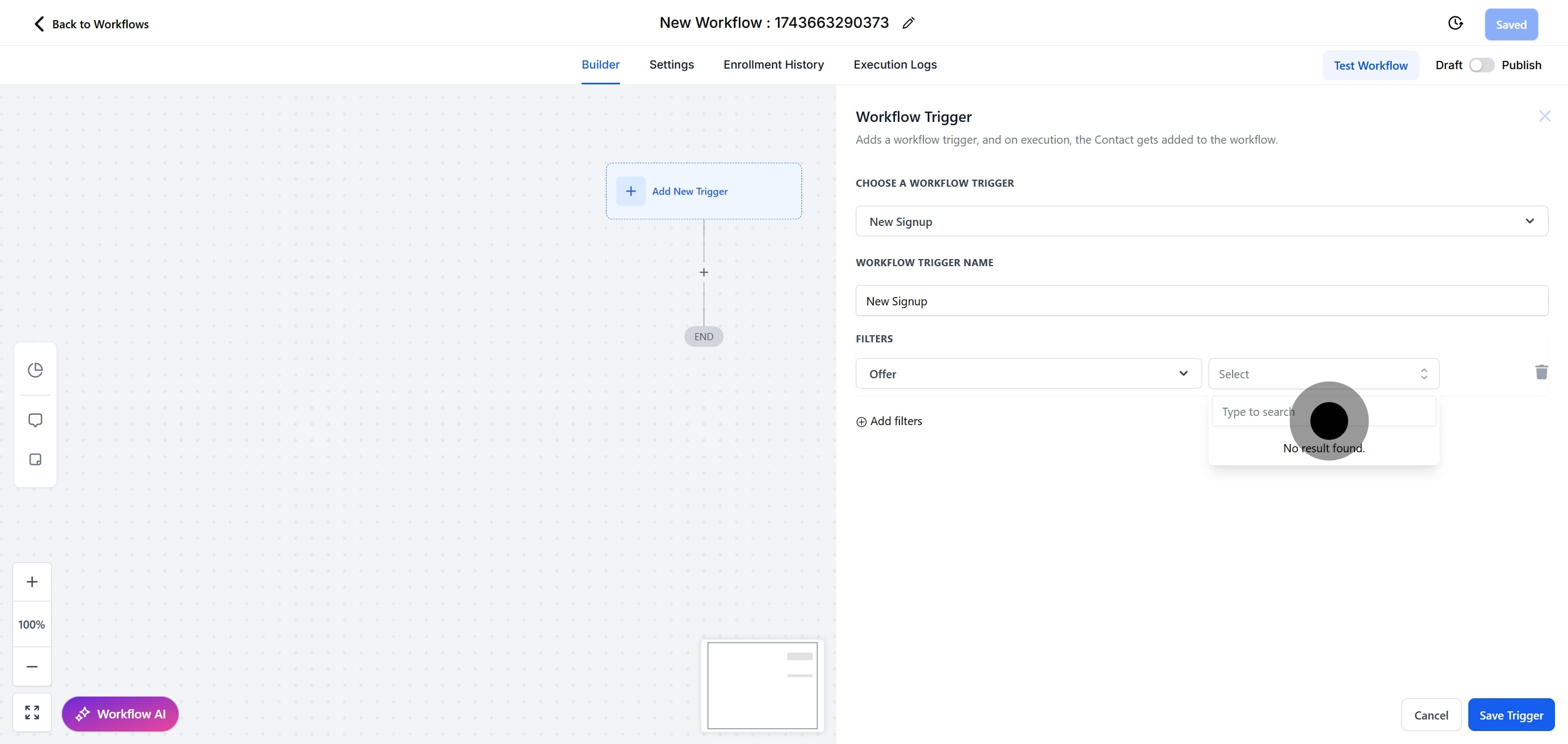
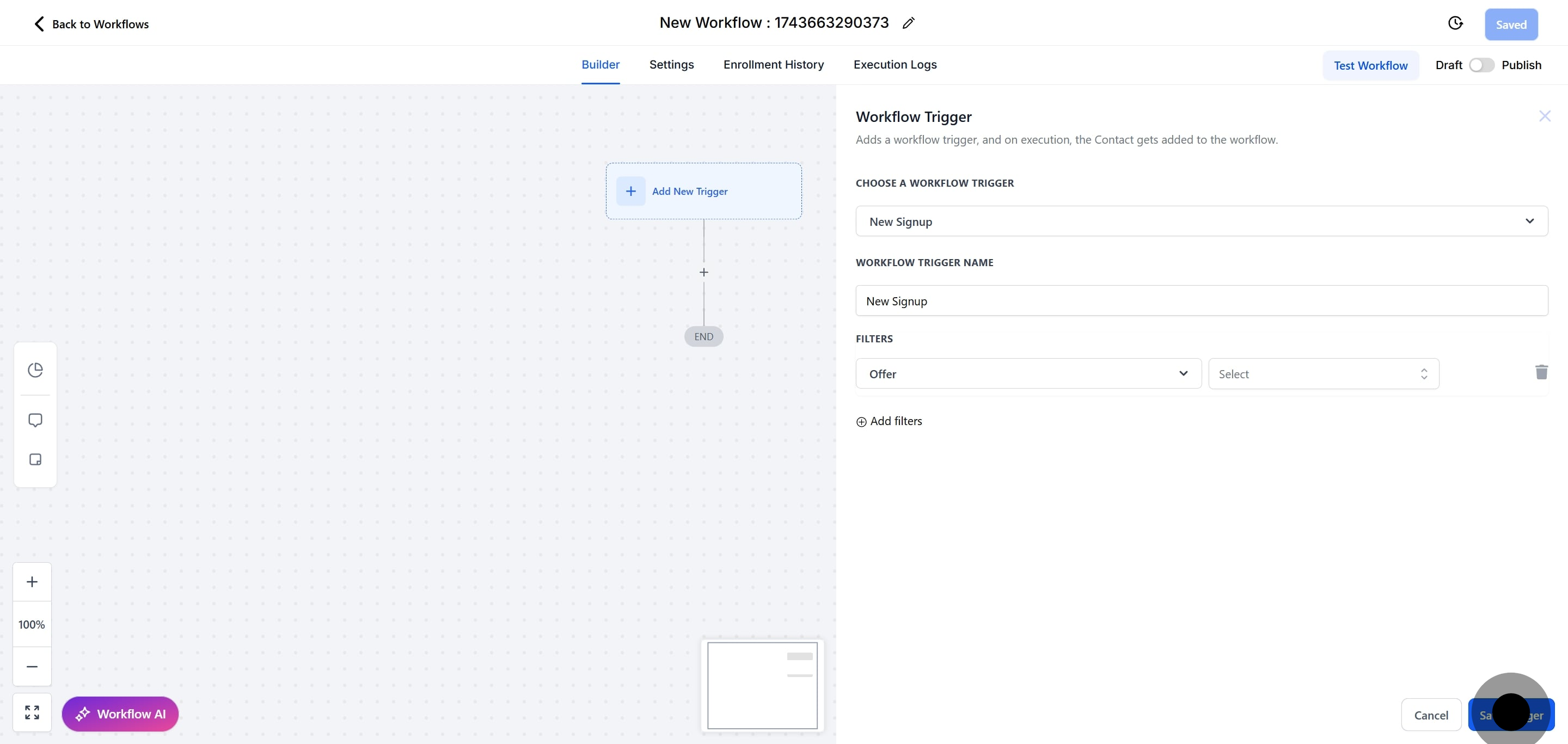
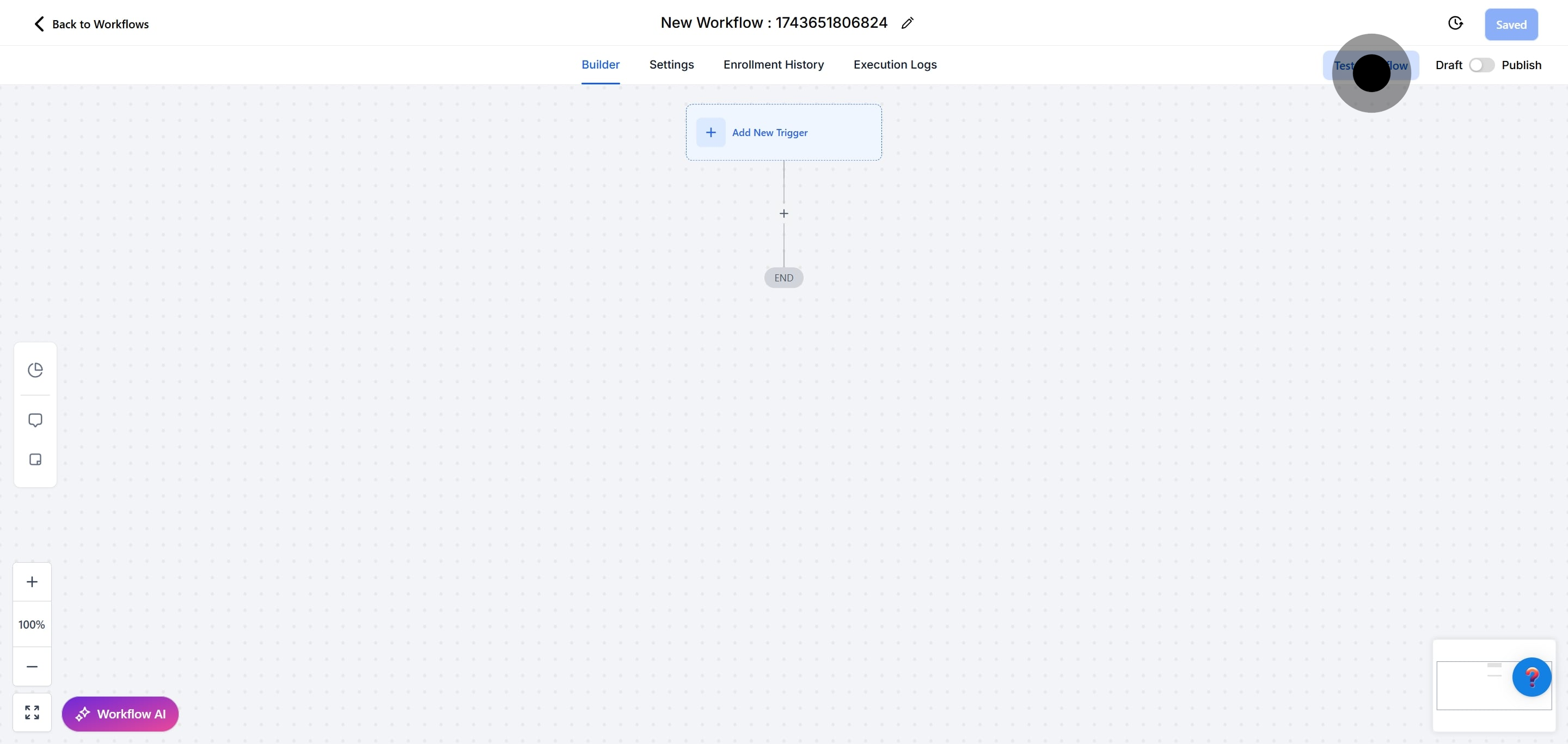
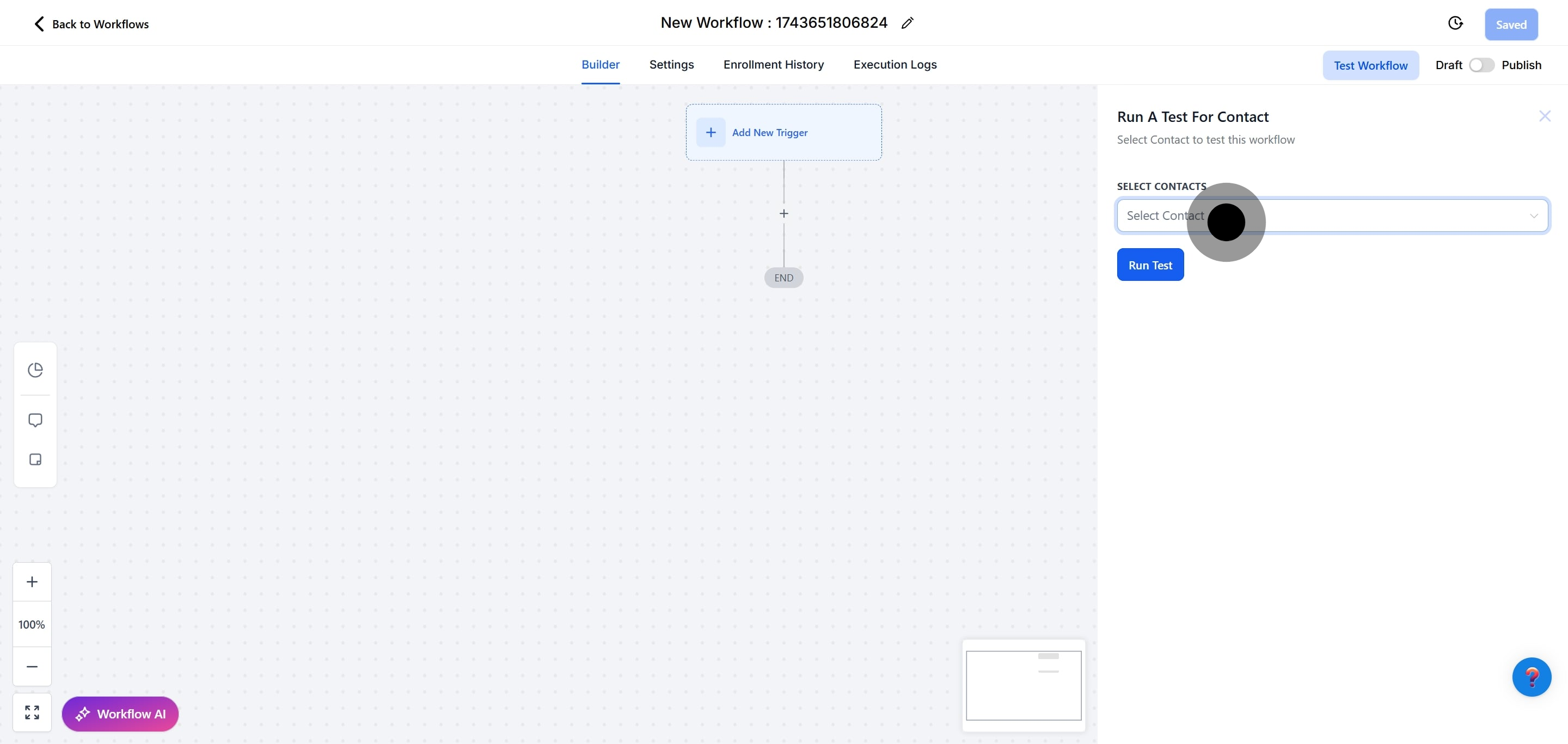
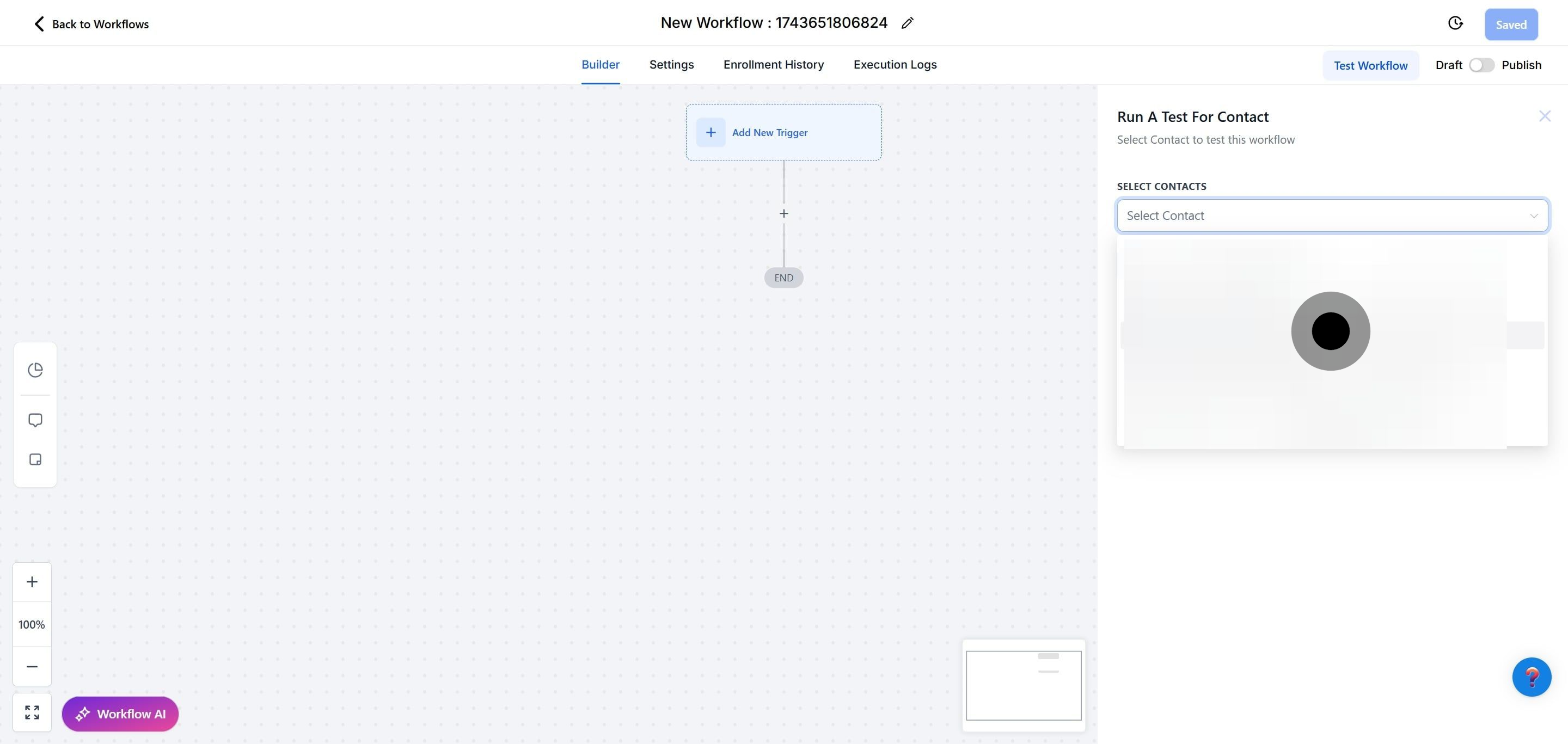

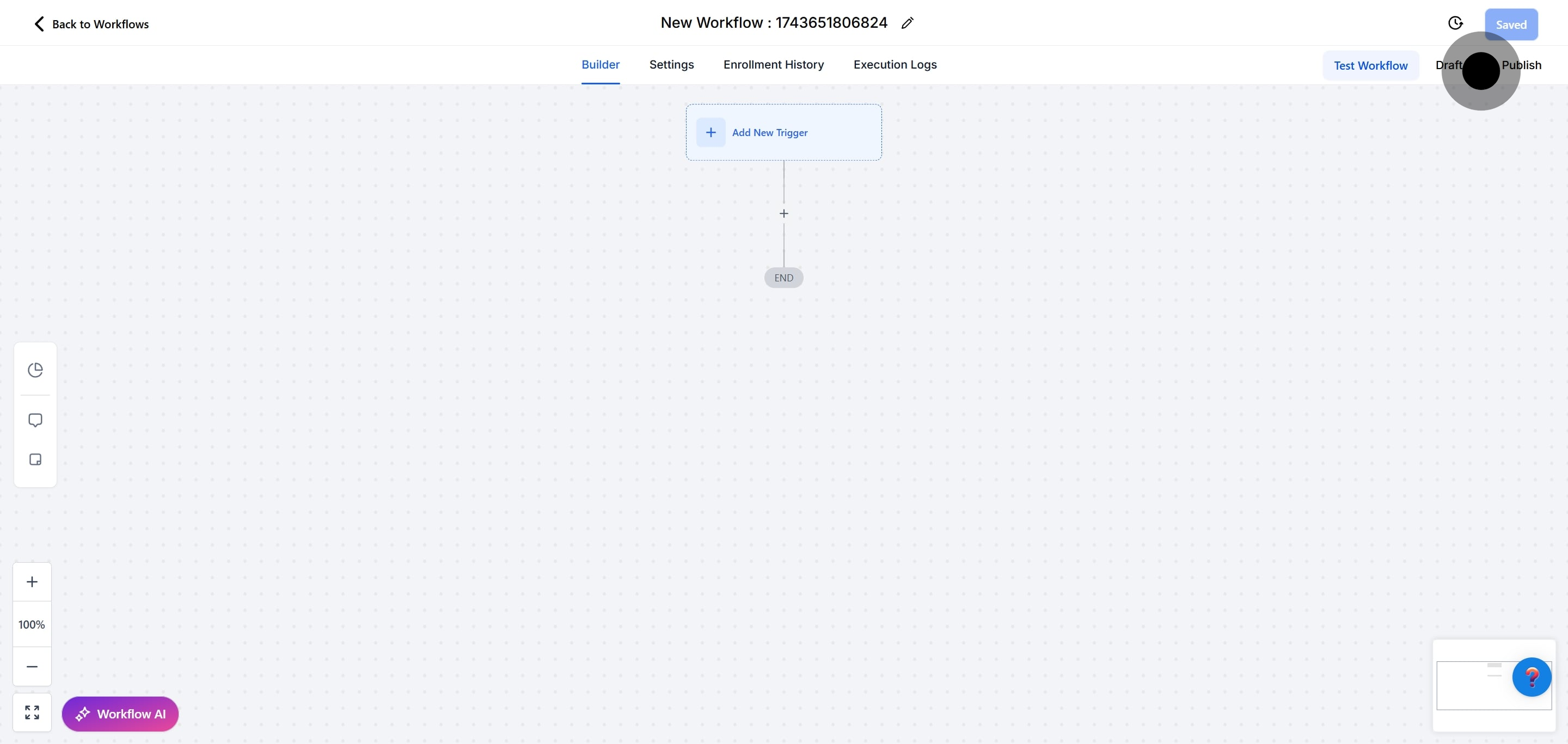
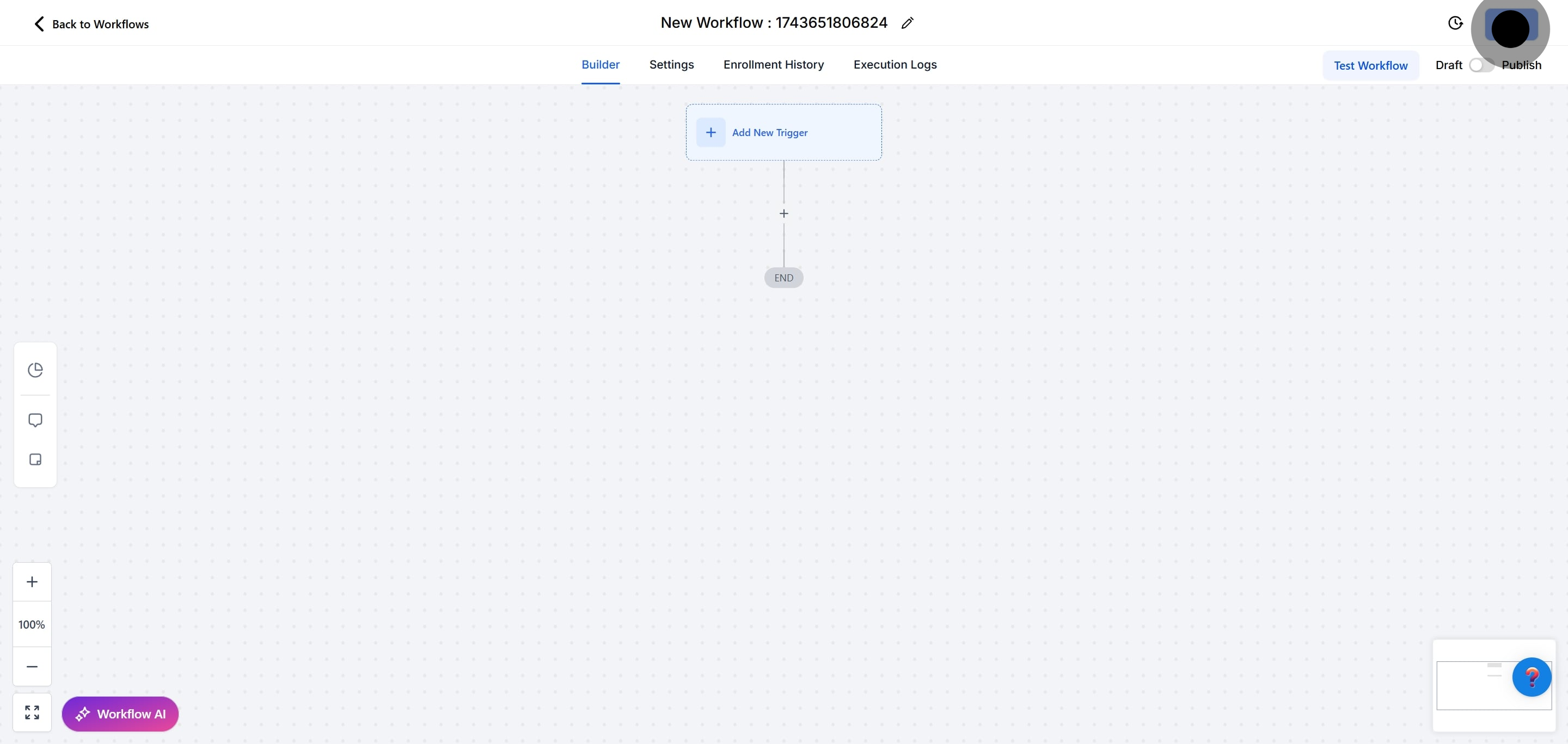
Note: The Membership Grant action will trigger the default email or the membership new signup triggers for membership emails.
Please Note: You can grant an offer manually from the contact page but this is not the best option if you are using a workflow to send login credentials. This will only work correctly for templates in email settings. If you enabled the templates in Membership > Settings > Email Settings. View our articles on magic links and membership emails for more information.
Please Note: Credentials not sending can be fixed by sending a magic link or a password reset from the contact area. View our articles on granting membership offers for more information.
Please Note: If you use the Offer Access Granted Trigger keep in mind credentials will not be sent. Credentials will only populate the first time an offer is granted when using the New Signup trigger with workflows.
Please Note: You would also add the Offer Access Granted Trigger to the workflow if login credentials are irrelevant. Credentials will only populate the first time an offer is granted when using the New Signup trigger with workflows.
1. Will login credentials be sent if I use the Offer Access Granted trigger?
Answer: No, login credentials will not be sent when using the Offer Access Granted trigger. Credentials will only be sent the first time an offer is granted using the Membership New Signup trigger within workflows.
2. What should I do if login credentials are not important for my workflow?
Answer: If login credentials are not relevant, you can add the Offer Access Granted trigger to your workflow. This allows you to grant access without triggering the sending of credentials, which only happens with the Membership New Signup trigger.
3. Why should I use the Membership New Signup trigger instead of manually granting an offer?
Answer: Using the Membership New Signup trigger within a workflow ensures that login credentials are sent to the contact when they are granted an offer for the first time. Manually granting an offer may not trigger the proper email templates or credentials, leading to potential issues in the membership onboarding process.
4. Where can I find more information on magic links and membership emails?
Answer: You can view articles on magic links and membership emails for more detailed information. These resources will guide you on how to set up and manage these features effectively.
5. What should I do if I need to grant access after the first offer is given?
Answer: If you need to grant access after the first offer, you should use the Offer Access Granted trigger. Keep in mind that this trigger will not send credentials, so it’s best used when login credentials are not required or have already been provided during the initial offer.