How to use this trigger?
The task reminder trigger is used to send a reminder to your users whenever a task is due. You can use it for other purposes as well. It will trigger based on the due date set for the task.
If you want to send a reminder 1 day before the task is due, you can add this trigger with the filter ‘before no. of days’ and set it to ‘1’. And then add an internal notification action to send an email to the assigned user.
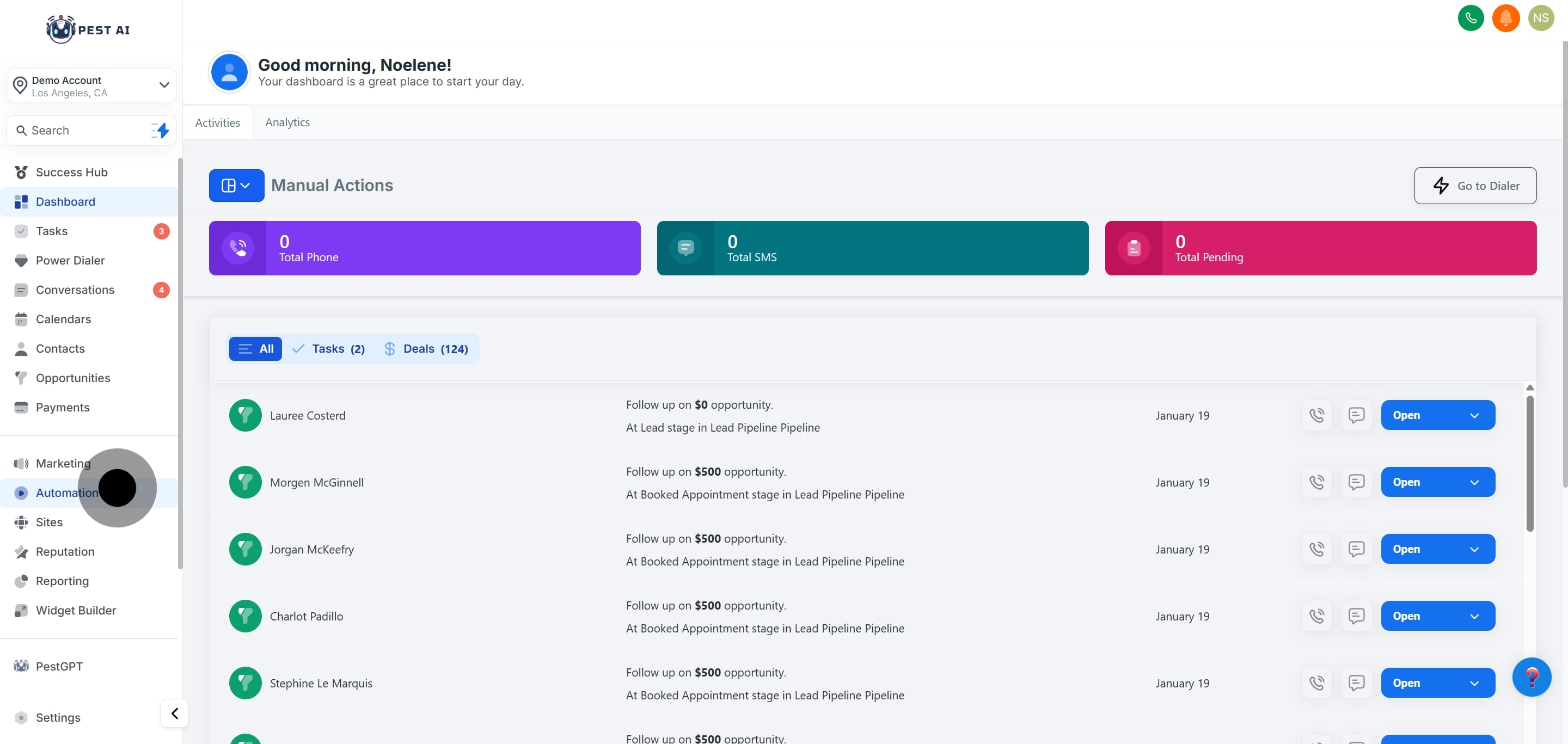
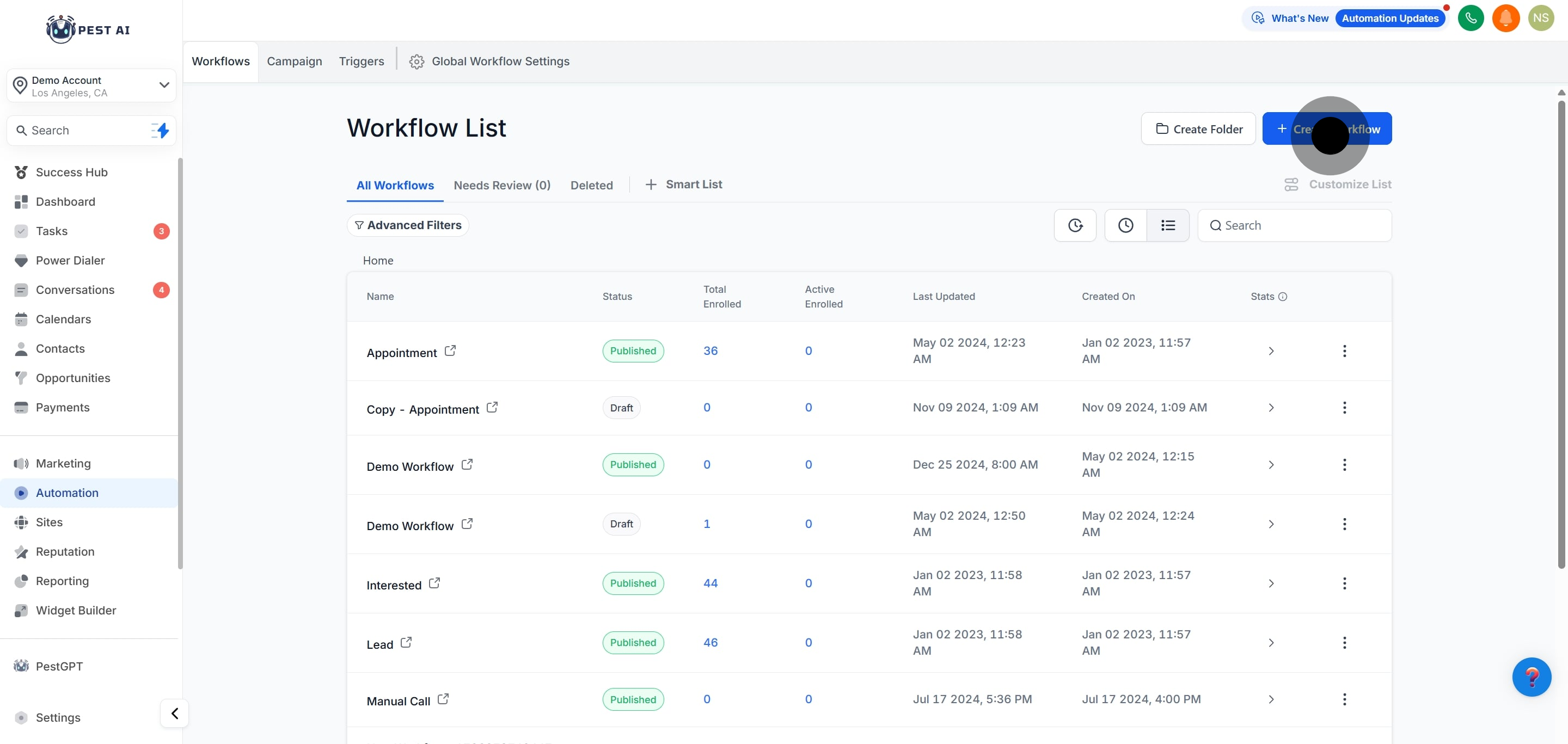
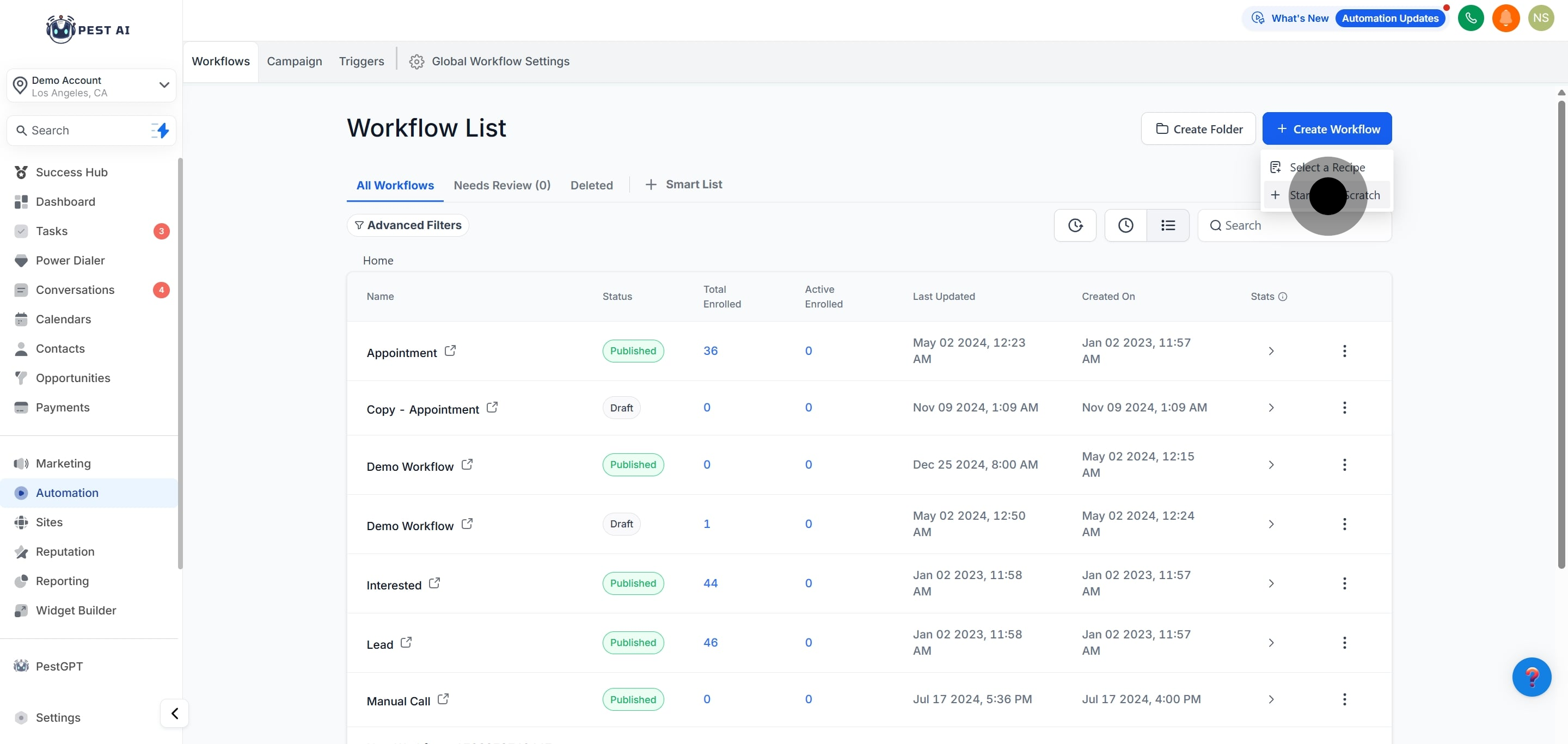
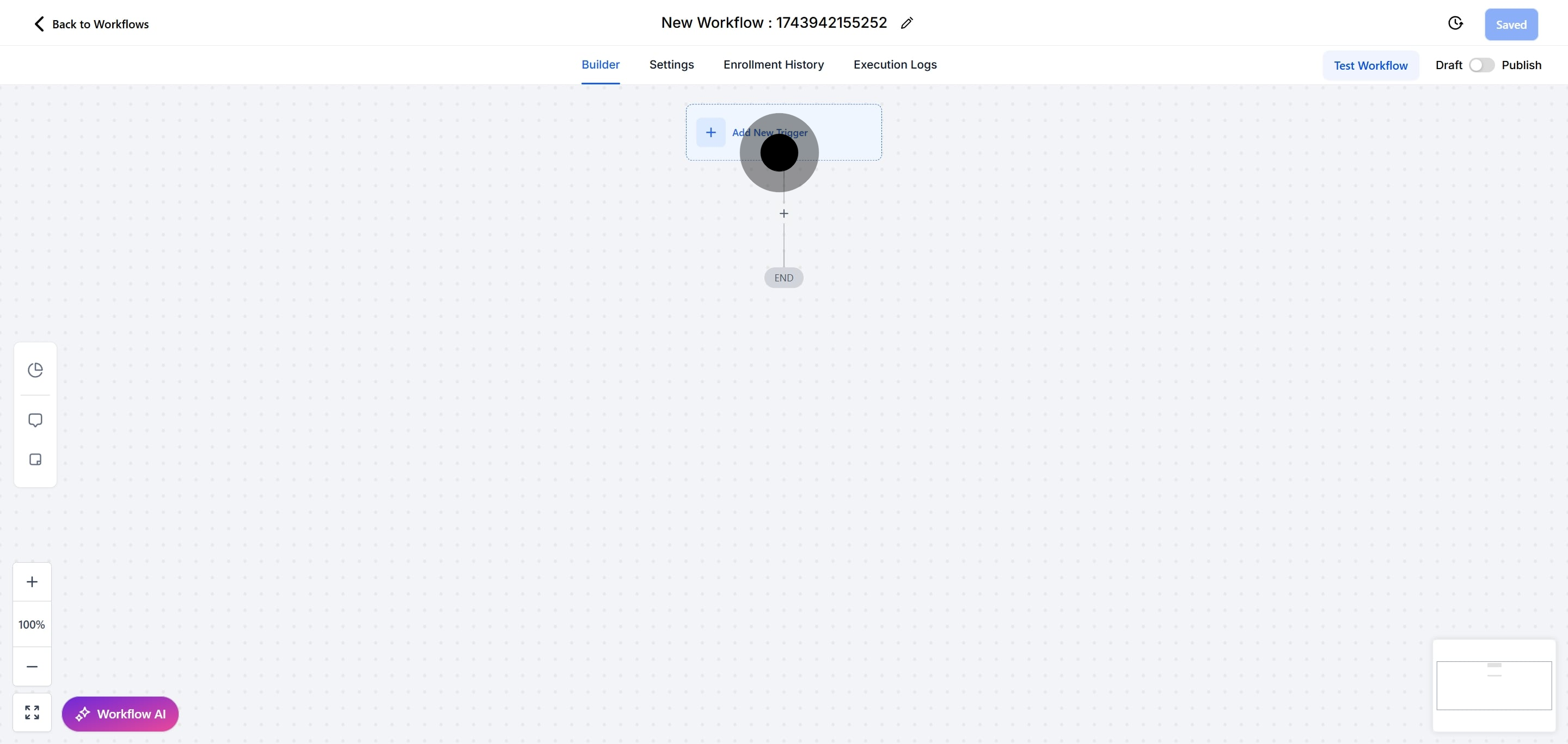
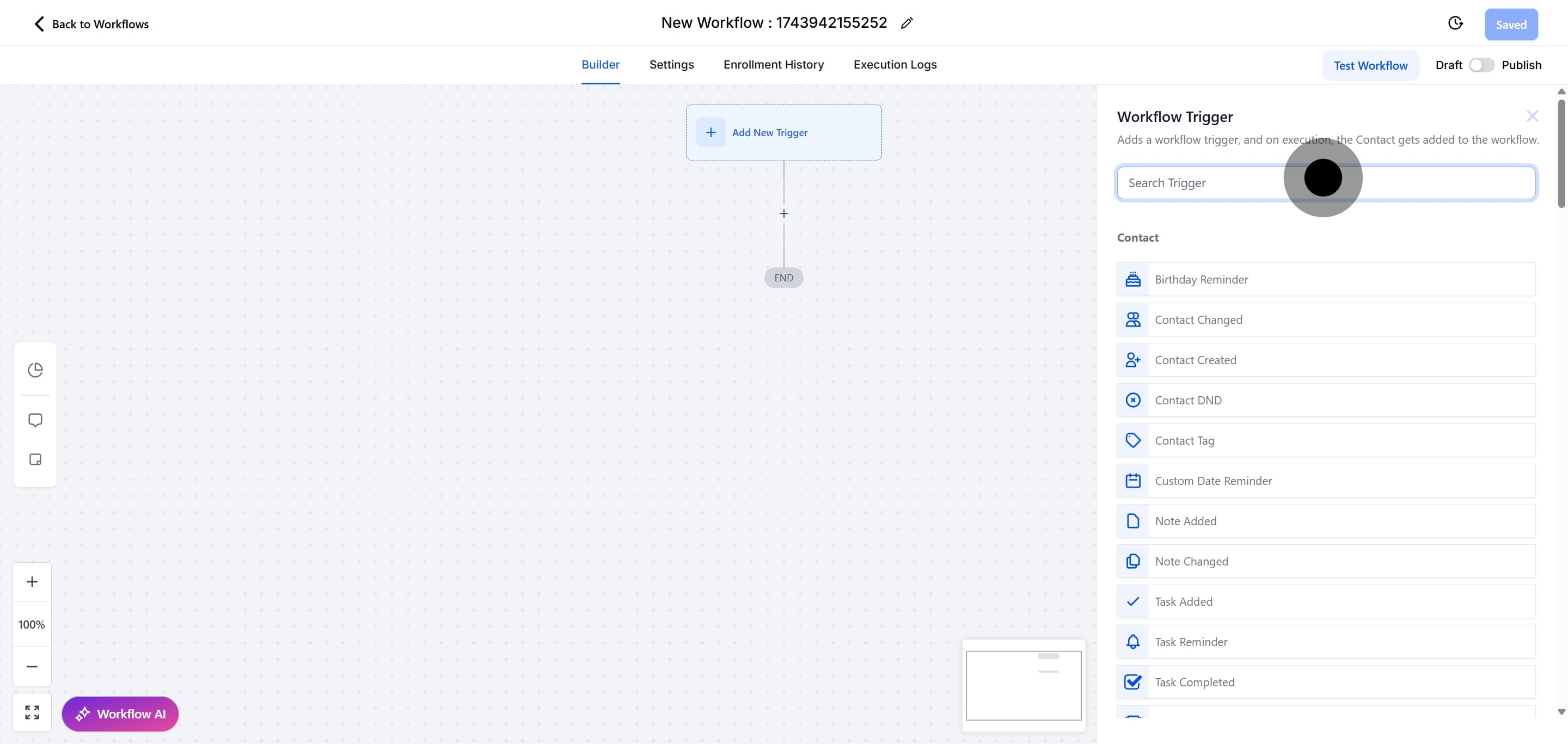
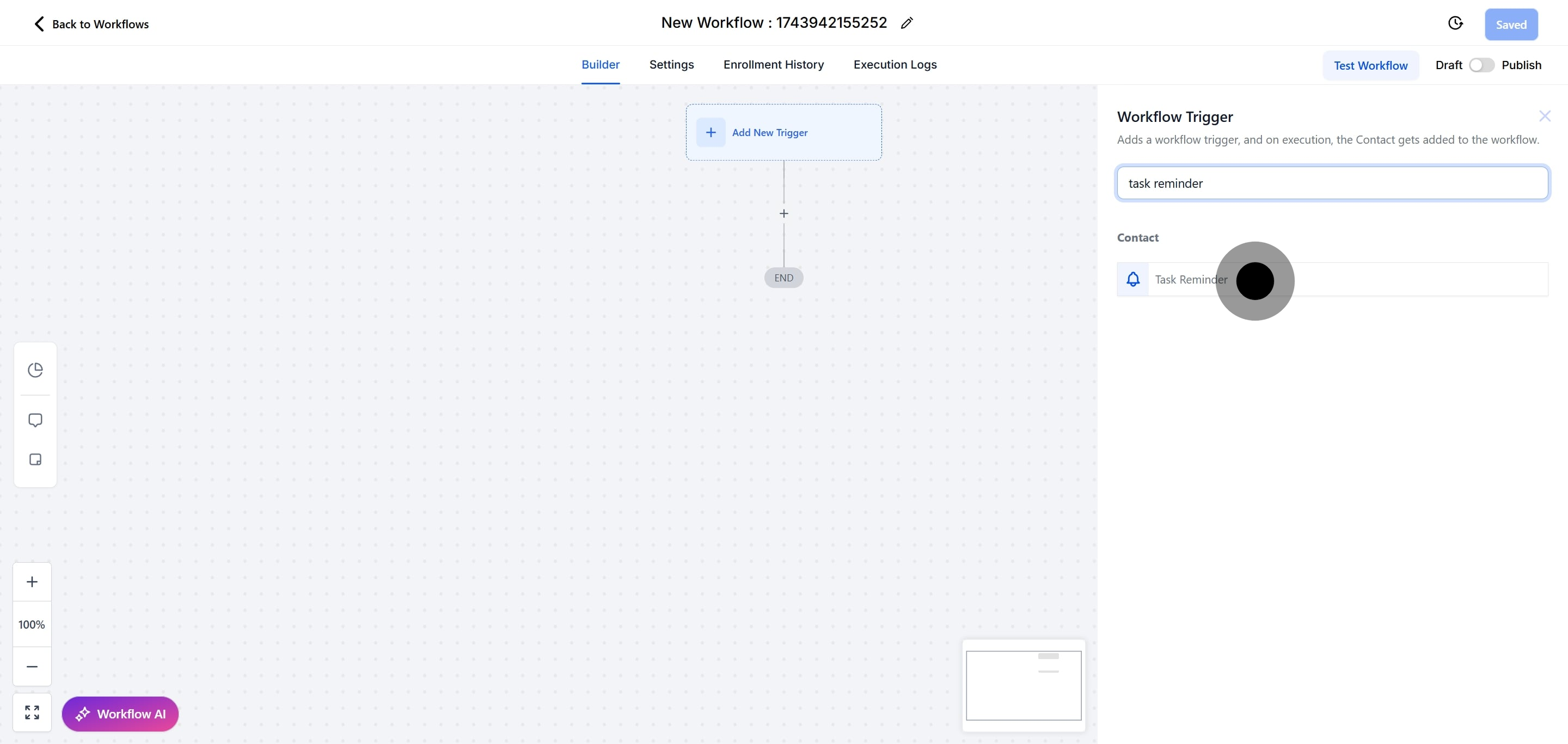
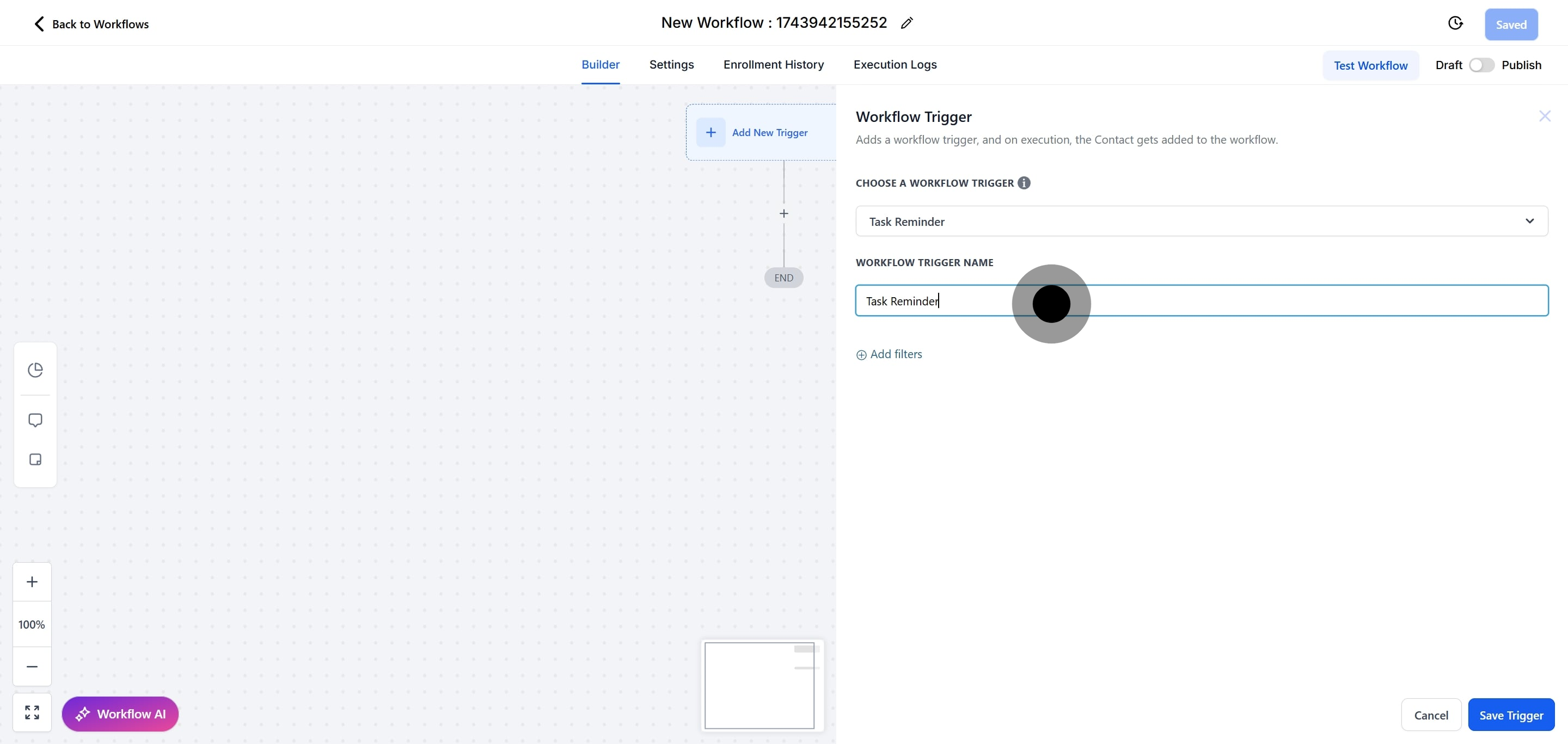
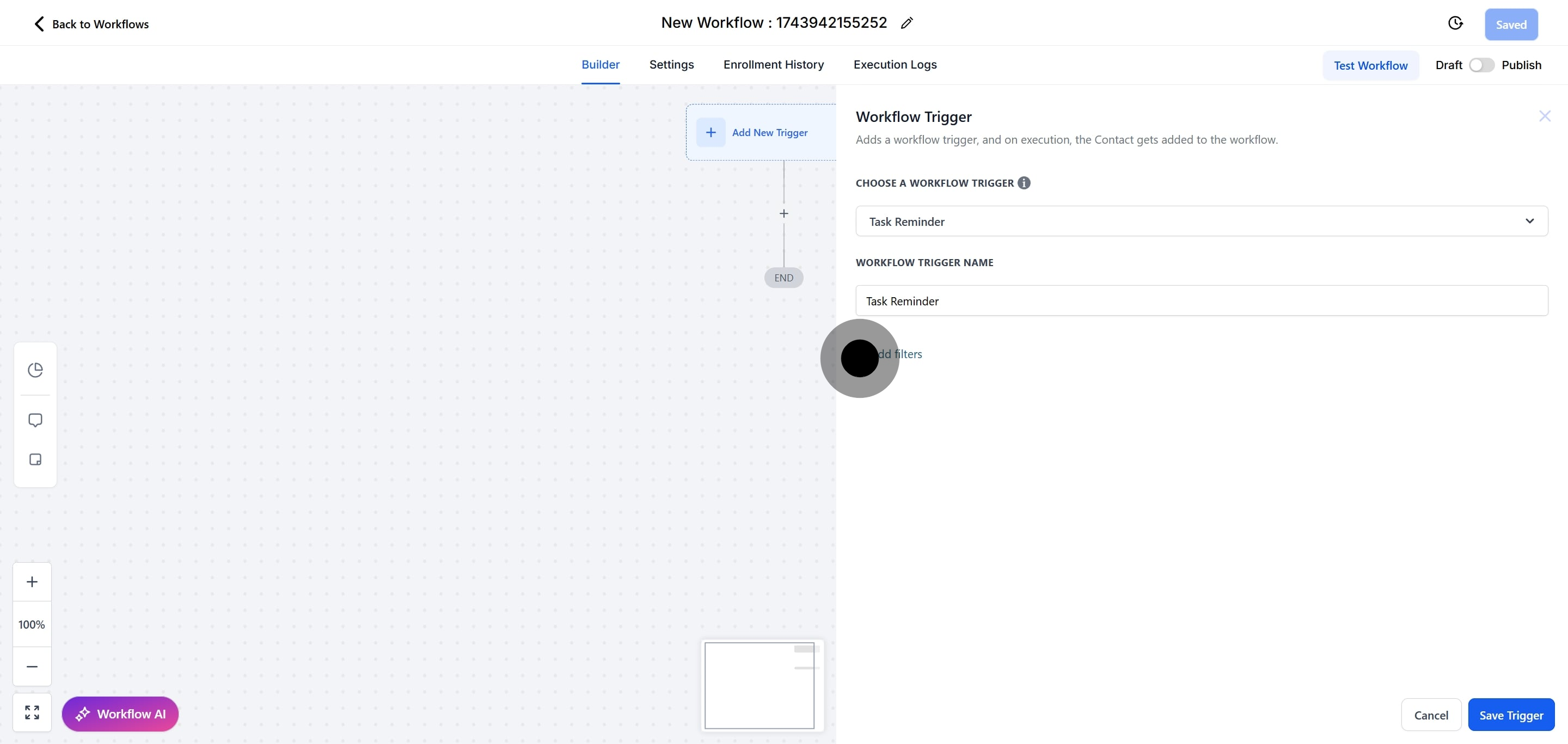
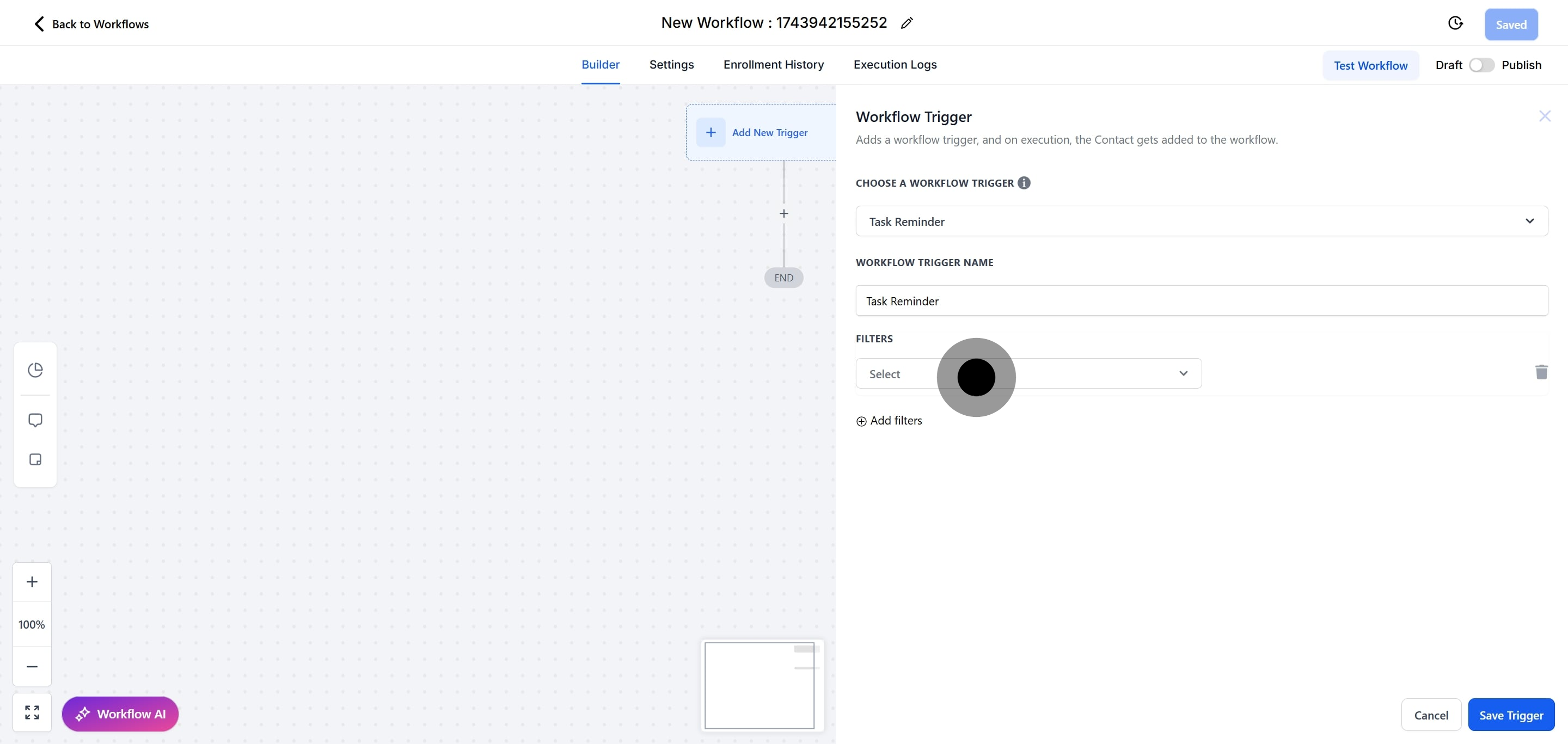
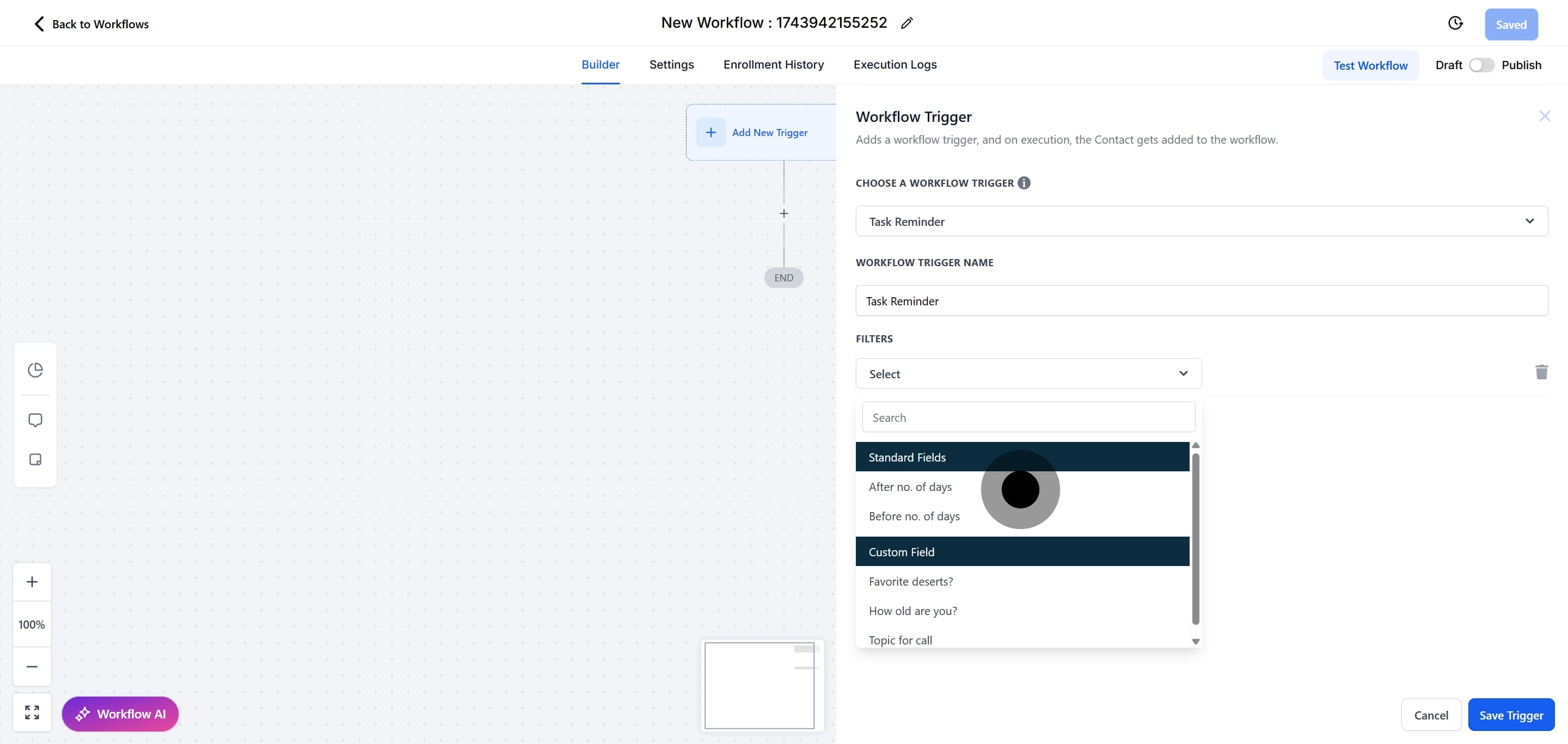
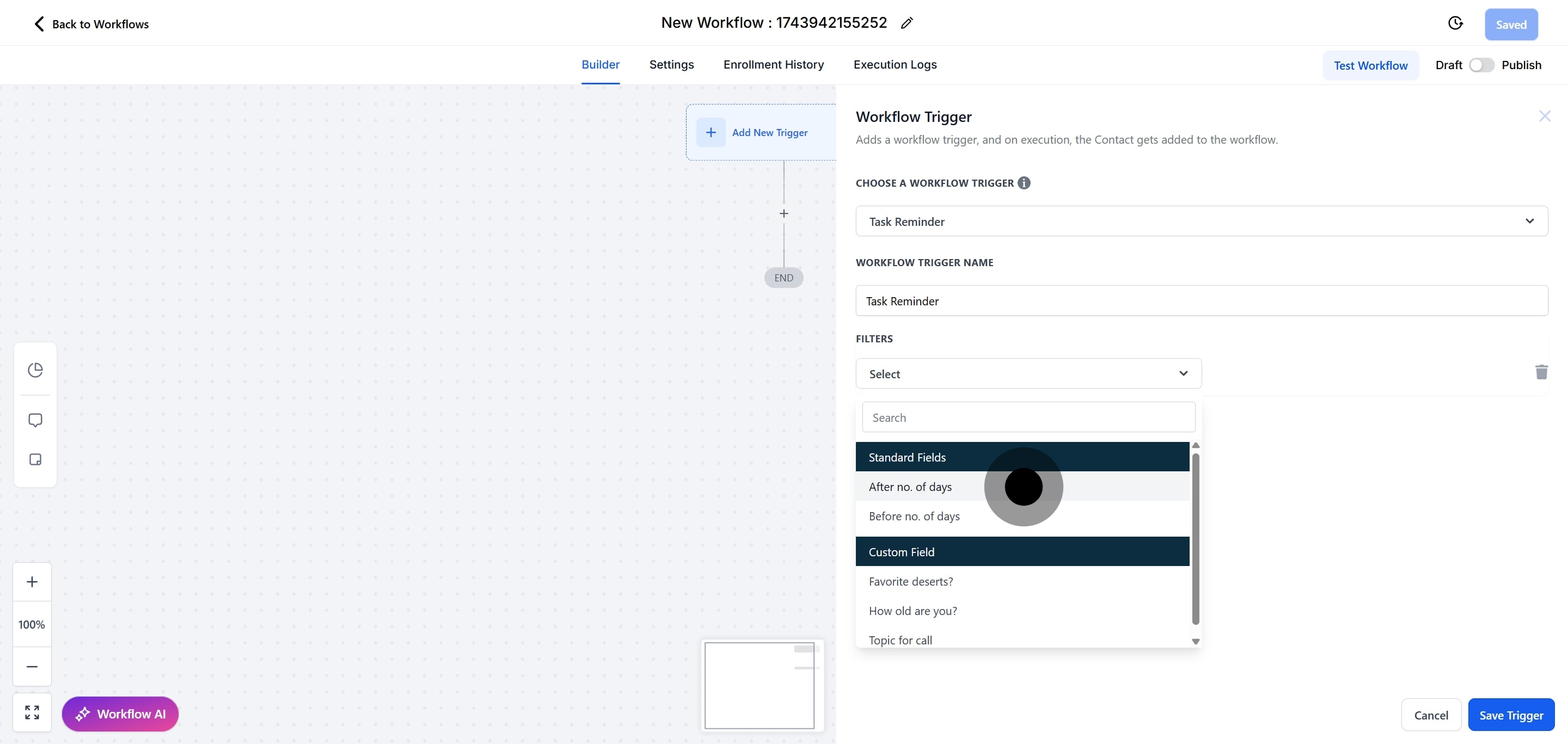
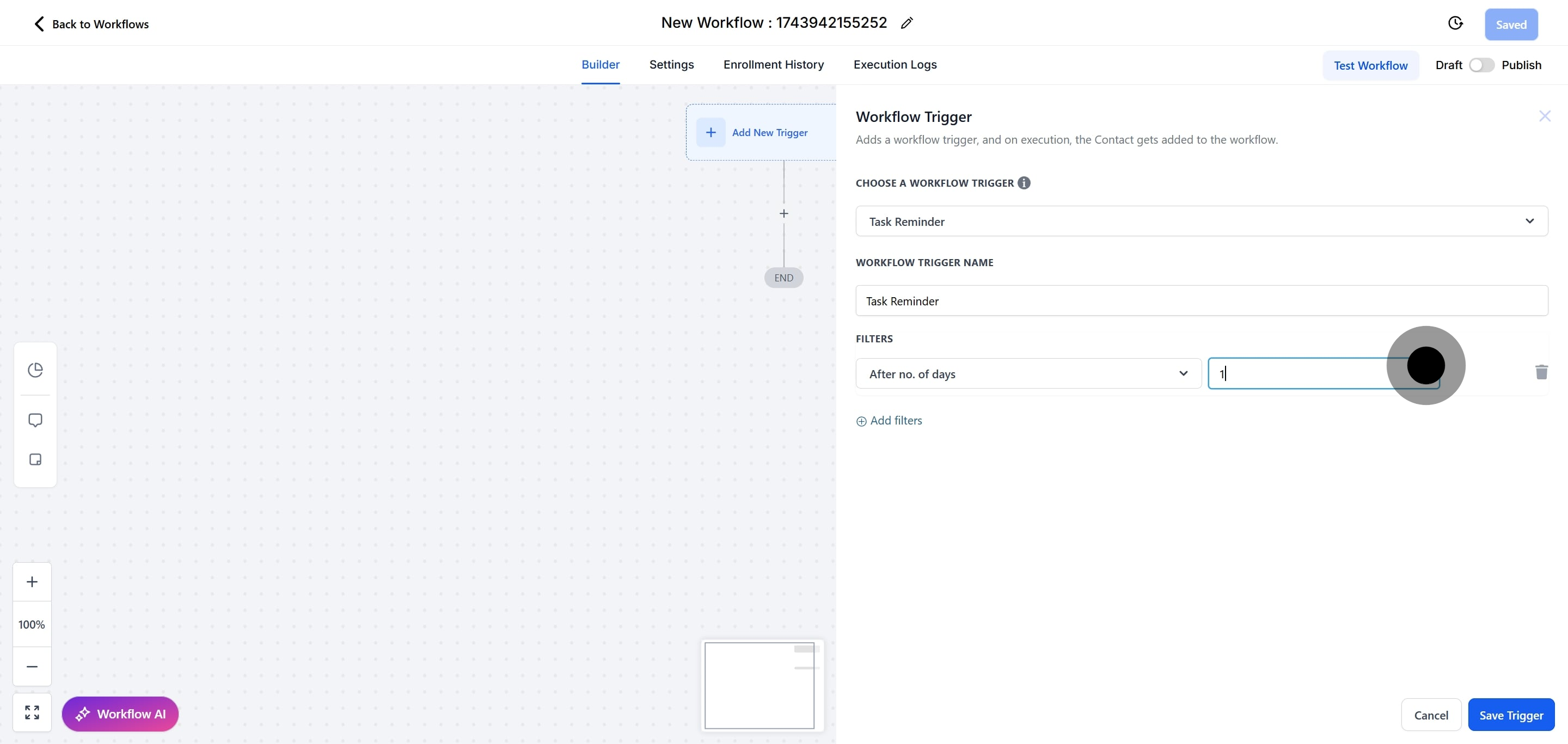
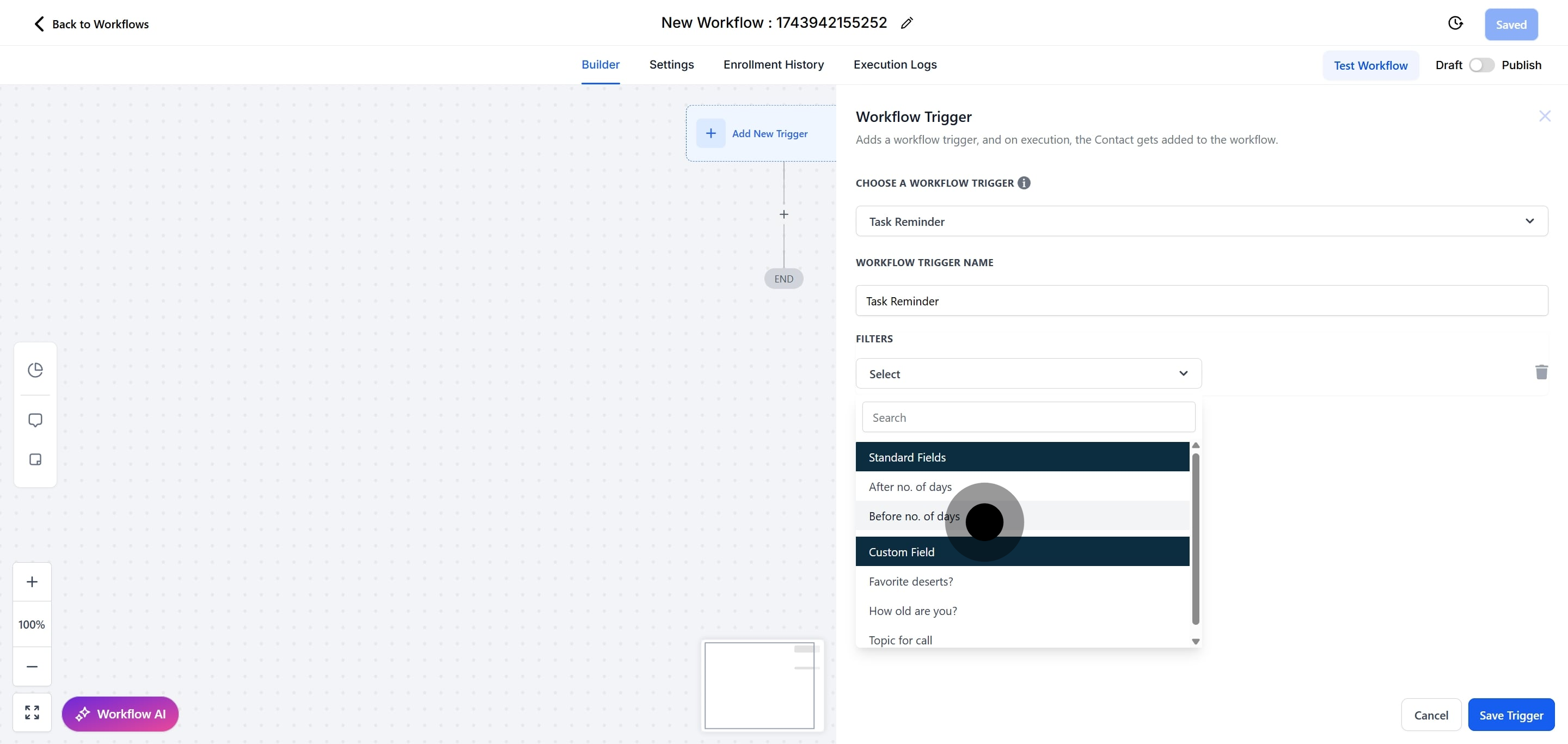
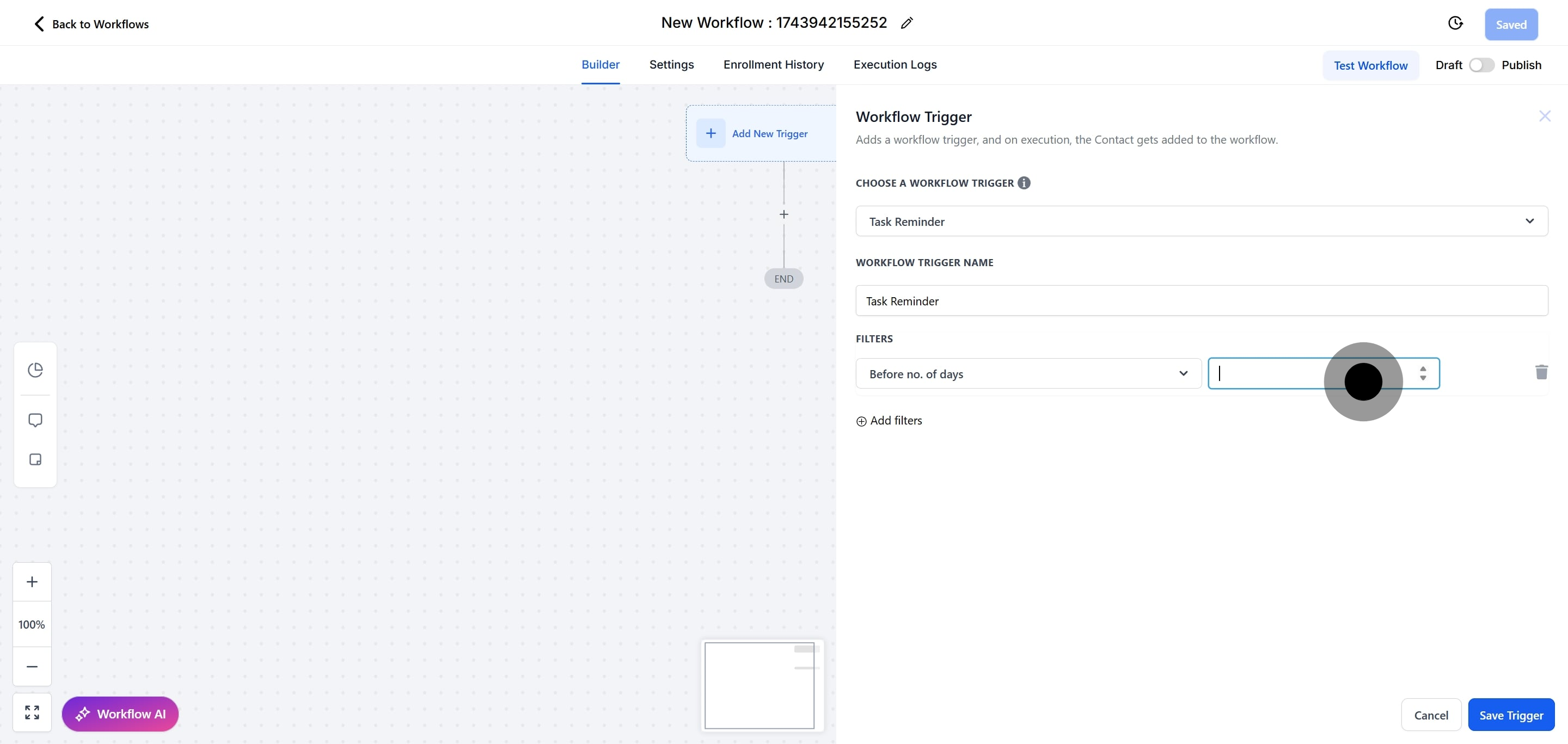
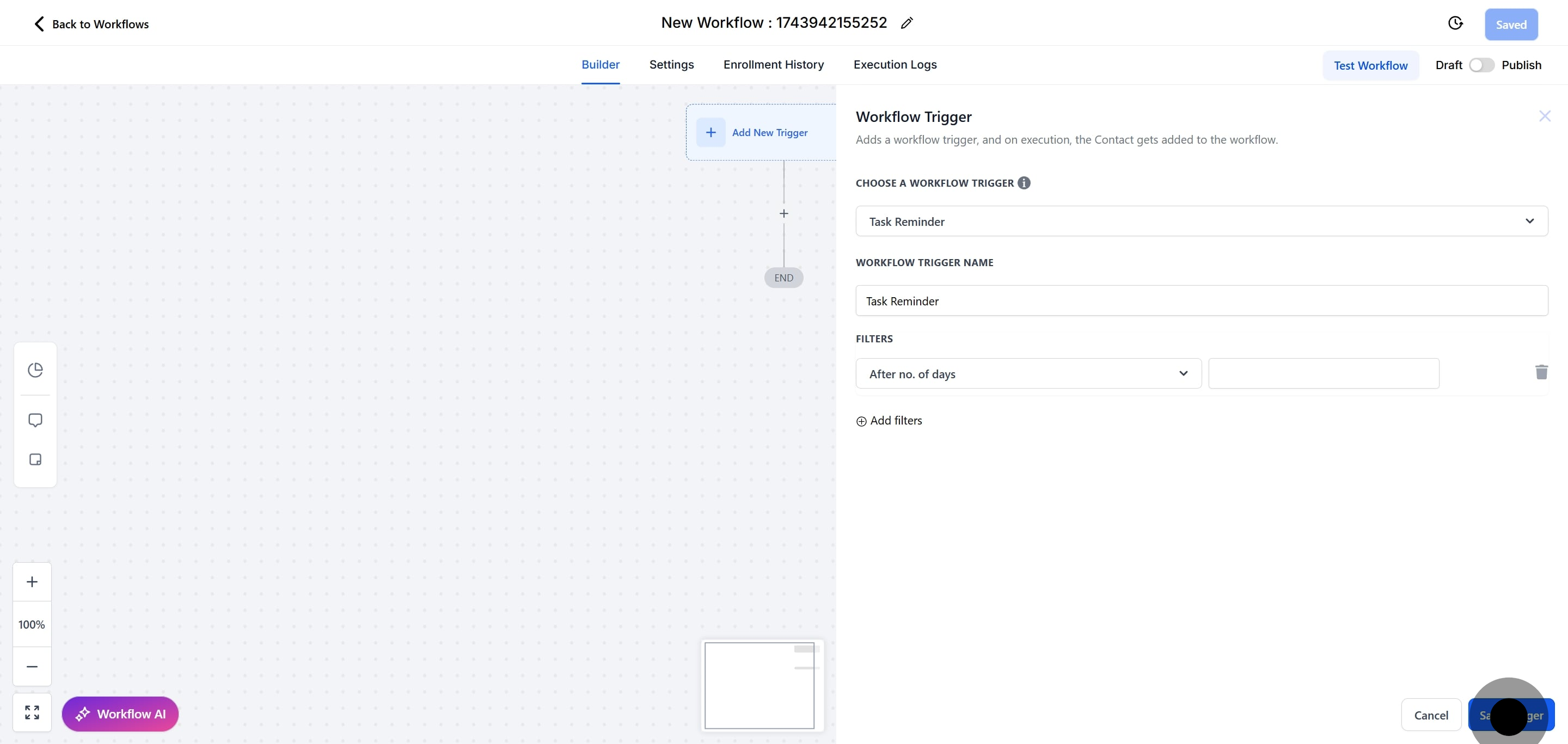
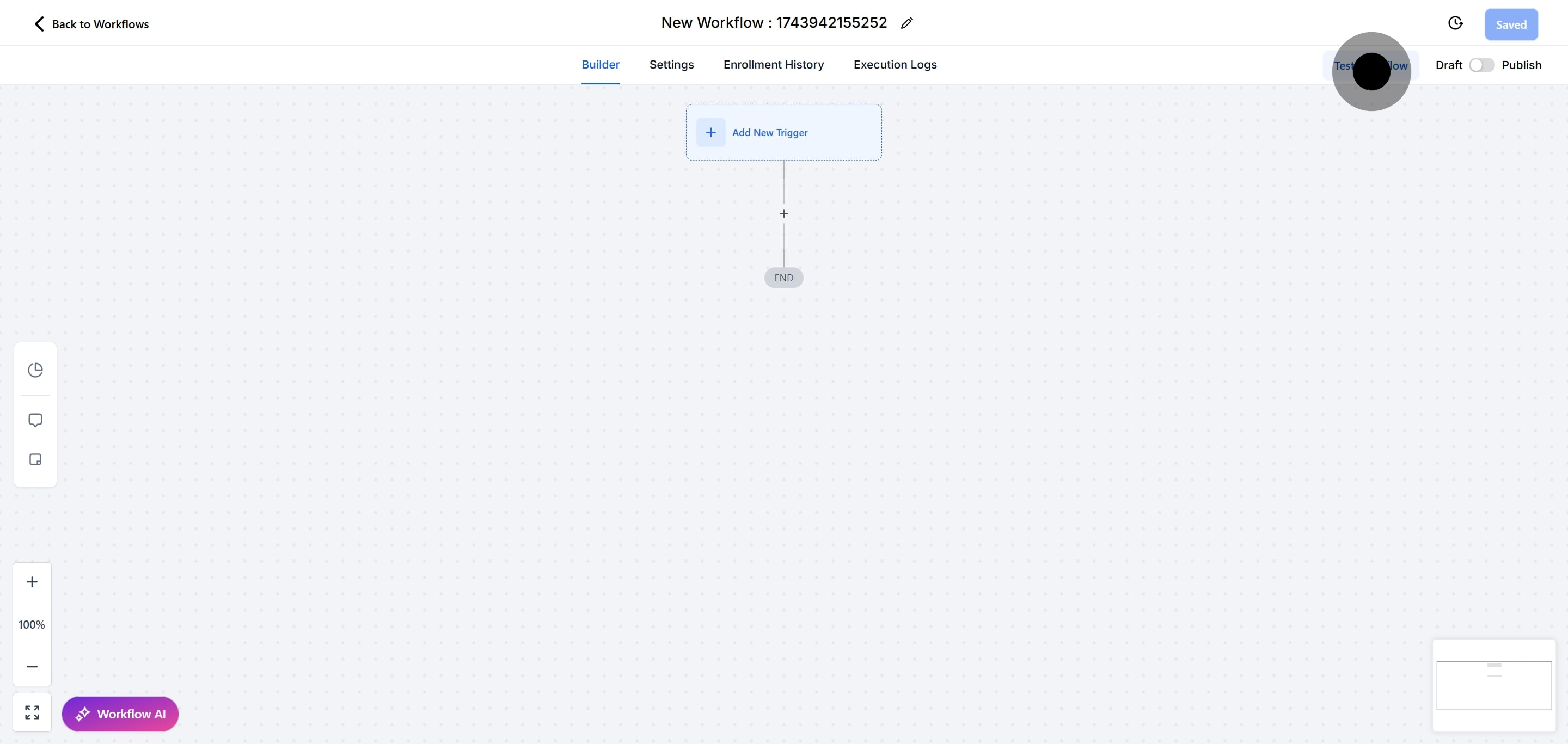
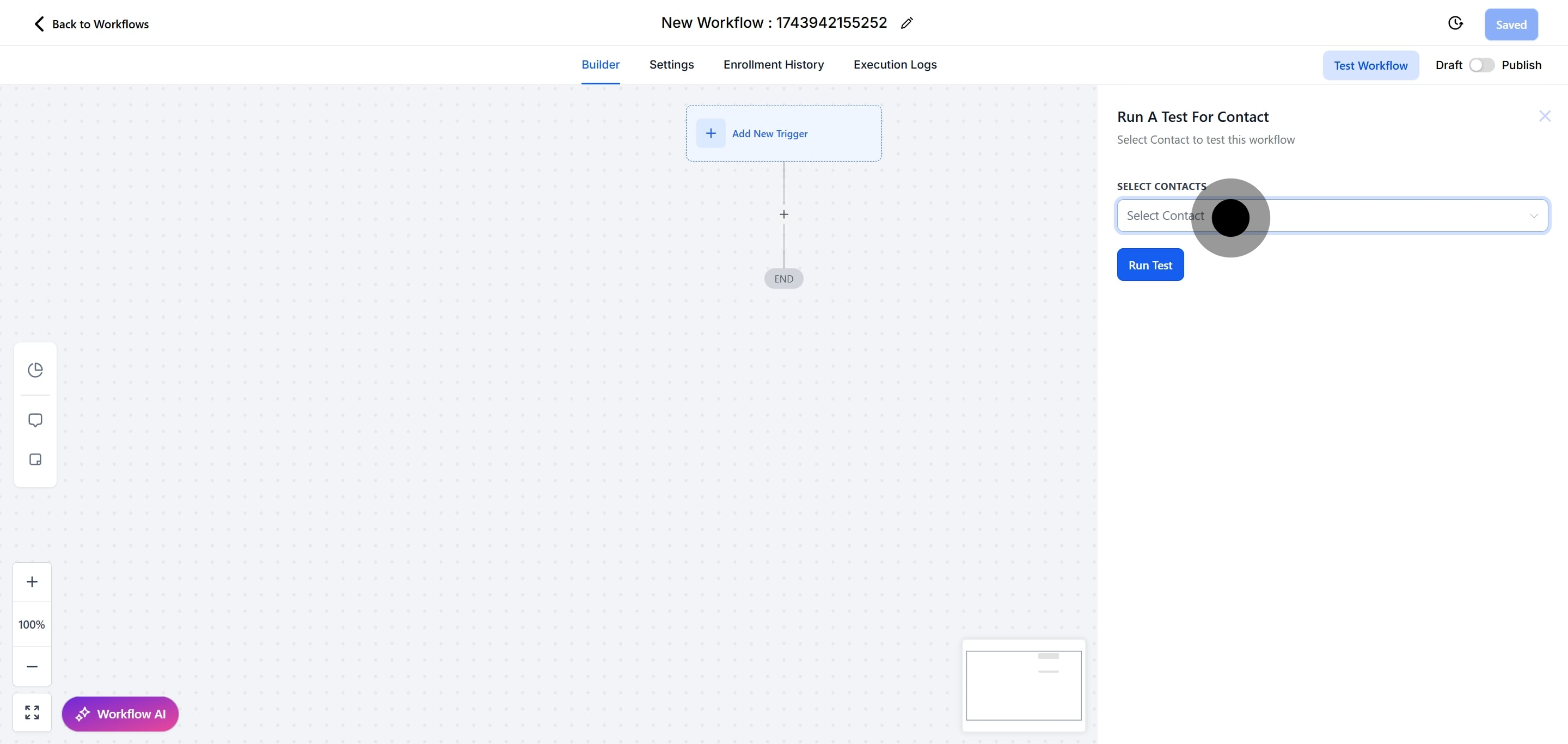
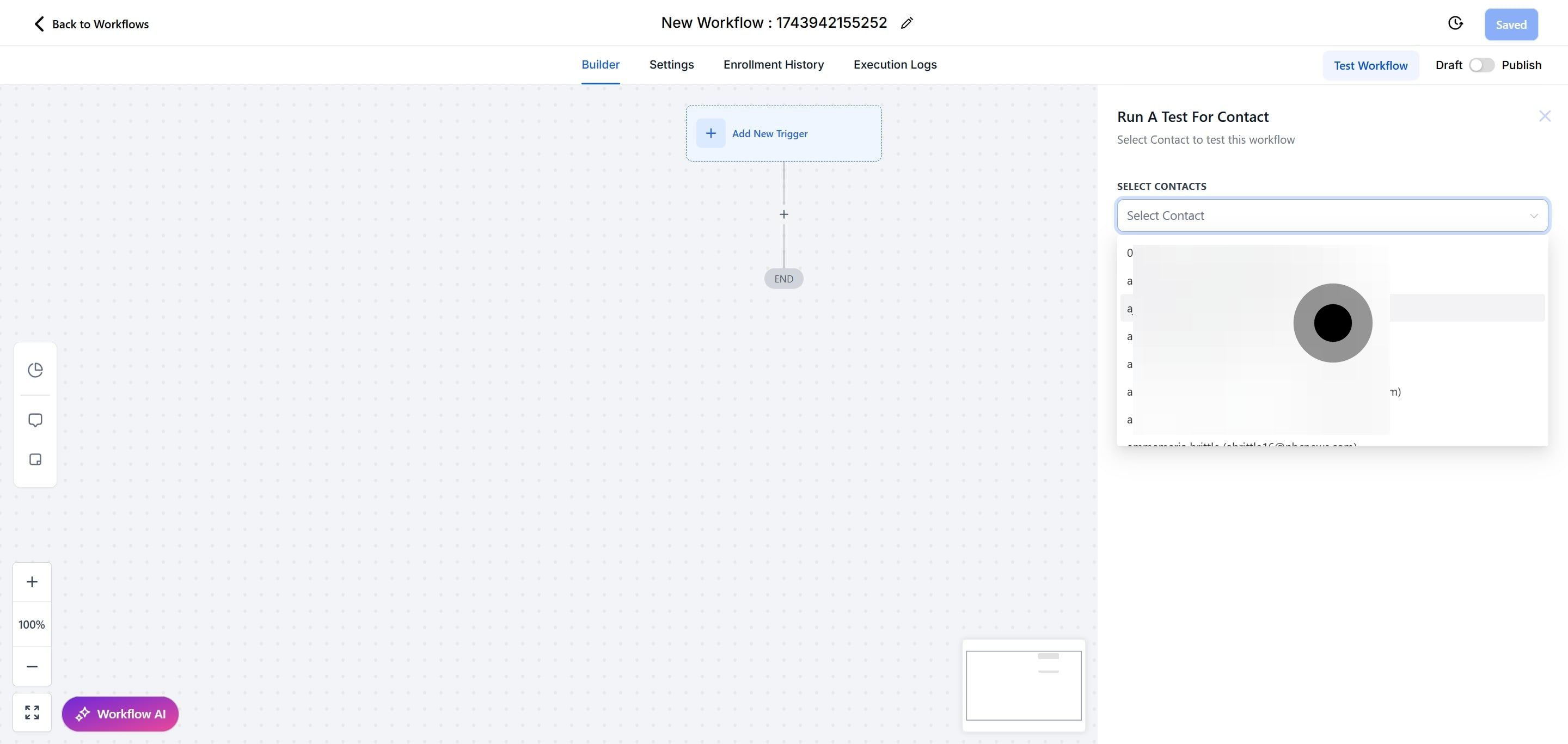
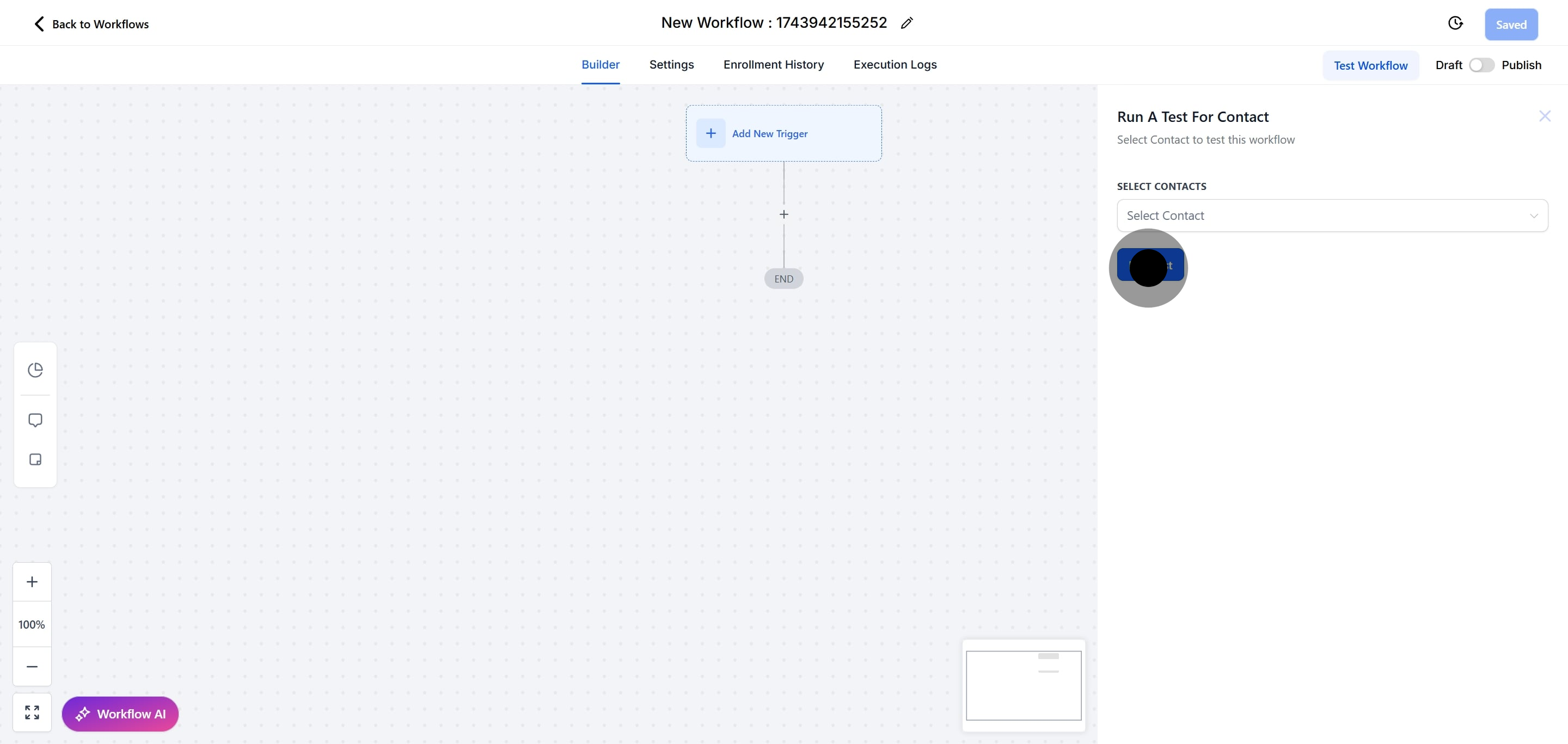
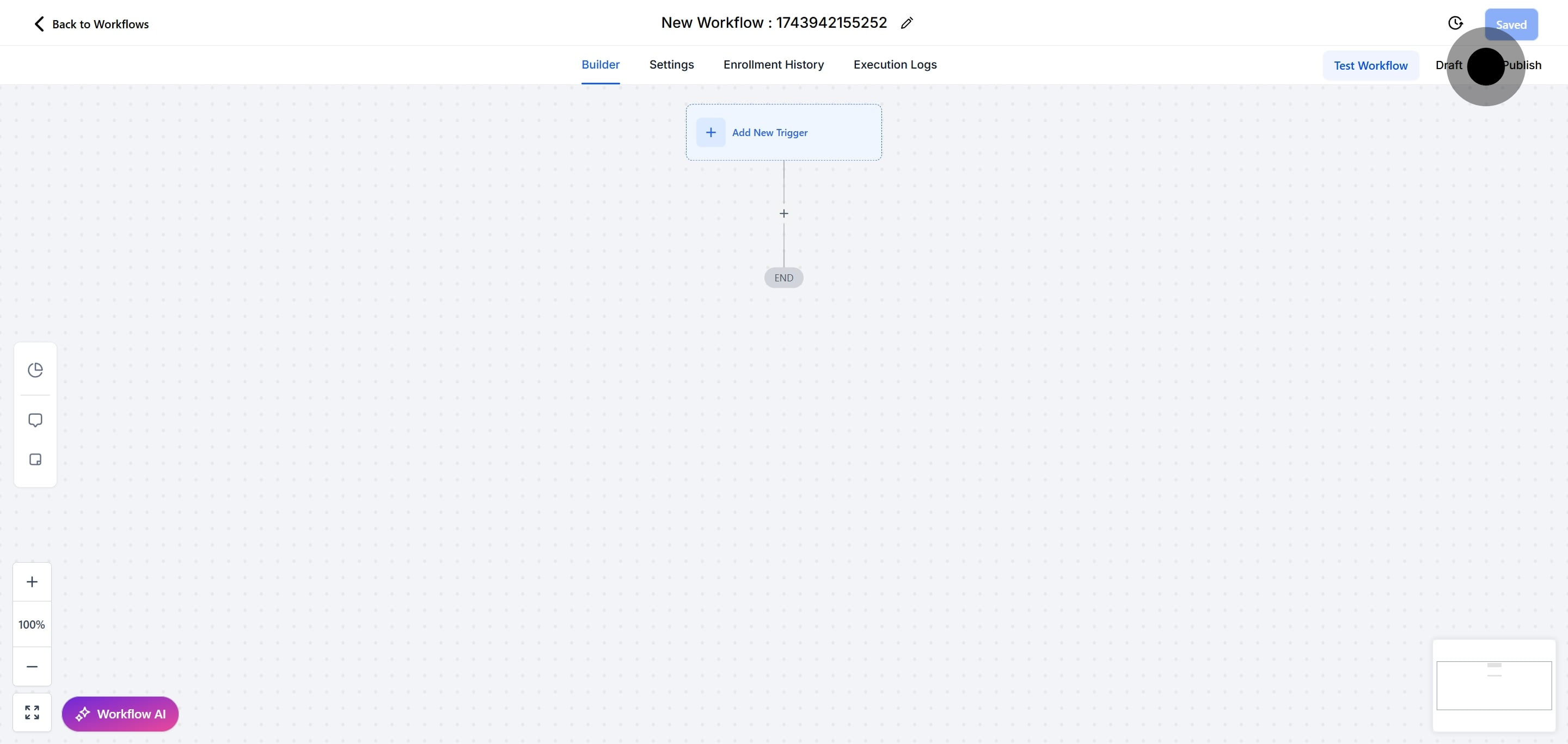
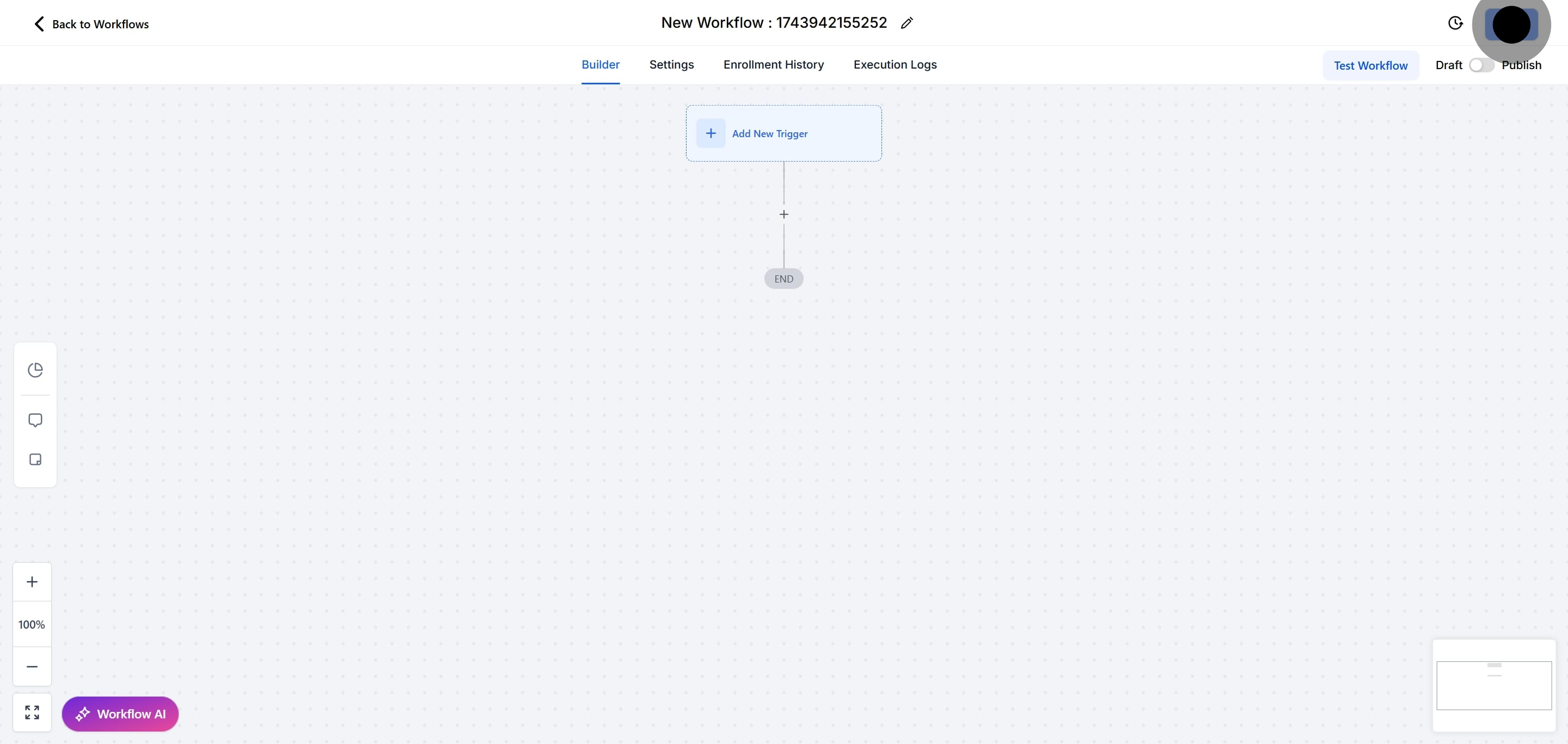
1. What is the Task Reminder Workflow Trigger?
The Task Reminder Workflow Trigger is used to send reminders to users when a task is approaching its due date or has passed its due date. This helps ensure tasks are completed on time by notifying users ahead of the deadline.
2. How do I set up the Task Reminder Trigger in a workflow?
Start Workflow:
Create a new workflow or edit an existing one.
Add Trigger:
Click “Add New Trigger.”
Select “Task Reminder” from the Contact section or use the search feature.
Configure Trigger:
Optionally, rename the trigger using the Workflow Trigger Name textbox.
Click “+ Add filters” to set up your reminders:
After No. of days: Set a reminder for a specific number of days after the task’s due date.
Before No. of days: Set a reminder for a specific number of days before the task’s due date.
Save Trigger:
Click “Save Trigger” in the bottom right corner.
3. What does the "Before No. of days" filter do?
The "Before No. of days" filter sends a reminder a specified number of days before the task’s due date. For example, setting this filter to 1 day will send a reminder 1 day before the task is due.
4. What does the "After No. of days" filter do?
The "After No. of days" filter sends a reminder a specified number of days after the task’s due date. For example, setting this filter to 7 days will send a reminder 7 days after the task was due.
5. Can I use the Task Reminder Trigger to send reminders for past due tasks?
Yes, by setting the "After No. of days" filter, you can configure reminders for tasks that have already passed their due date.