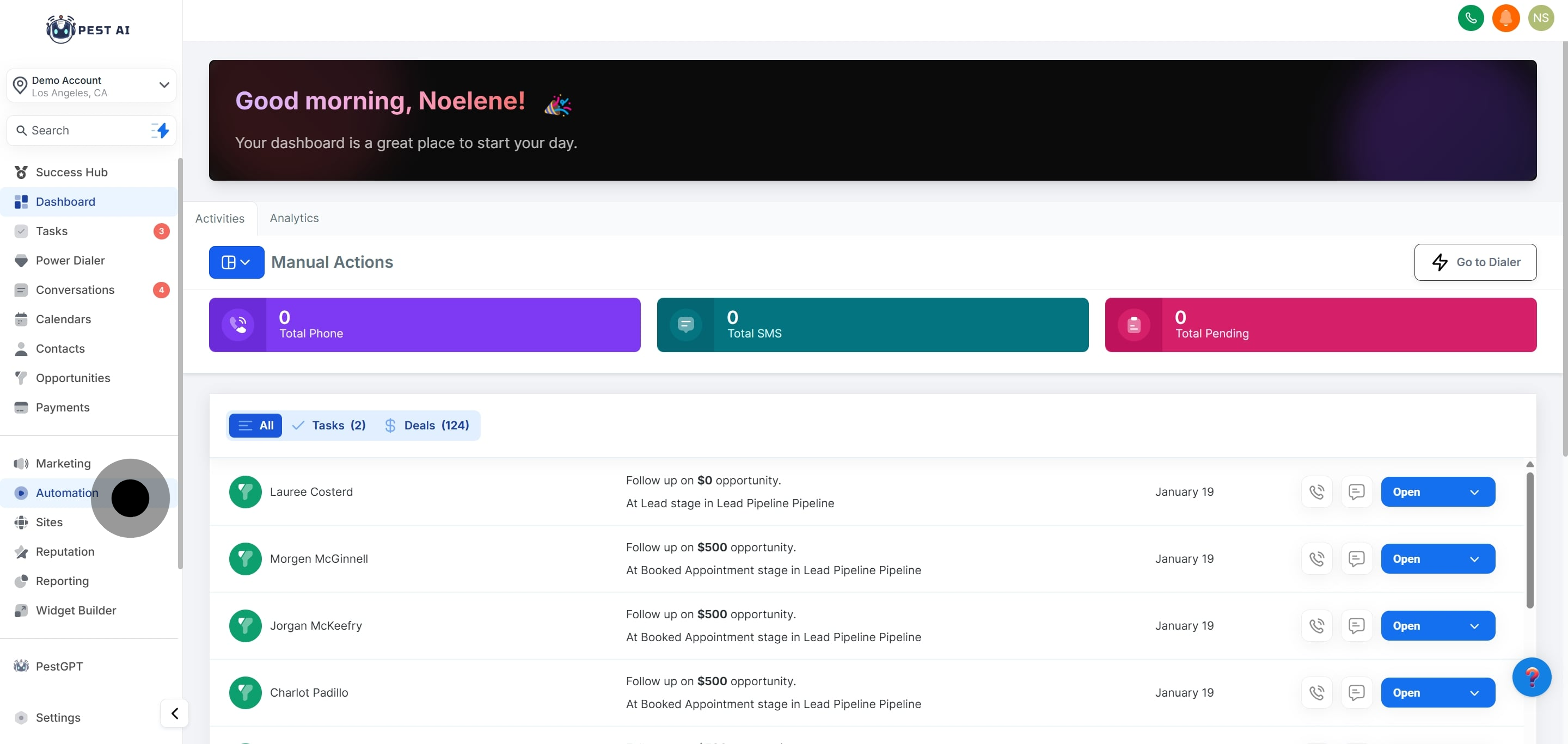
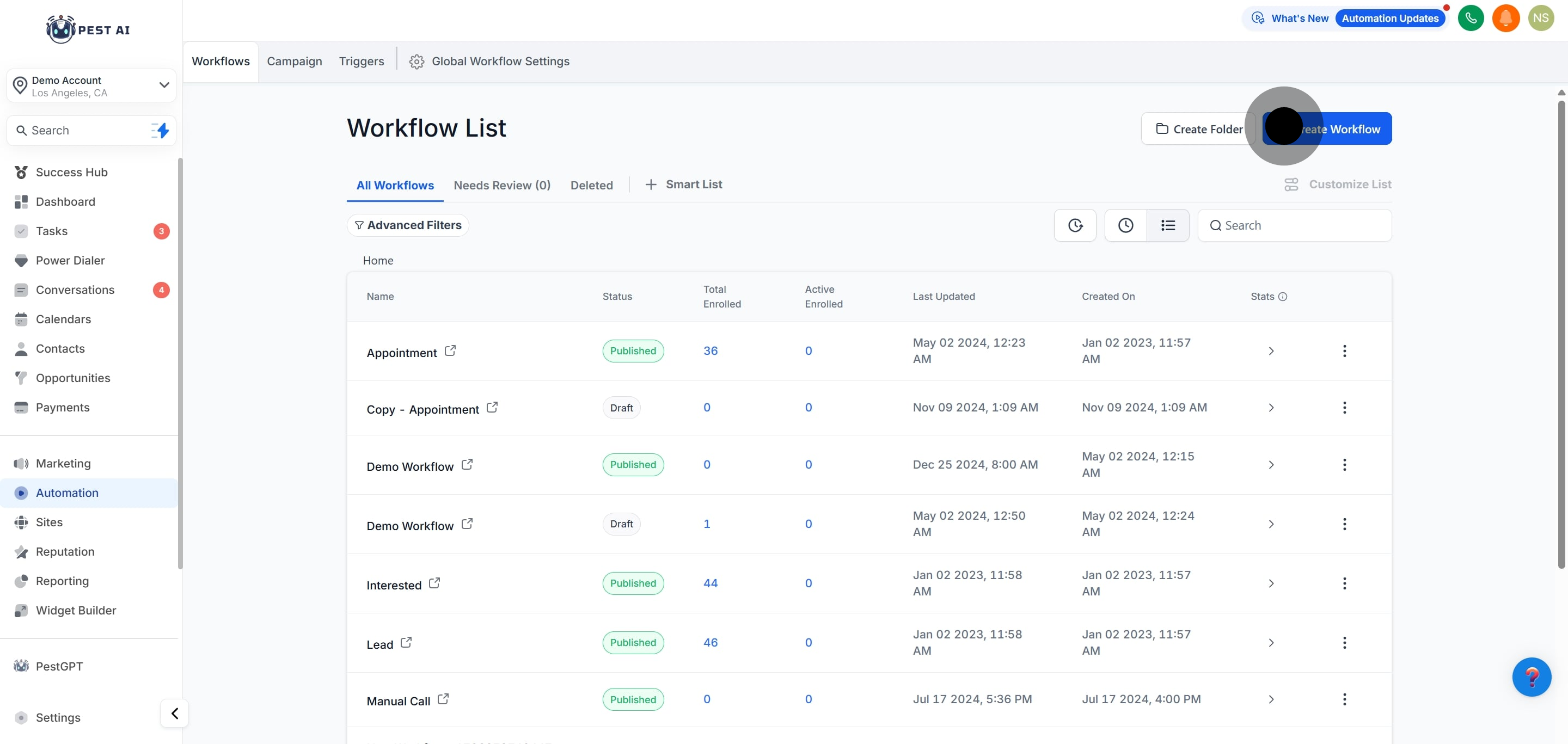
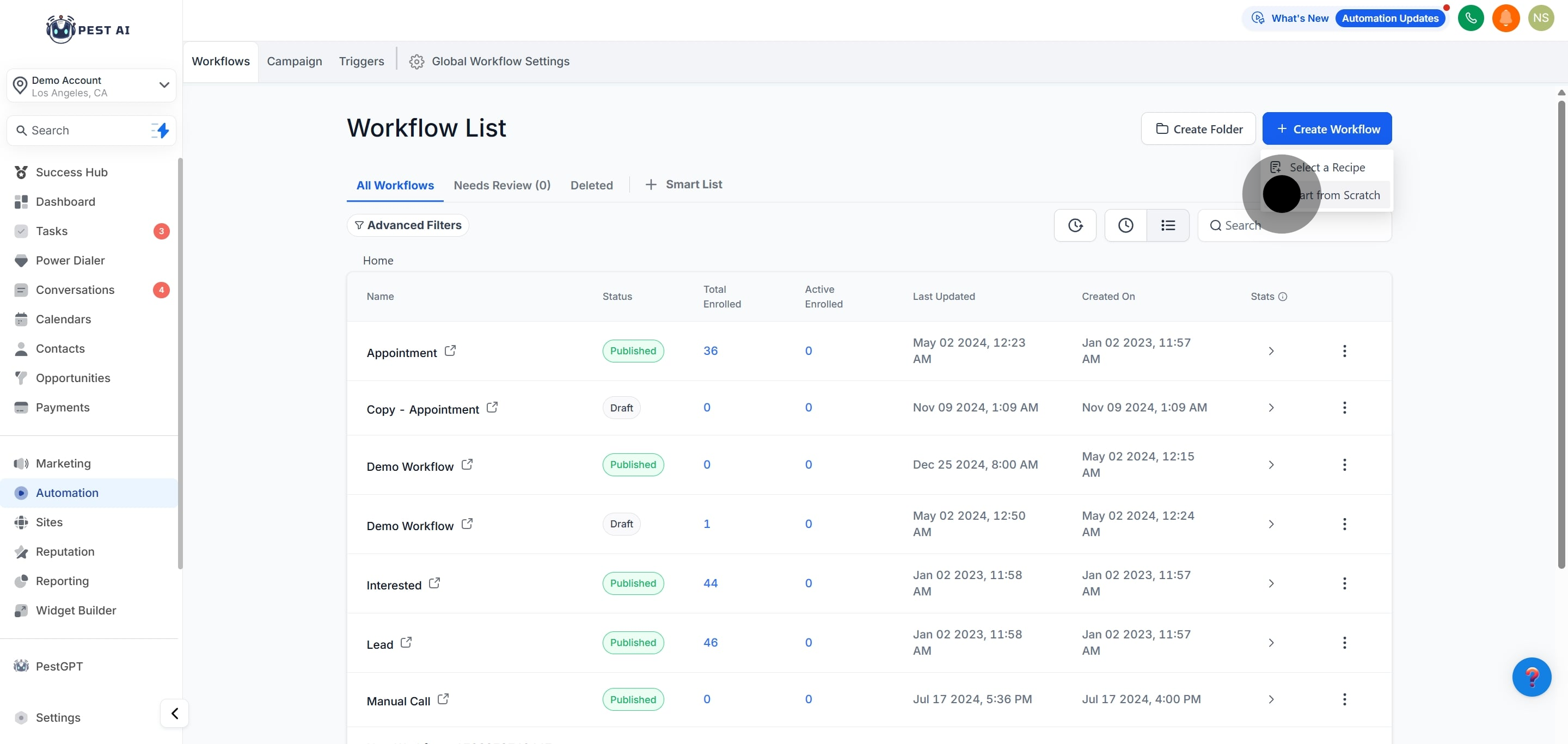
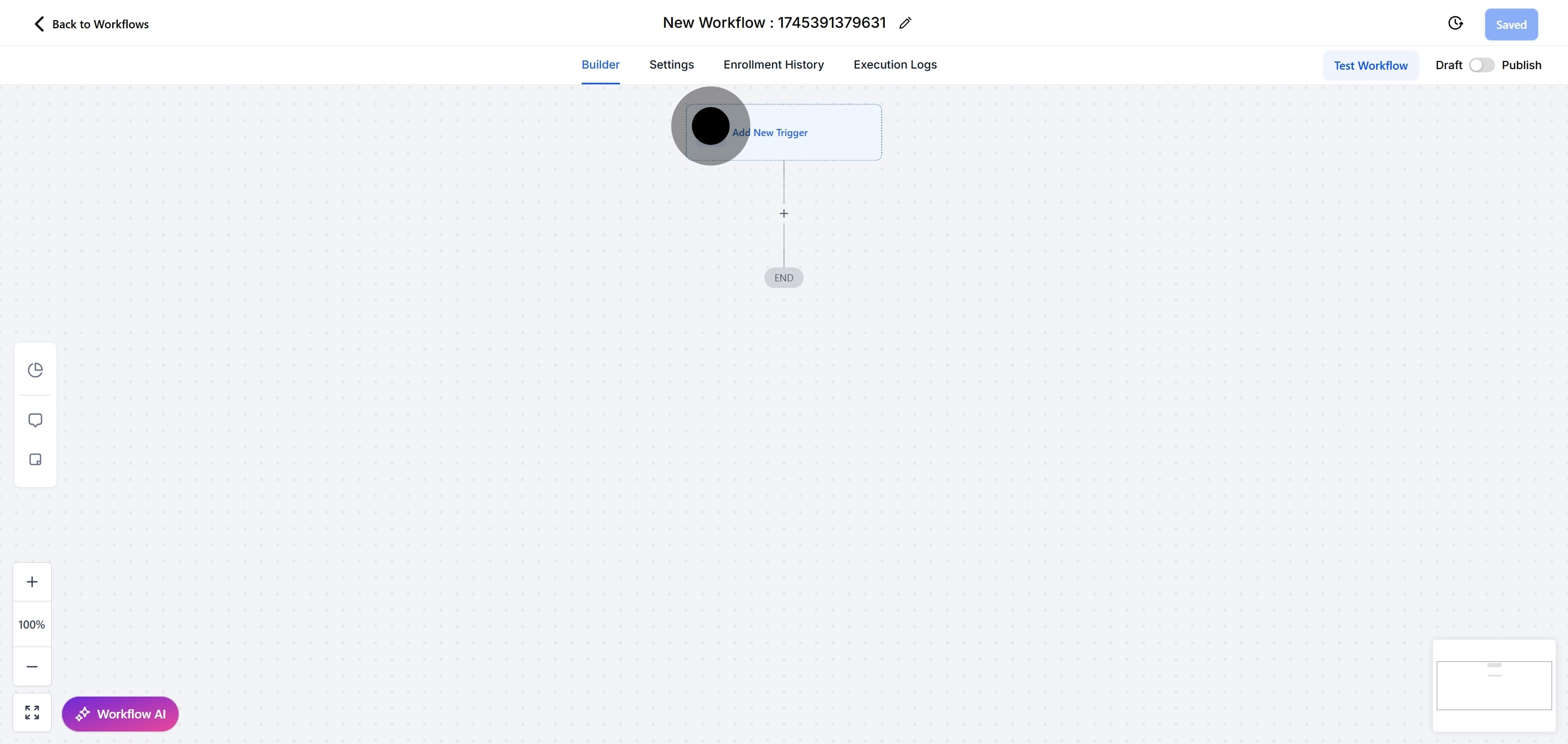
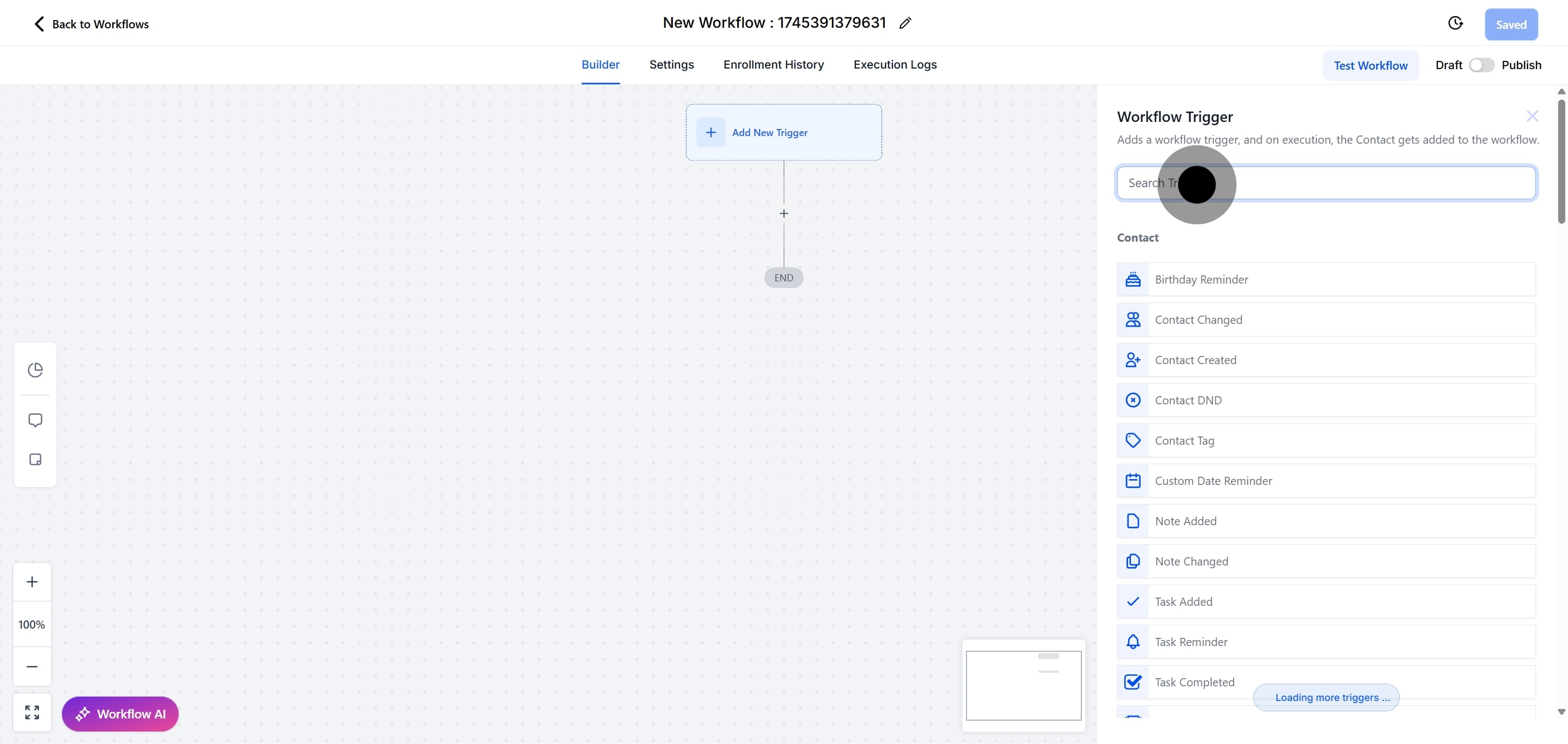
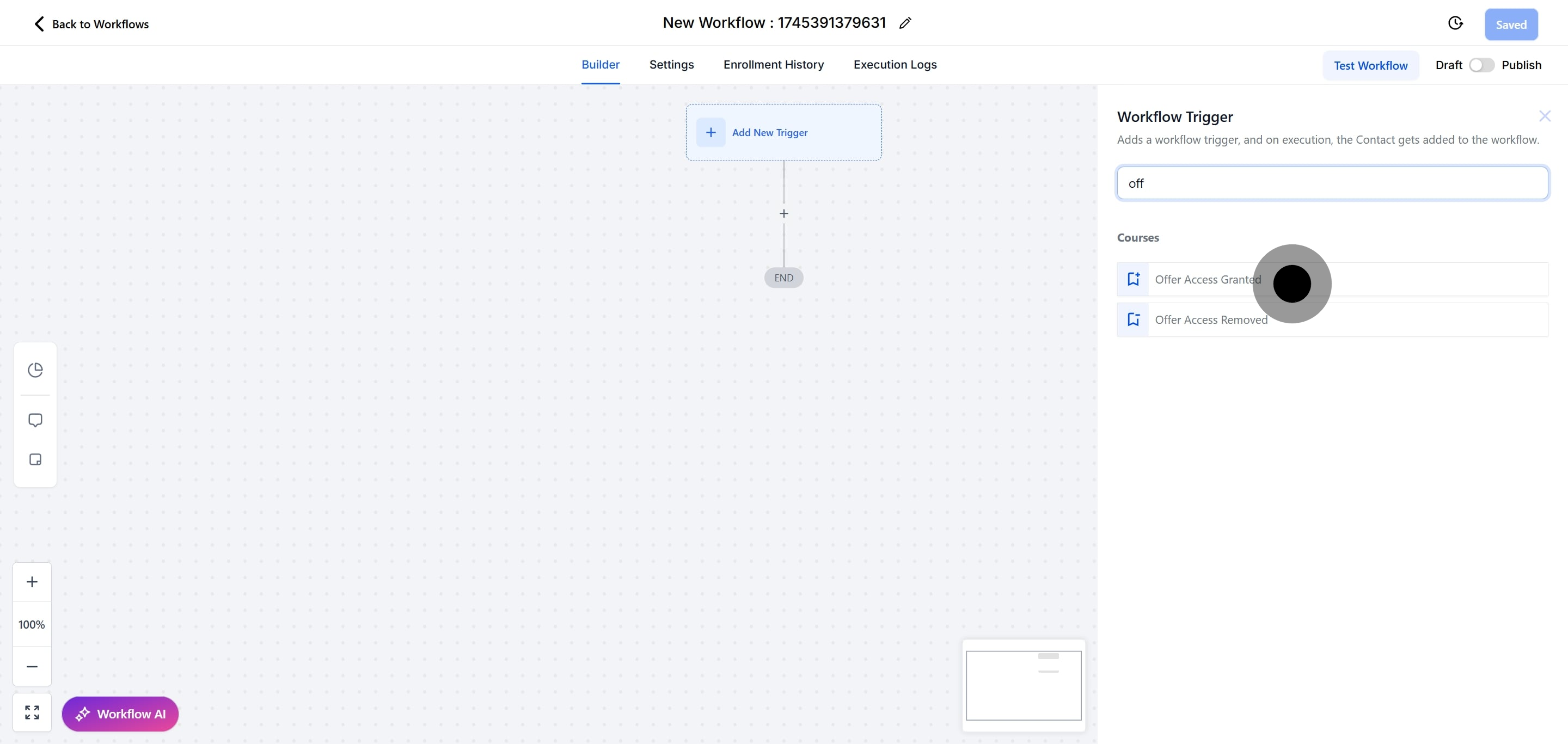
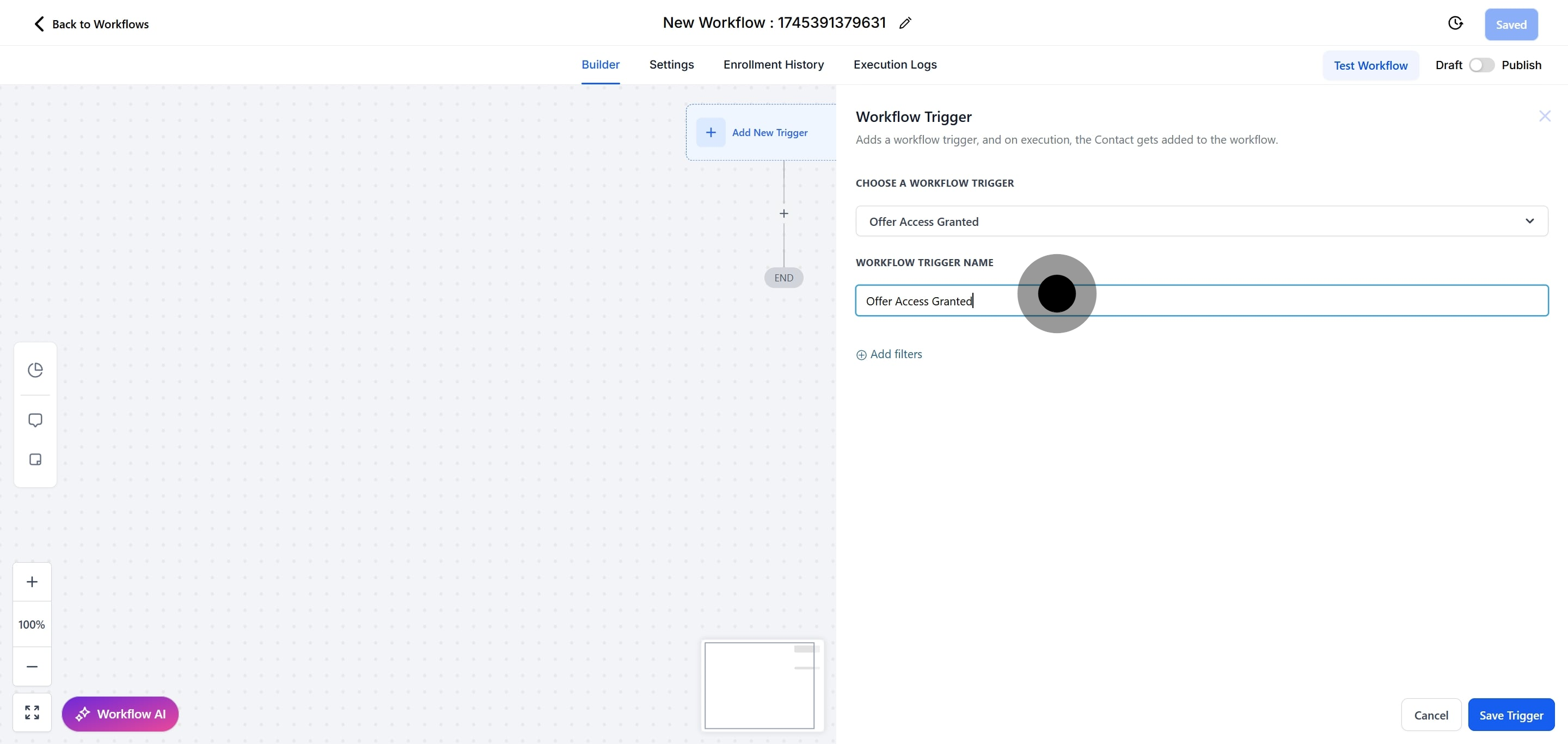
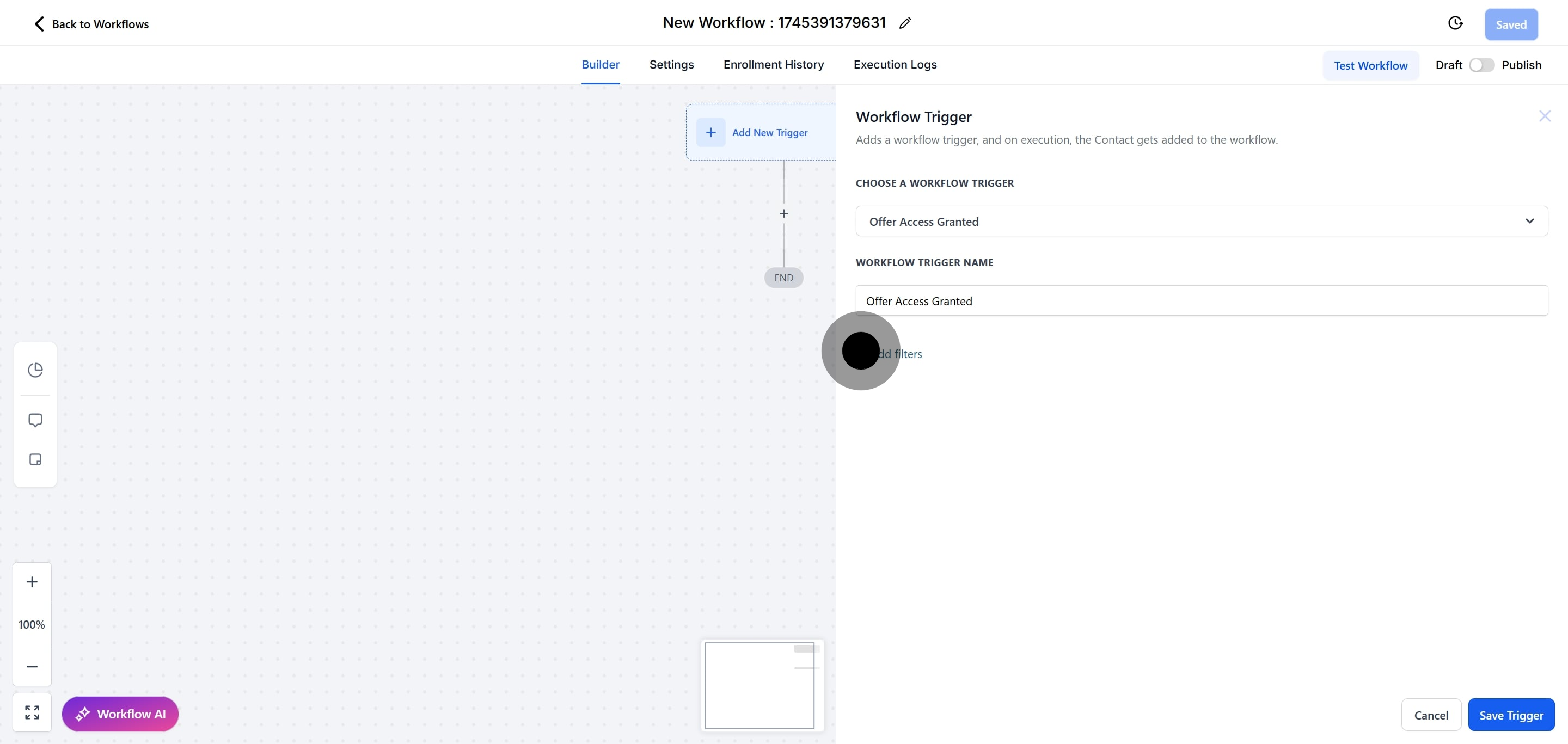
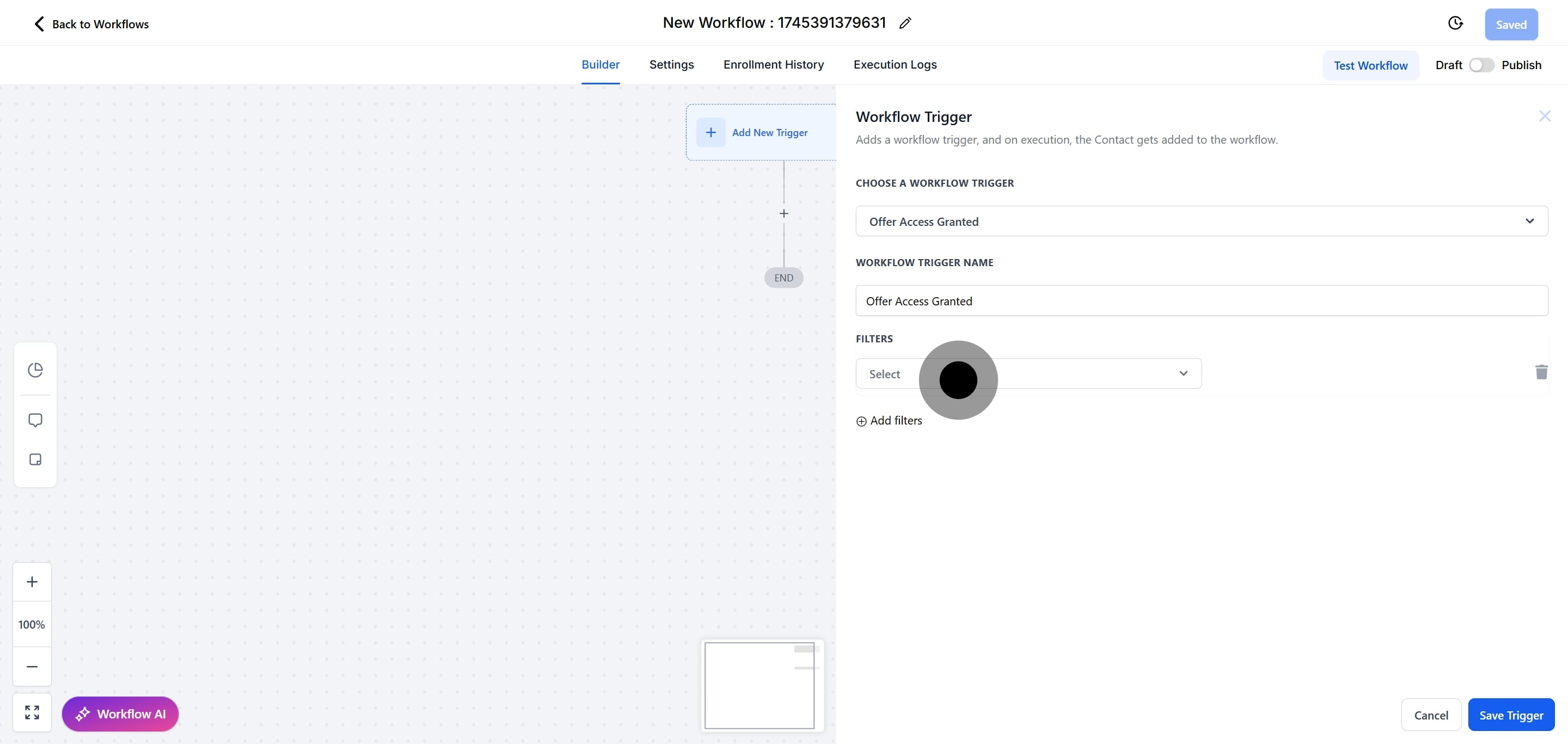
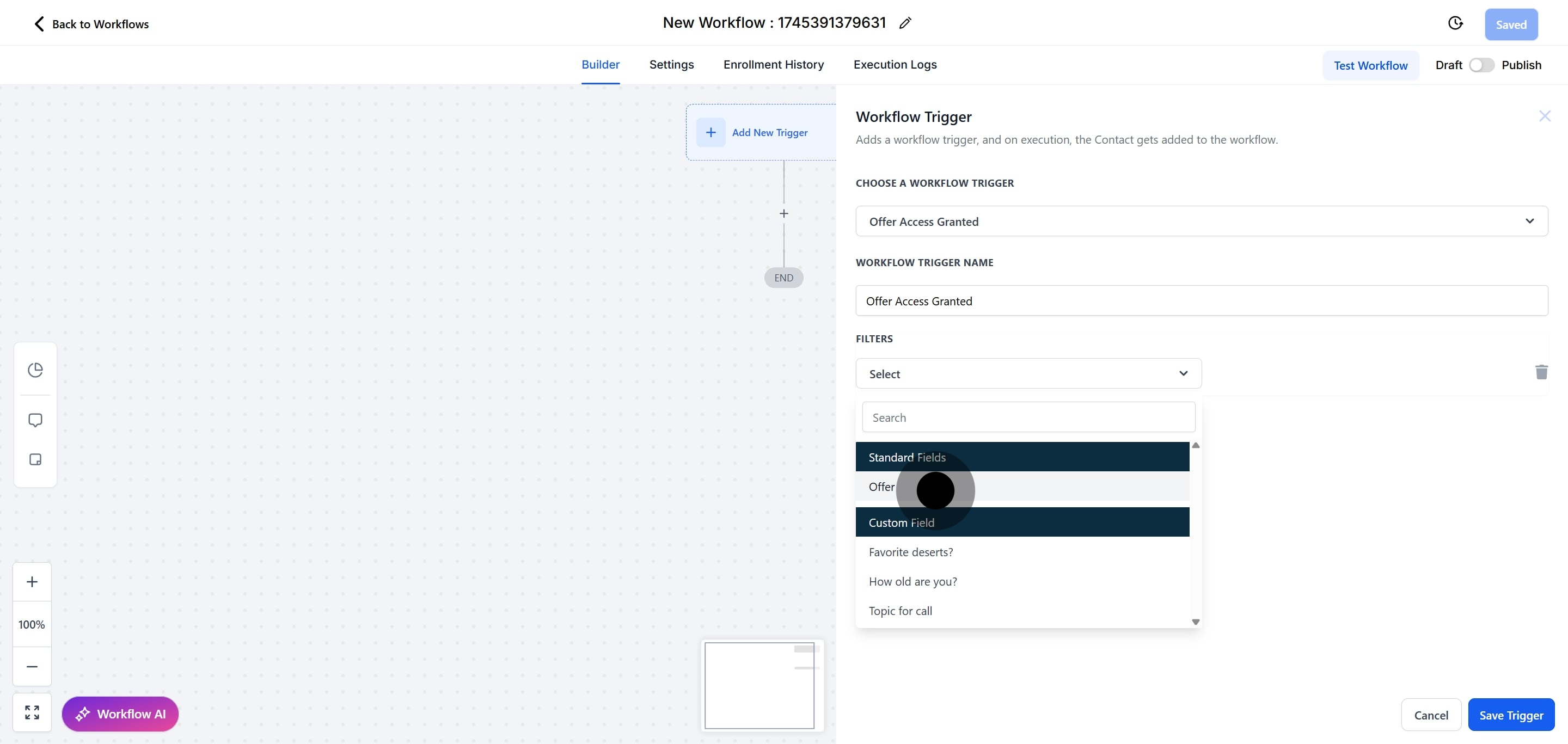
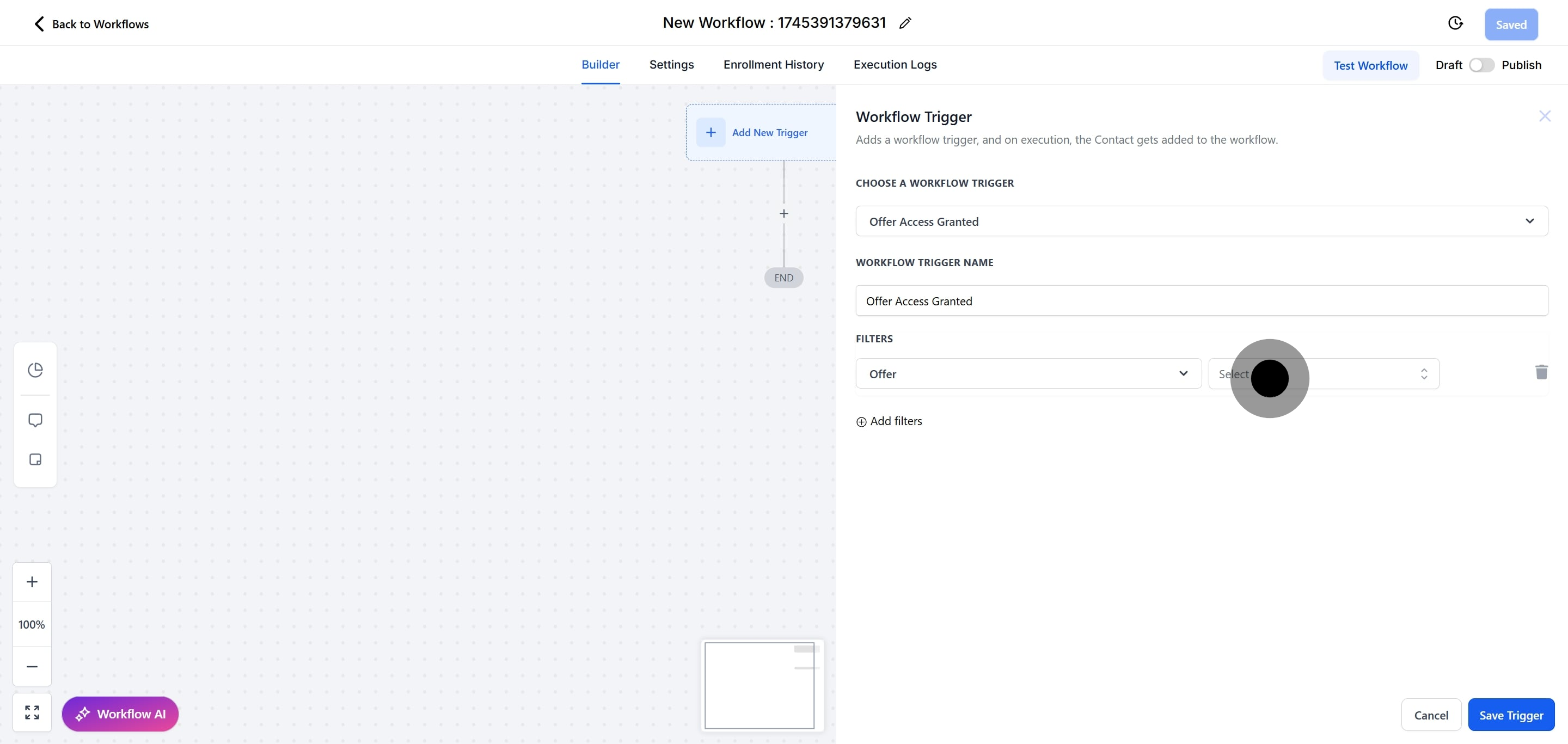
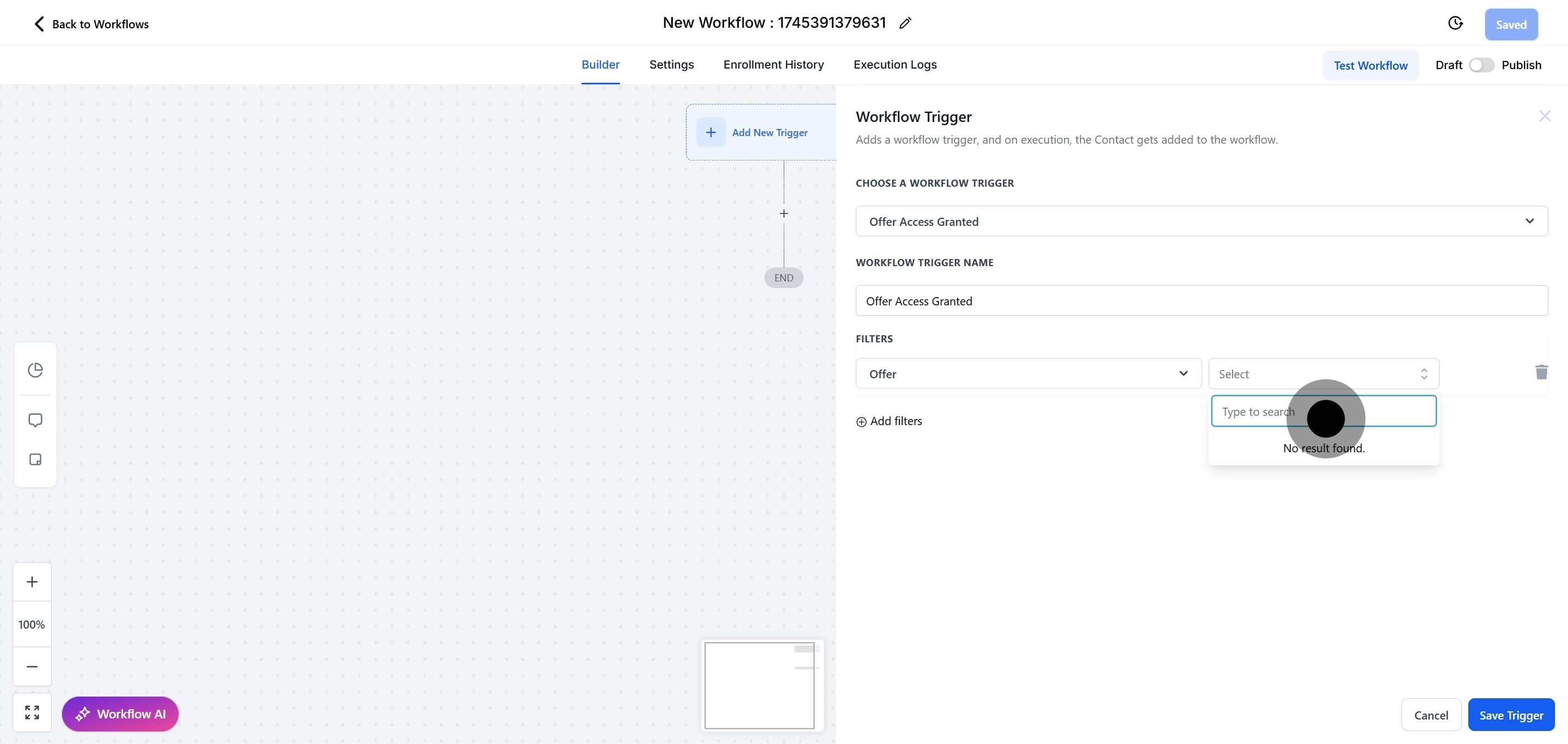
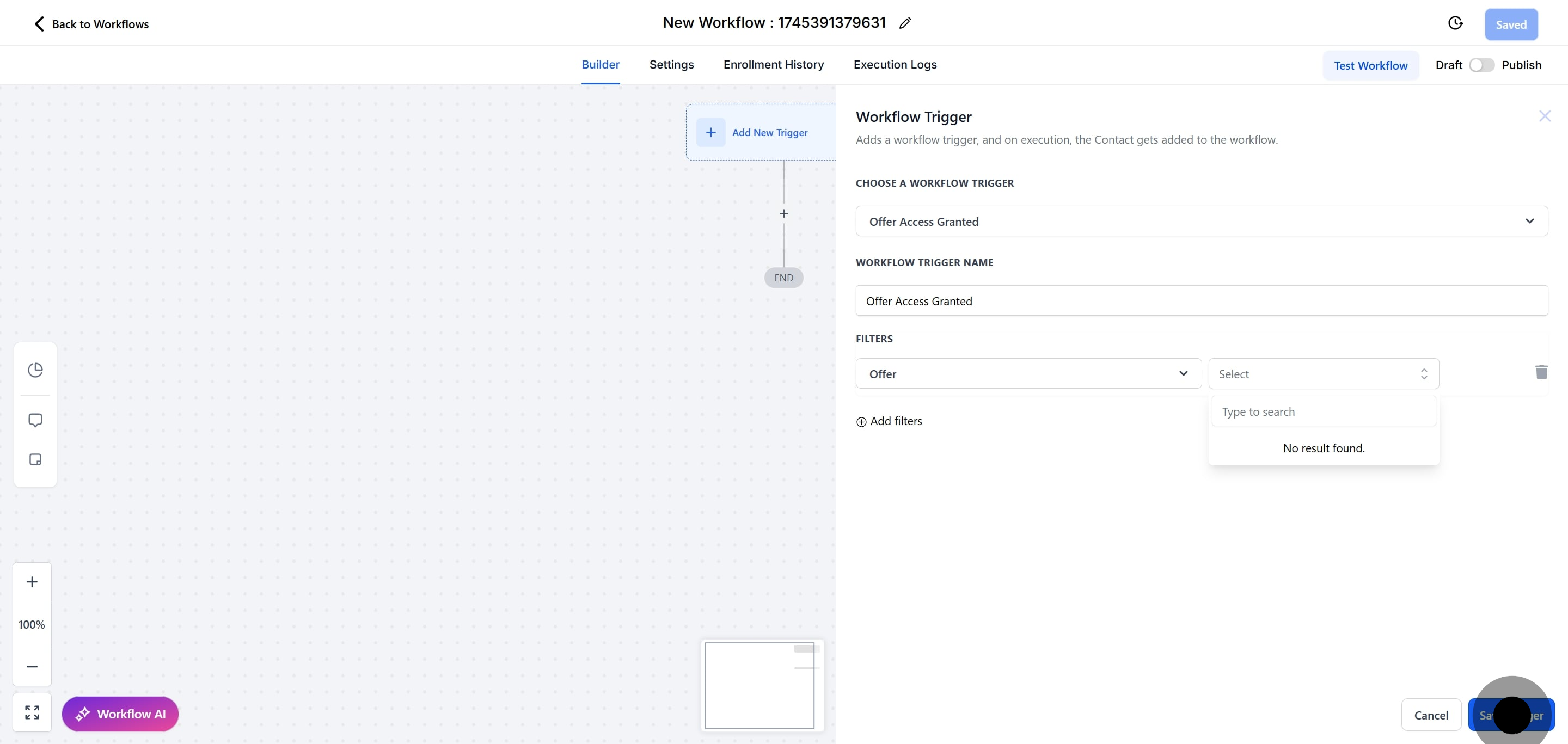
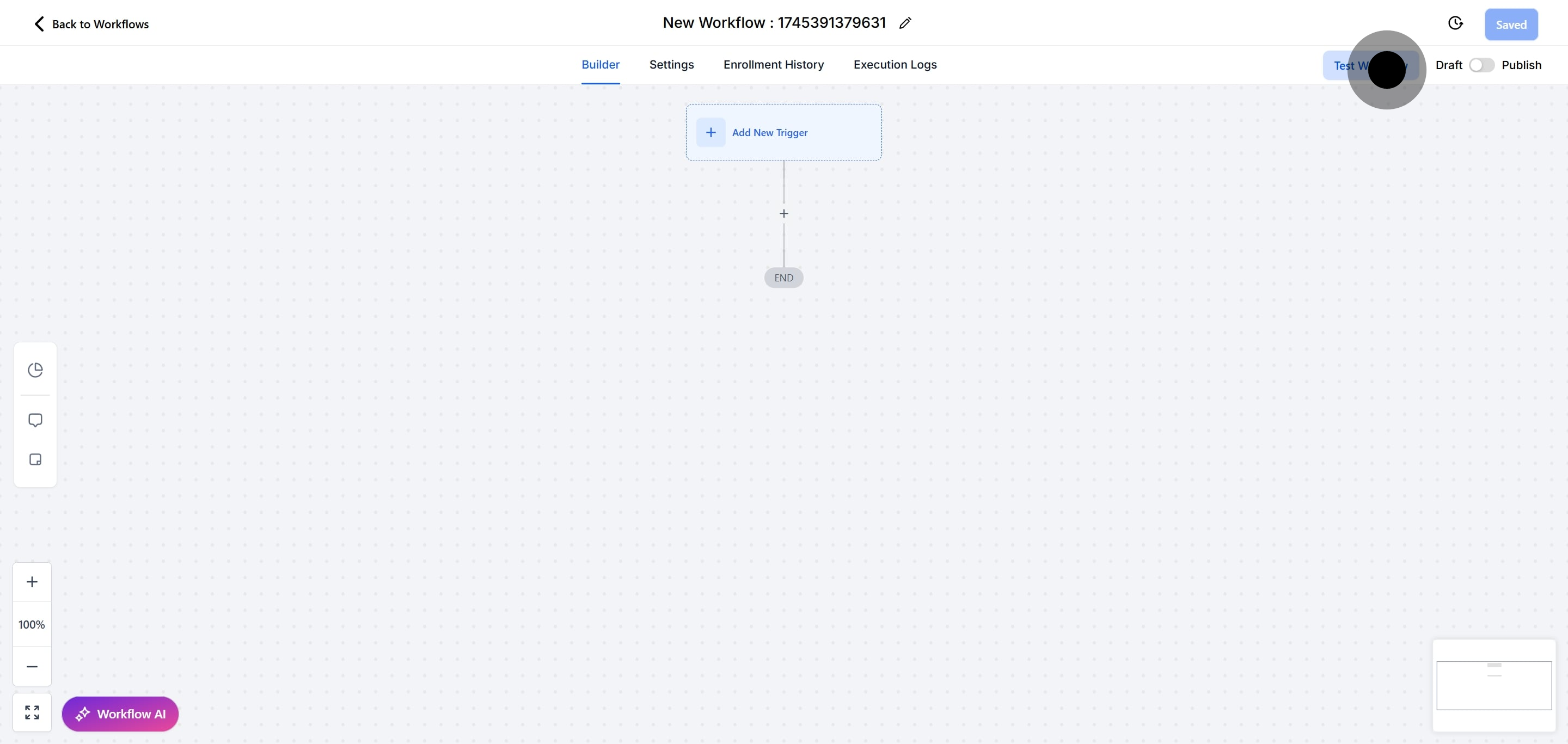
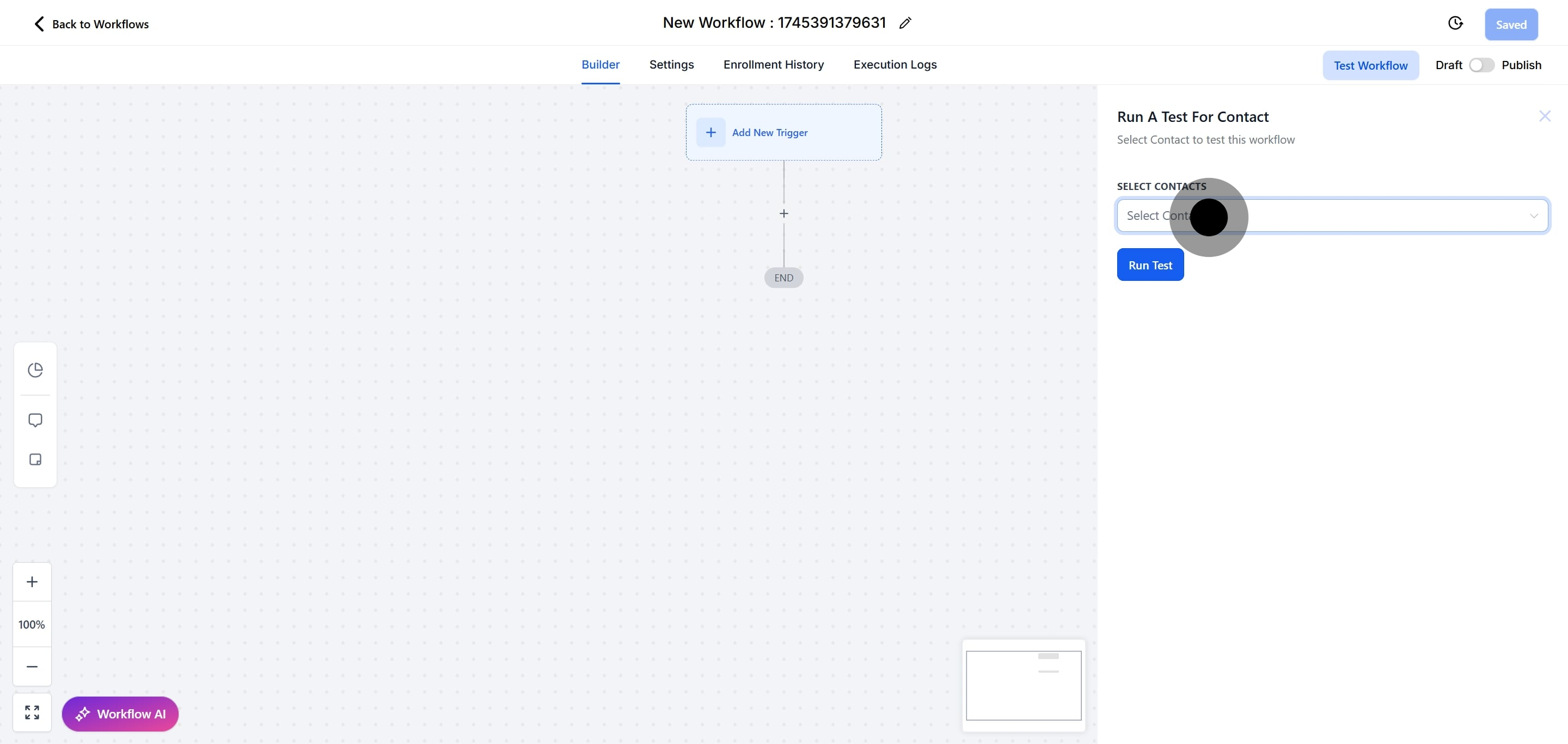
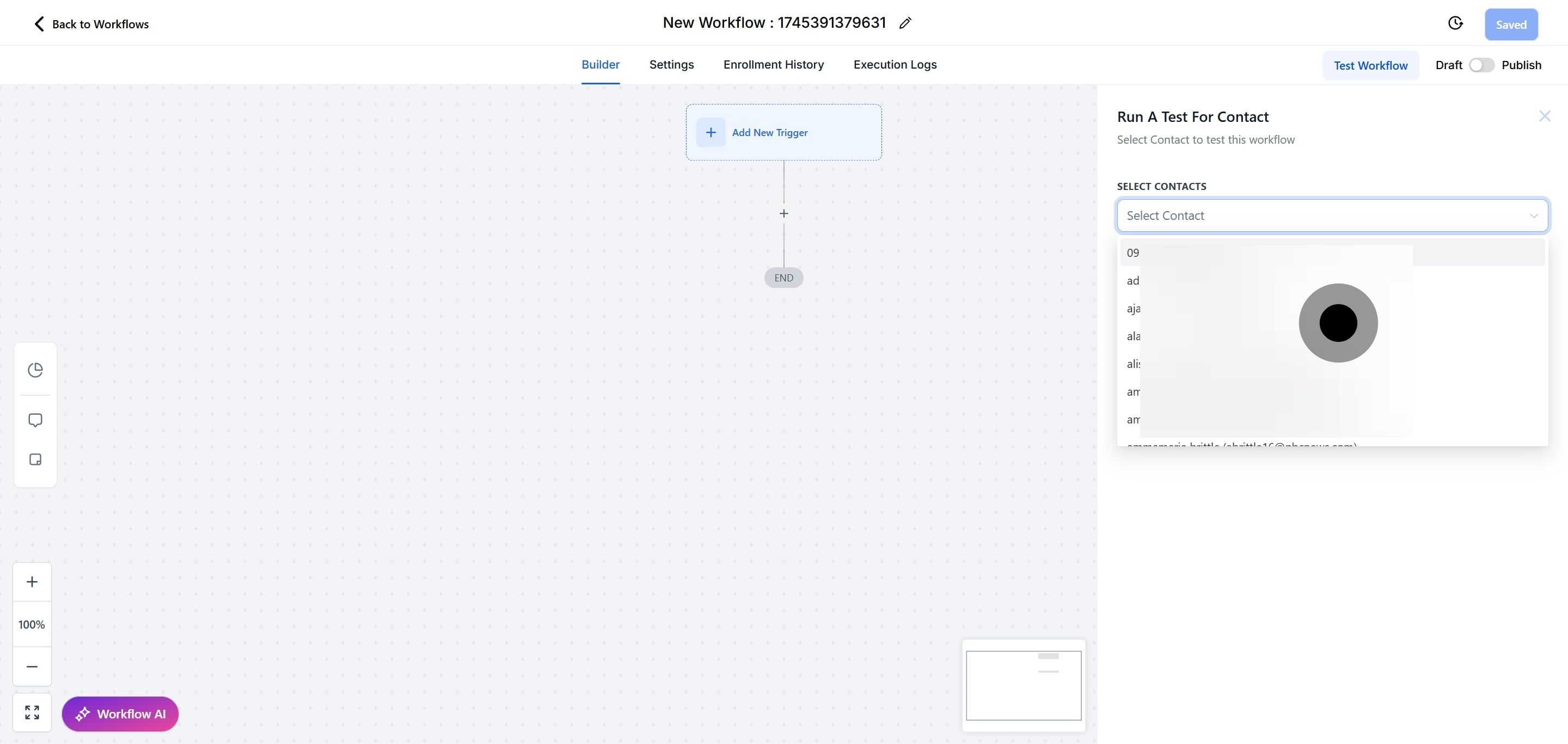
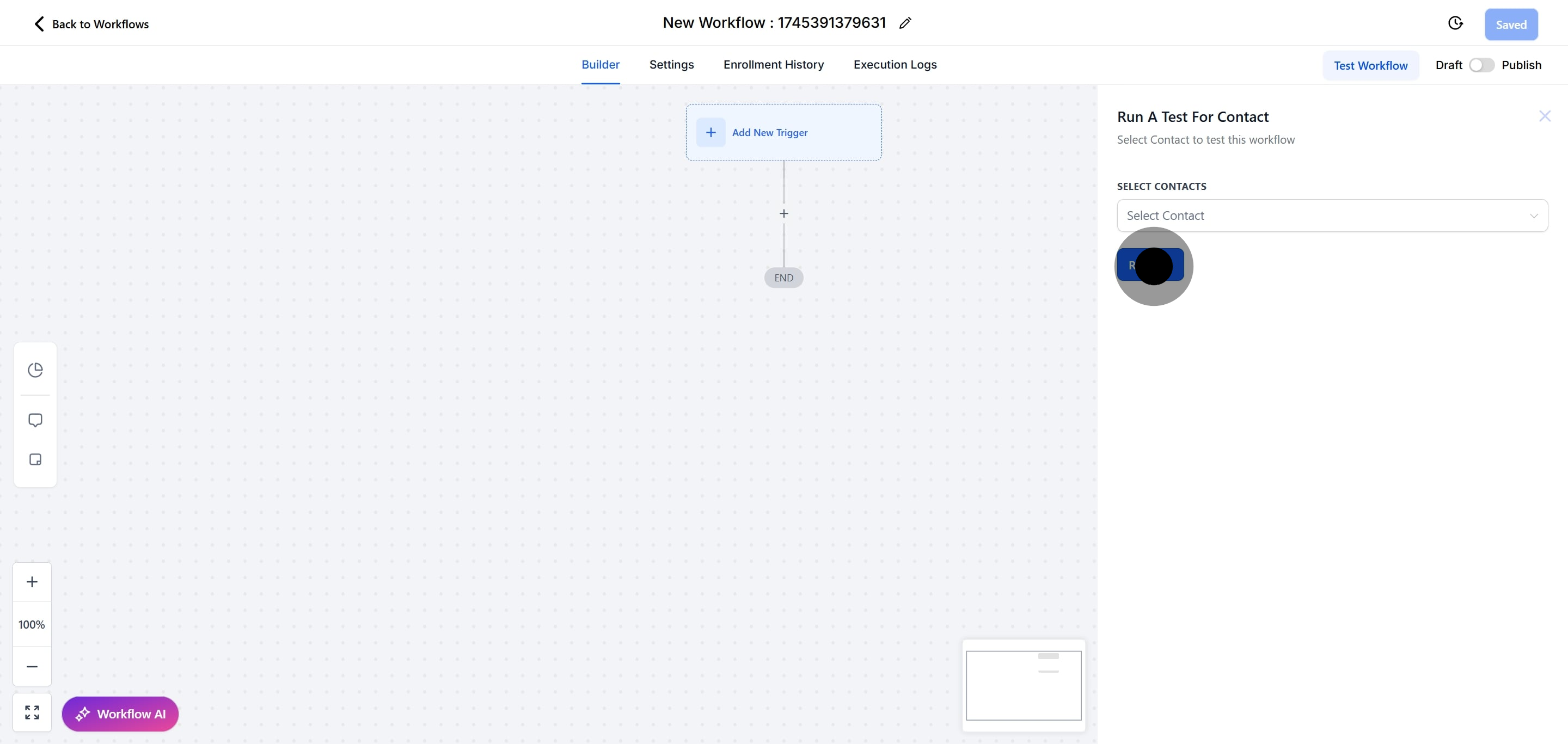
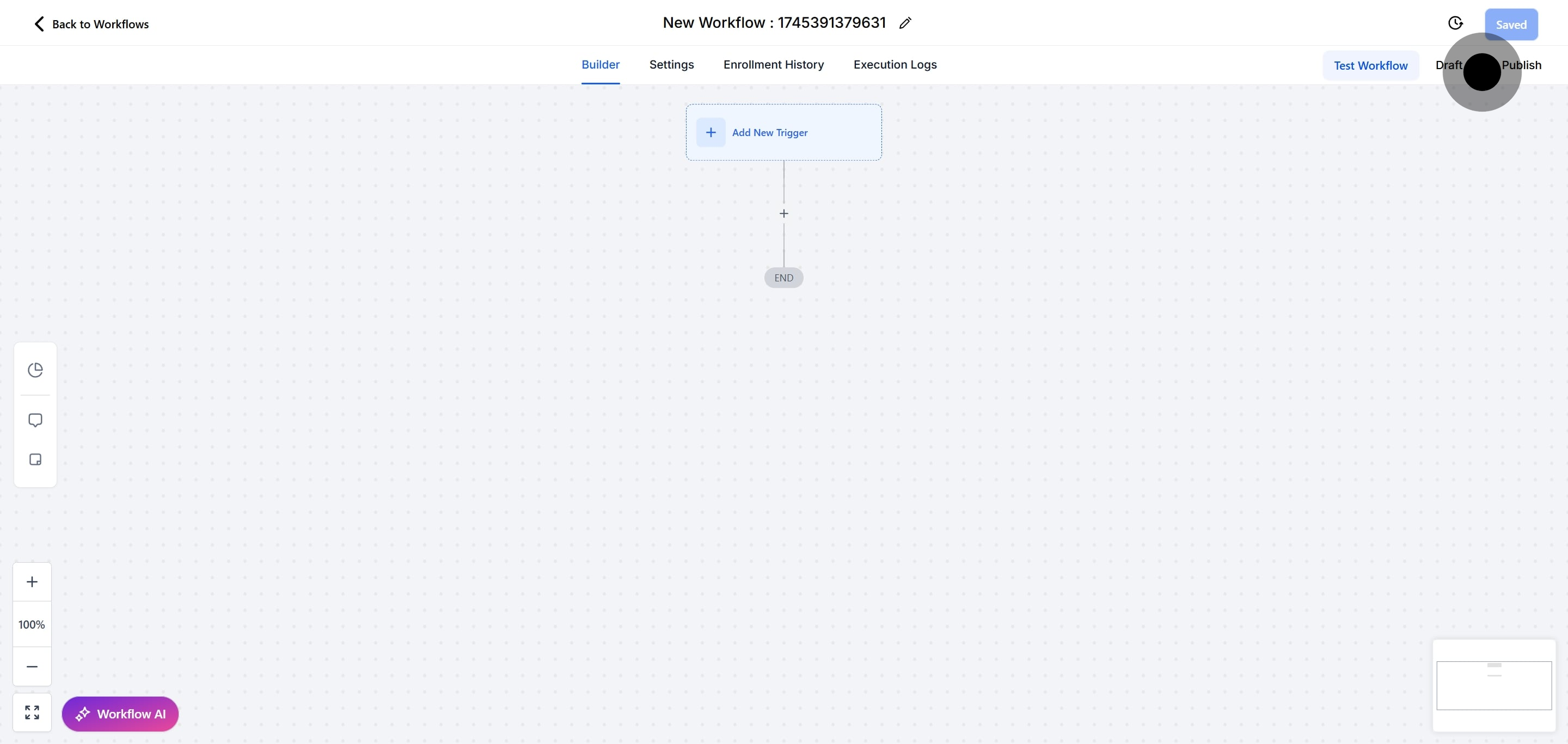
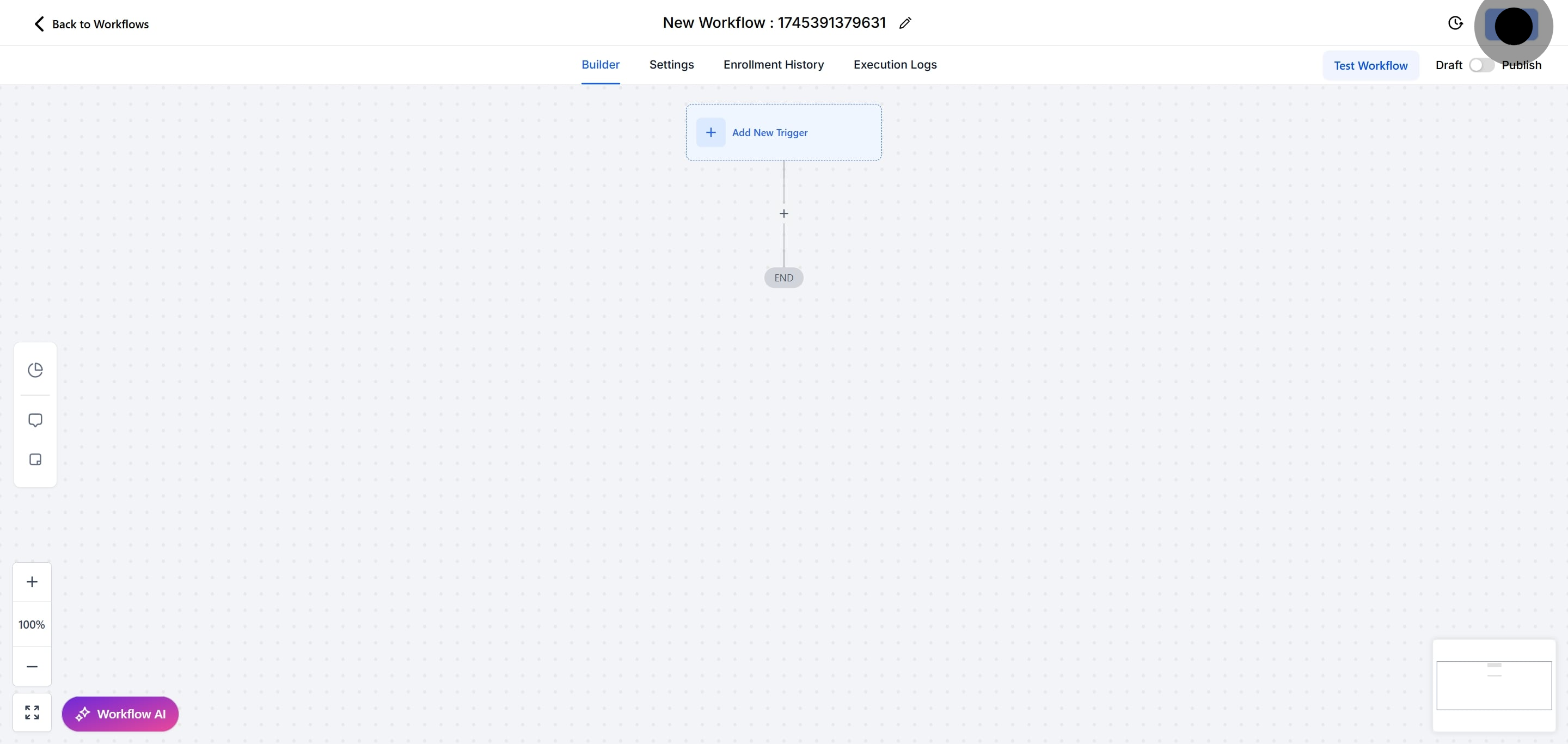
These values are called Membership Contact and are at the bottom of the Custom Values list right above your unique custom values in an email builder.
Please Note: For offer access granted you would only be able to provide the Email, Login URL, and Offer Title values.
Please Note: If you use the Offer Access Granted Trigger keep in mind credentials will not be sent for a workflow credential email (This will send credentials the first time an offer is granted when using the default email template in Membership > Settings > Email Settings). Credentials will only populate the first time an offer is granted when using the Membership New Signup trigger with workflows.
Please Note: You would also add the Membership New Signup Trigger to the workflow if login credentials are needed. Credentials will only populate the first time an offer is granted when using the Membership New Signup trigger with workflows.
Please Note: Offer Access Granted implies an action done by YOU or a workflow giving them permission to access the offer after the first time. While Membership New Signup signifies an action was done by the contact– they filled out a form, made a purchase, etc or can be viewed as the first offer granted. Please view our articles on memberships for more information.