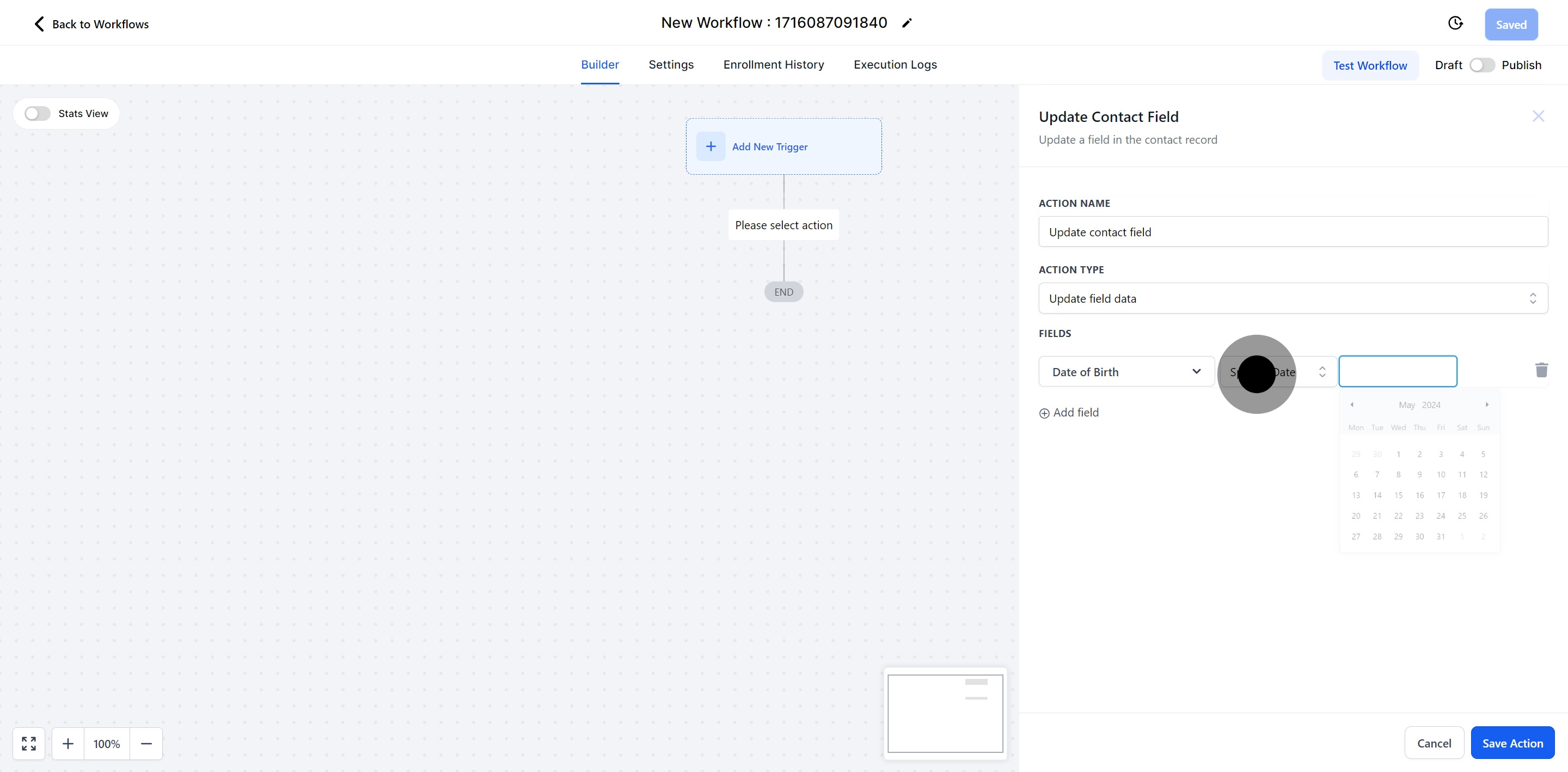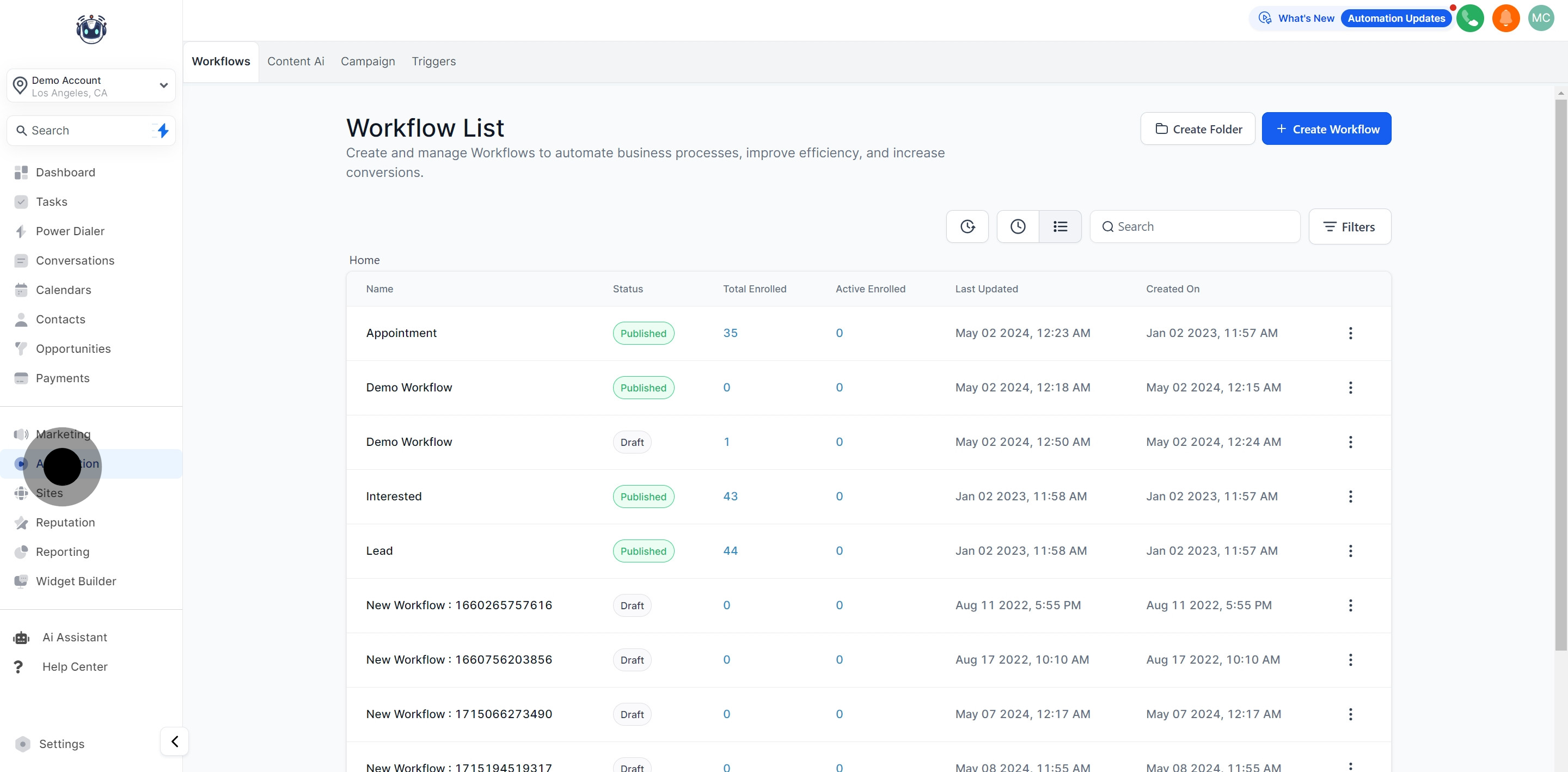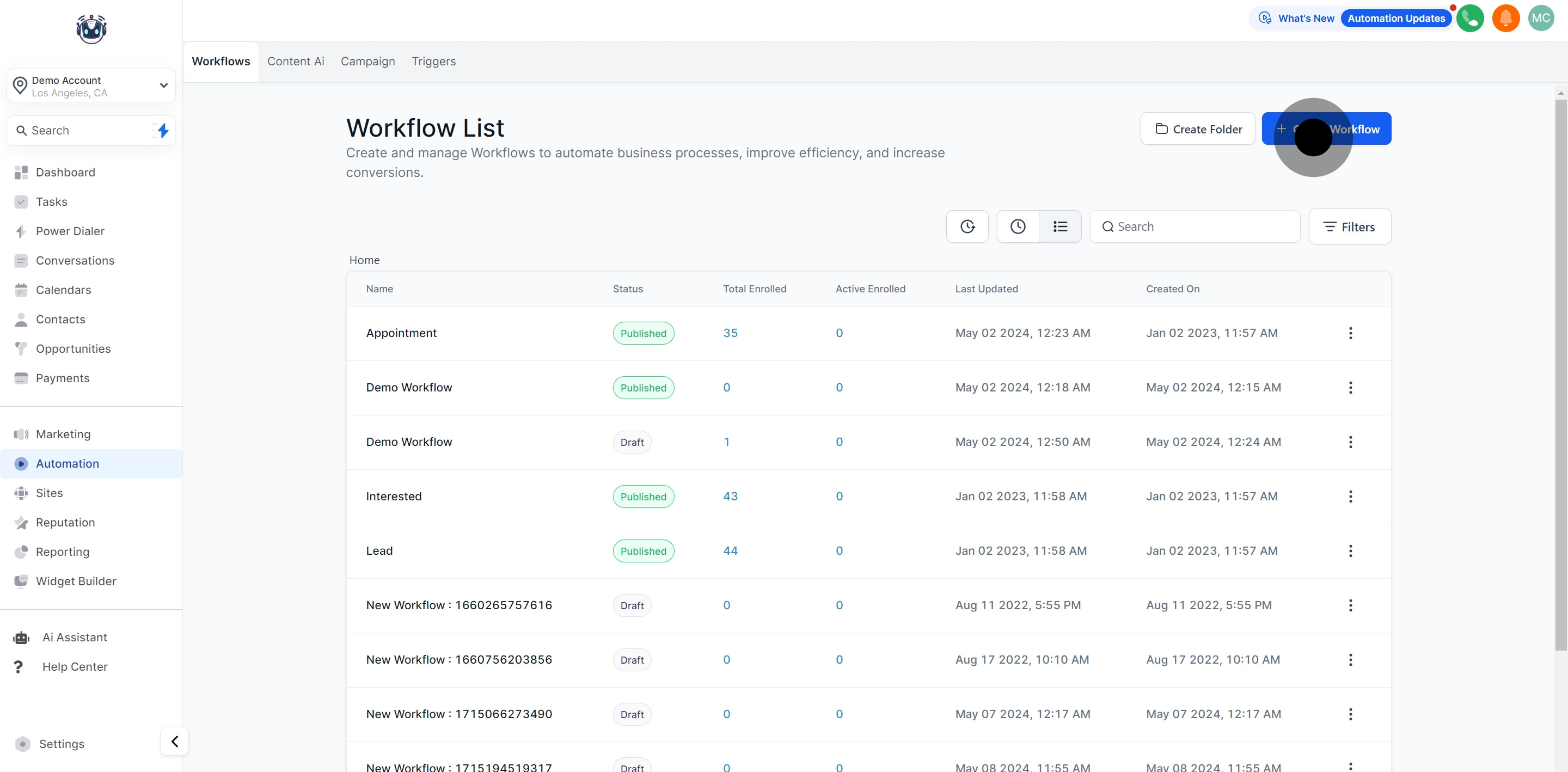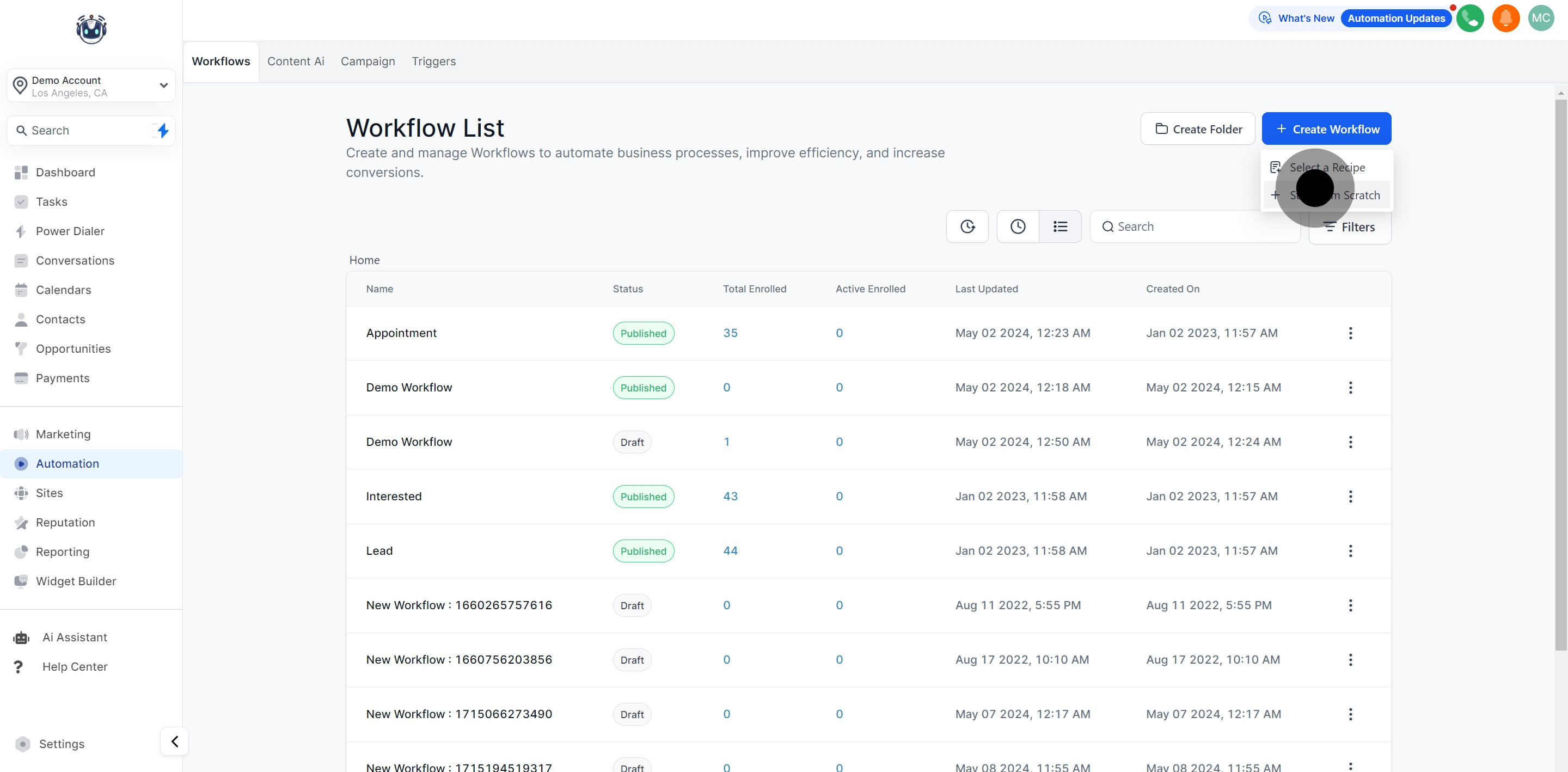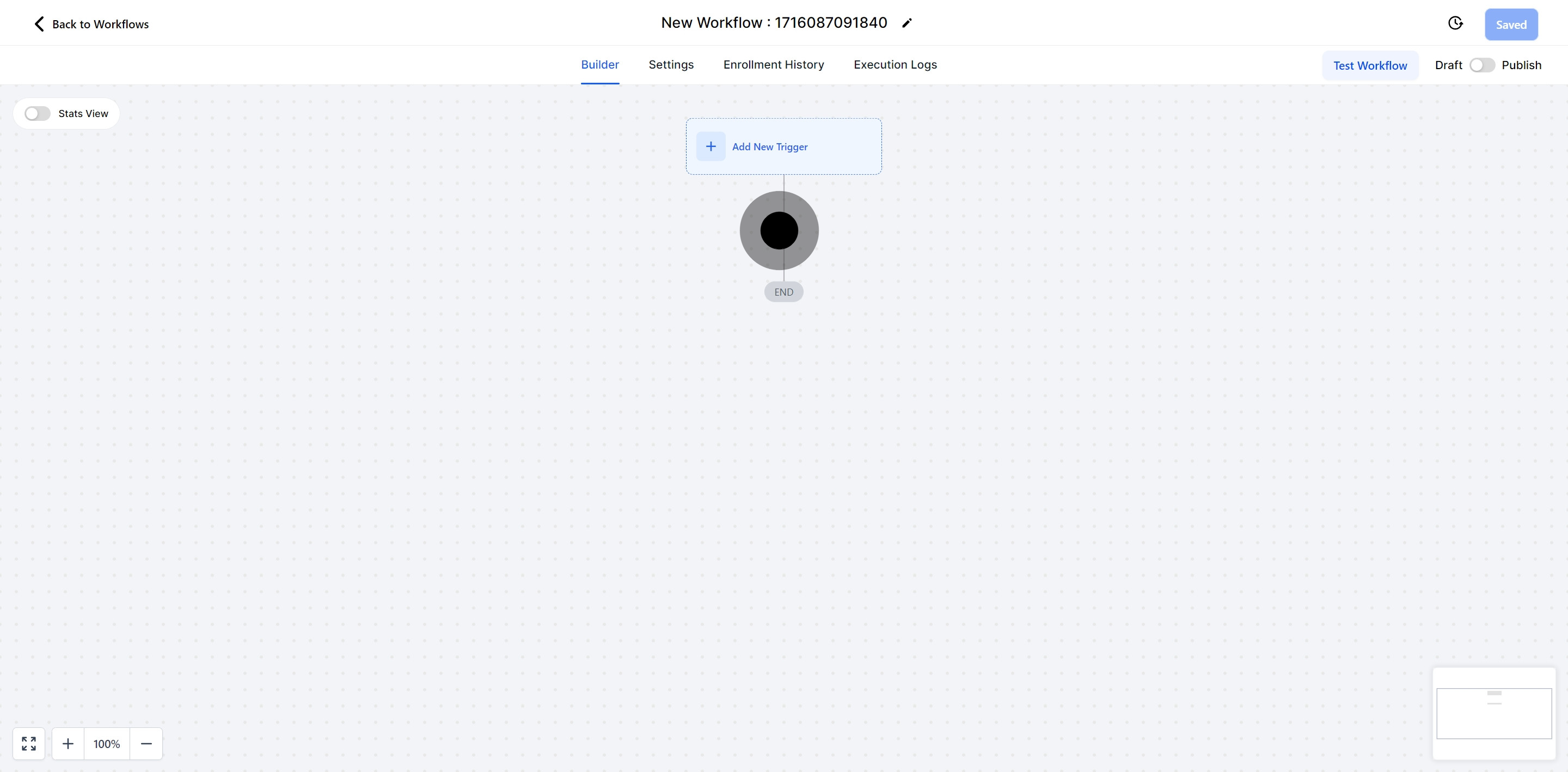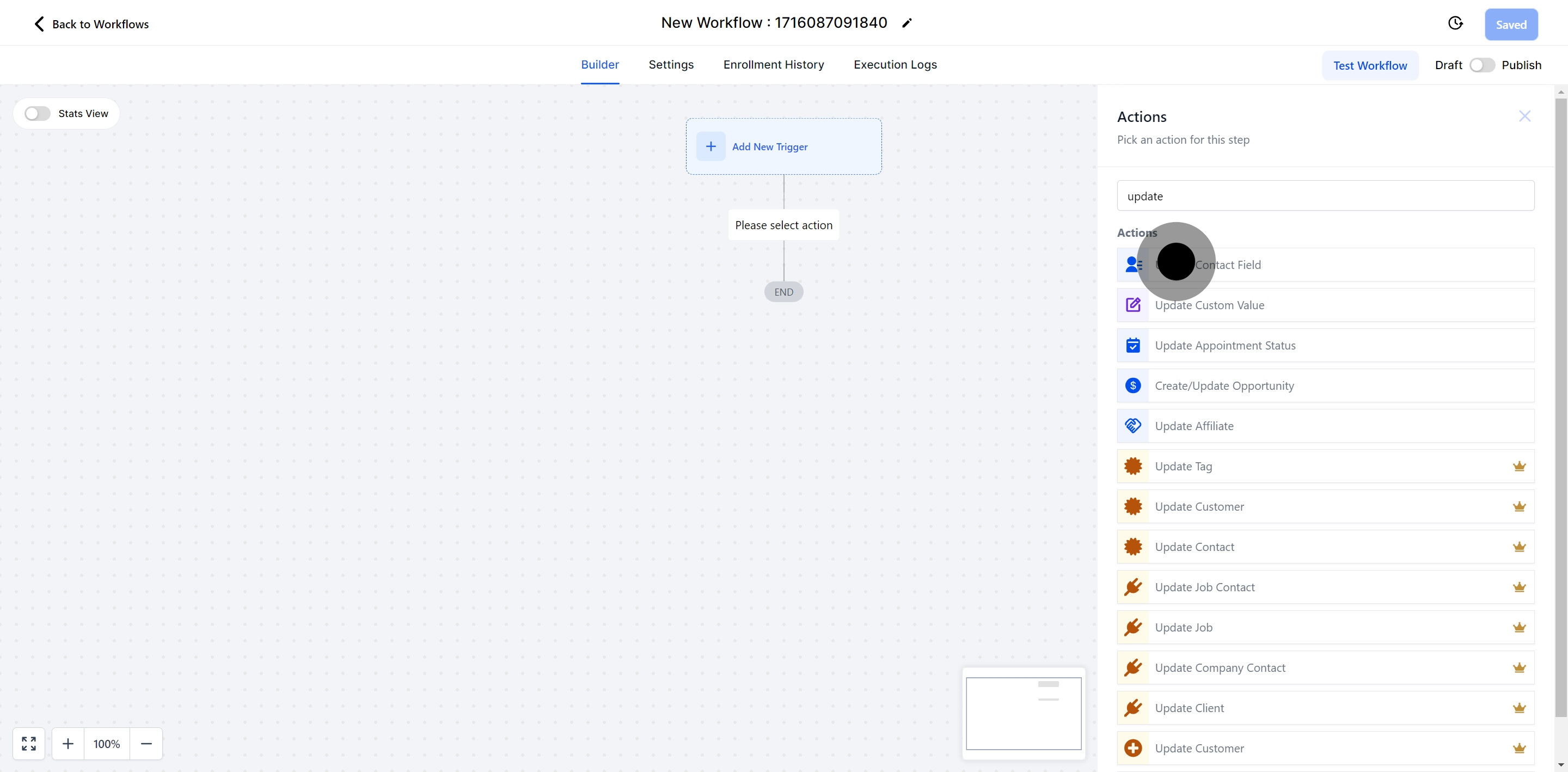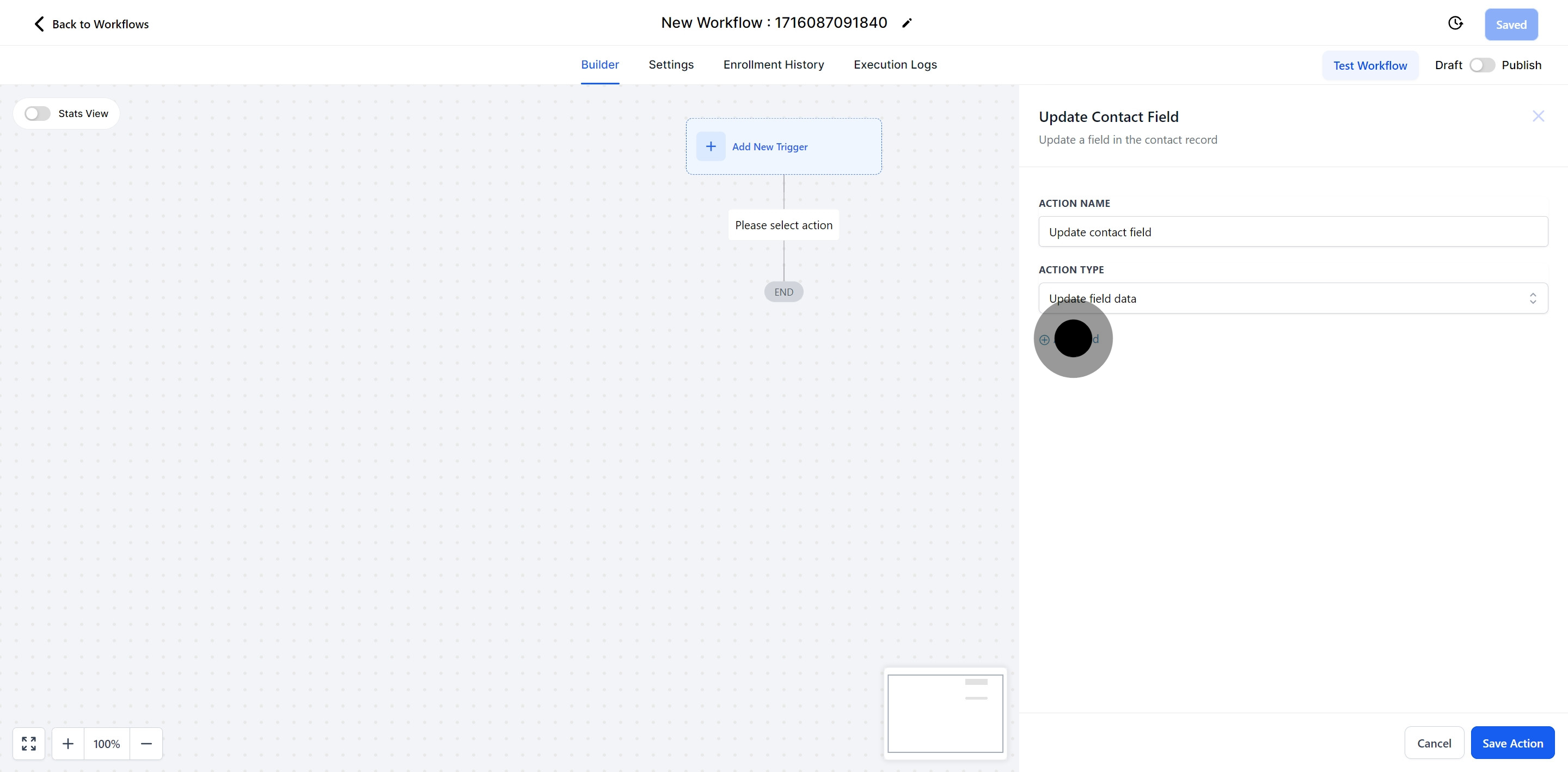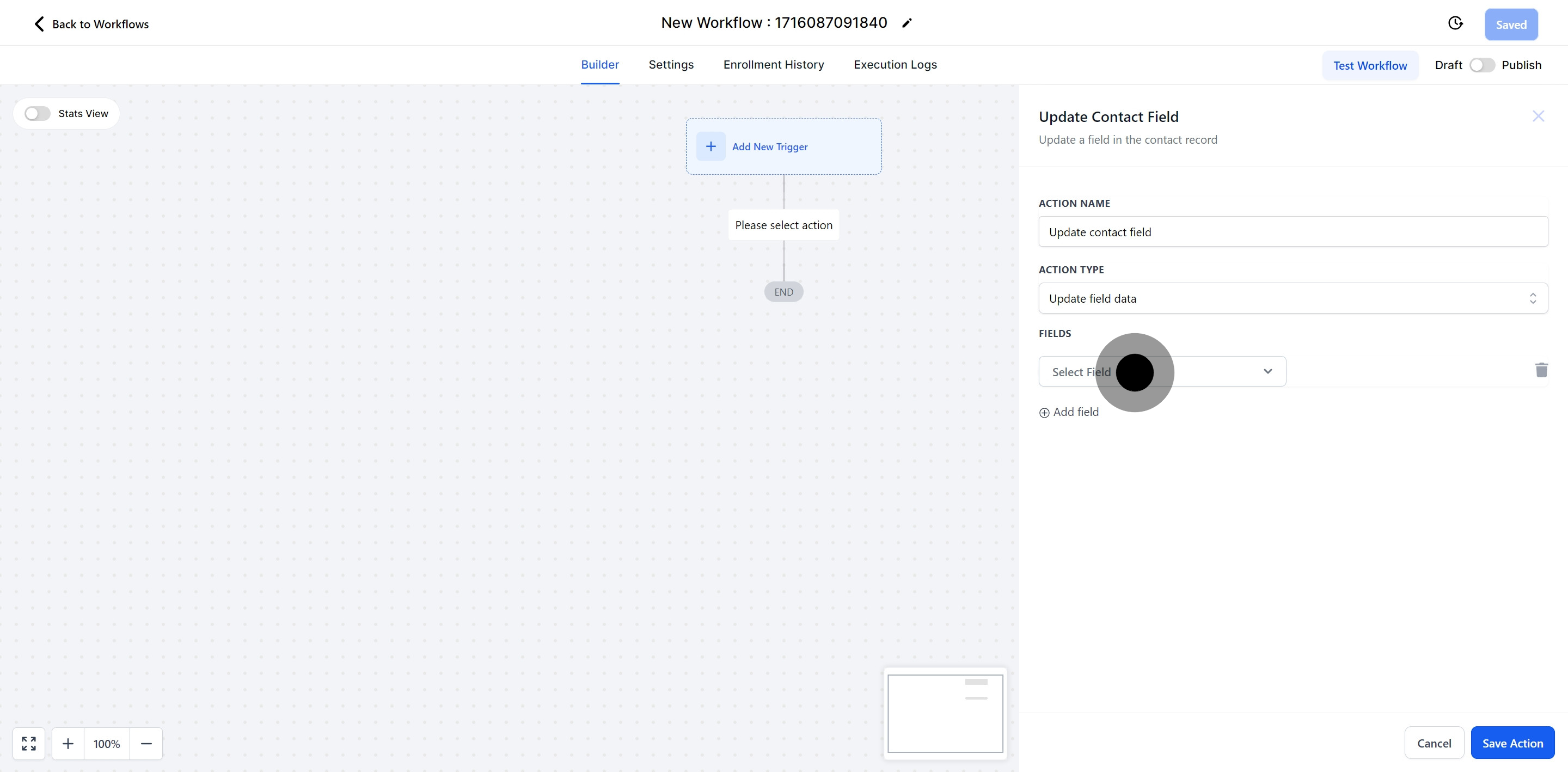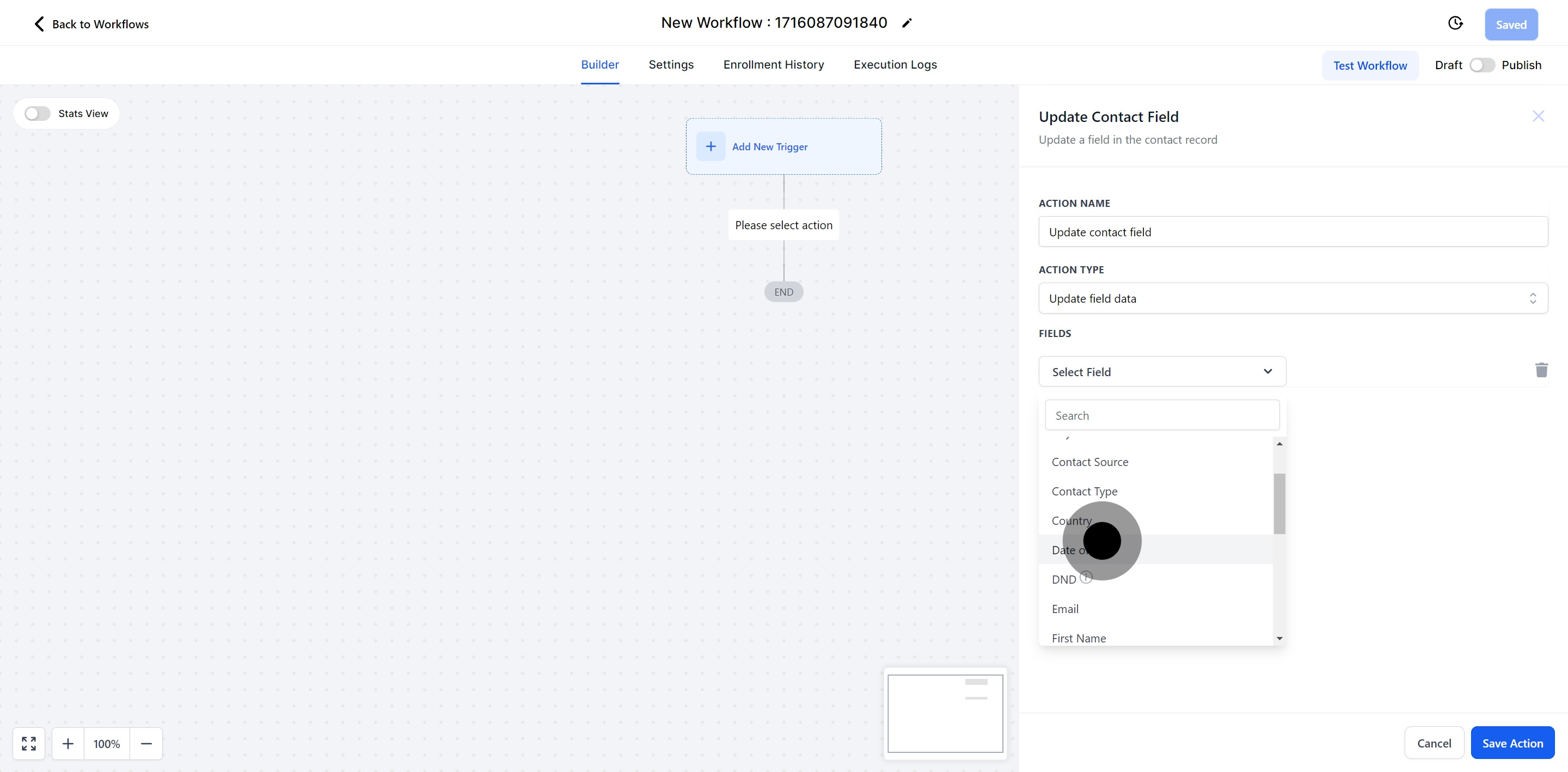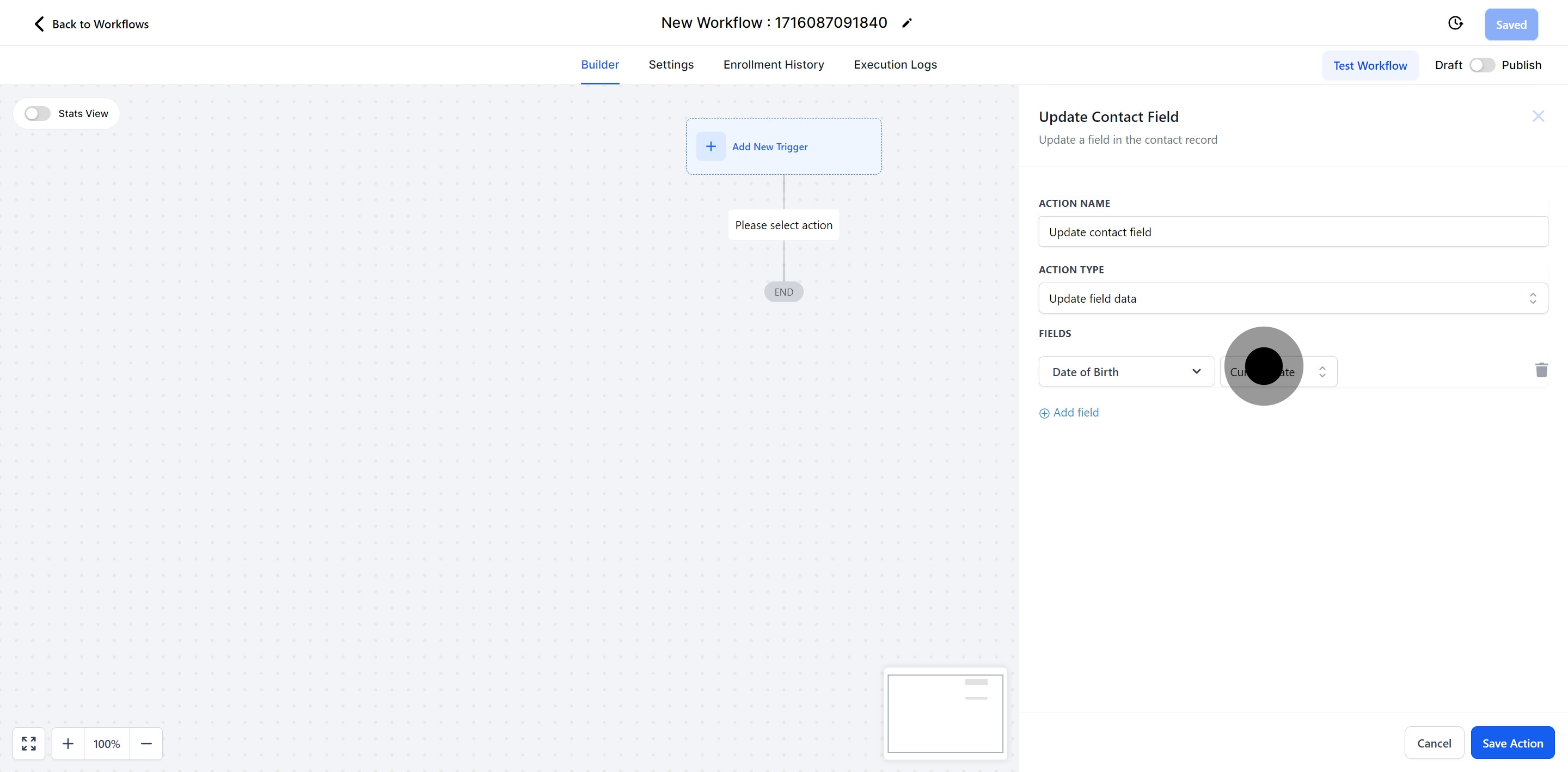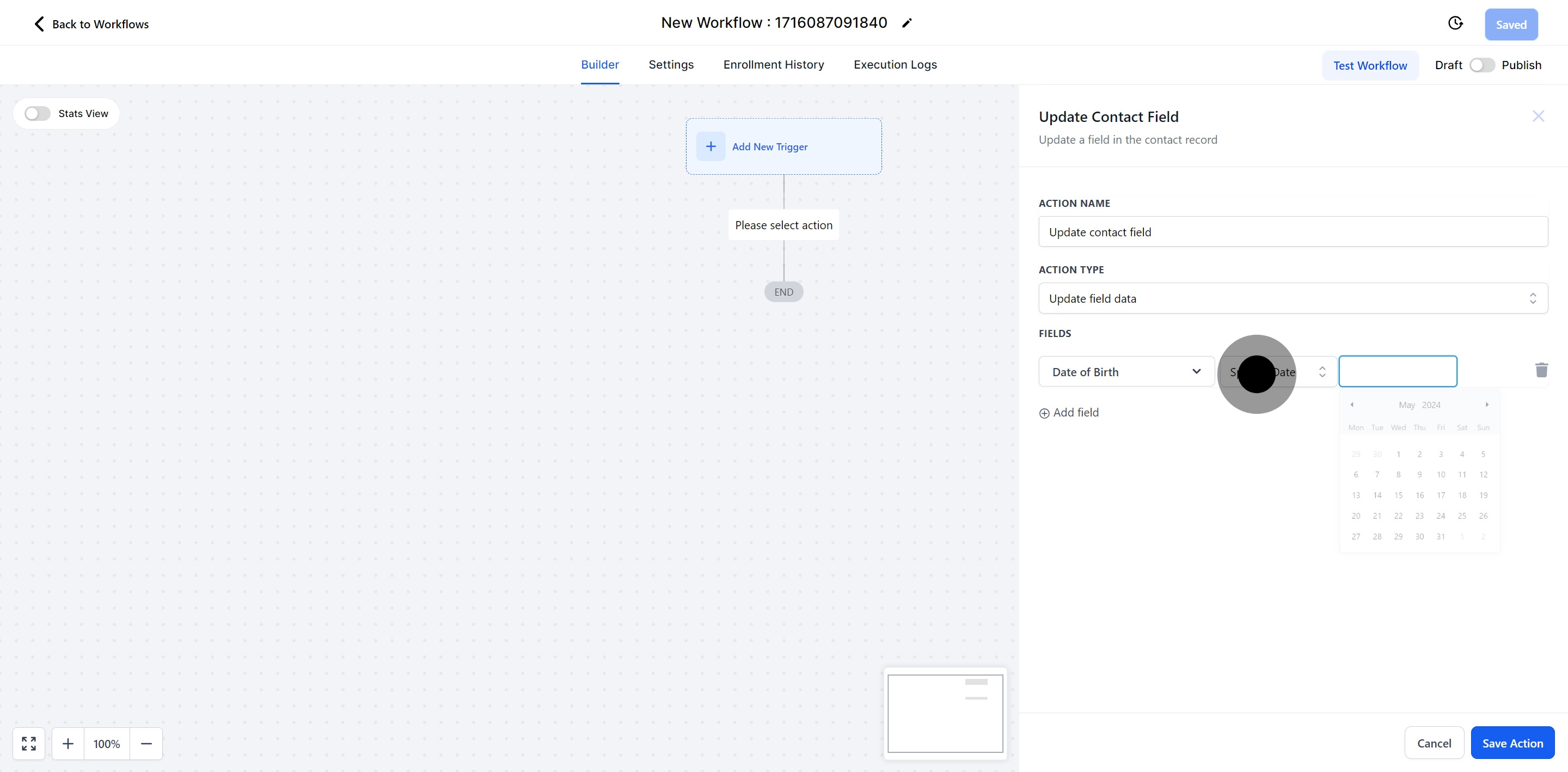1. Click on "Automation".
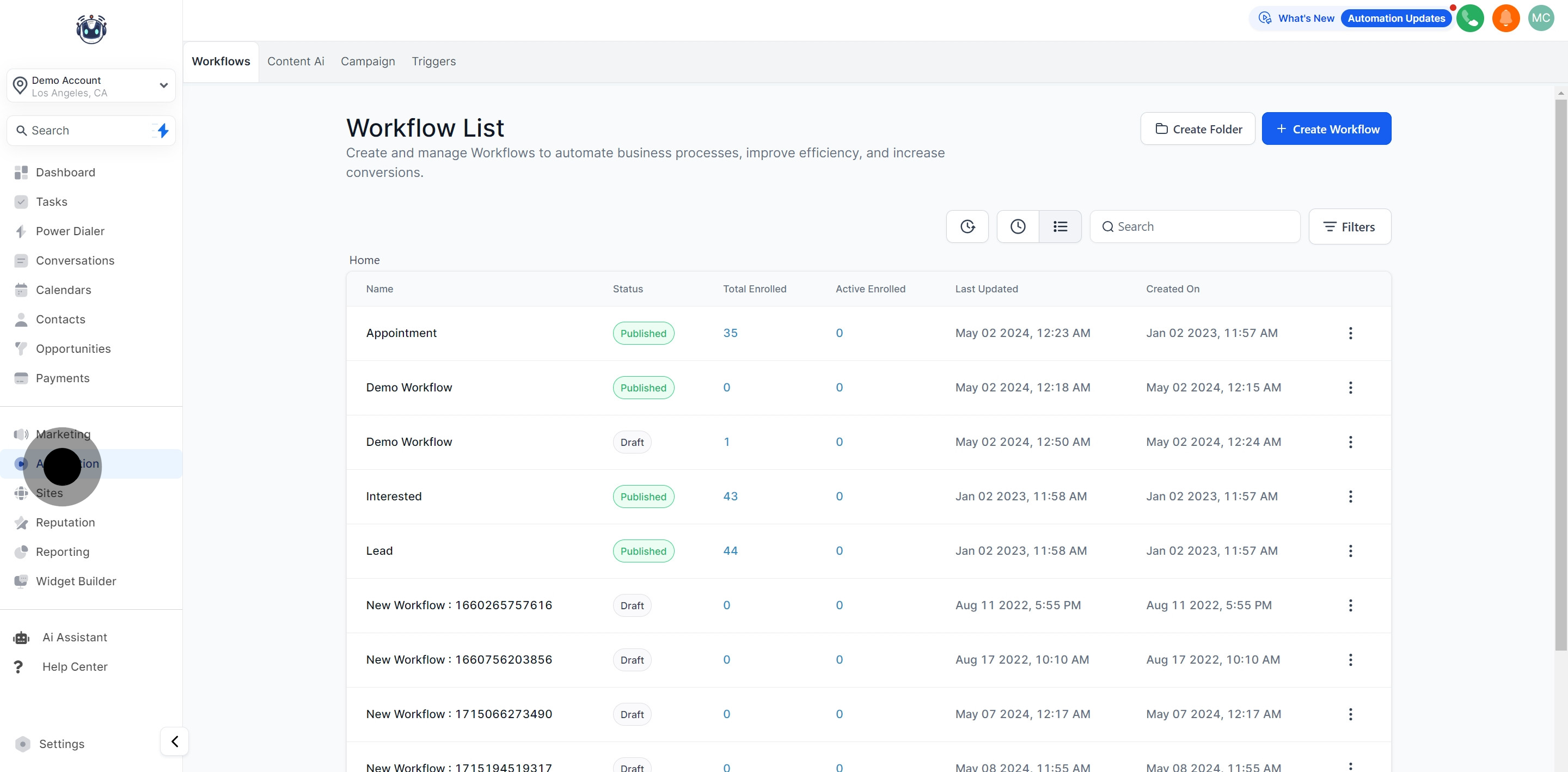
2. Then, click on "Create Workflow".
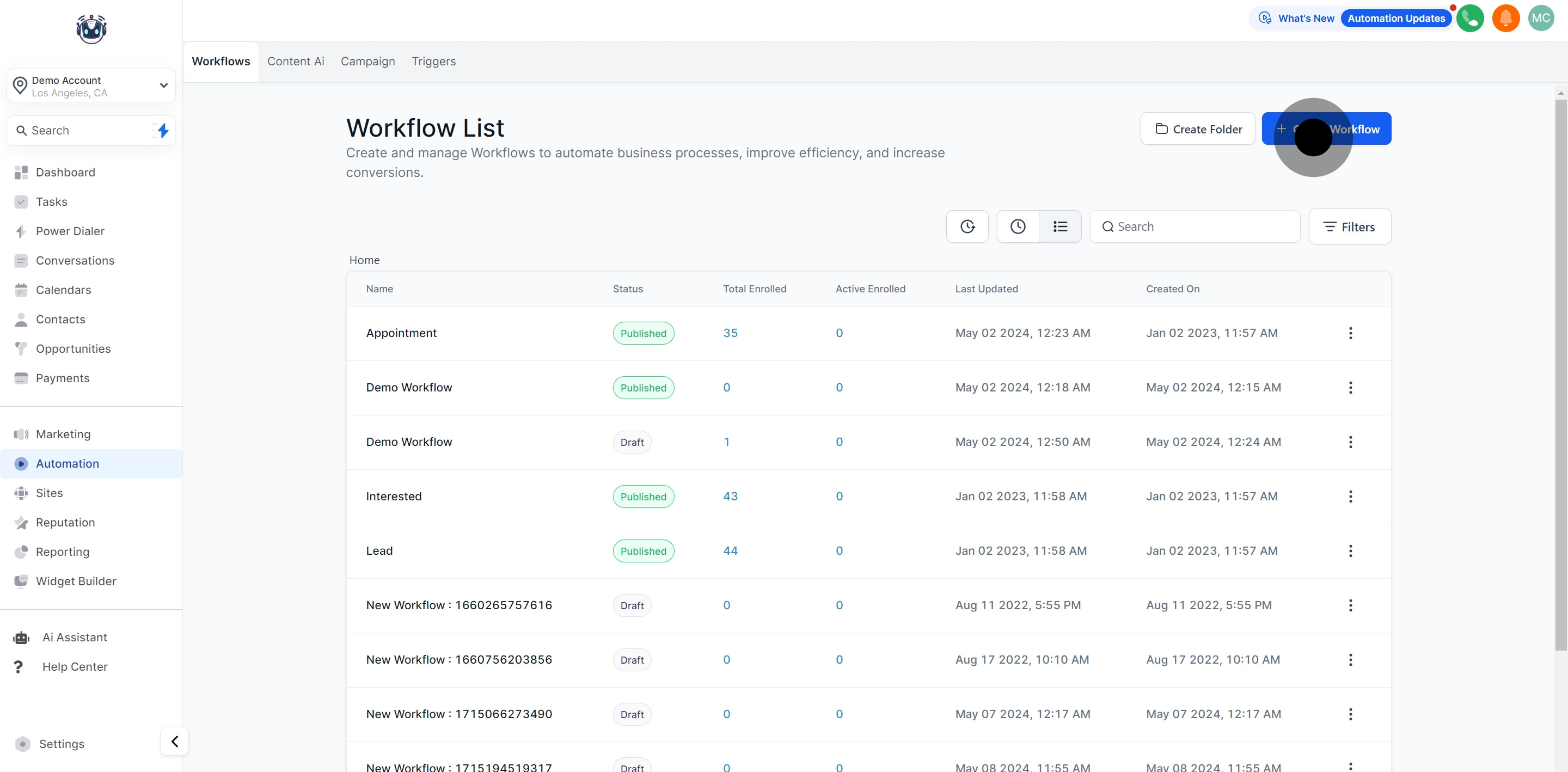
3. Click on "Start from Scratch".
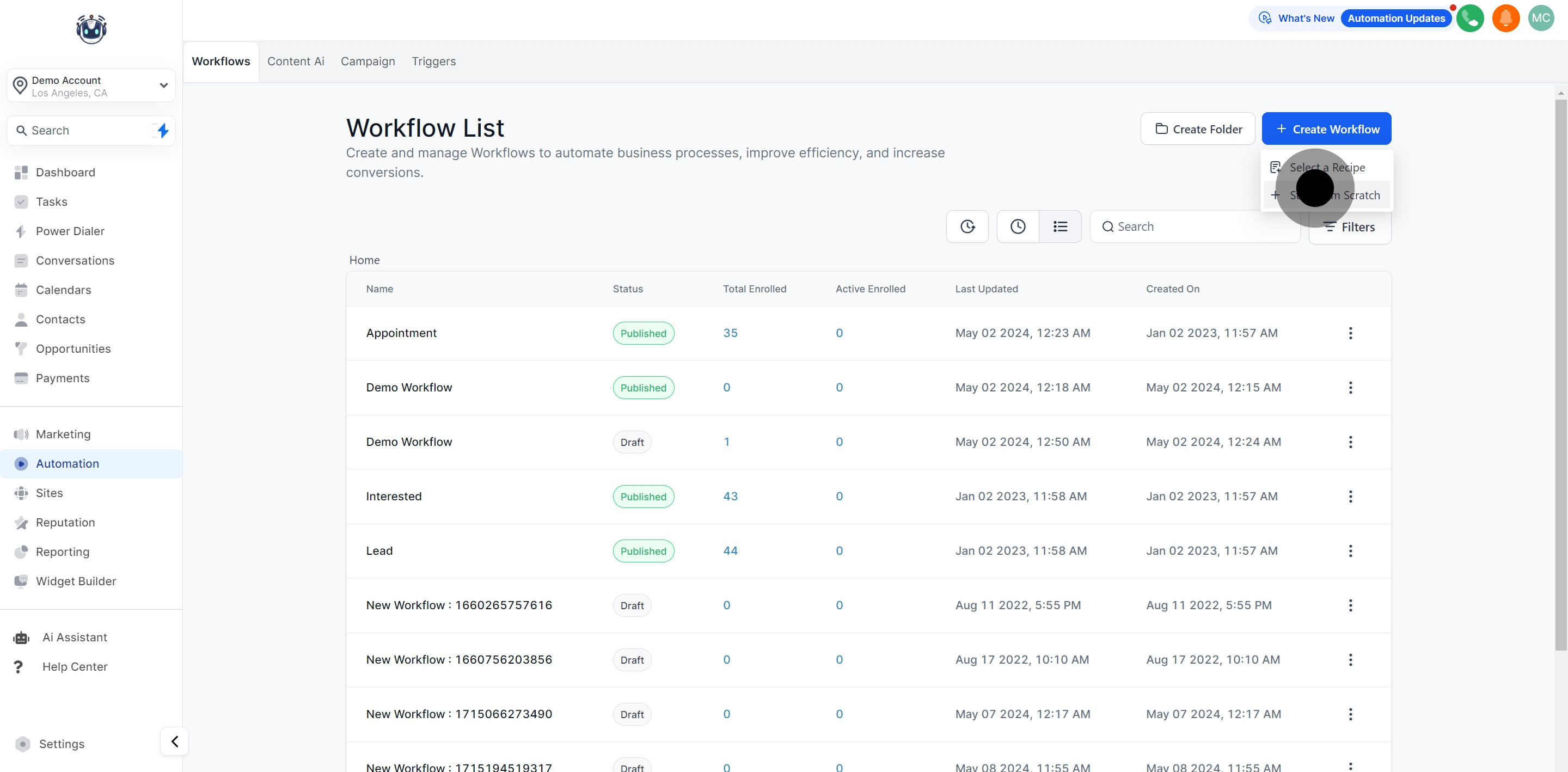
4. Add your desired action
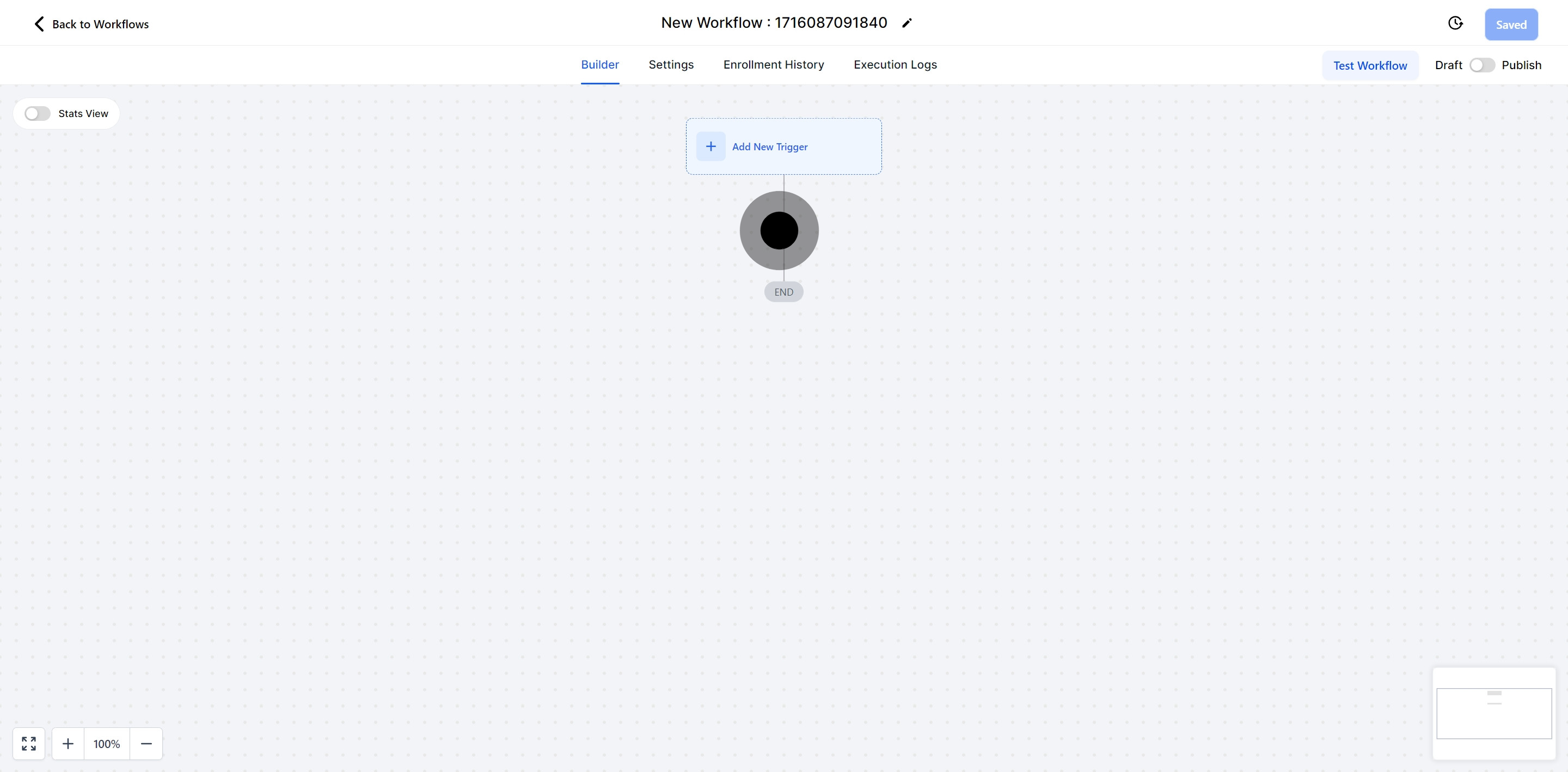
5. Select "Update contact field".
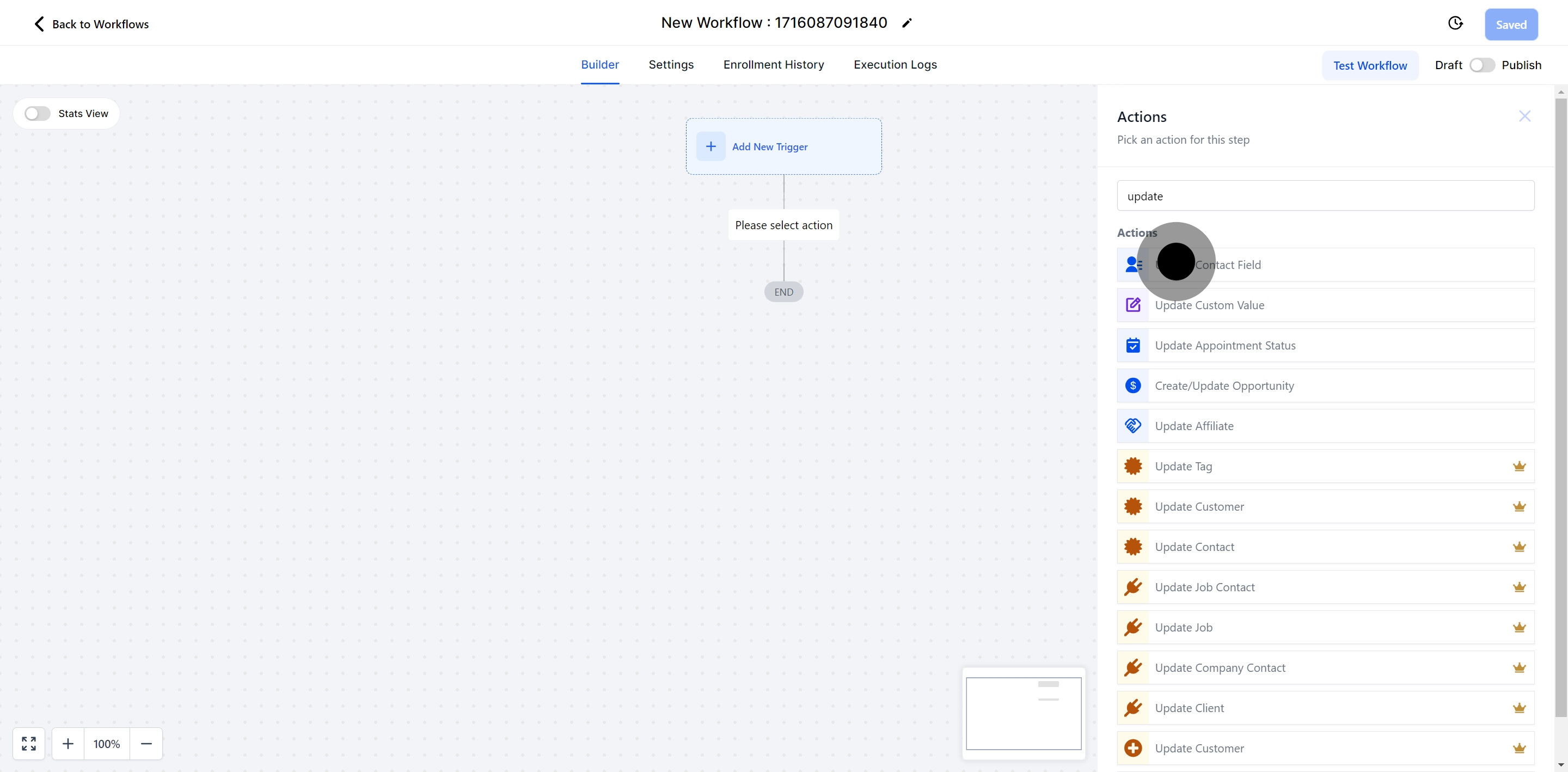
6. Afterwards, click "Add field".
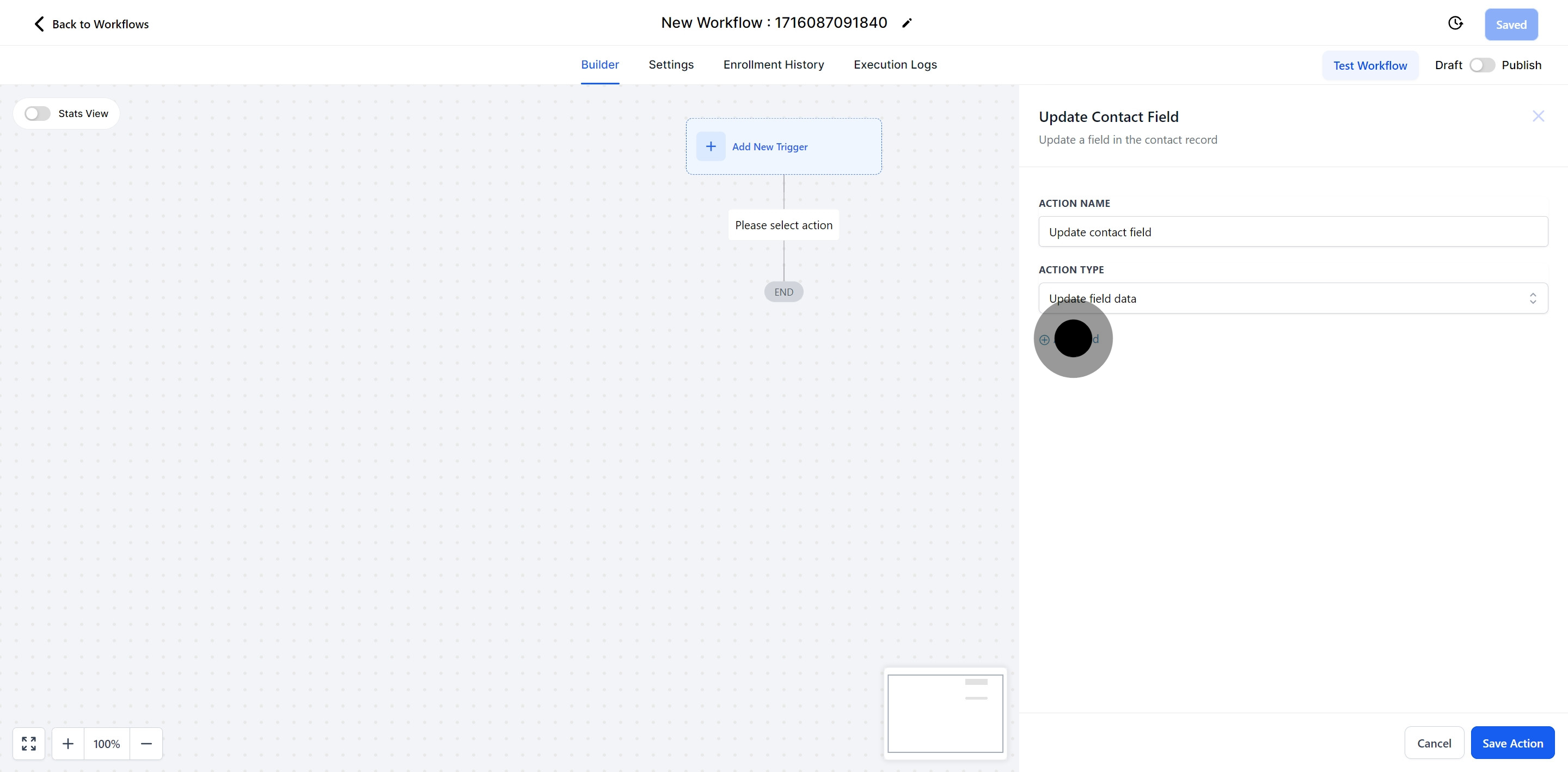
7. Now, click on "Select Field".
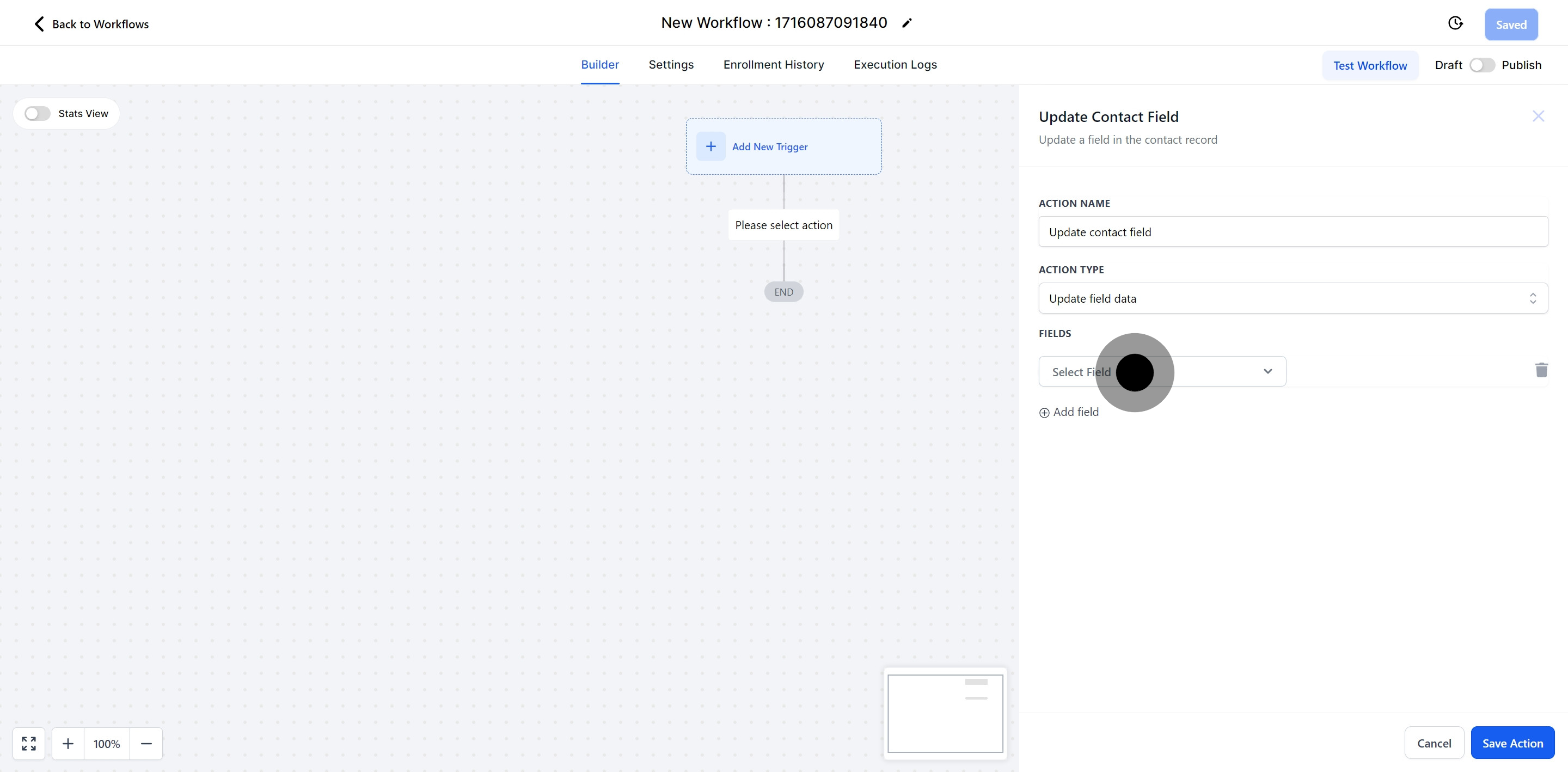
8. Following that, click on "Date of Birth".
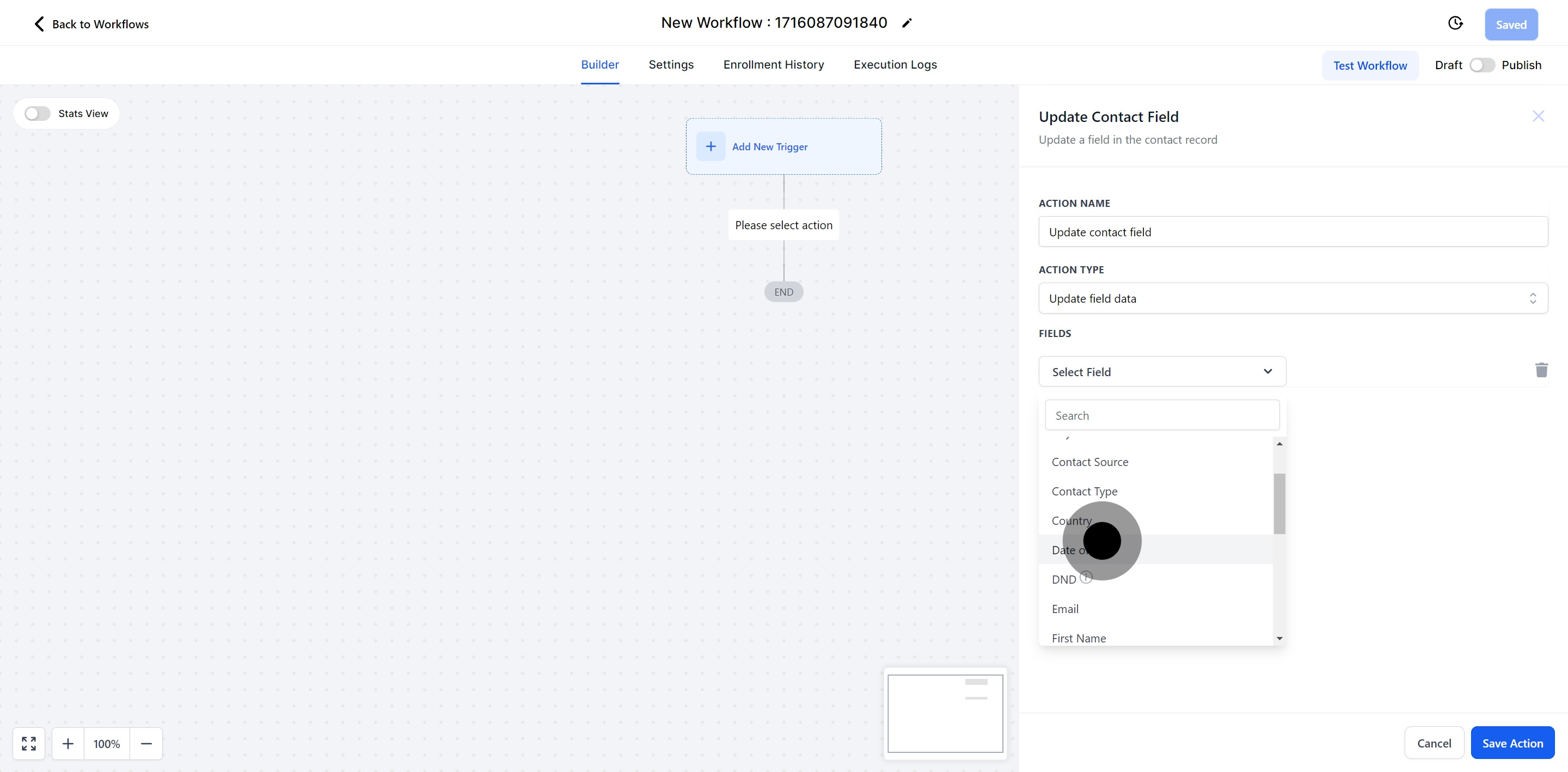
9. "Custom Date"
Update the field using custom values in these recommended formats:
MM-DD-YYYY: Example, 12-21-2021
DD-MMM-YYYY: Example, 21-OCT-2021

10. "Current Date"
Update the field to reflect the current date.
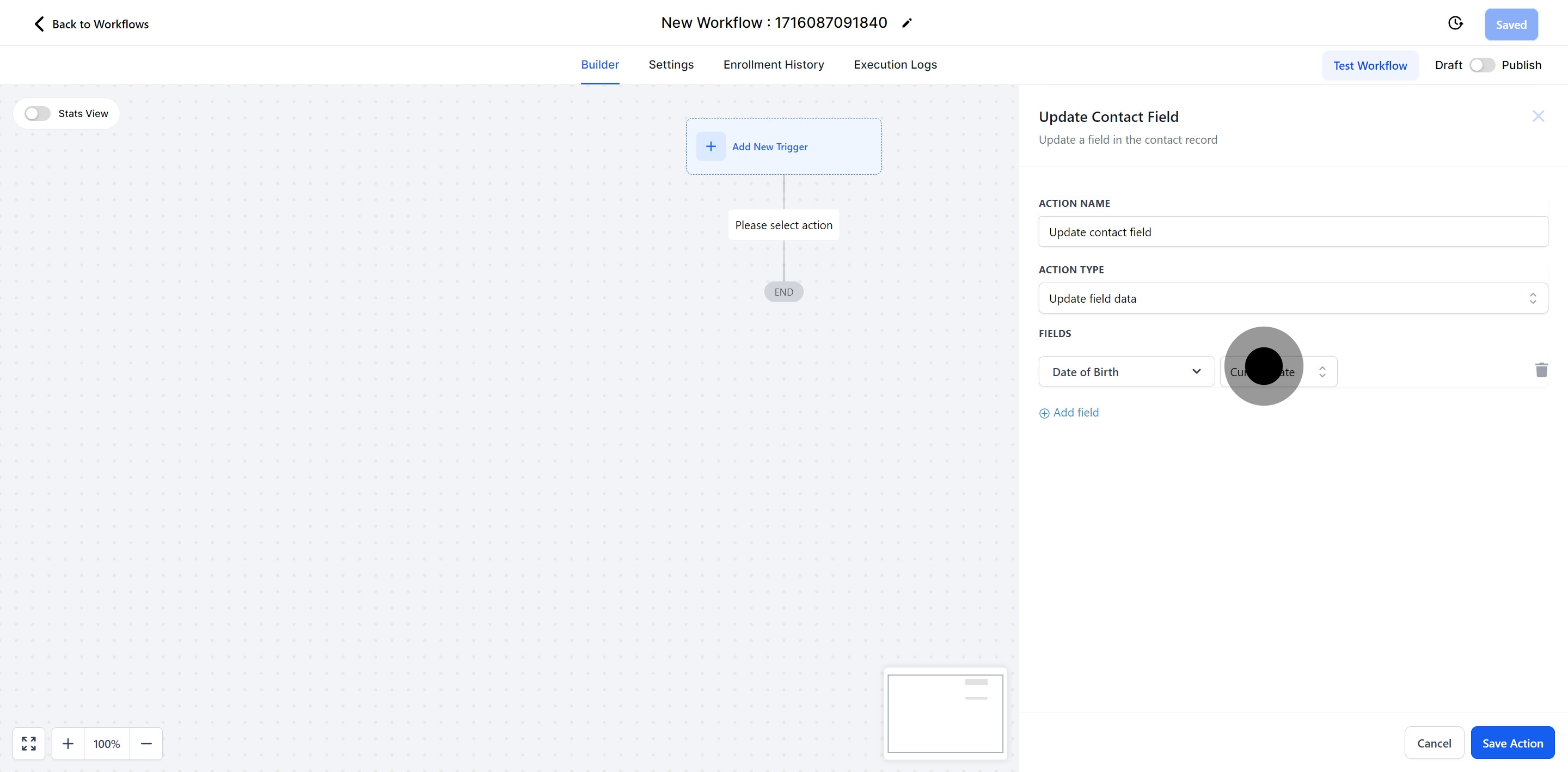
11. "Specific Date"
Update the field by selecting a specific date.