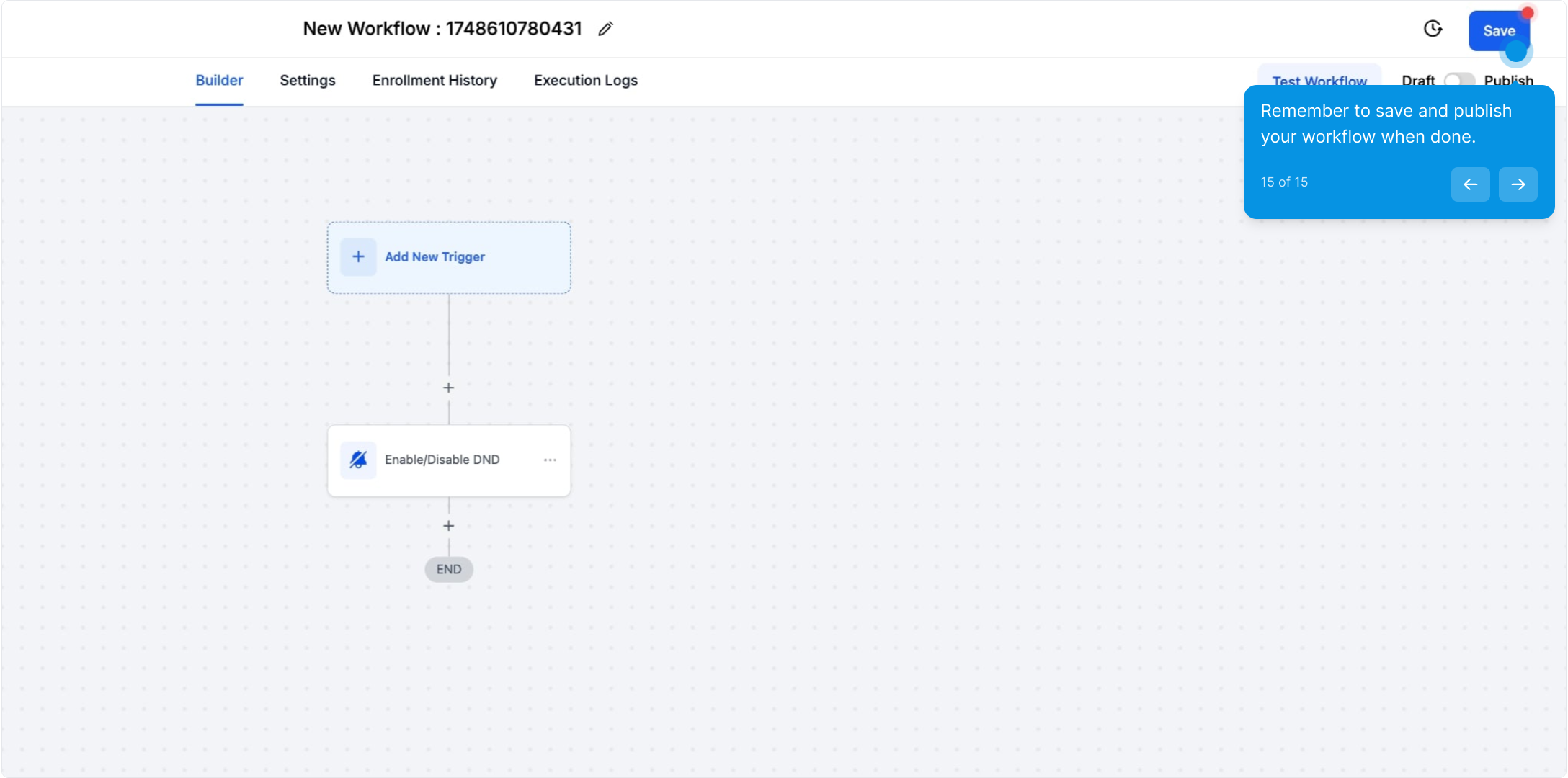The Set Contact DND action allows users to designate a contact as Do Not Disturb. This designation instructs the system to refrain from sending further messages to the specified contact. Common use cases for employing this action include instances where a contact has explicitly opted out of communications, their email address has bounced, or they have submitted an unsubscribe request.
A workflow set up with appropriate triggers and action steps.
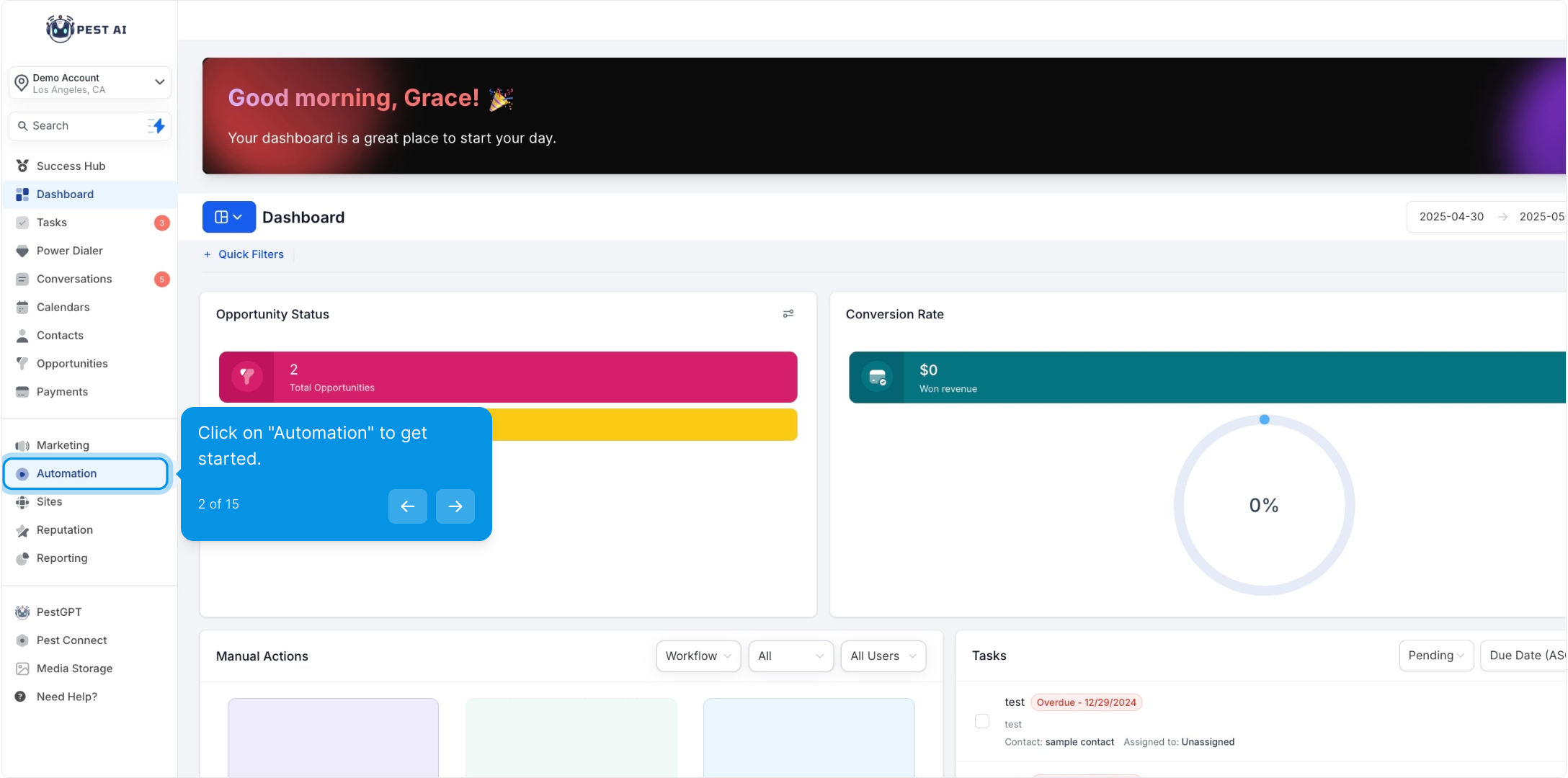
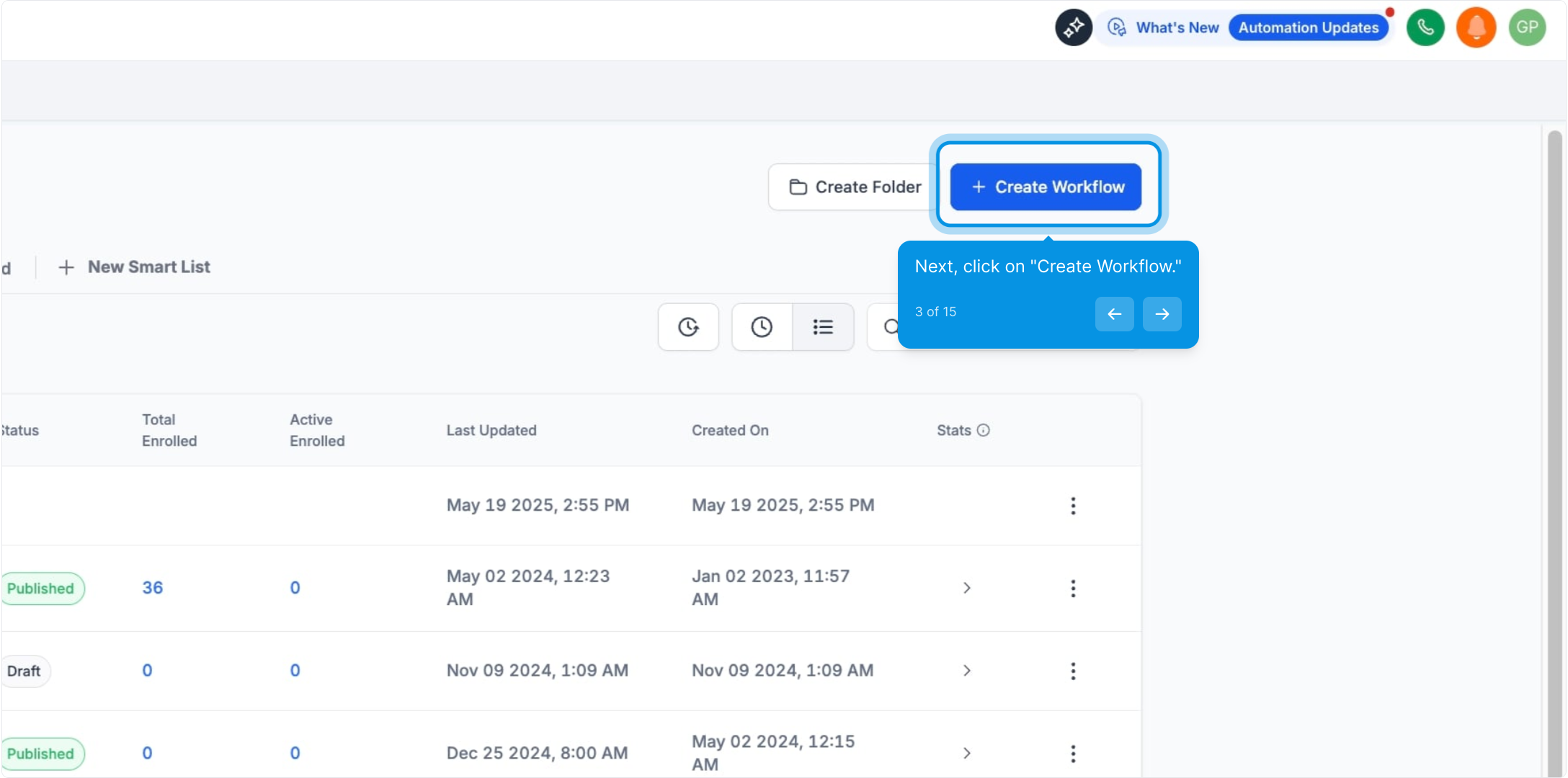
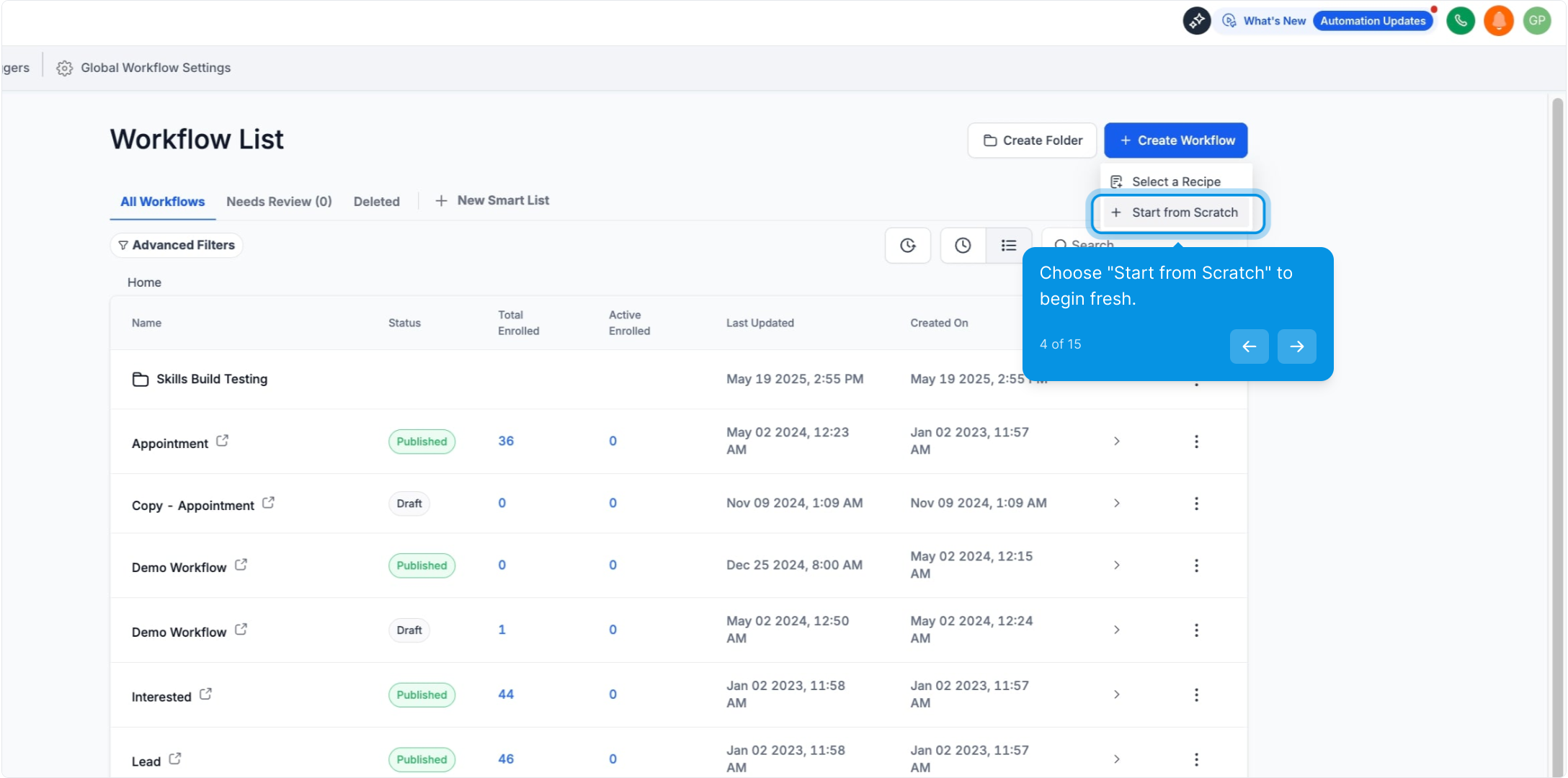
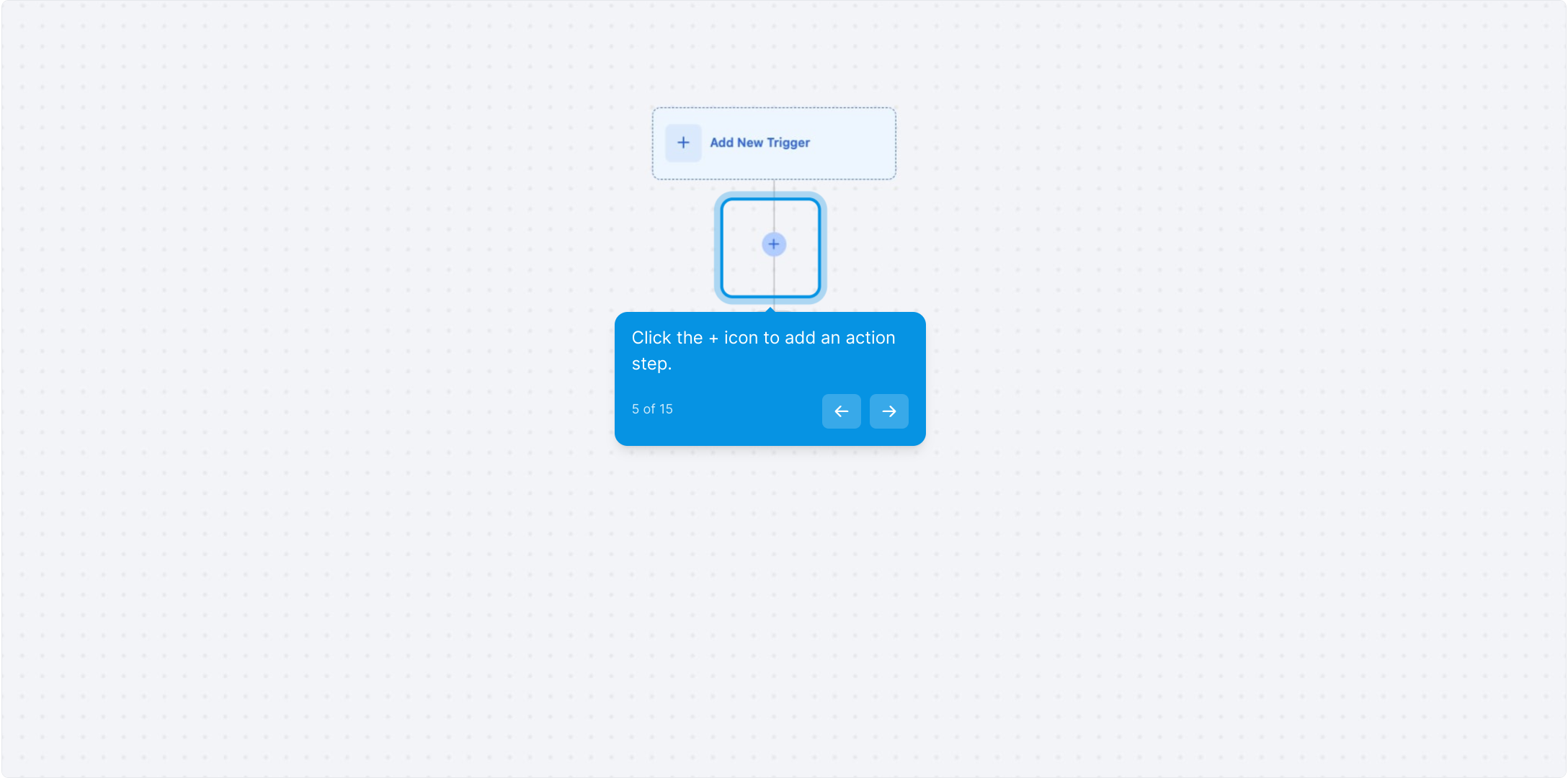
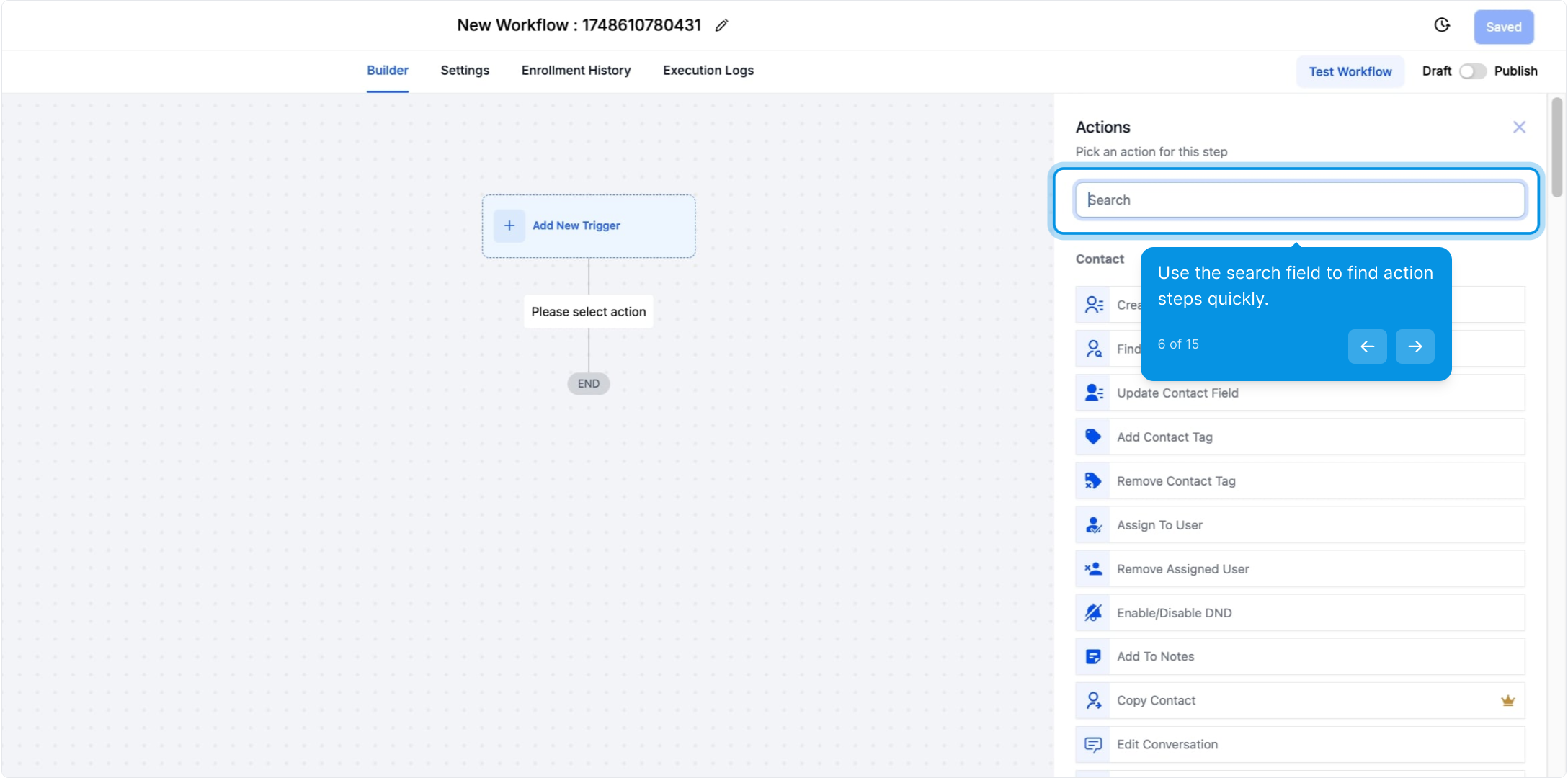
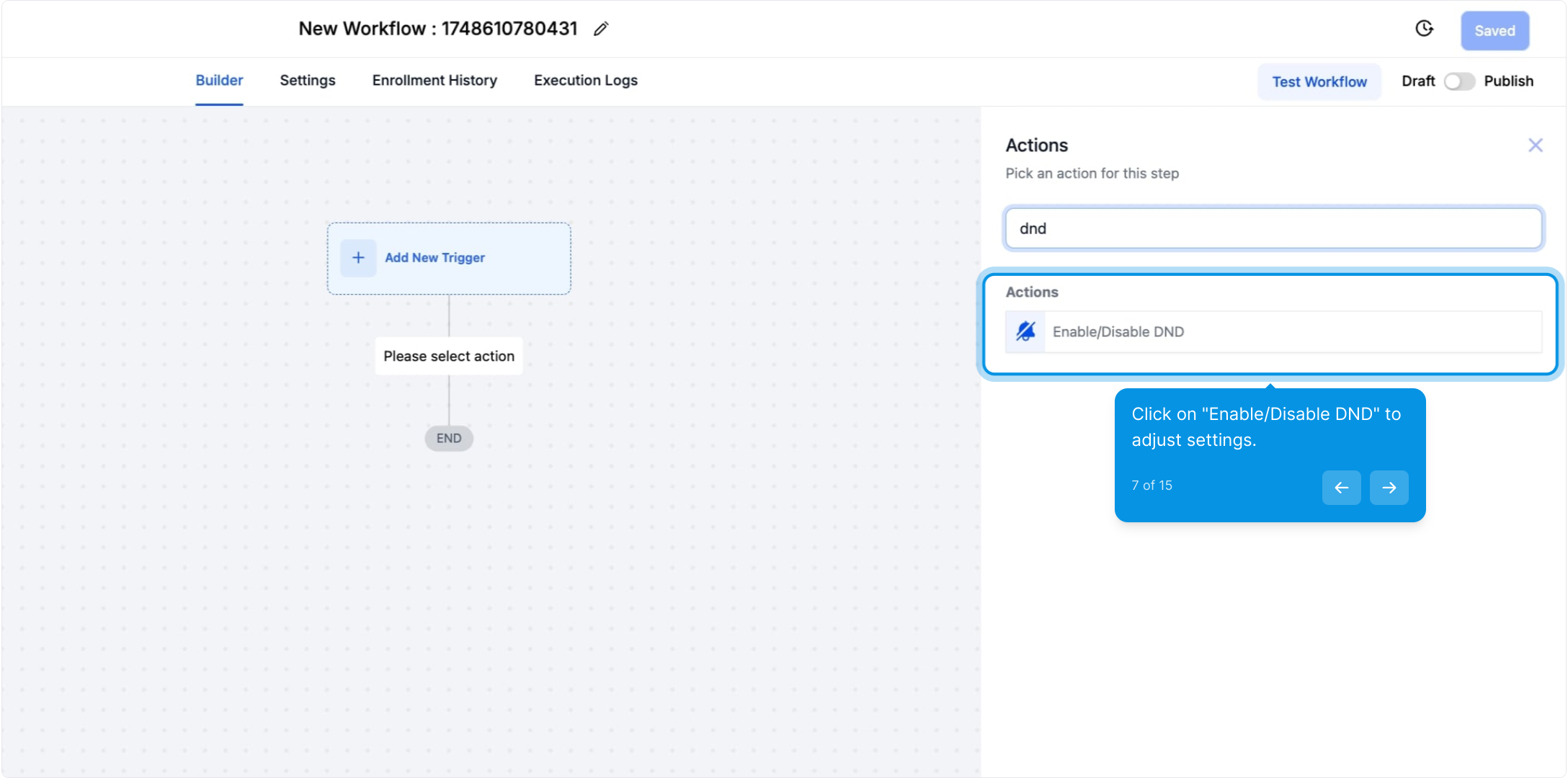
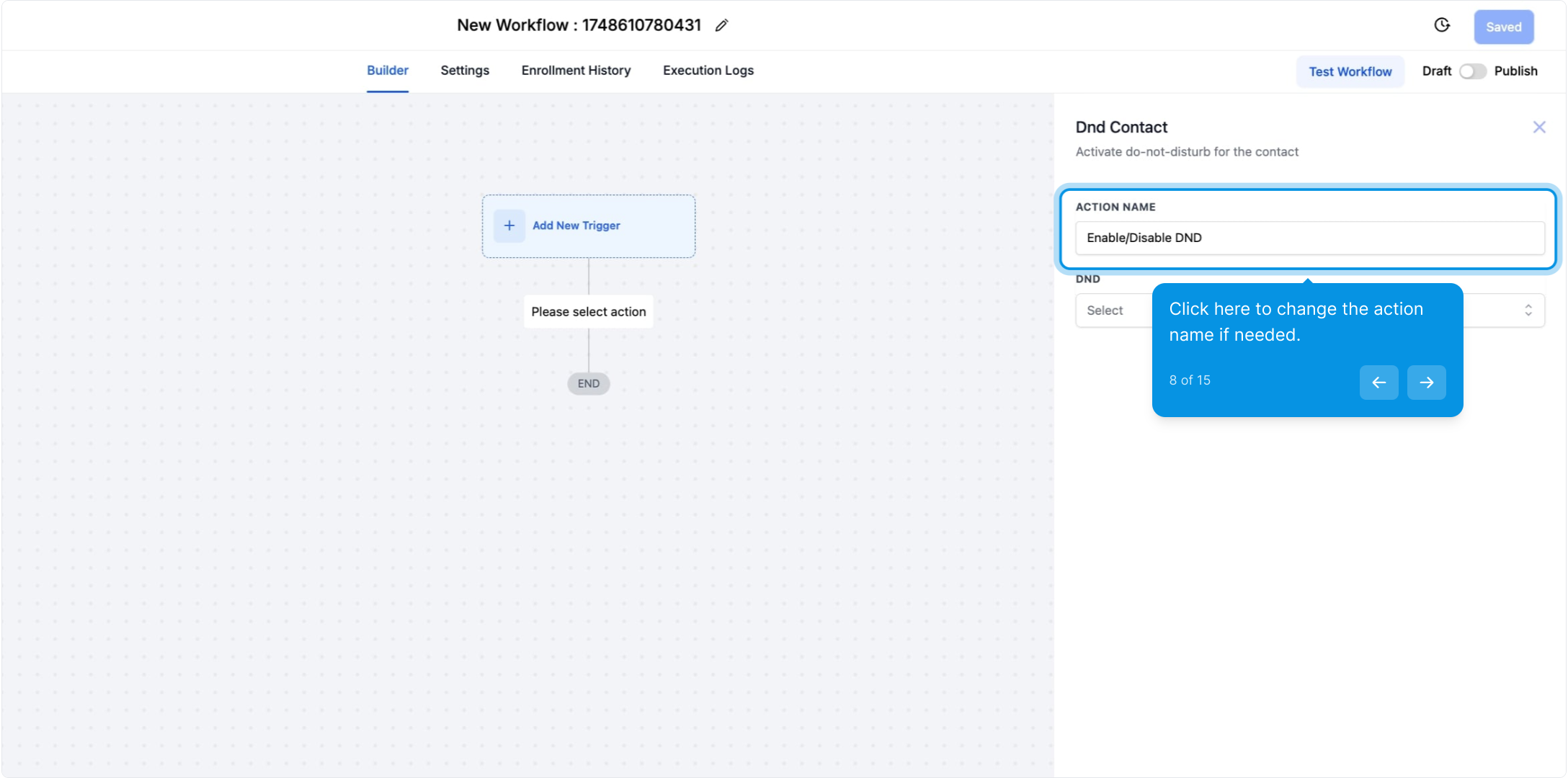
Within the Set Contact DND action, choose whether to activate DND for all communication channels or specific ones. Tailor your selection based on your contact's preferences and your communication strategy.
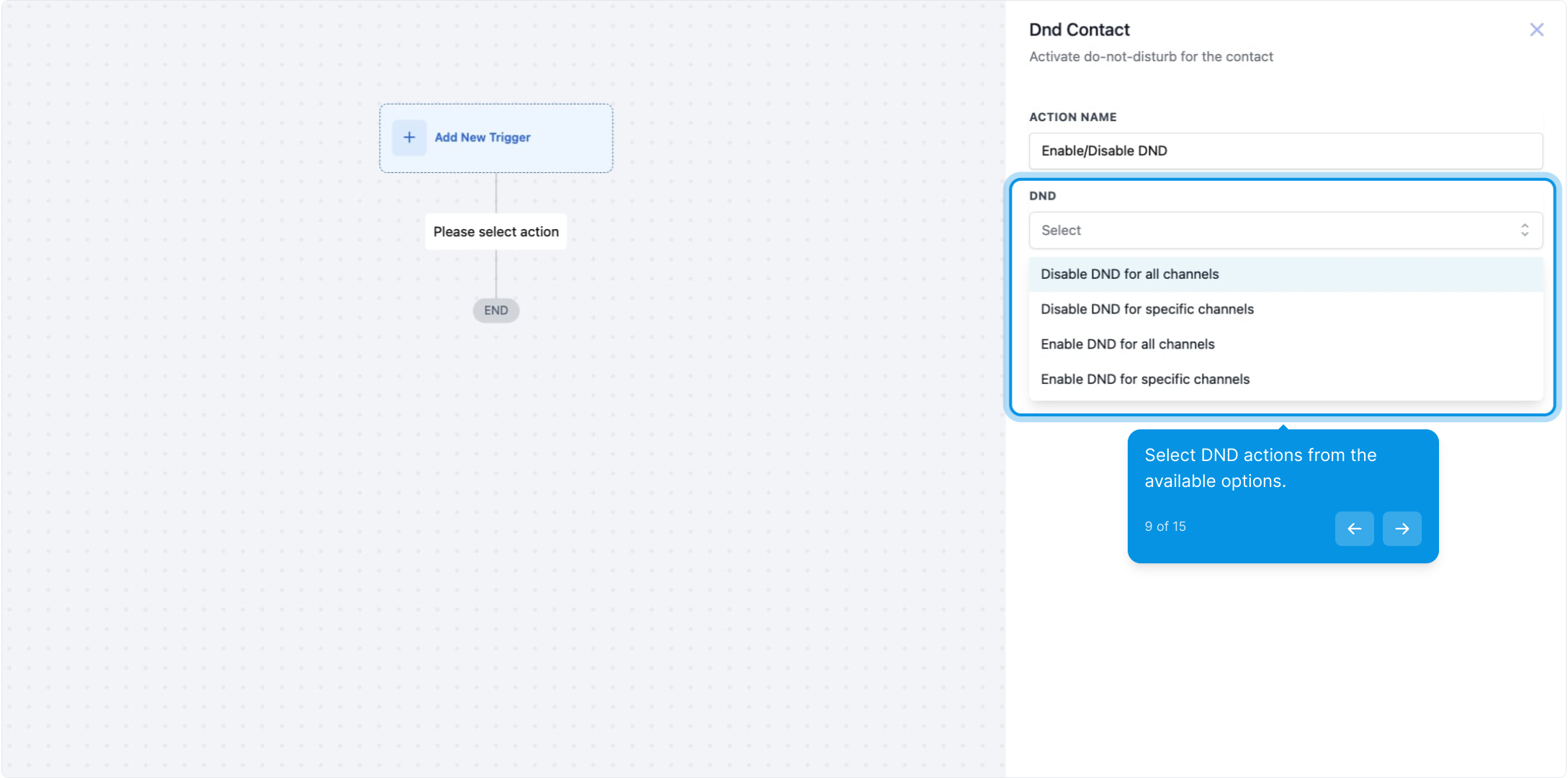
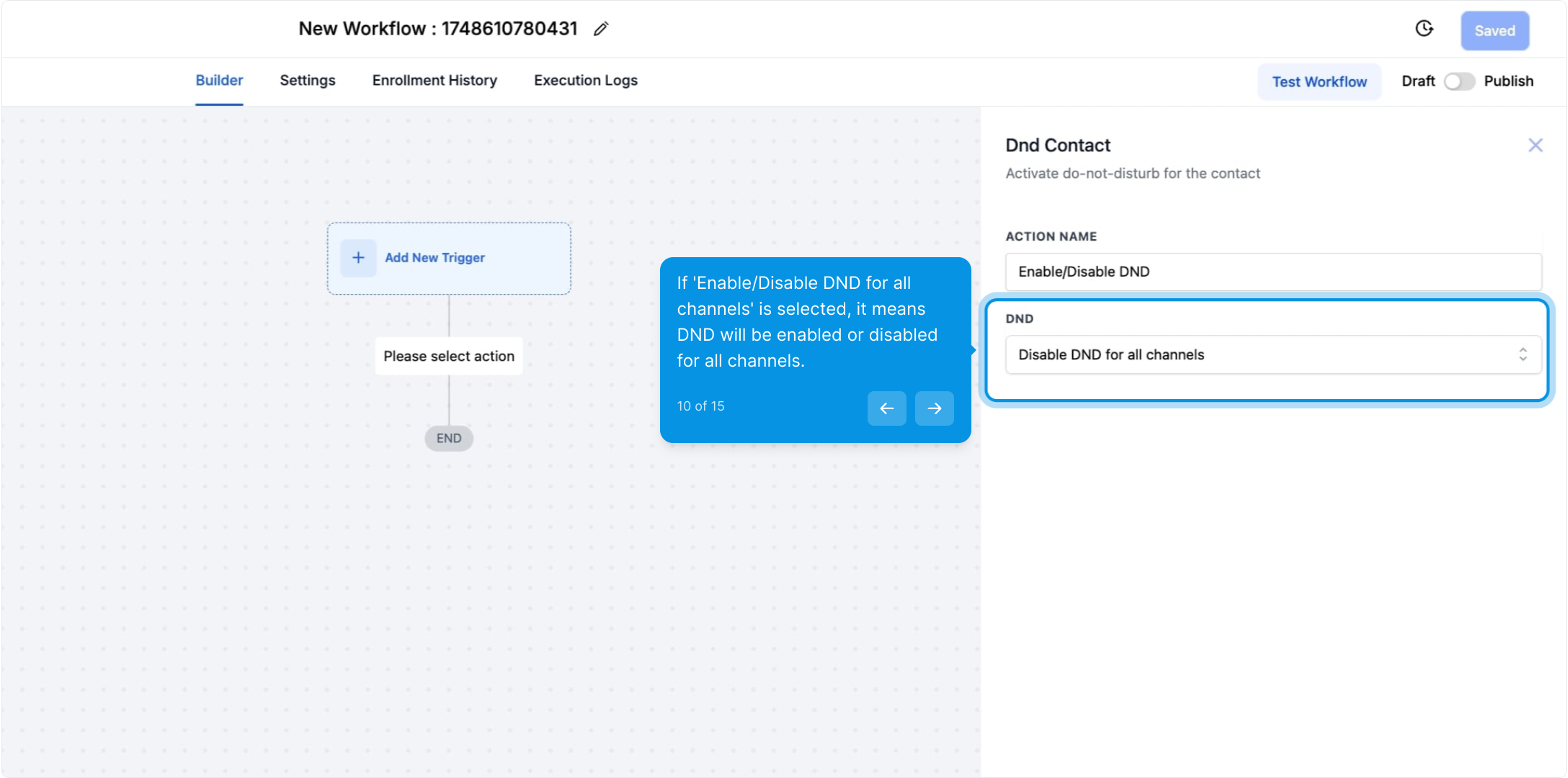
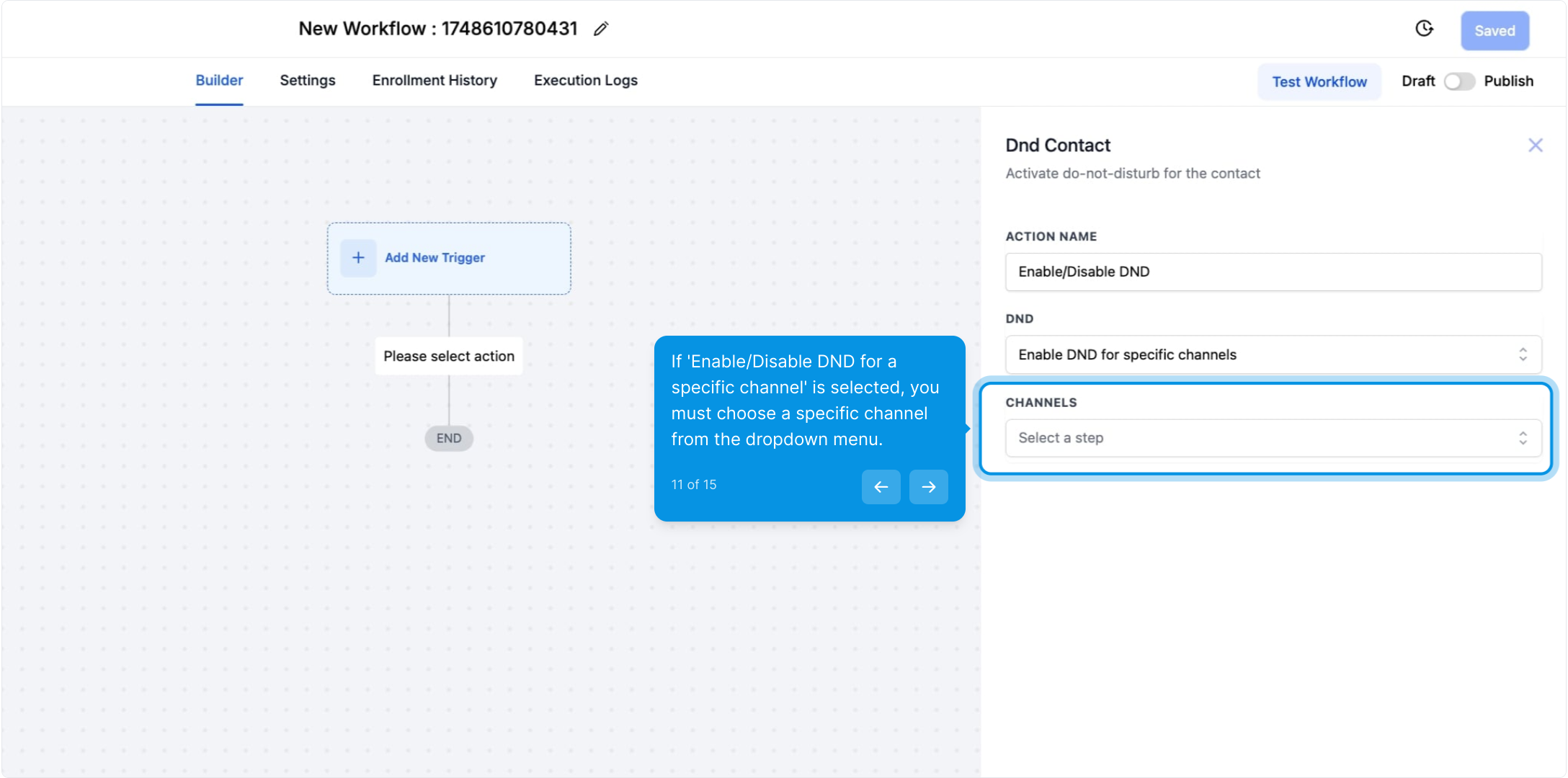
Enable DND for Unsubscribed Contacts Including Whatsapp contacts: Automatically prevent messages from being sent to contacts who have unsubscribed from your communication. This ensures respect for their preferences and helps avoid unwanted messages.
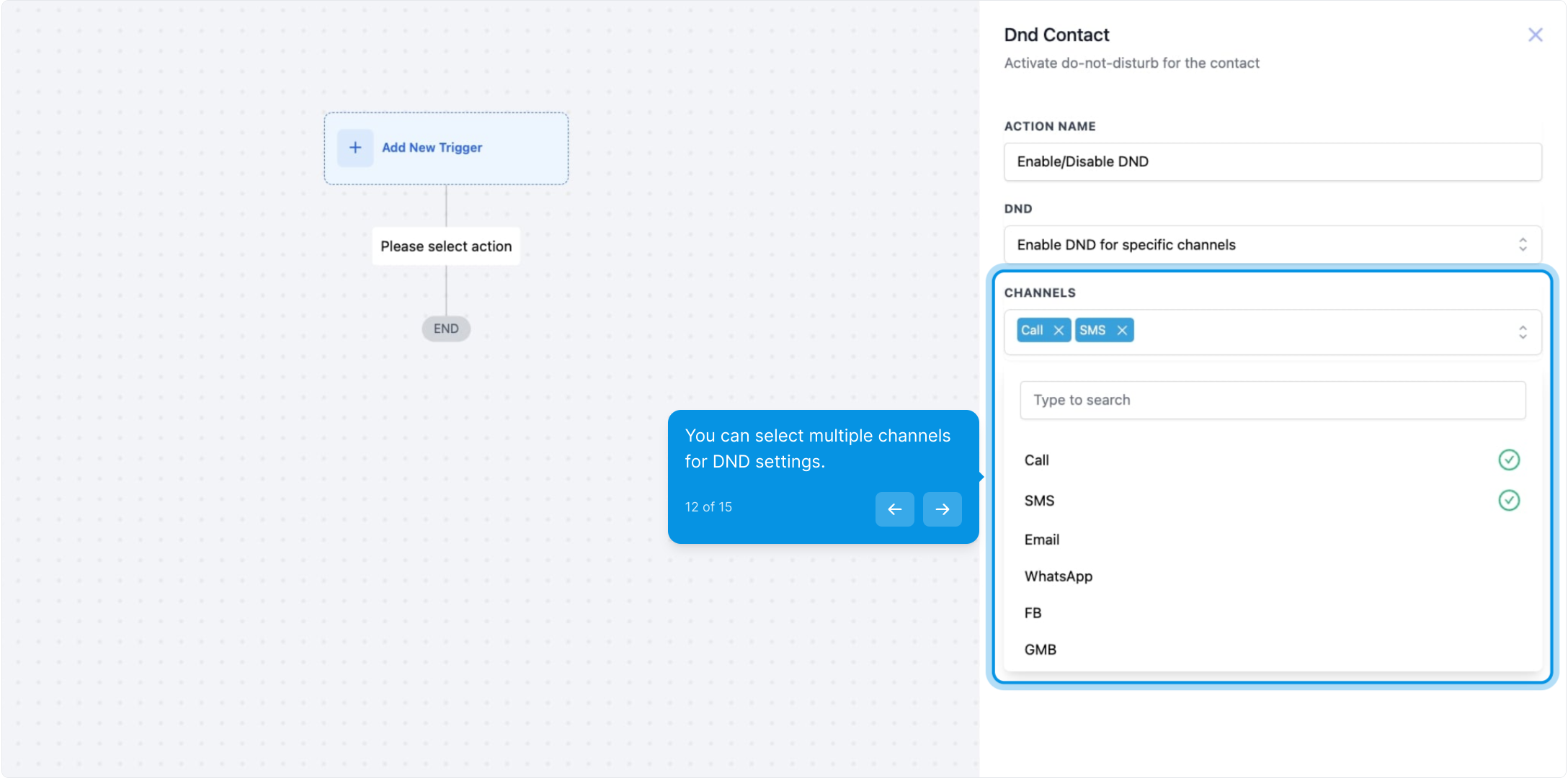
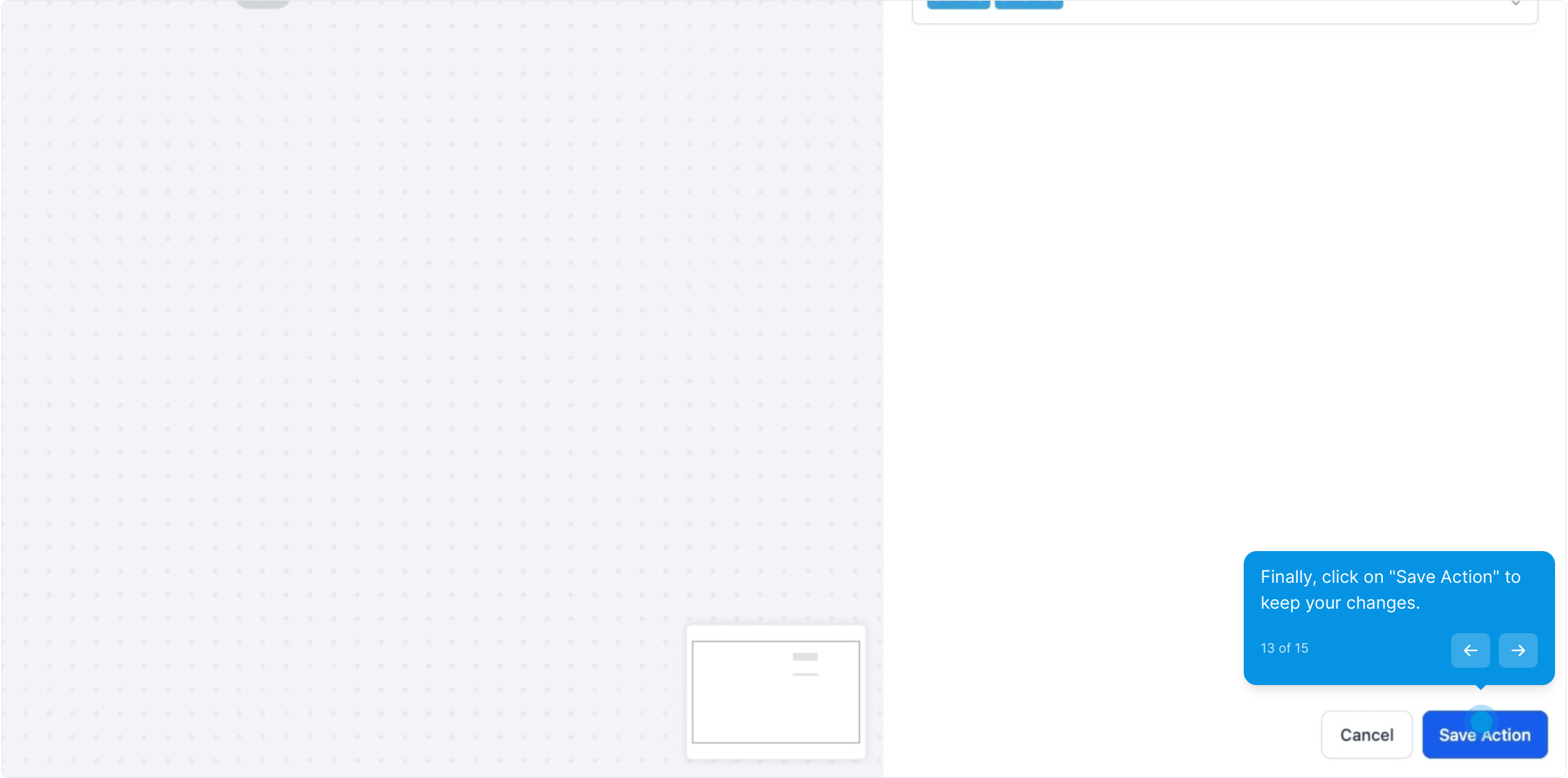
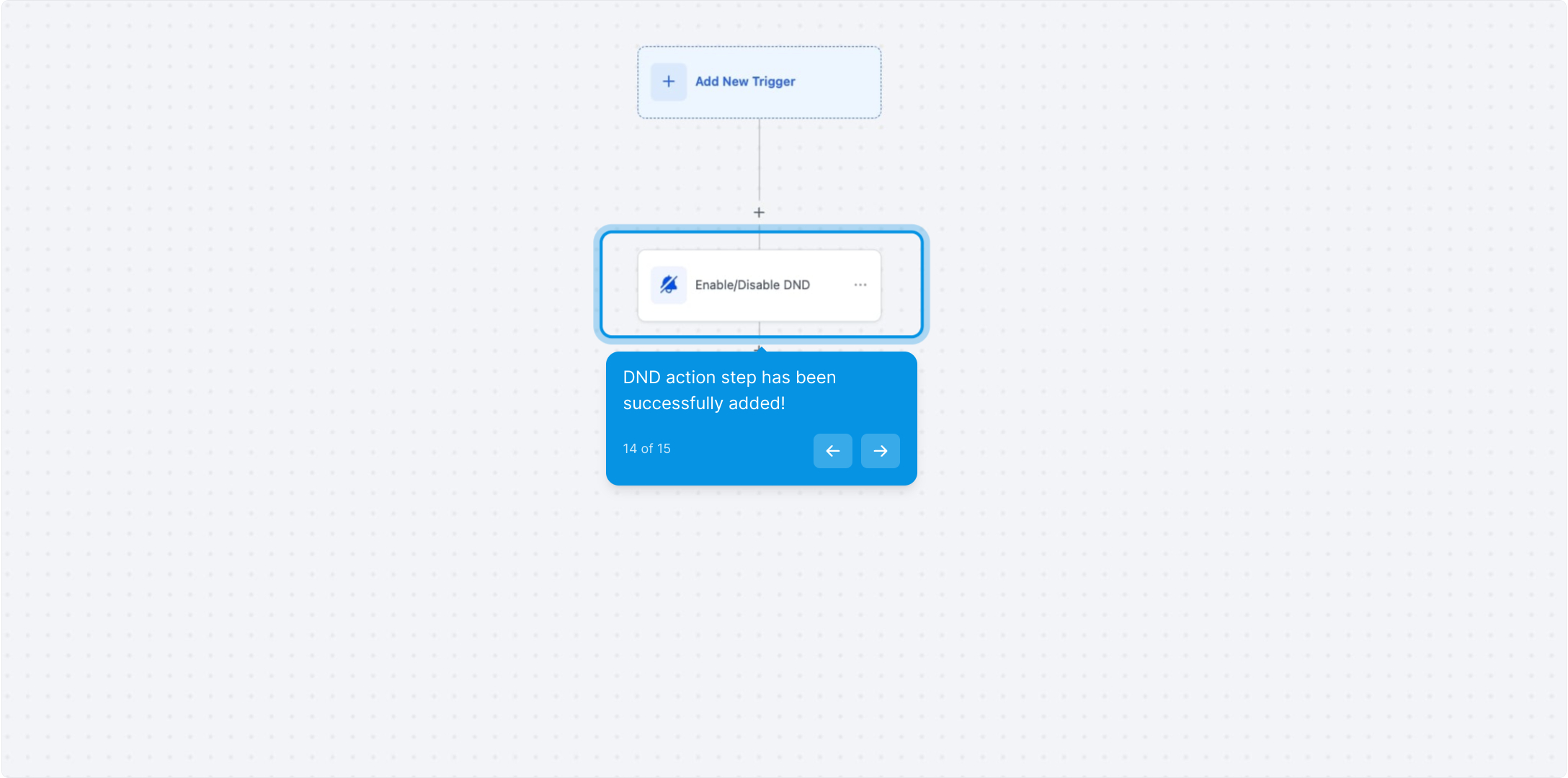
Once your workflow setup is complete, publish the changes and save them to ensure they take effect. Test the article after completion.