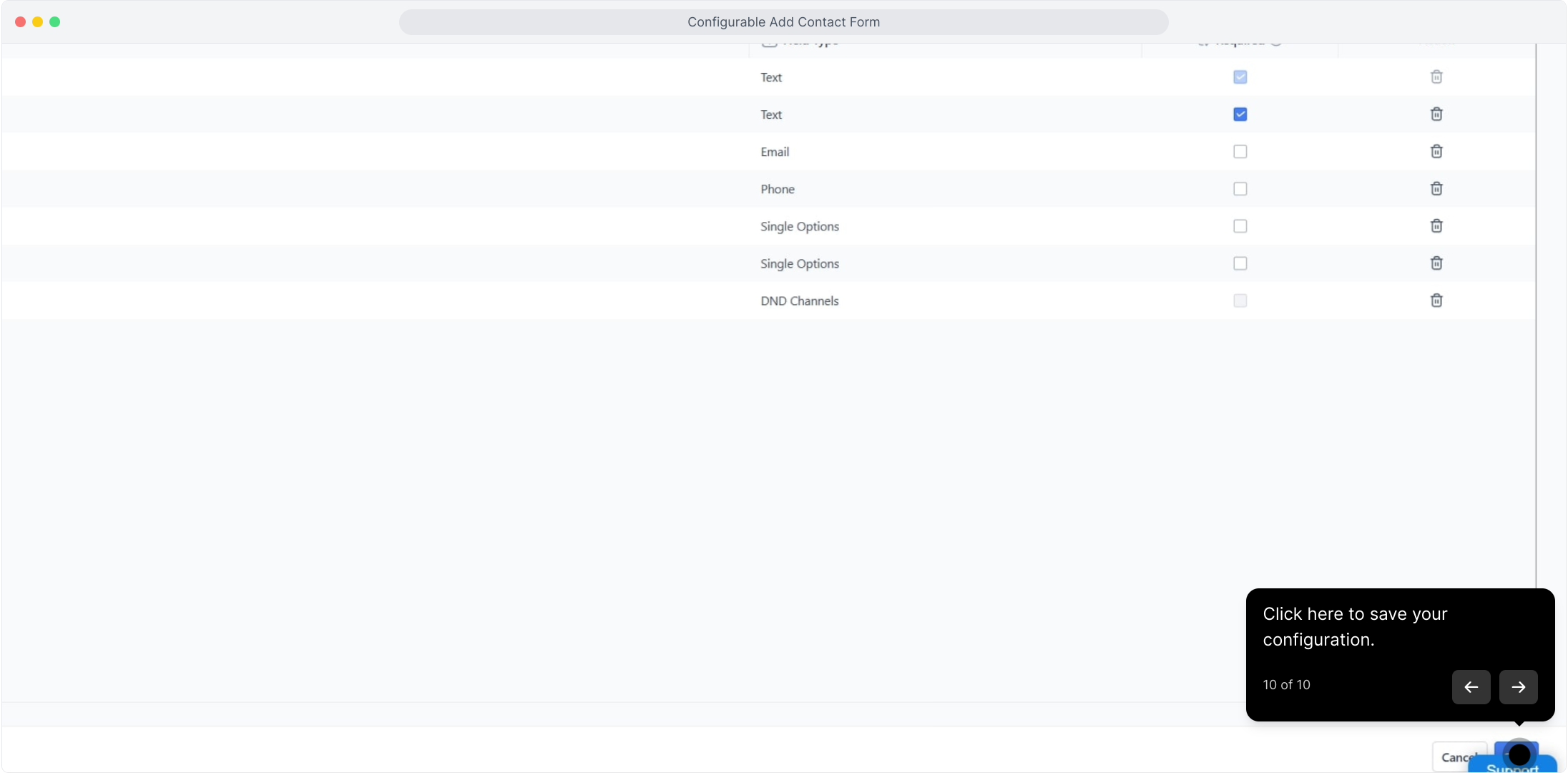What’s new
The Add Contact experience has a new design and now opens in a sidebar.
The form is fully customizable — choose which fields appear, set mandatory fields, and reorder them to match your workflow.
Why it matters
Faster contact creation with only the fields your team needs.
Better data quality by enforcing required fields.
Consistent intake across teams with a standardized layout.
1. Click on "Contacts".
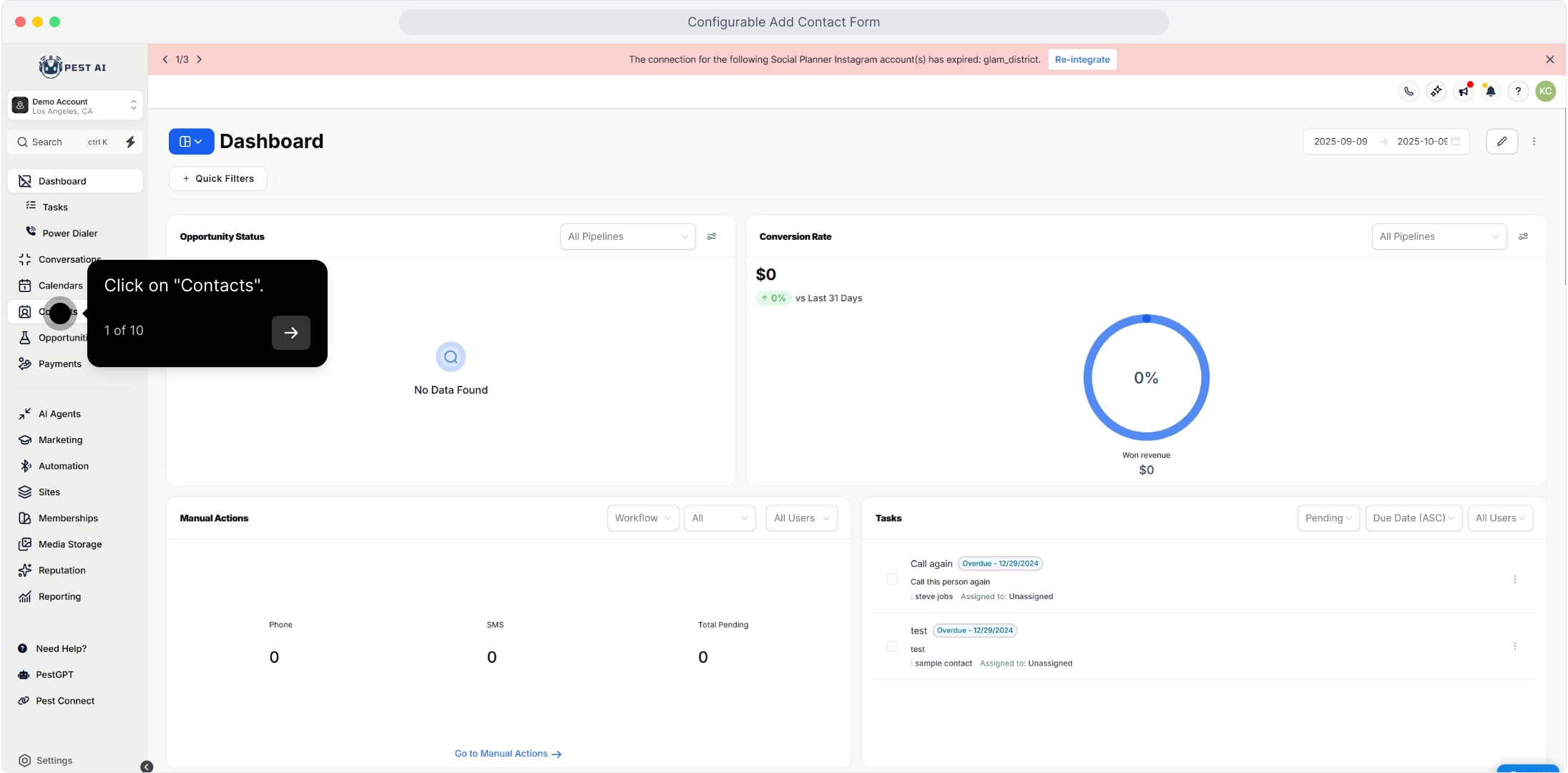
2. Click here to add a contact.
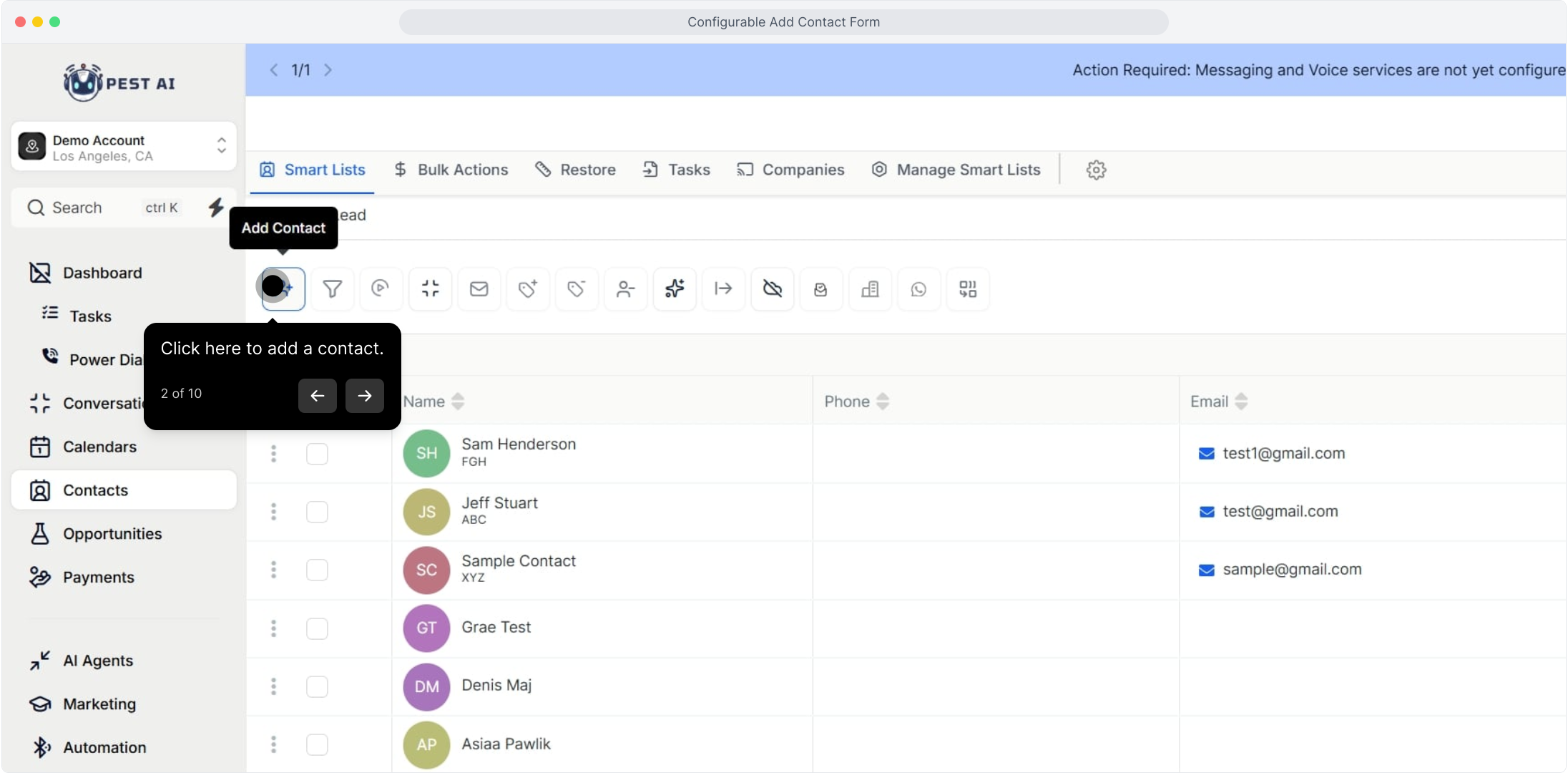
3. Click on "Customize form".
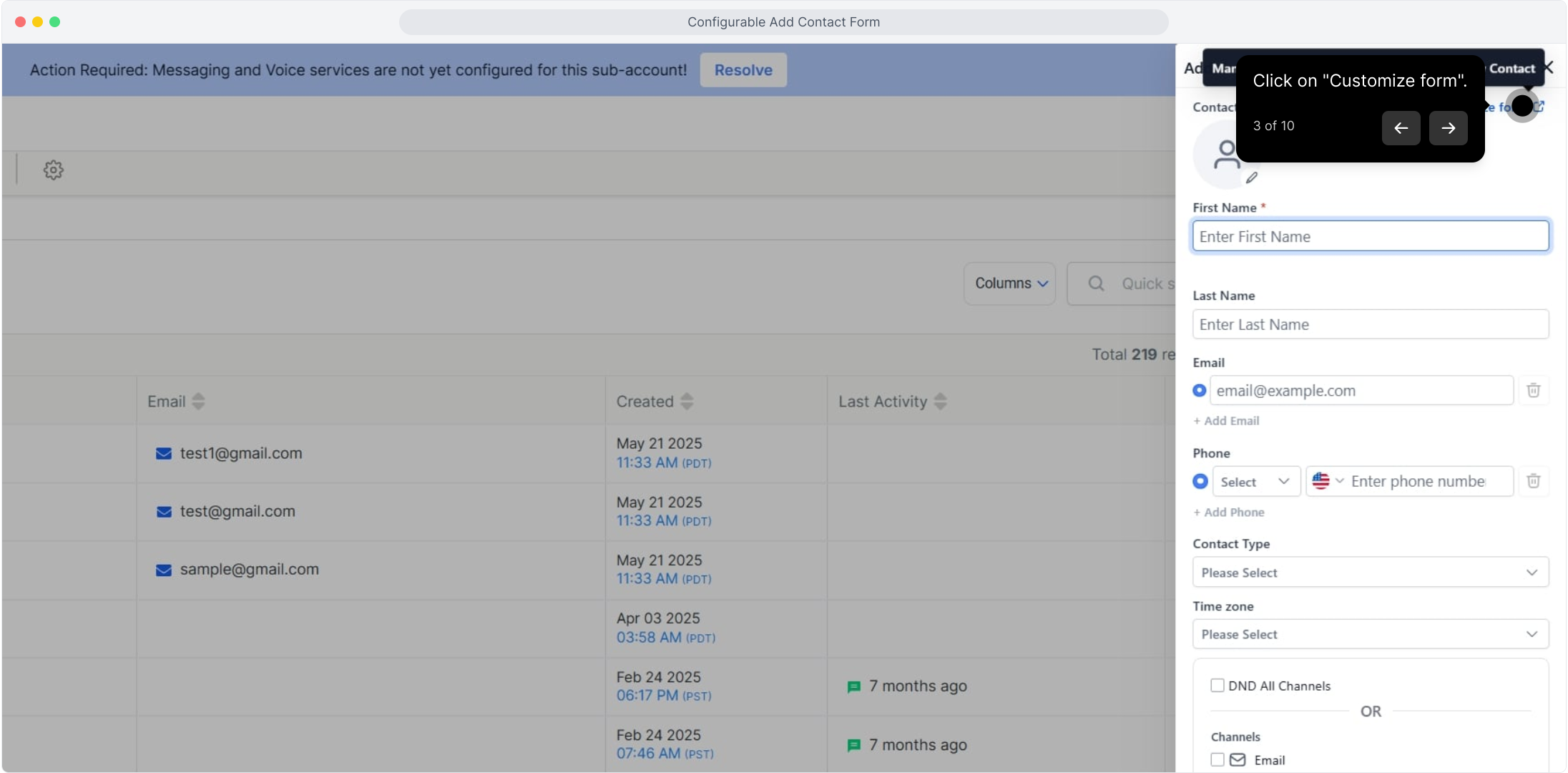
4. Tick the box to make a field required when creating a contact.
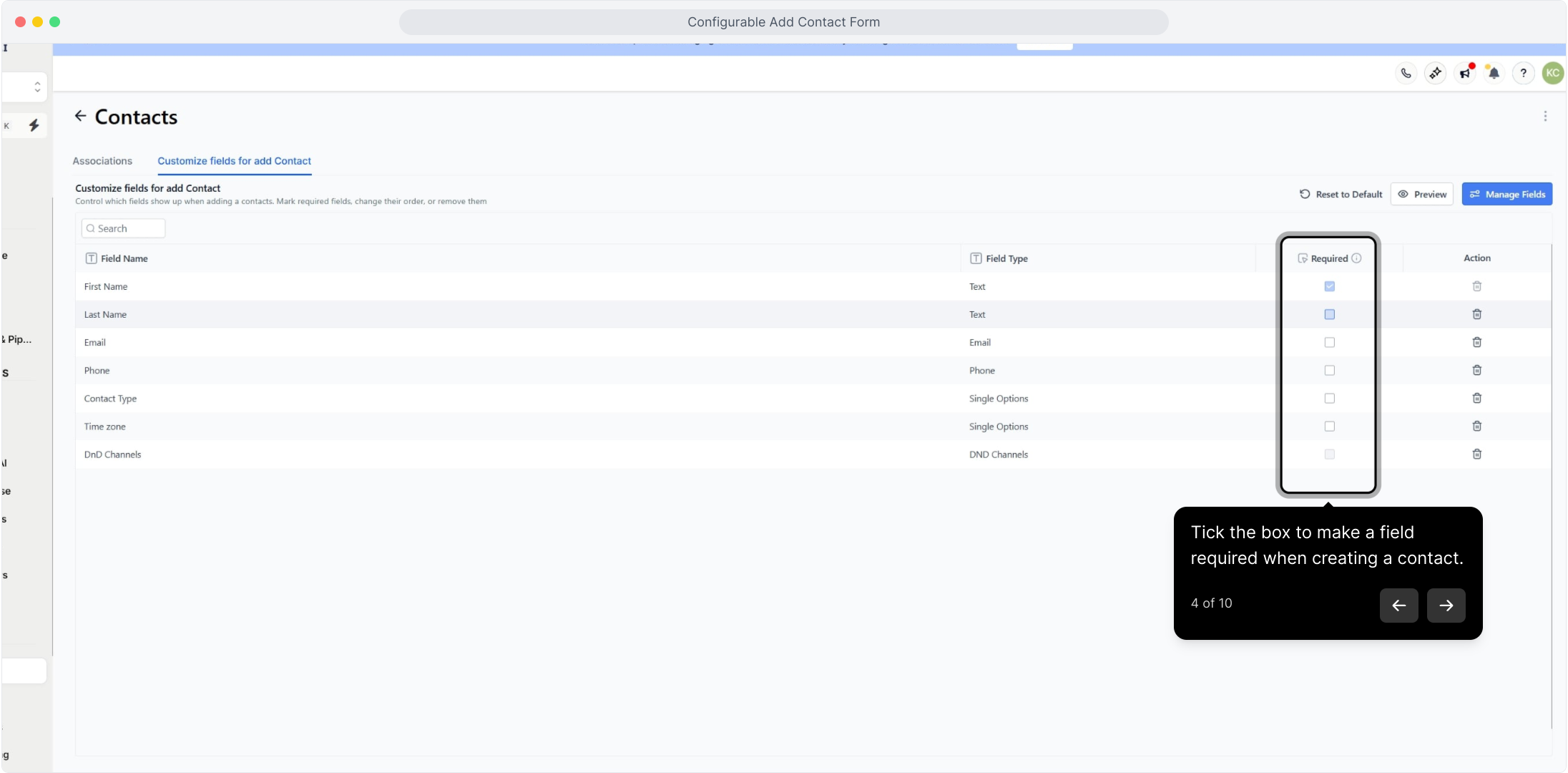
5. You can delete a field if needed by clicking here.
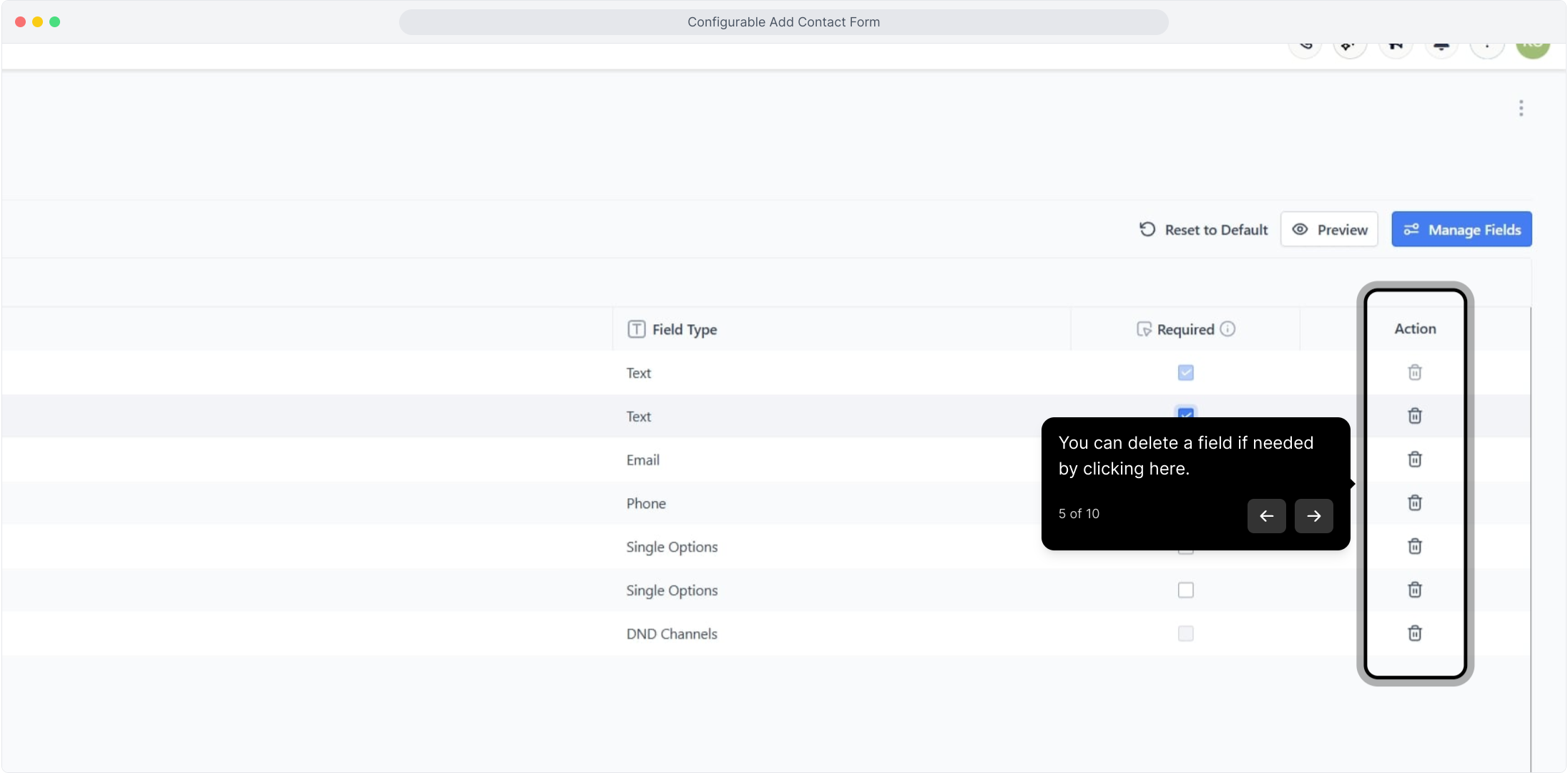
6. Next up, click here to preview the edited addd contact form.
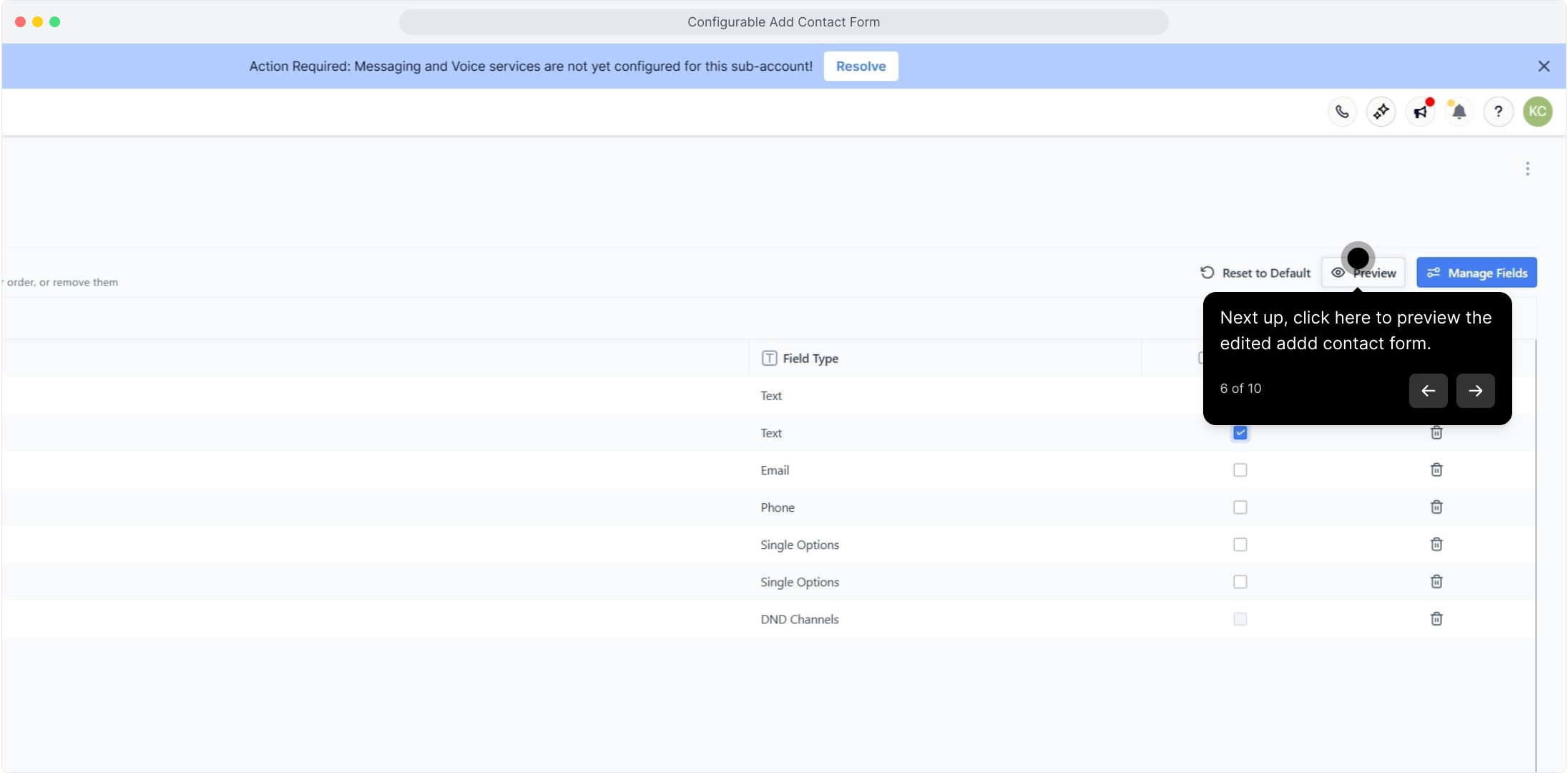
7. The preview is shown here.
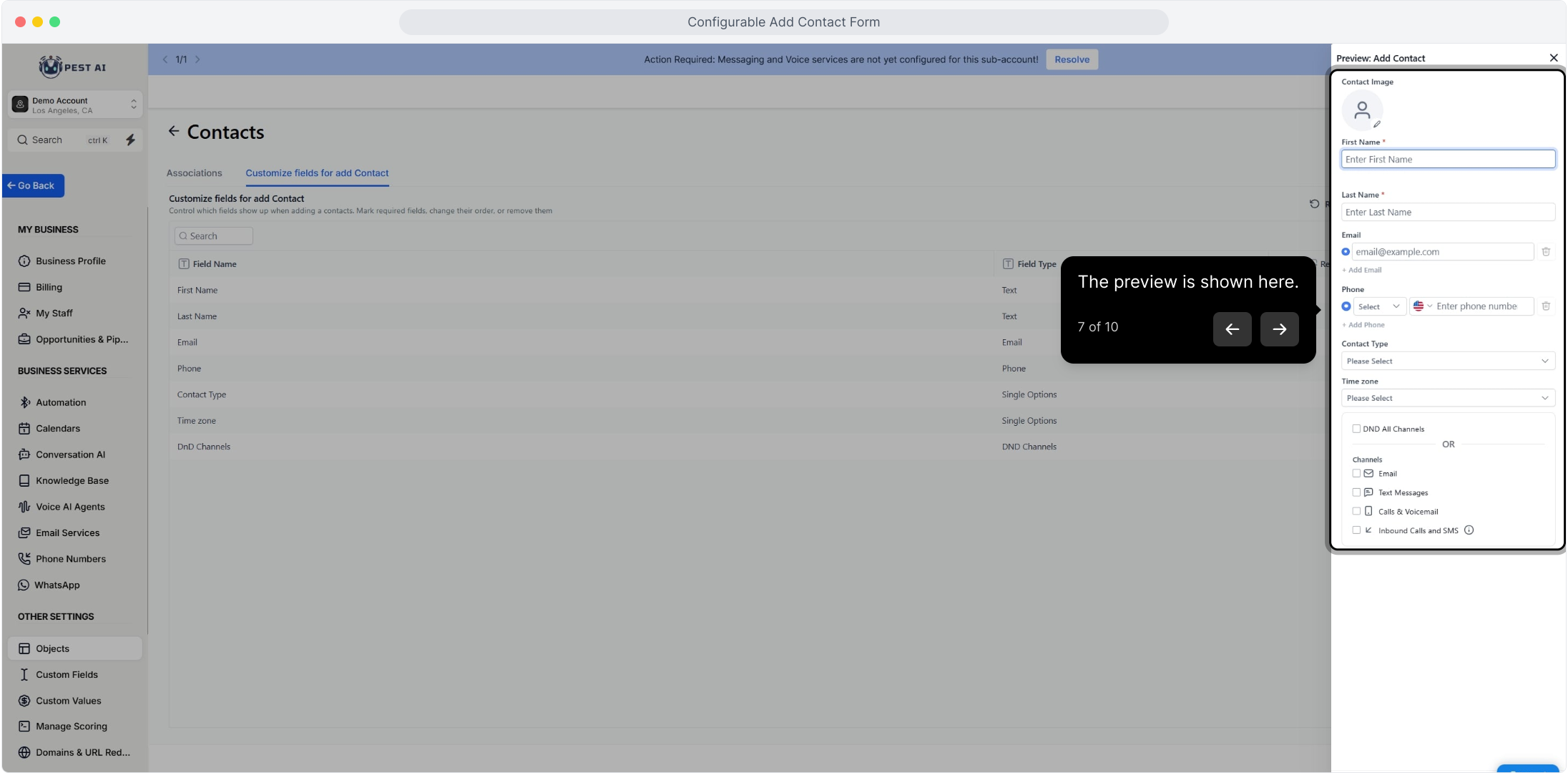
8. You can click here to manage fields.
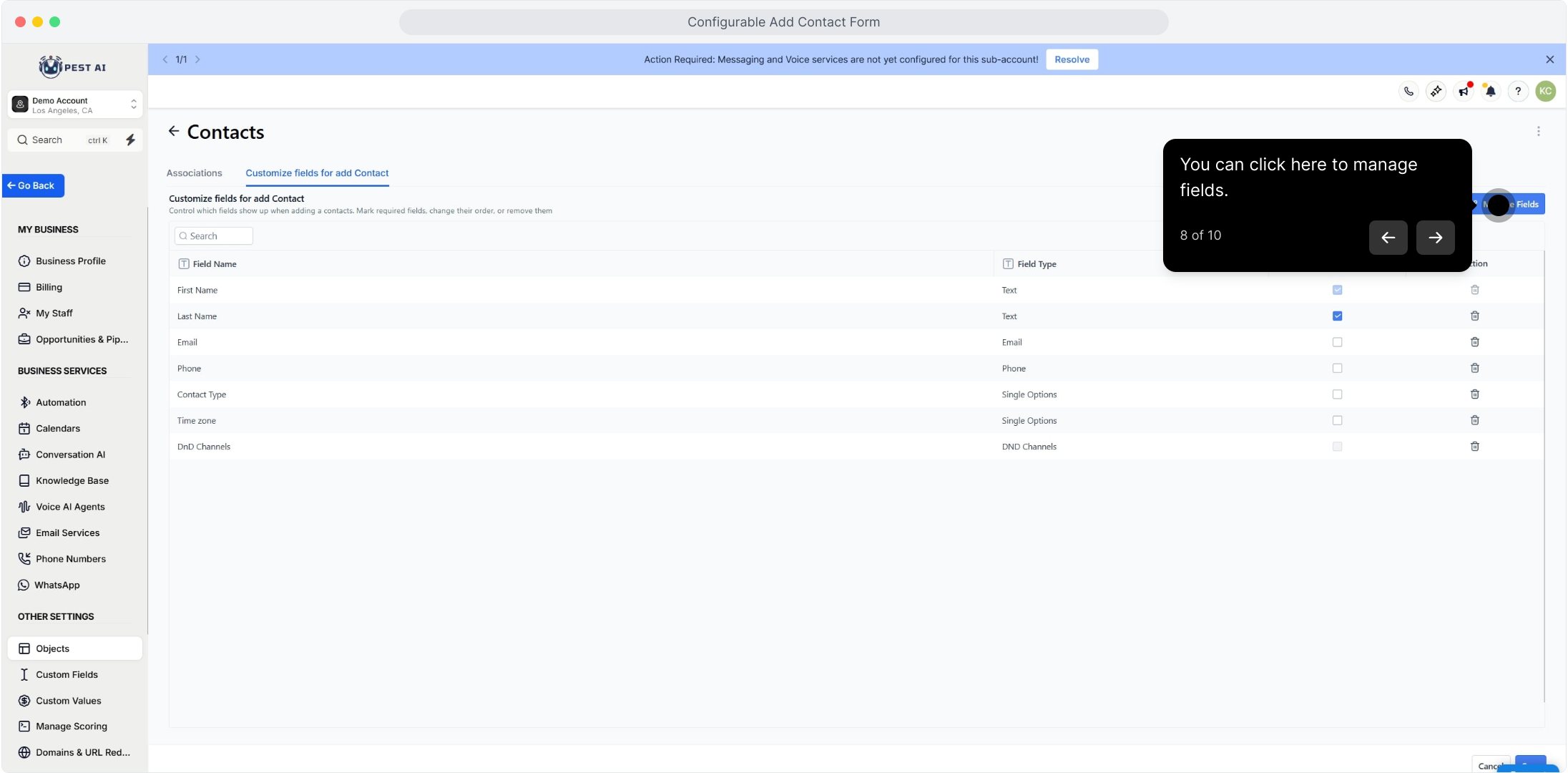
9. Click here to restore defaults for edited fields.
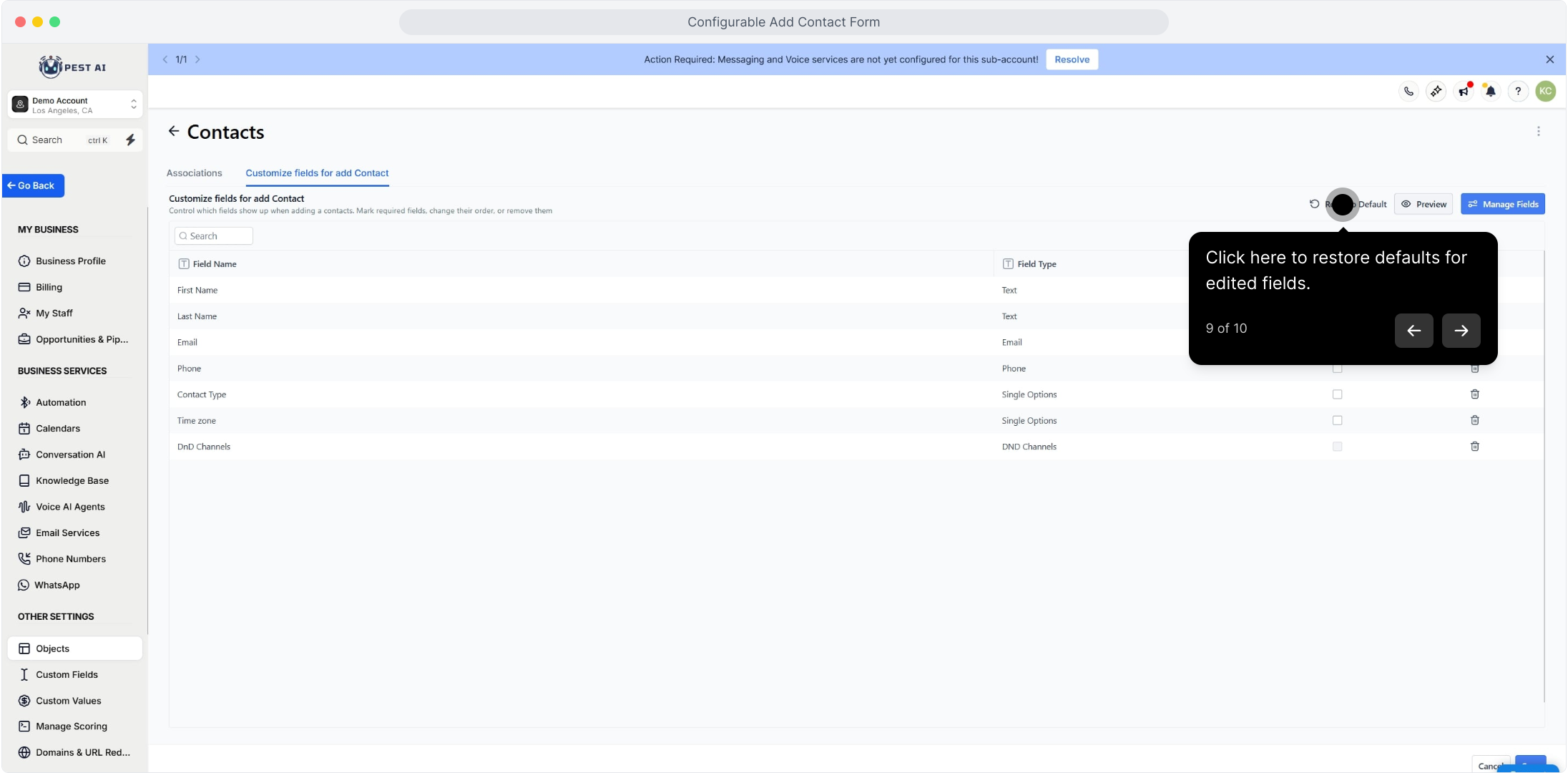
10. Click here to save your configuration.