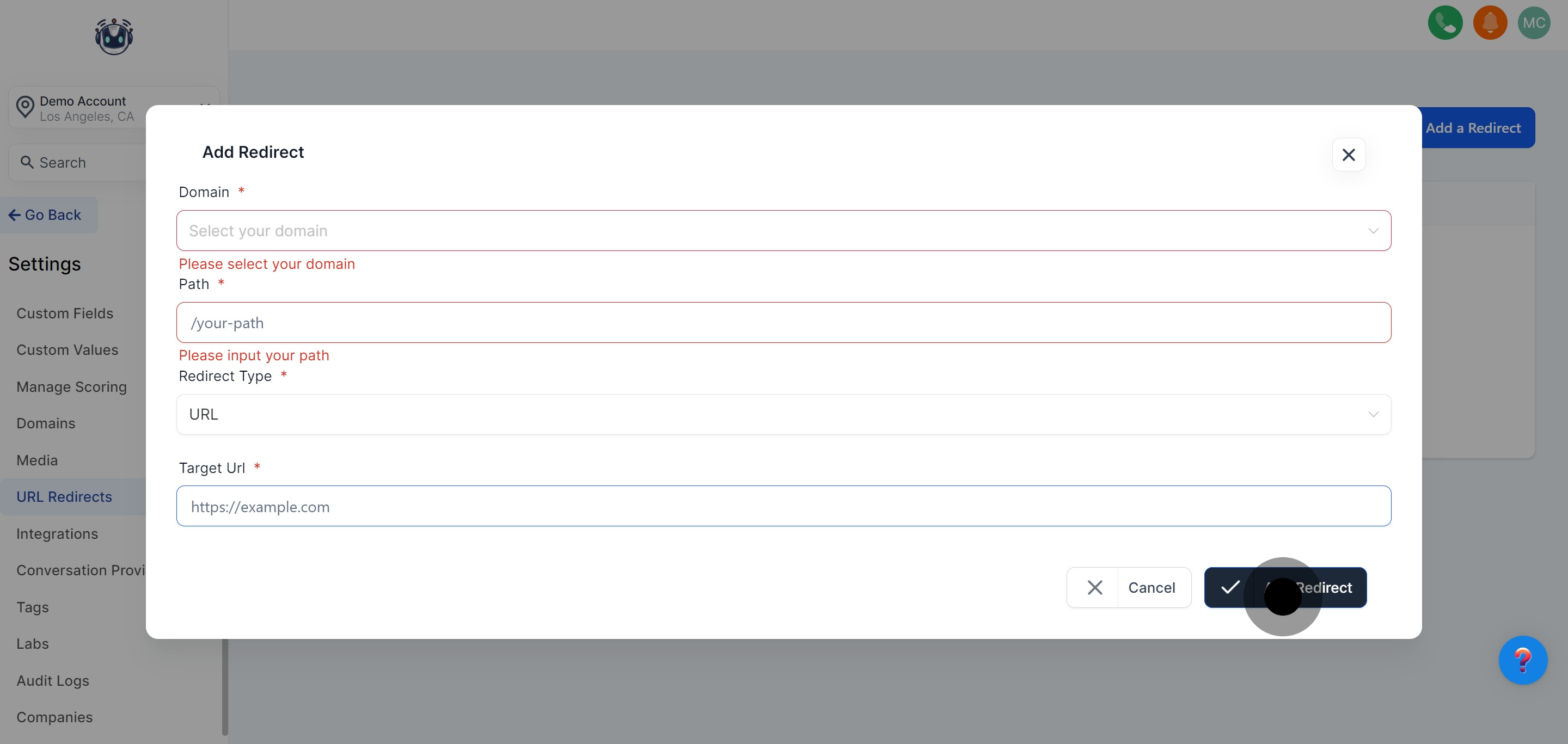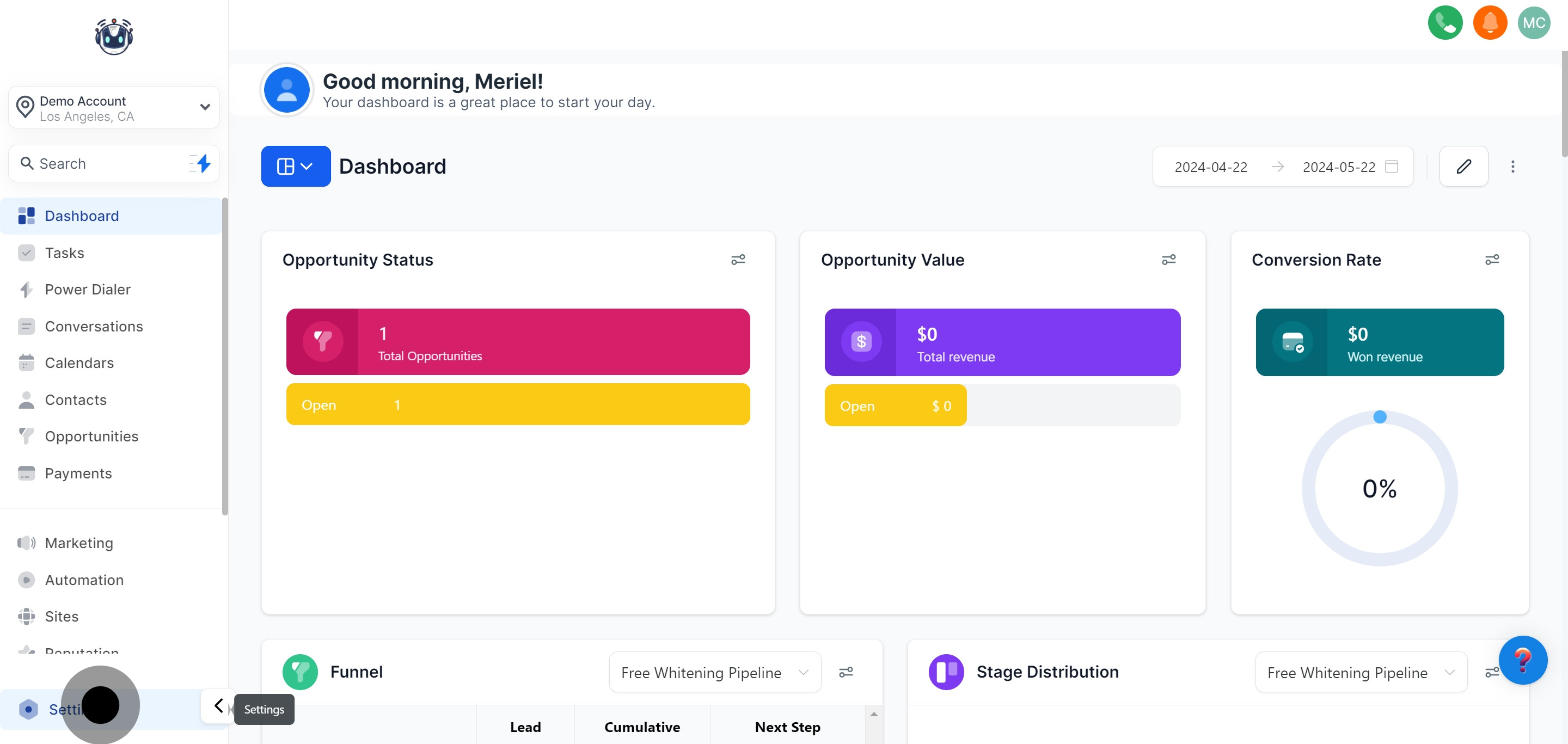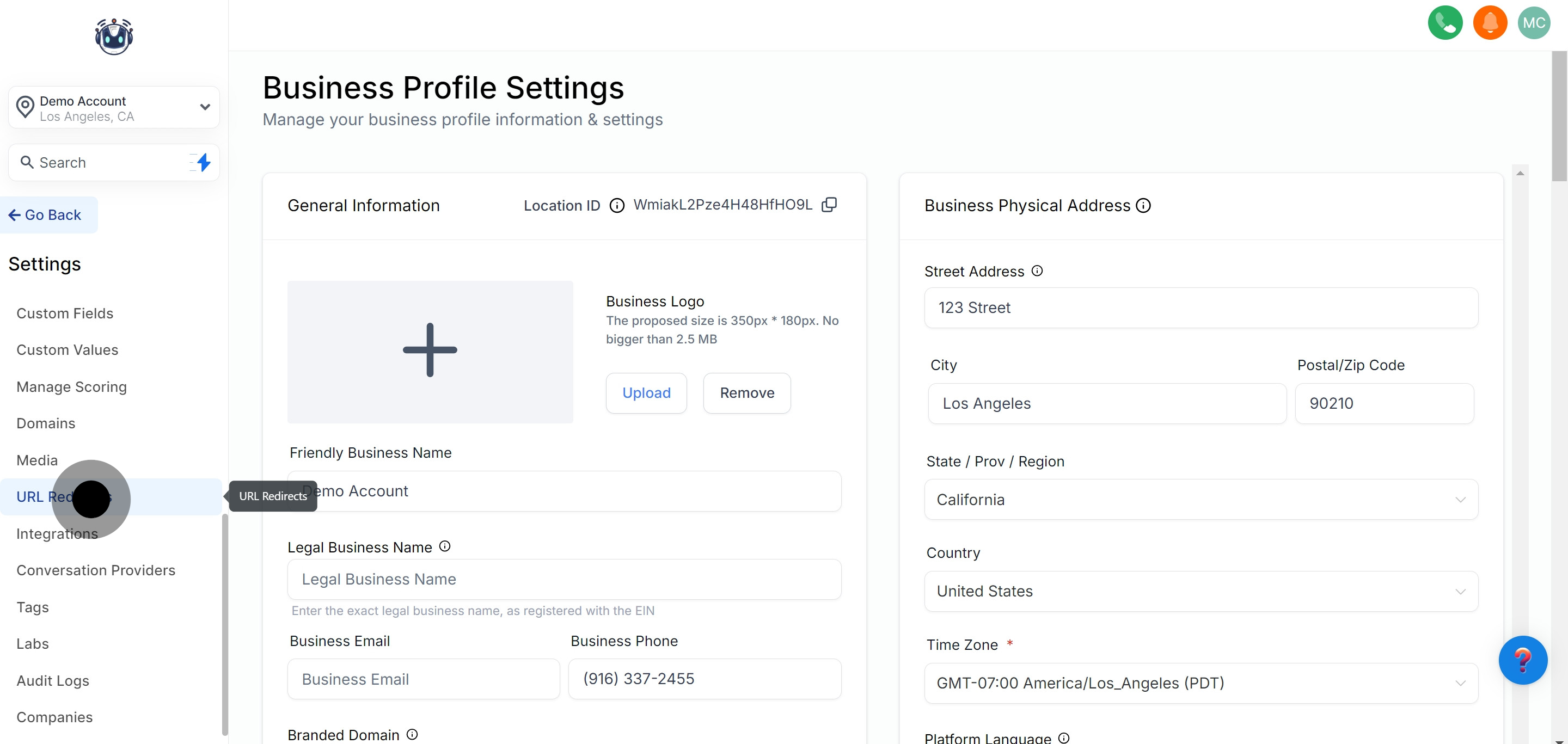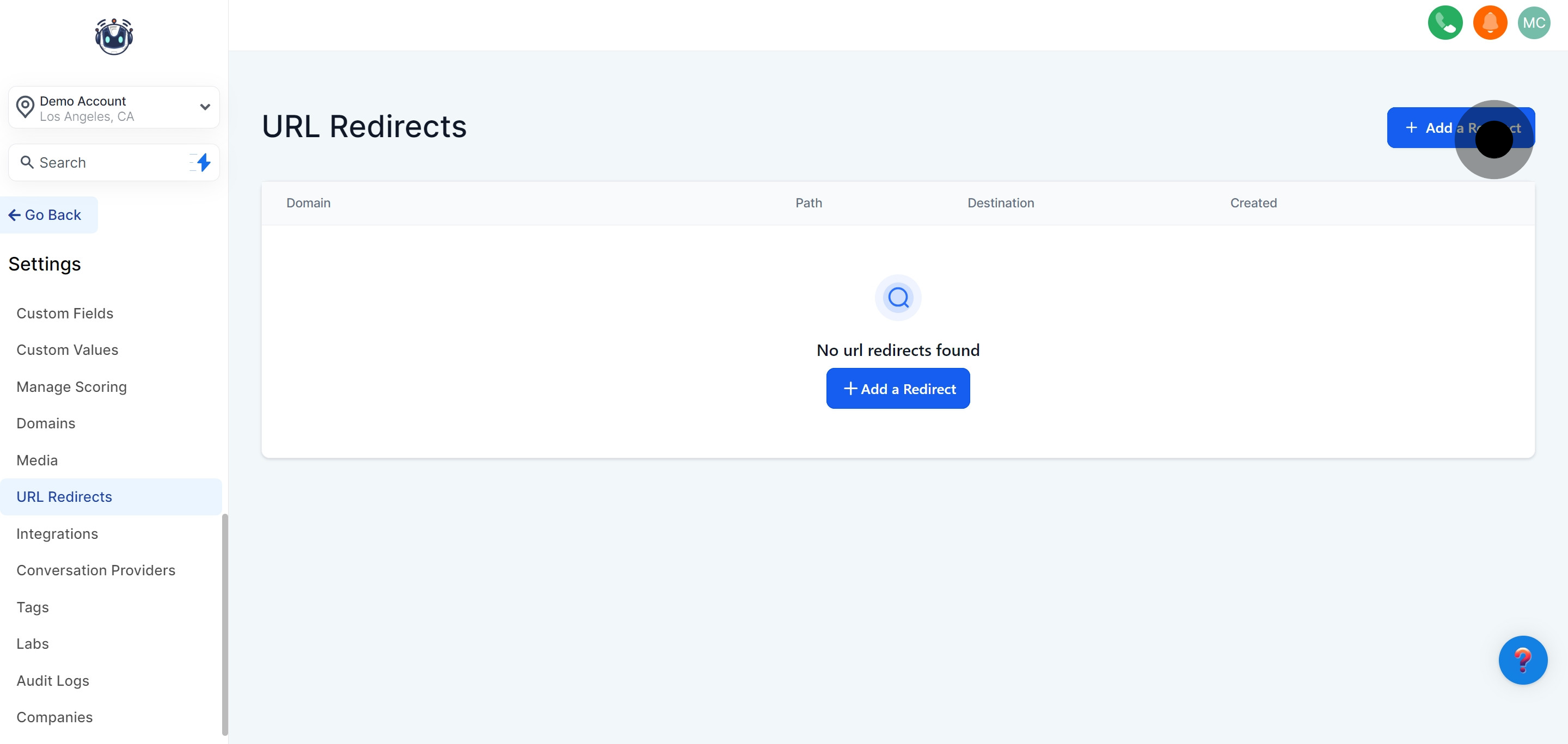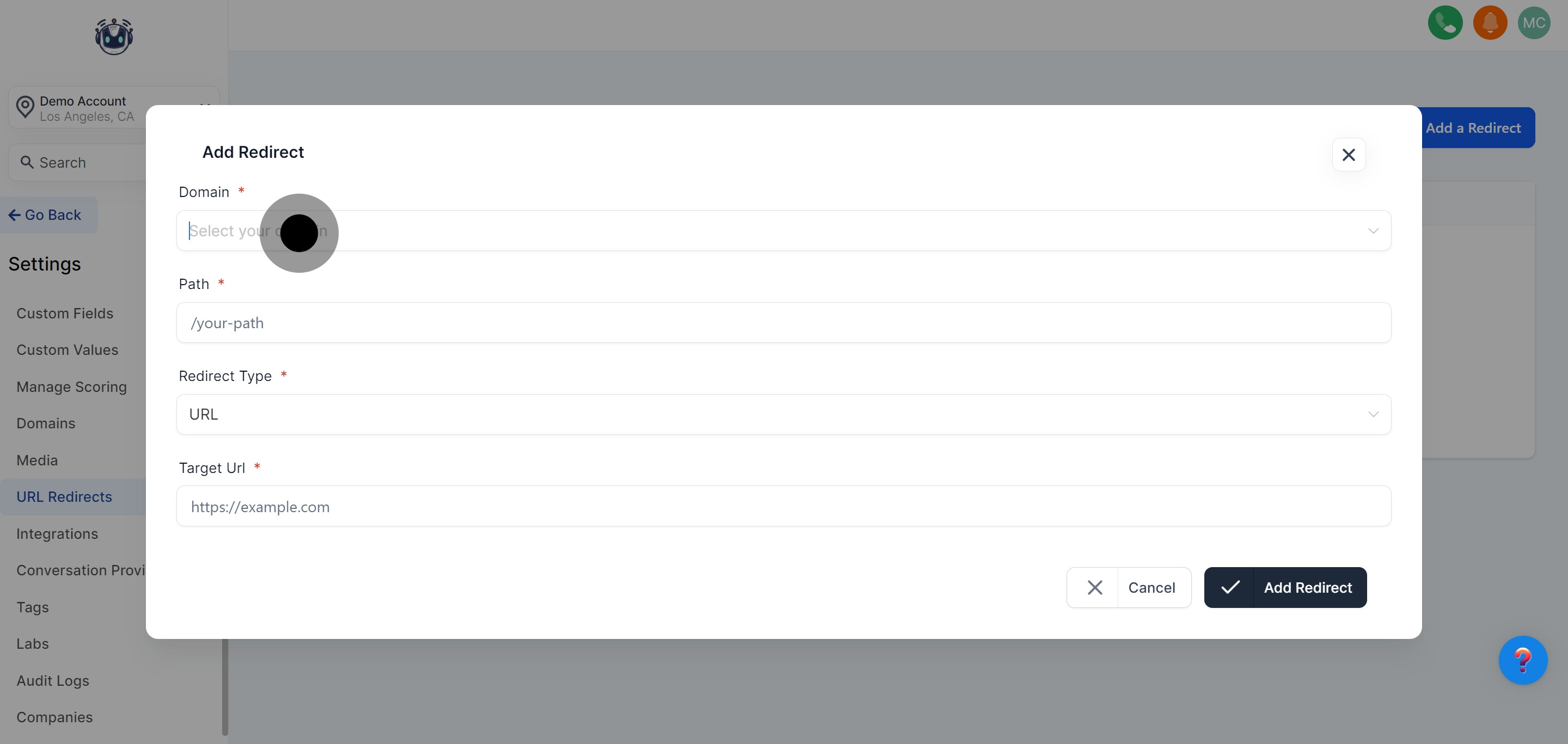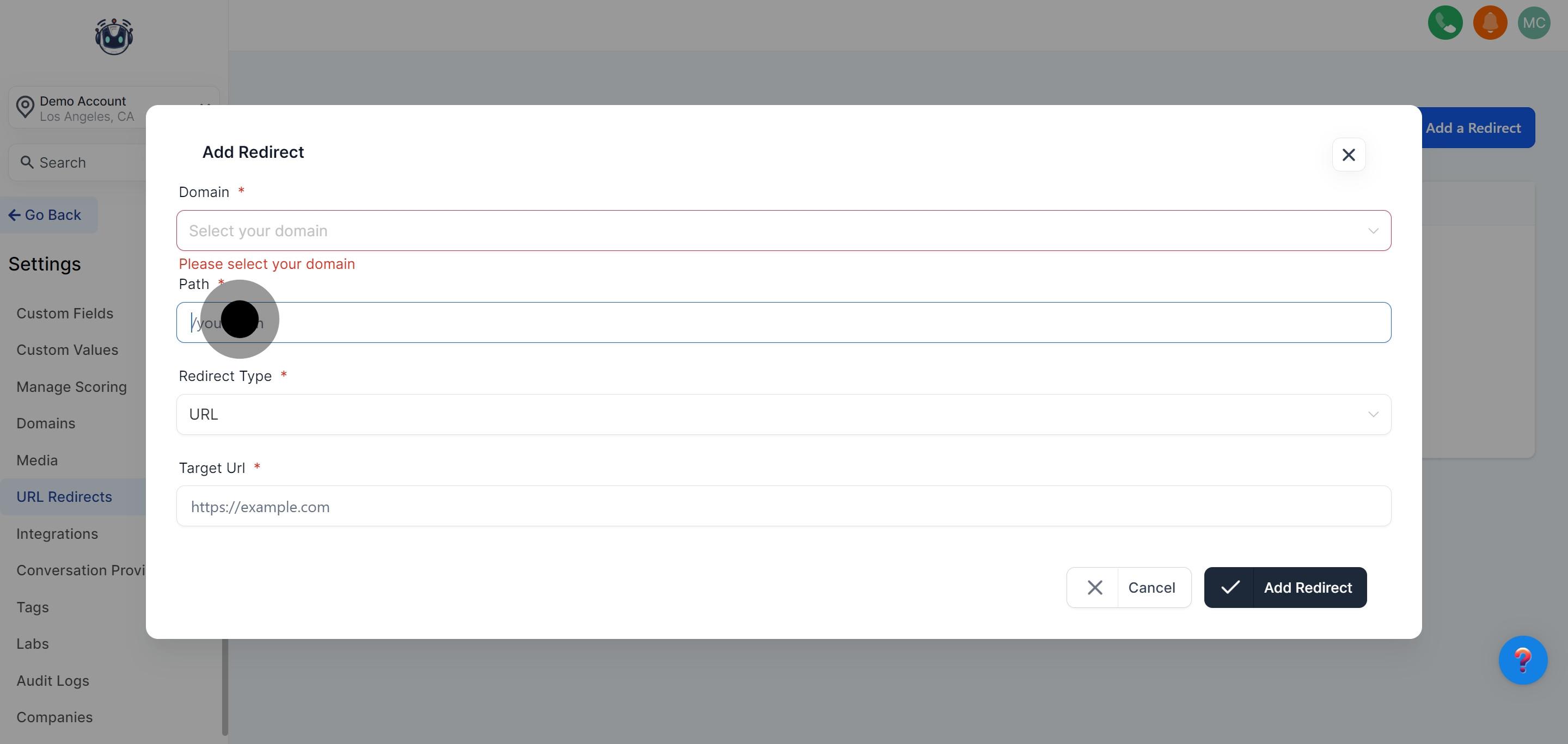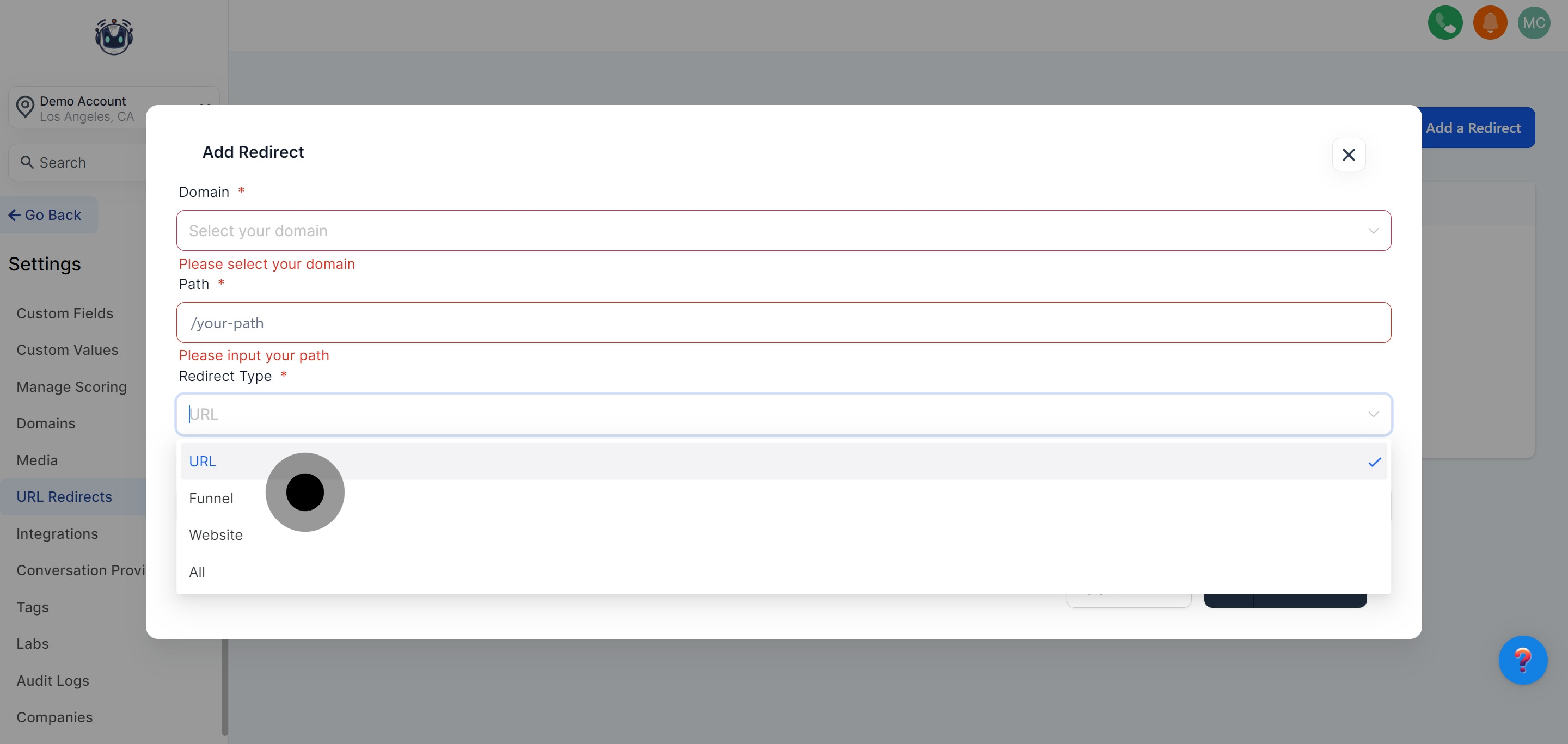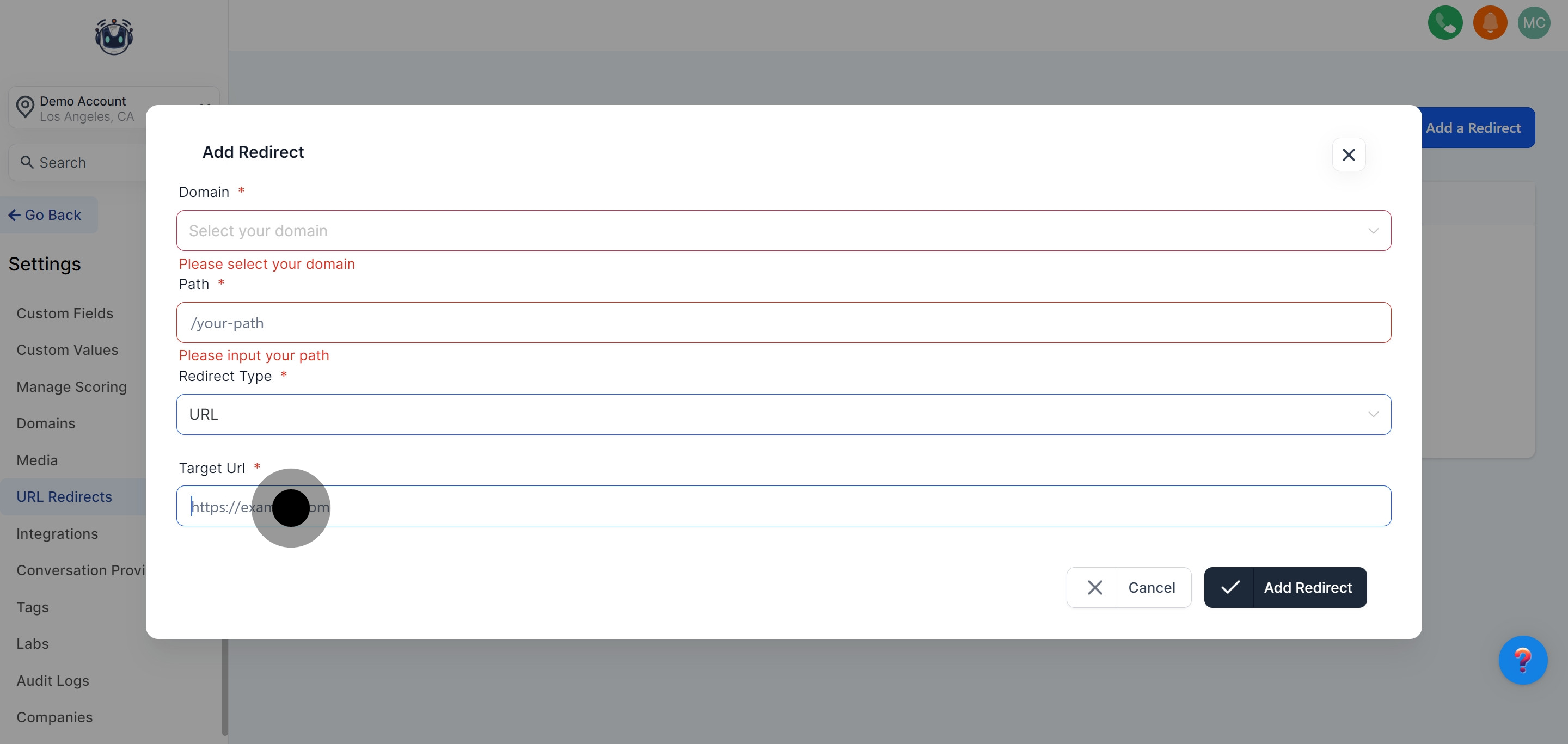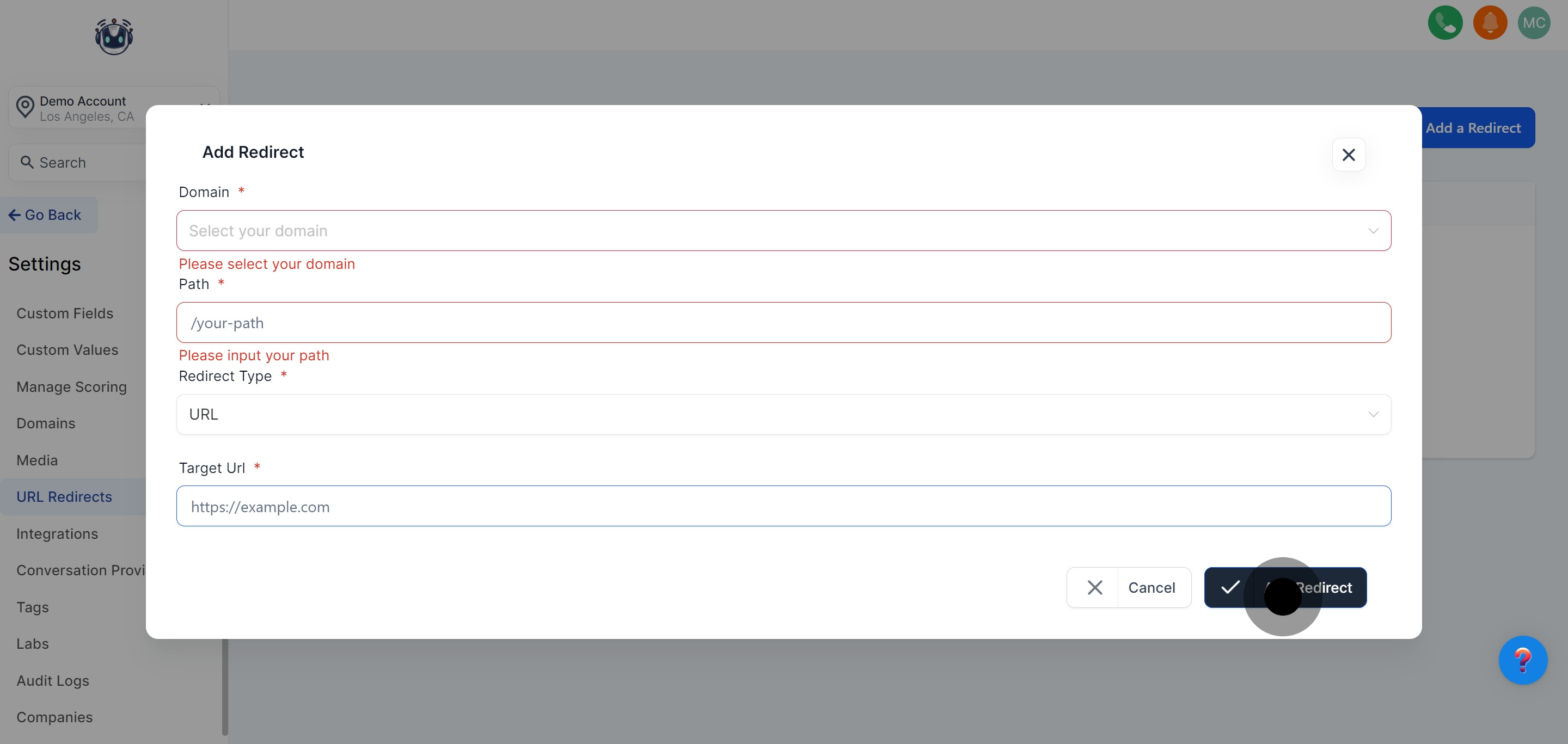Using our URL redirects tool, you can redirect traffic from any URL on a hosted domain to another URL of your choice. Follow these steps:
1. Click on "Settings".
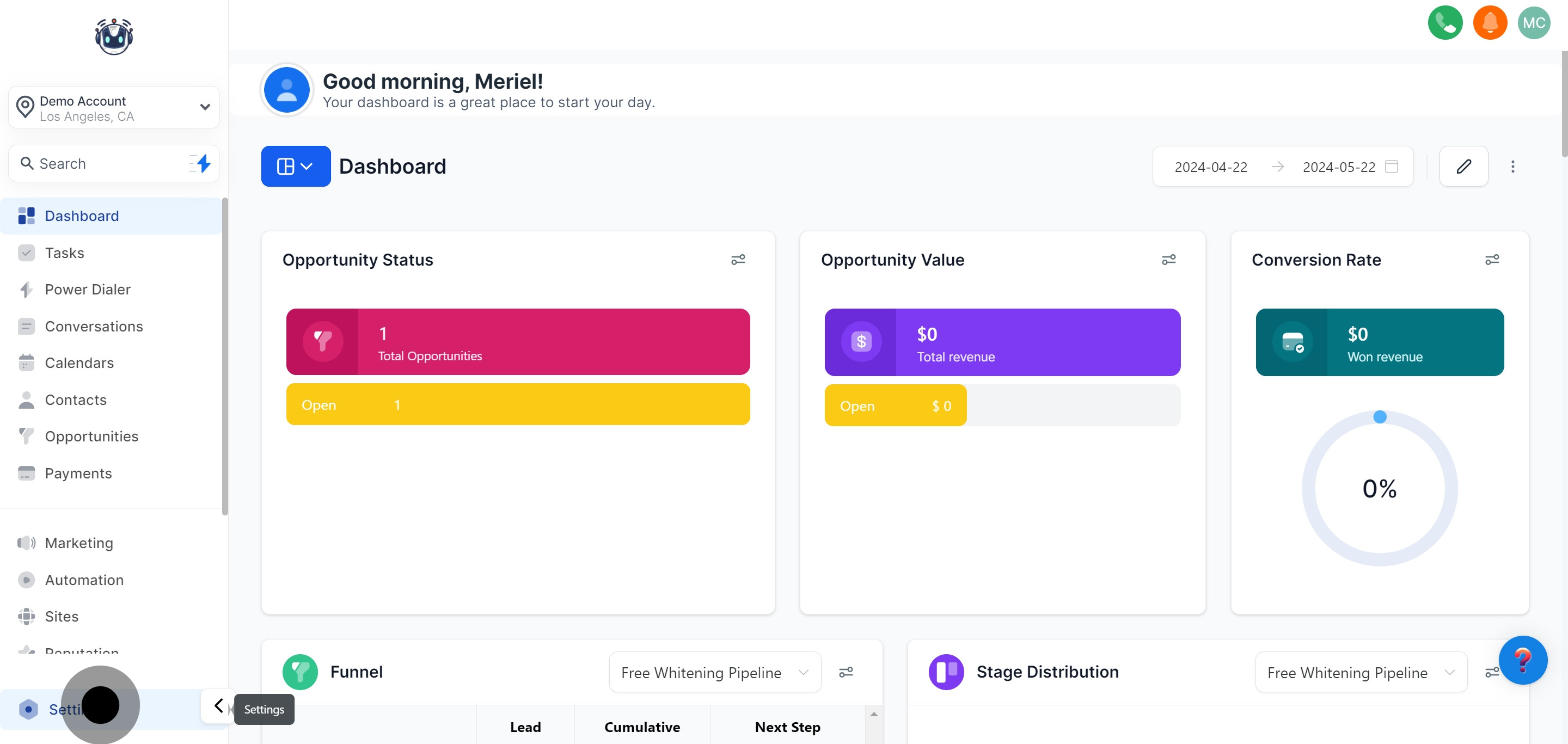
2. After that, click on "URL Redirects".
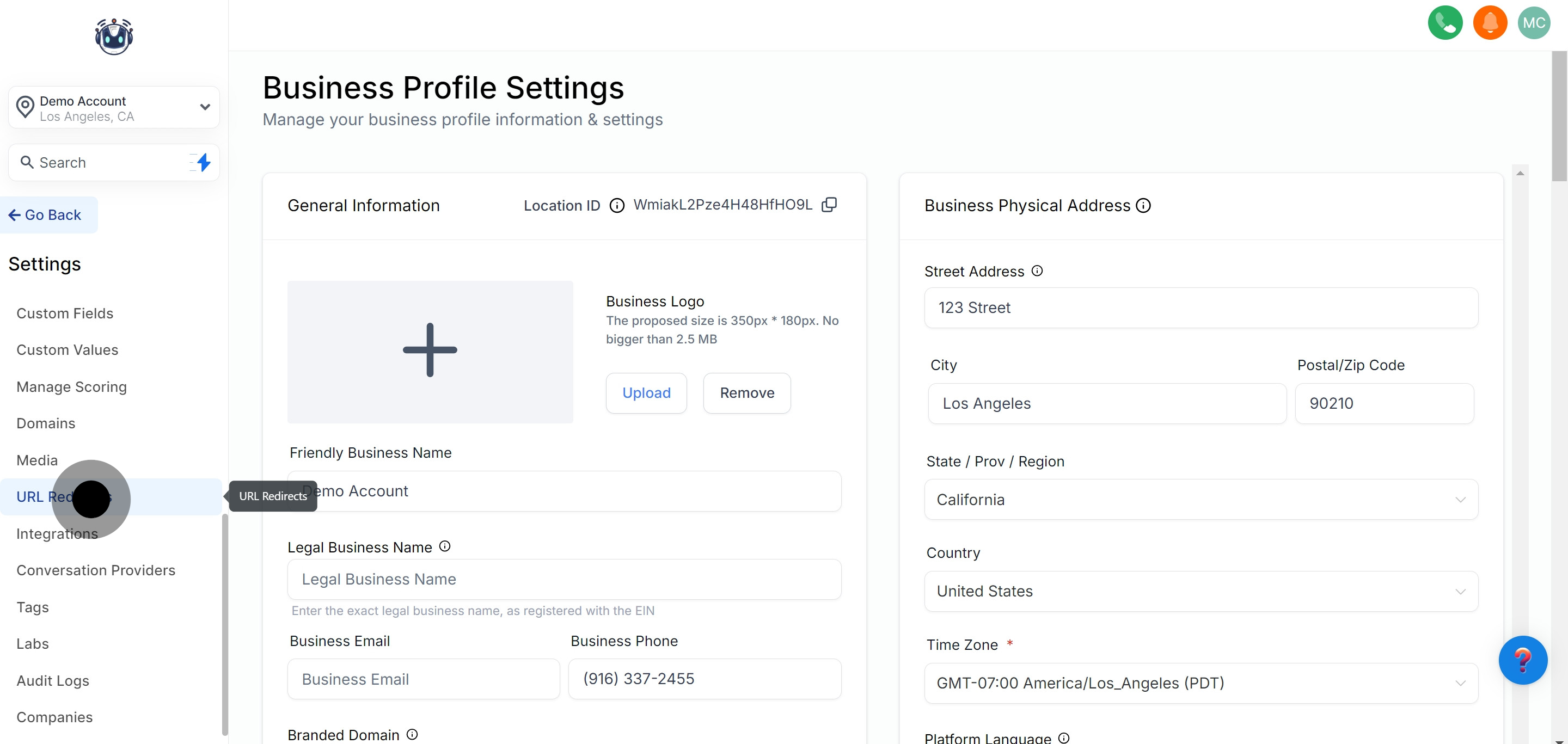
3. Now, click on "Add a Redirect".
This will take you to the "Add Redirect" page to set up URL redirection.
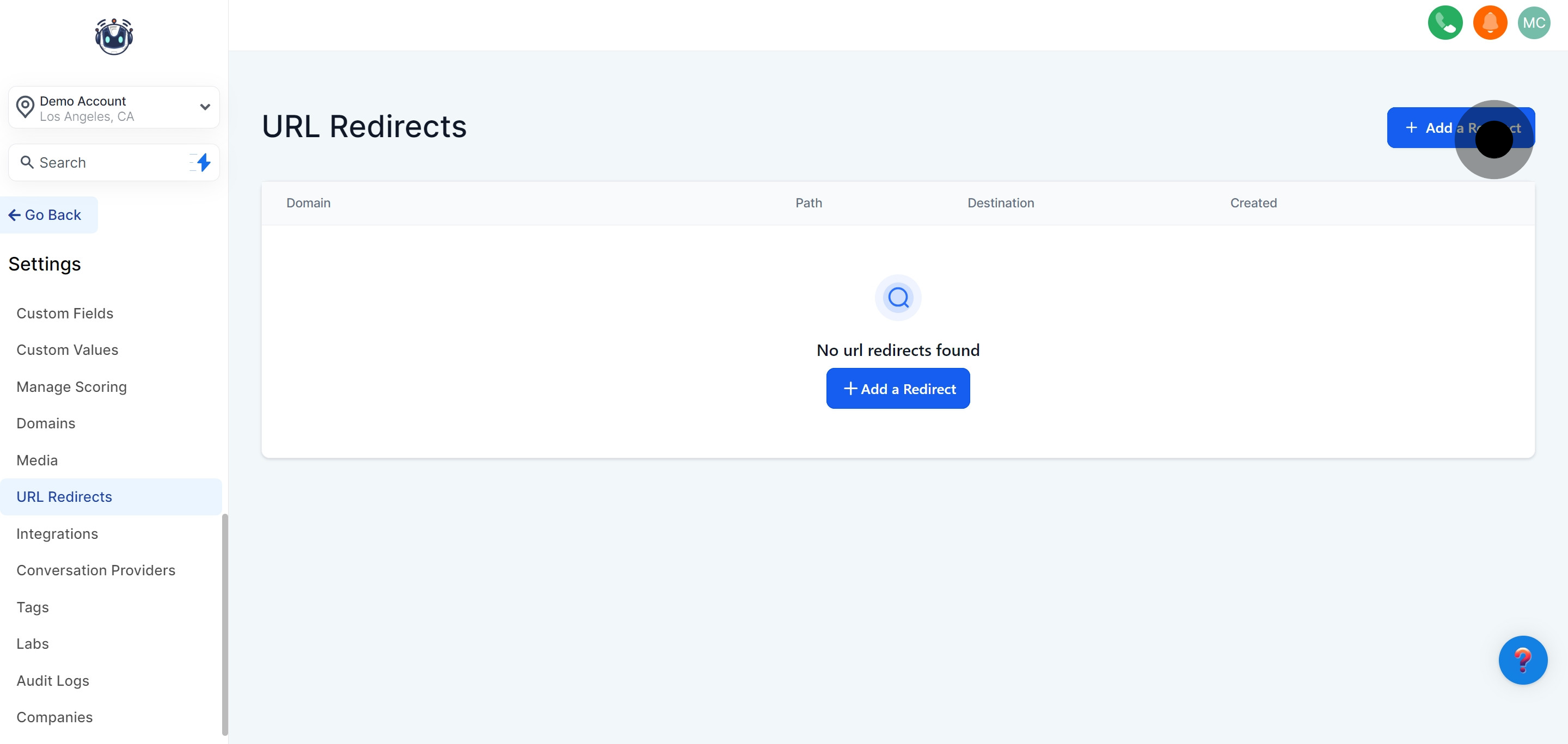
4. Select you domain.
Choose the domain you want to redirect traffic from your CRM location.
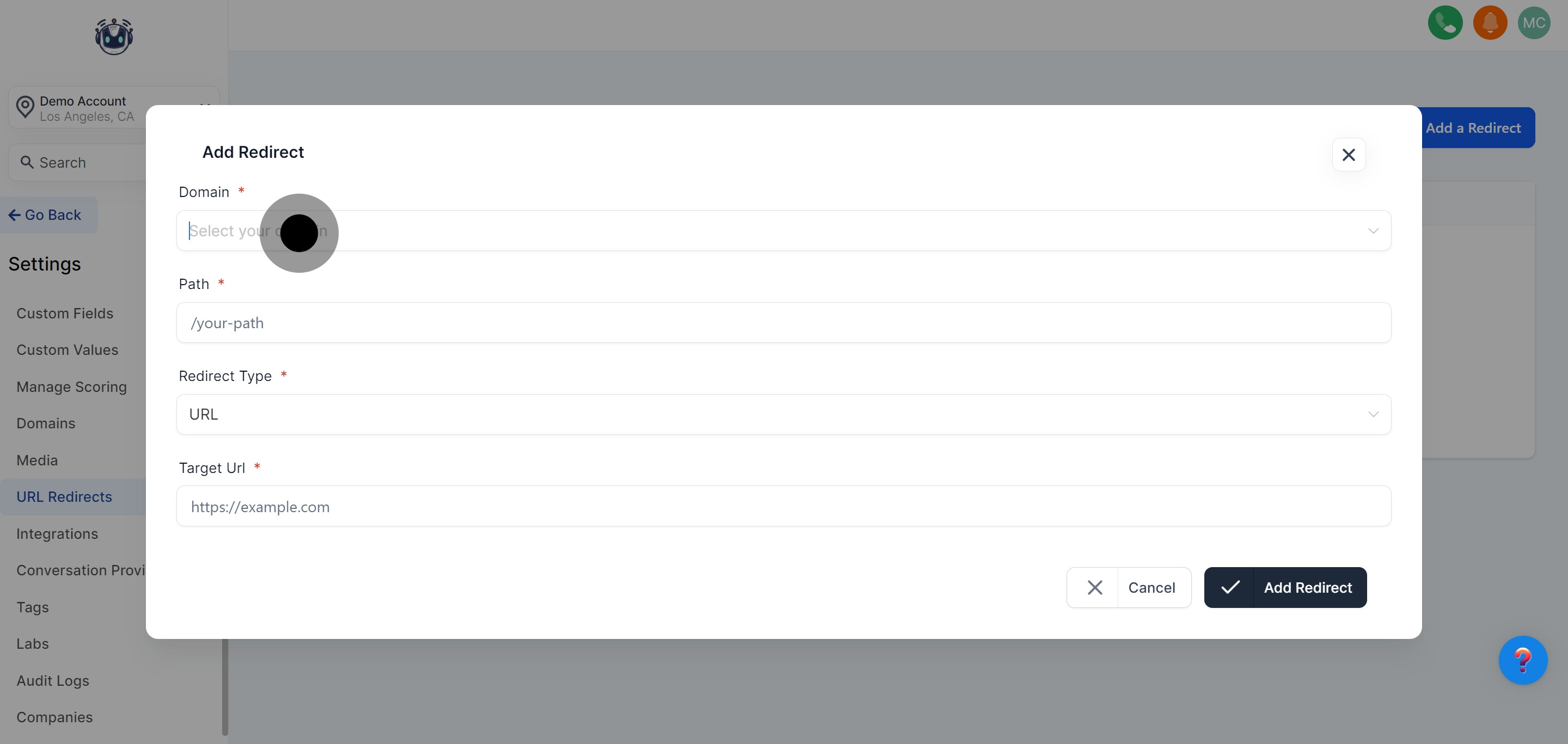
5. Input '/your-path'
Enter the URL path you want to redirect from your current website.
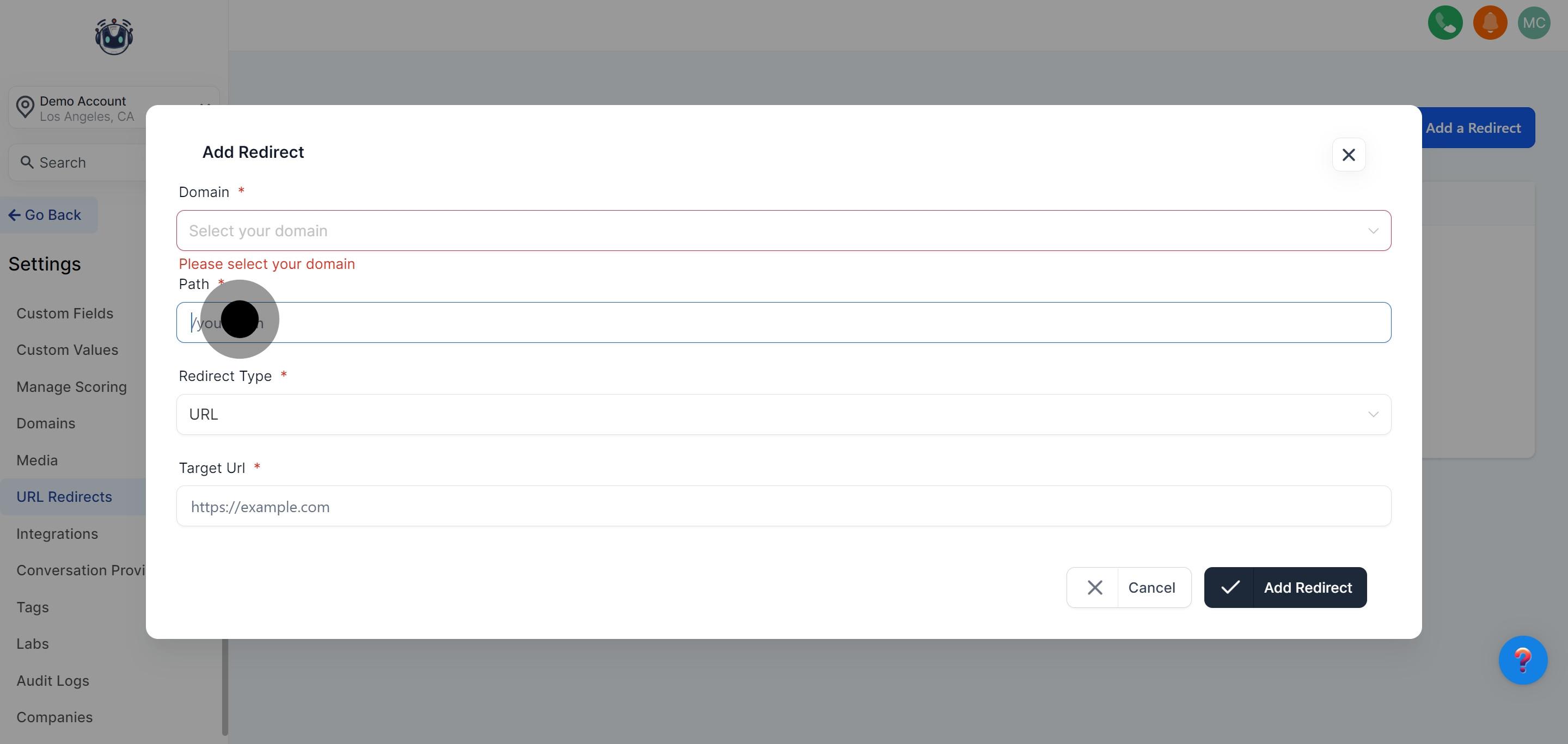
6. Choose 'Redirect Type'
Choose the redirect type: URL, FUNNEL, or WEBSITE.
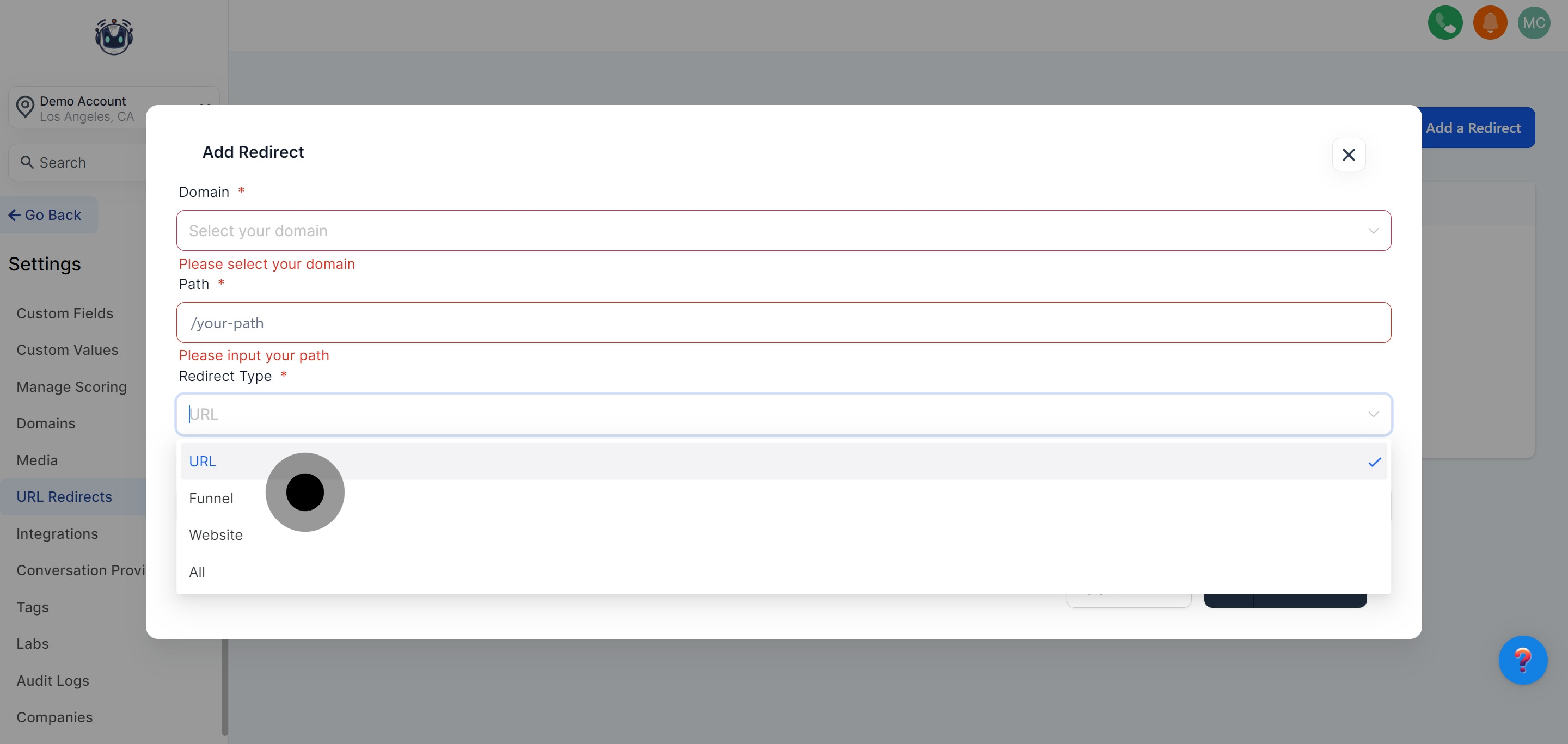
8. Input 'Target URL'
Provide the new URL to which the existing domain's URL will be redirected.
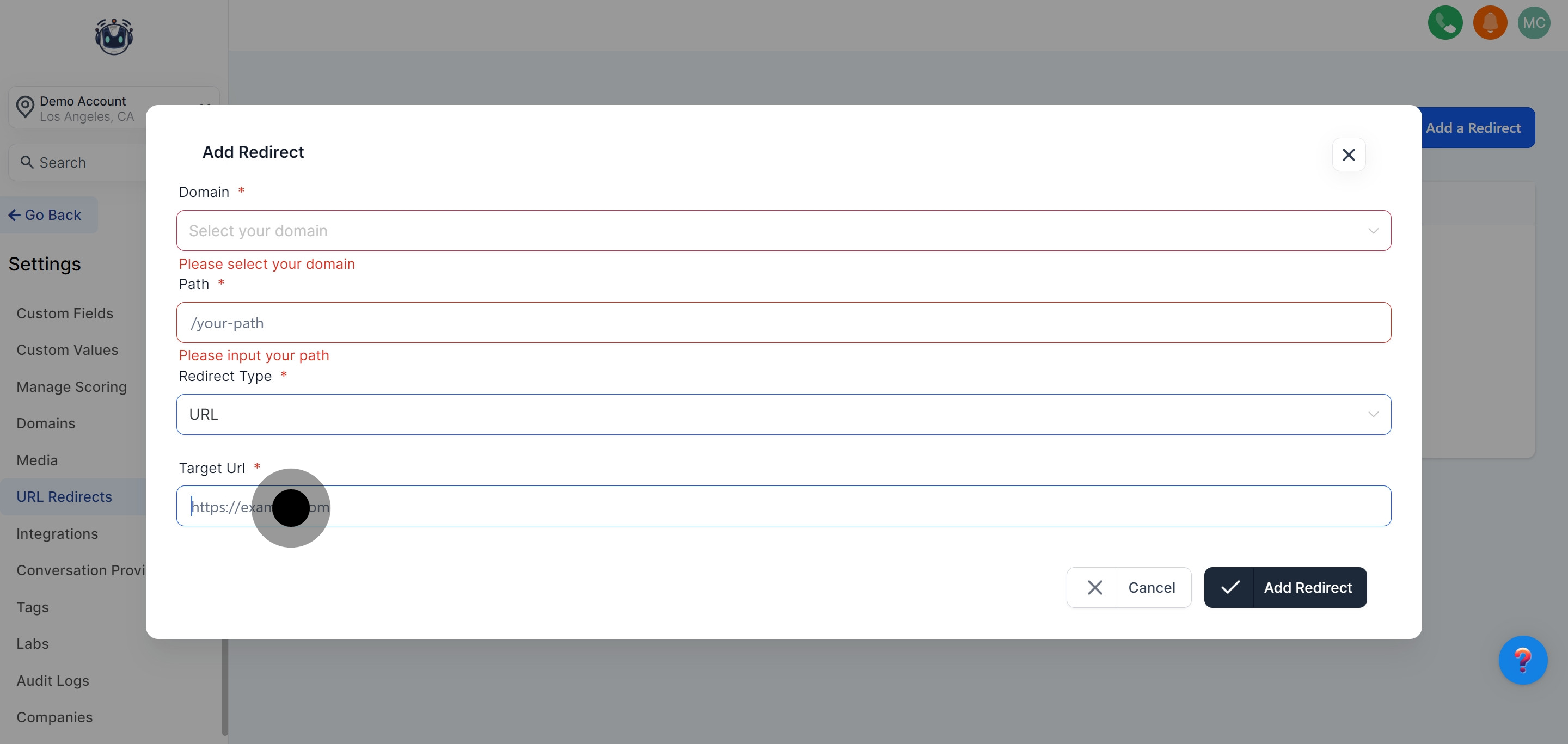
9. To wrap up, click on "Add Redirect".