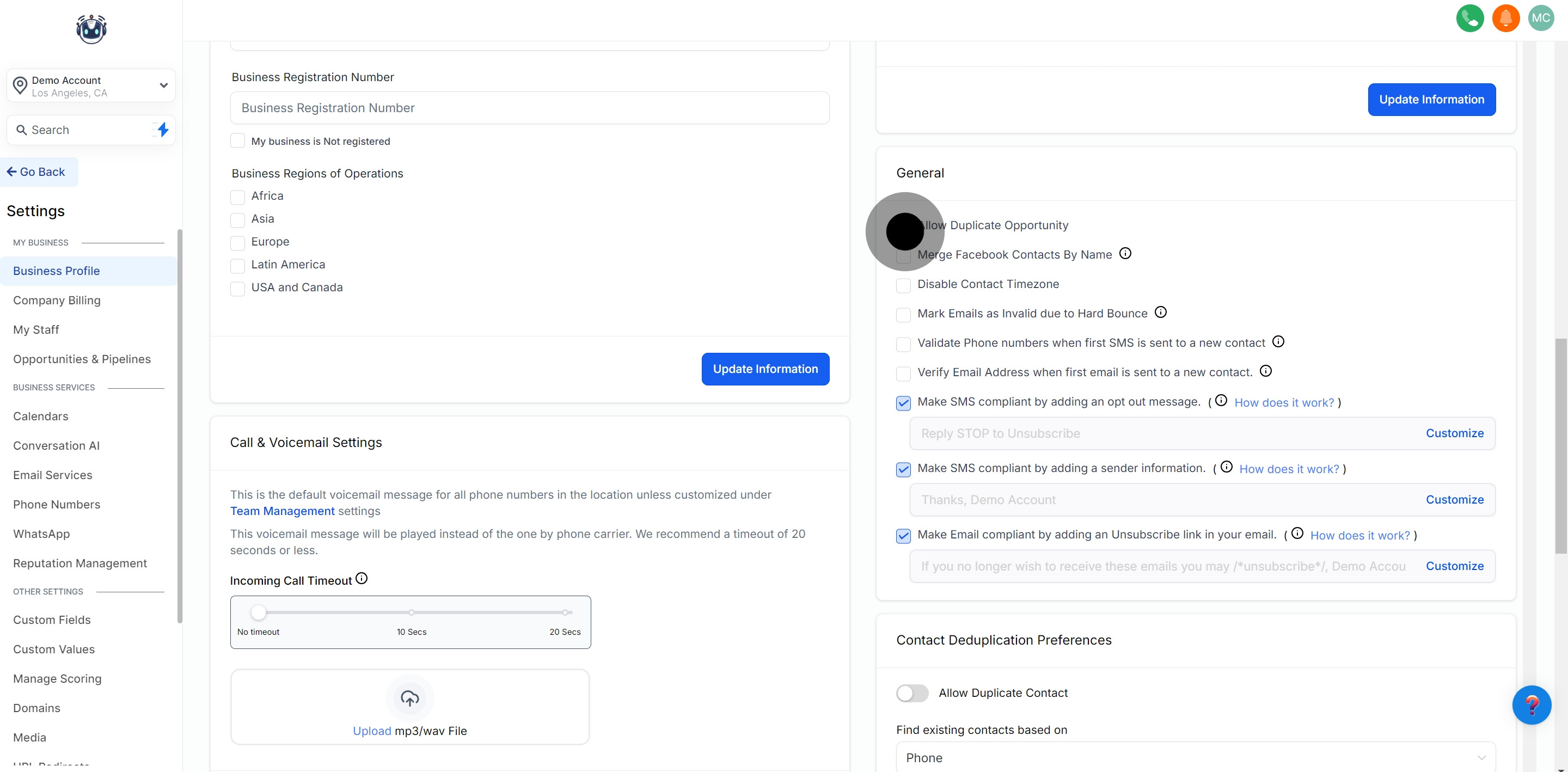This guide provides detailed instructions to help you manage situations where multiple entries for the same opportunity are necessary, ensuring flexibility and efficiency in your sales process.1. Start by accessing your Settings area.
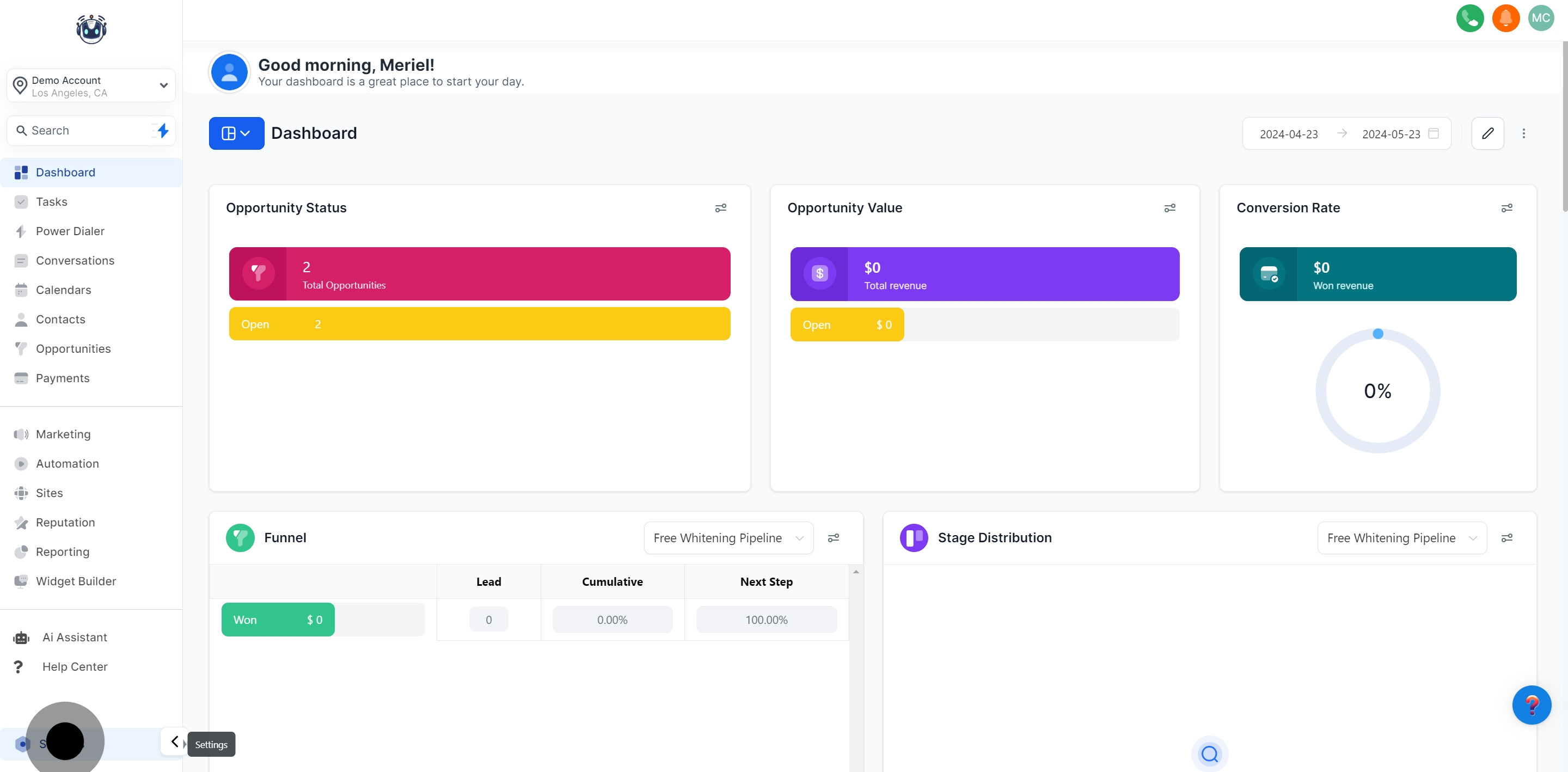
2. Next, click on the Business Profile section.

3. Now, locate 'General' settings.
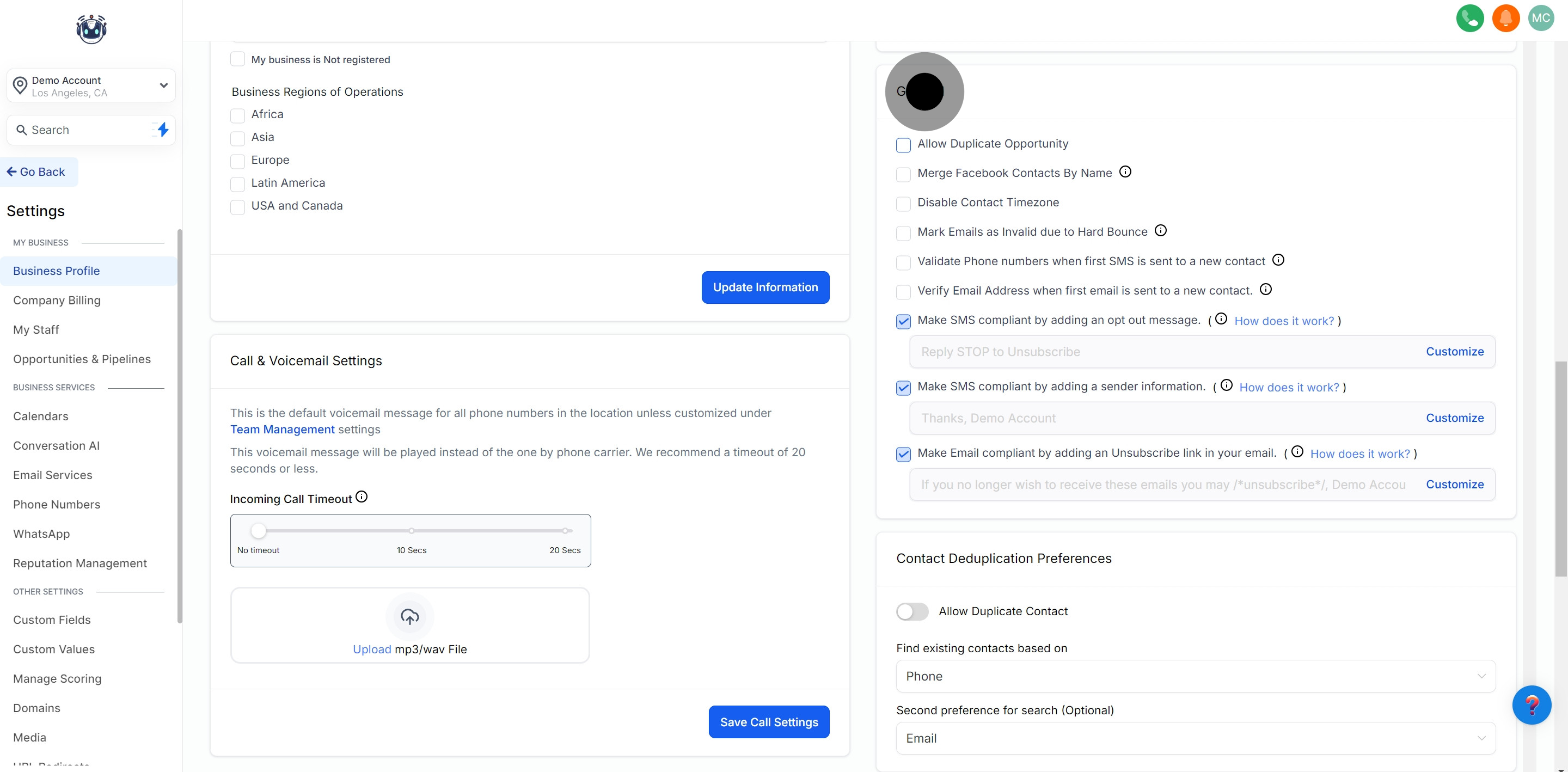
4. Finally, enable the 'Allow Duplicate Opportunity' option.