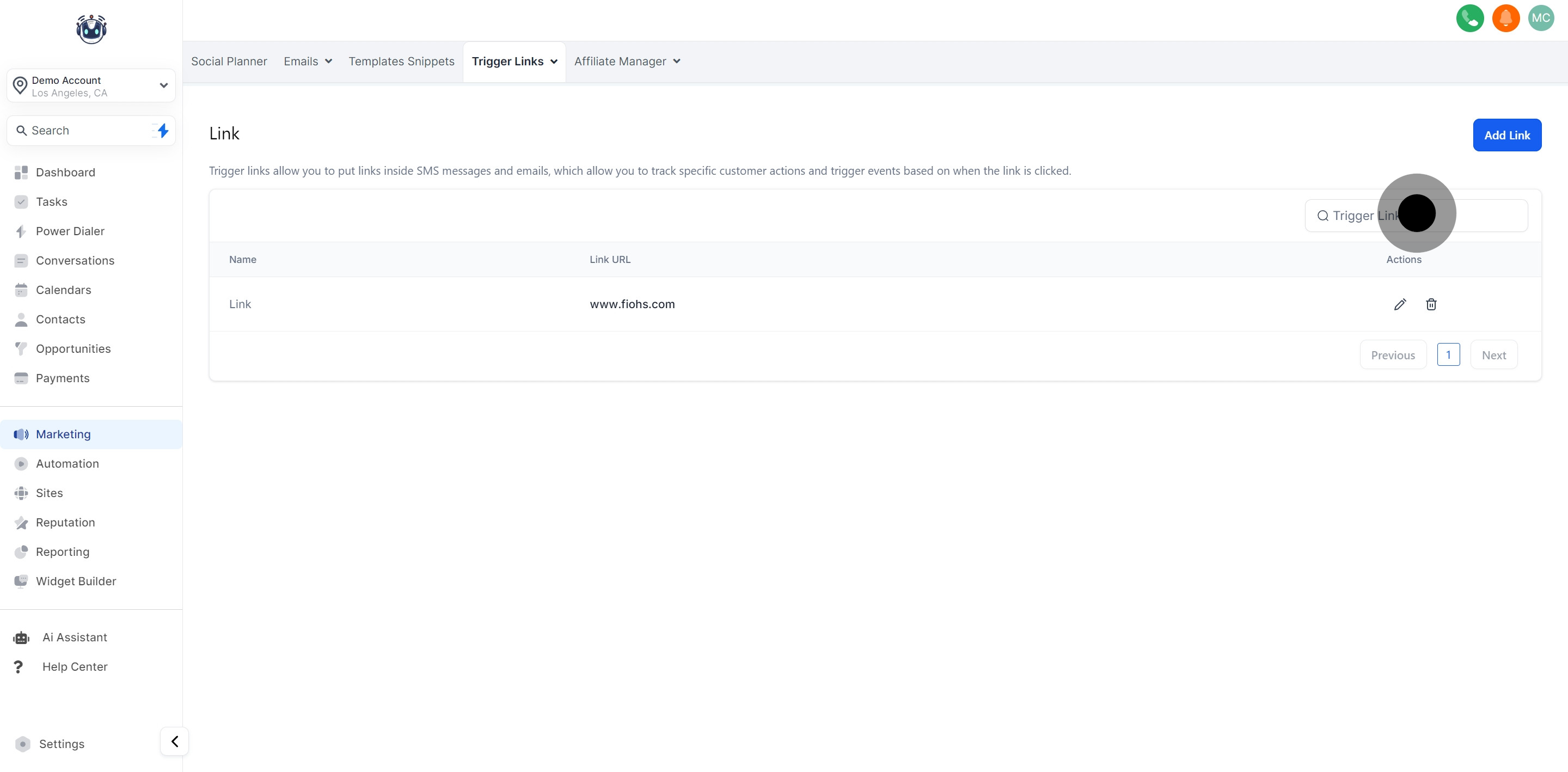1. Start by selecting the Marketing option.
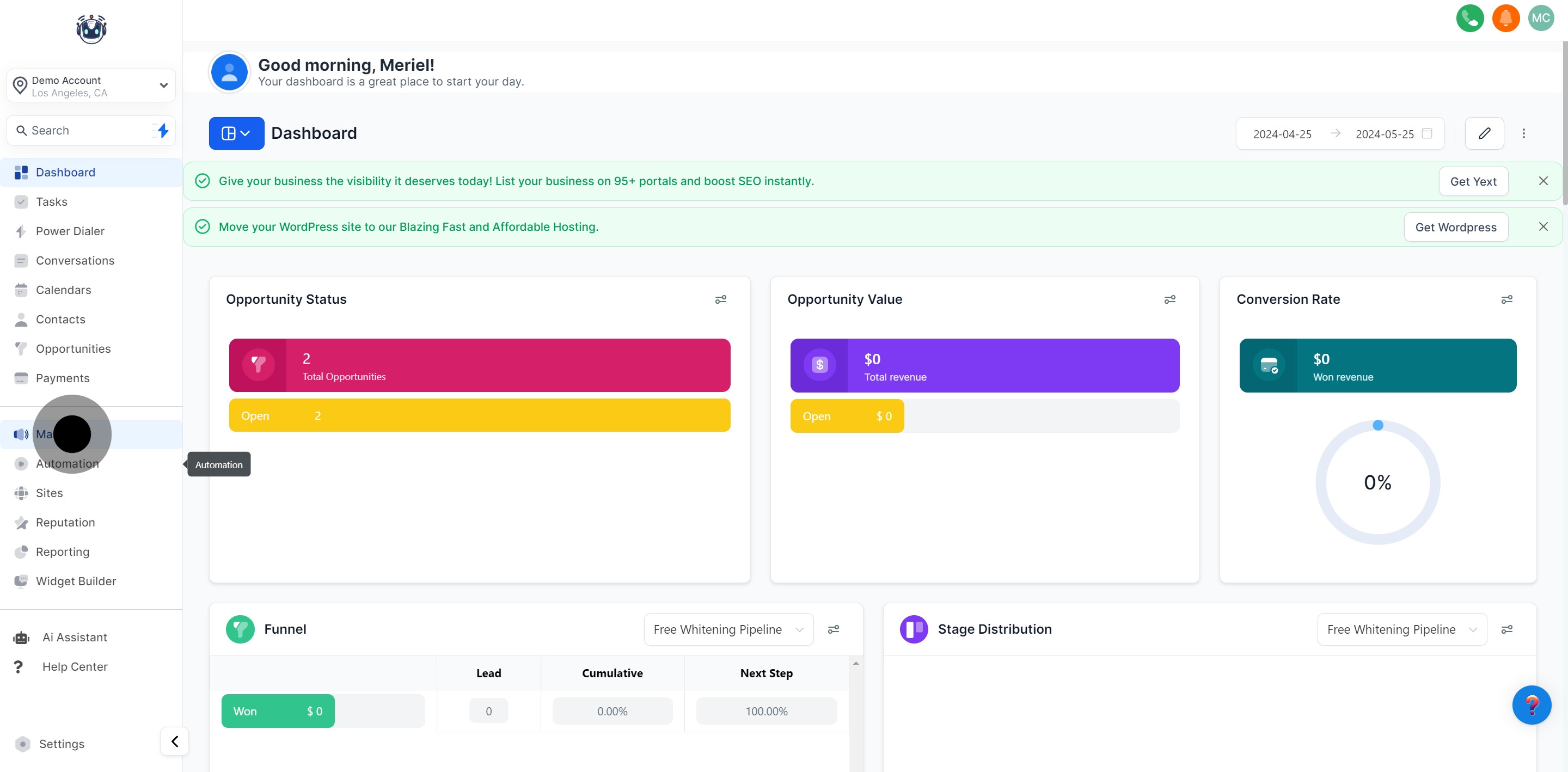
2. Next, proceed by clicking on Trigger Links.
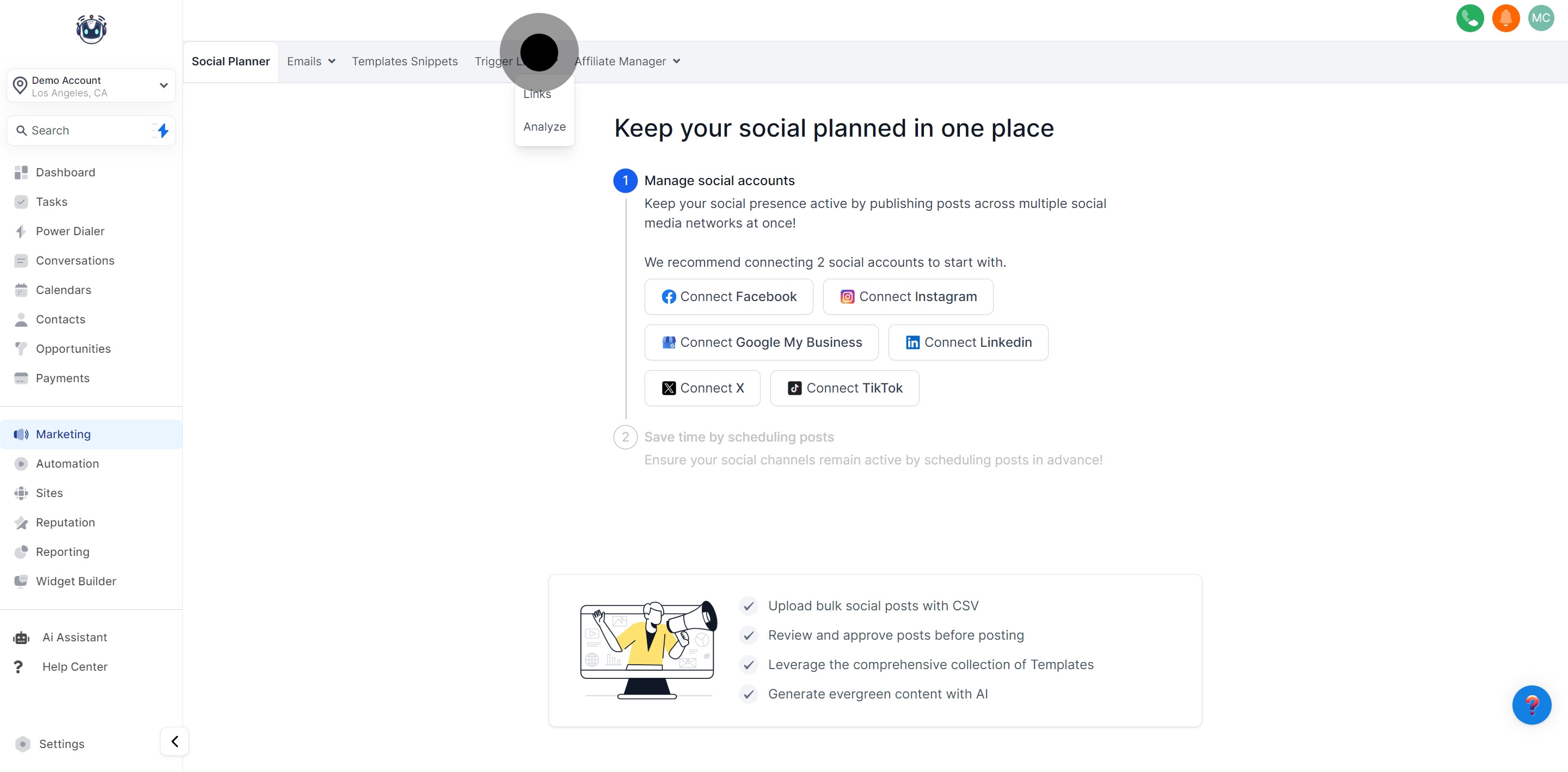
3. Now, review the names listed under 'Name'
Your existing trigger links will be sorted alphabetically by name.
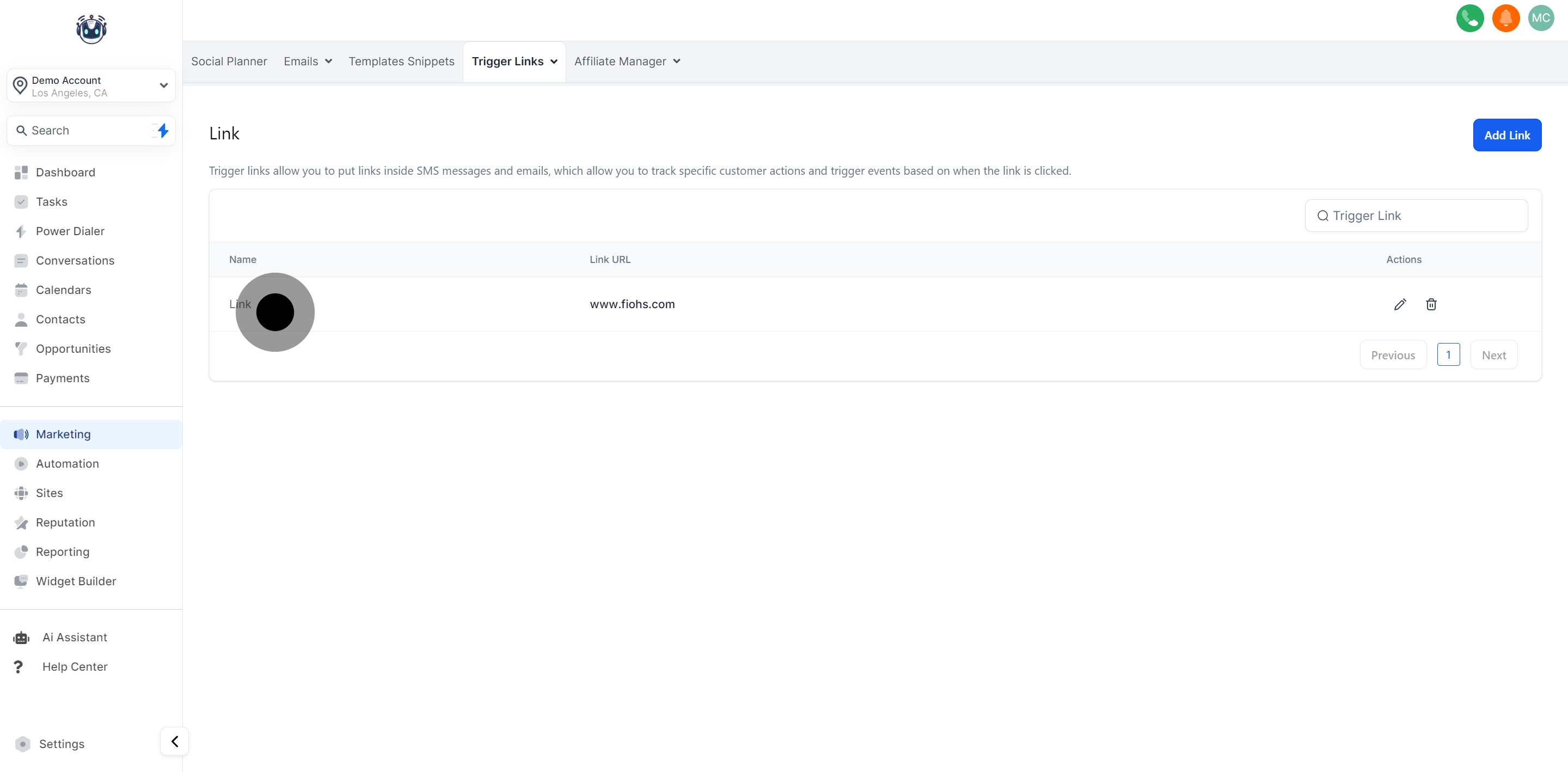
4. Then, check out the corresponding 'Link URL'.
This section displays the relevant URL. Each trigger link is assigned a unique tracking URL, which differs from the destination URL it leads to.
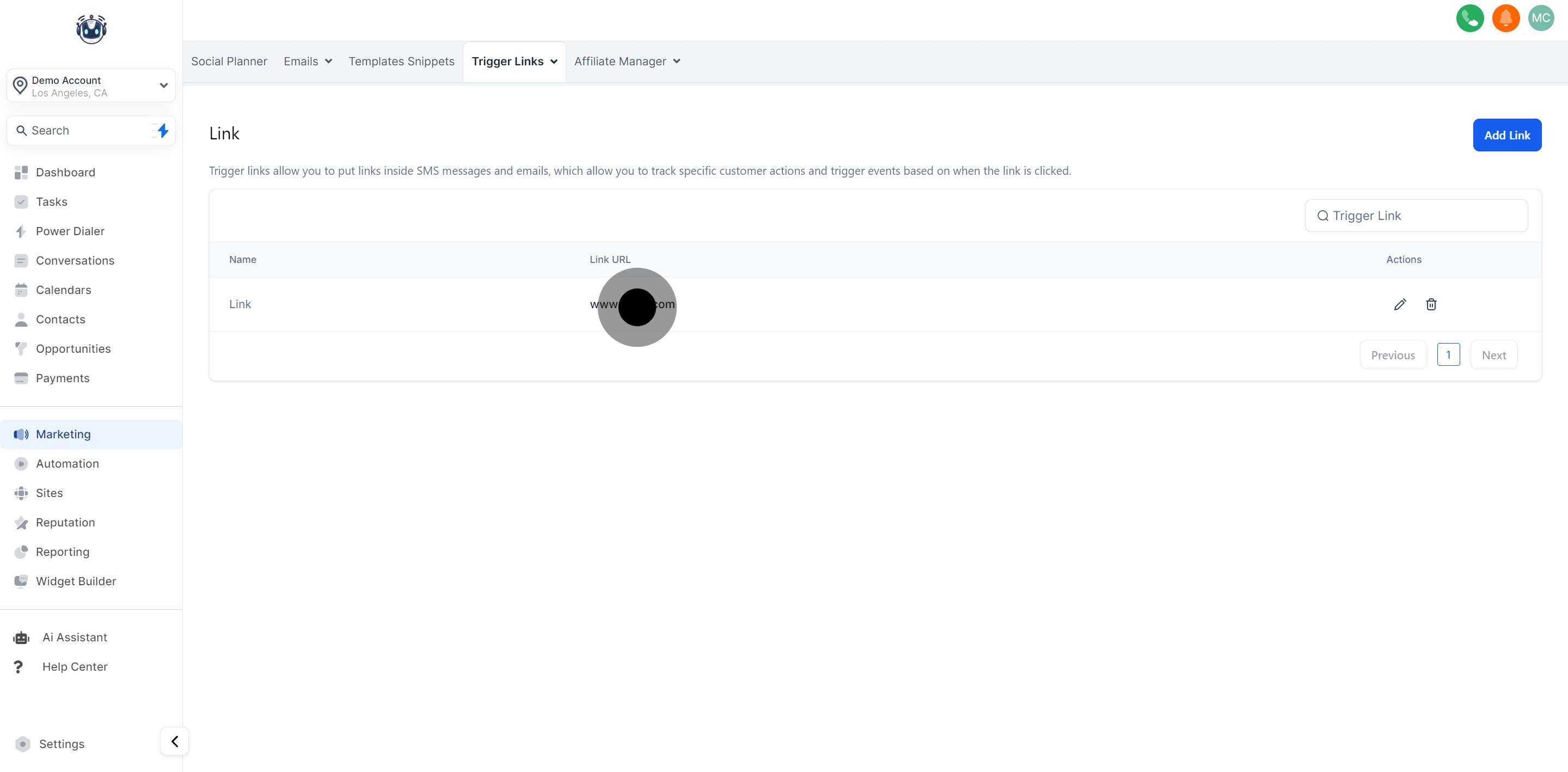
5. Afterwards, explore available 'Actions'.
Here, you can edit or delete your trigger links. Please note that deleting a trigger link is irreversible, so ensure you intend to do this before proceeding.
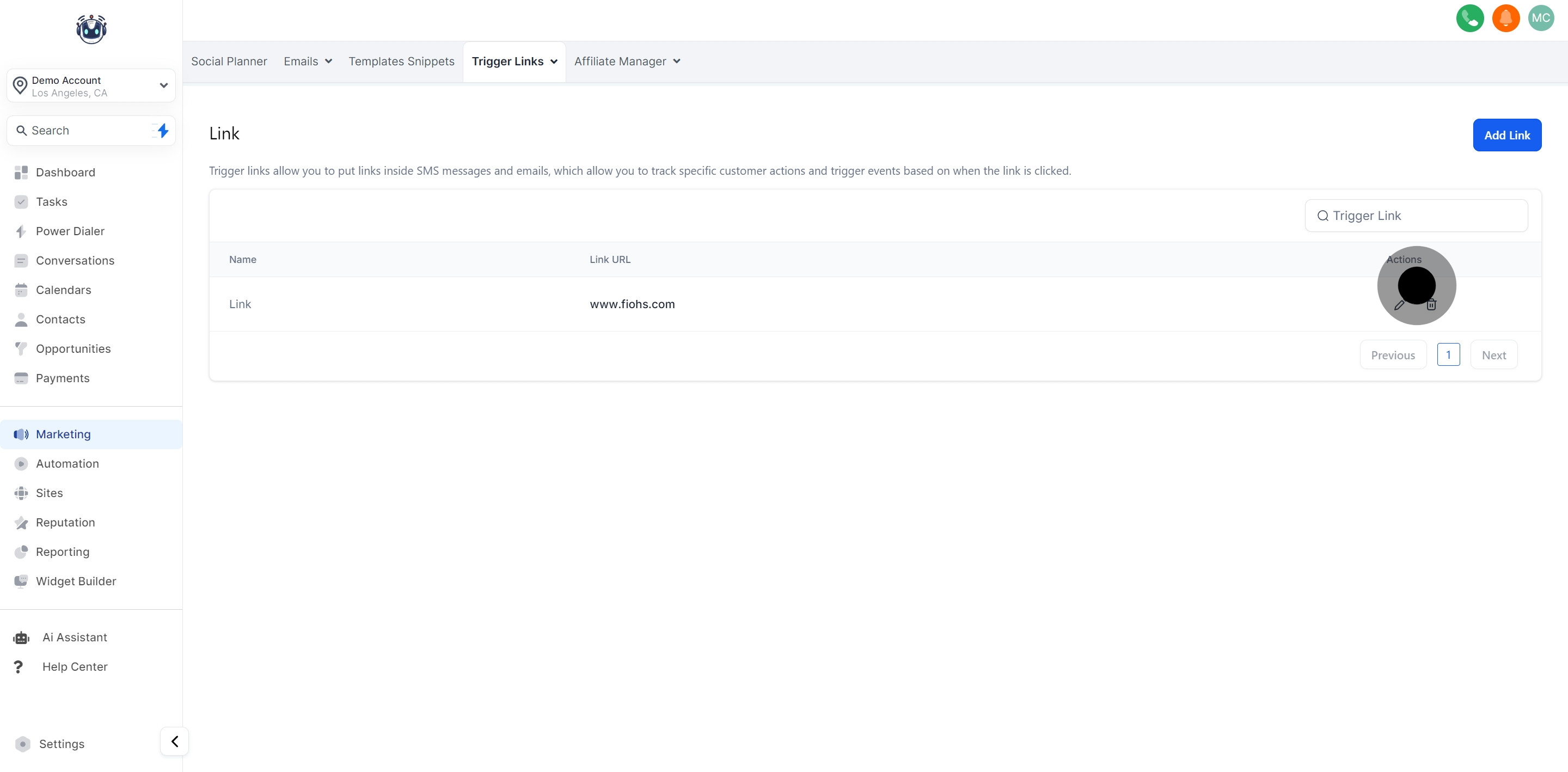
6. You can also utilize the search bar to locate a specific 'Trigger Link'.
Use the search bar to filter your trigger links by name.