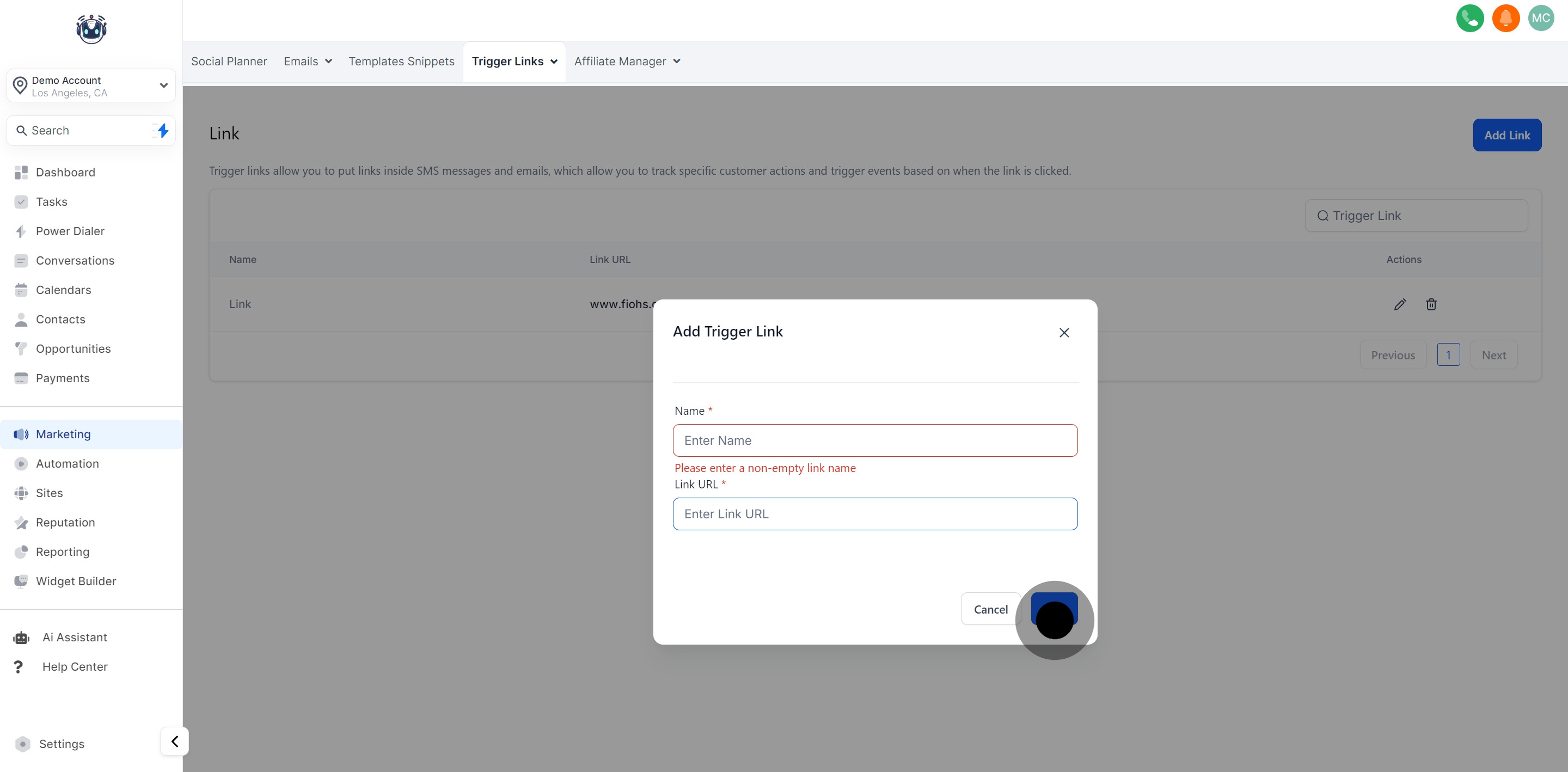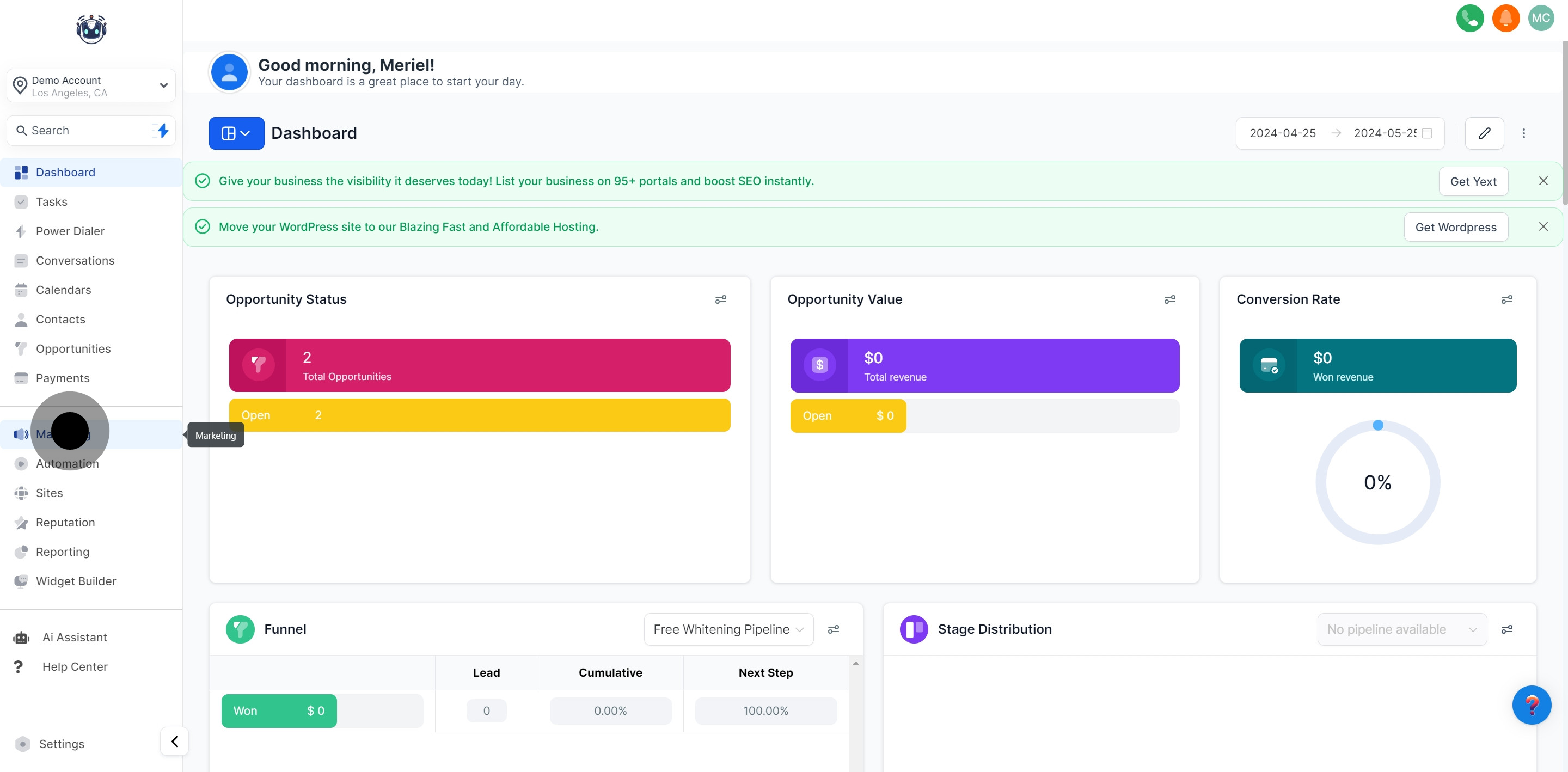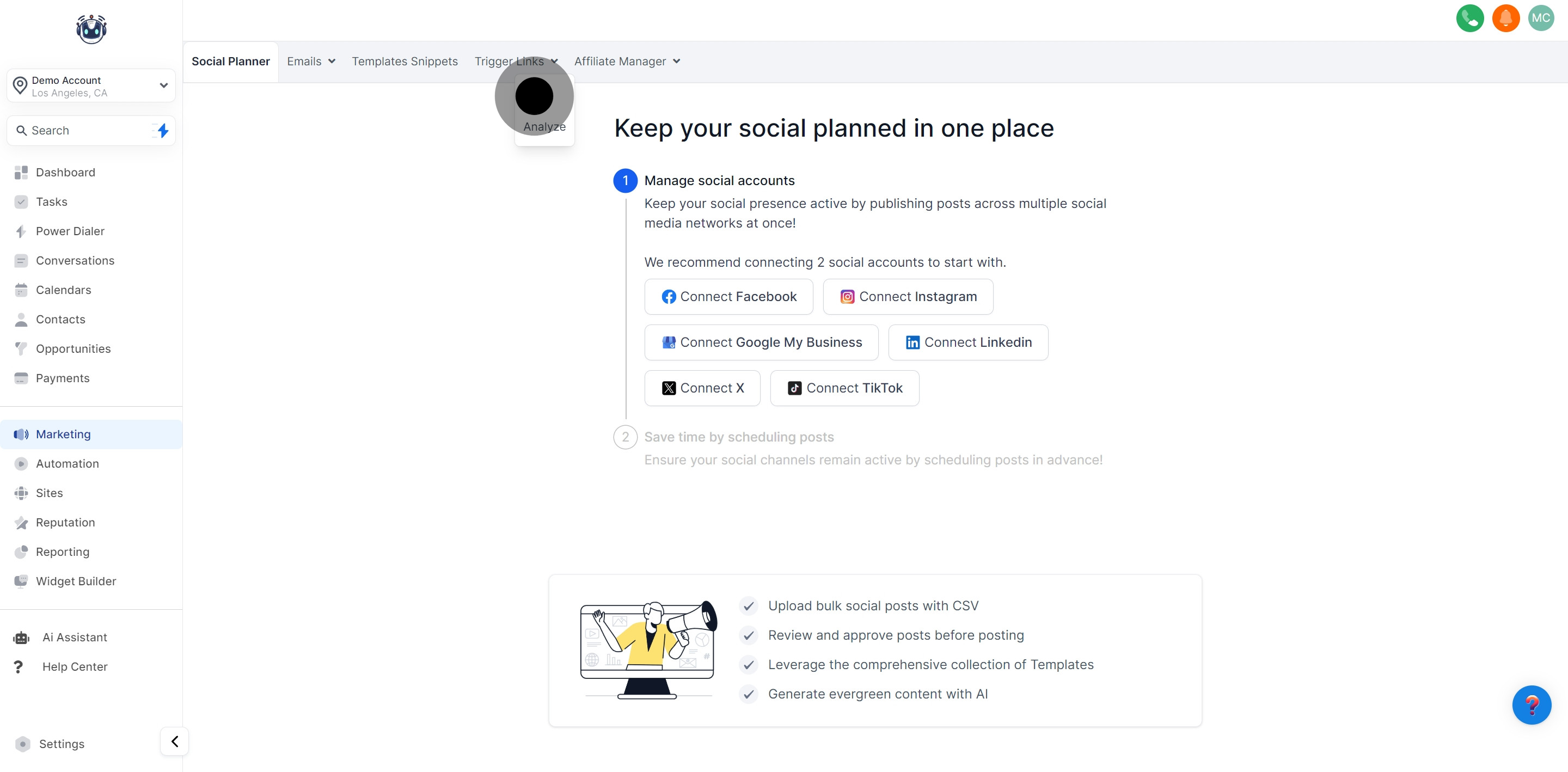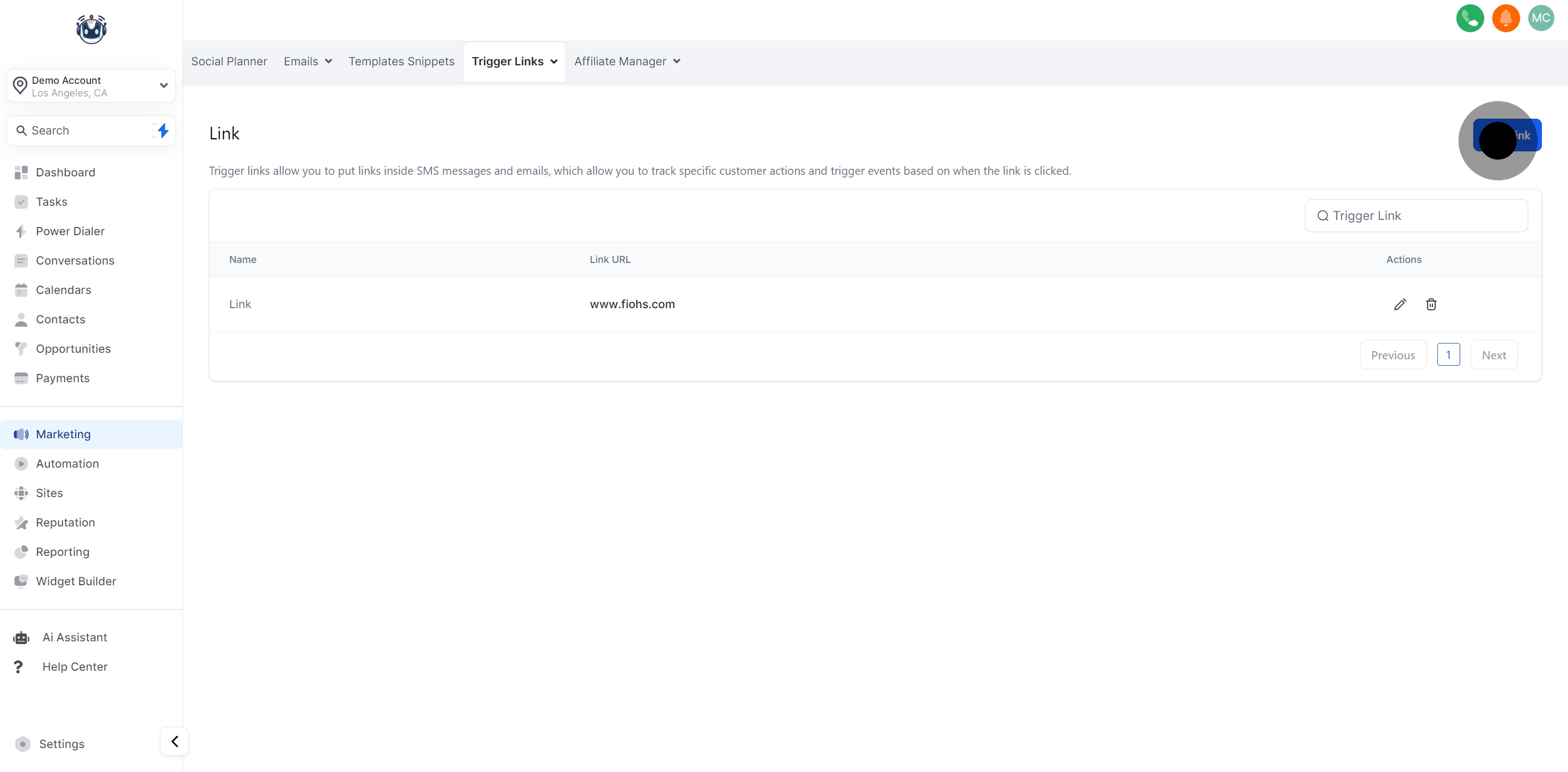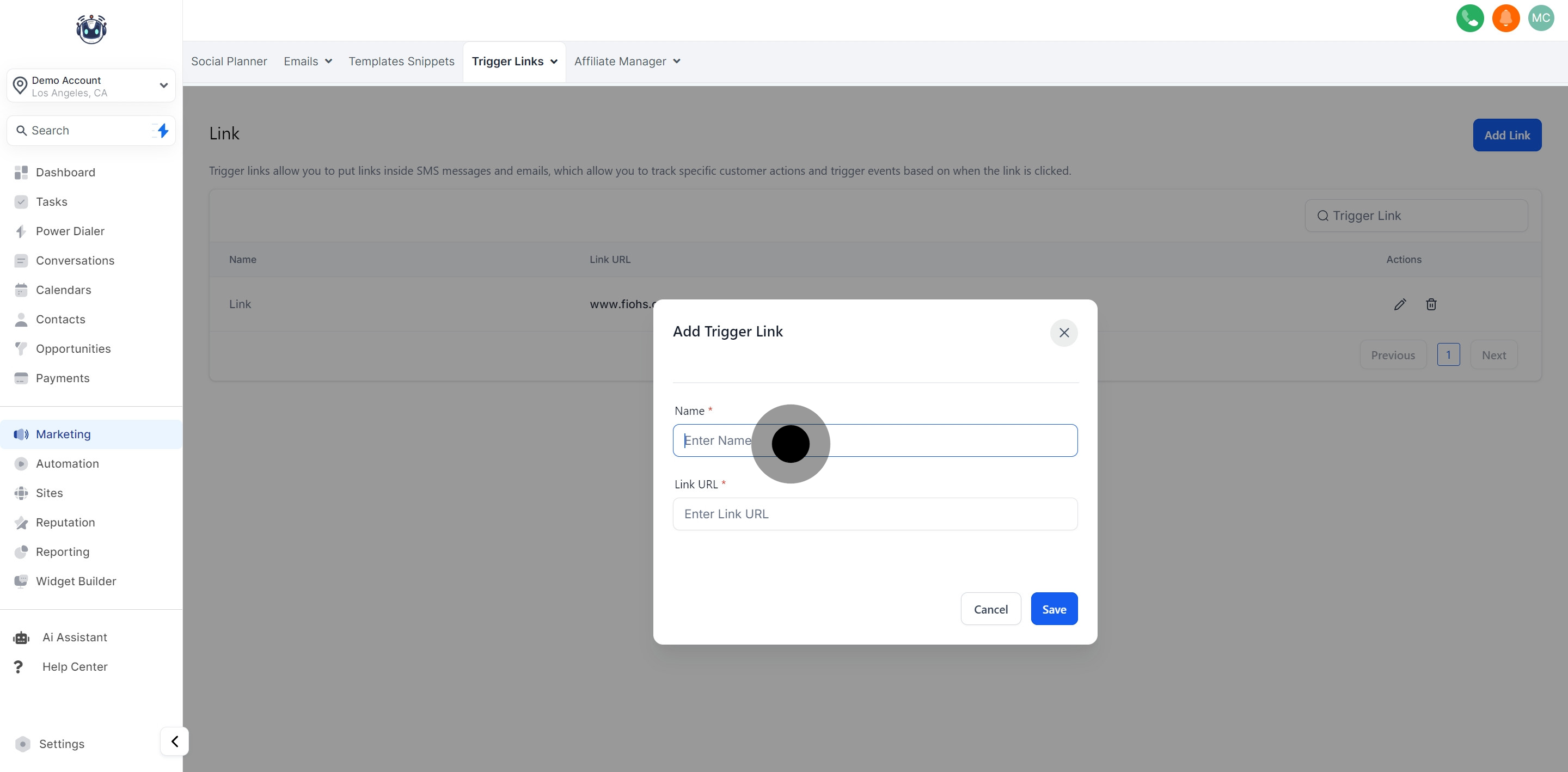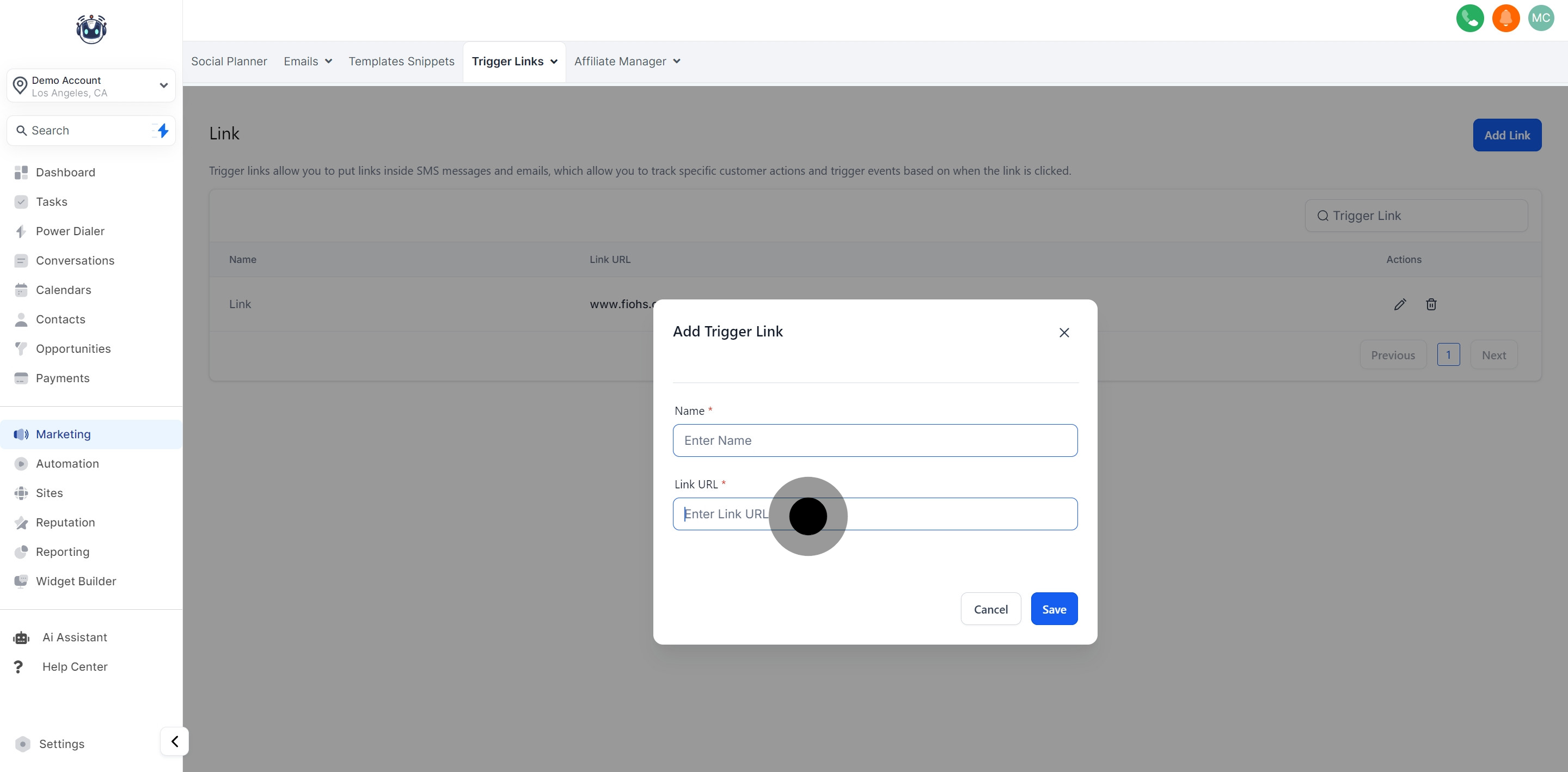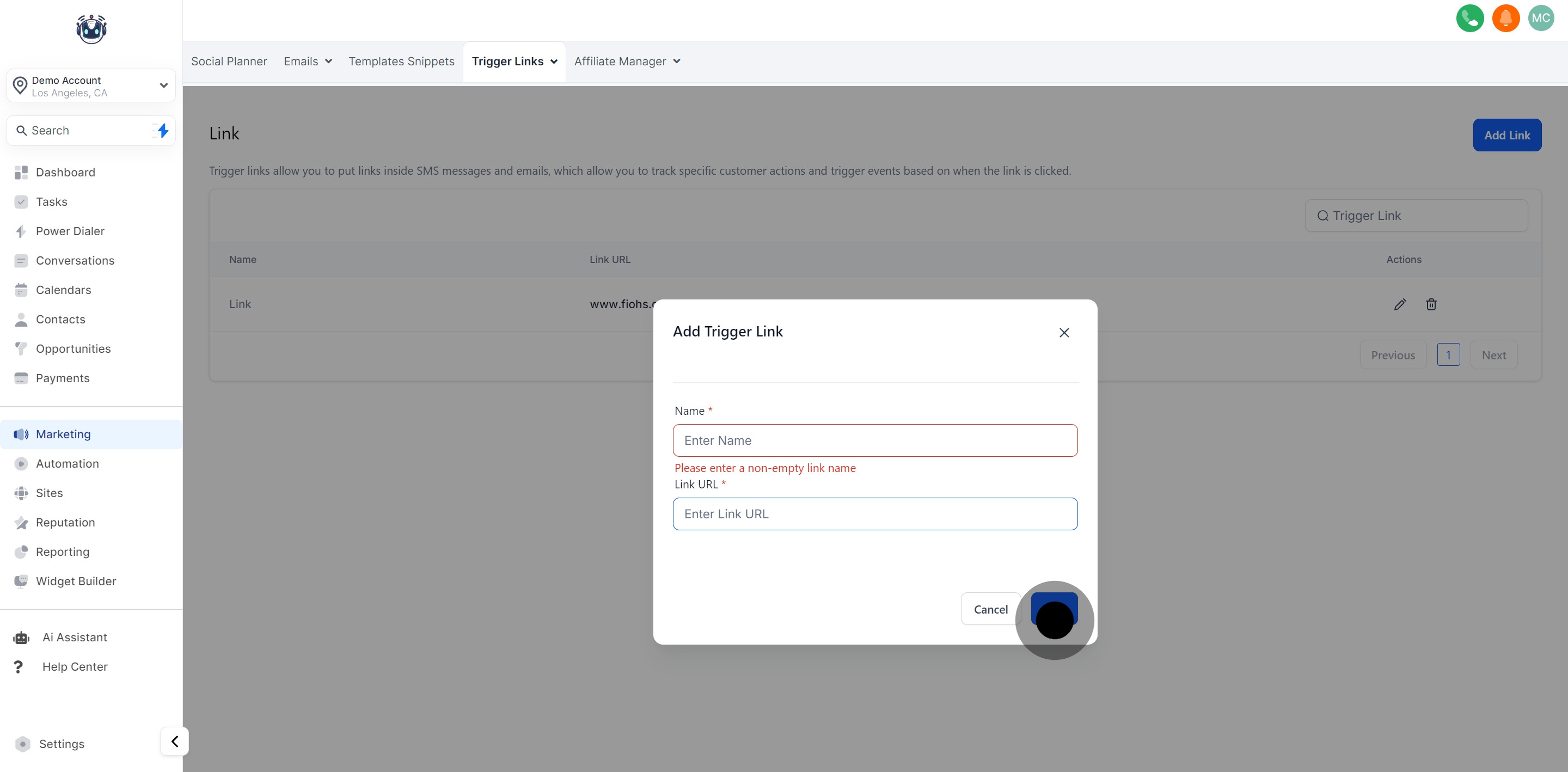1. Start by selecting the 'Marketing' tab to proceed.
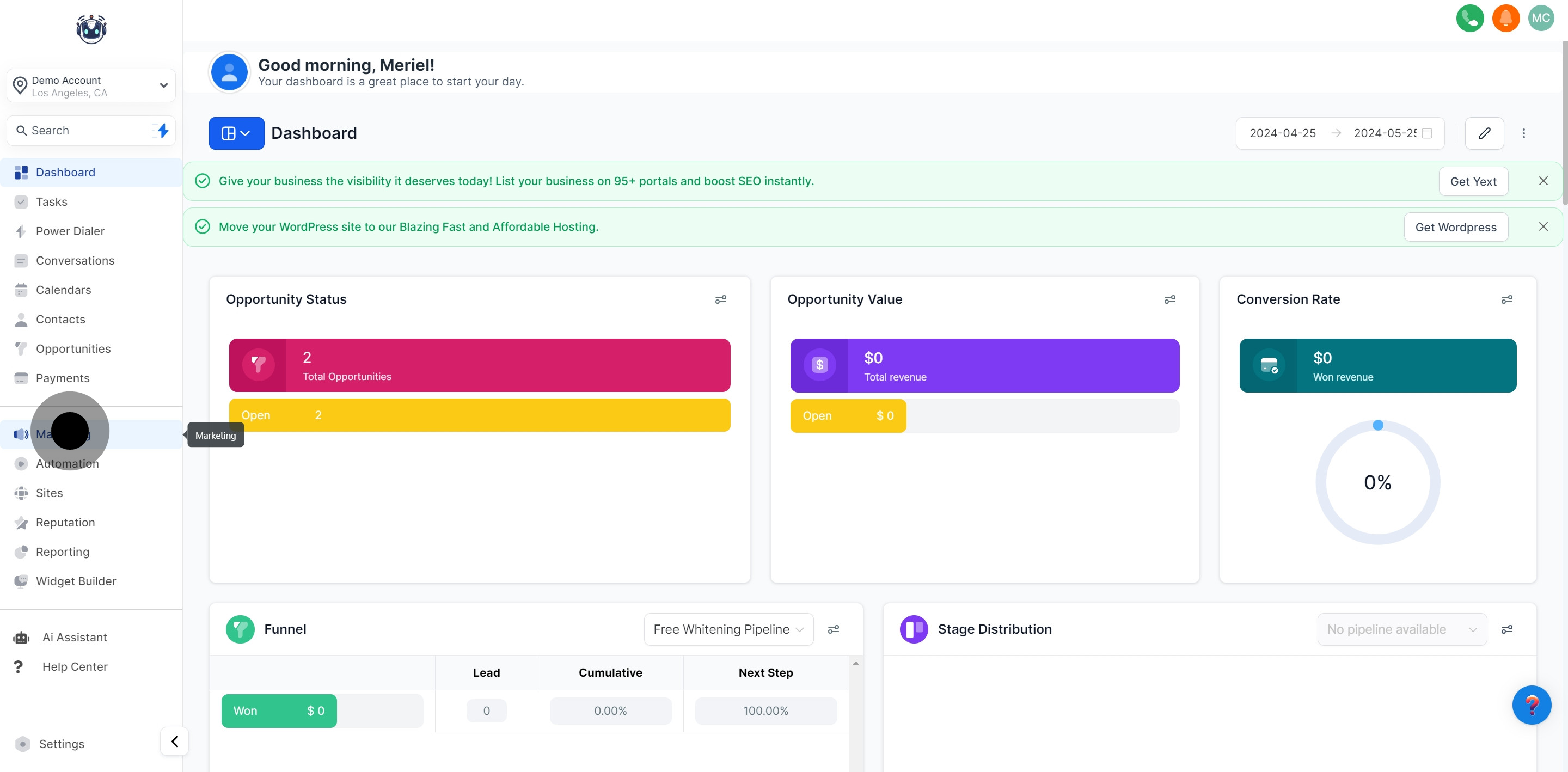
2. Next, choose the 'Links' option from the expanded list.
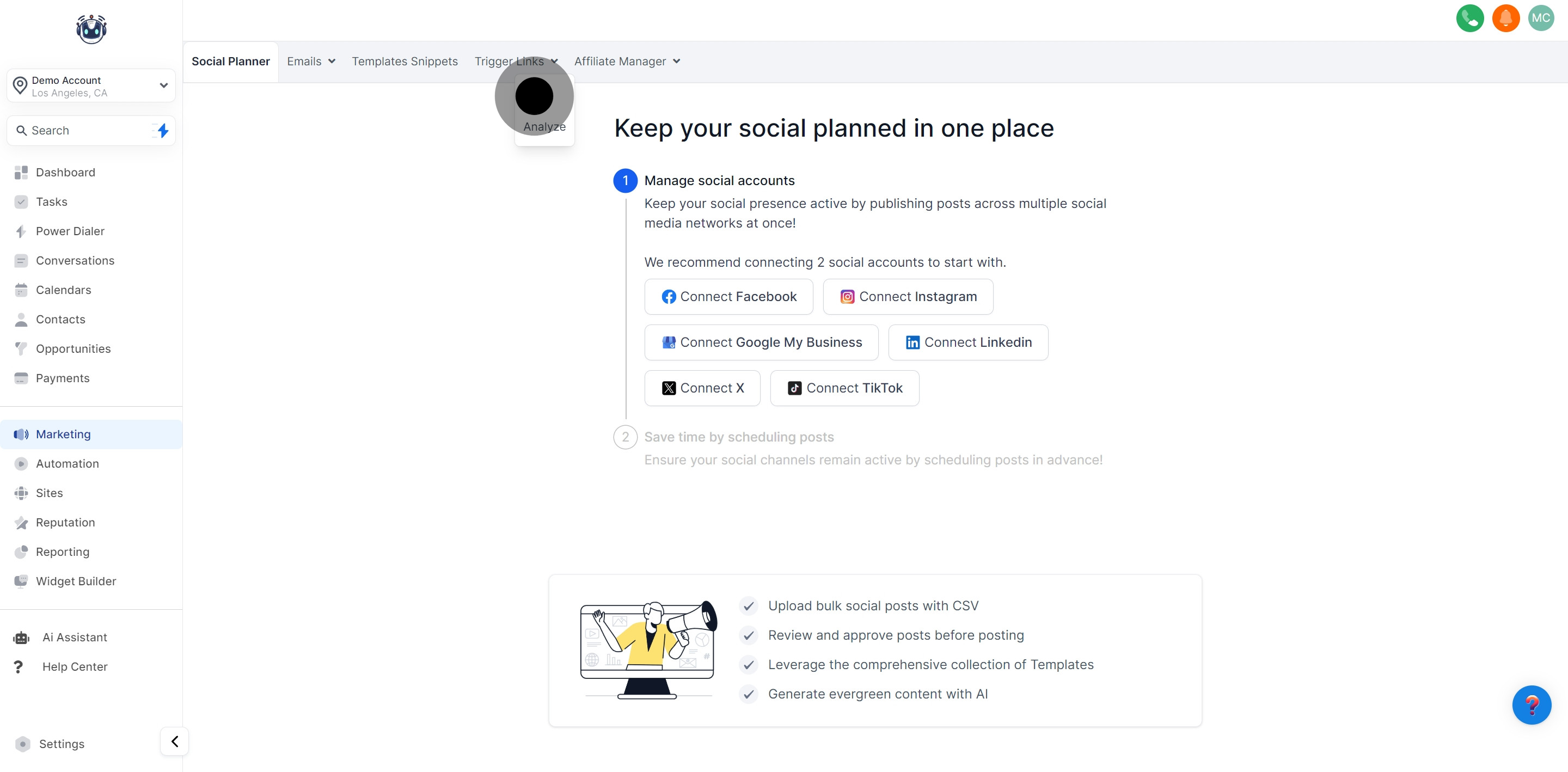
3. Then, click 'Add Link' to start creating a new trigger link.
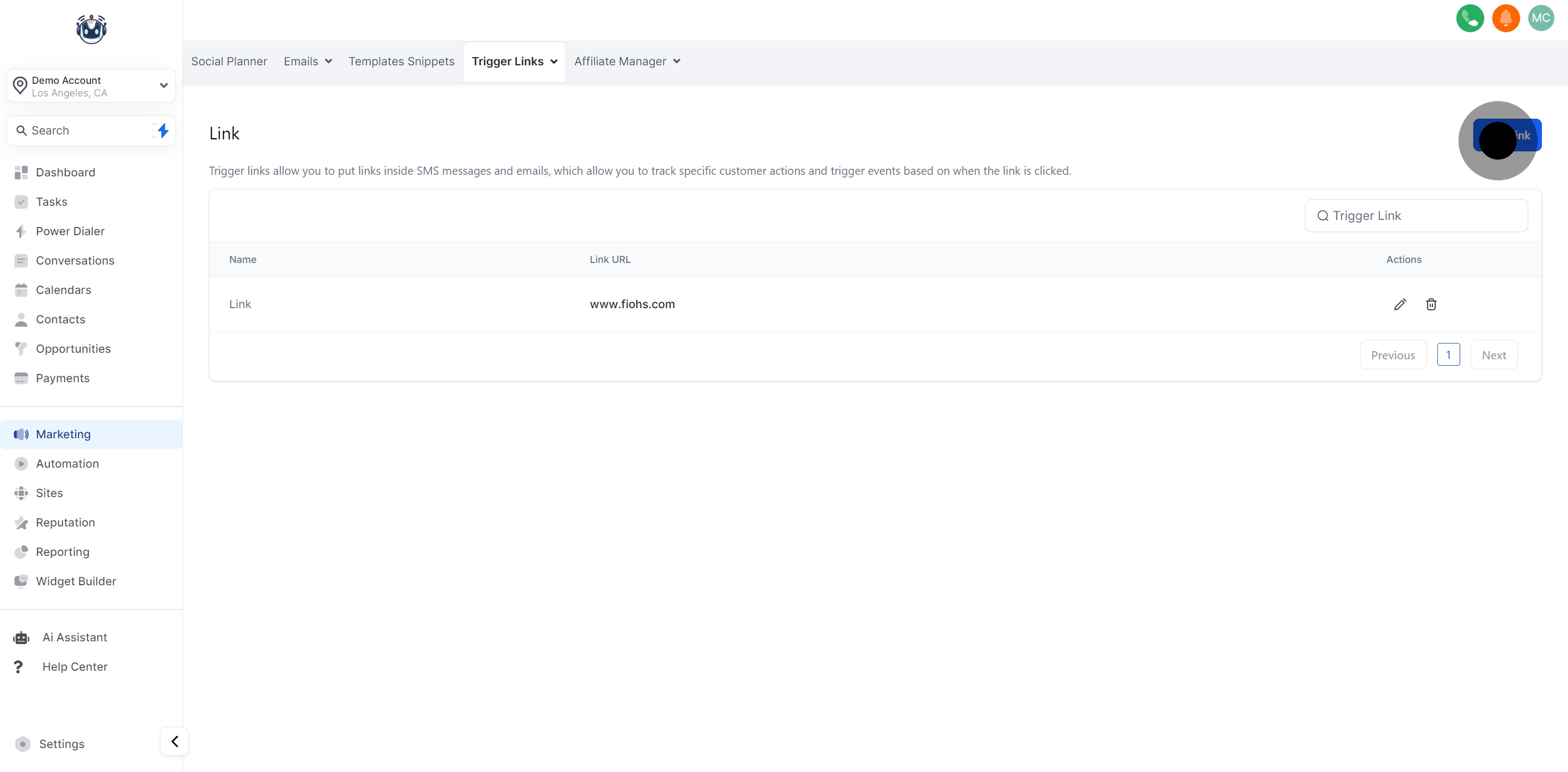
4. Now, input the desired name for your link.
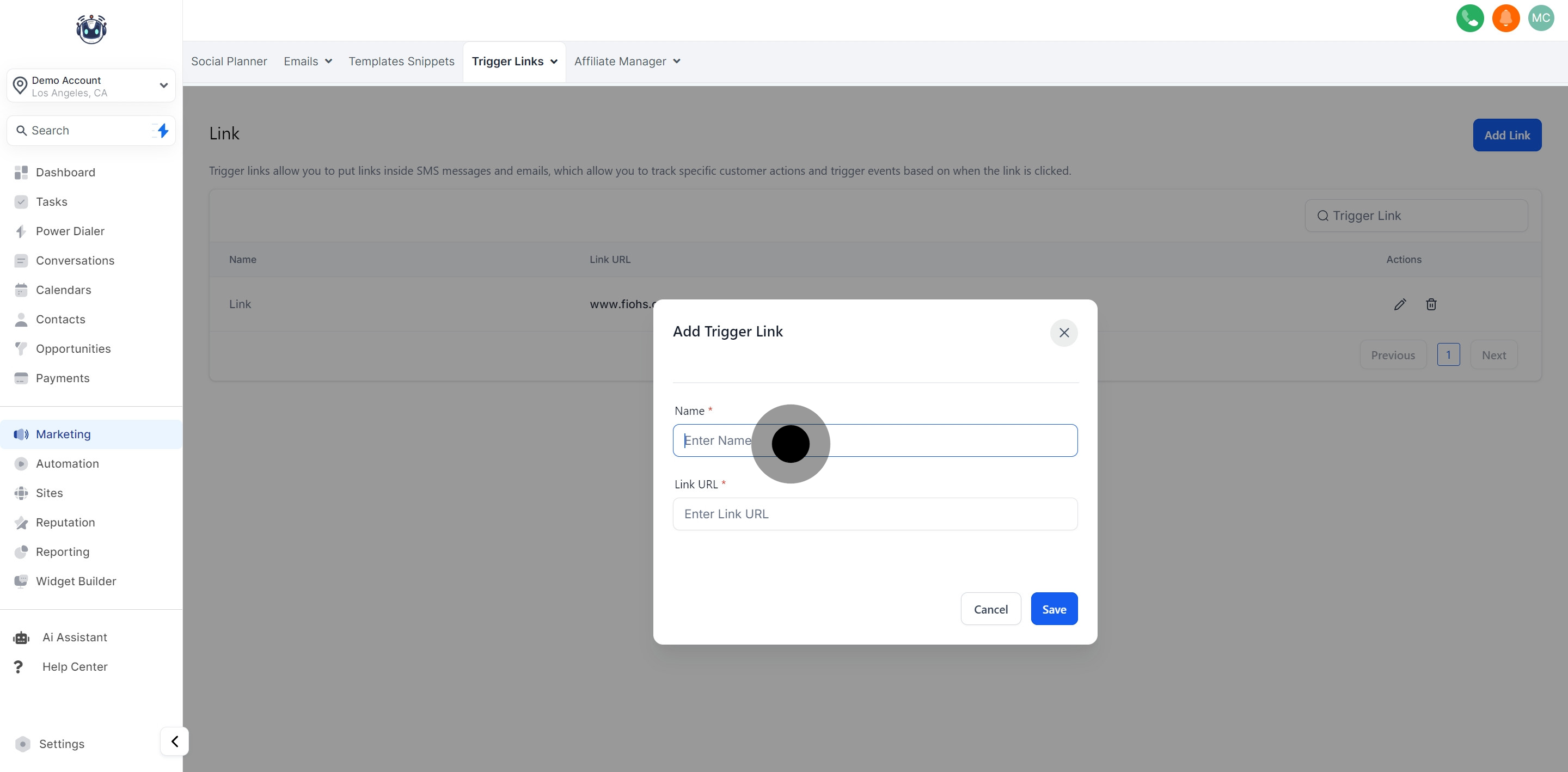
5. Afterwards, provide the URL where the link should direct.
After naming your trigger link, the next step is to paste the URL of the destination where you want to direct your new leads and customers. For example, if you want to direct people to your website, simply copy and paste your website's URL here.
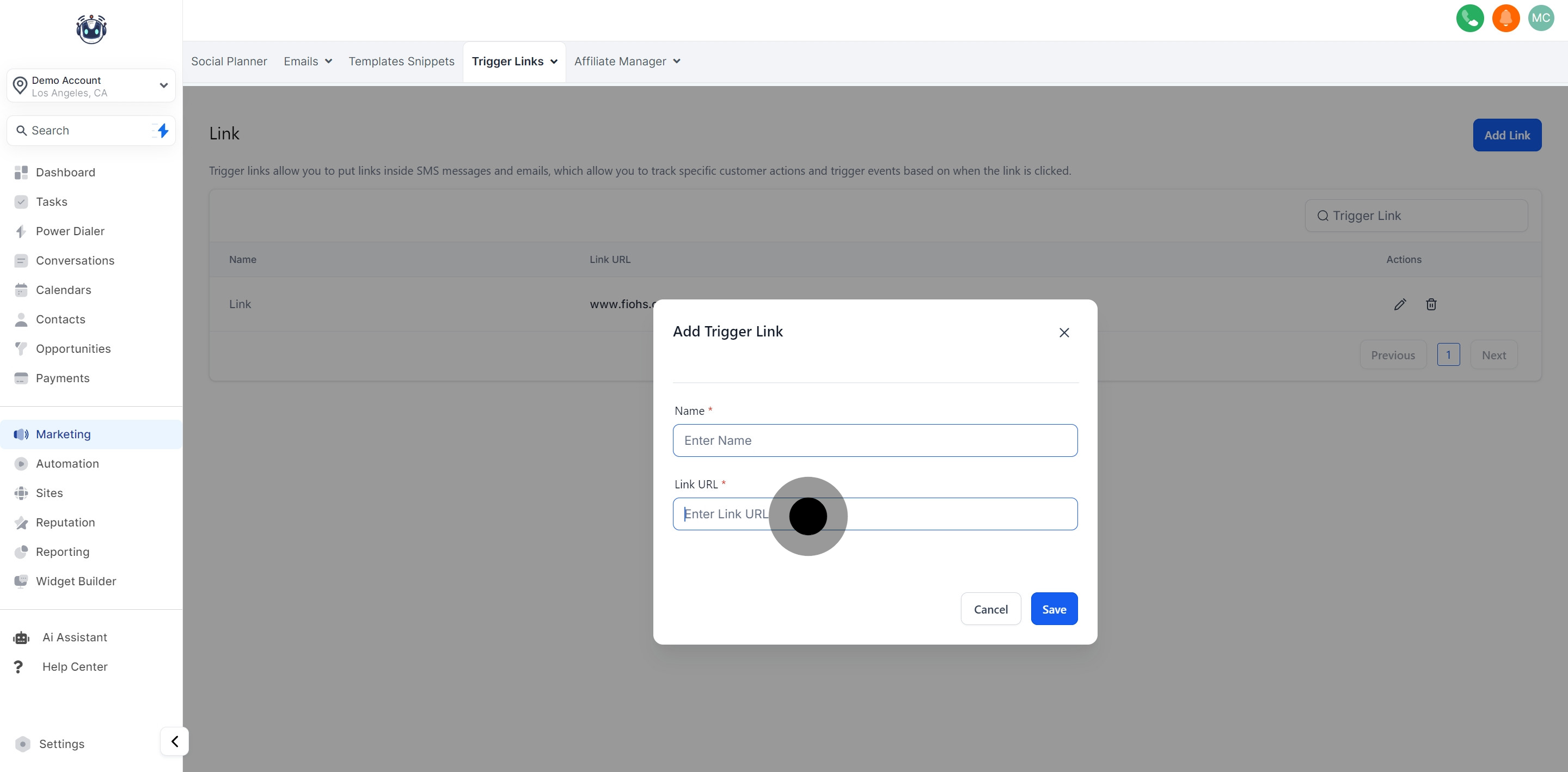
6. Finally, click 'Save' to store your trigger link settings.