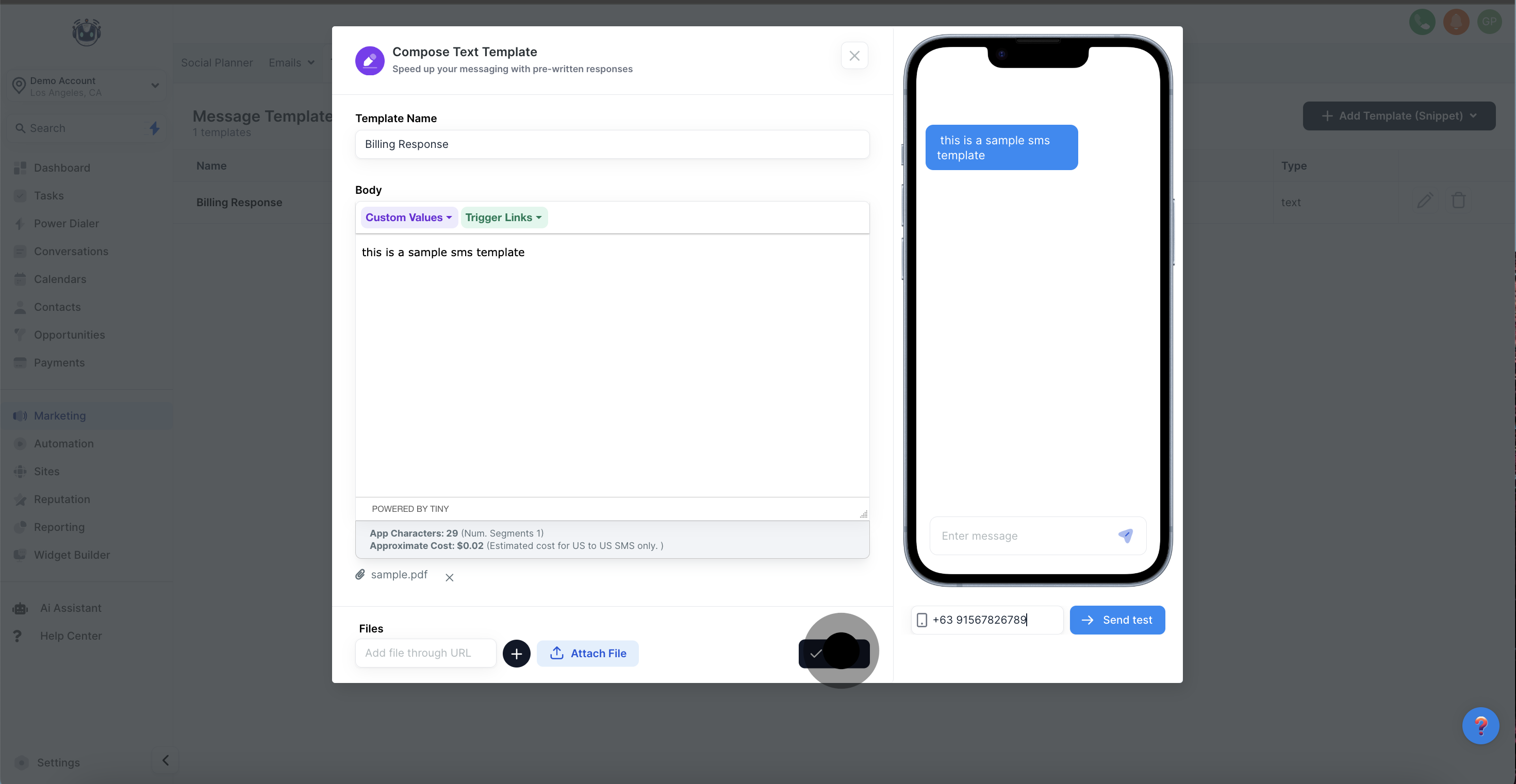1. First, Click 'Marketing'.
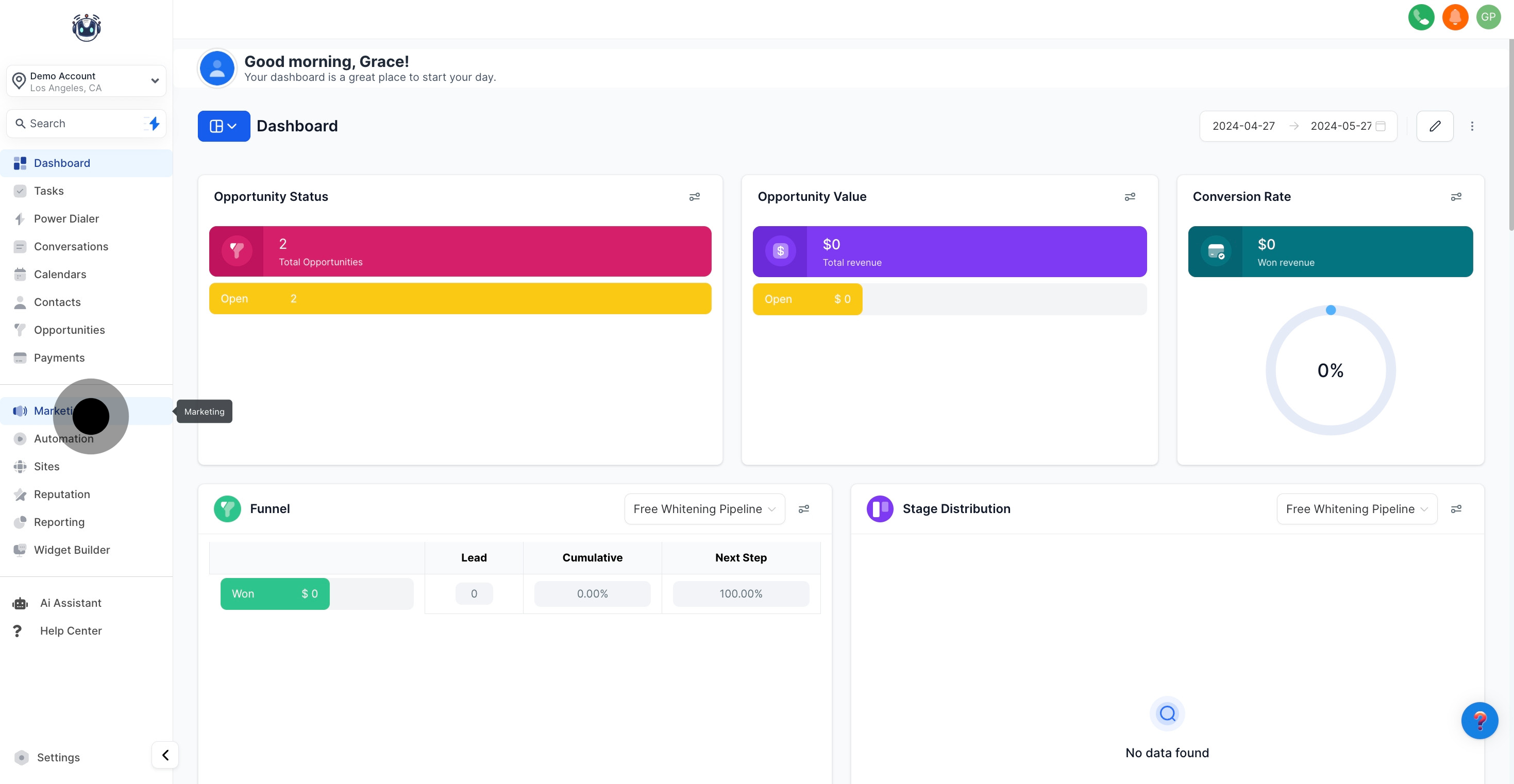
2. Next, select 'Templates Snippets' to proceed.
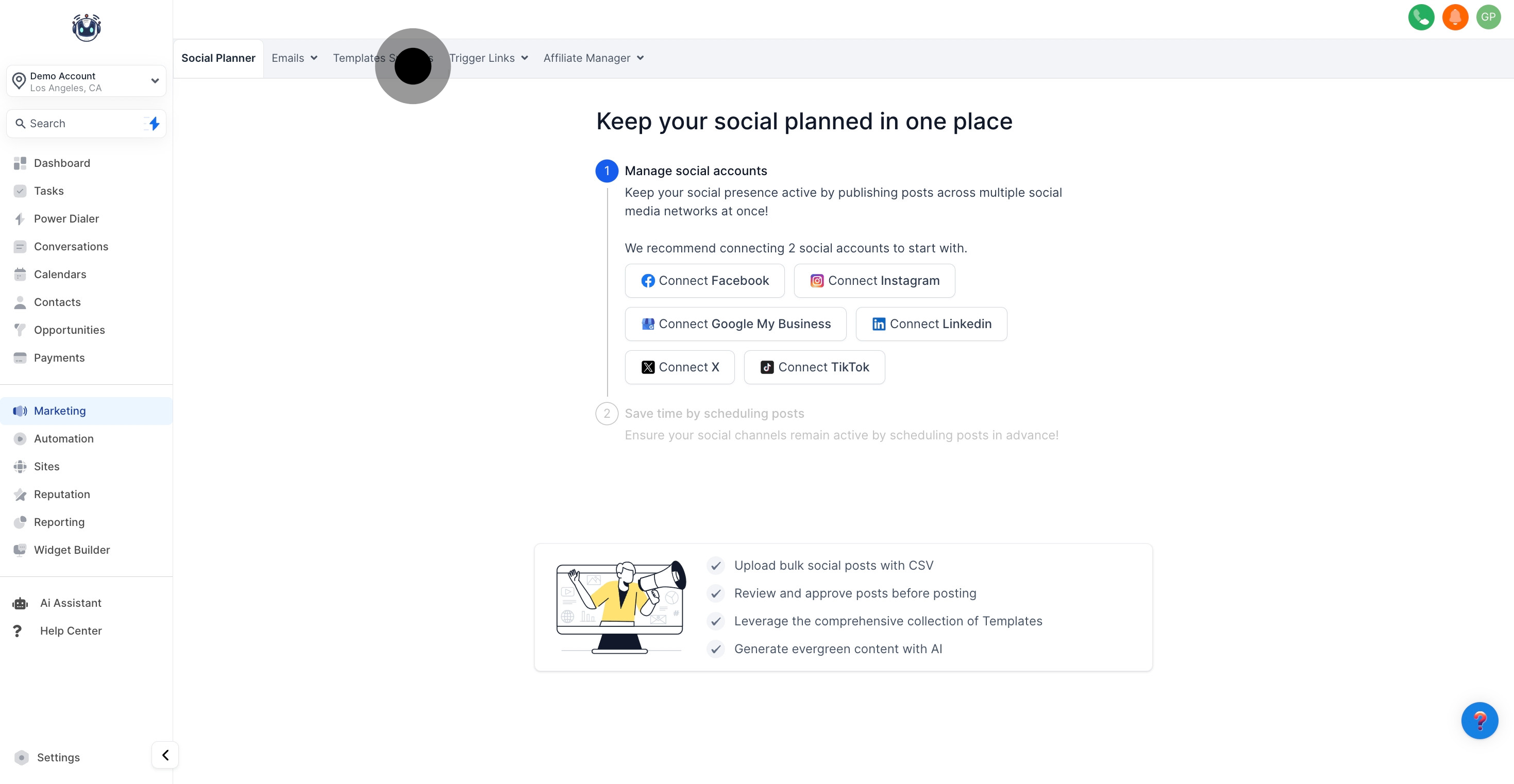
3. Now, click 'Add Template (Snippet)' to create a new template.
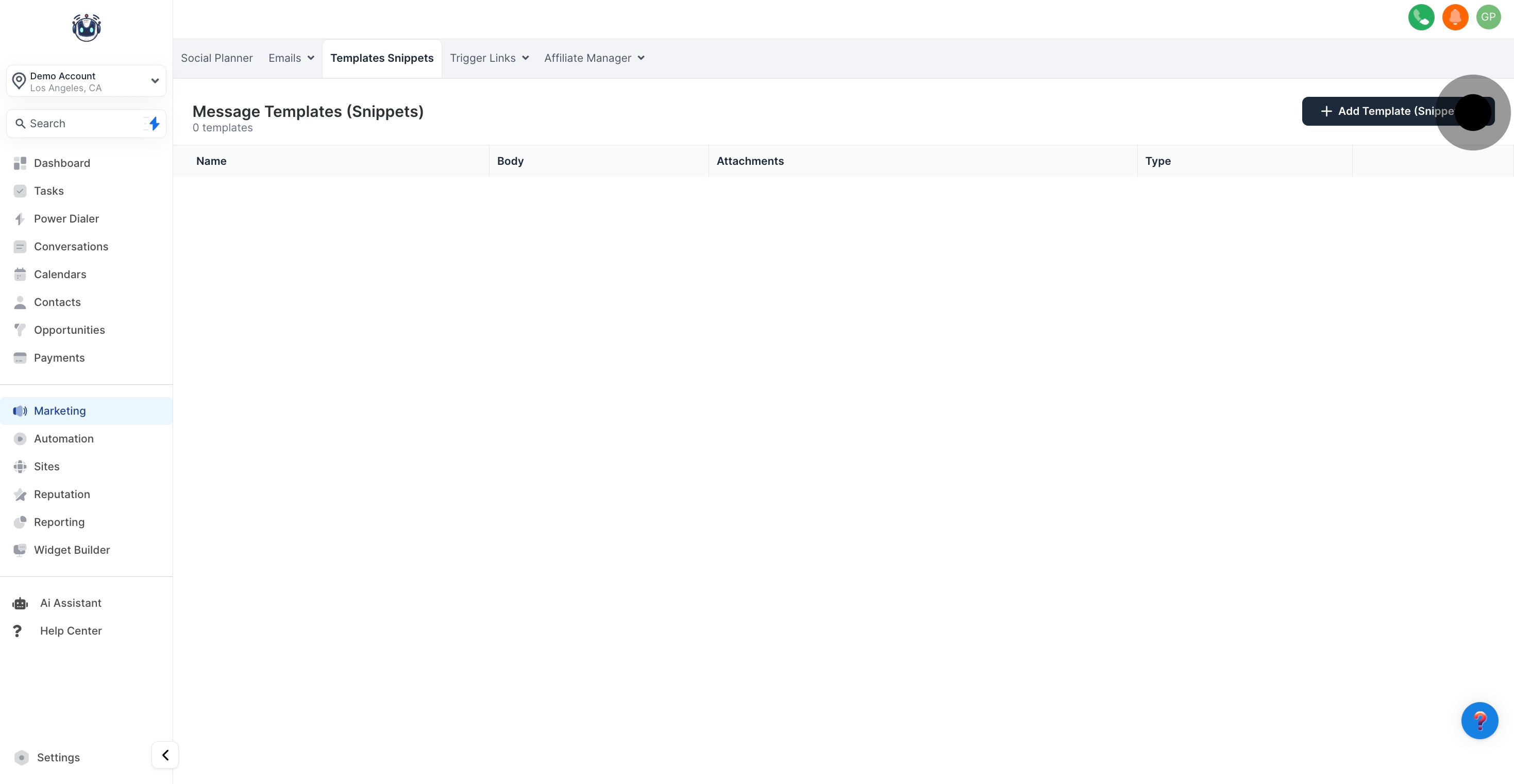
4. Choose 'Add Text Template (Snippet)' to specialize the template.
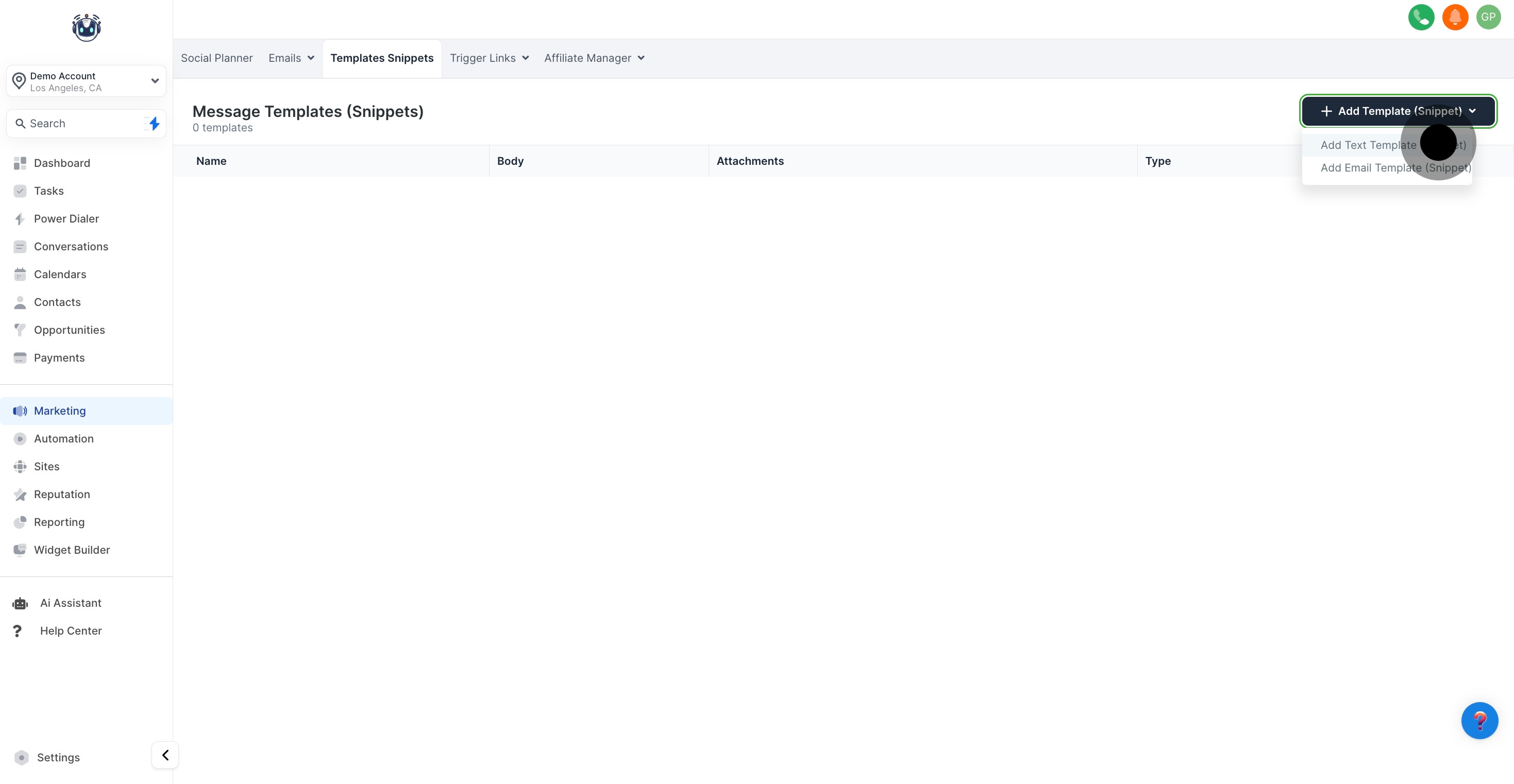
5. Enter a name for your template in the designated field.
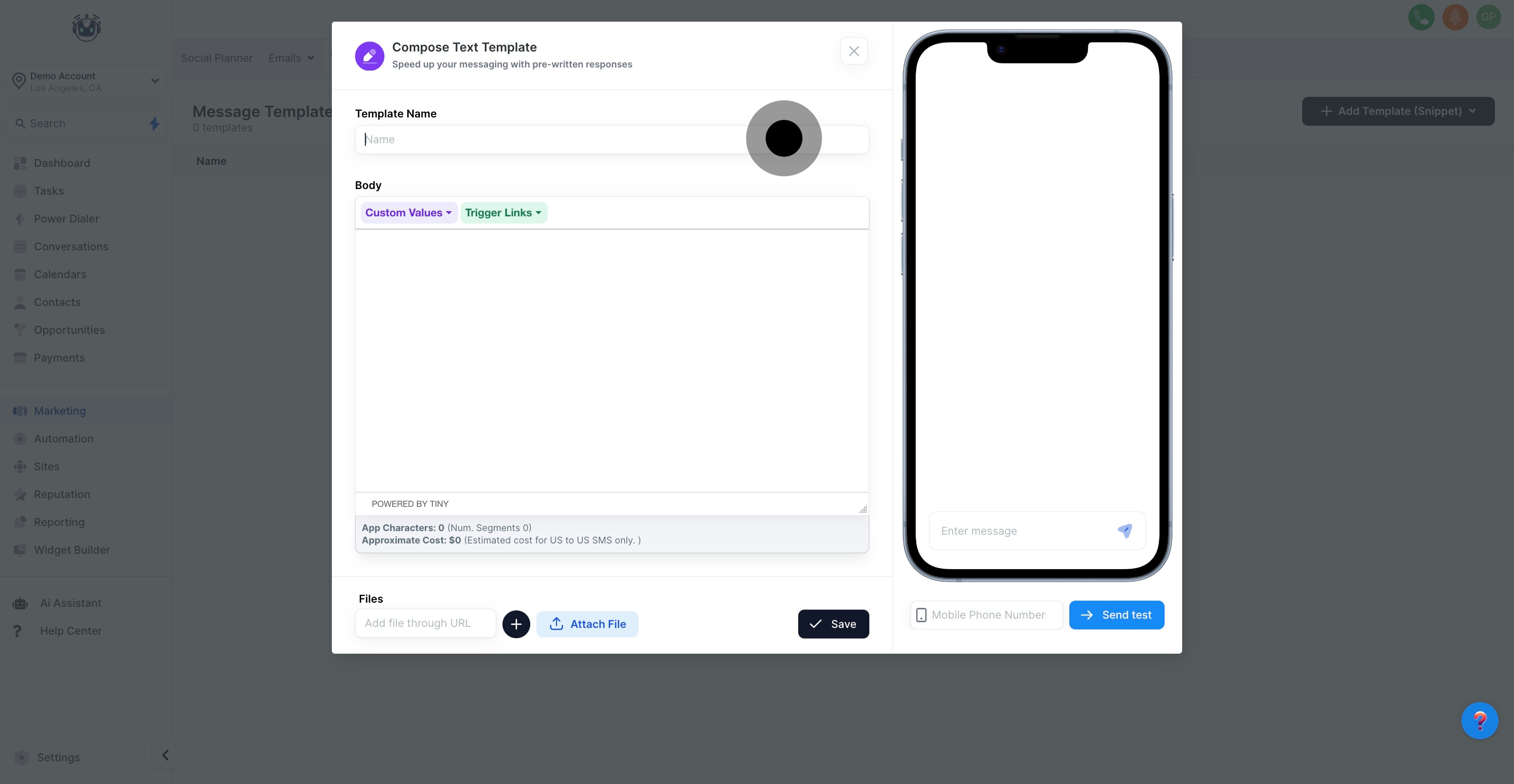
6. Write your personalized SMS message in the text space provided.
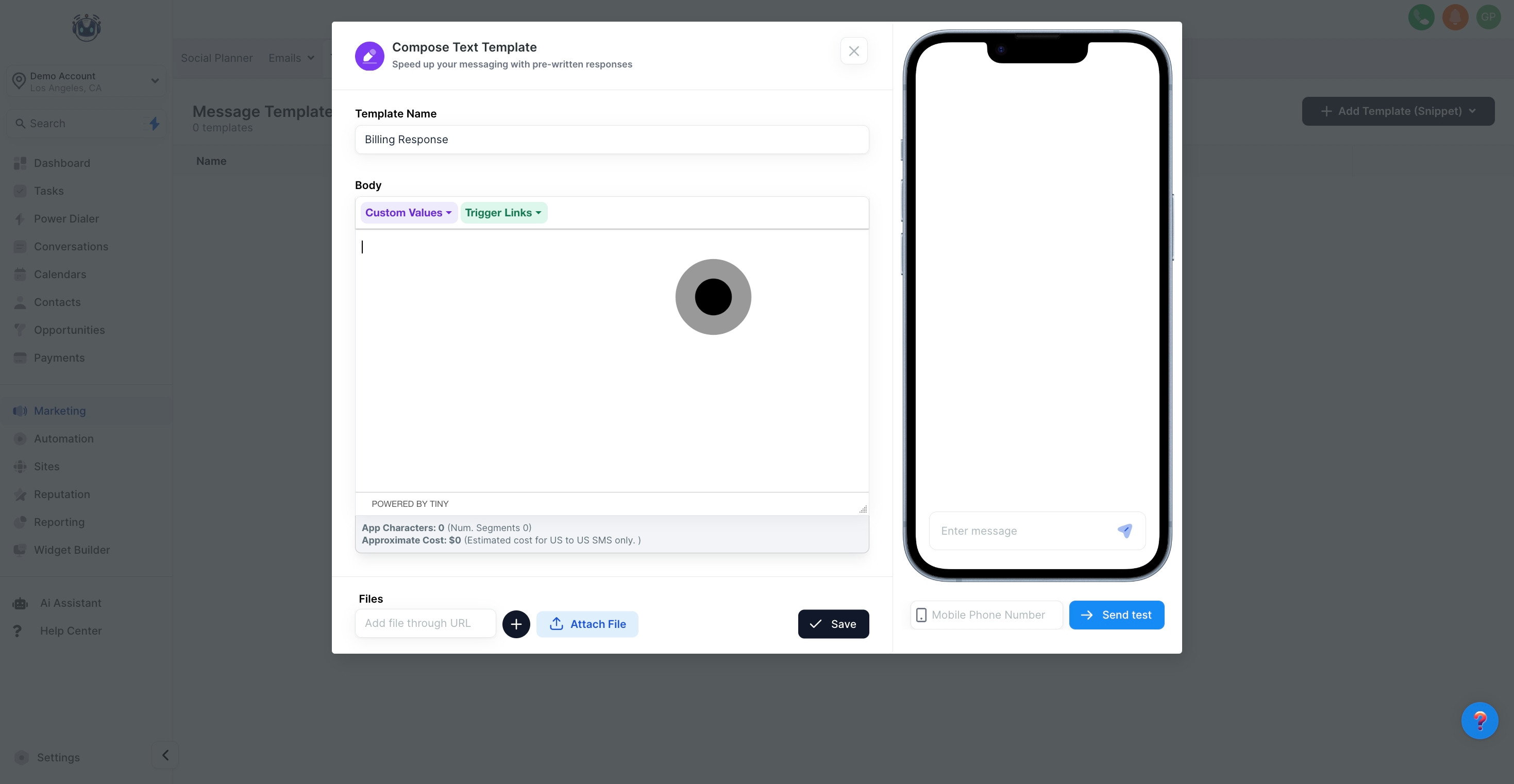
7. Attach any necessary files by clicking here.
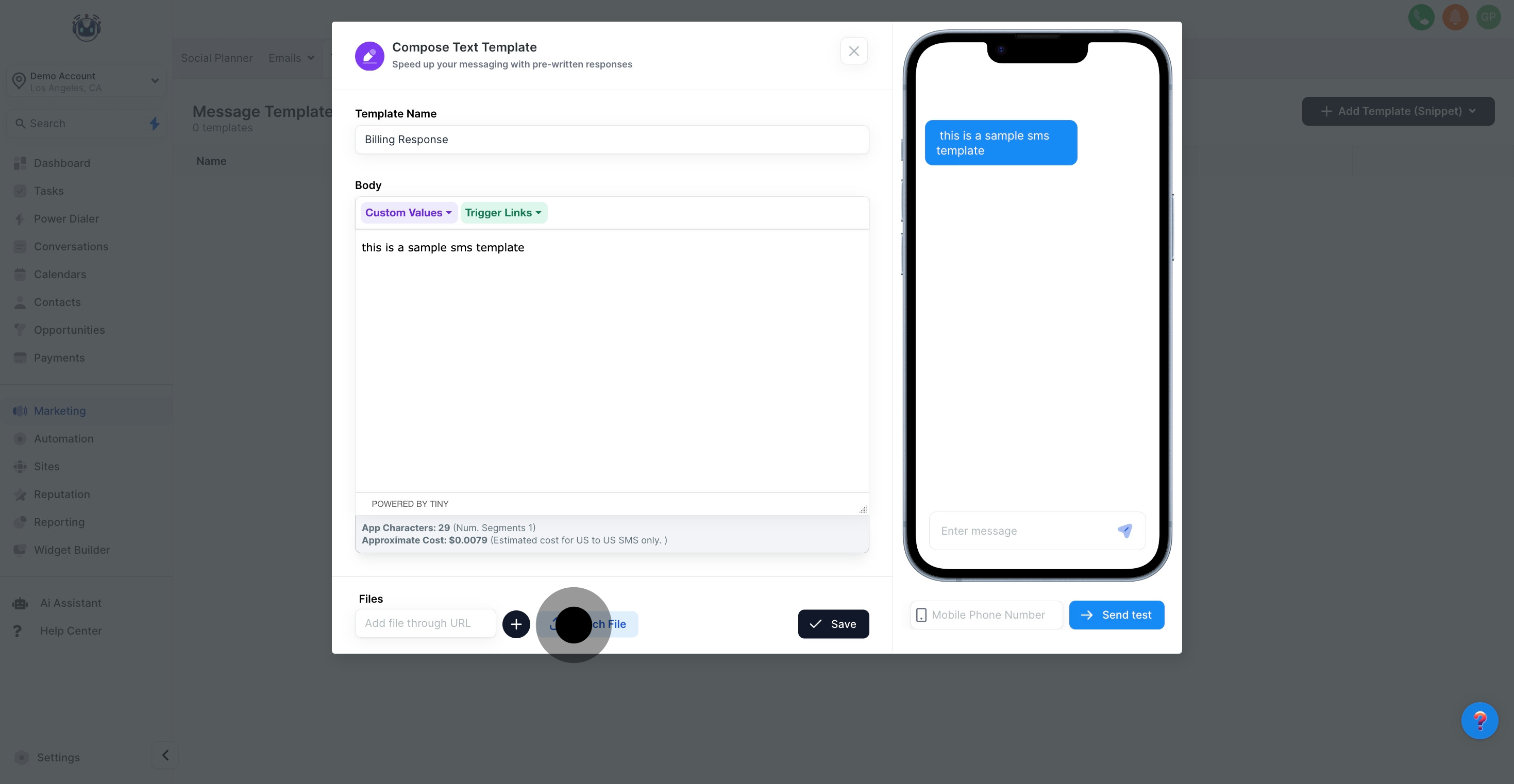
8. Alternatively, attach a file through a URL by selecting this option.
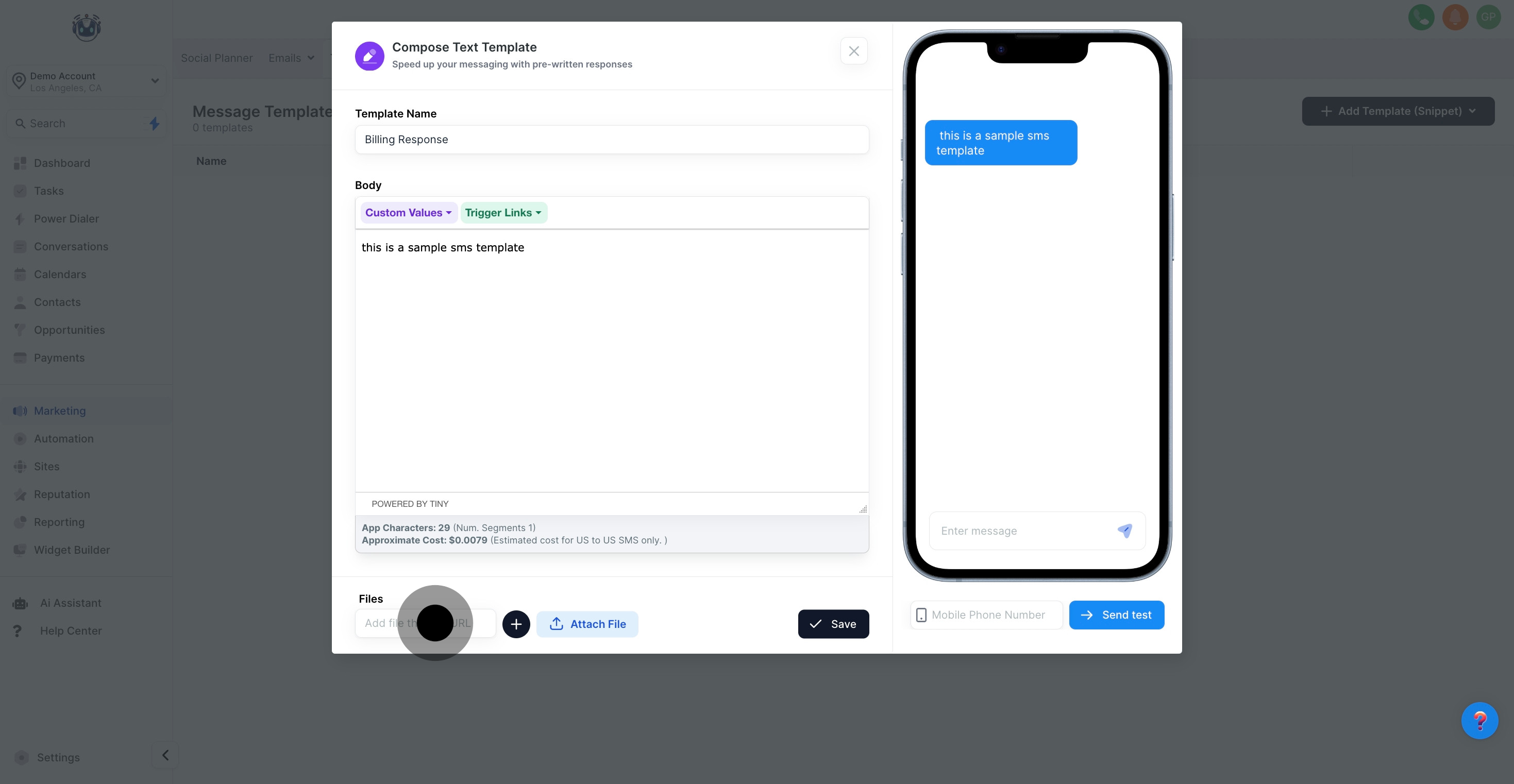
9. Preview your SMS template to see how it will appear to recipients.
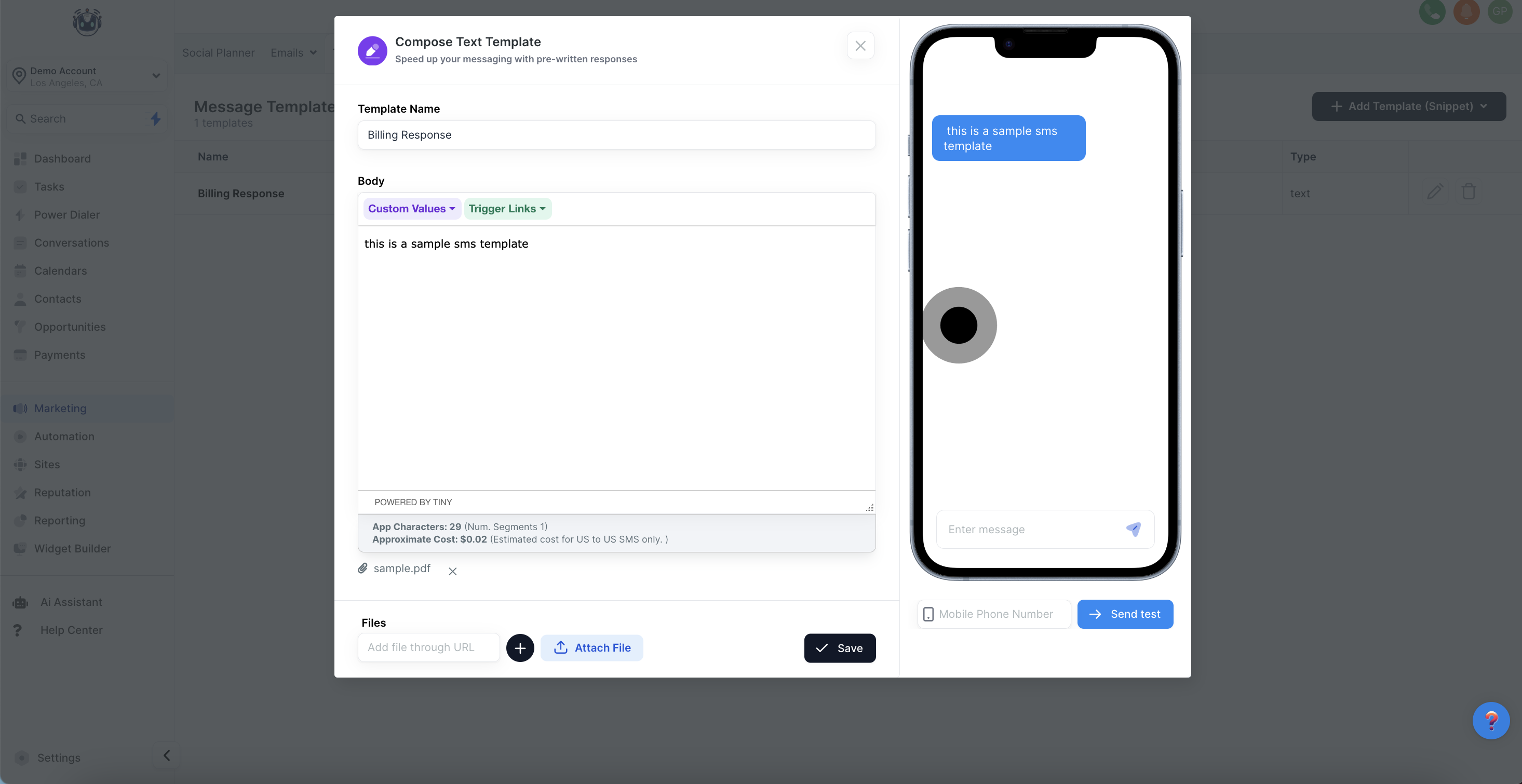
10. Test out your SMS by sending a sample to a specified phone number.
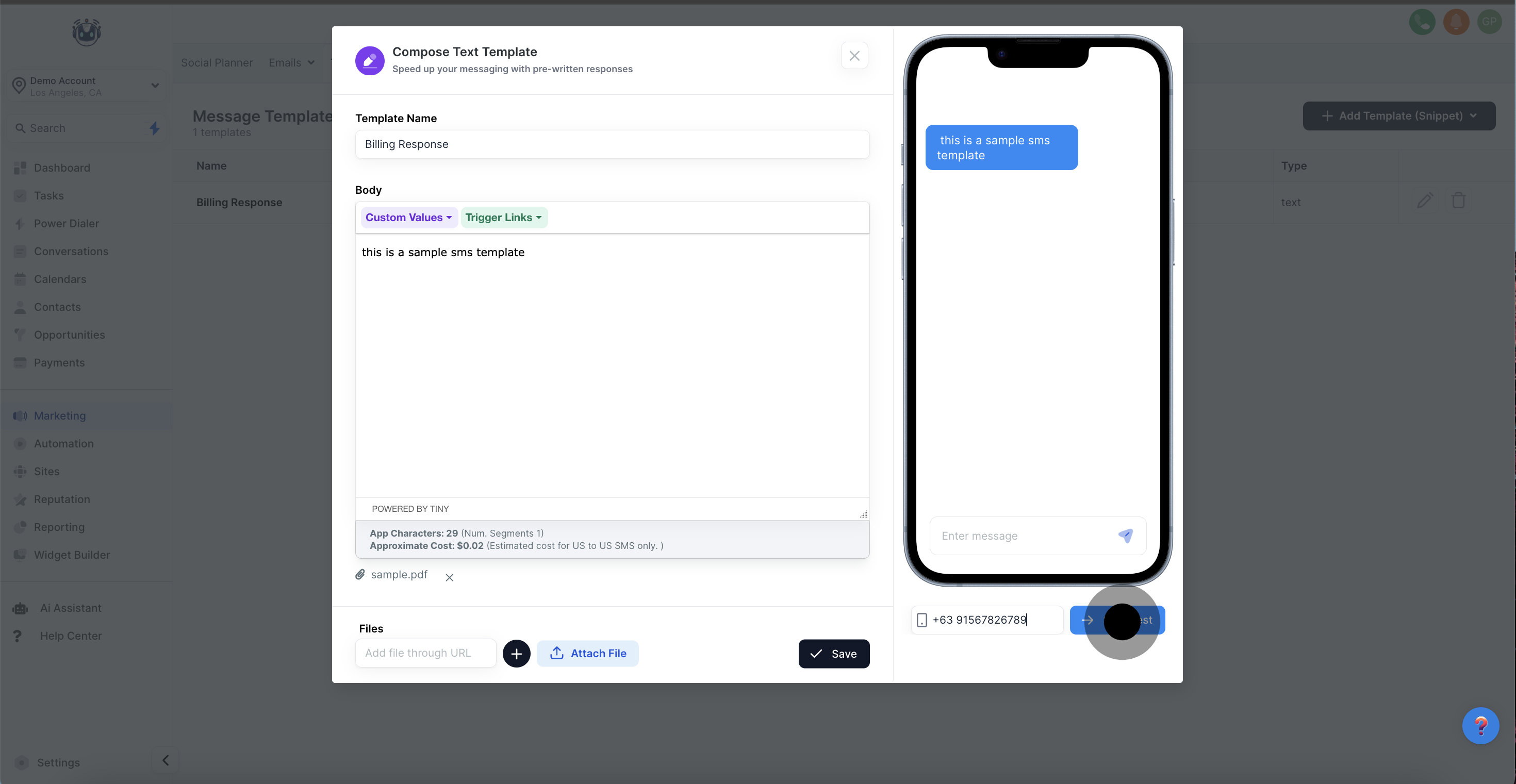
11. Finally, remember to save all changes to retain your new template.