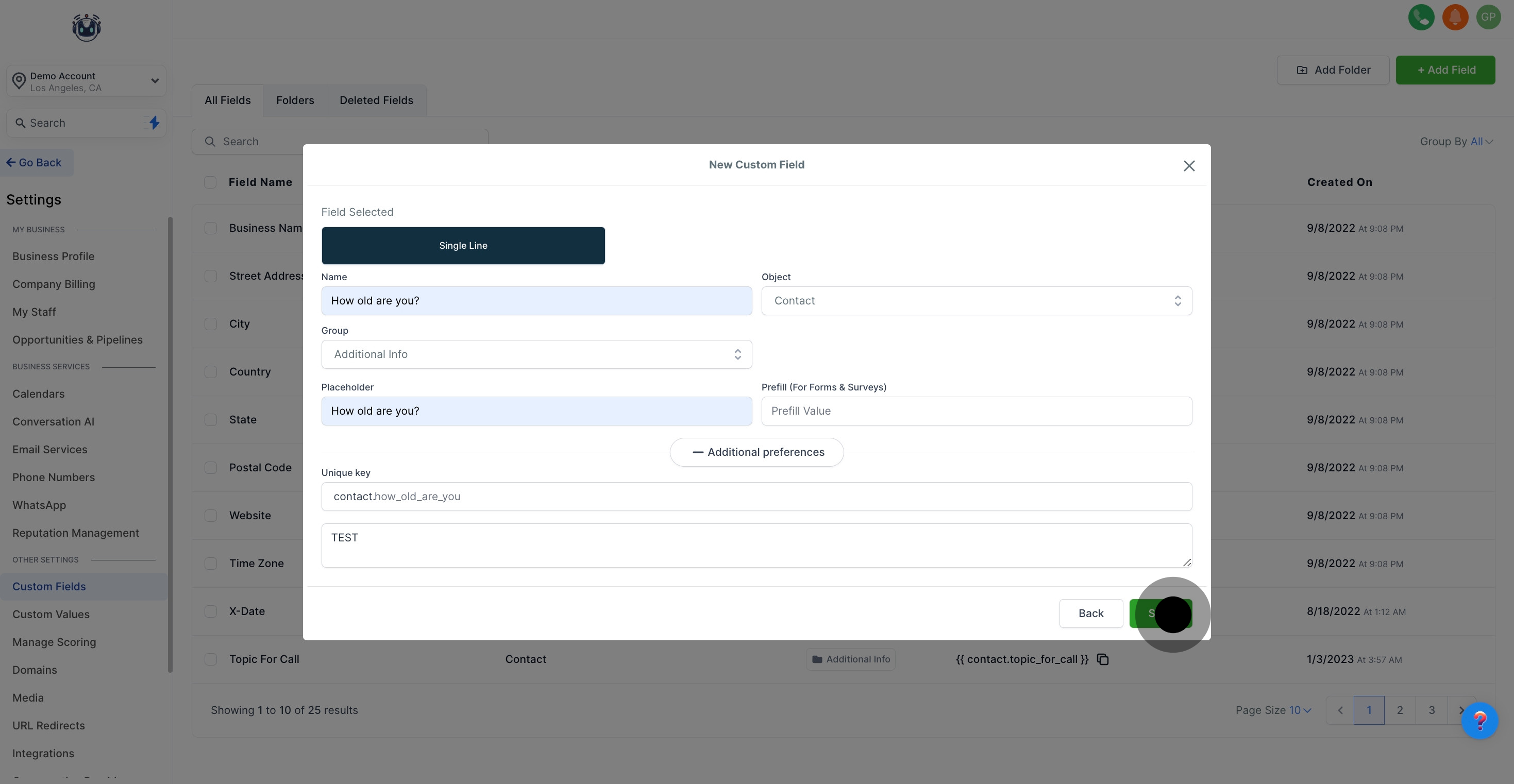1. Click on "Settings".
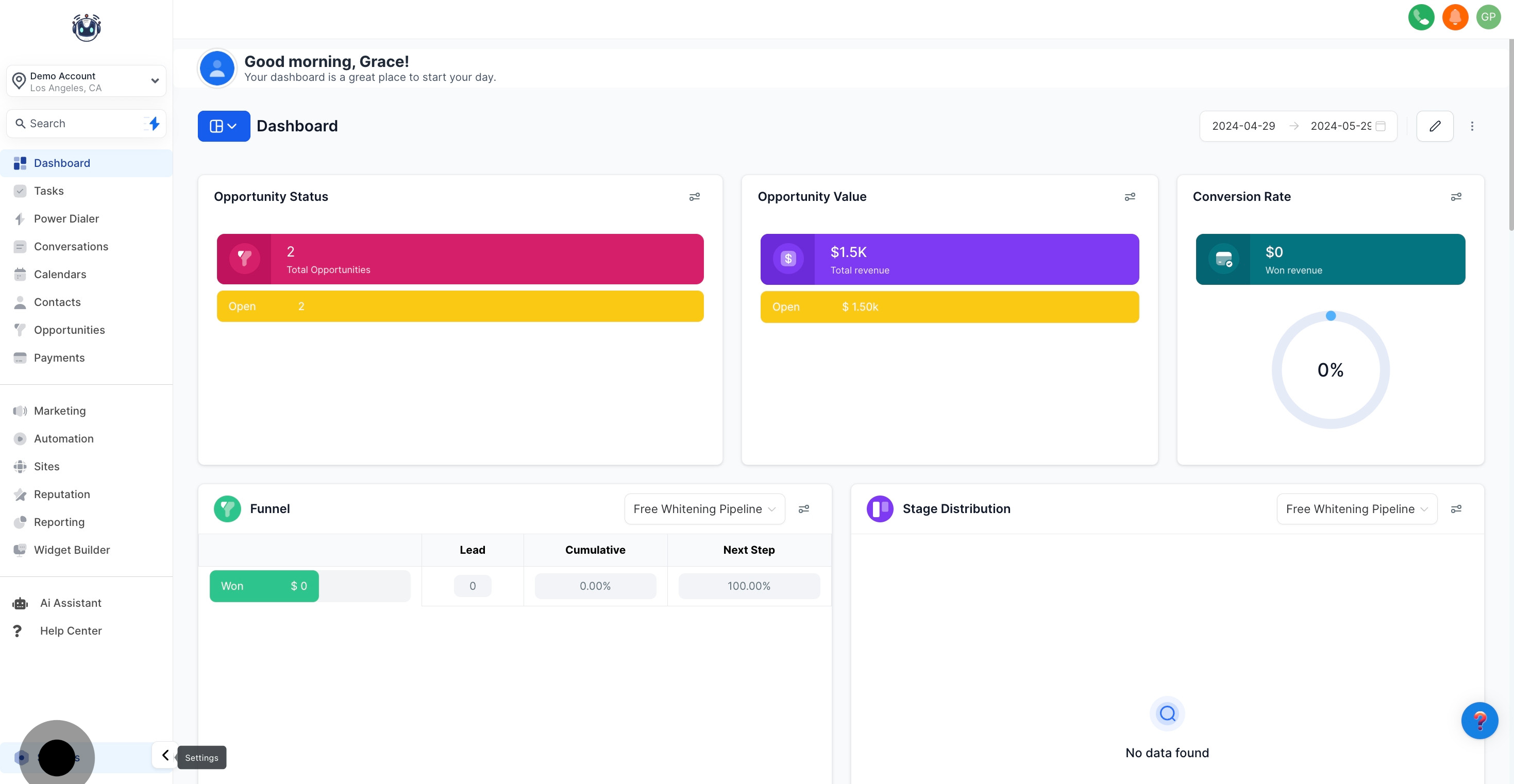
2. Click on "Custom Fields".
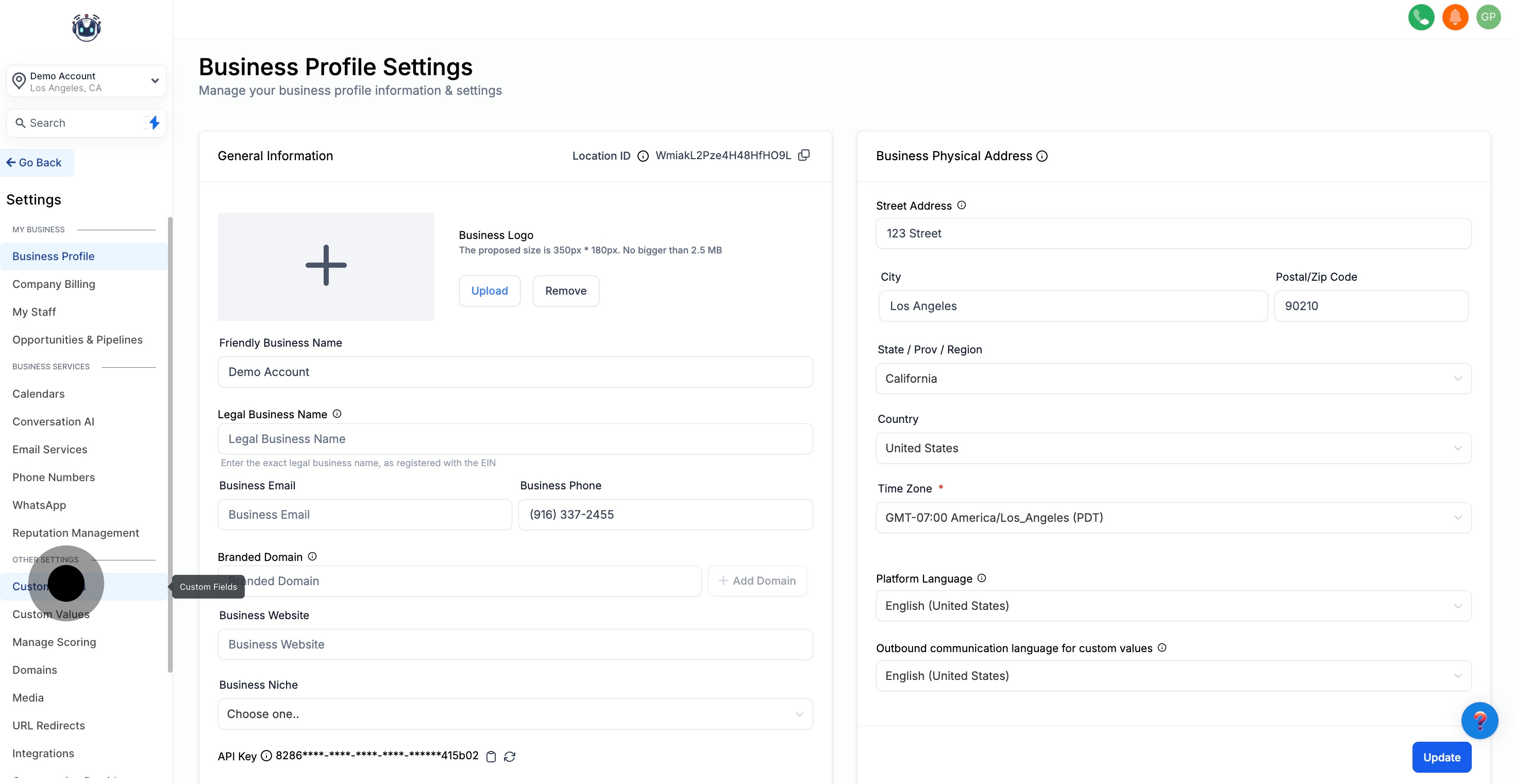
3. Click on "Add Field".
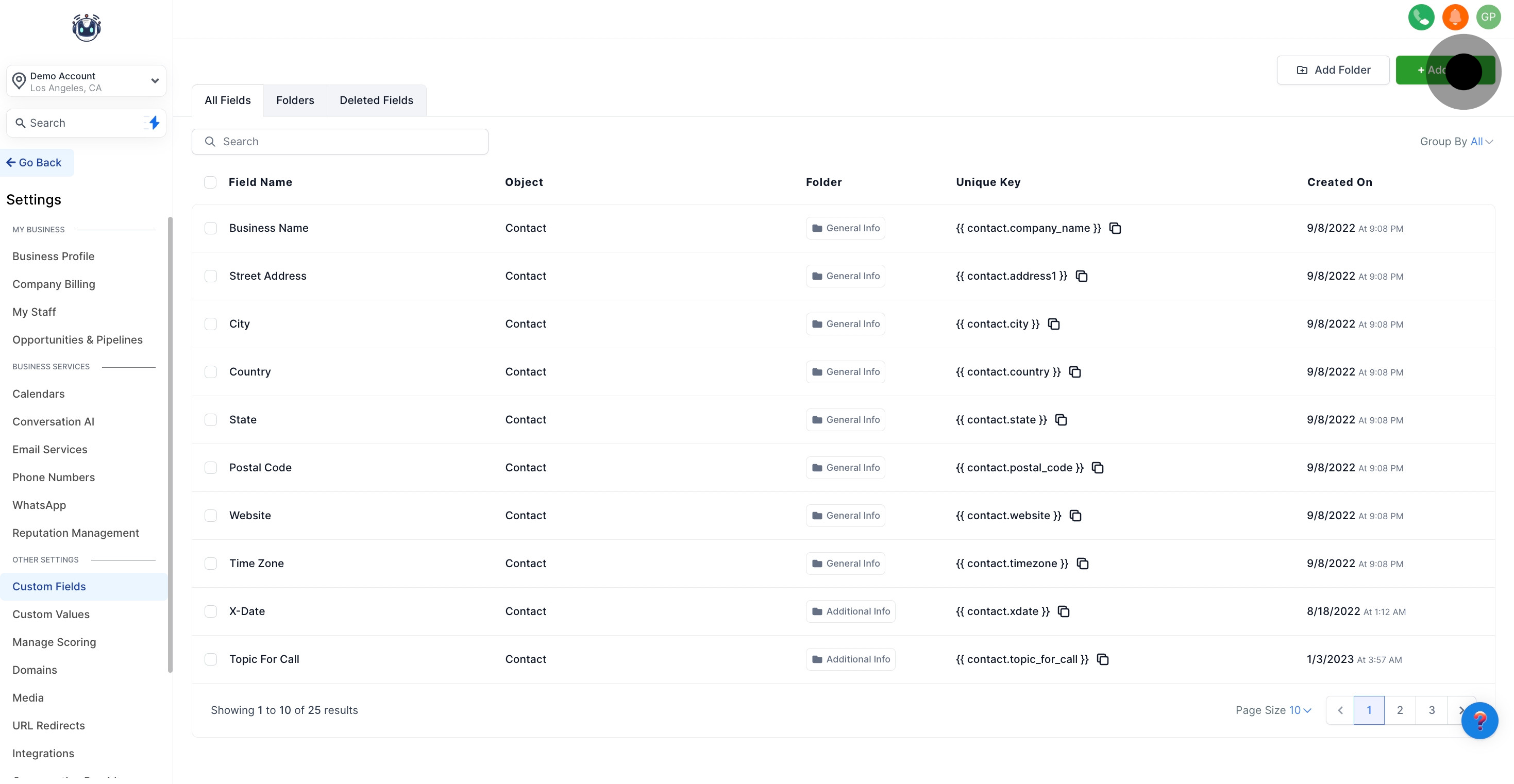
4. Click on "Single Line".
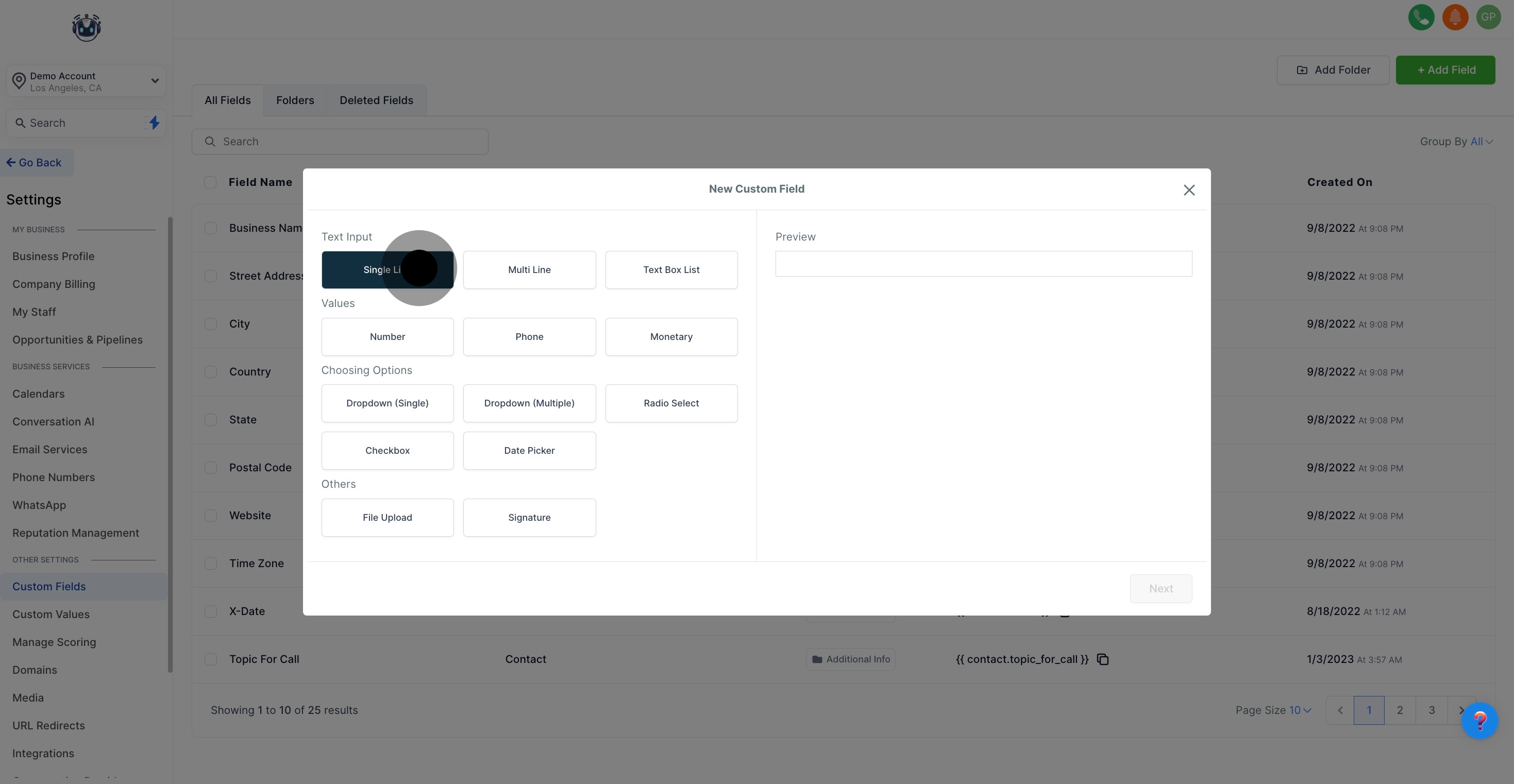
5. This section where you can preview what the field looks like
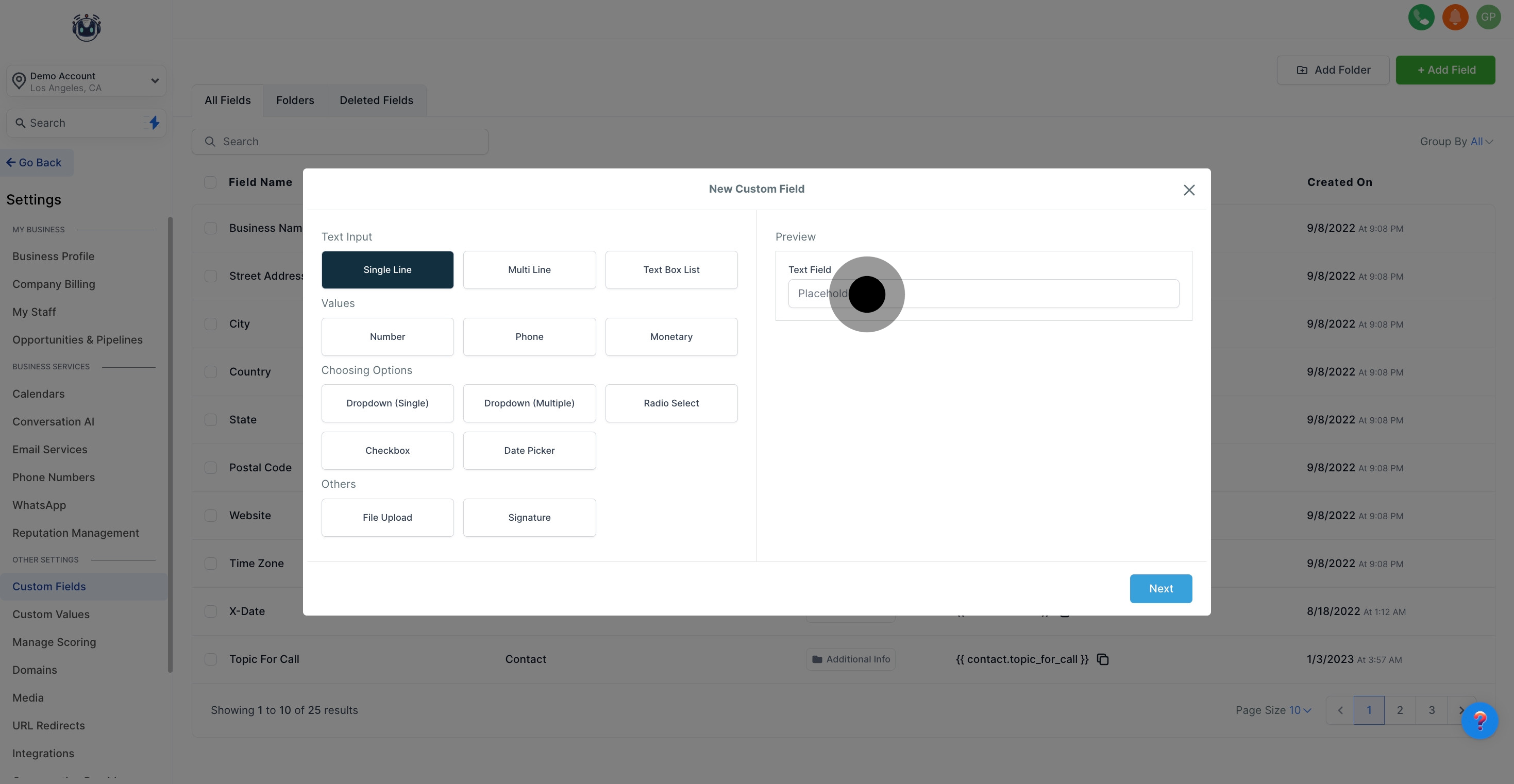
6. Then, click on "Next".
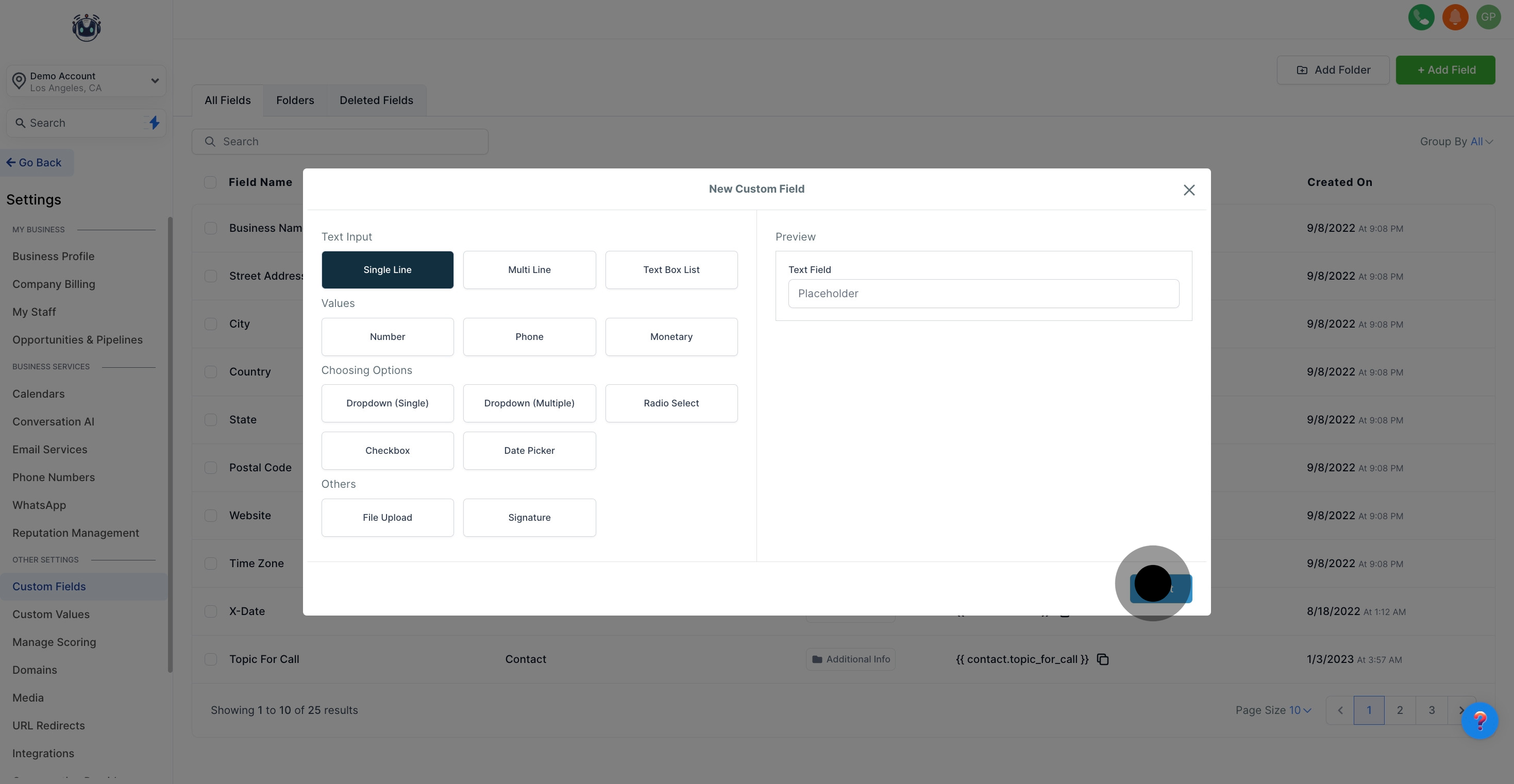
7. Input a name for your new field.
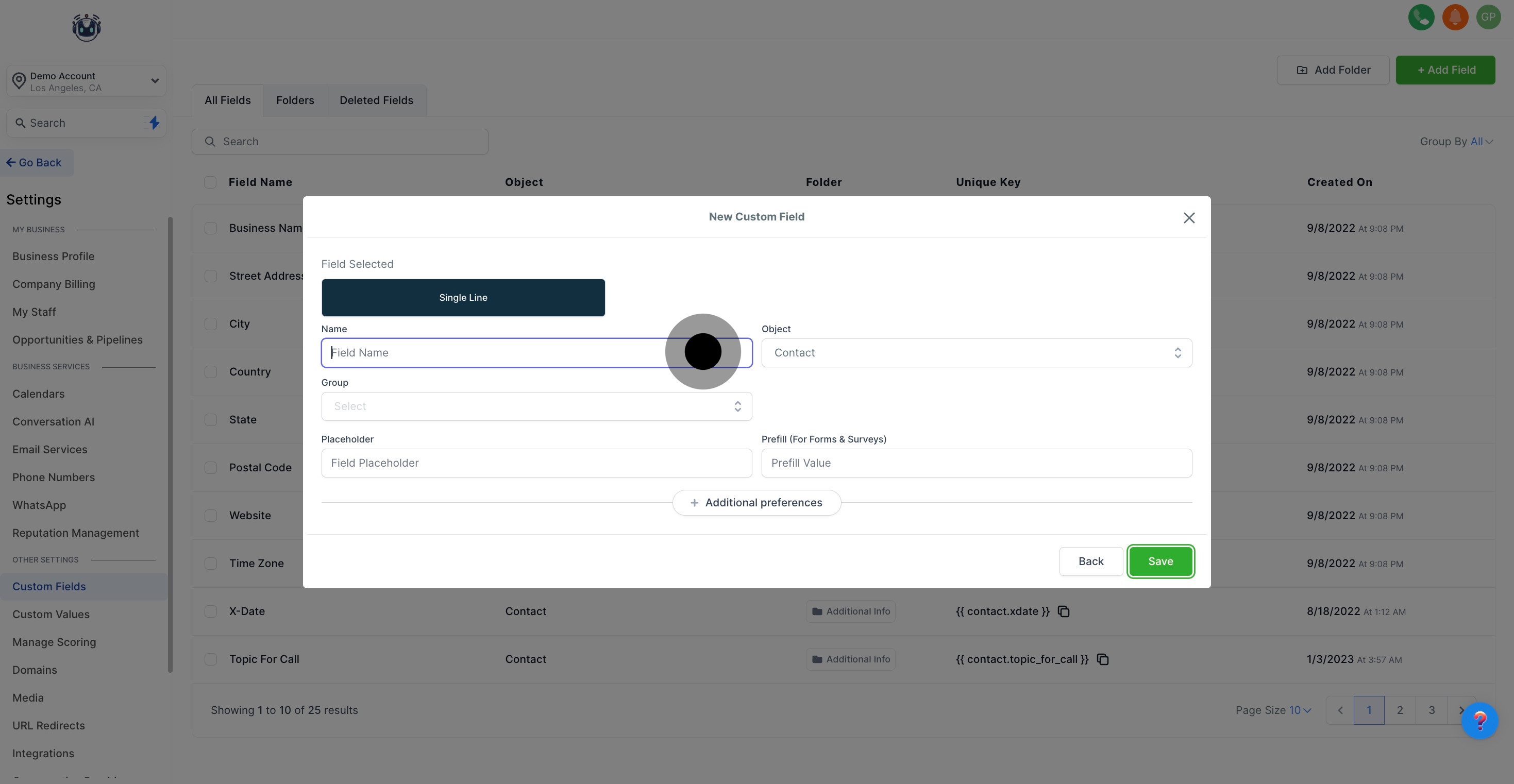
8. Assign a group for your custom field.
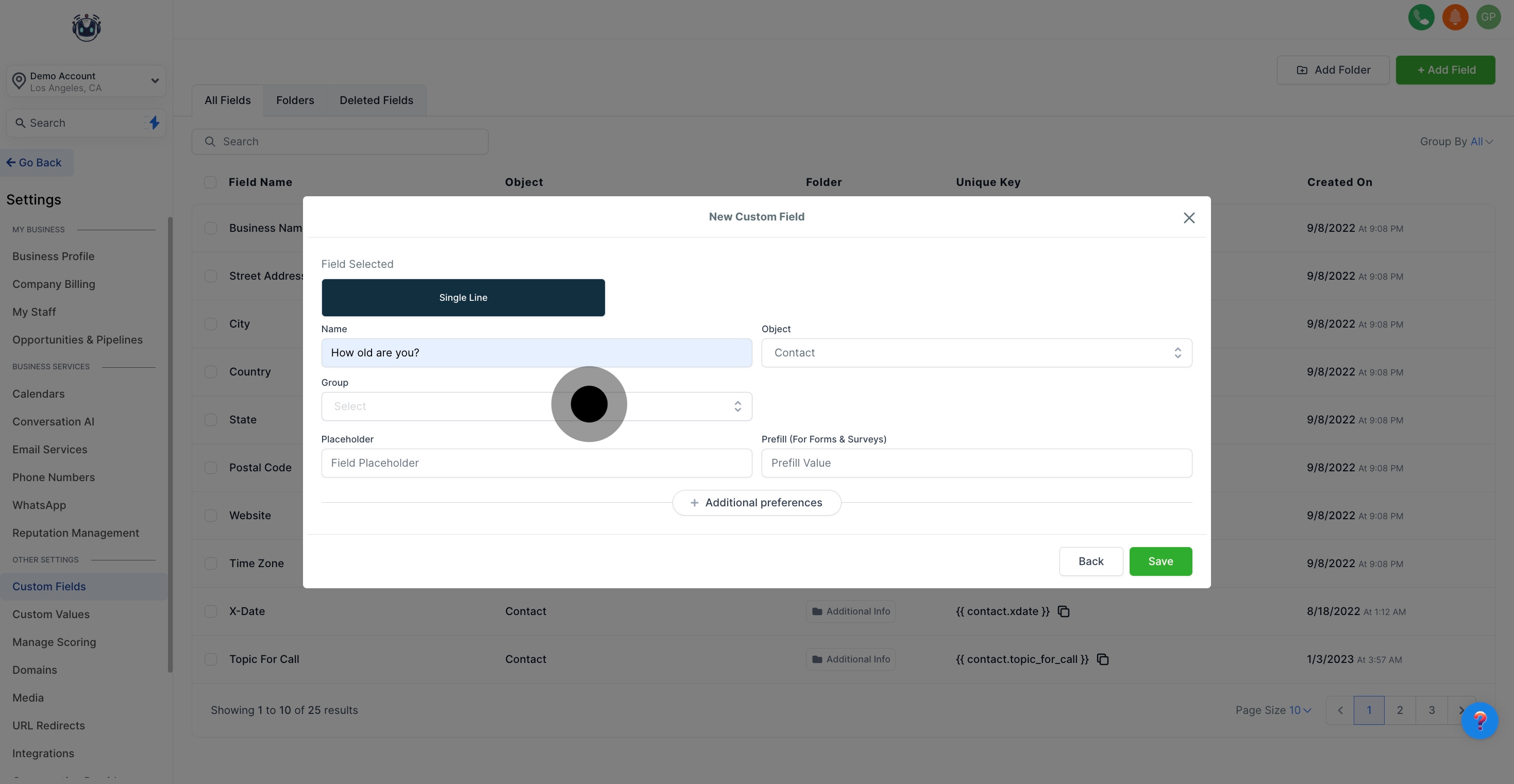
9. Add a placeholder for your field.
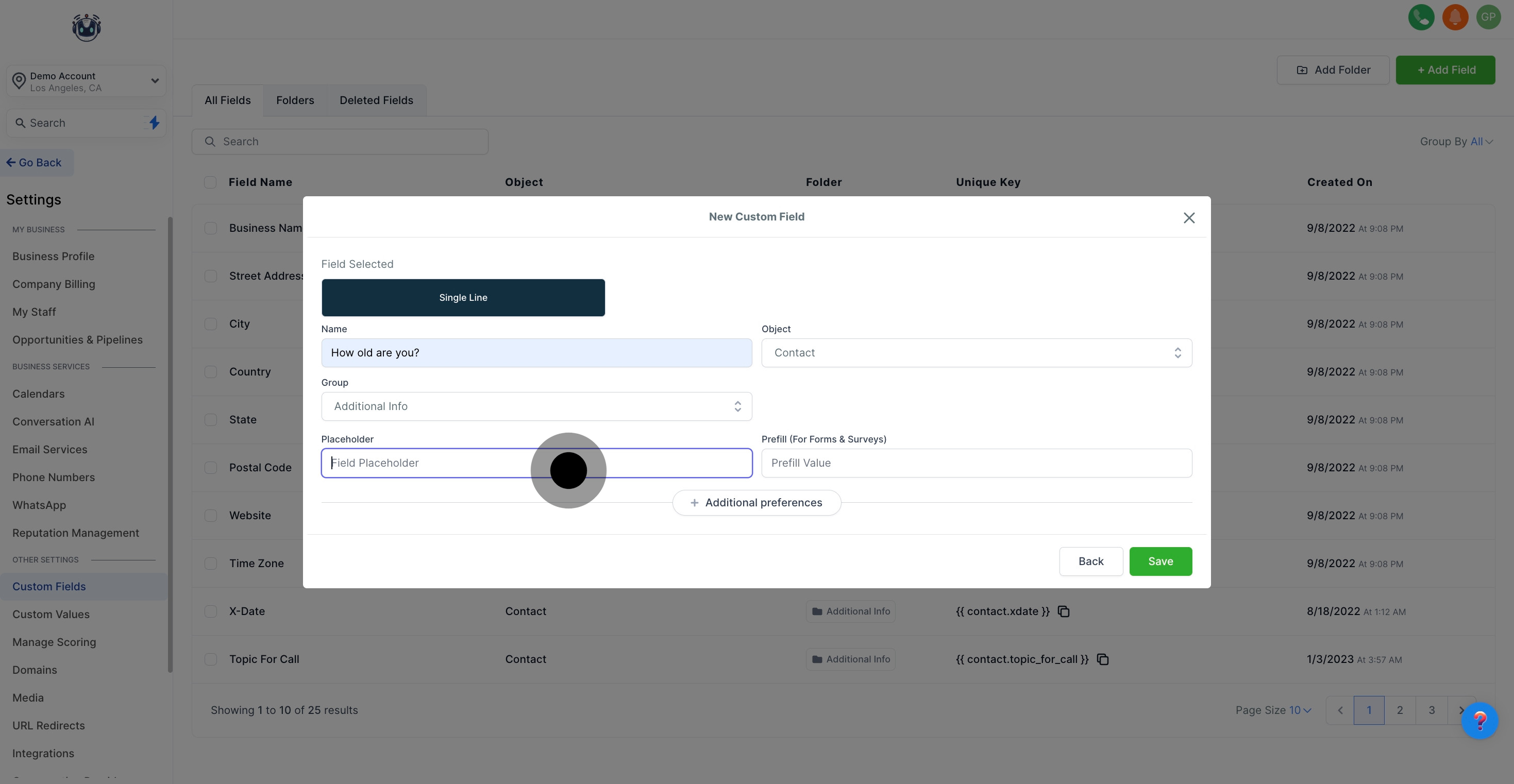
10. Select the object for your custom field.
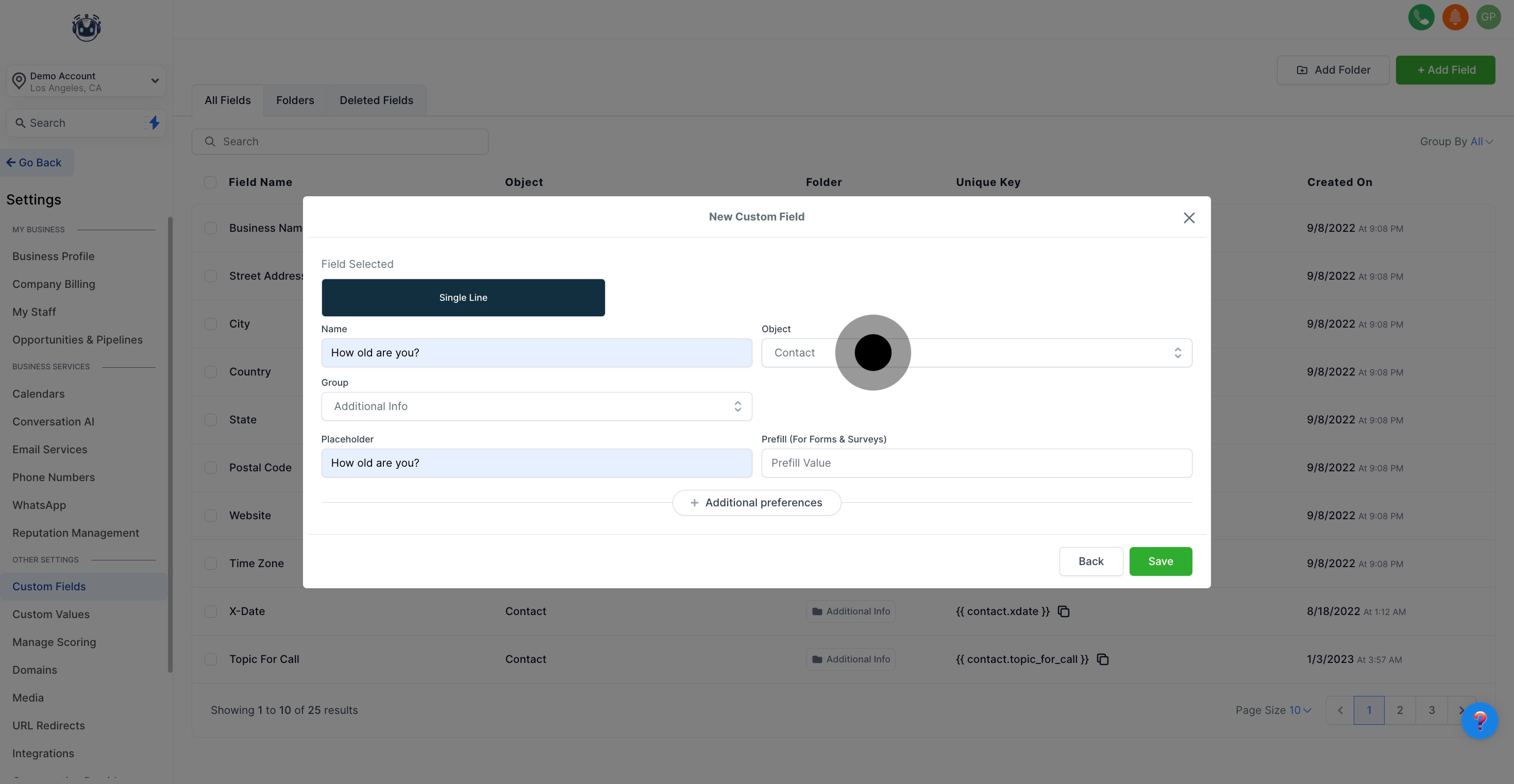
11. Option to add pre-fill data for forms and surveys.
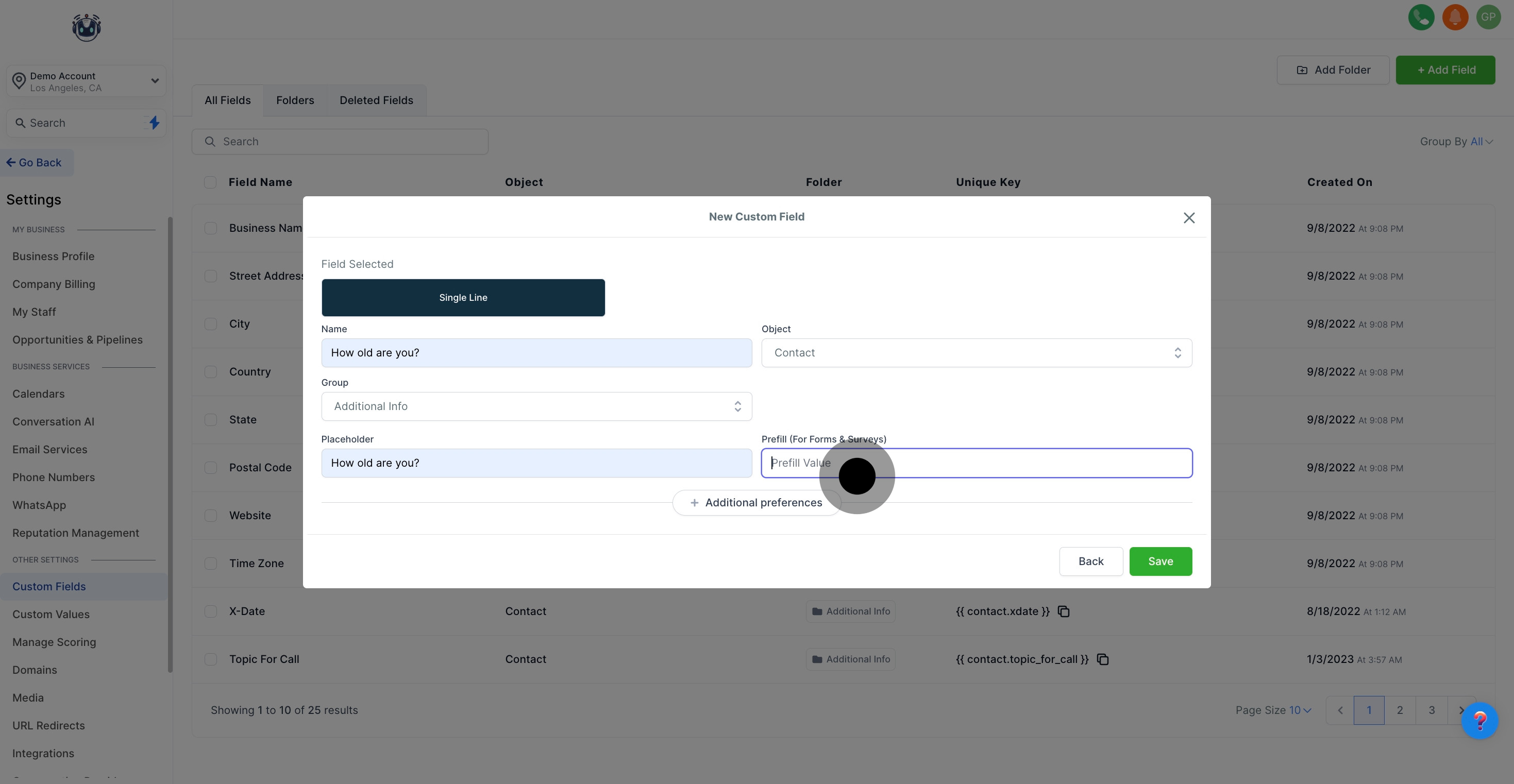
12. Once that's done, click on "Additional preferences".
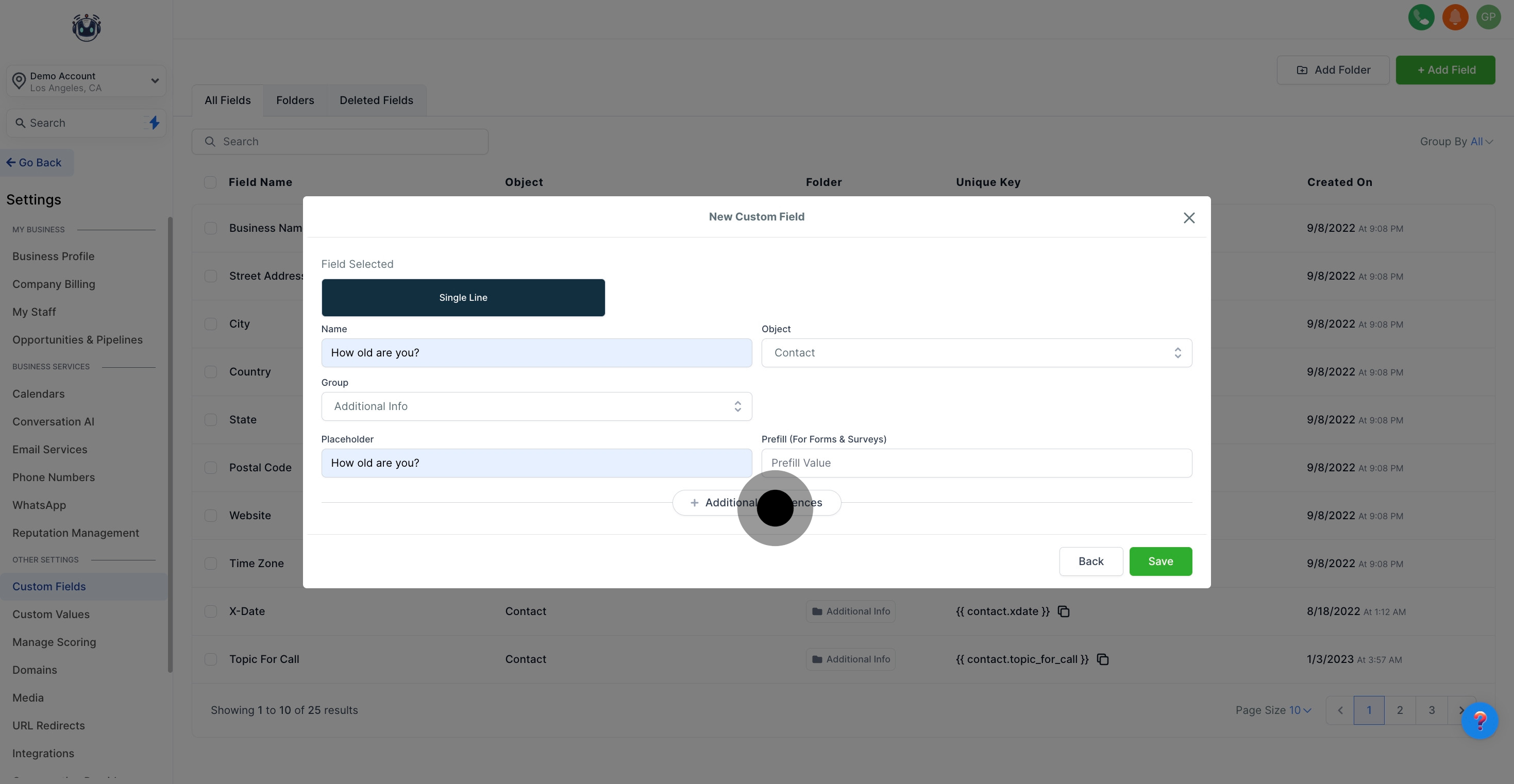
13. Customize the unique key of your custom field.
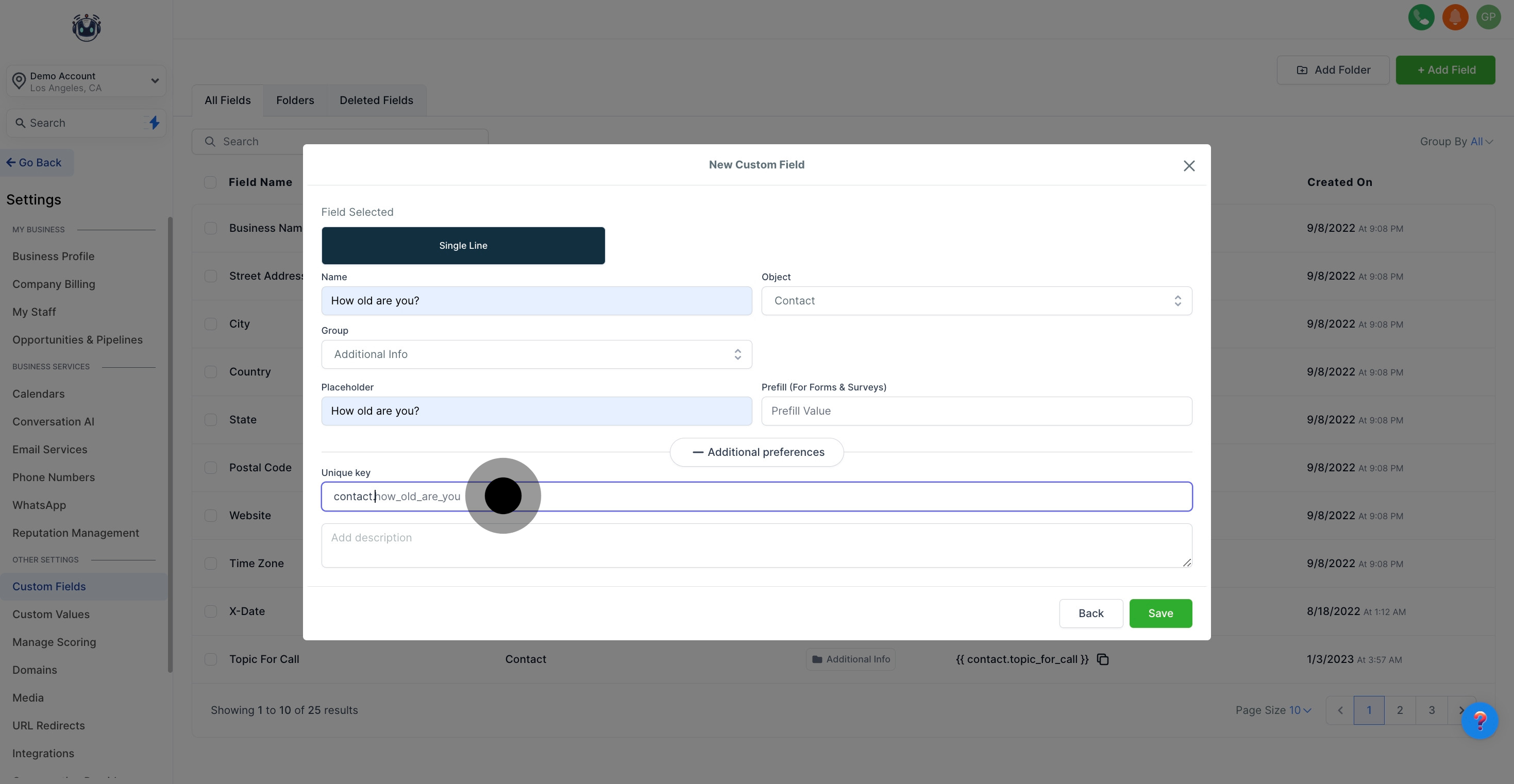
14. Add a description for your custom field.
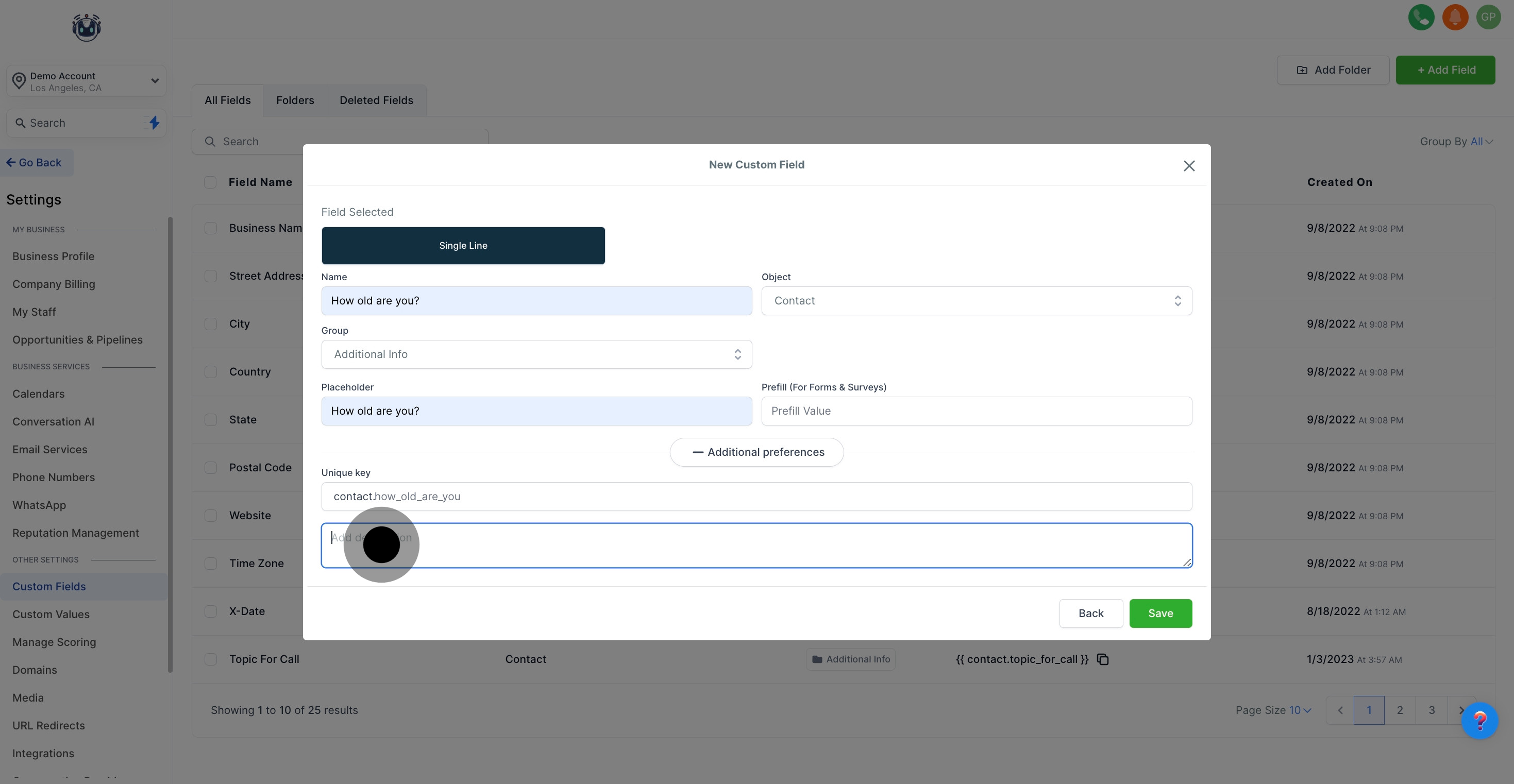
15. To end off, click on "Save".