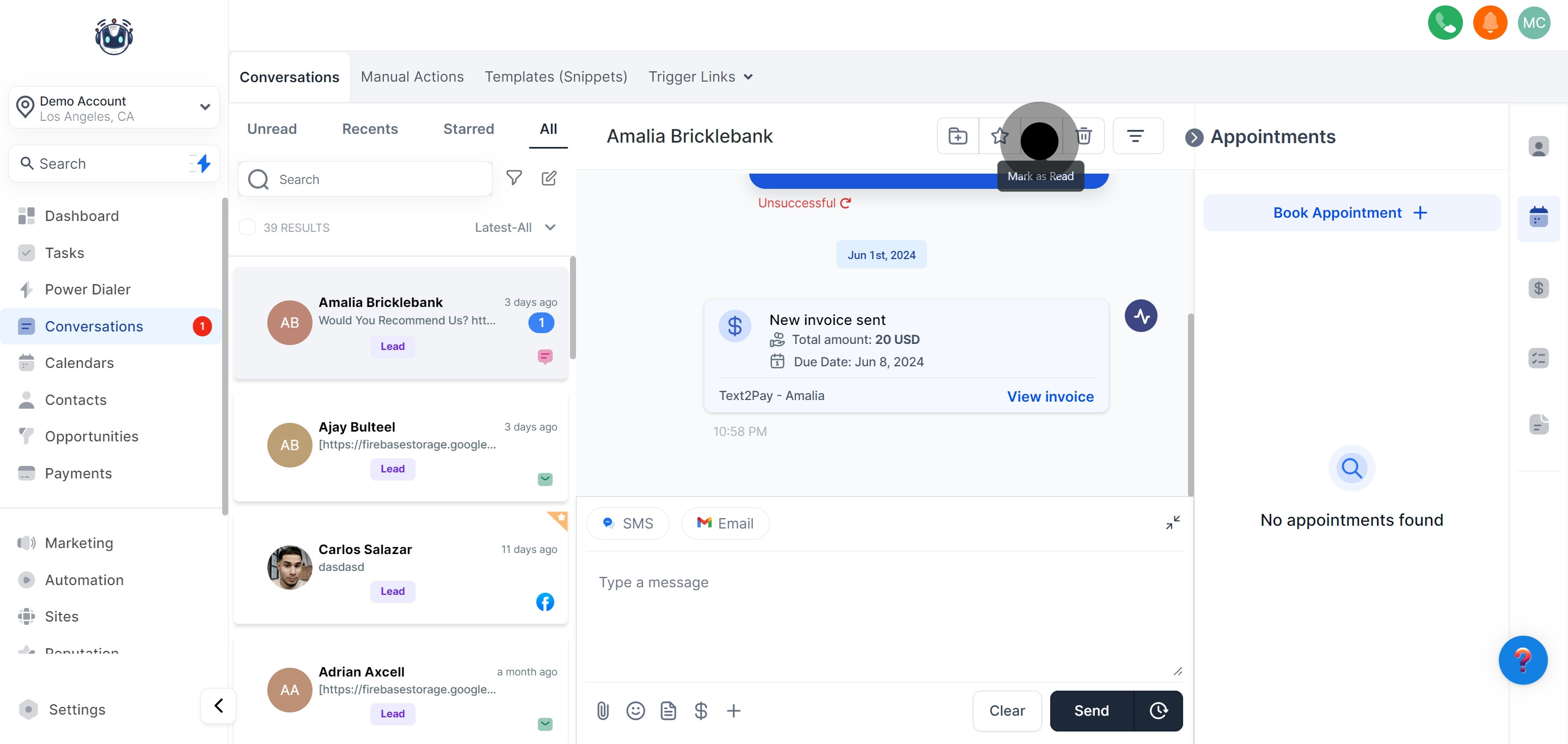This guide will show you the steps to update the read status of your messages, helping you keep your inbox organized and ensuring you stay on top of important communications.
1. Start by selecting 'Conversations' from the main menu.
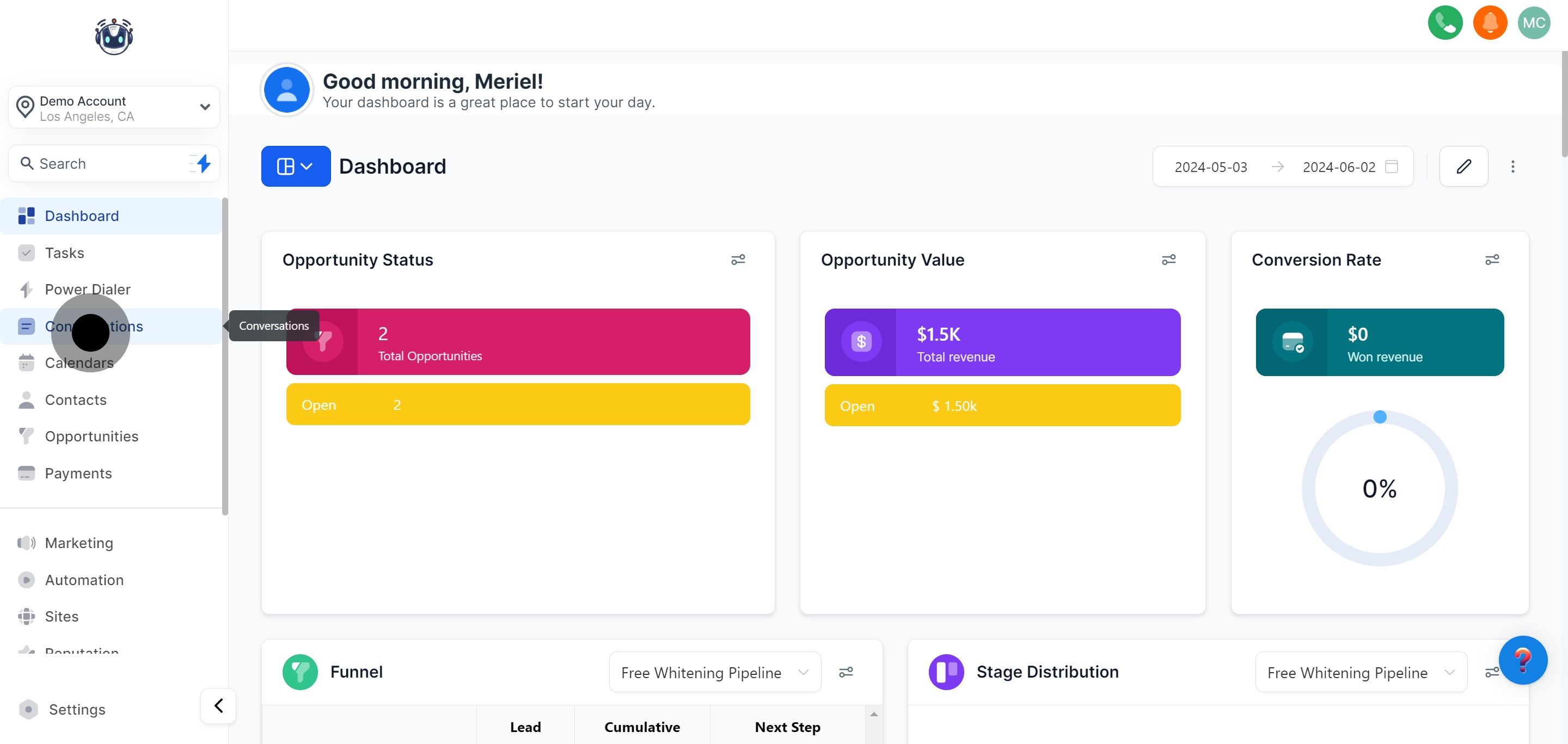
2. Next, select the 'All' tab to view all conversations.
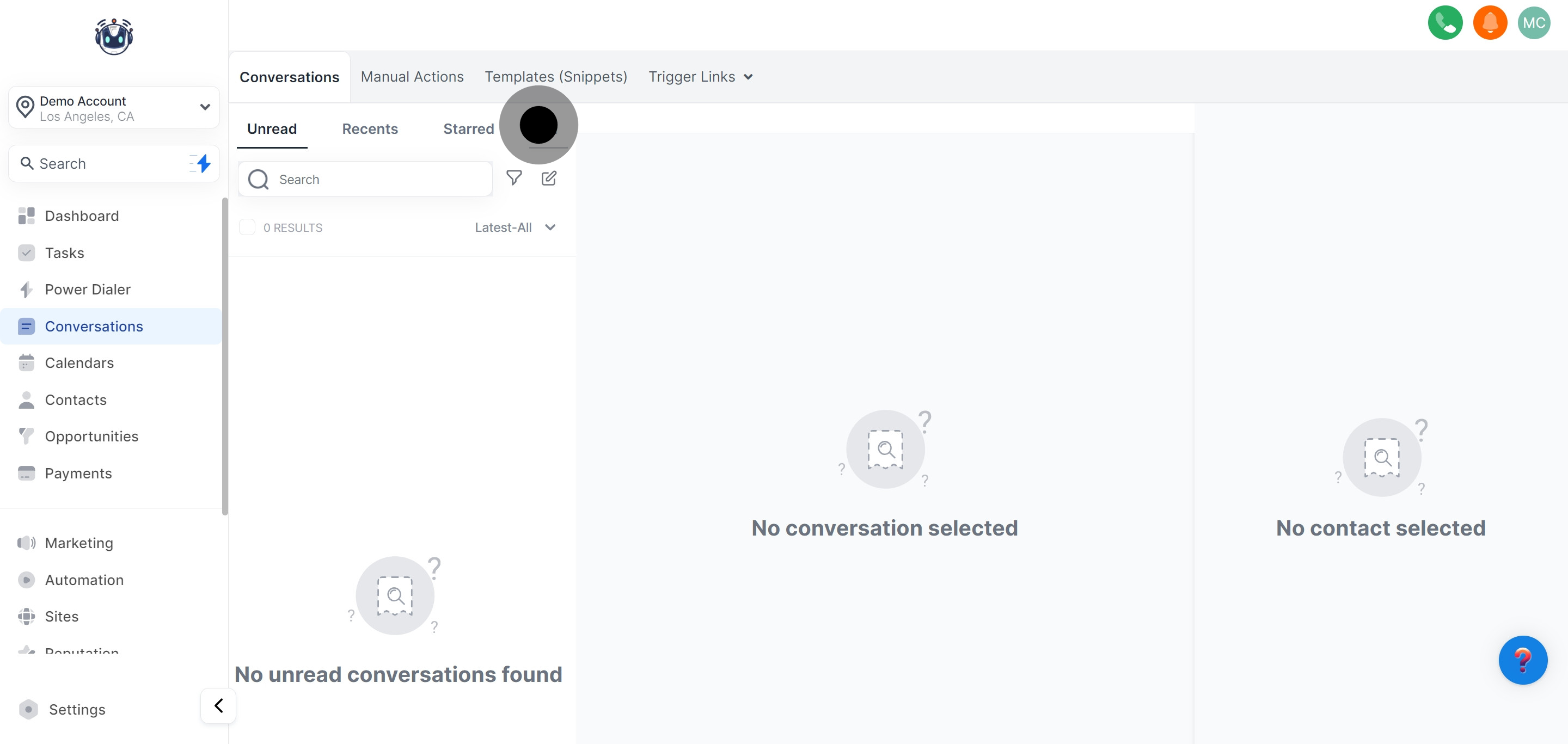
3. Now, choose the message you want to mark and click 'Mark as Unread'.
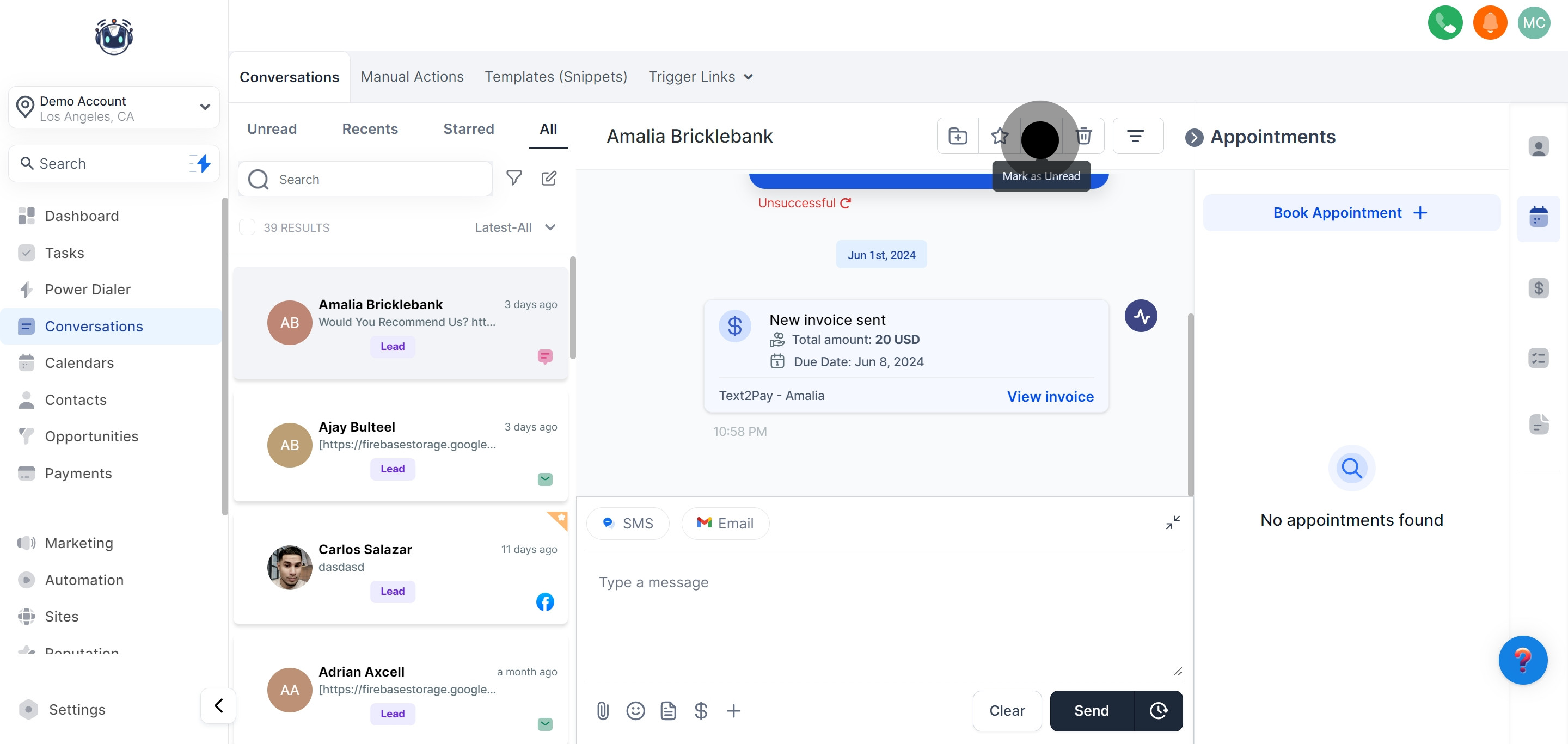
4. Finally, click 'Mark as Read' for any message you wish to update.