This improves task organization and management, enabling you to focus on critical activities and maintain a well-structured workflow.


Utilize the search bar to quickly locate any specific task in your task list. This efficient feature simplifies the task search process, saving time and effort, and allows you to focus on completing your tasks.

When you need to find a particular contact, simply enter the contact's name in the search bar. This quickly retrieves the contact's details, streamlining your process and enhancing efficiency in managing your contacts.
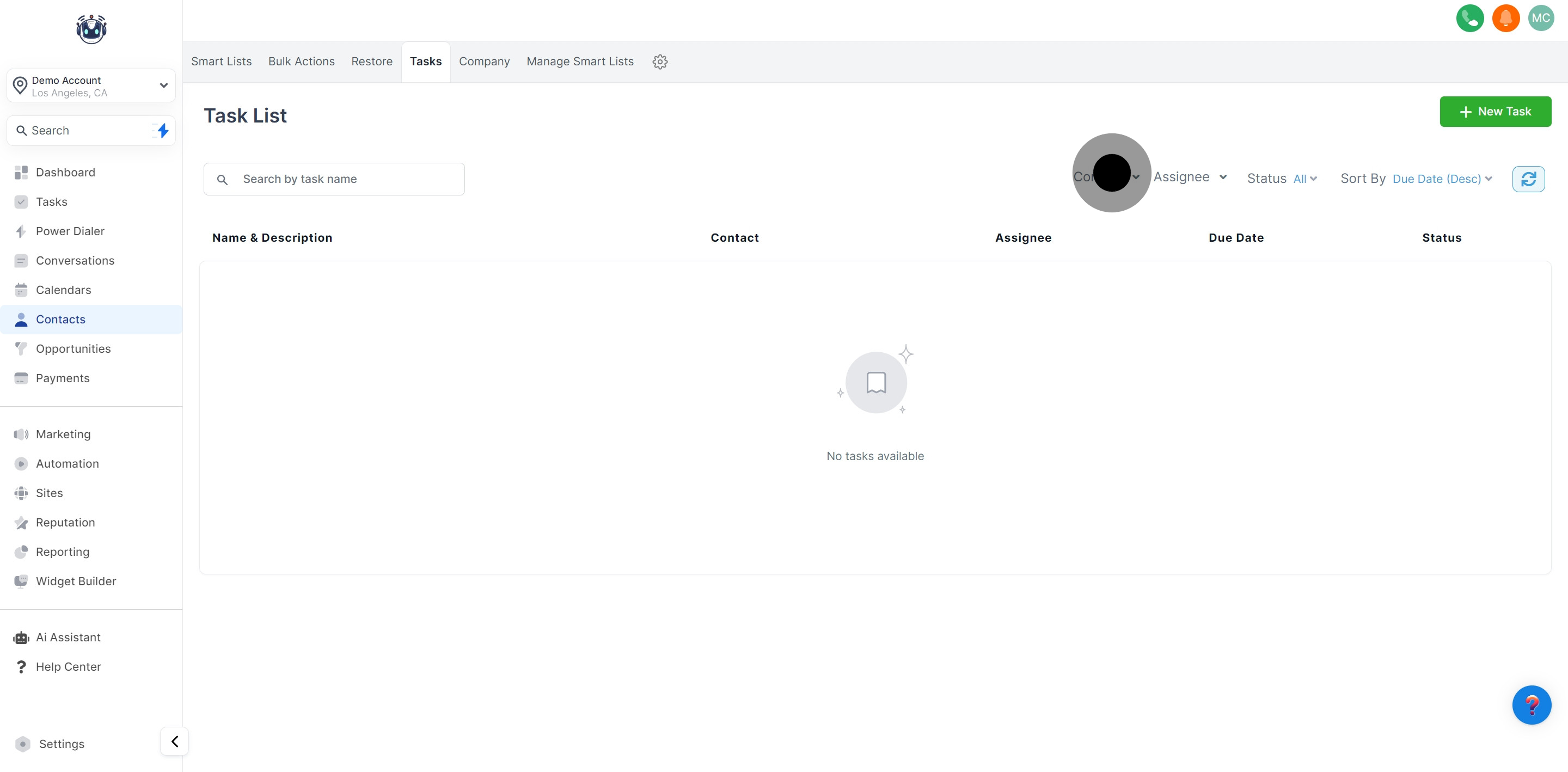
To view tasks assigned to specific team members, apply a user-based filter in your task list. This helps you concentrate on tasks assigned to particular individuals, improving task management efficiency and fostering an organized workflow within your team.
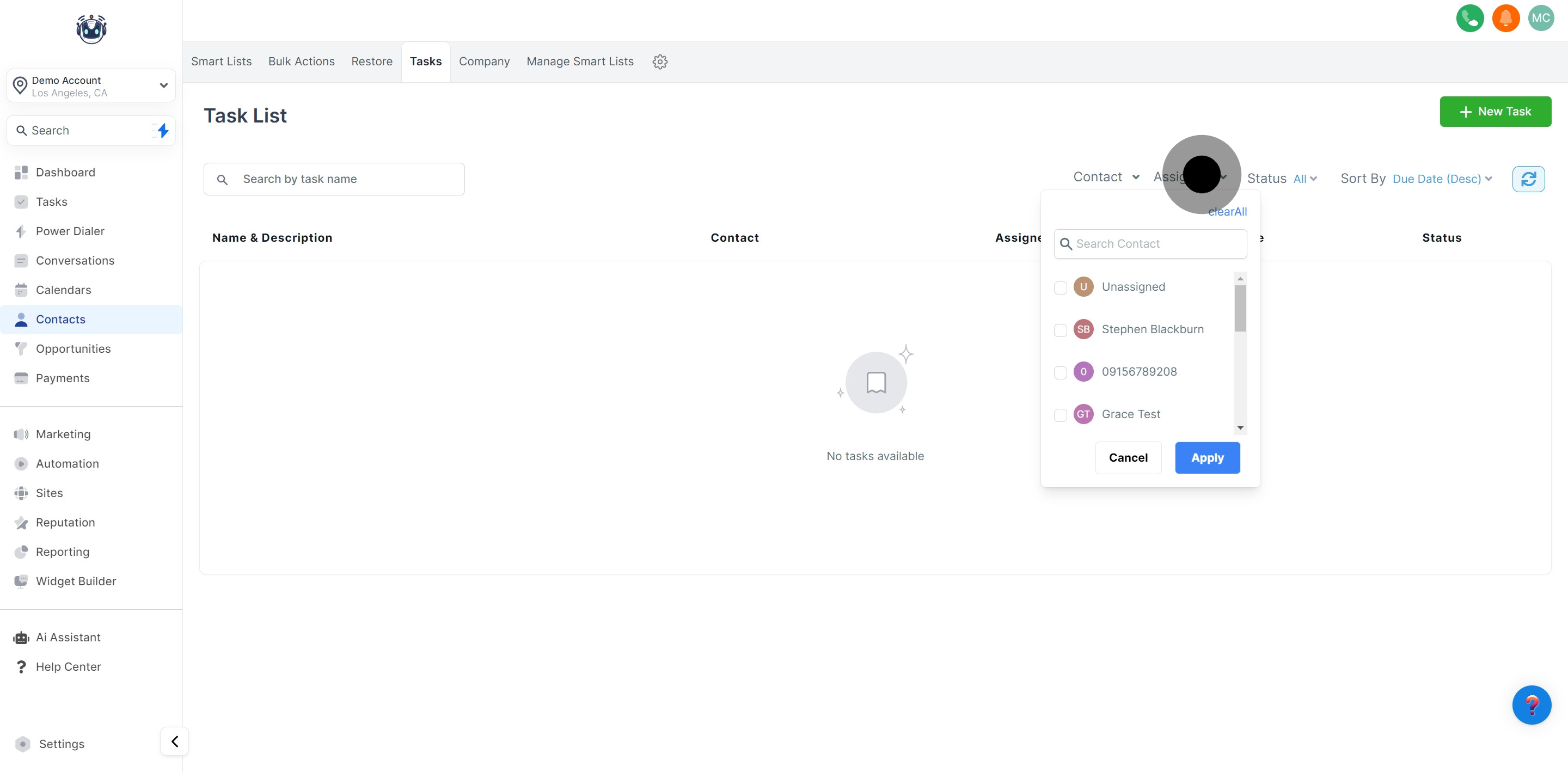
Use this filter to view tasks categorized by their current status, such as pending or completed. This allows effective sorting and oversight of tasks based on their progress stage, aiding in task prioritization and maintaining an efficient workflow.
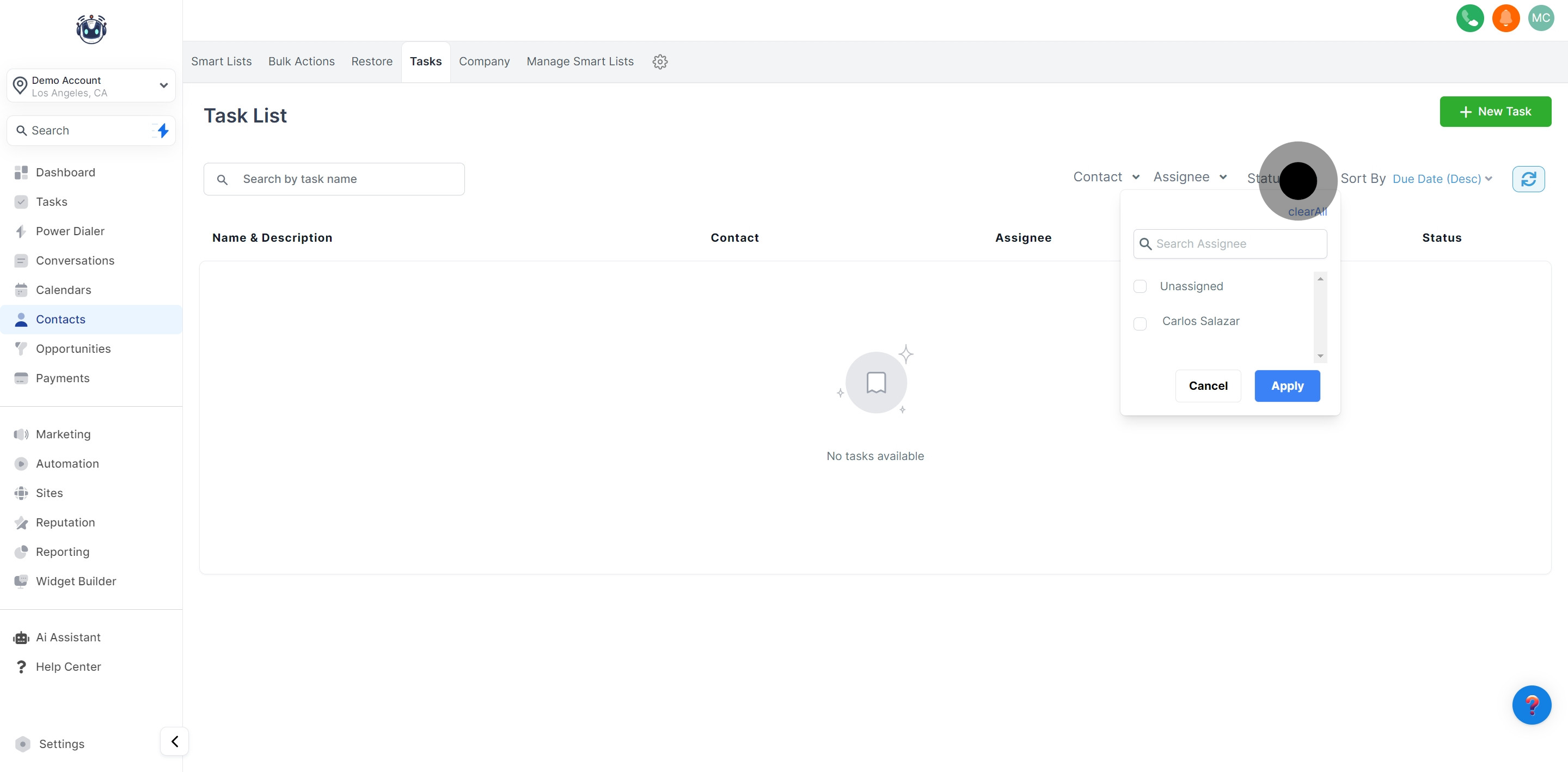
Arrange tasks by creation date or upcoming due dates using this feature, in either ascending or descending order. This functionality facilitates better organization and prioritization of tasks, helping you manage workload and deadlines more effectively.
