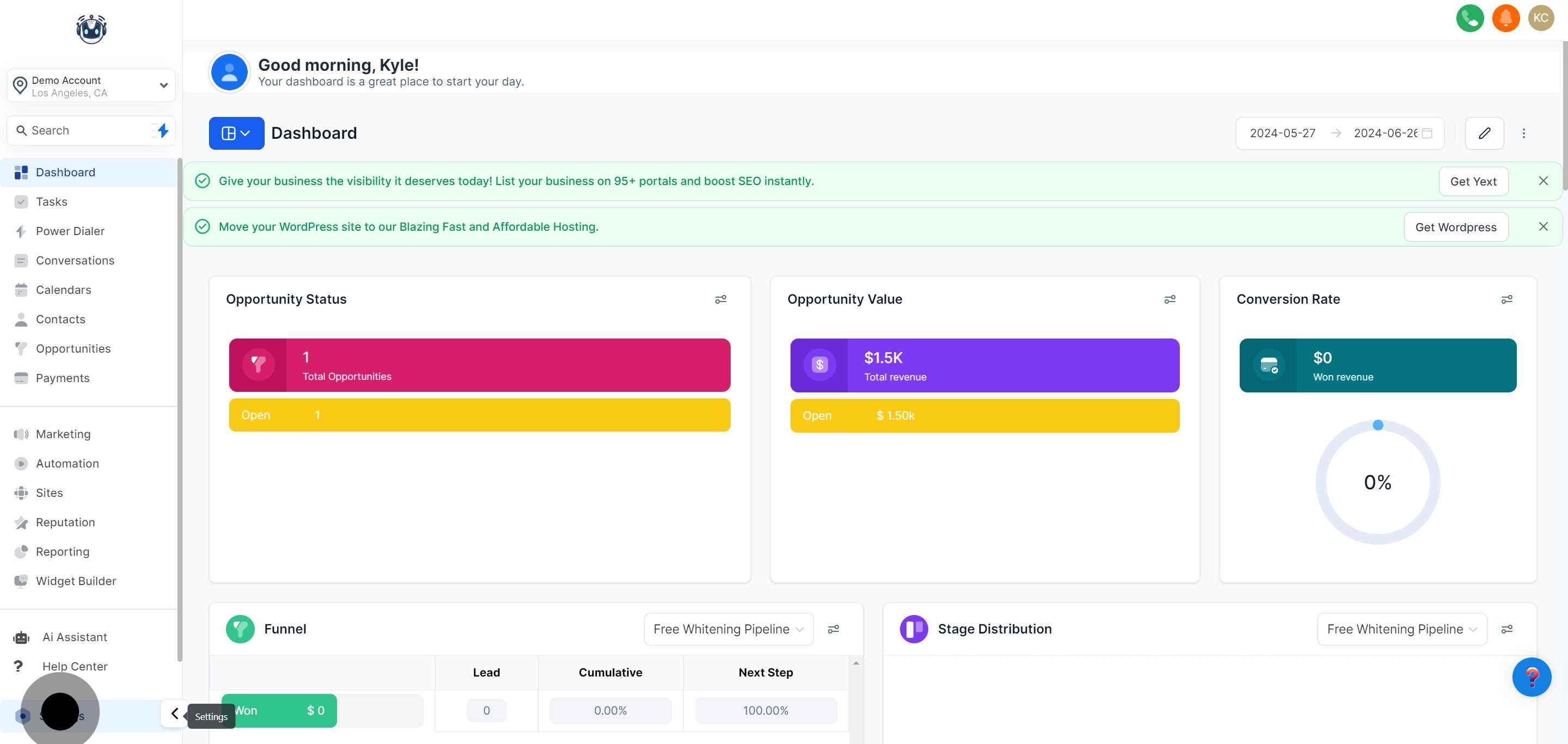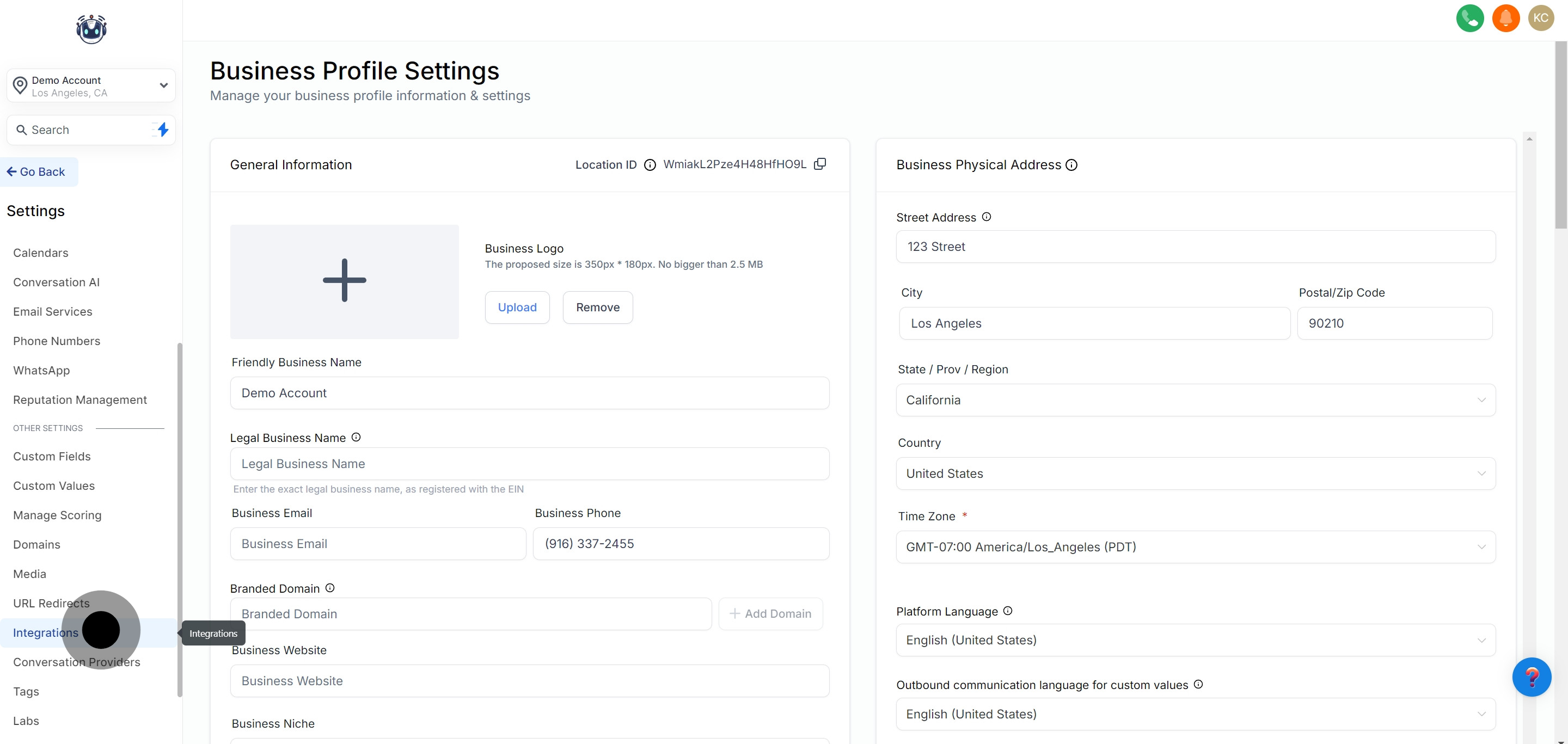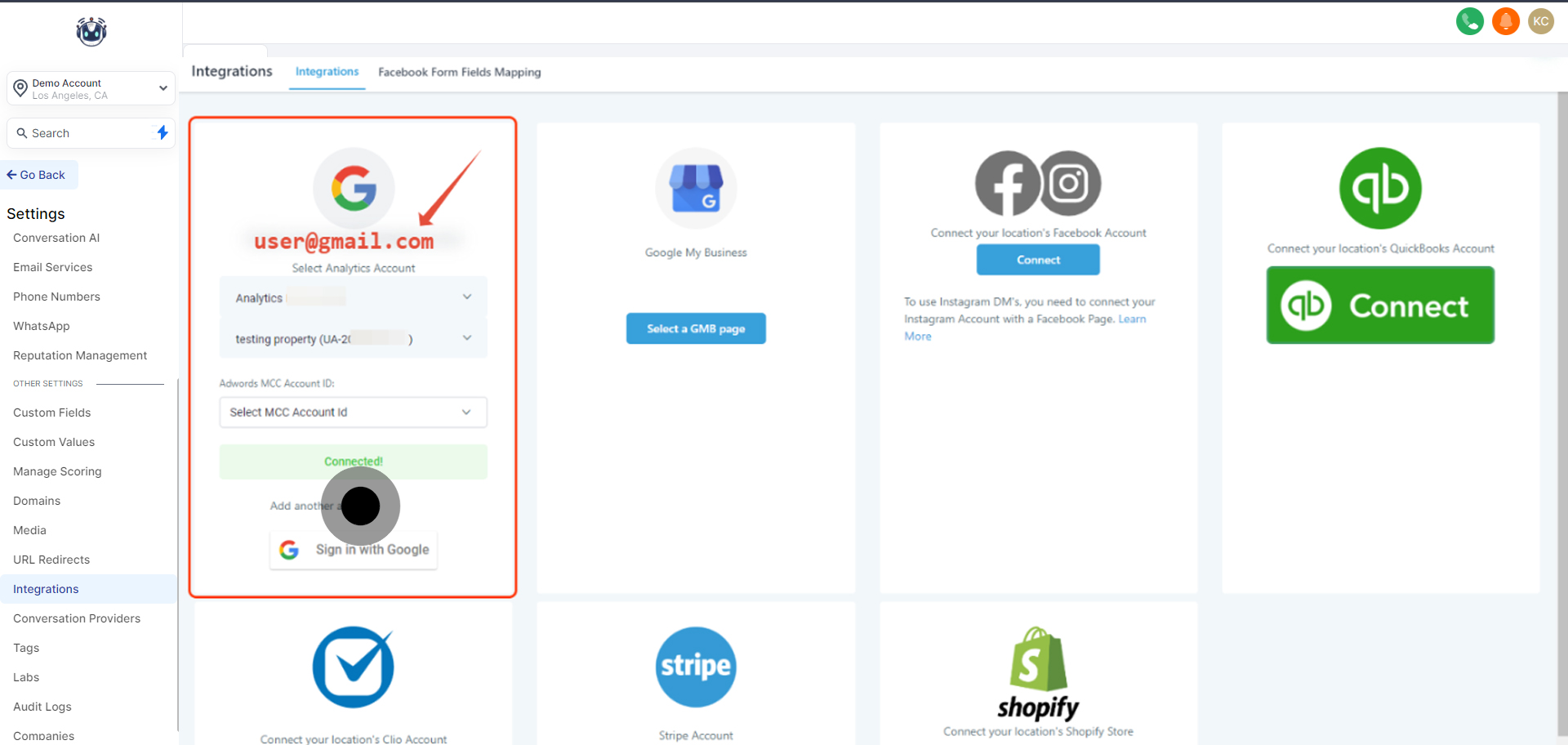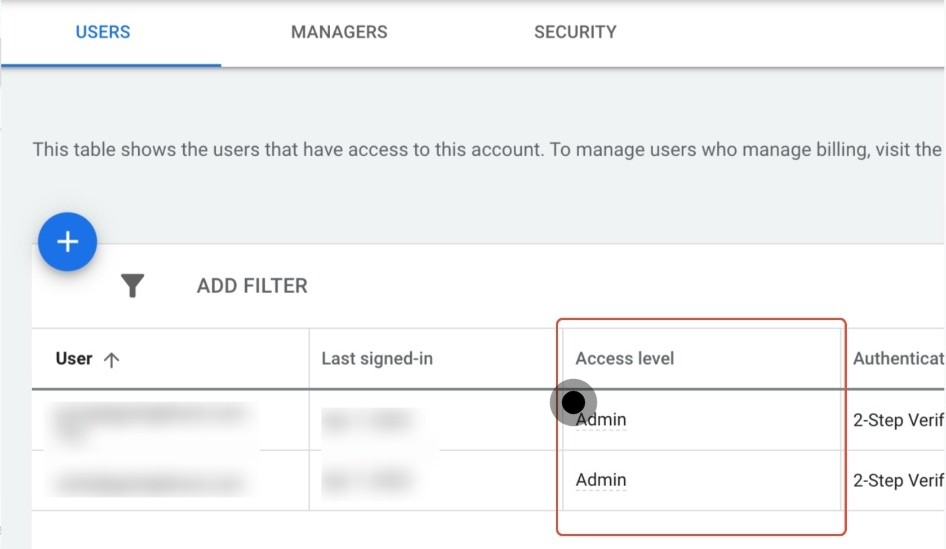1. Make sure your Google Ad Account Integration is connected to the CRM.
1. Start by navigating to the Settings menu.
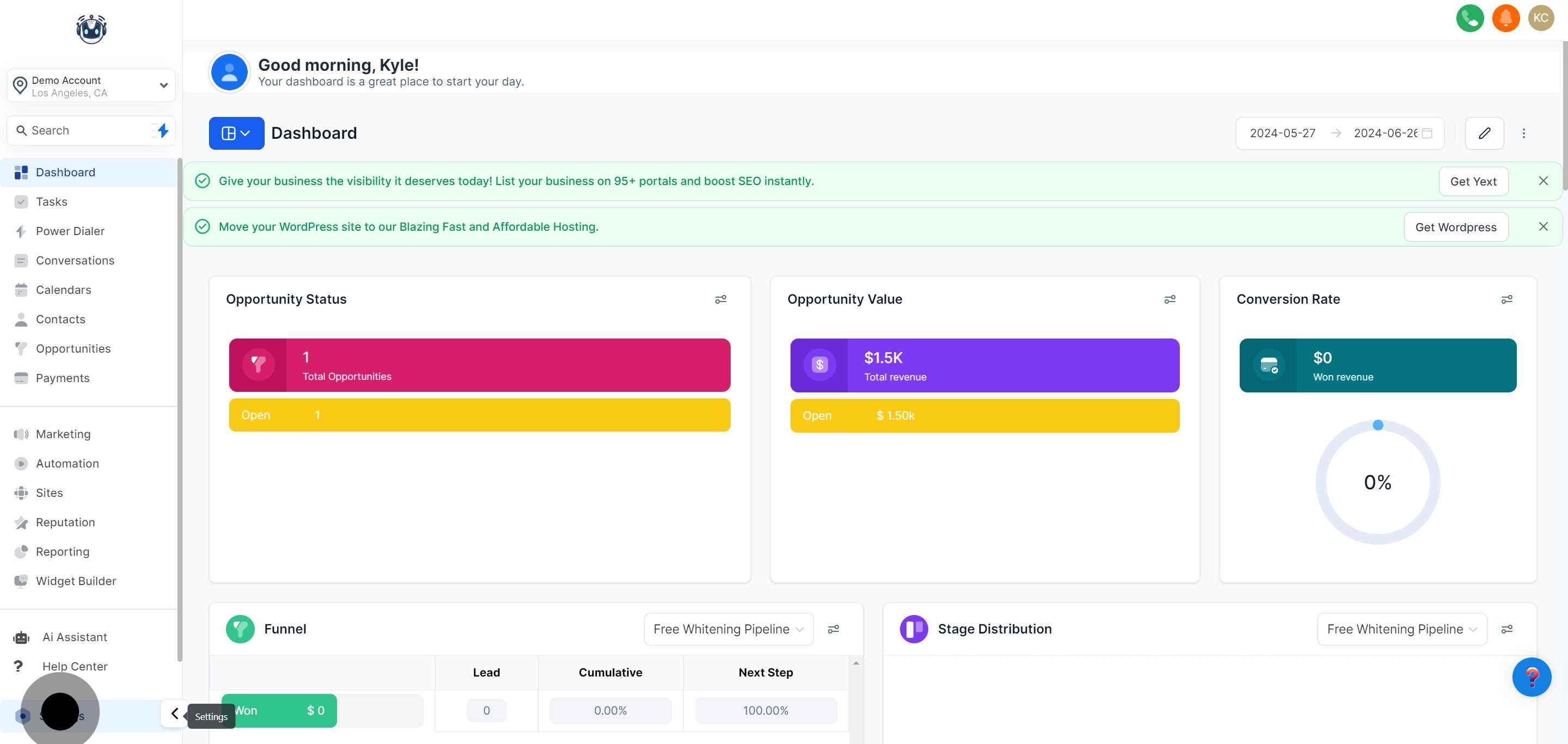
2. Next, head to the Integrations option.
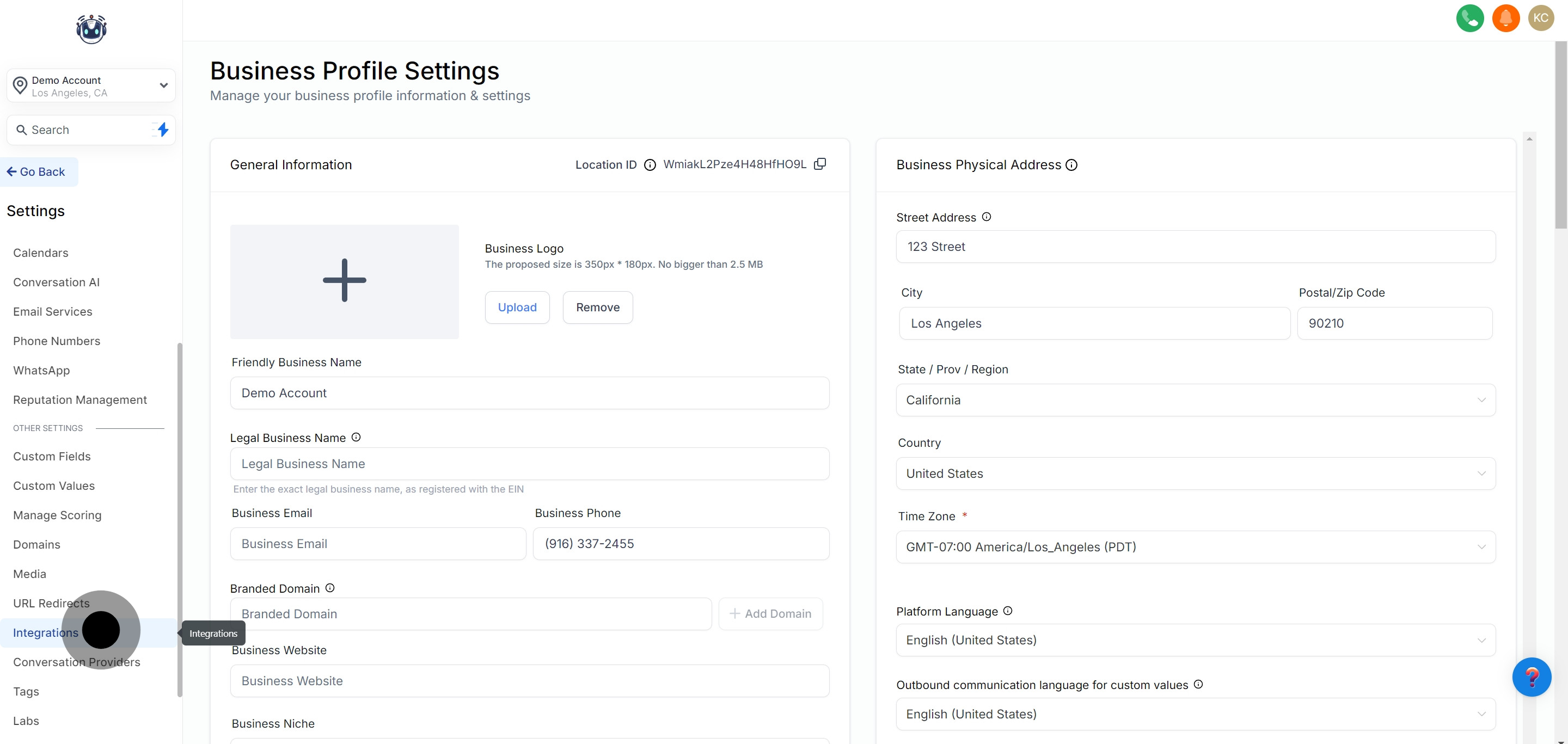
3. Ensure your Google Ad Account is linked with the CRM.
If the integration is connected please proceed to check if the Gmail address given on the integration is the one associated with your Google Ad account.
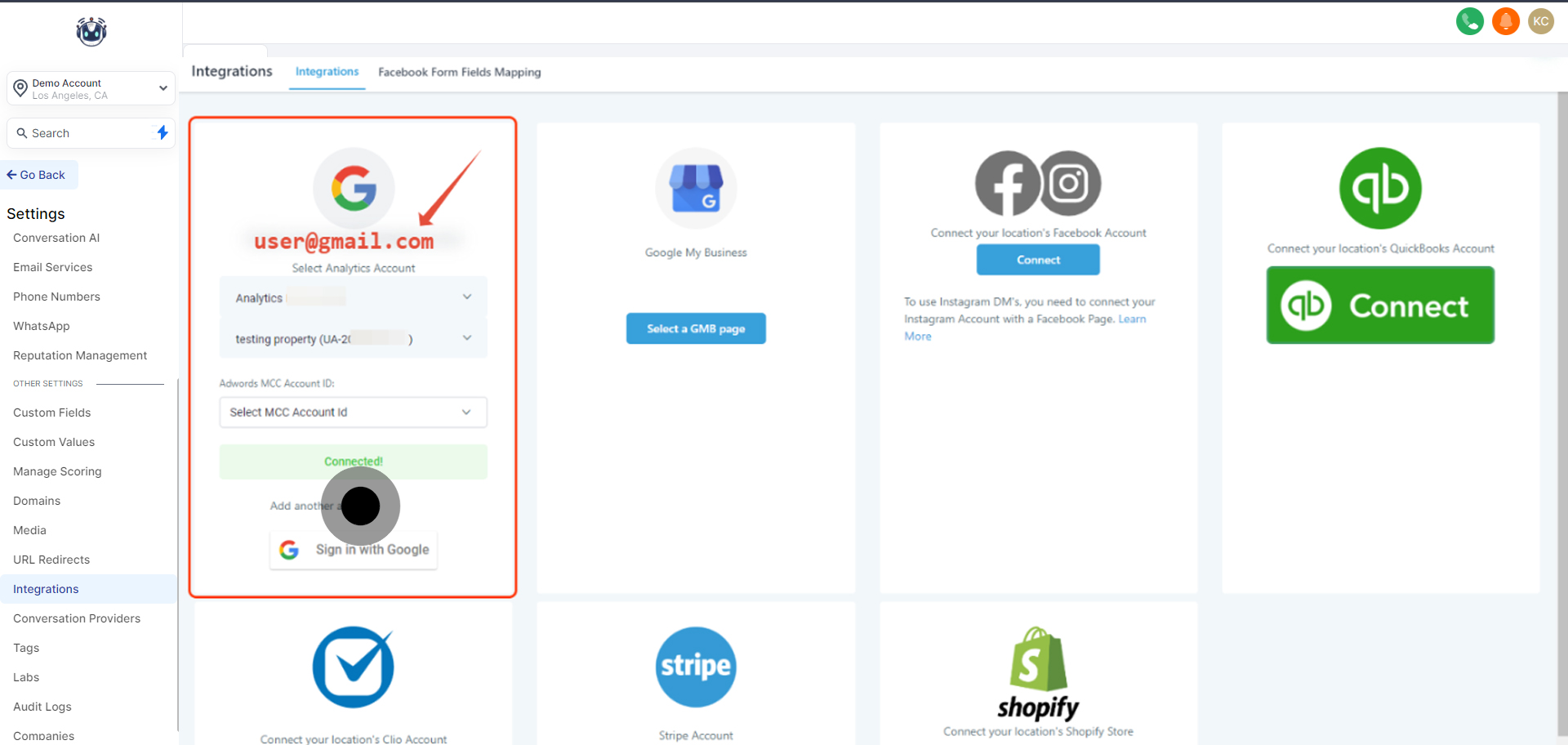
4. Verify the connected user's email has admin rights in Google Ad Account.
The Gmail account which you have connected in the integration needs to be a user (User or admin) role in the Google Ad account, it can't have a manager role.
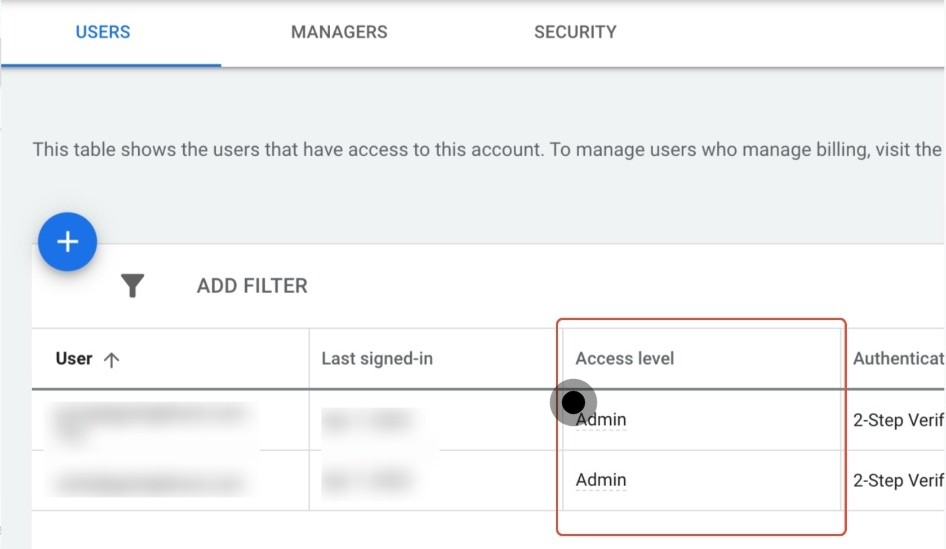
2. UTM Tracking template can only be added in one place, like in the Account settings, Campaign, or Ad setup;
If it is added at multiple places the tracking template, it will work in the hierarchy of Account > Campaign > Ad.
Note: UTM Tracking is case sensitive so it needs to follow the template EXACTLY with absolutely NO capital letters.
1. Confirm all Ad Names in Google Ads are unique to avoid duplicates.

2. * Nike Sport Shoes 1 is listed and spelled the exact same way twice. These would need to be unique.

3. The ad name should be unique.