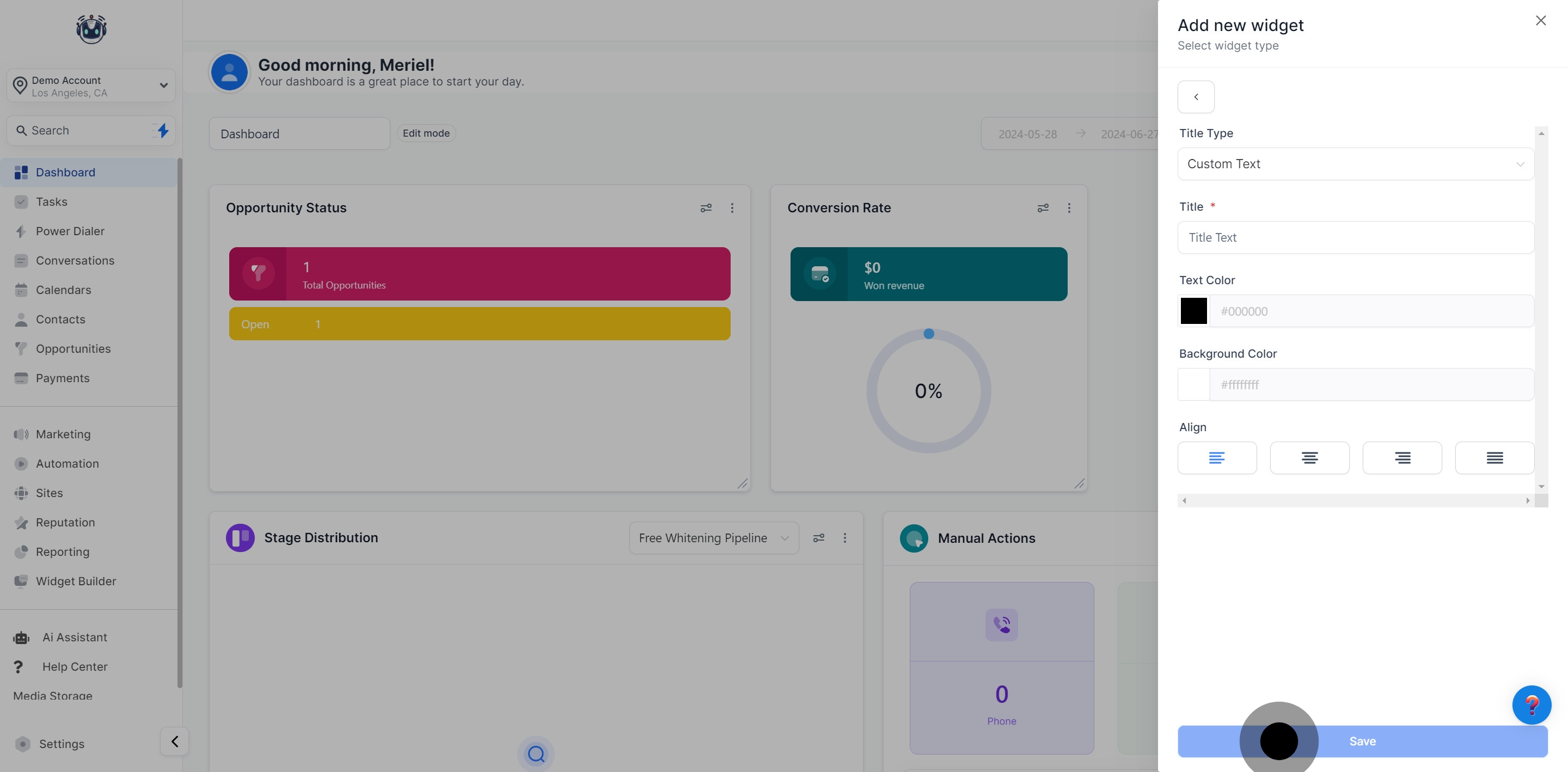1. Begin by entering edit mode to customize your dashboard.
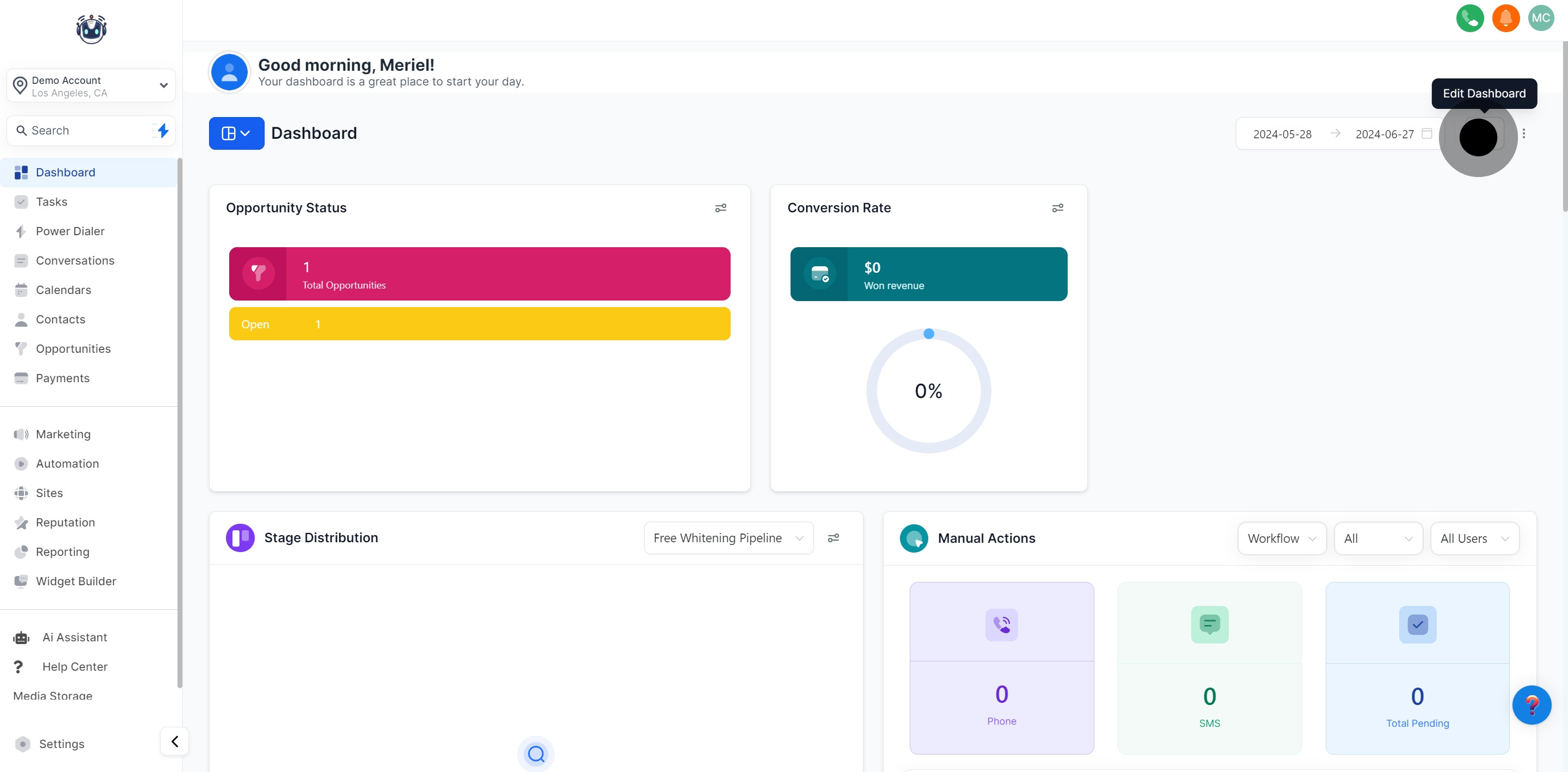
2. Next, add a widget to enhance your dashboard's functionality.
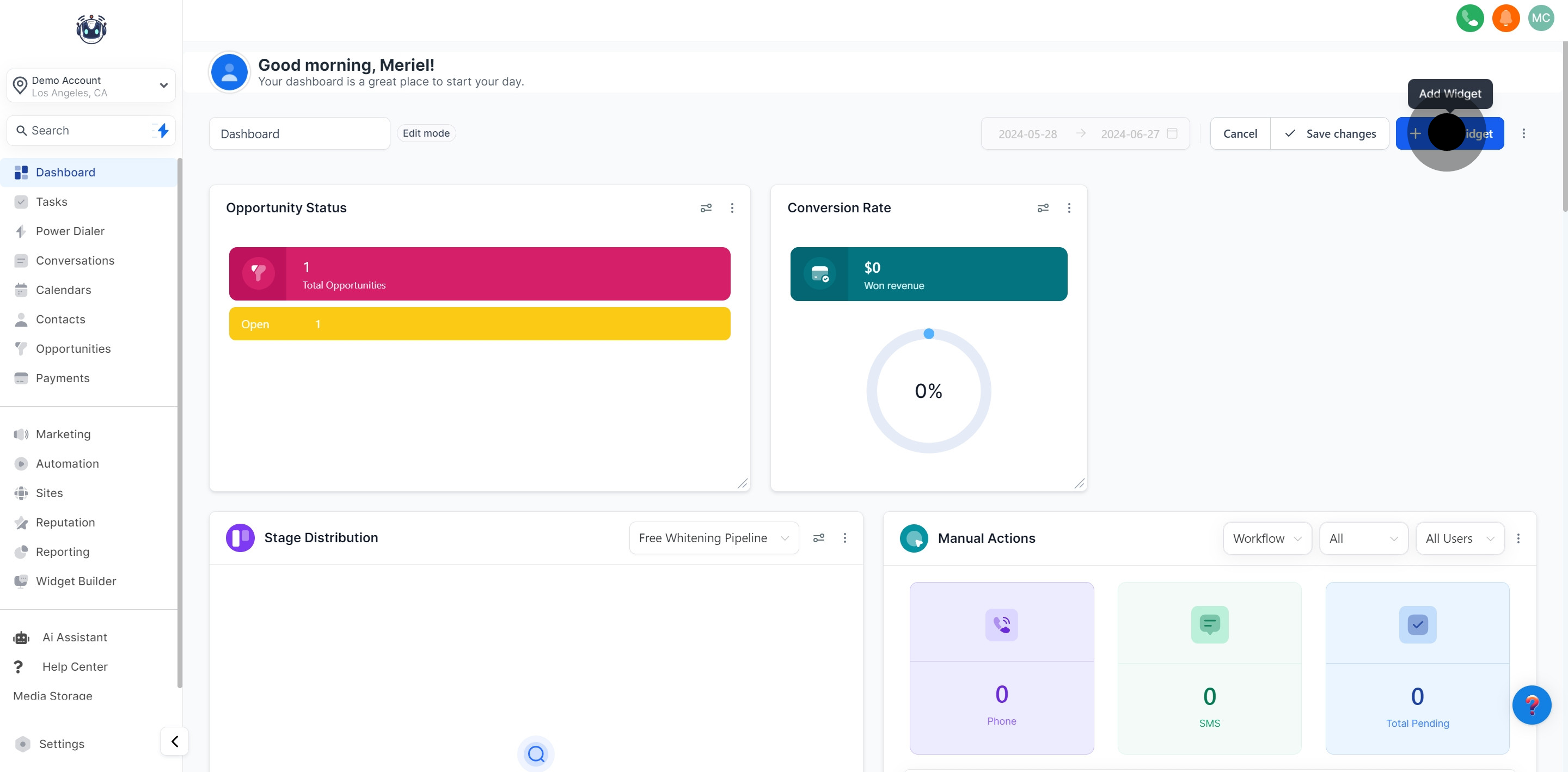
3. Then, switch to the Elements tab to explore different components.
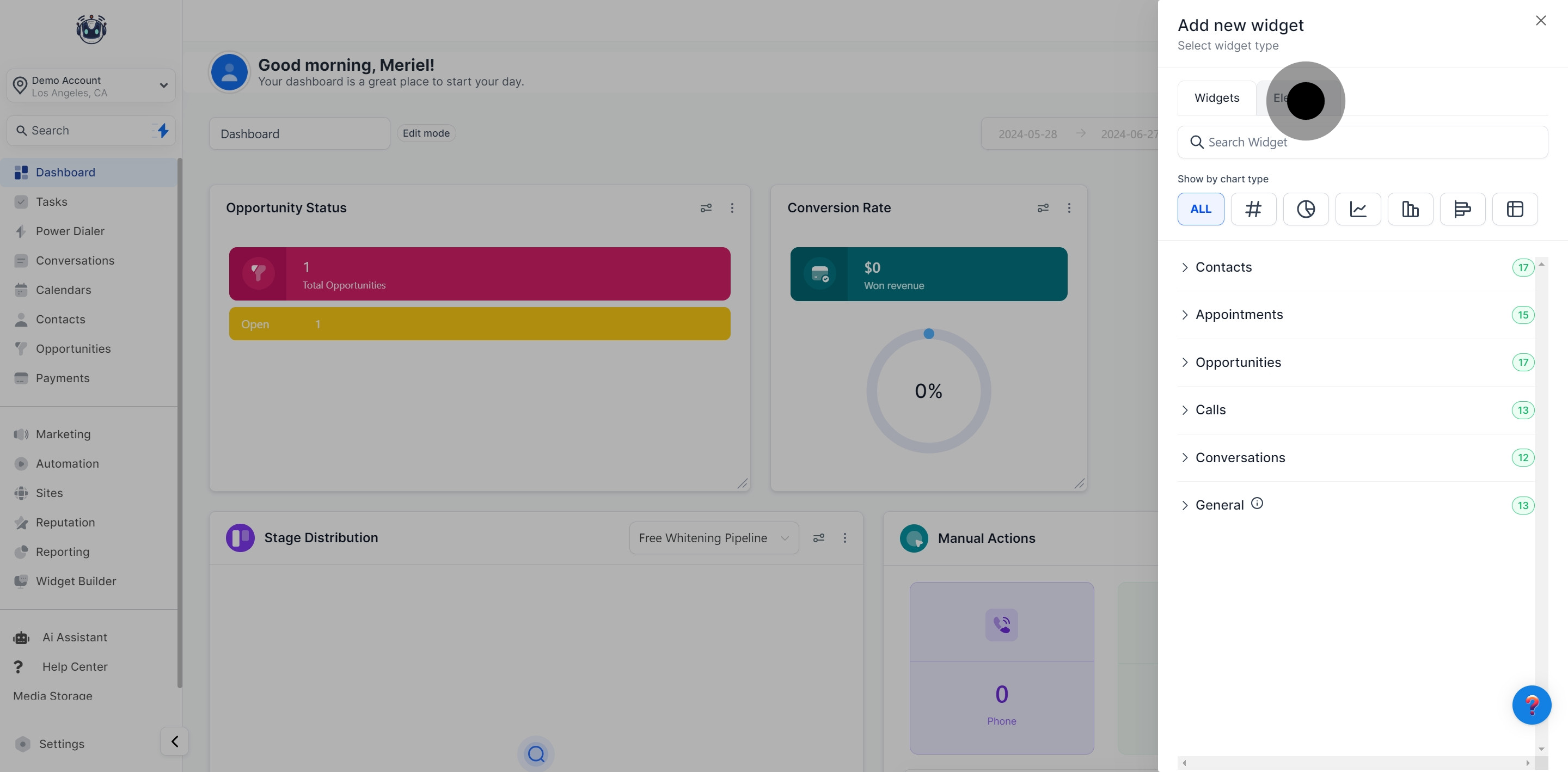
4. Select the Title component to add it to your dashboard.
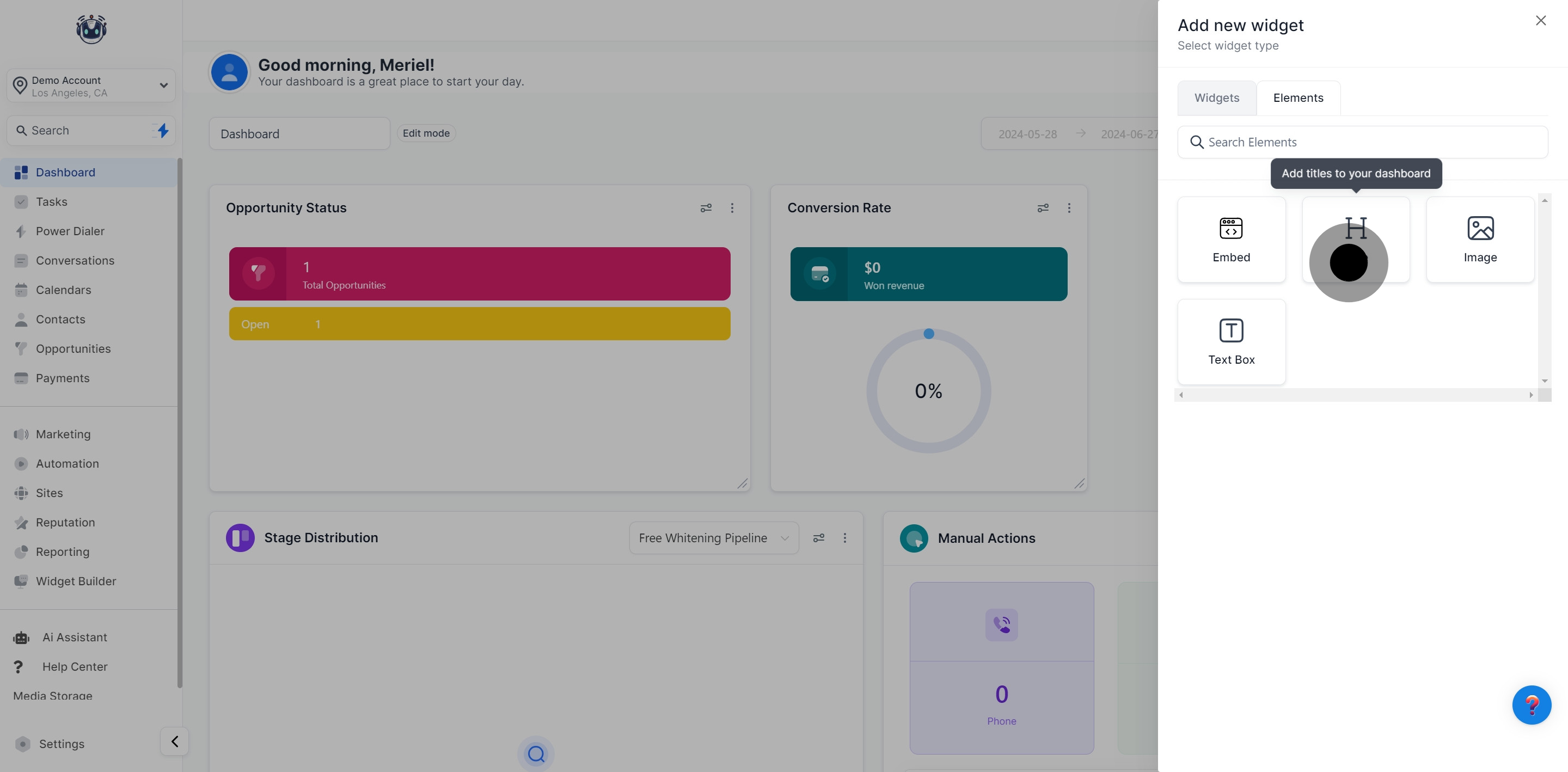
5. Configure the properties of your Title to match your needs.
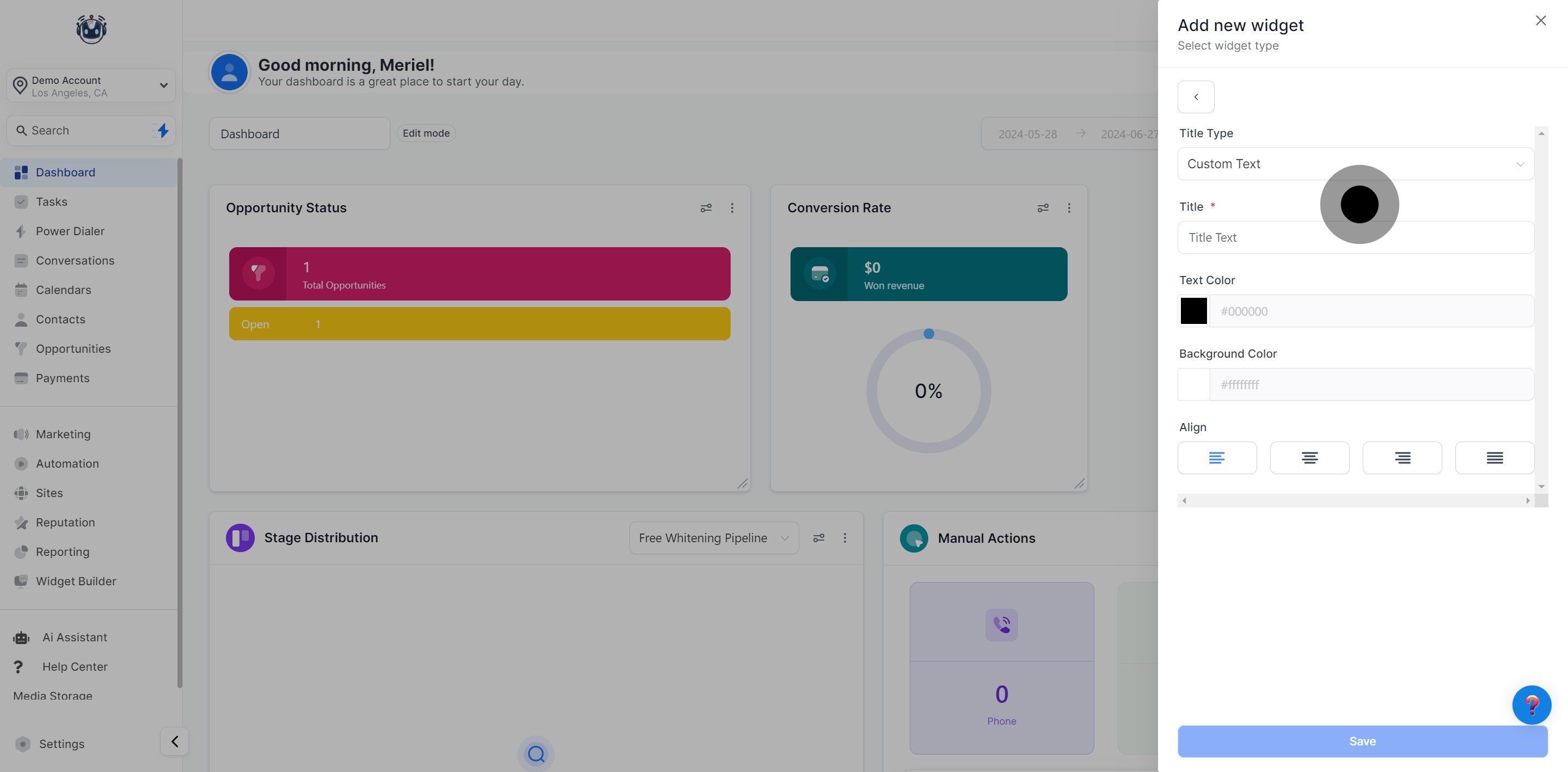
6. Lastly, save your changes to update your dashboard with the new title.