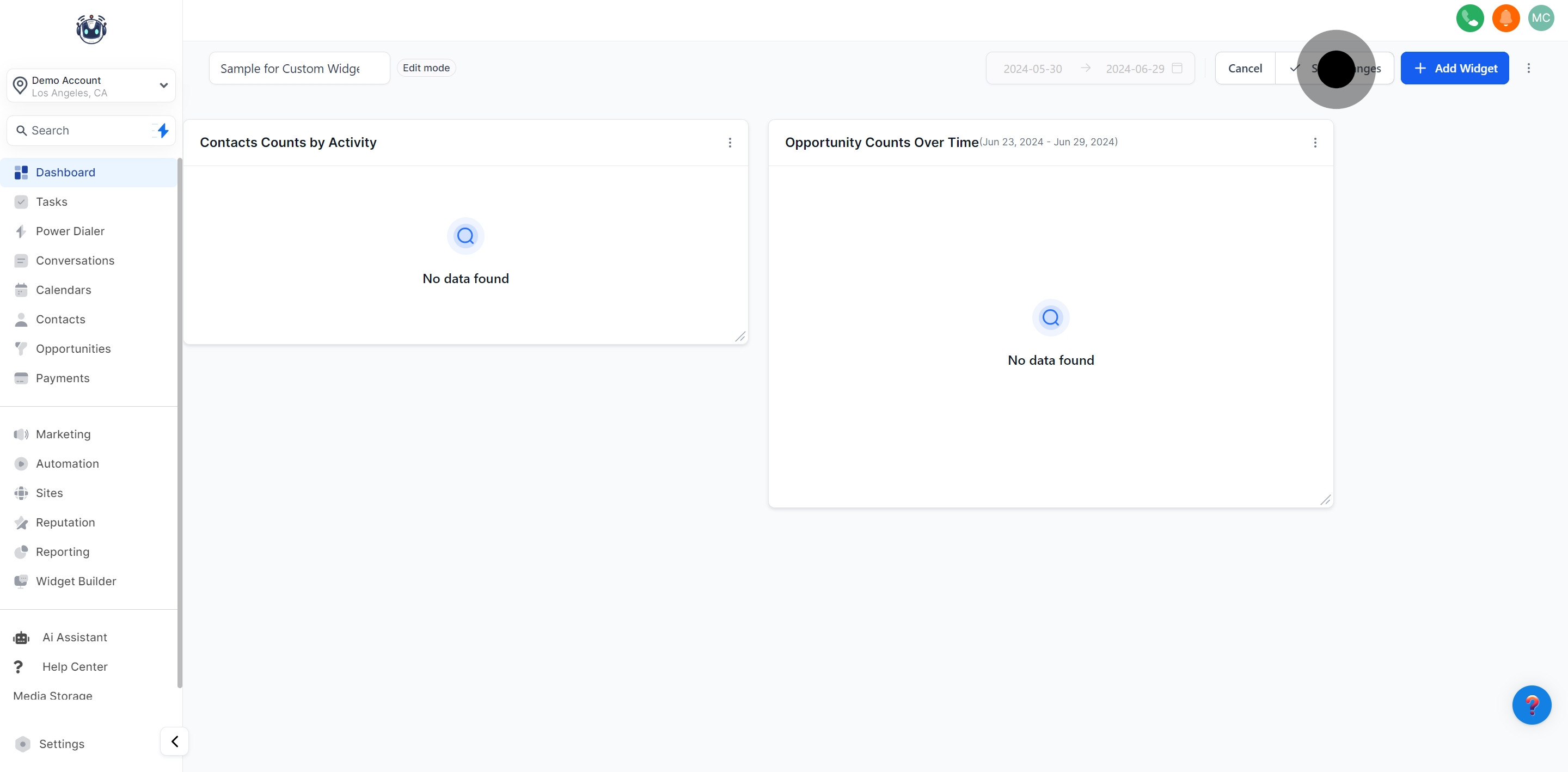Locate and open the specific dashboard you want to edit. Note: Only dashboard owners can make edits.
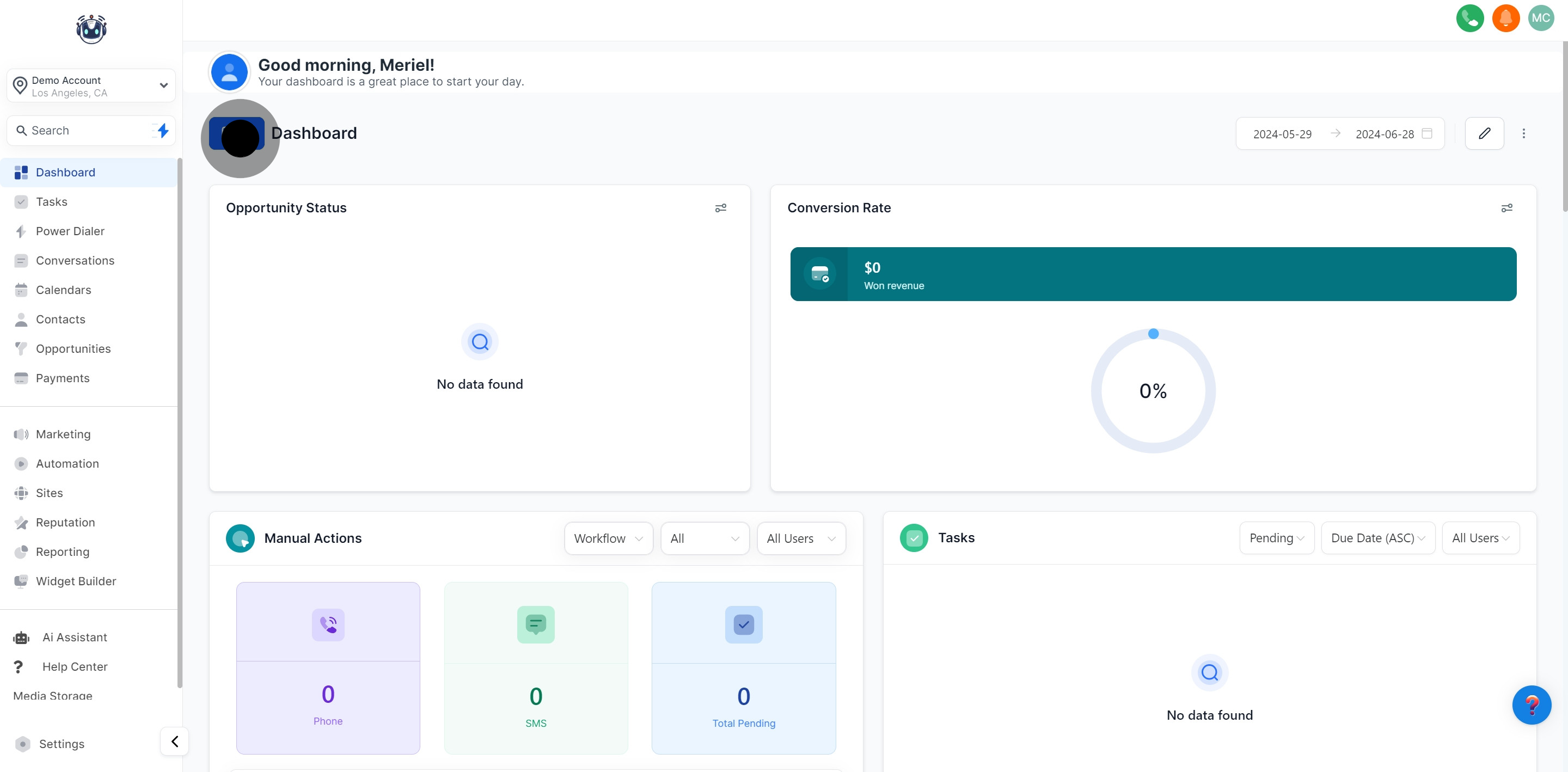
Click the pencil edit icon in the top right corner to enter edit mode.
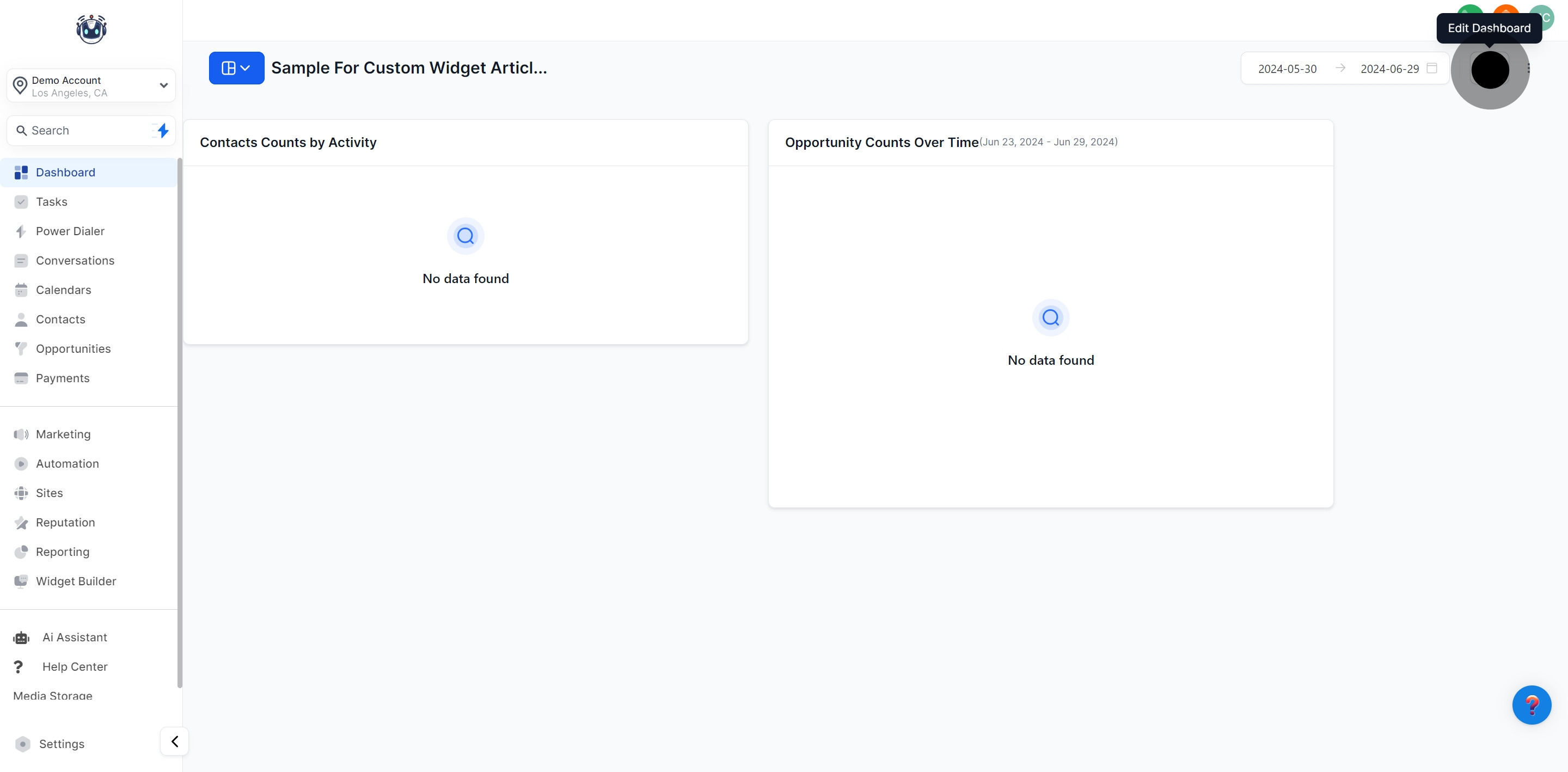
Click "Add Widgets" to add new custom widgets to your dashboard. For detailed instructions on adding custom widgets, refer here.
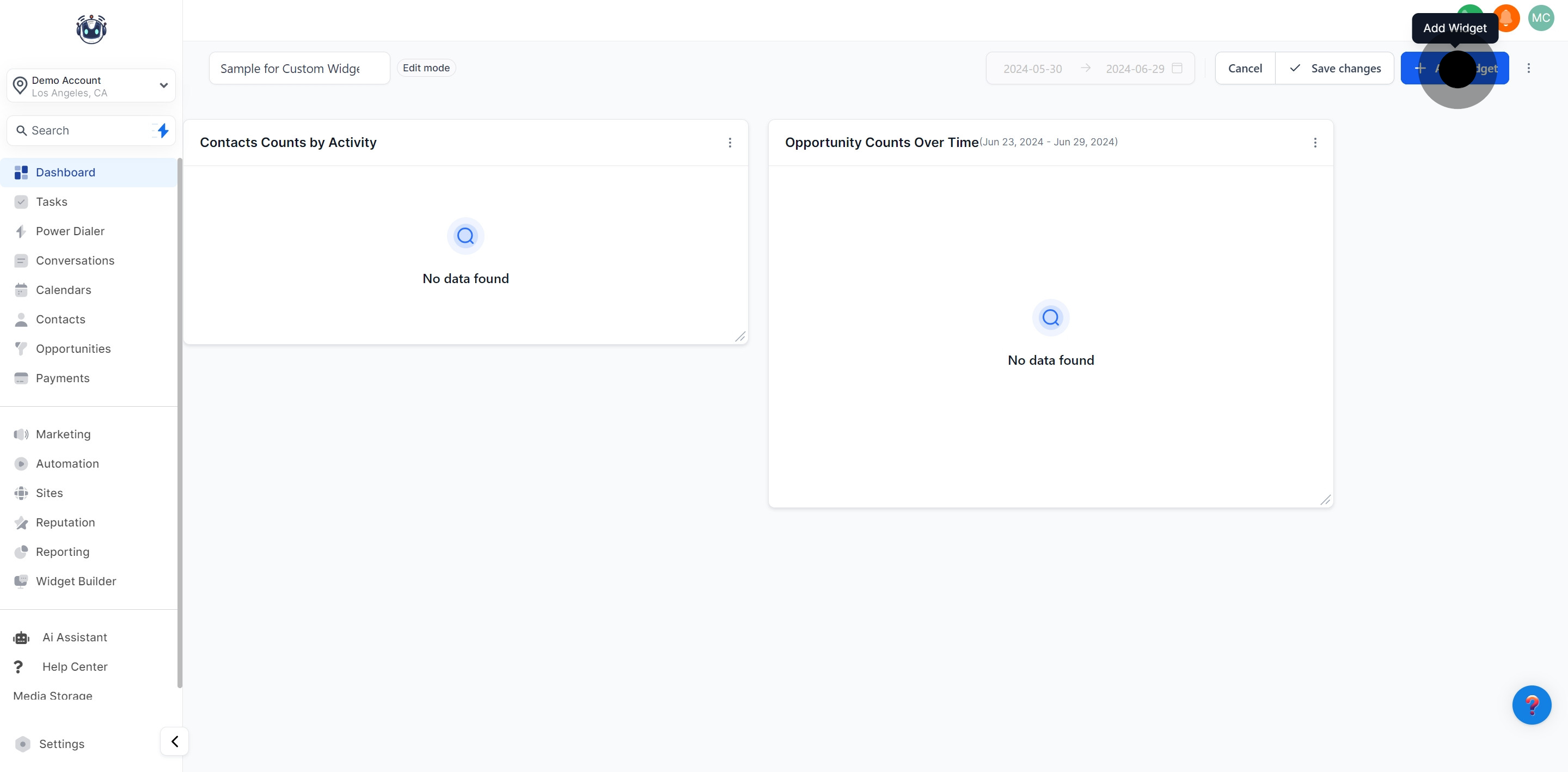
After making your edits, click "Save Changes" to apply and finalize them.