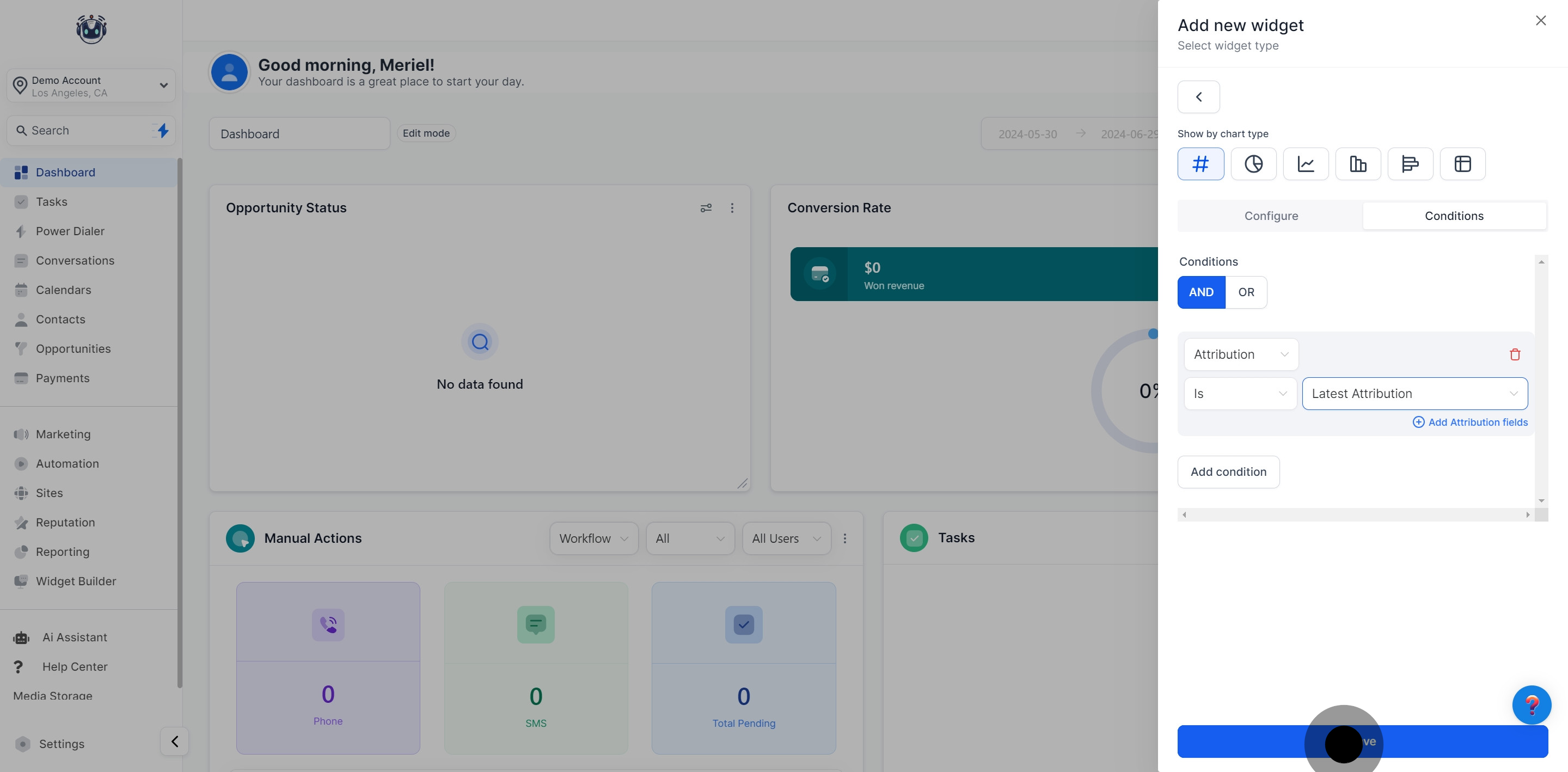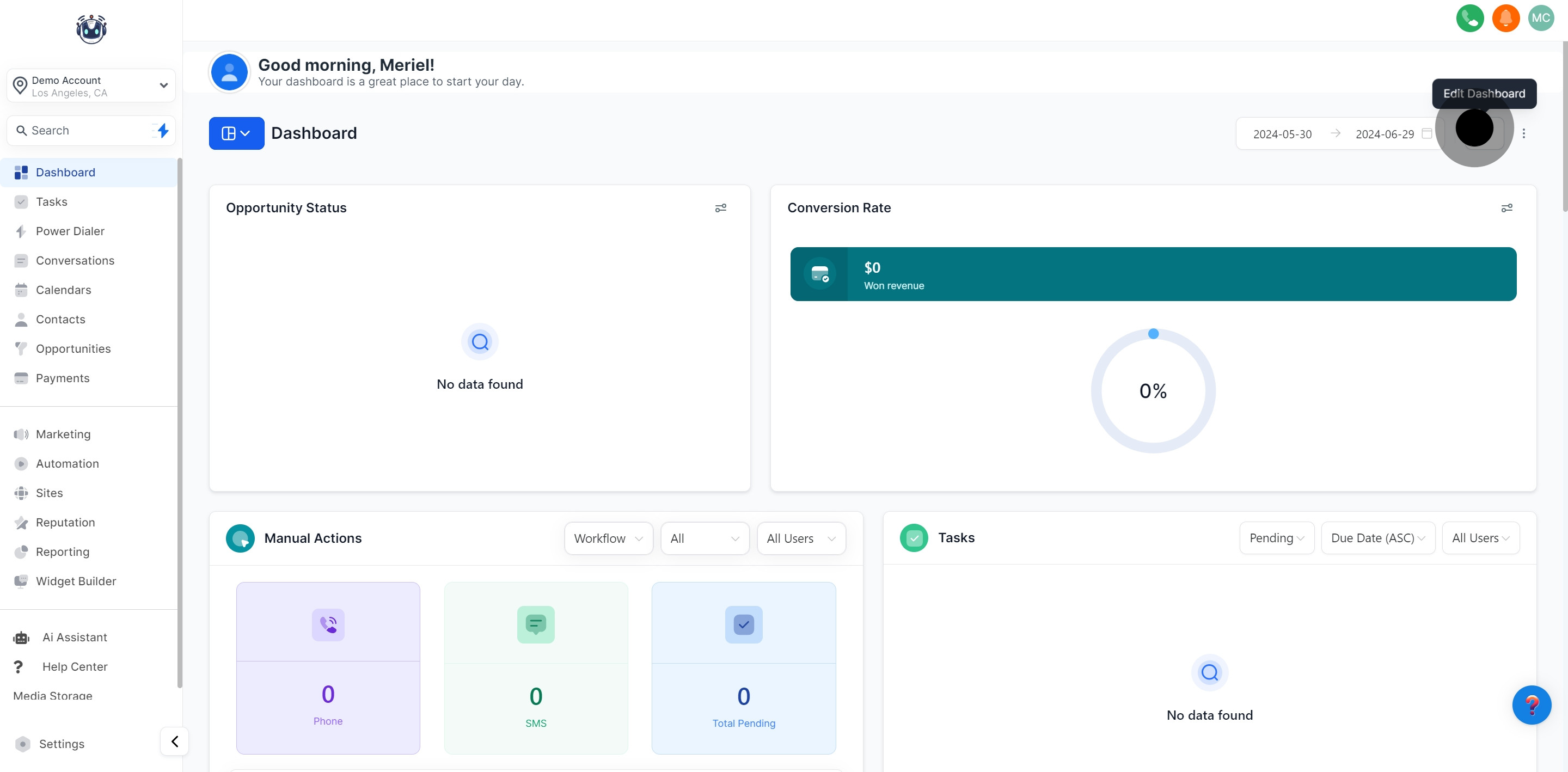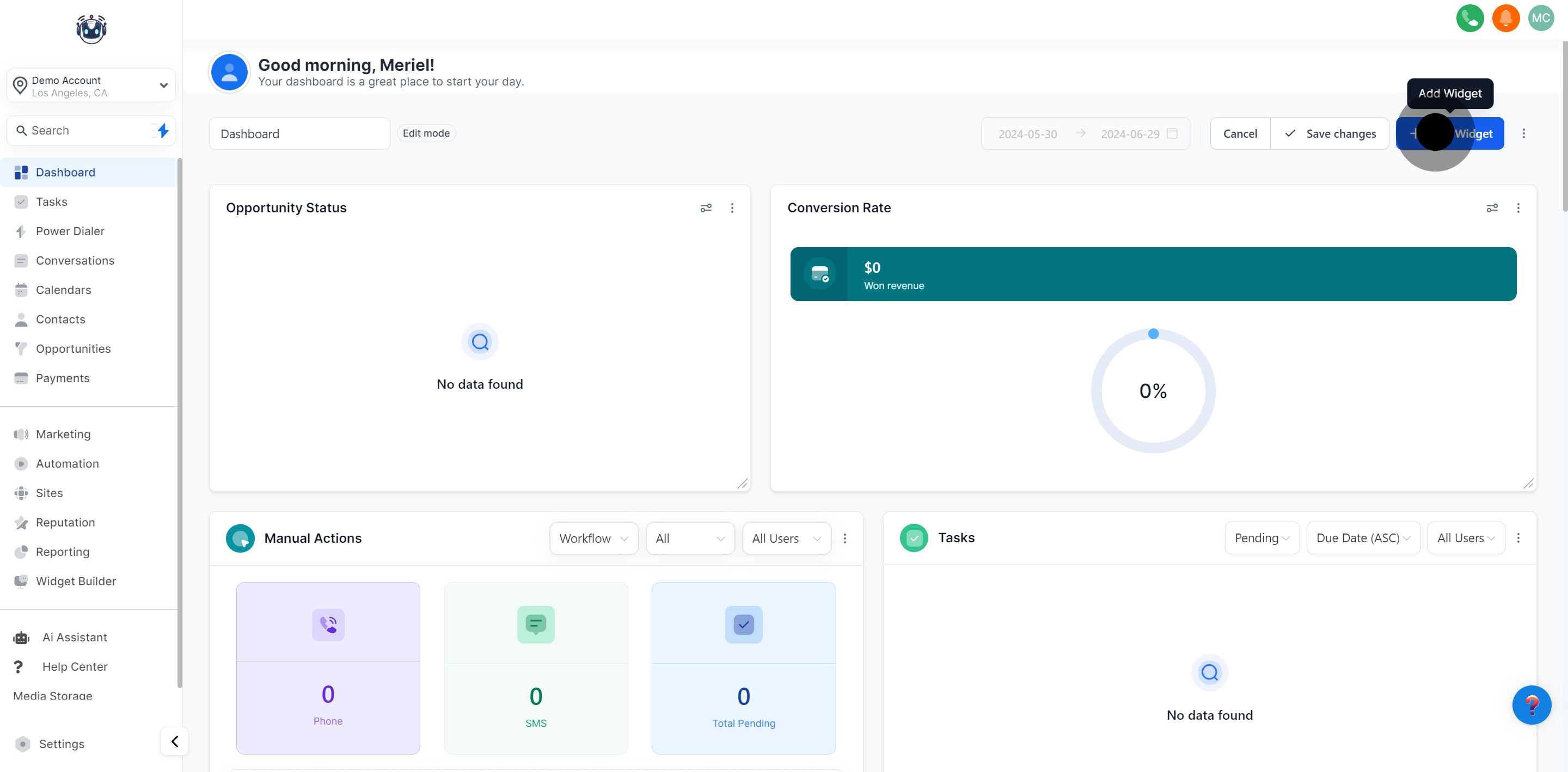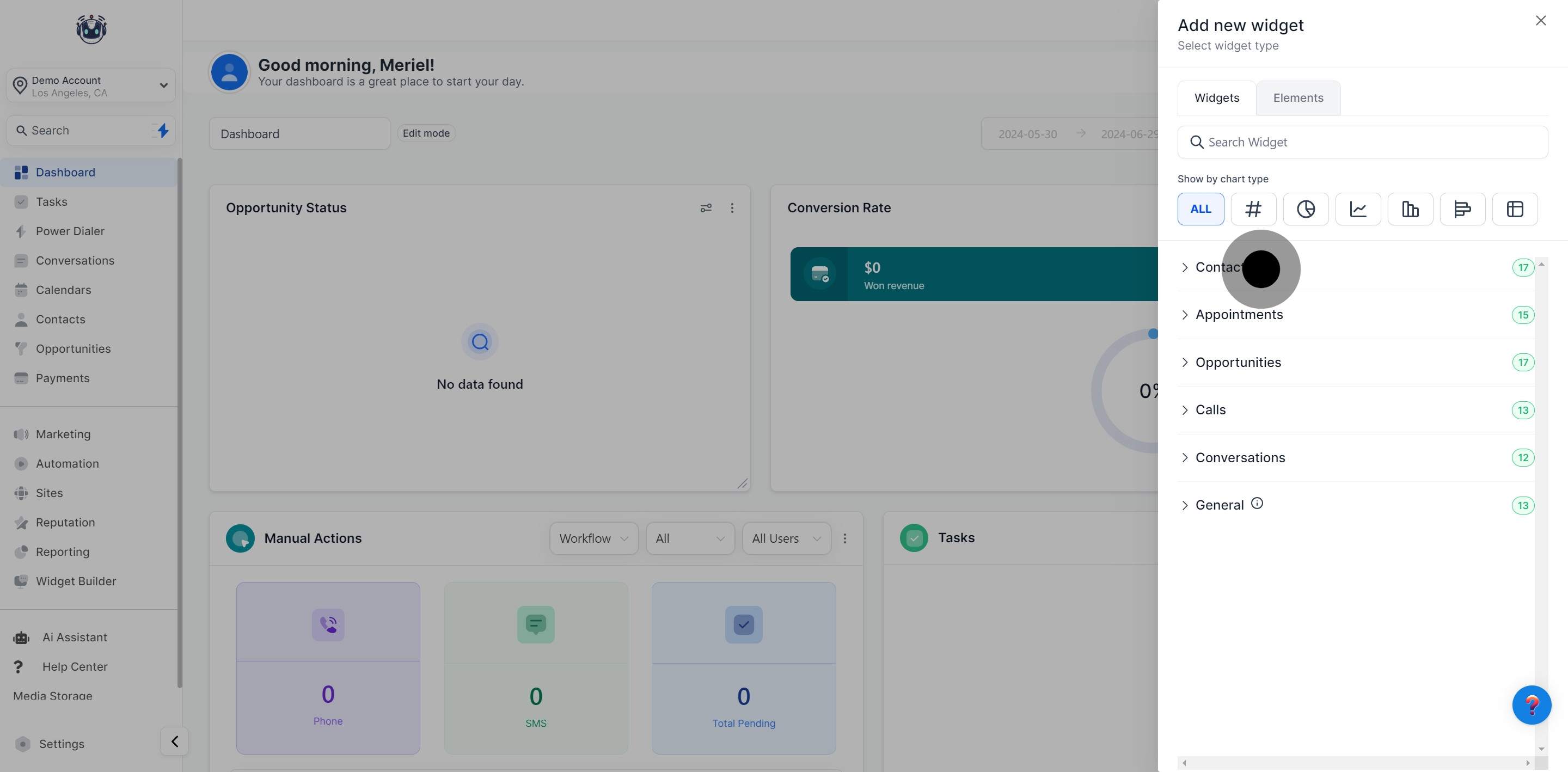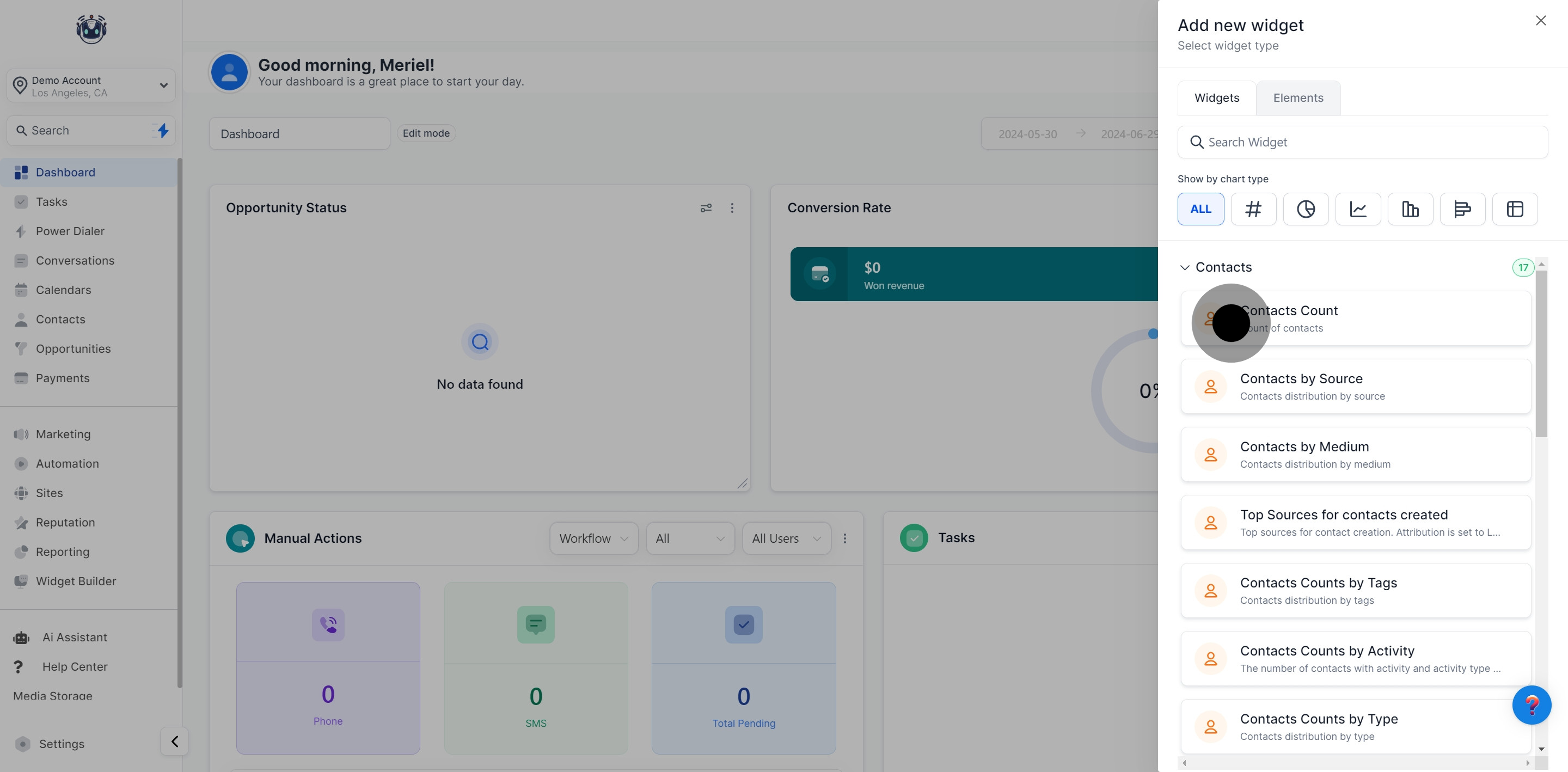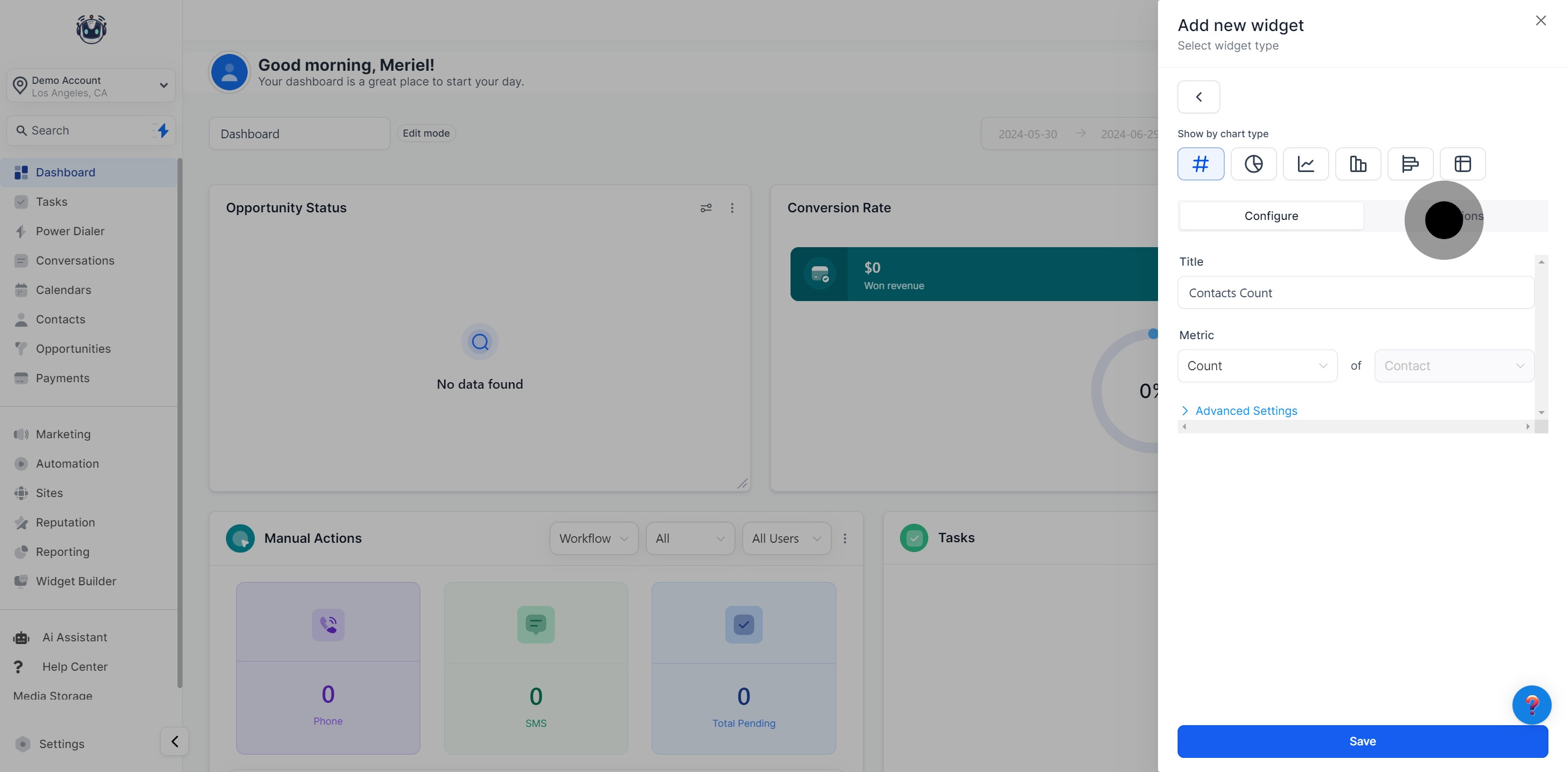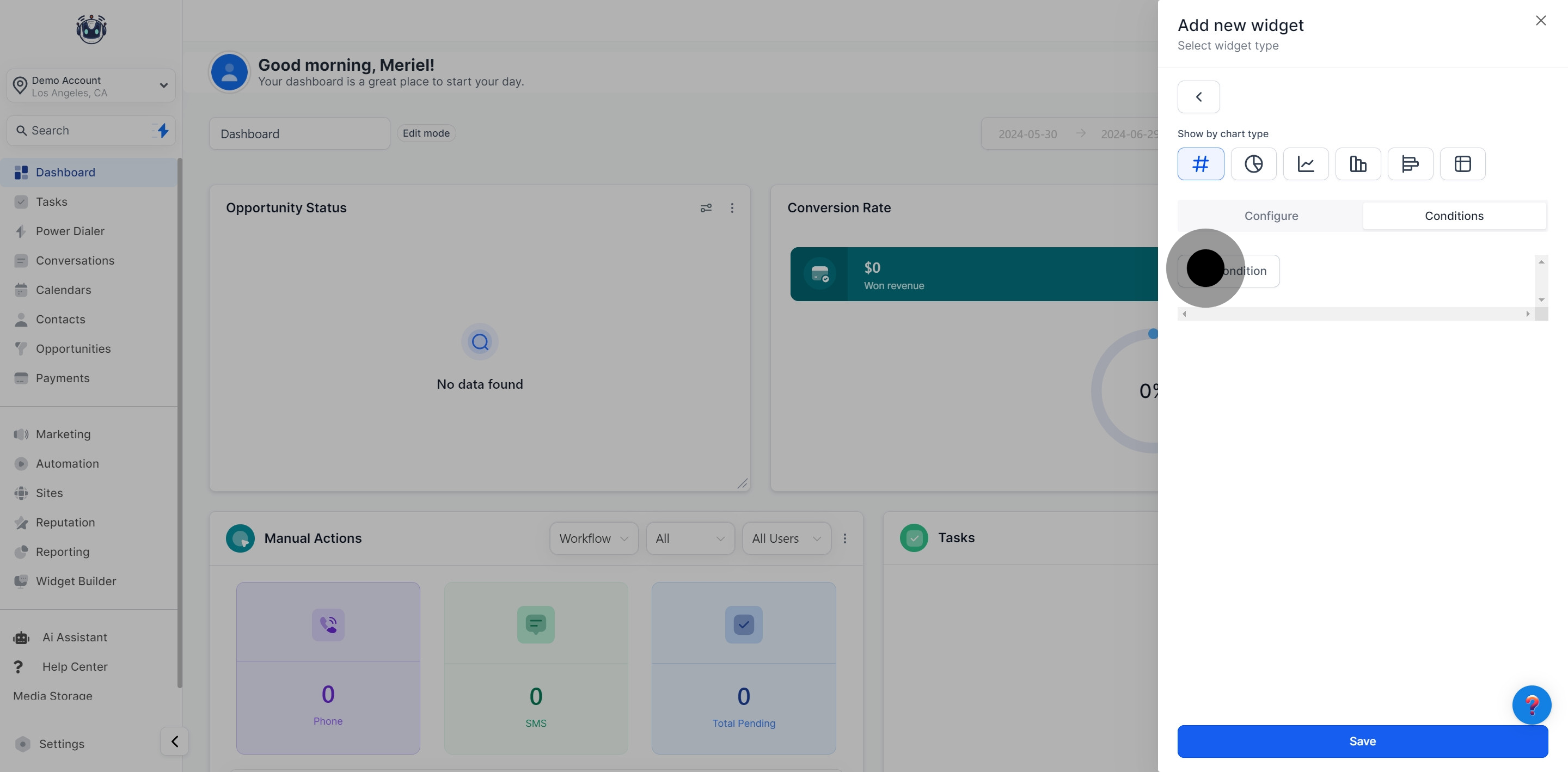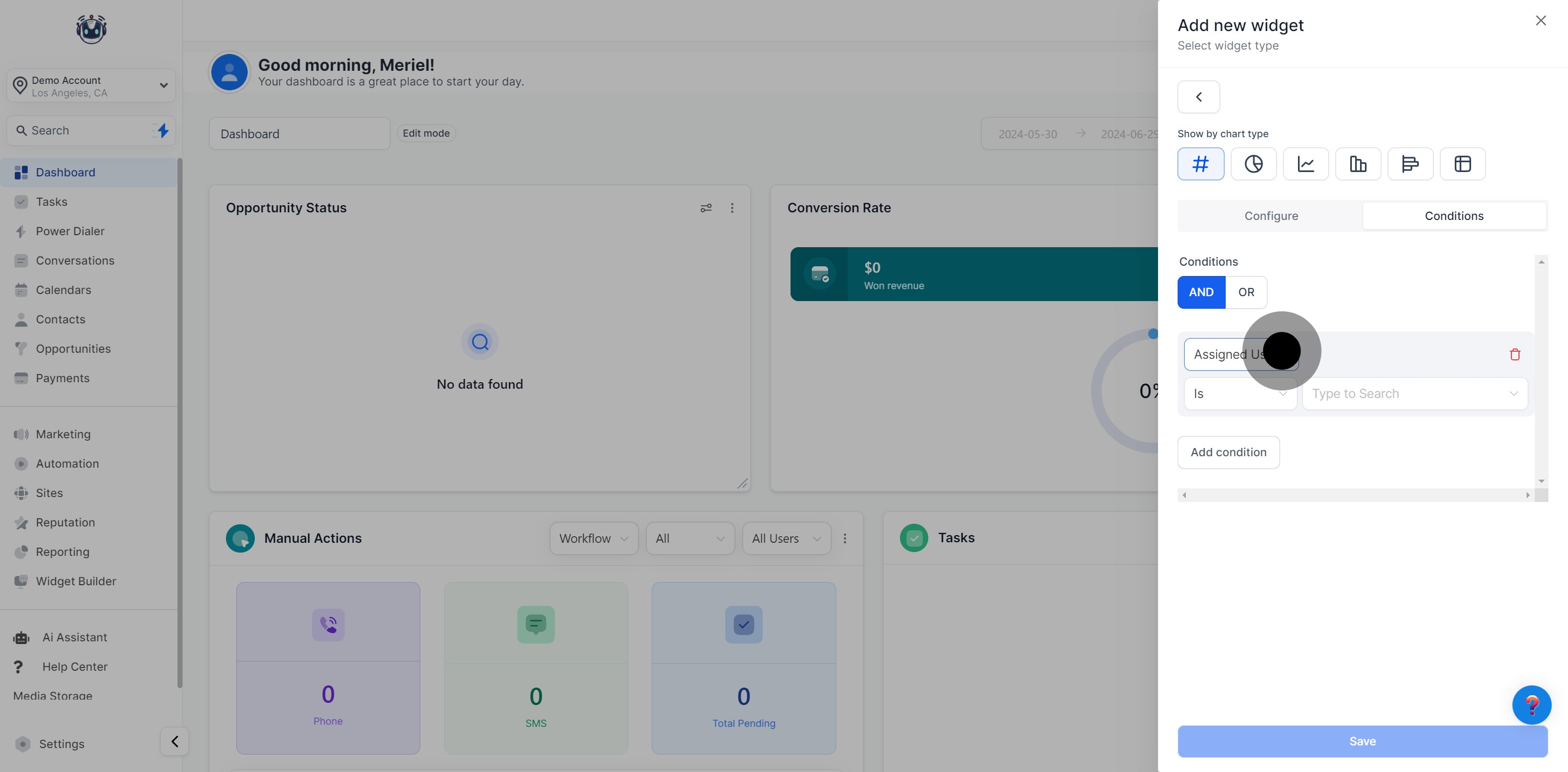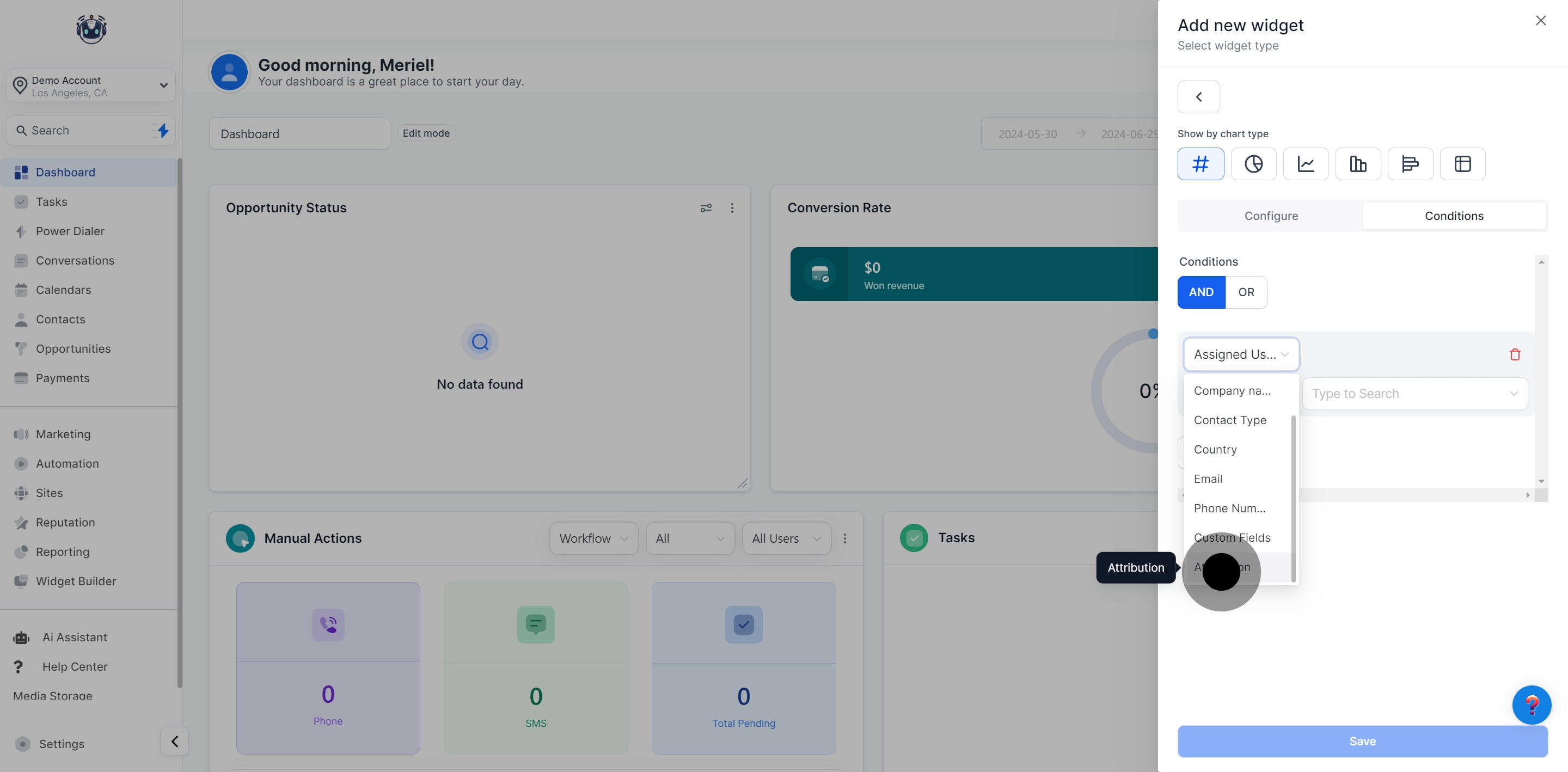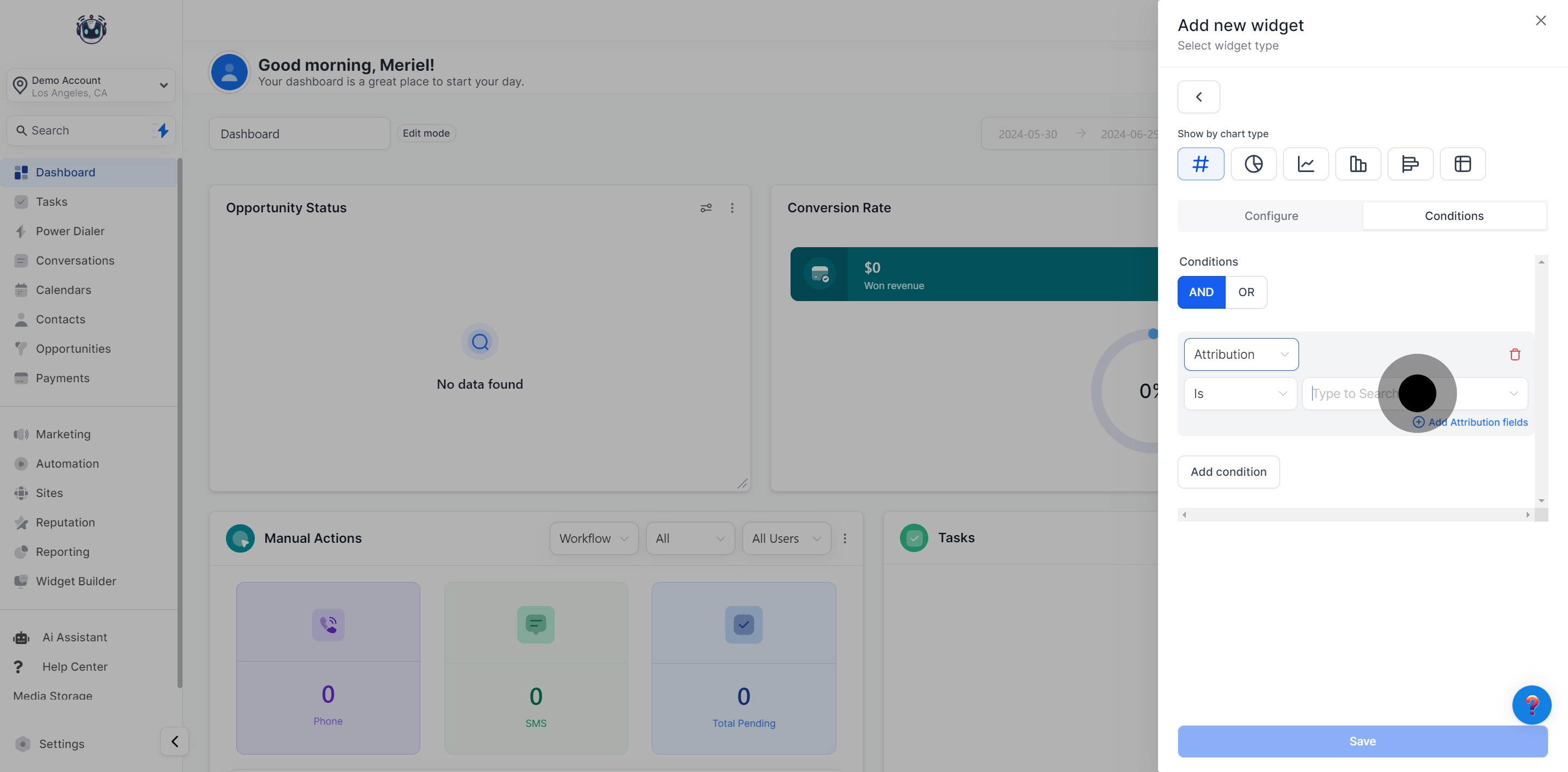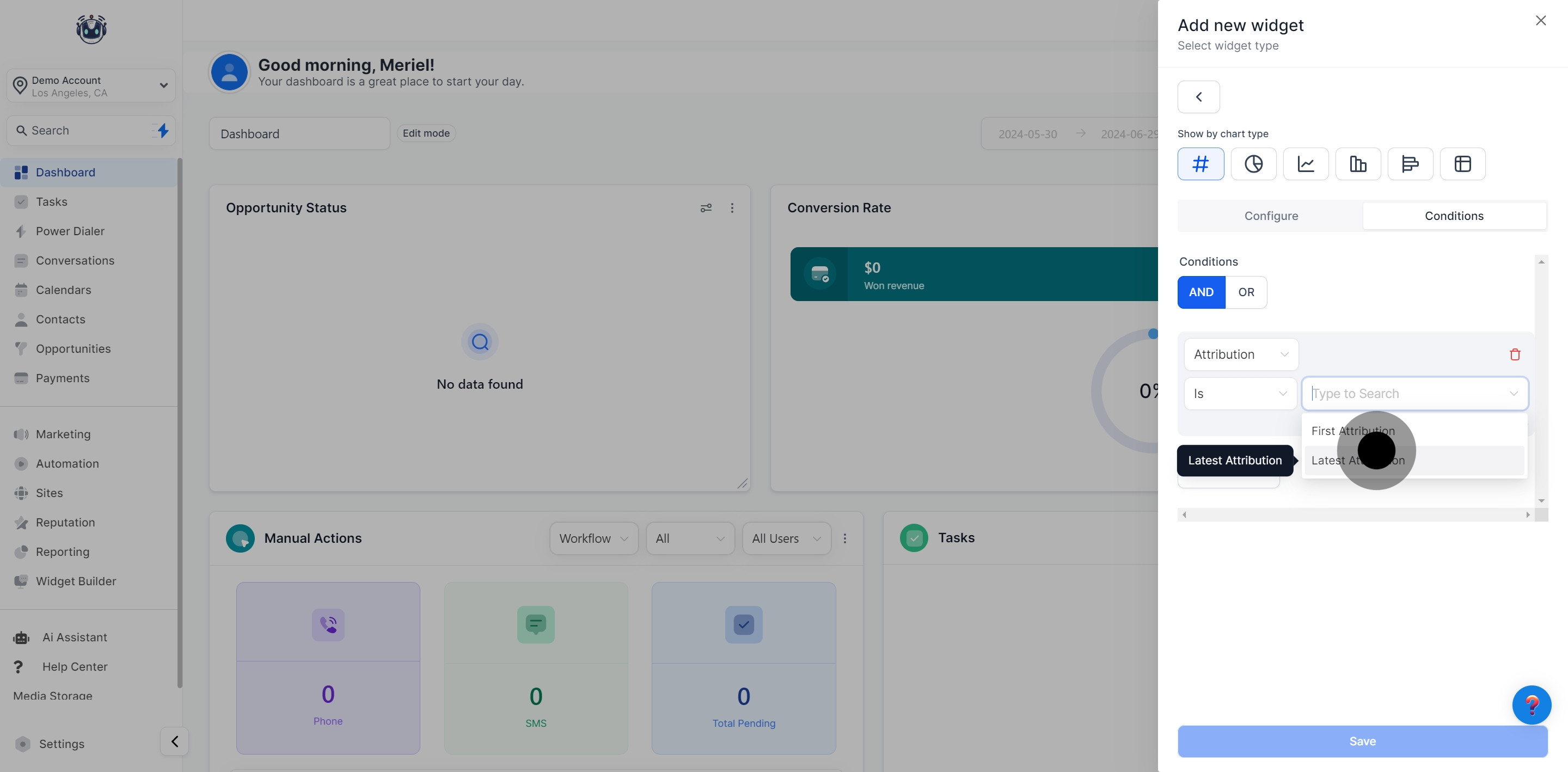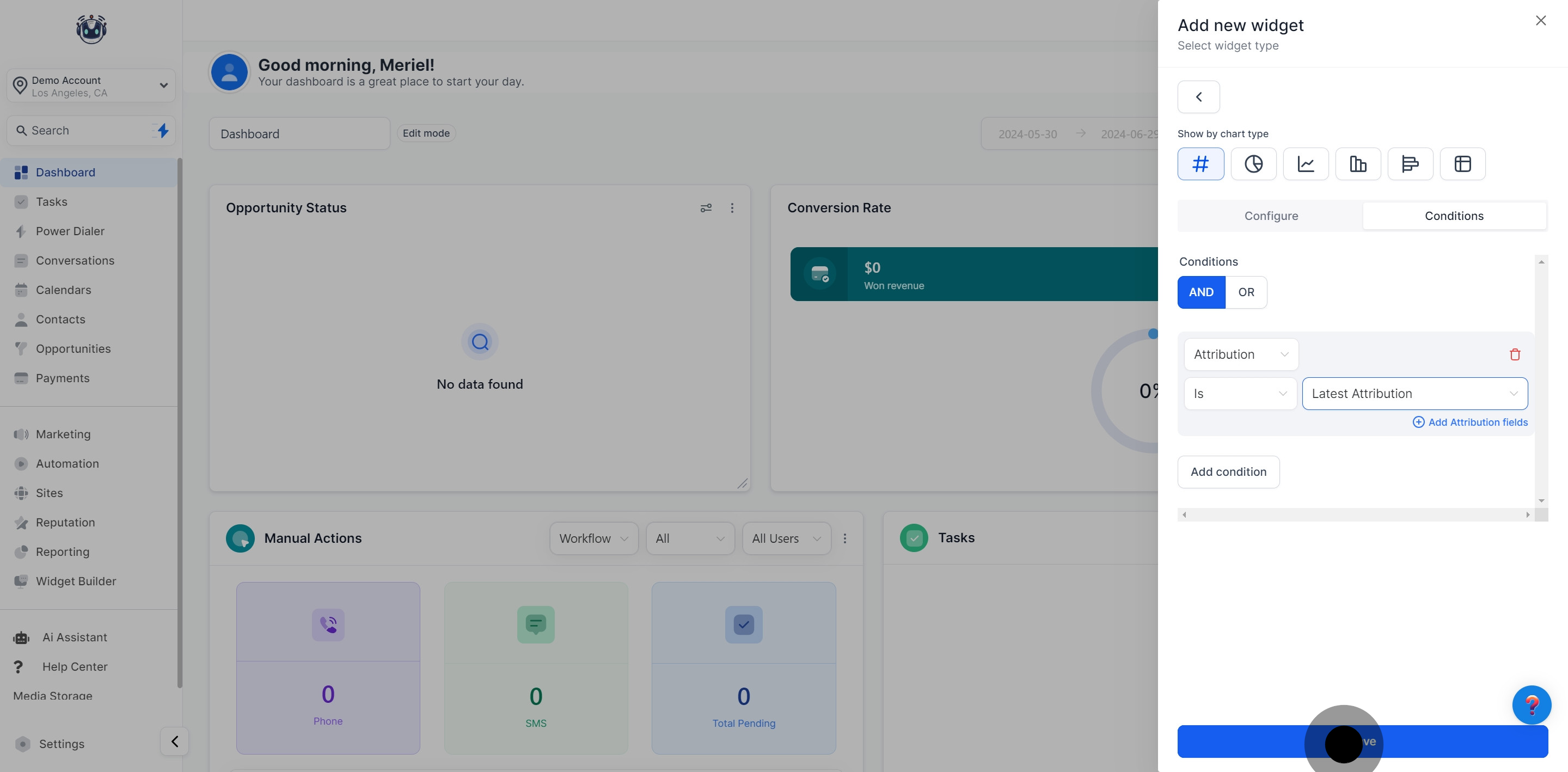This functionality allows users to filter contacts by First or Last attribution, use key UTM parameters, and create detailed custom widgets. Users can group and view data based on properties such as Activity, Session Source, and Medium, and generate interactive donut and line graphs. Additionally, the feature supports comprehensive reporting by including new properties in the granular insights table and CSV exports, as well as customizable columns in the Table widget. These enhancements give users greater flexibility and control over data visualization and reporting, ultimately improving their ability to track and optimize contact sources effectively.
1. Start by clicking on the edit icon to modify your dashboard settings.
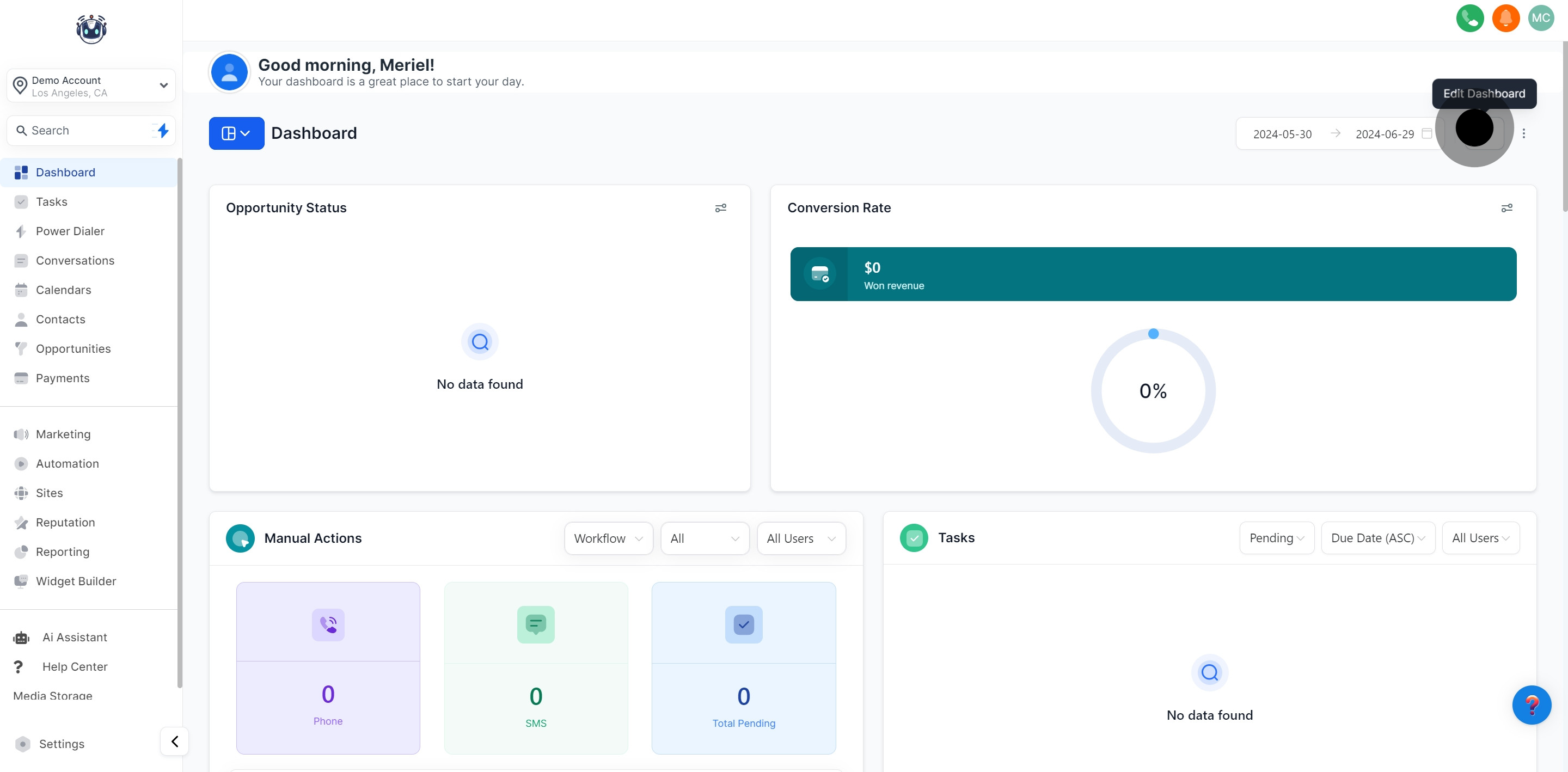
2. Next, proceed to add a new widget by selecting the 'Add Widget' option.
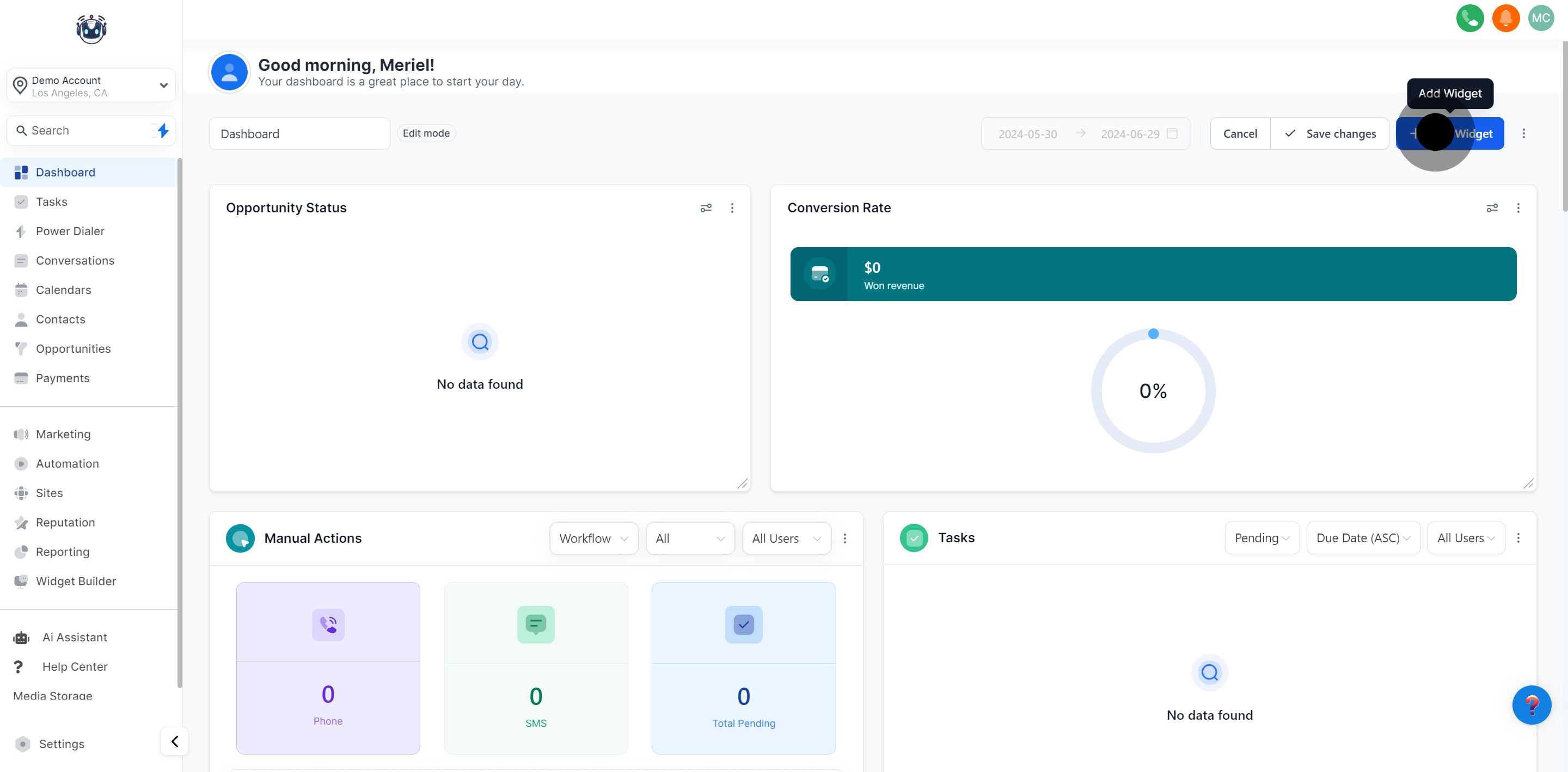
3. Then, choose a widget from the Contact category to customize.
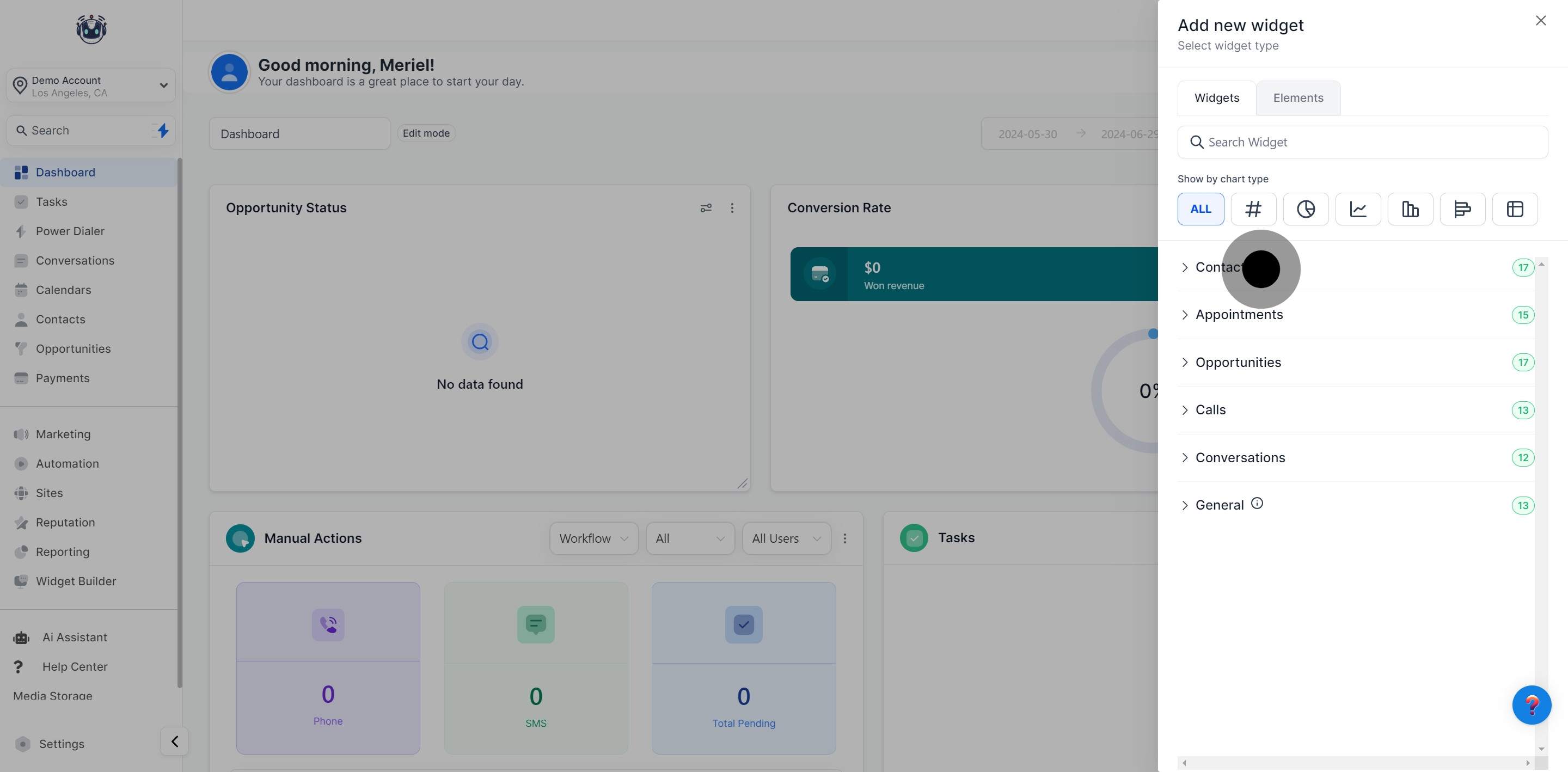
4. Now, select an option that suits your needs within the widget.
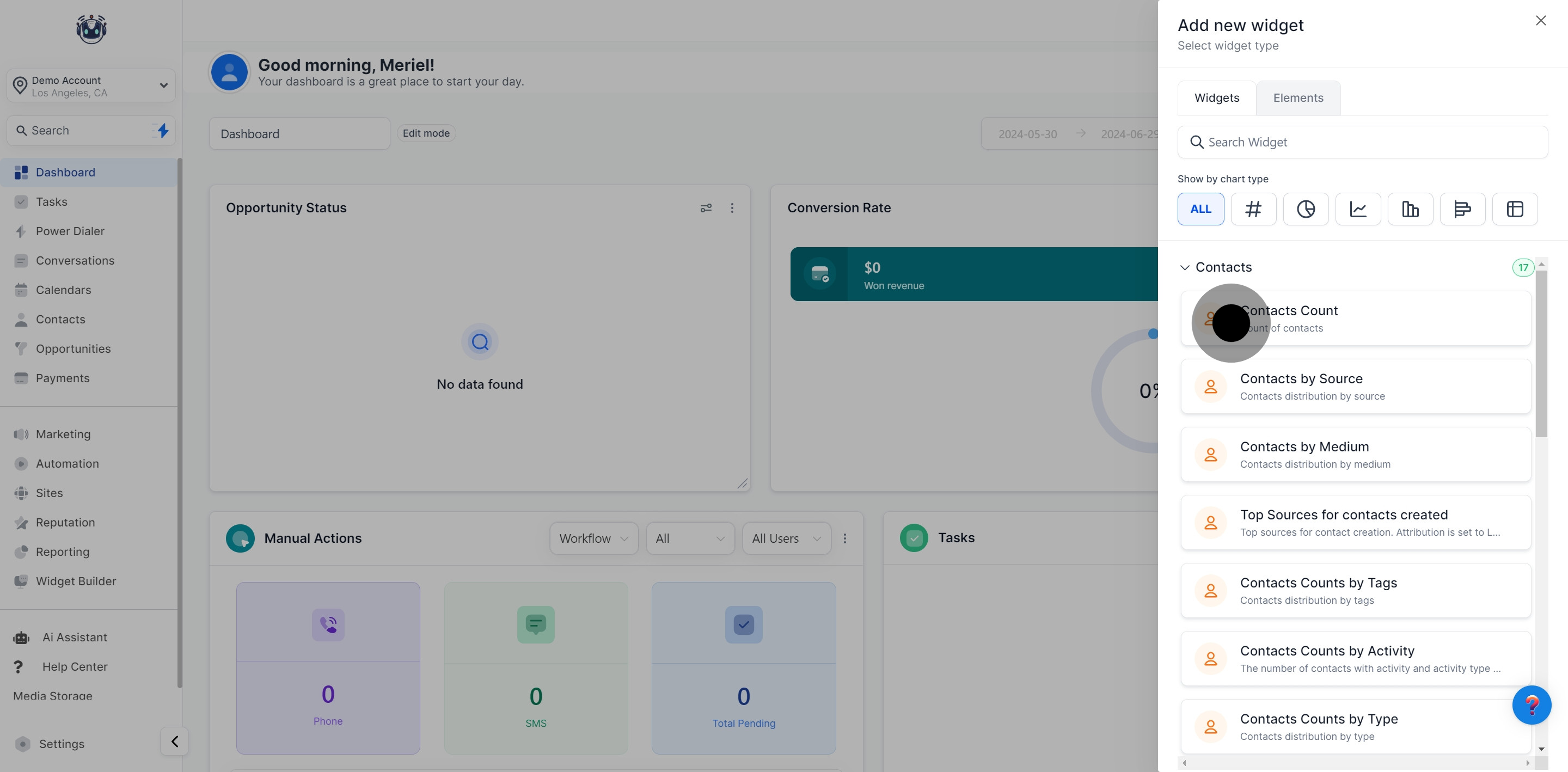
5. Afterward, switch to the Conditions tab to refine your widget settings.
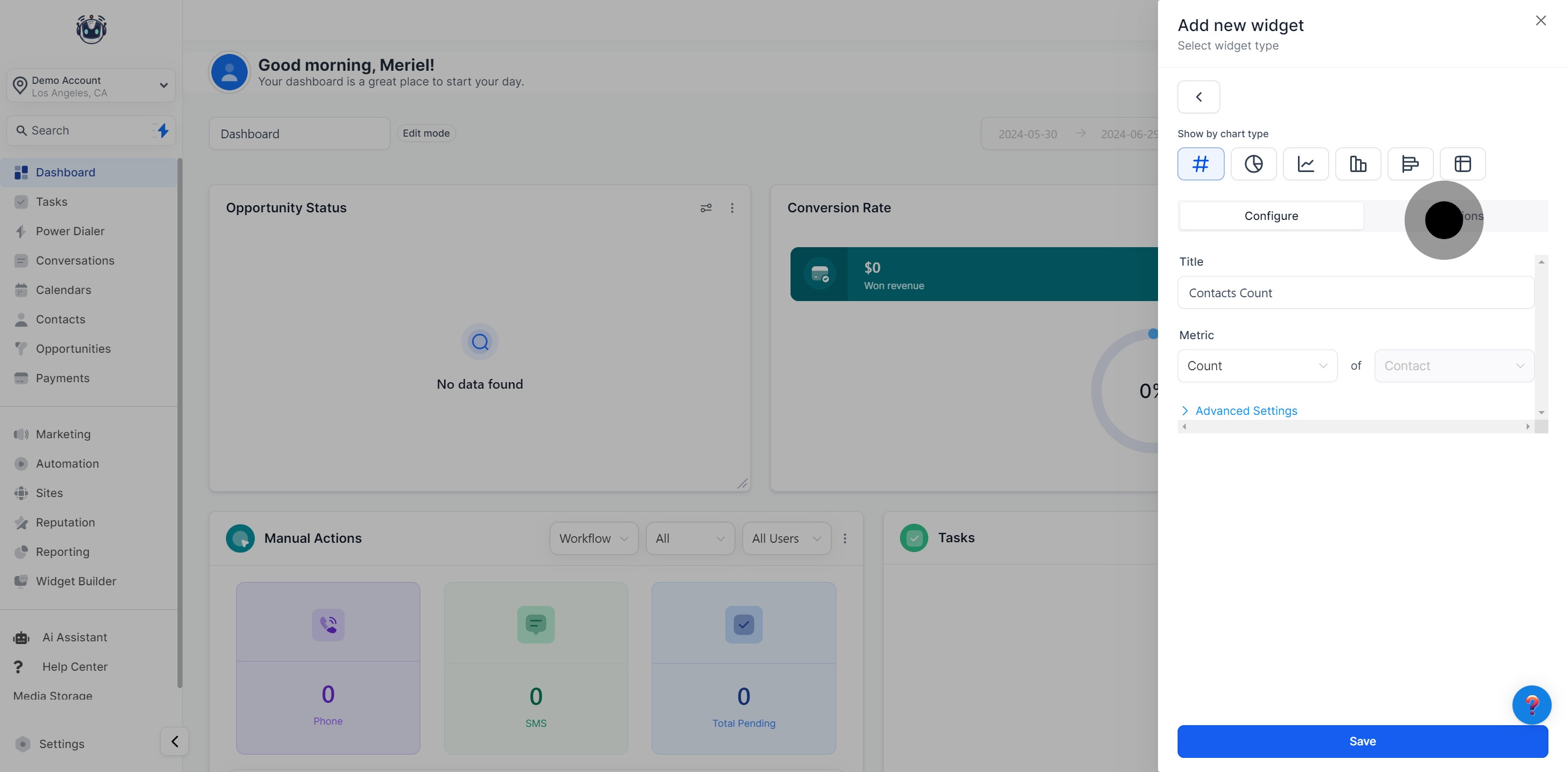
6. Following that, click on 'Add condition' to apply specific criteria.
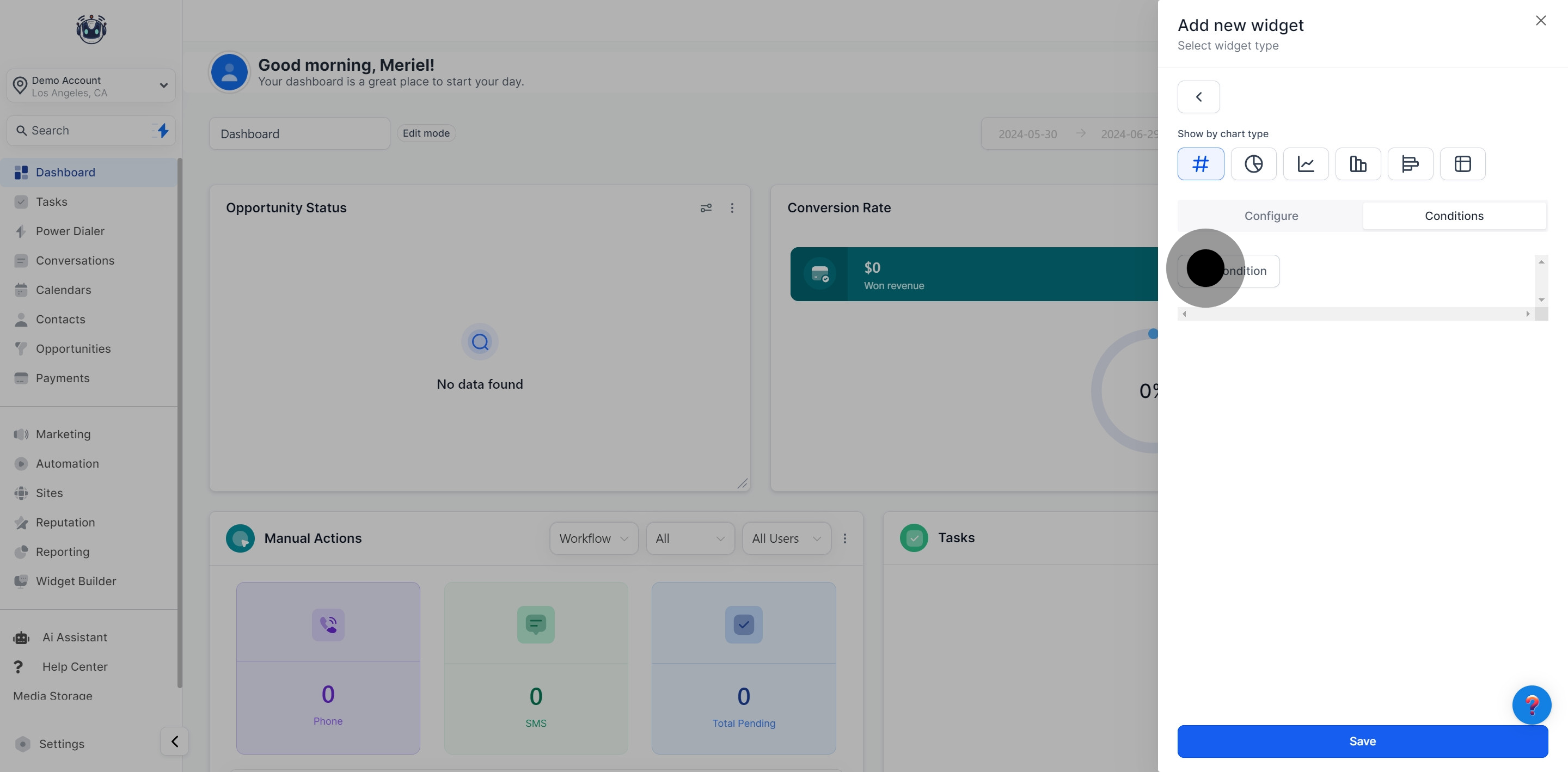
7. Next, click here to open the attribute selection menu.
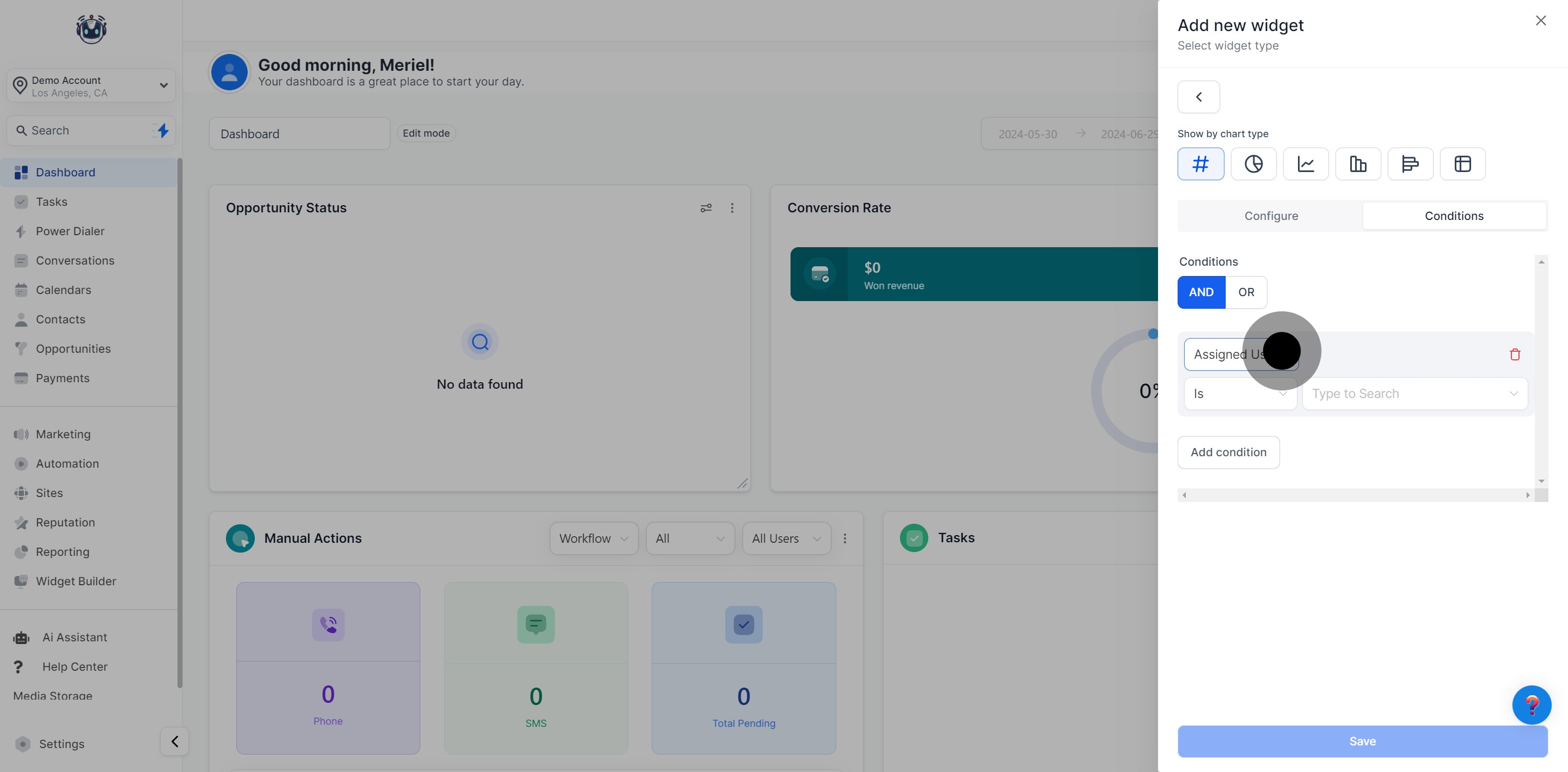
8. Then, select 'Attribution' to track the source of your traffic.
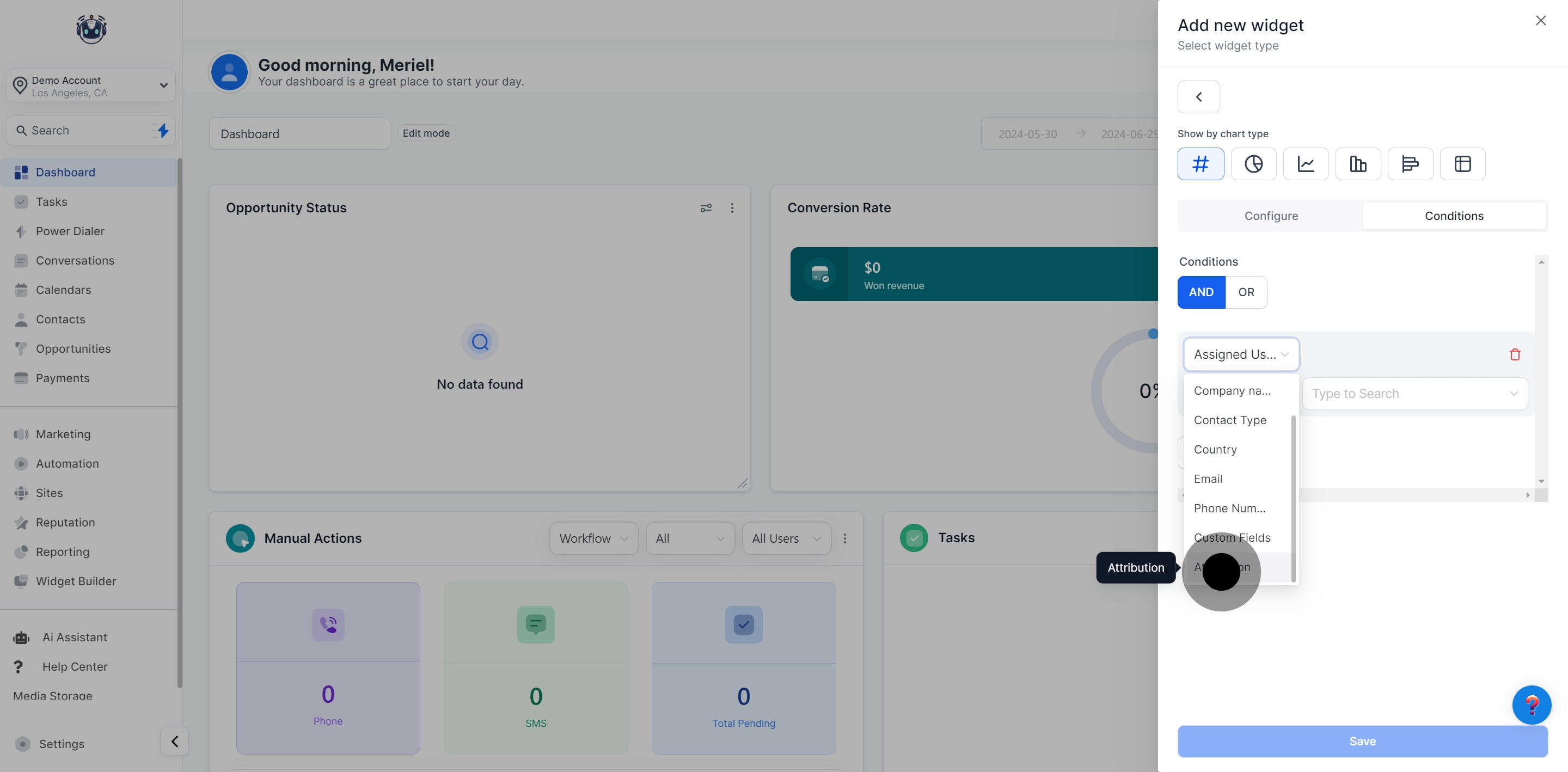
9. Click here to specify the type of attribution filter.
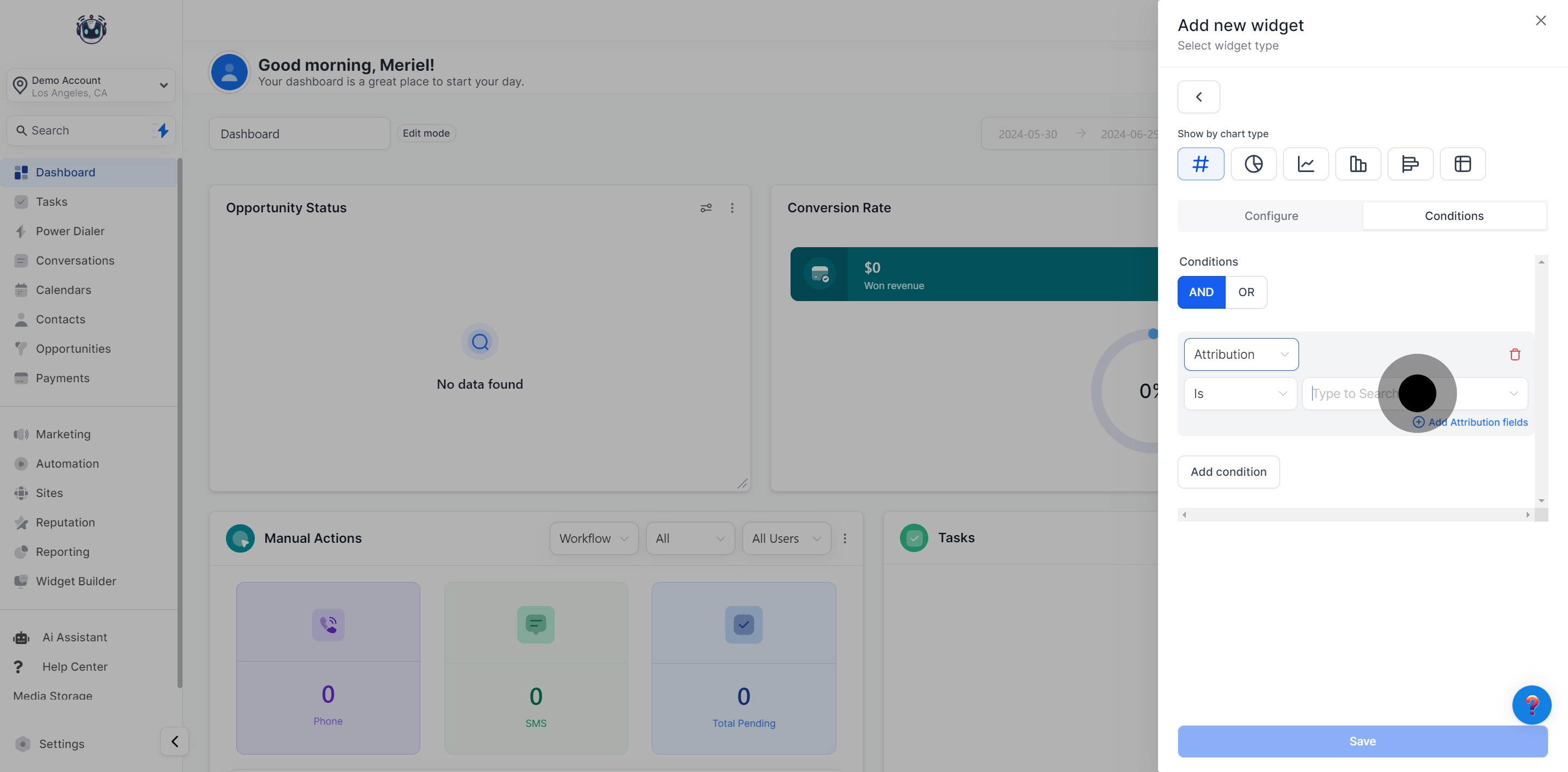
10. Choose between First or Latest Attribution as your filter criteria.
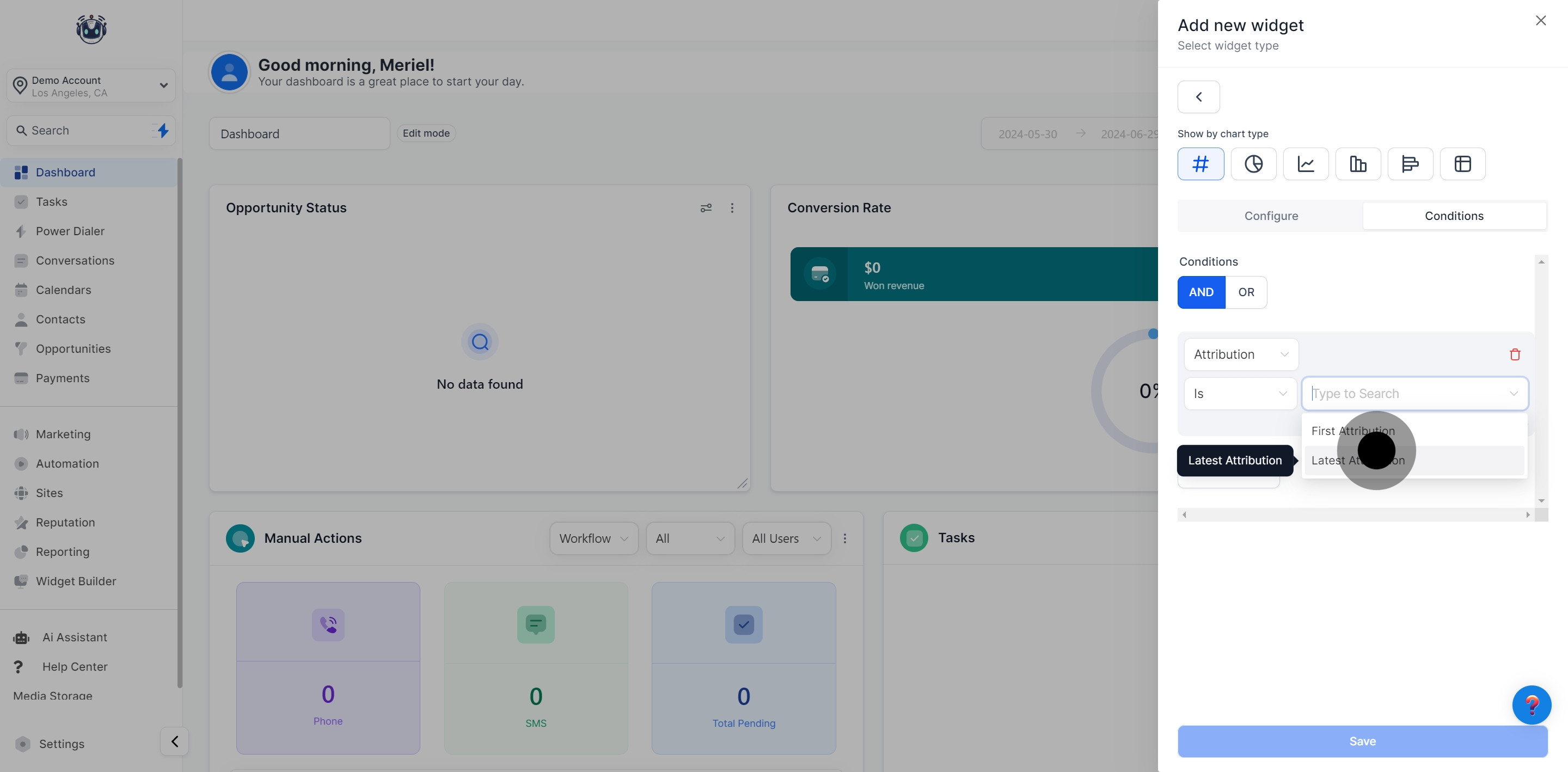
11. Finally, click 'Save' to apply all your settings and activate the widget.