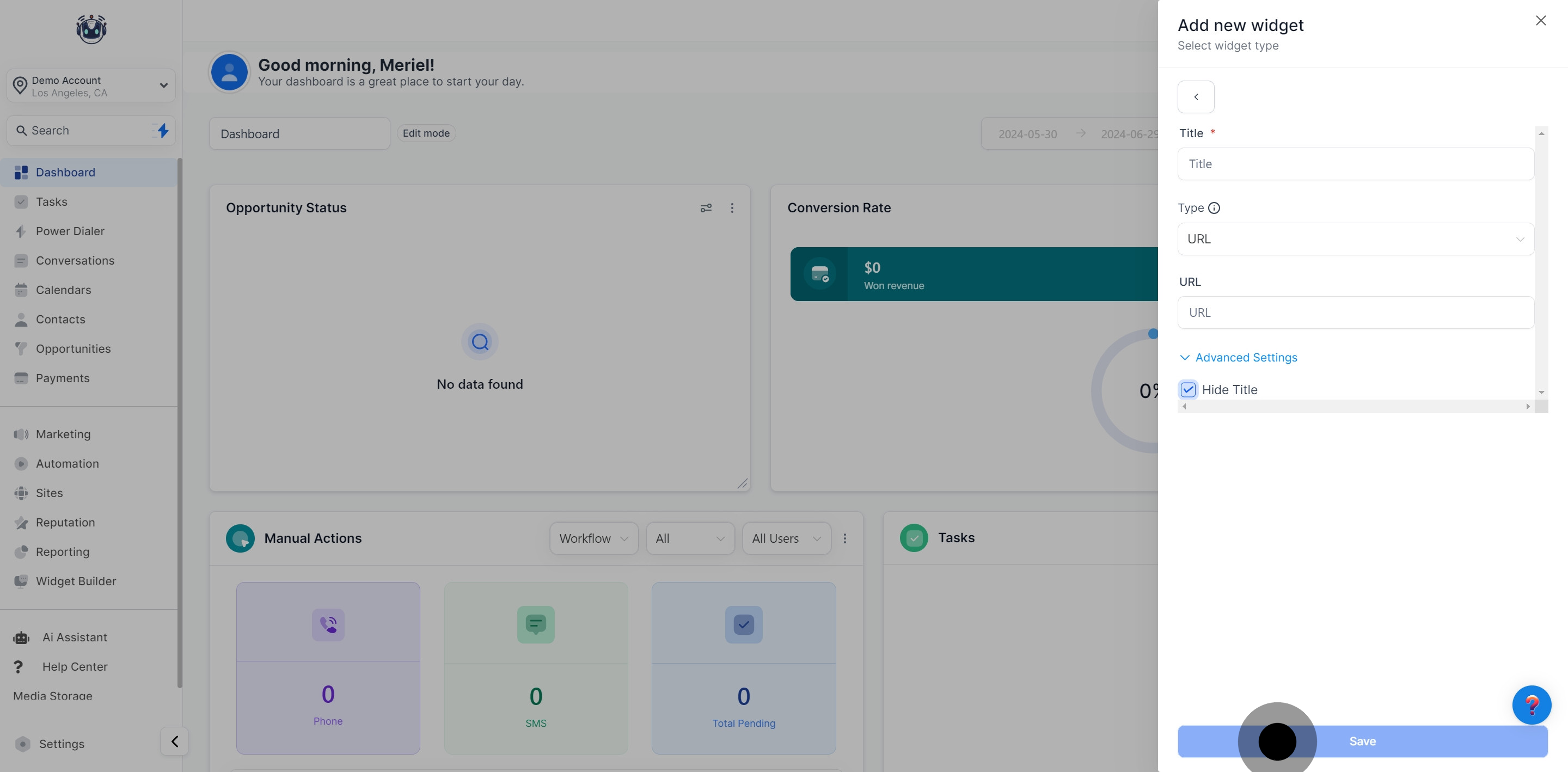If a platform supports embedded content, you can display it seamlessly within your dashboards. This feature enables you to include elements such as web pages, Google Data Studio reports, Google Docs, slideshows, calendars, Loom videos, YouTube videos, social media posts, feeds, and more.
1. Start by editing your dashboard.
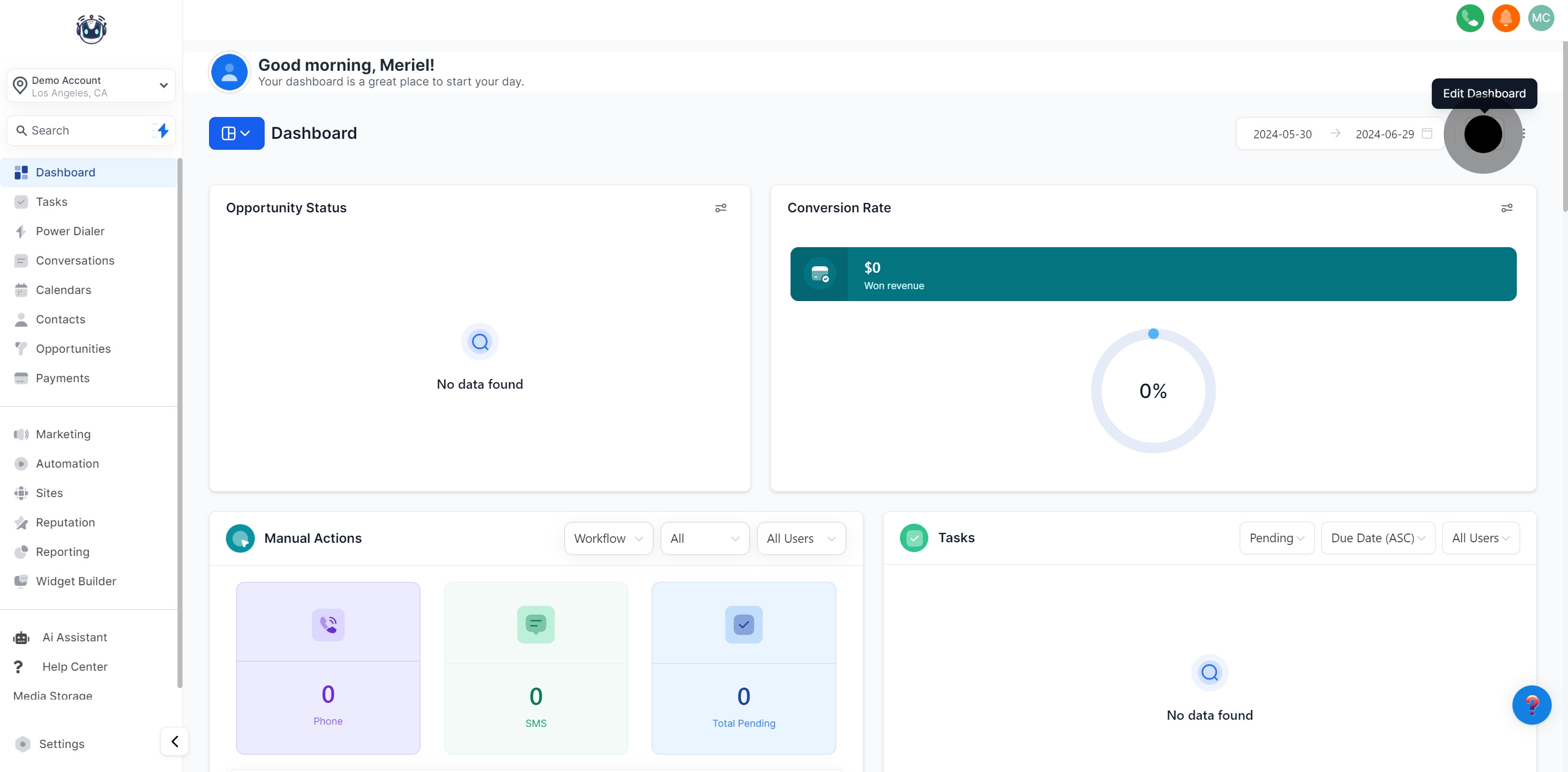
2. Next, add a new widget.
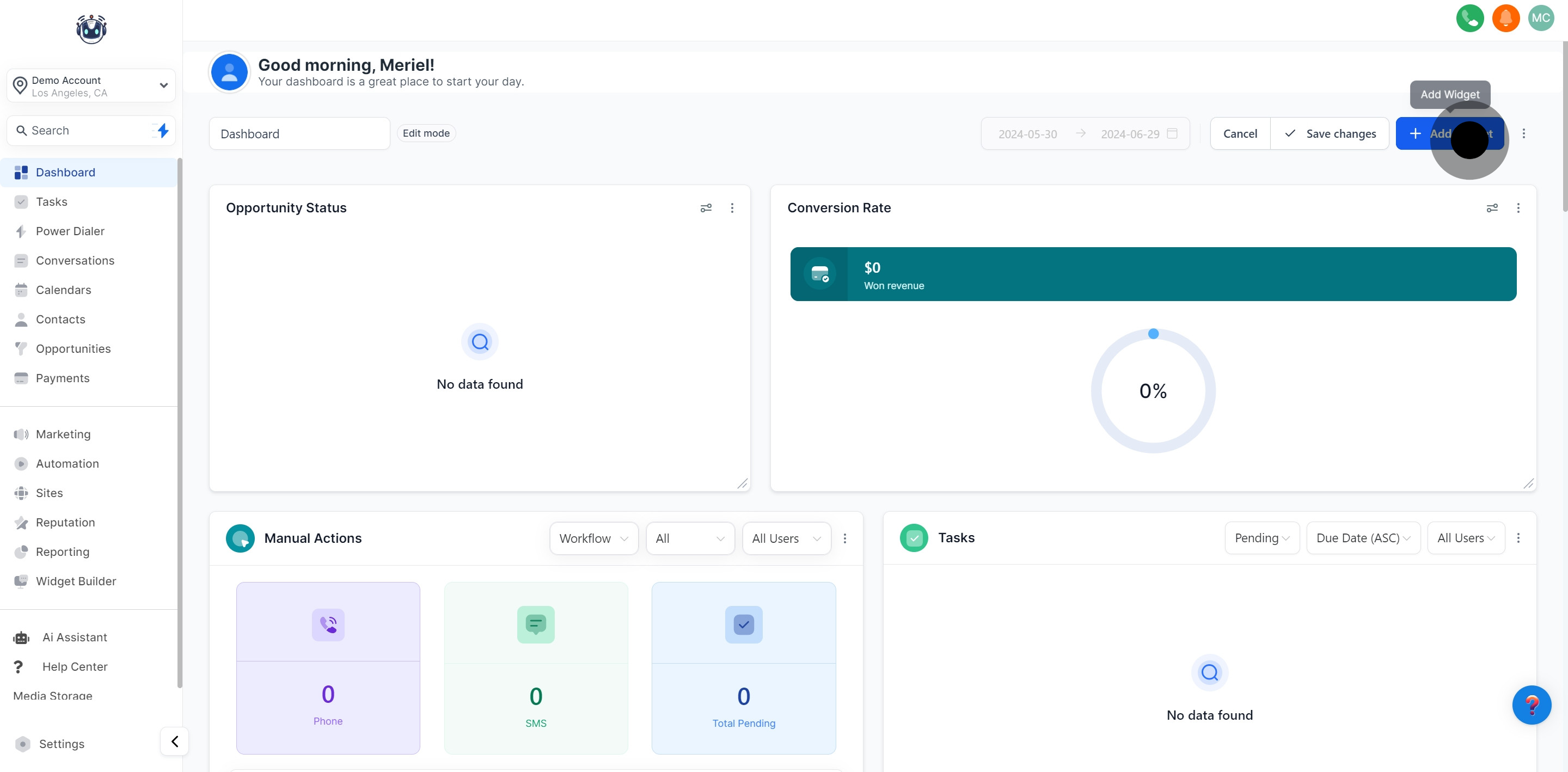
3. Then, switch to the 'Elements' tab.
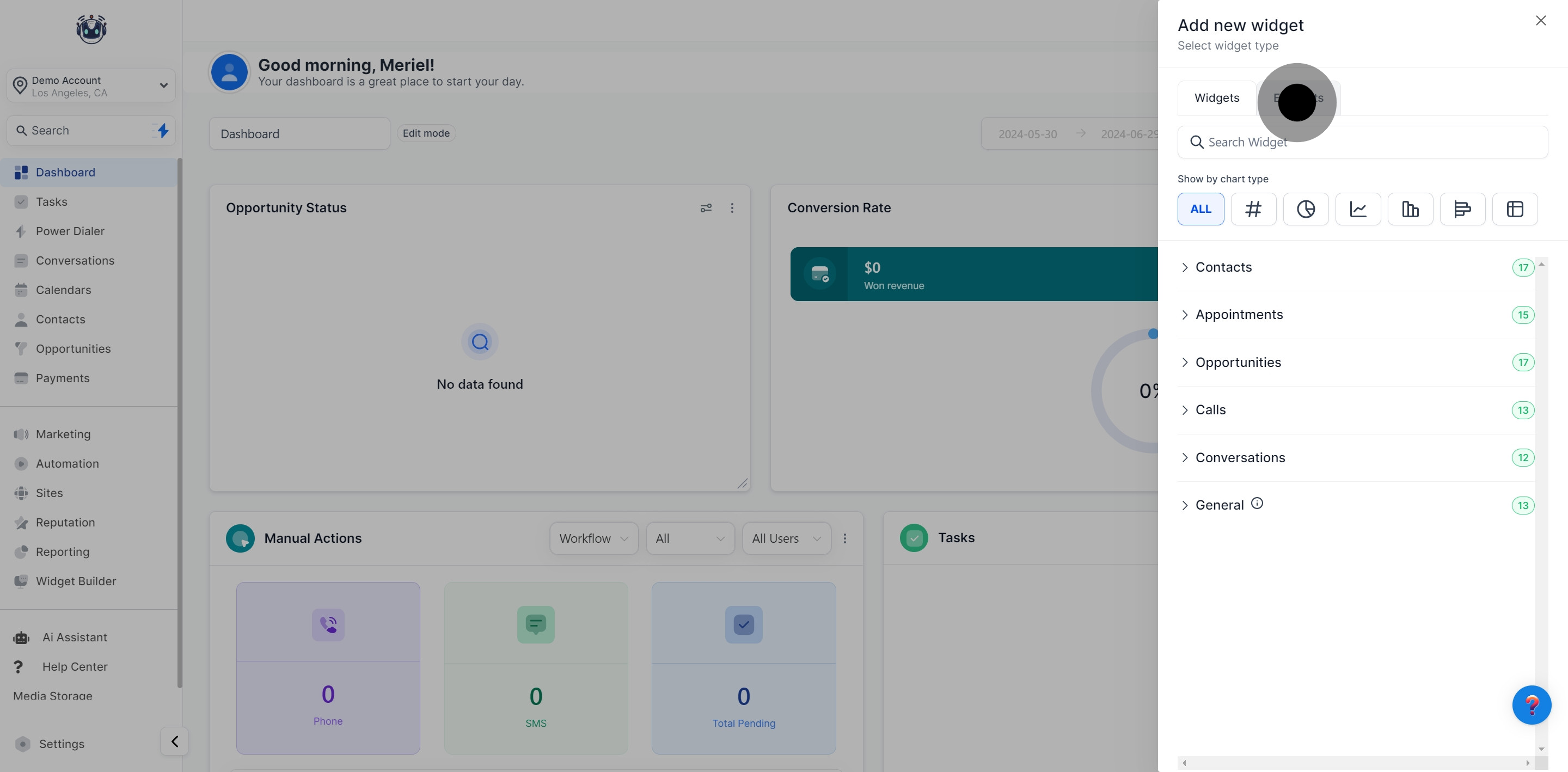
4. Choose the 'Embed' element under widgets.
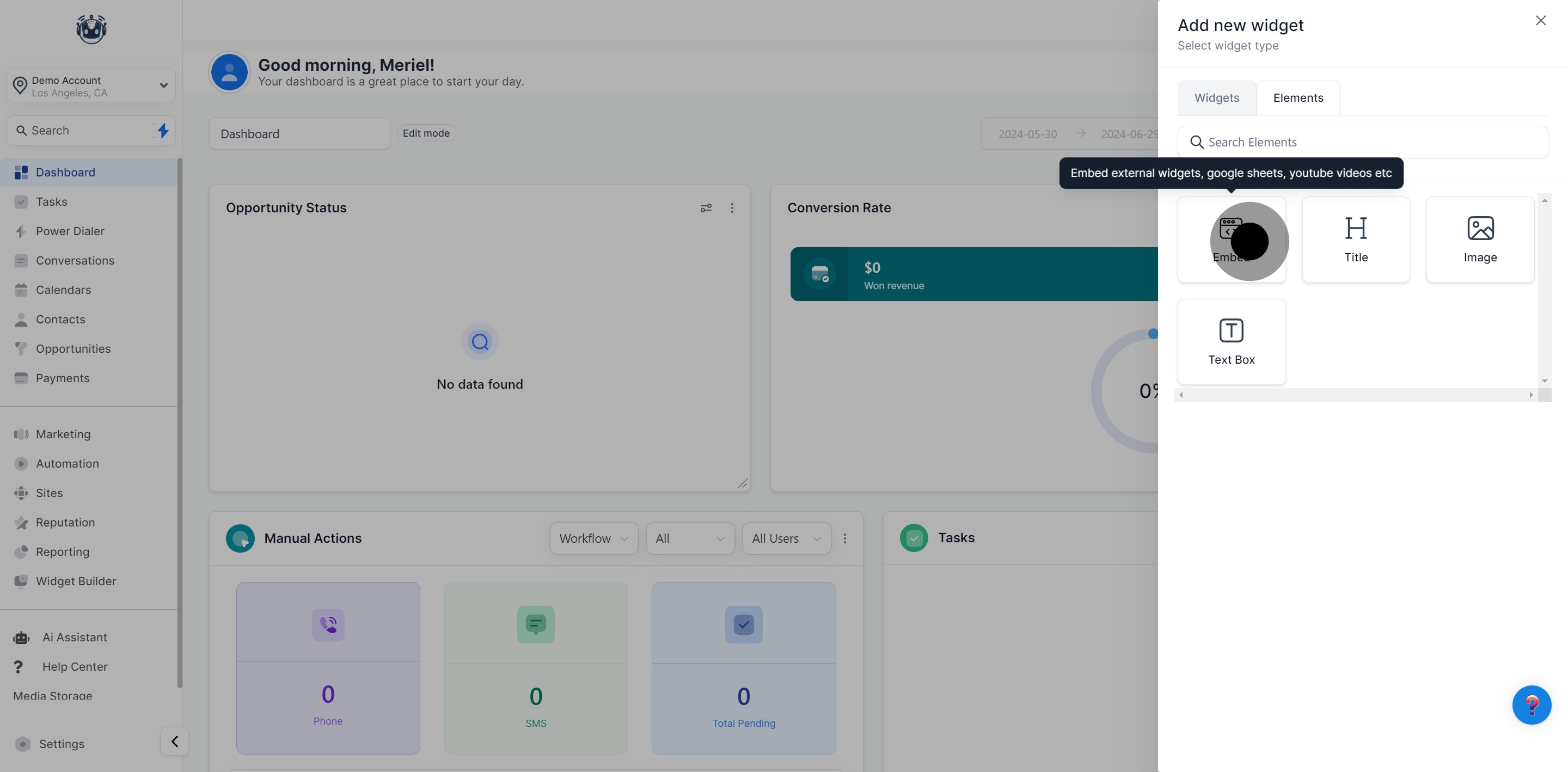
5. Now, provide a title for your embed.
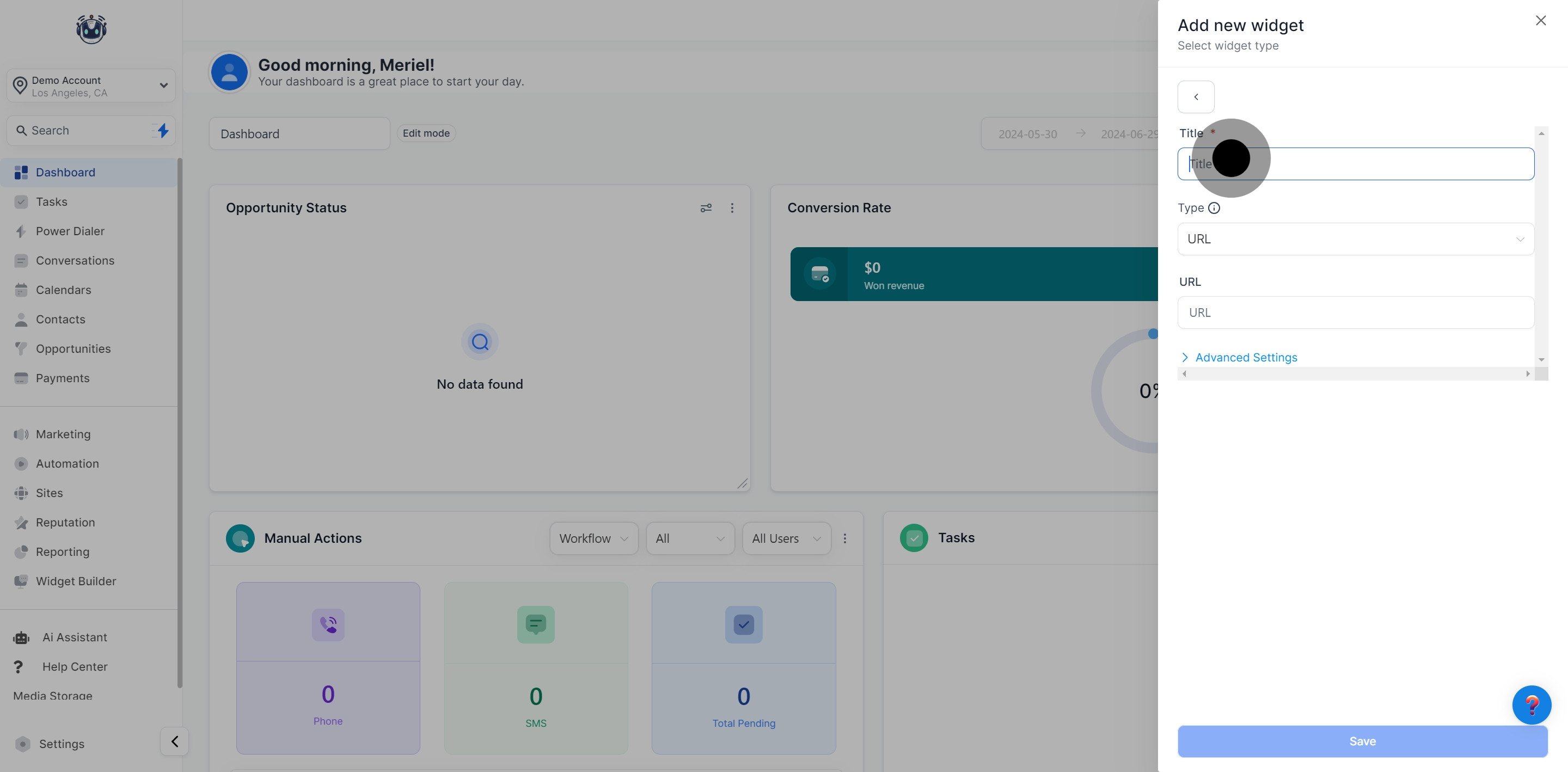
6. Select the content type you wish to embed.
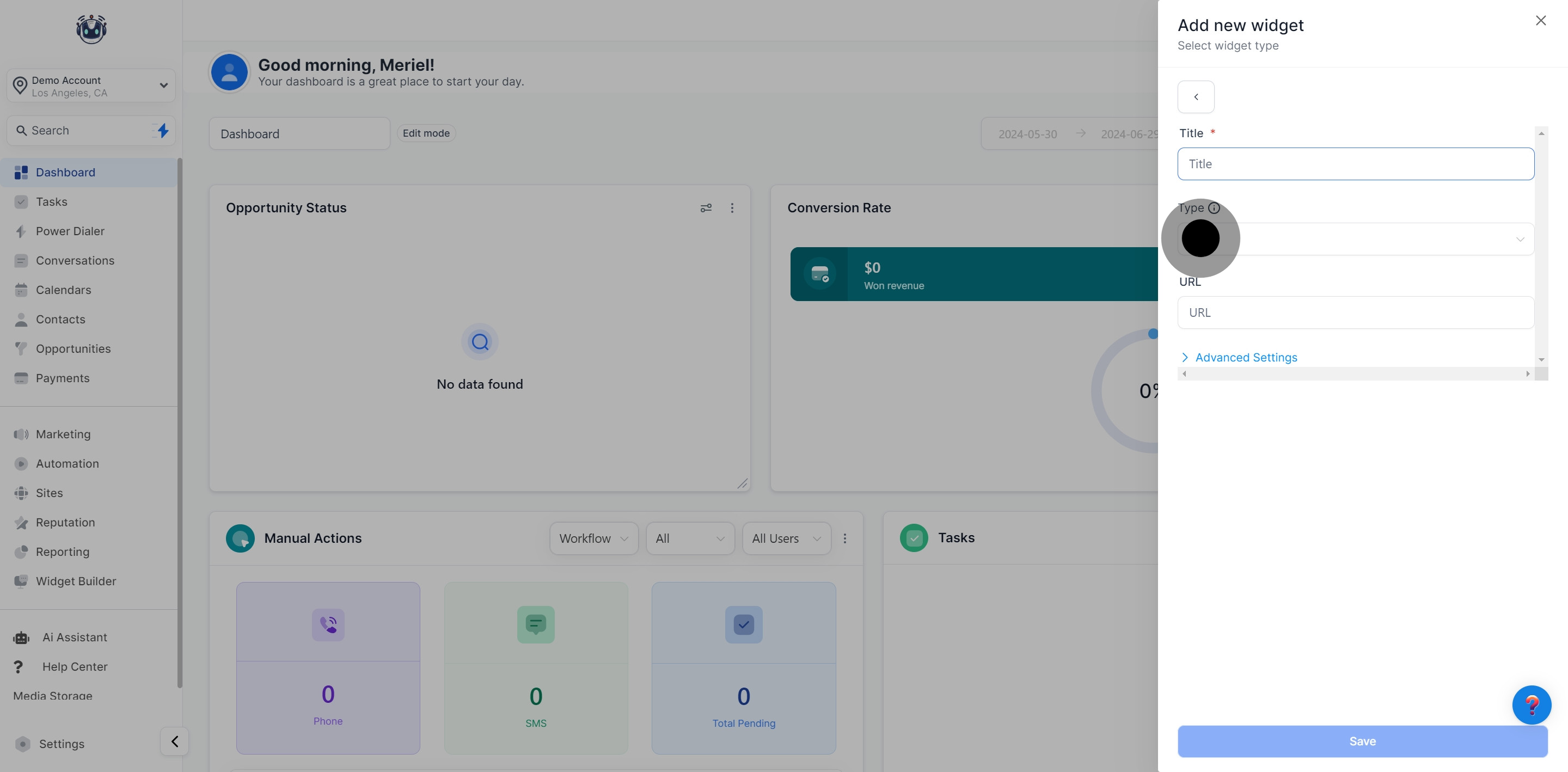
7. Carefully insert the URL for the embed.
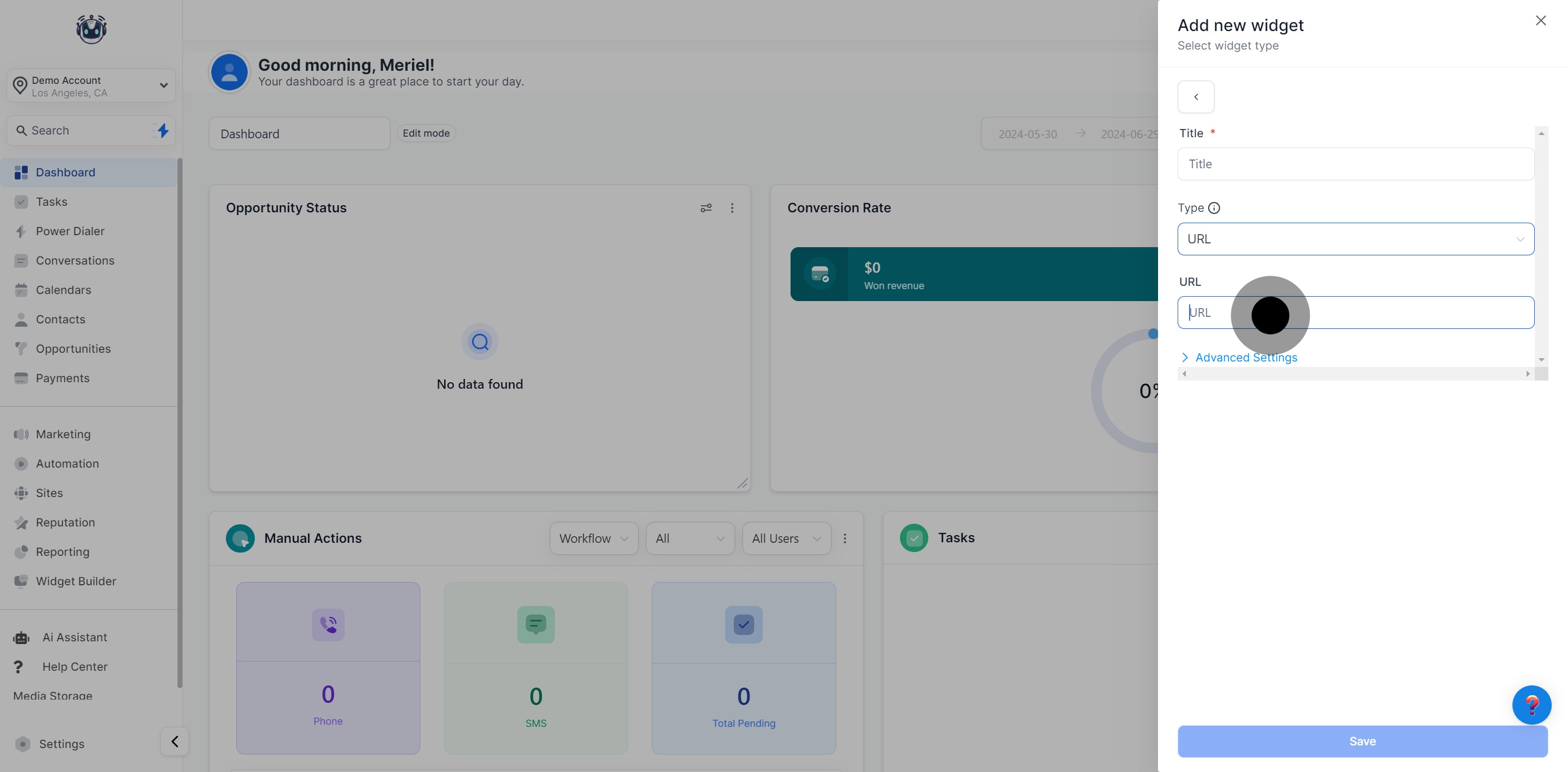
8. To customize further, open 'Advanced Settings'.
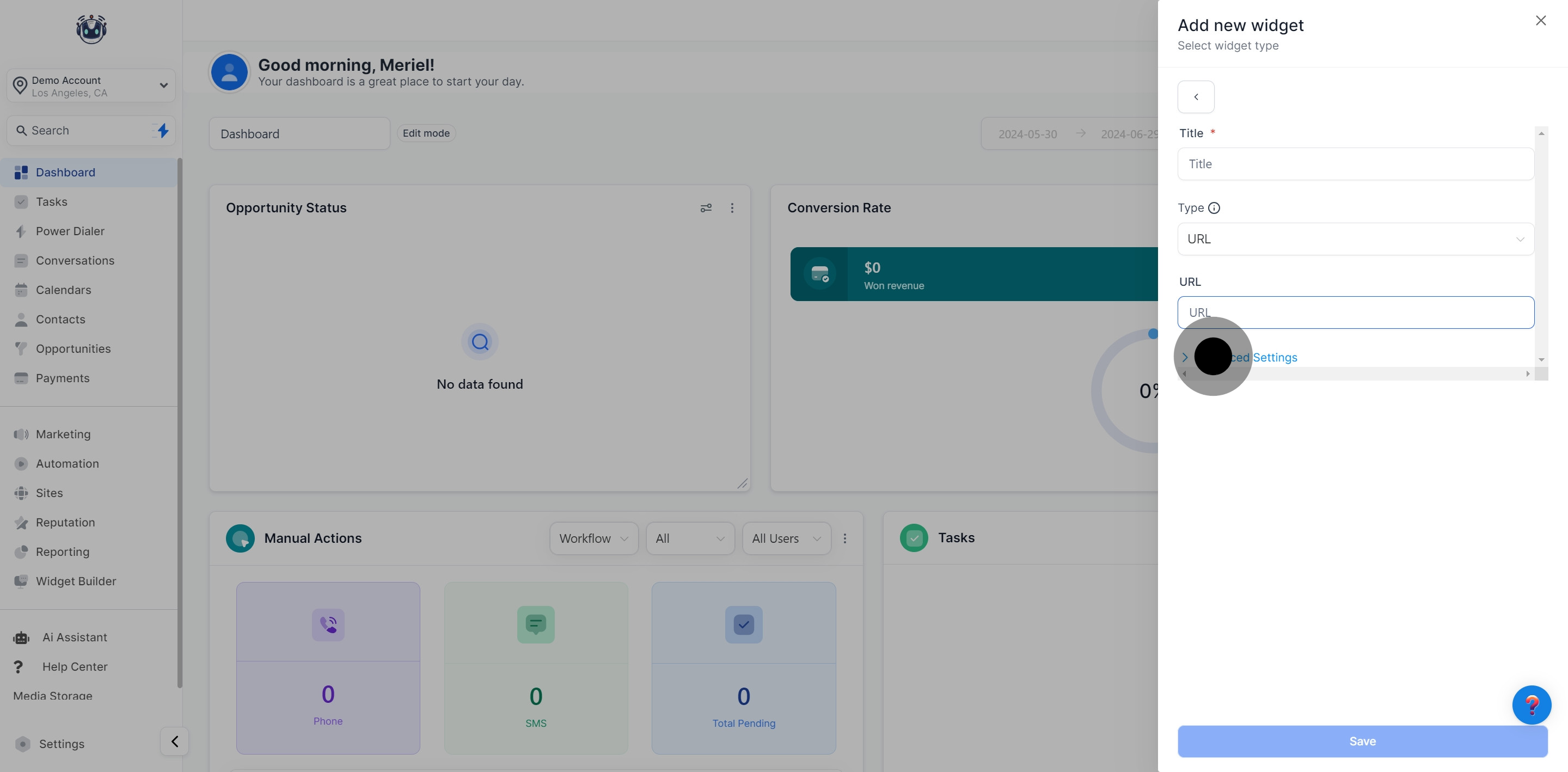
9. You may hide the title for a cleaner look in advanced options.
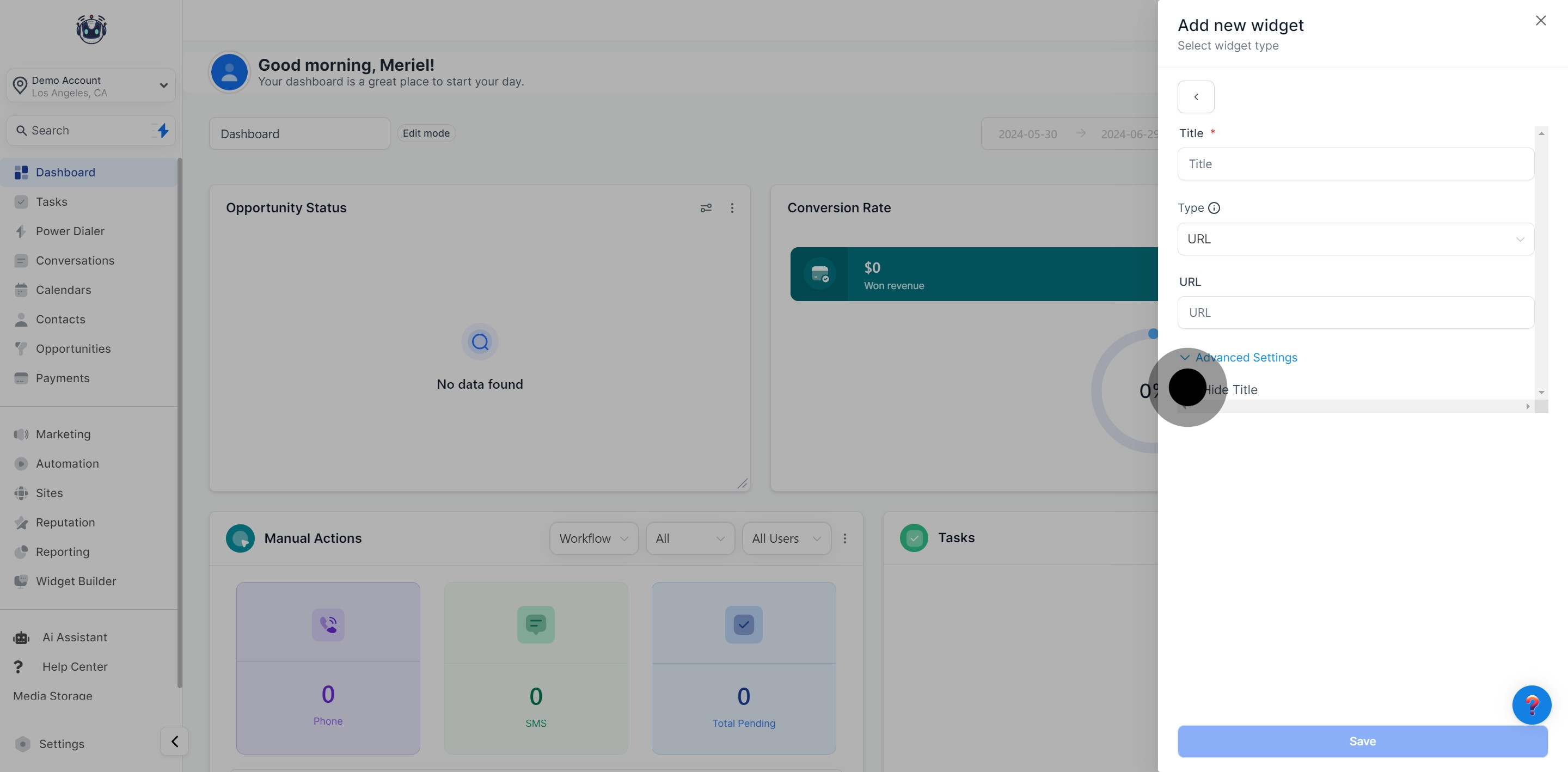
10. Finally, save your changes to update the dashboard.