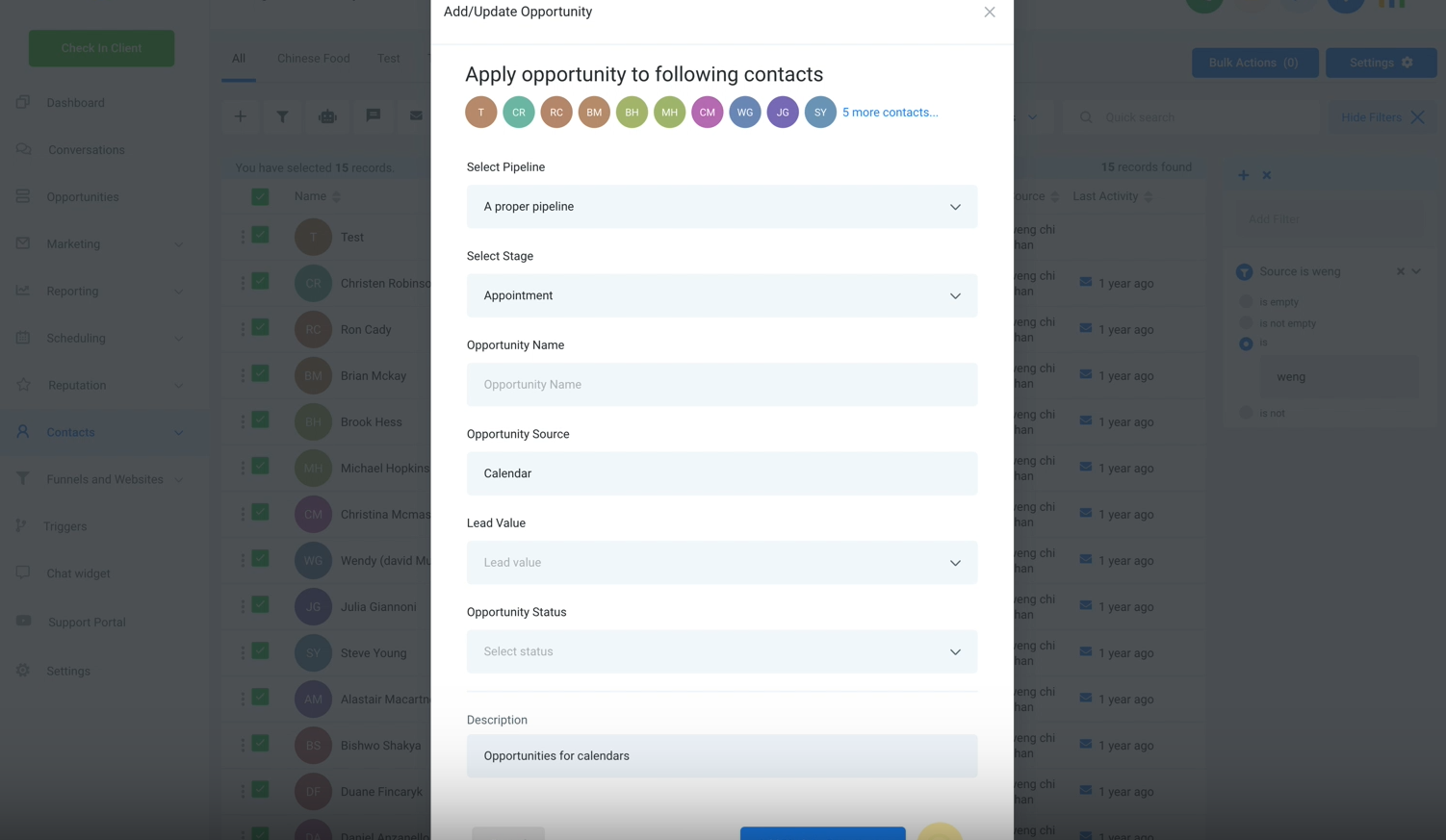Lead Source Report:
On the Lead Source Report page, you can adjust the date filter to display leads generated within a specific time frame. On the Opportunities page, each opportunity card includes an associated opportunity source, which forms the basis of the Source Report..
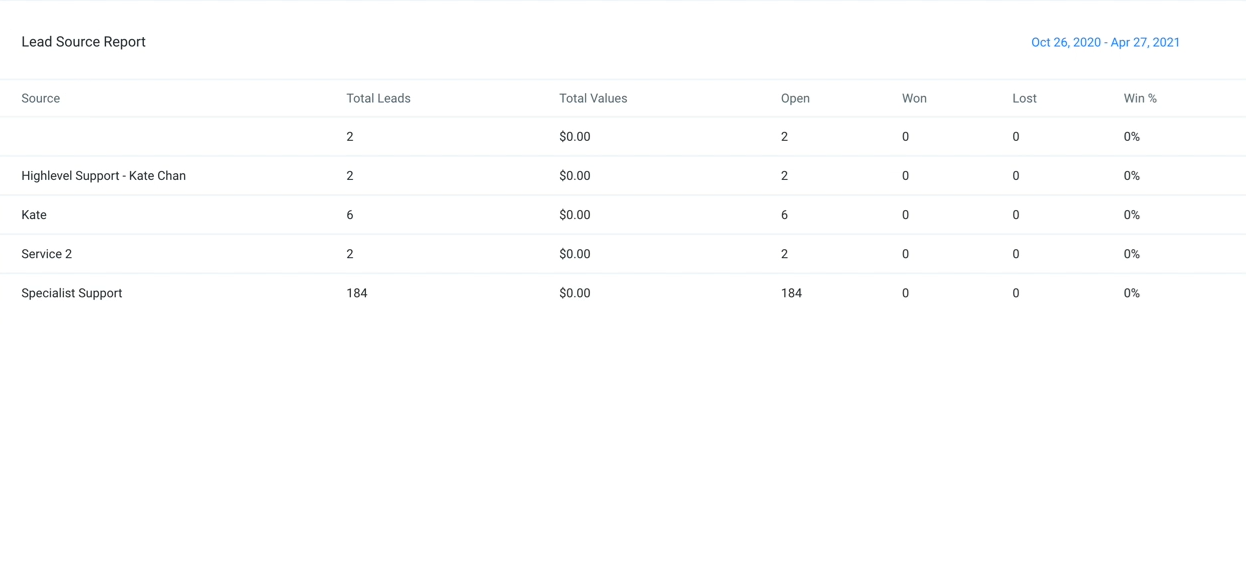
Contacts / Smart List:
The source displayed on this page may not match the source shown on the dashboard, as it is derived from the Opportunities page.
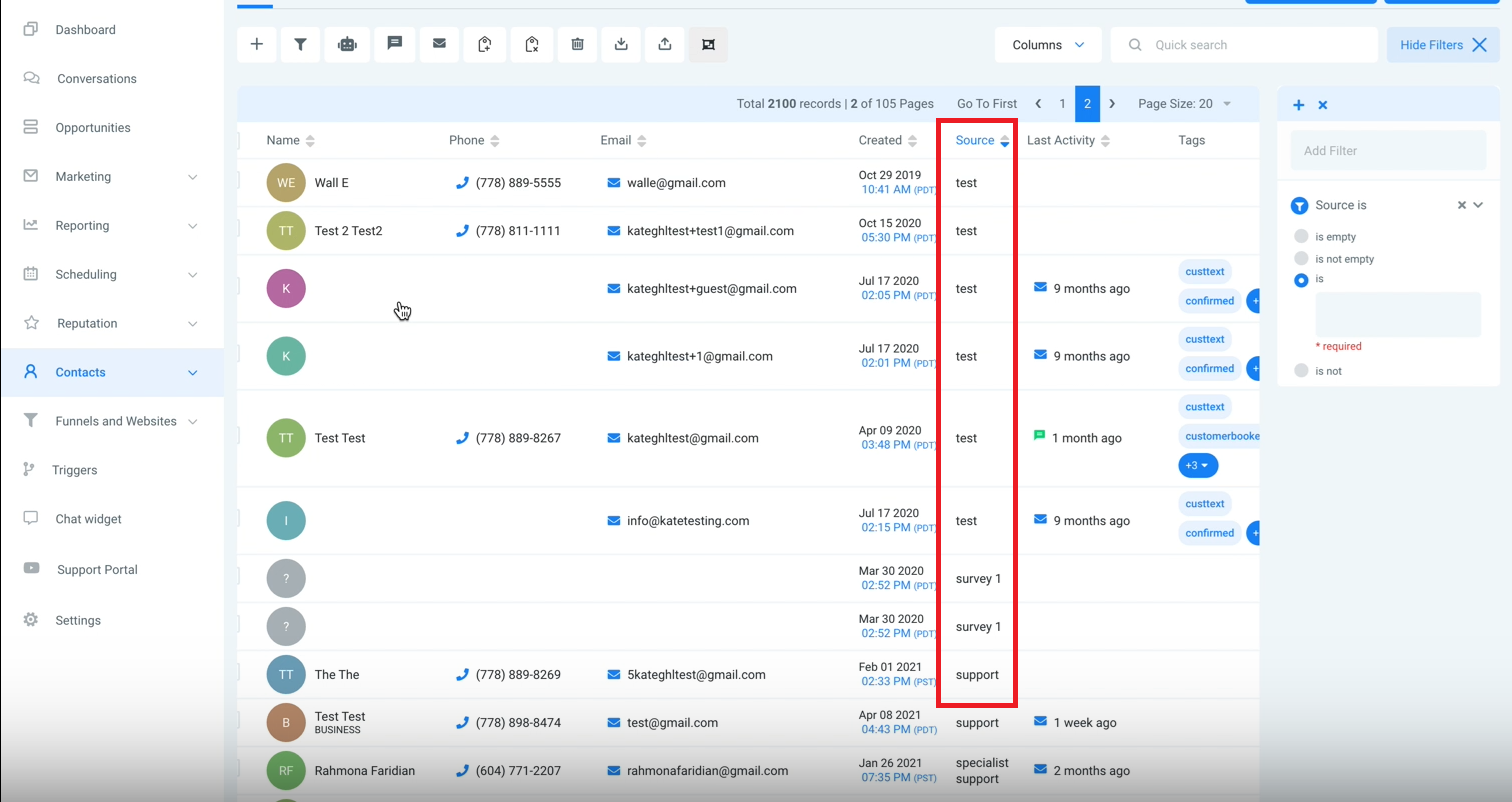
Click on a Specific 'Lead' to show specific Contact Info.
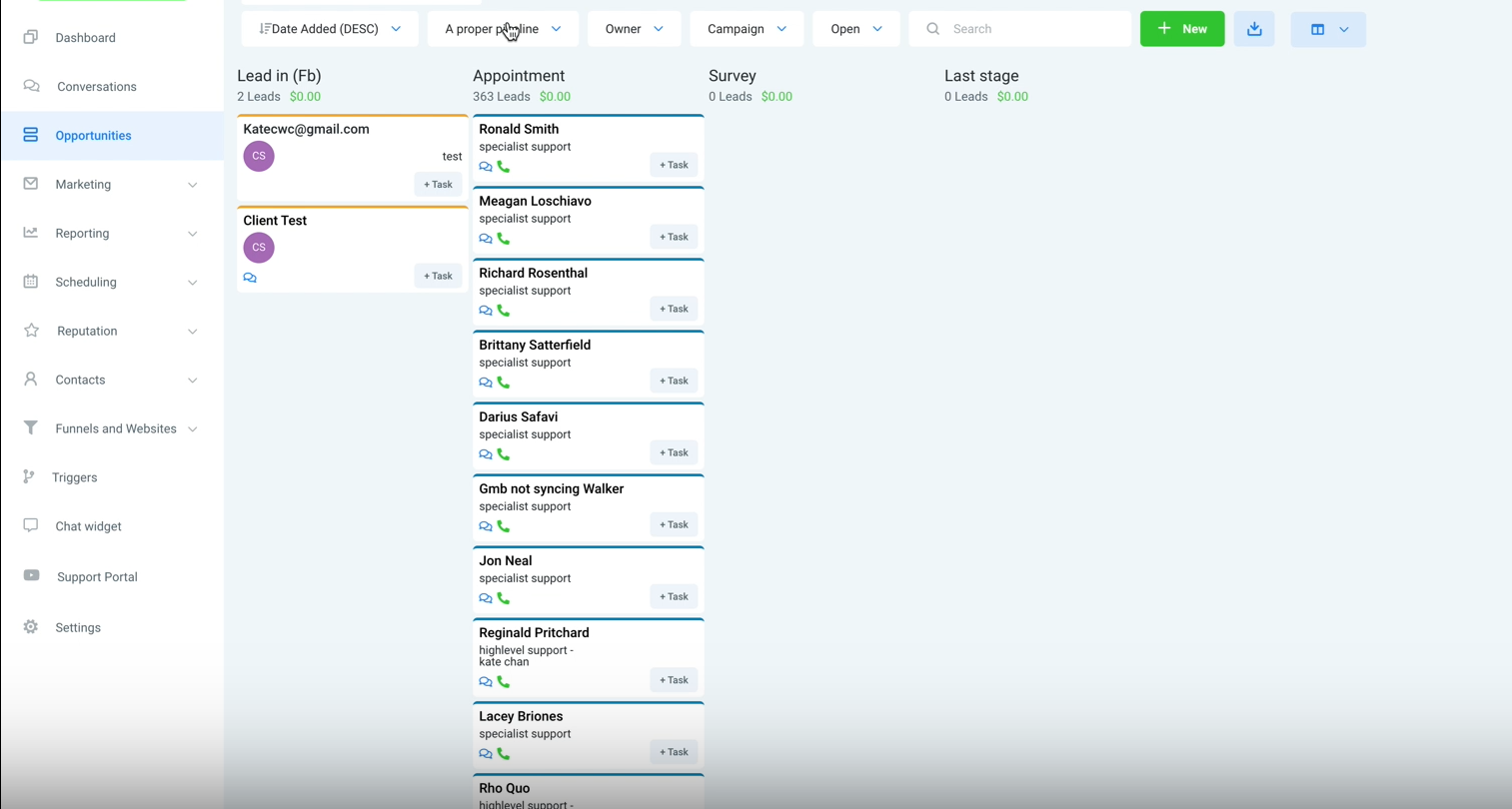
The Contact Information should show the 'Source'
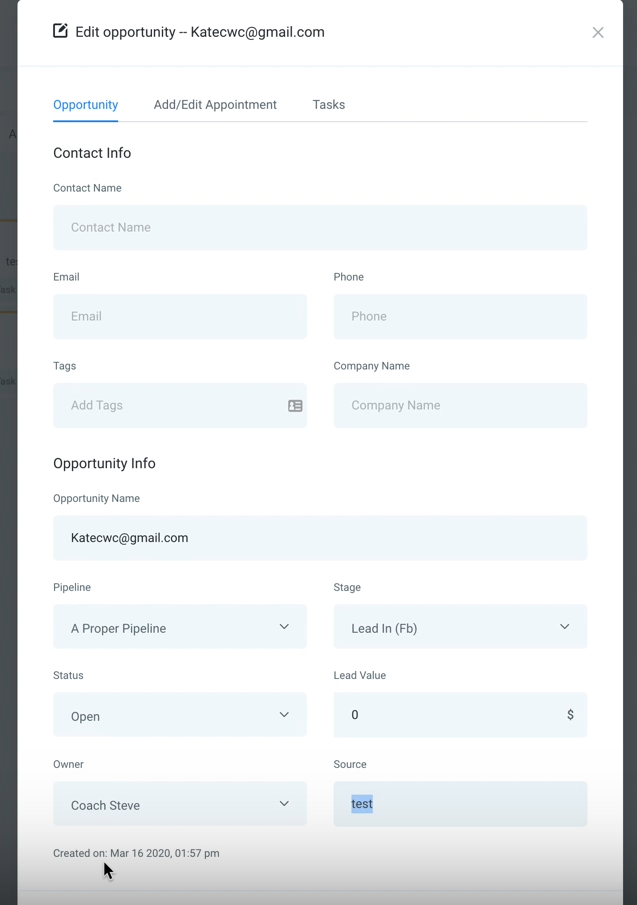
Another way to check 'Lead Source' is by downloading it via this option:
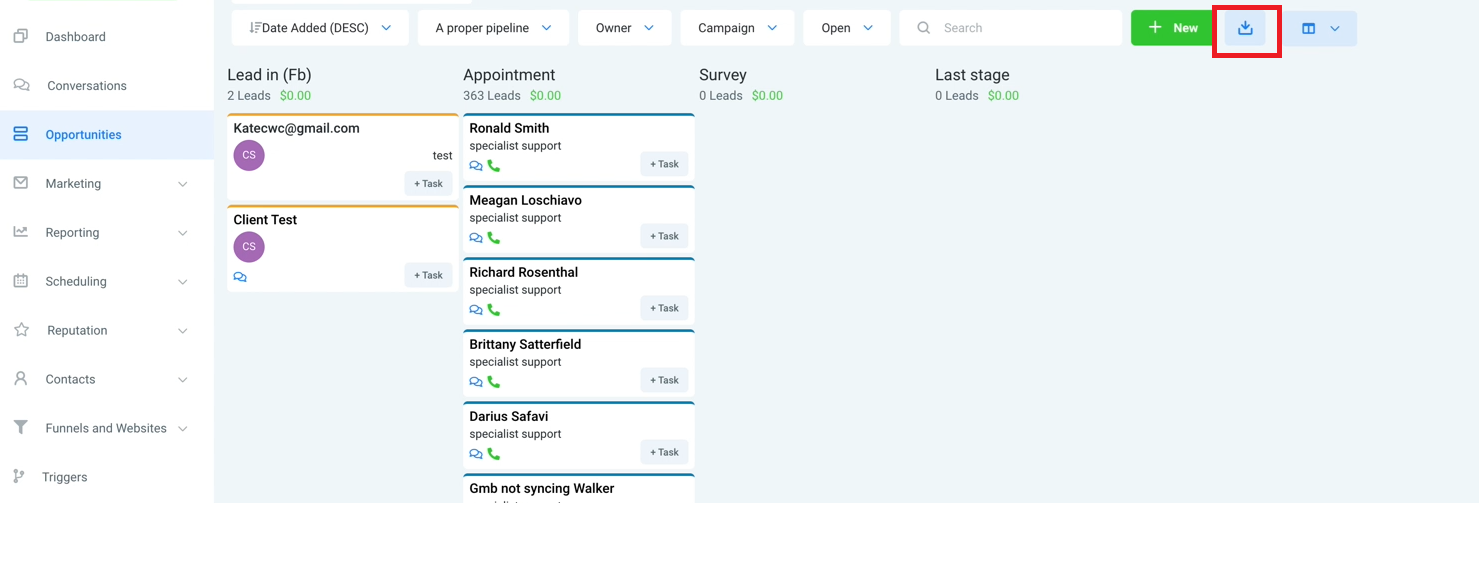
The downloaded file should show 'Leads Details' and it should also show the Opportunity Source. It can also be updated accordingly via the downloaded file.
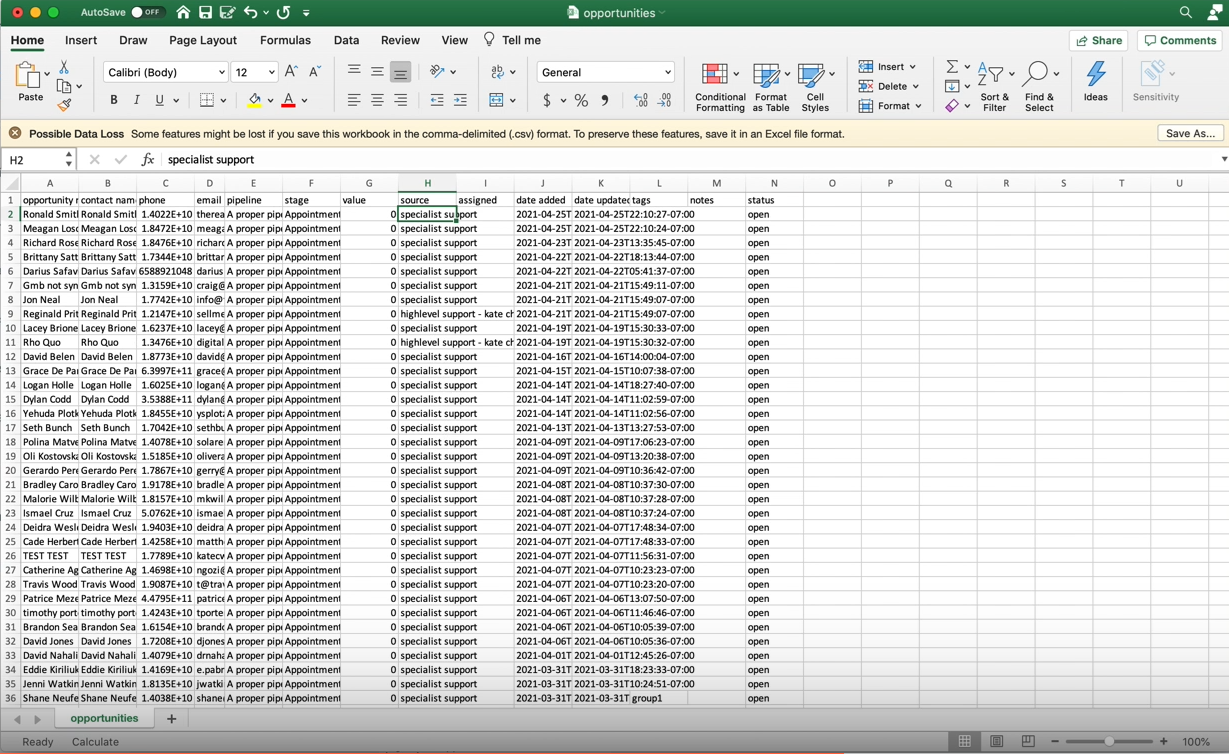
To bulk update the 'Lead Source' you may go to contacts > tick the contact you want to be updated > Input the opportunity Source and click Add/Update Opportunity.