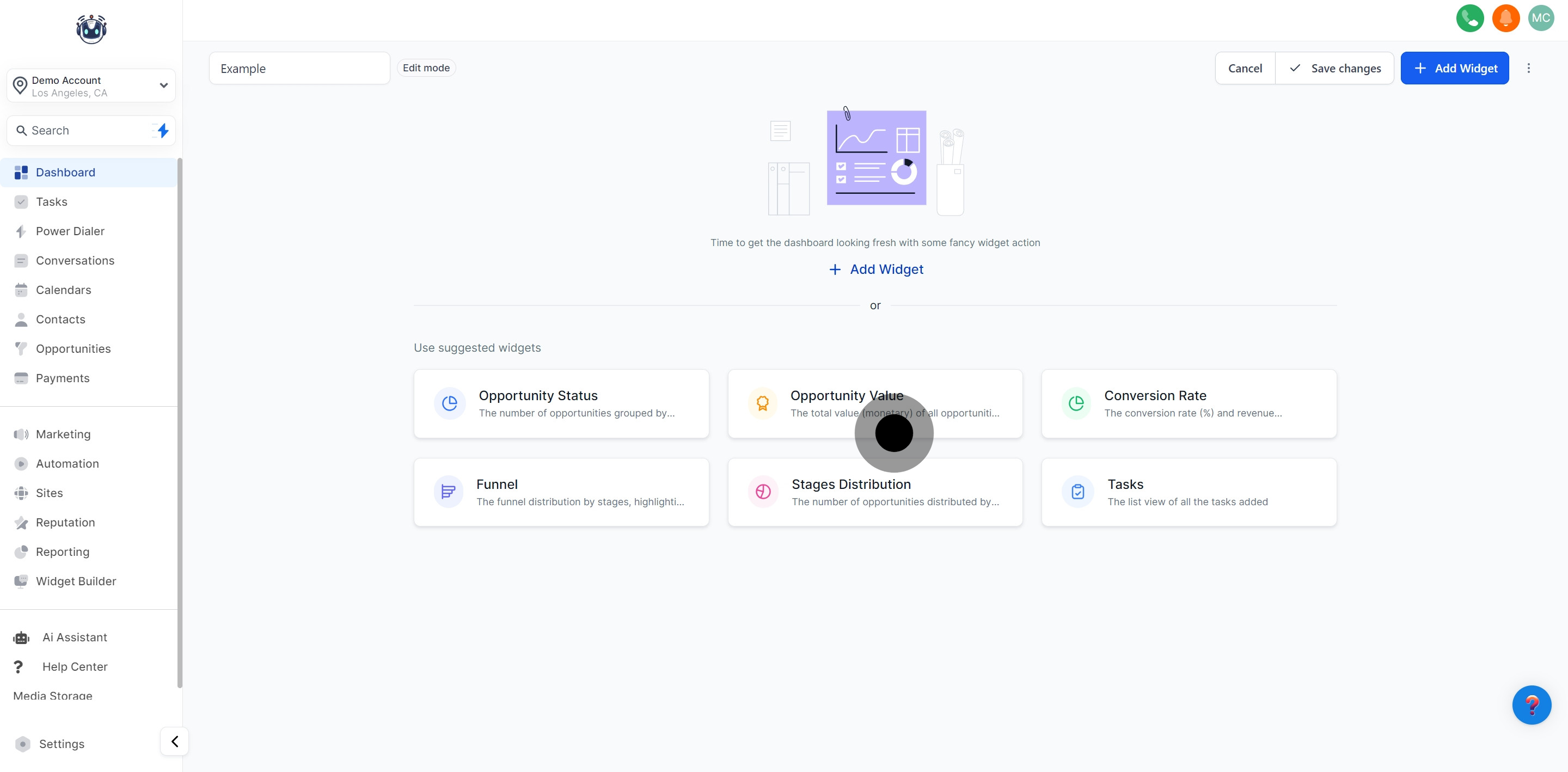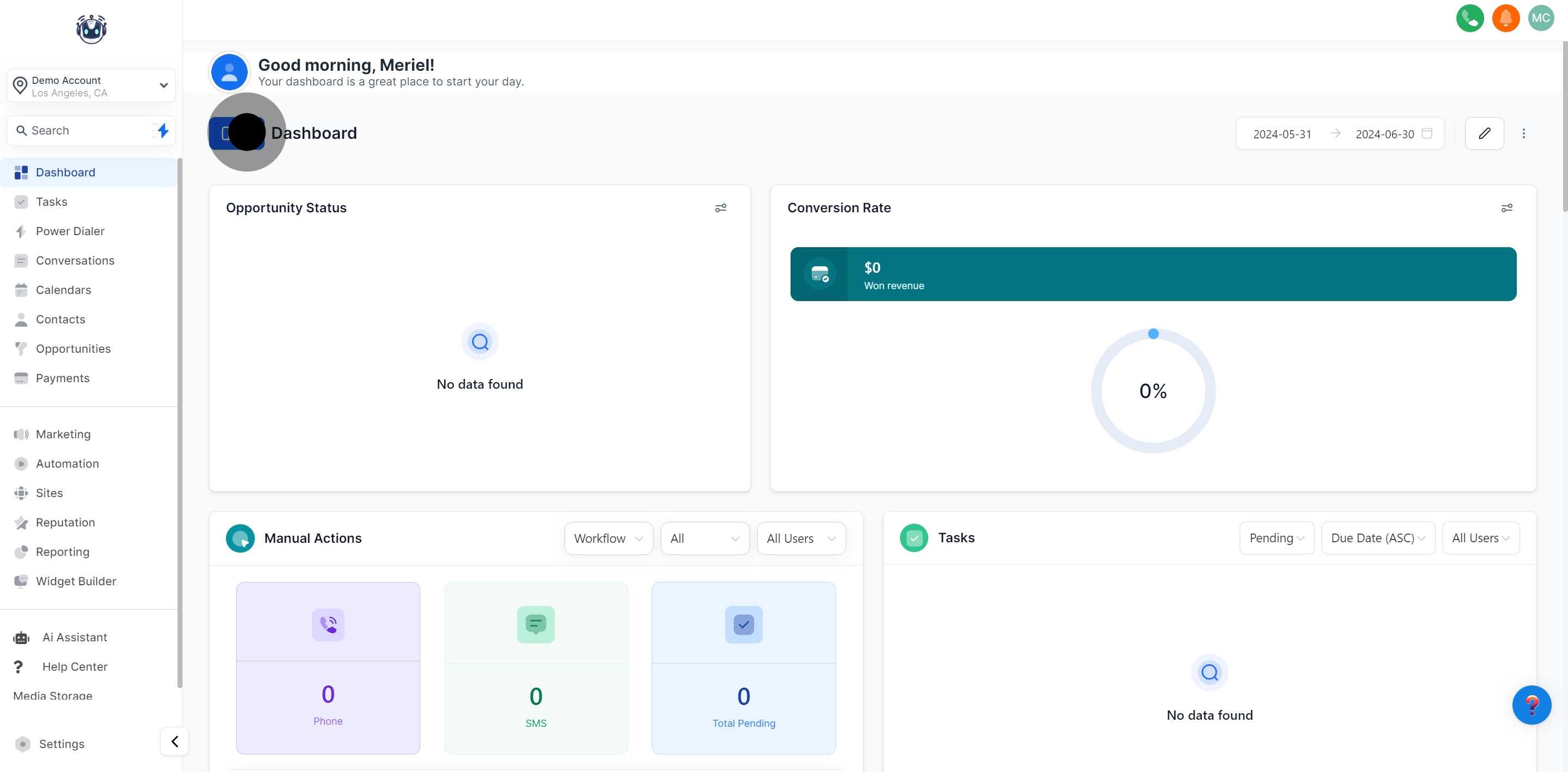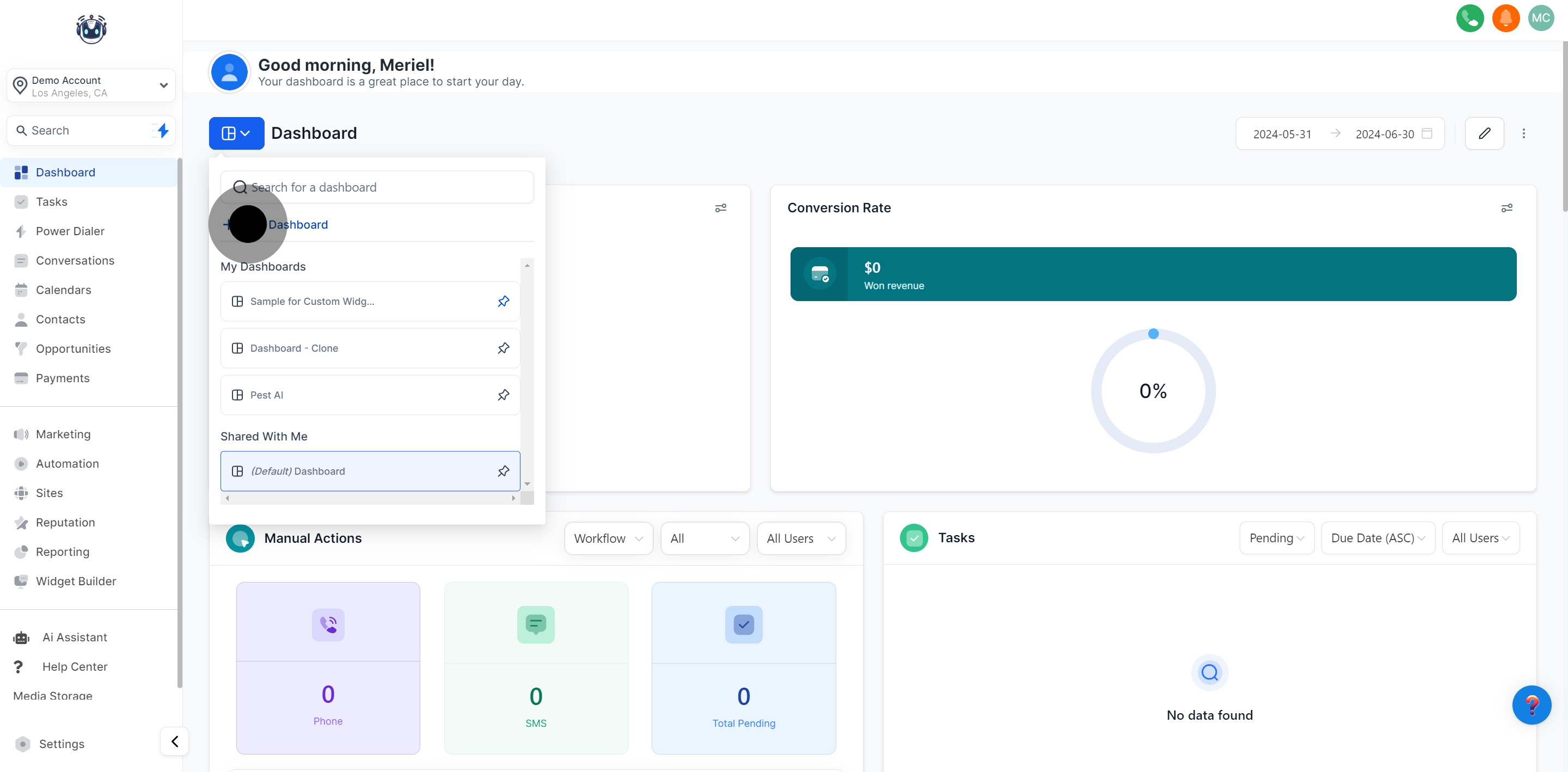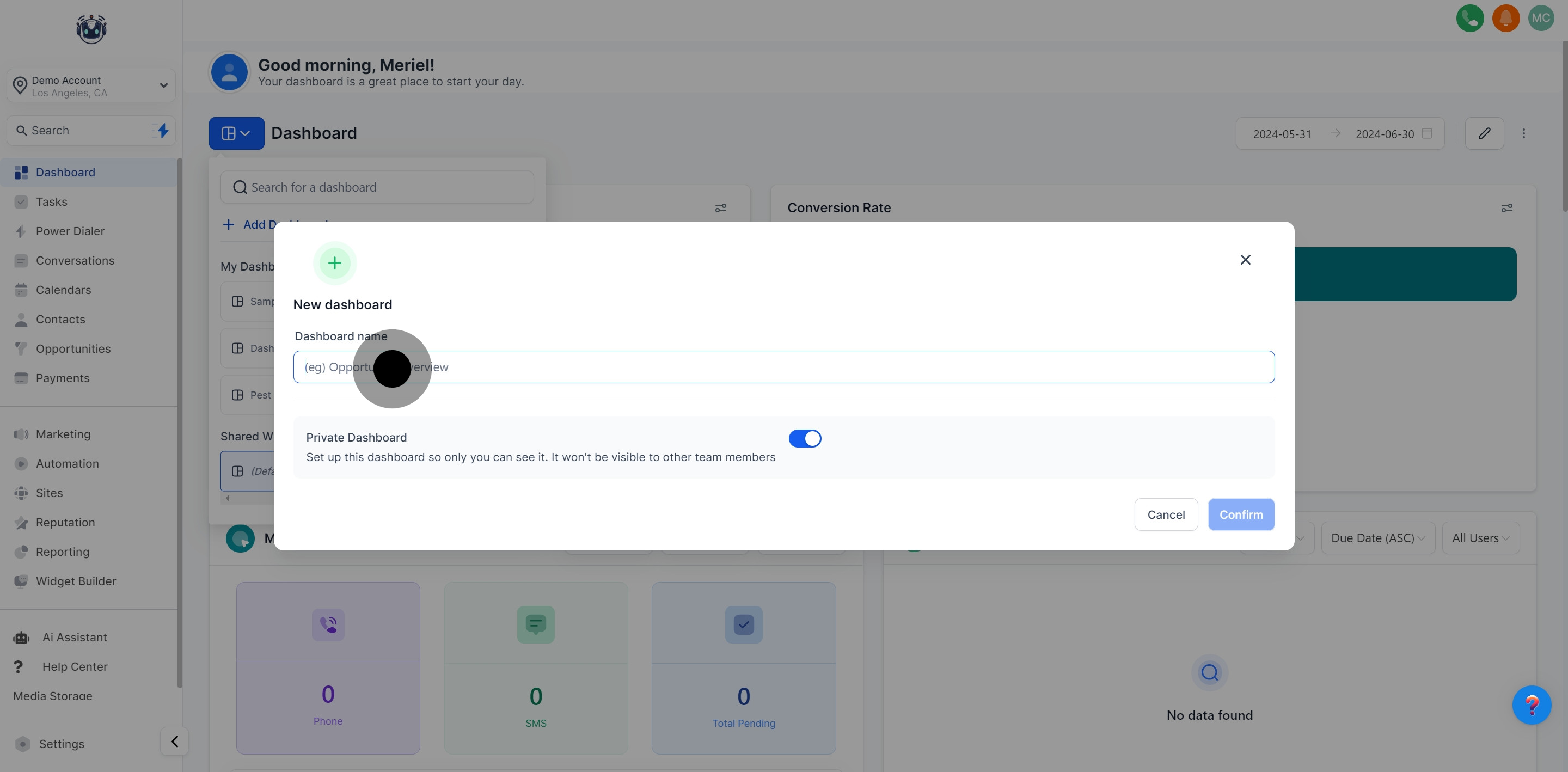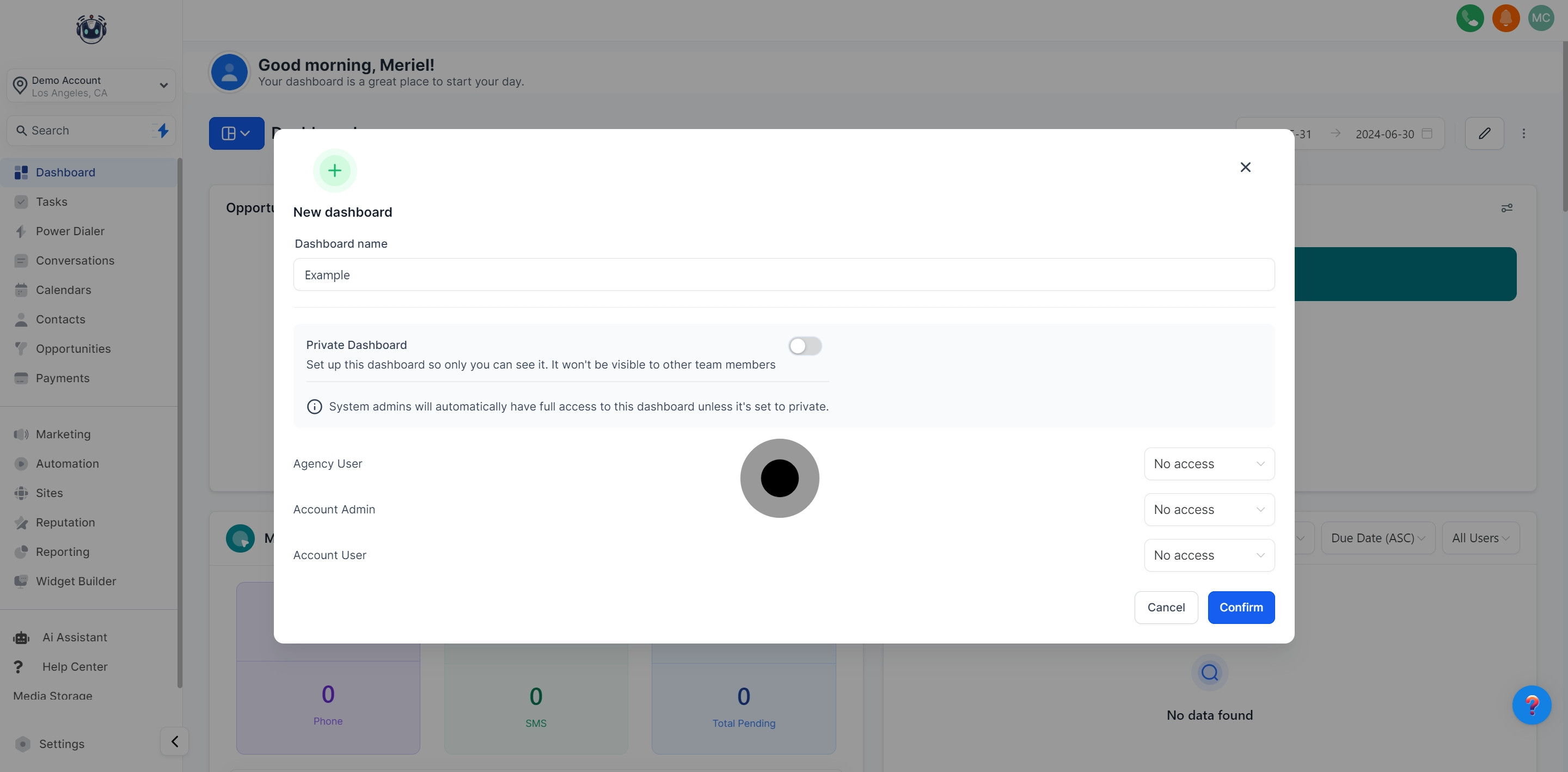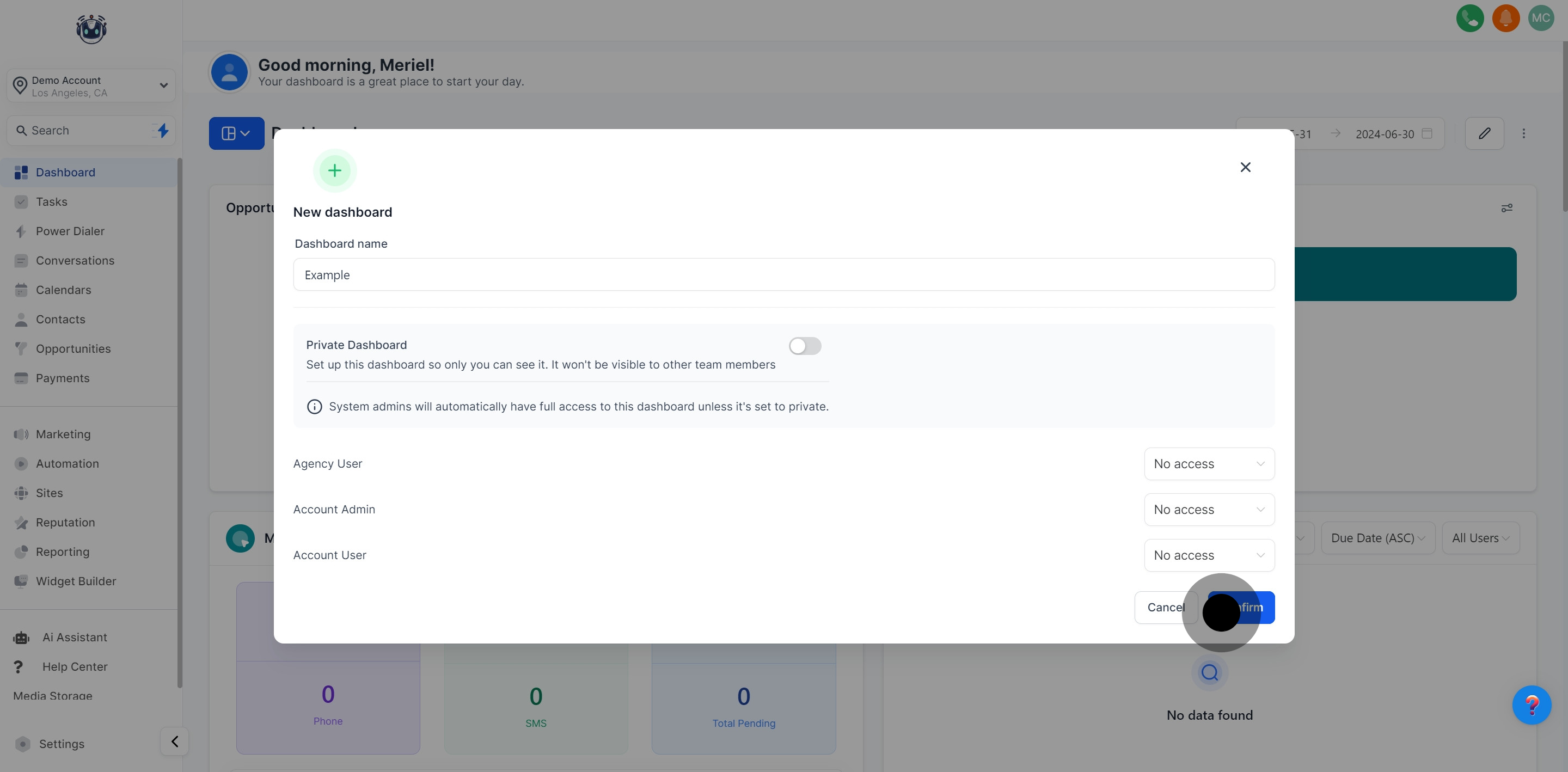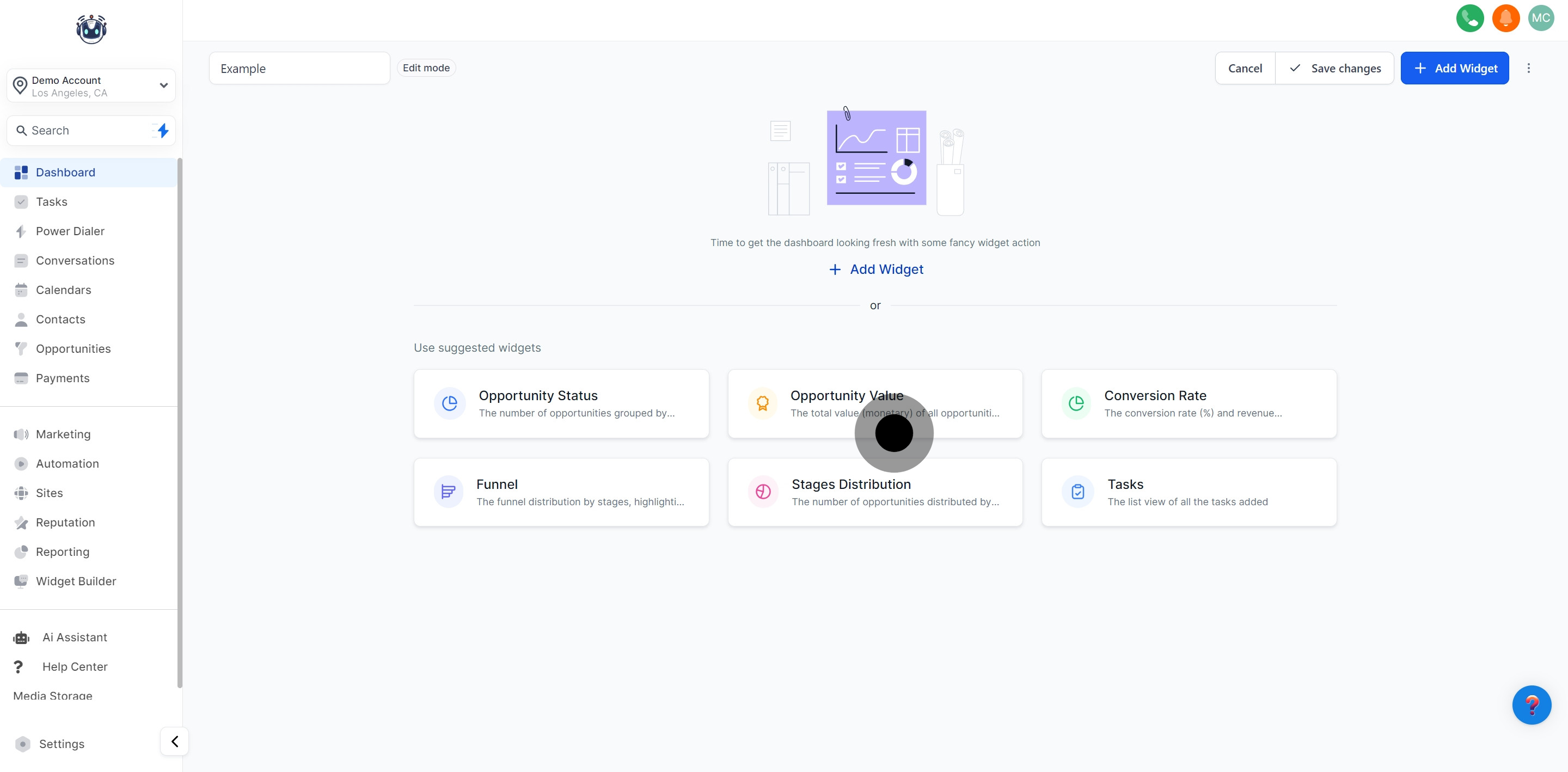Simplify your data visualization by grouping related widgets into a single view with our dashboard feature.
1. Let's start: navigate to the Dashboards Menu to begin.
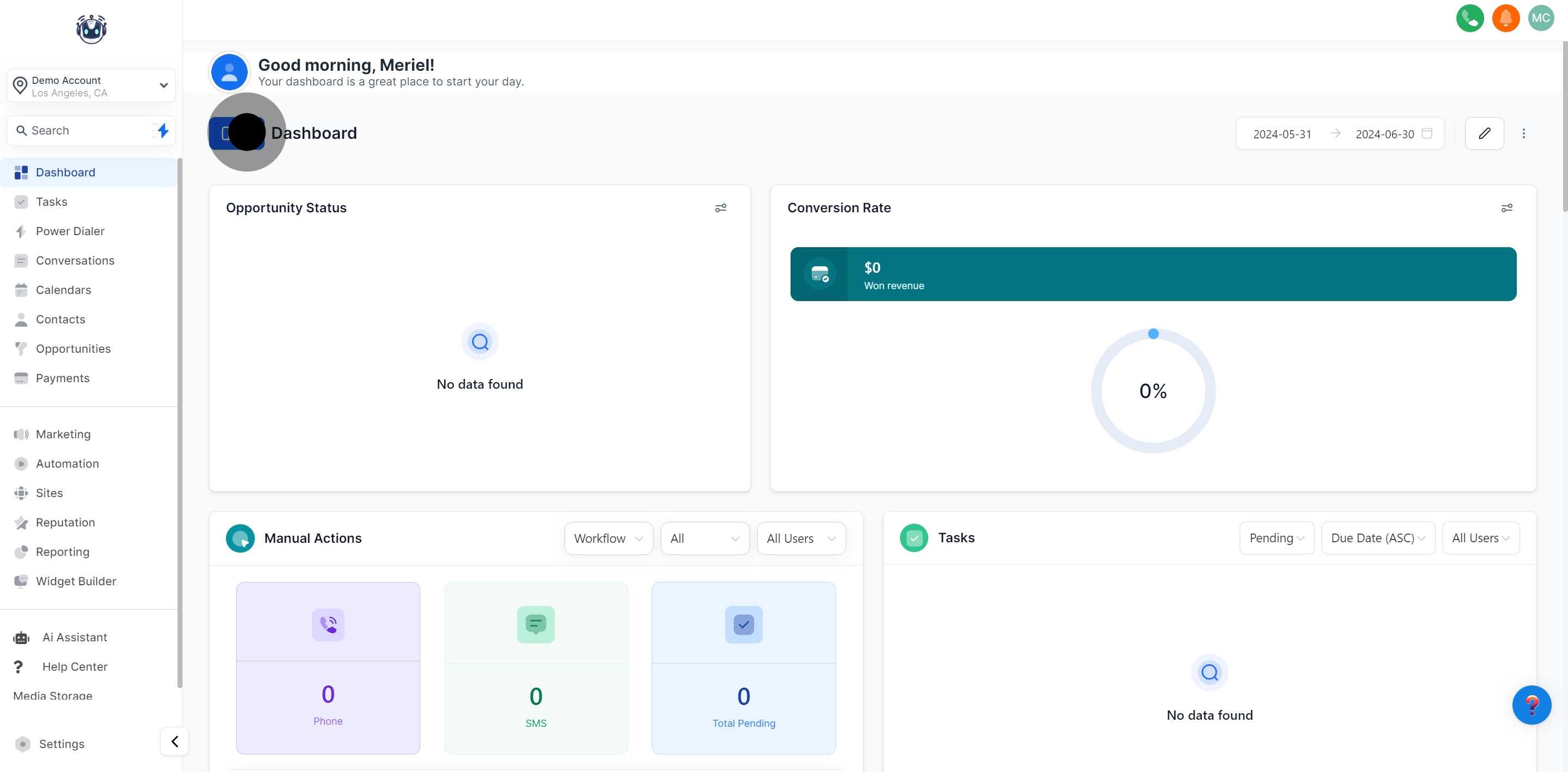
2. Next, click Add Dashboard to create a new one.
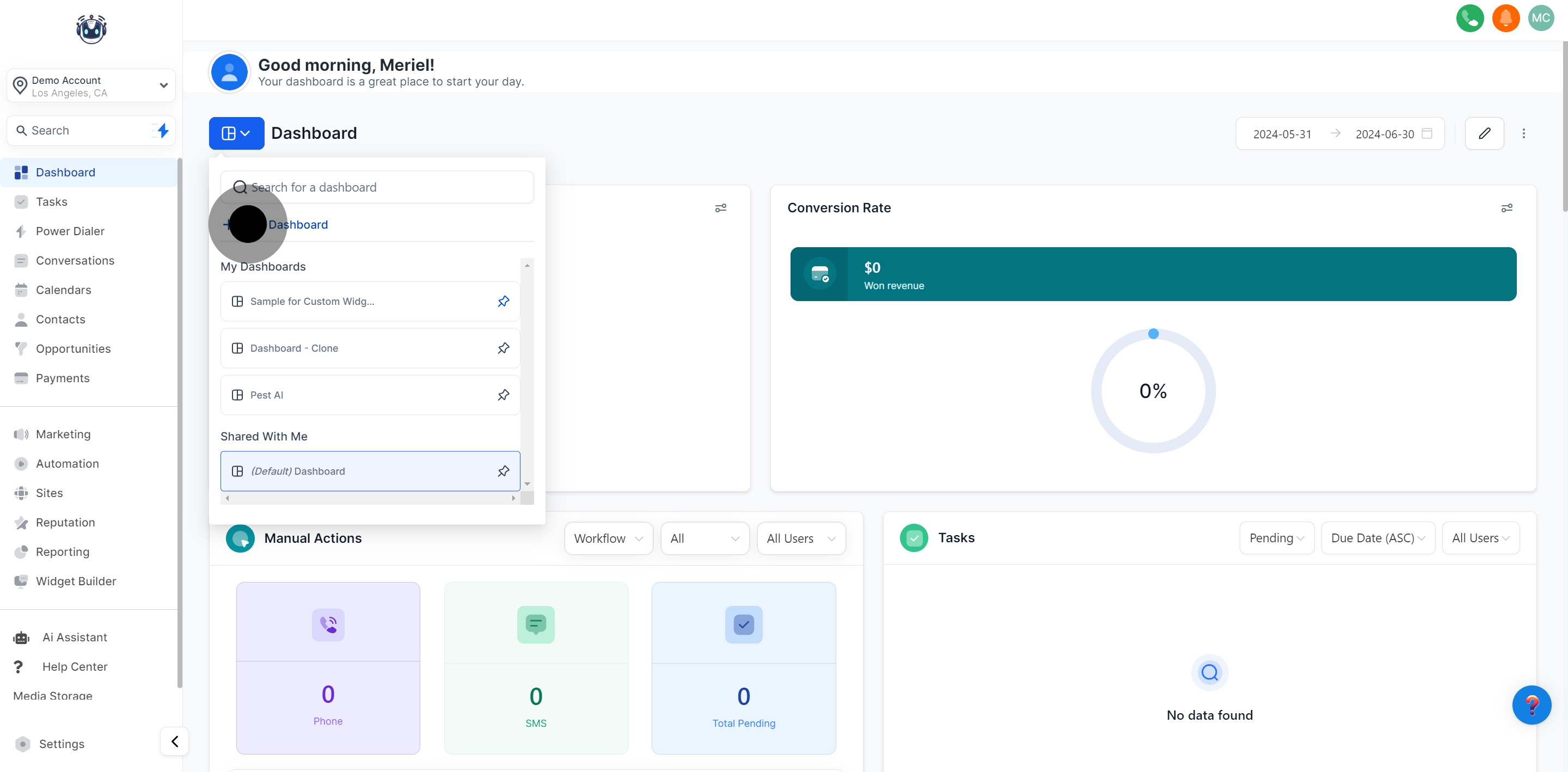
3. Now, assign a title to your new dashboard.
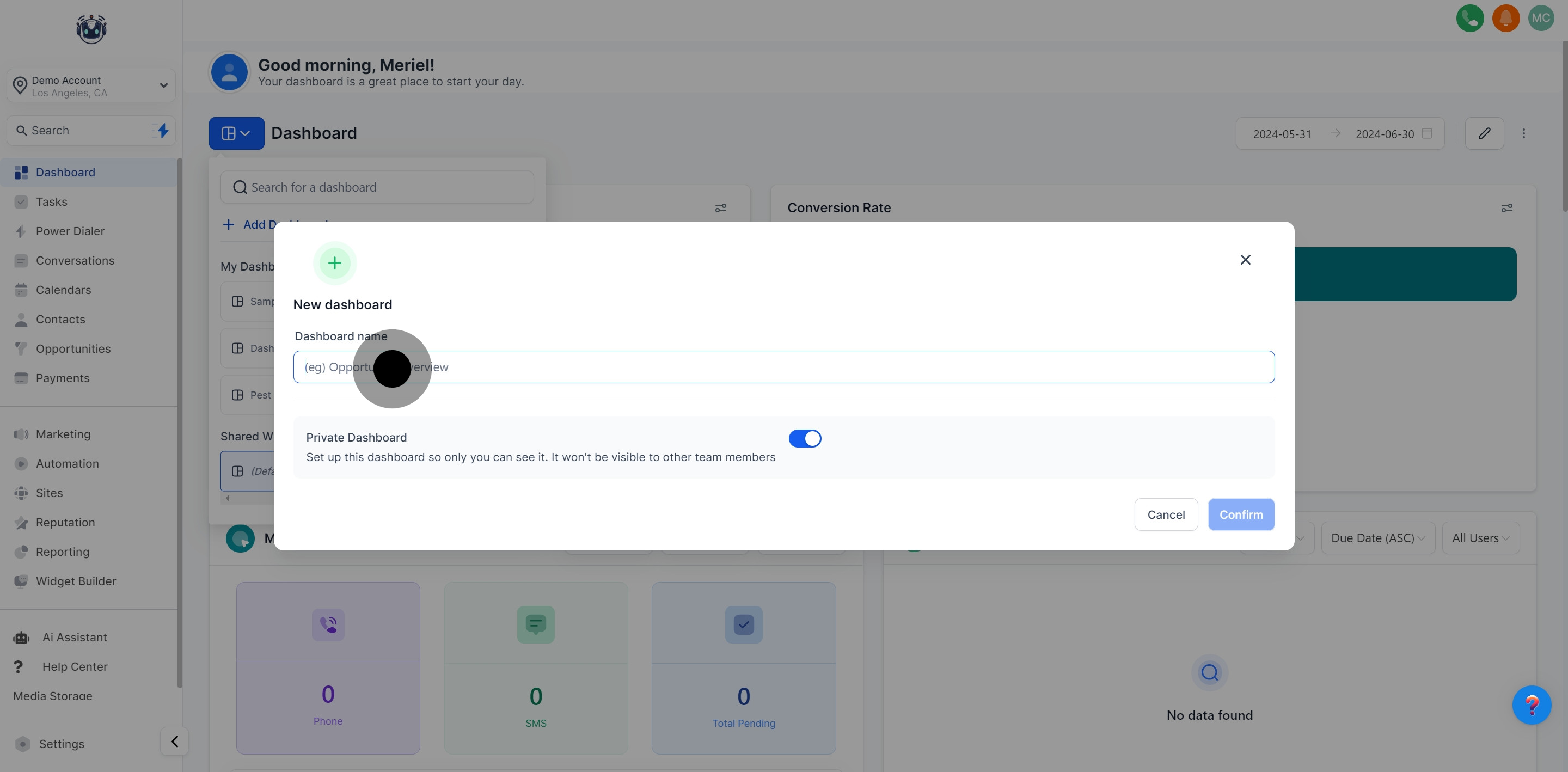
4. Then, set your dashboard’s viewing permissions.
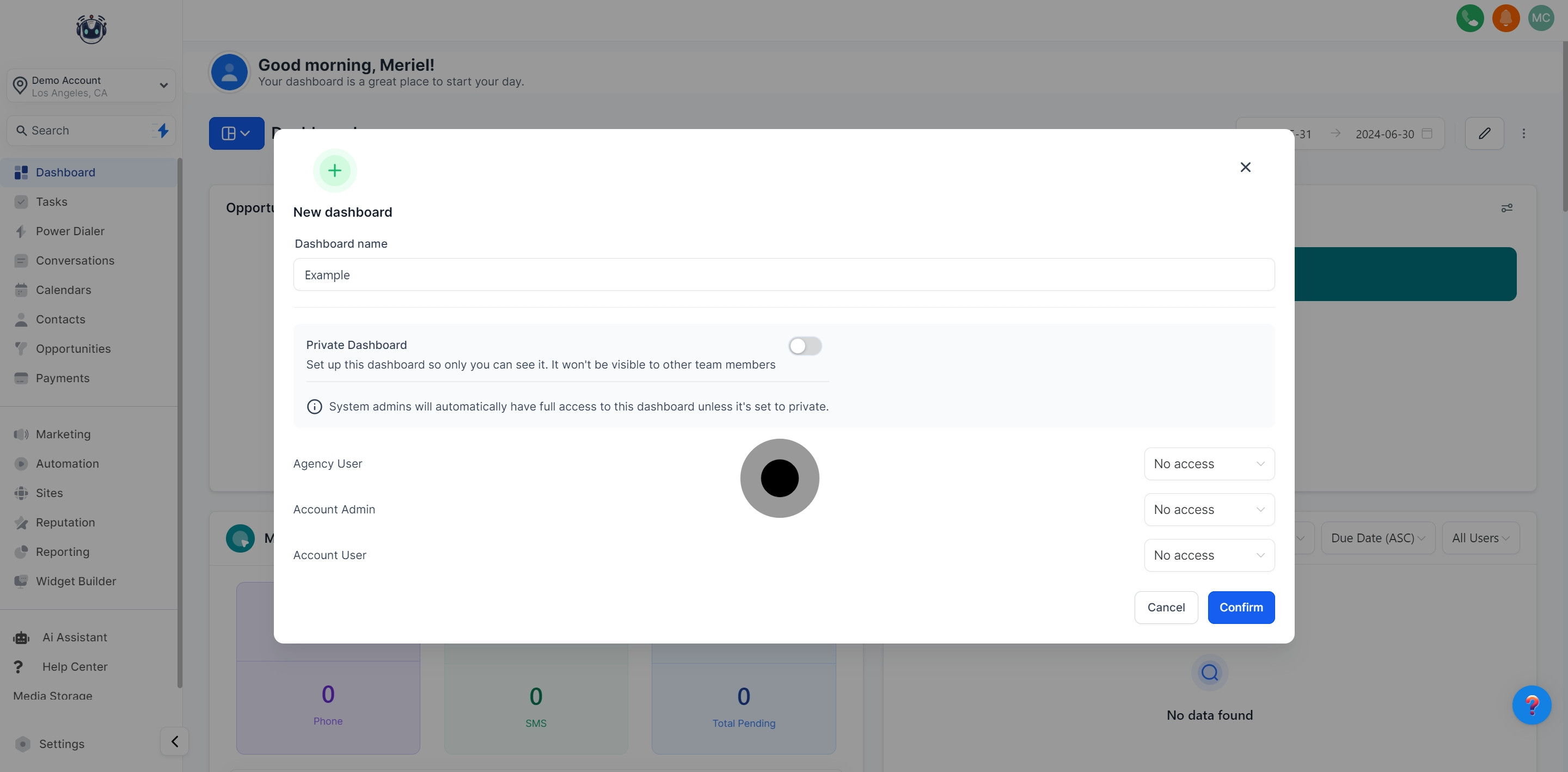
5. Click Confirm to save your dashboard settings.
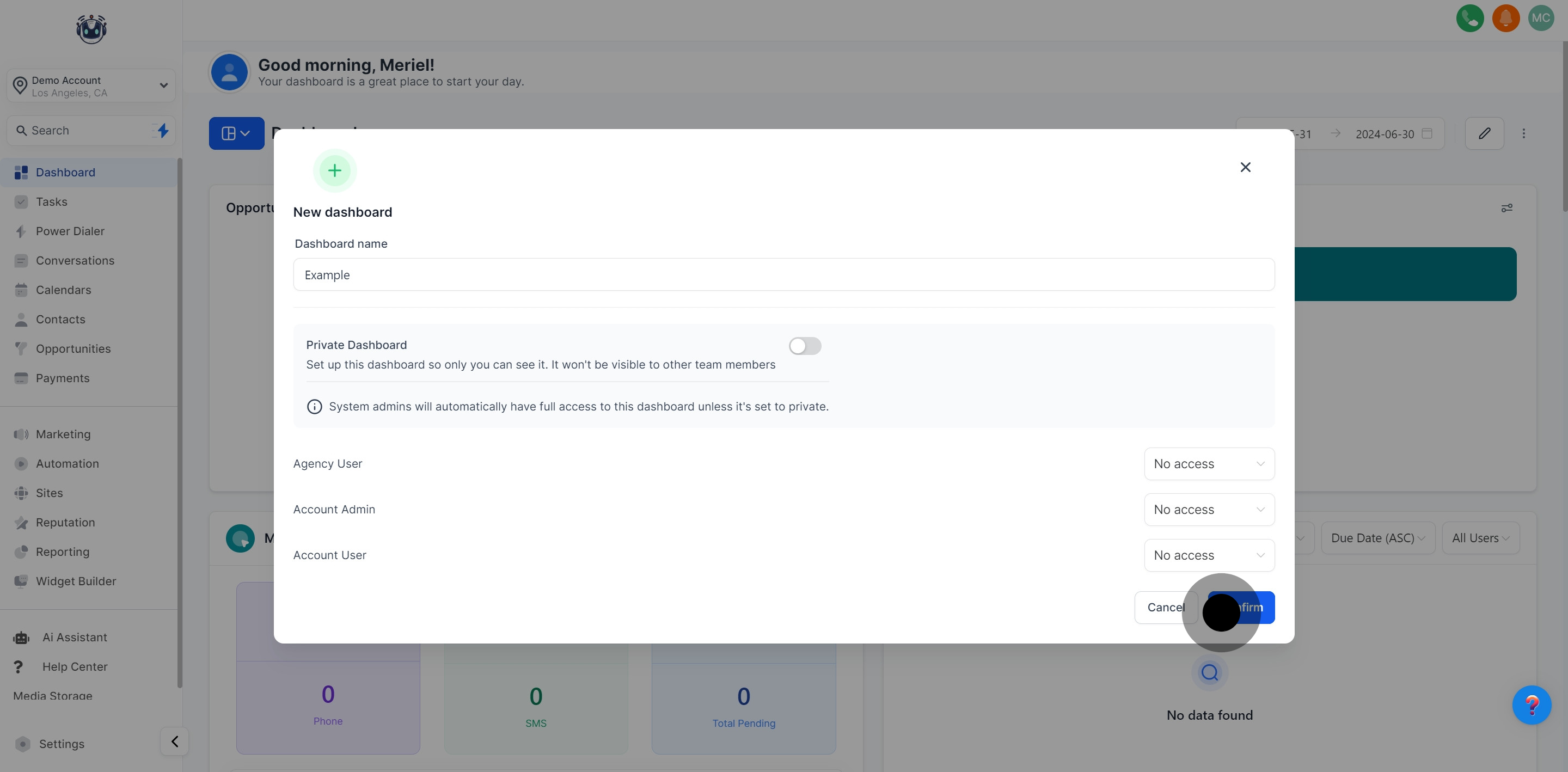
6. Finally, add widgets to start filling your dashboard.