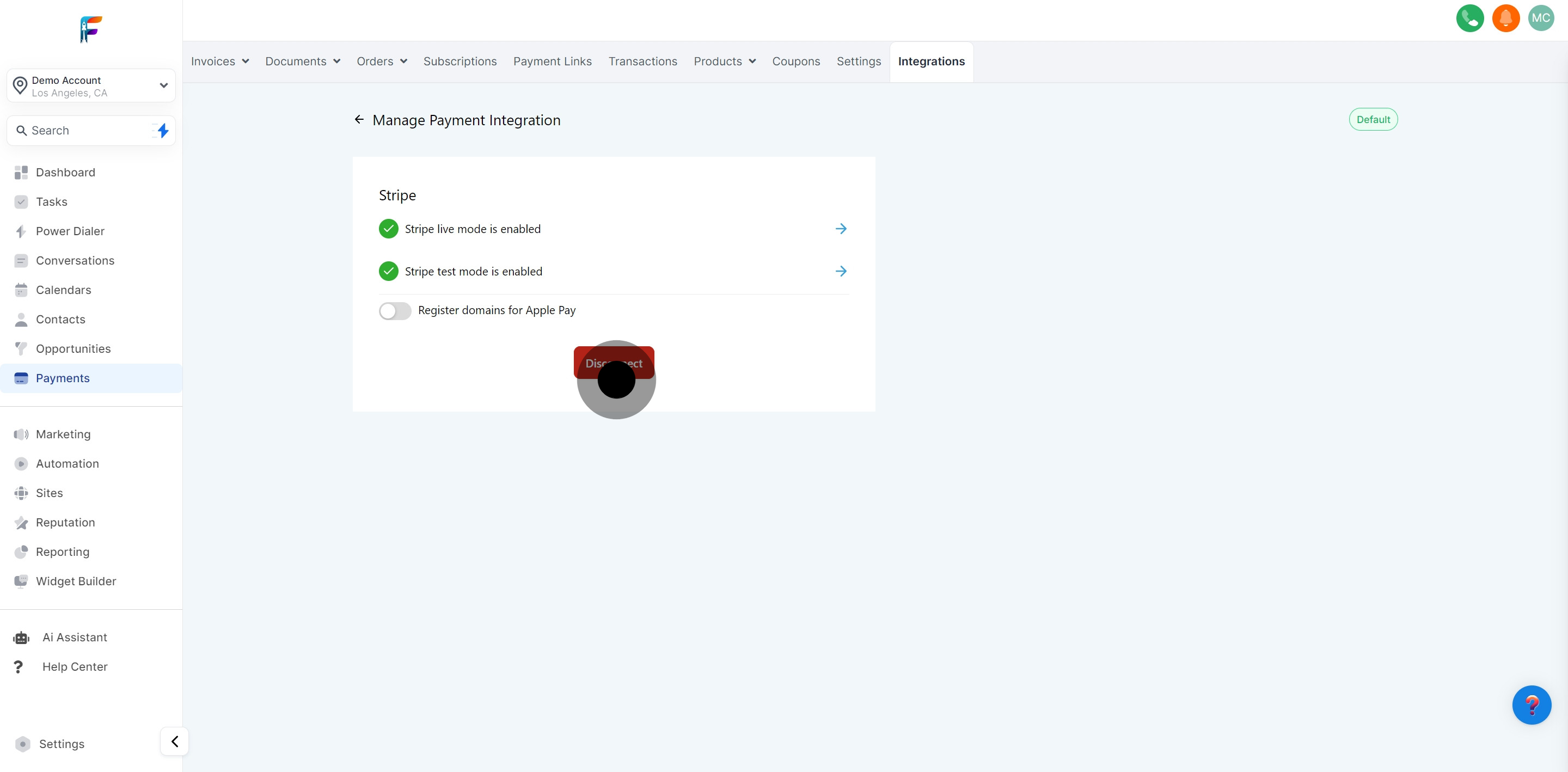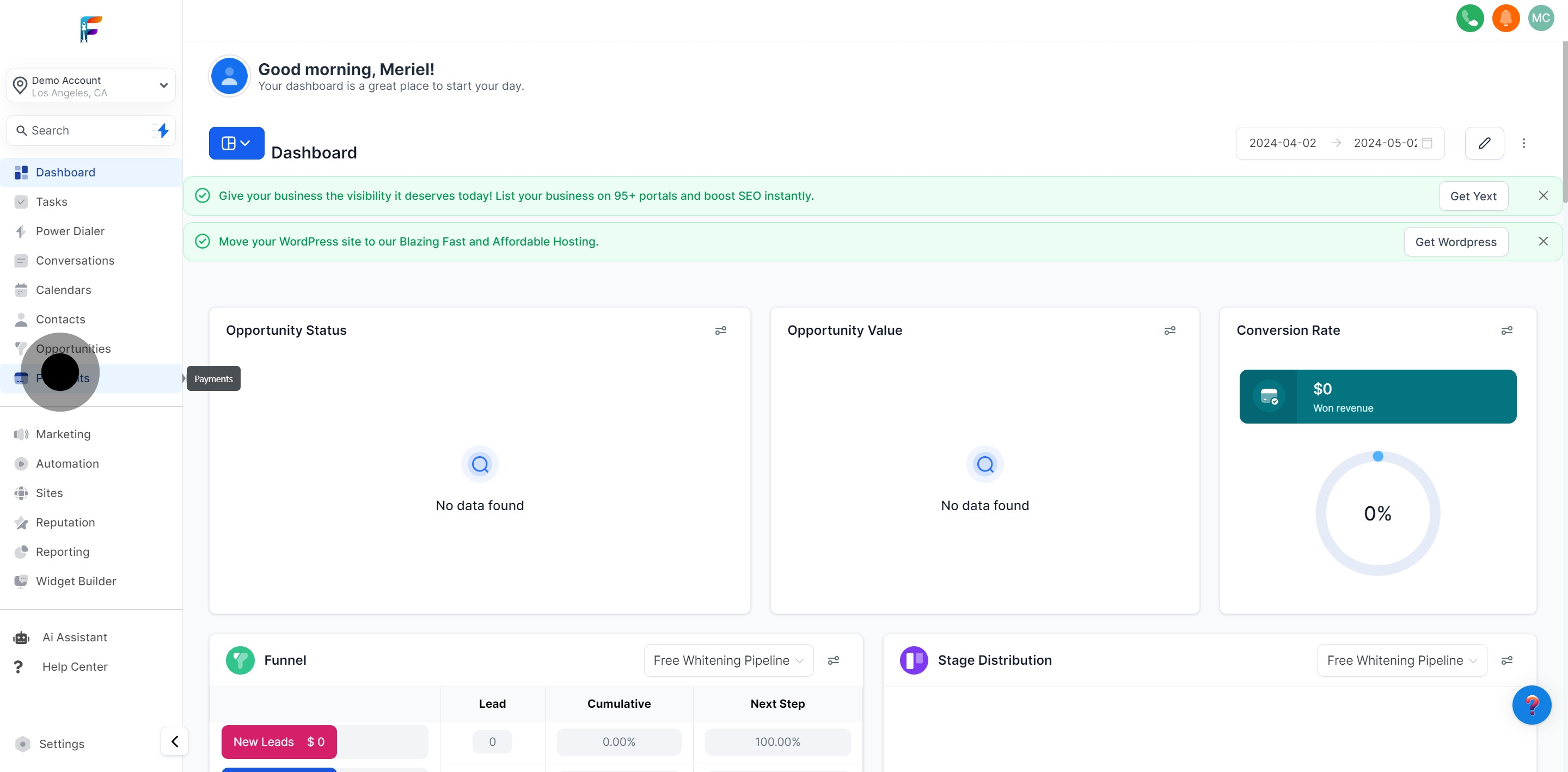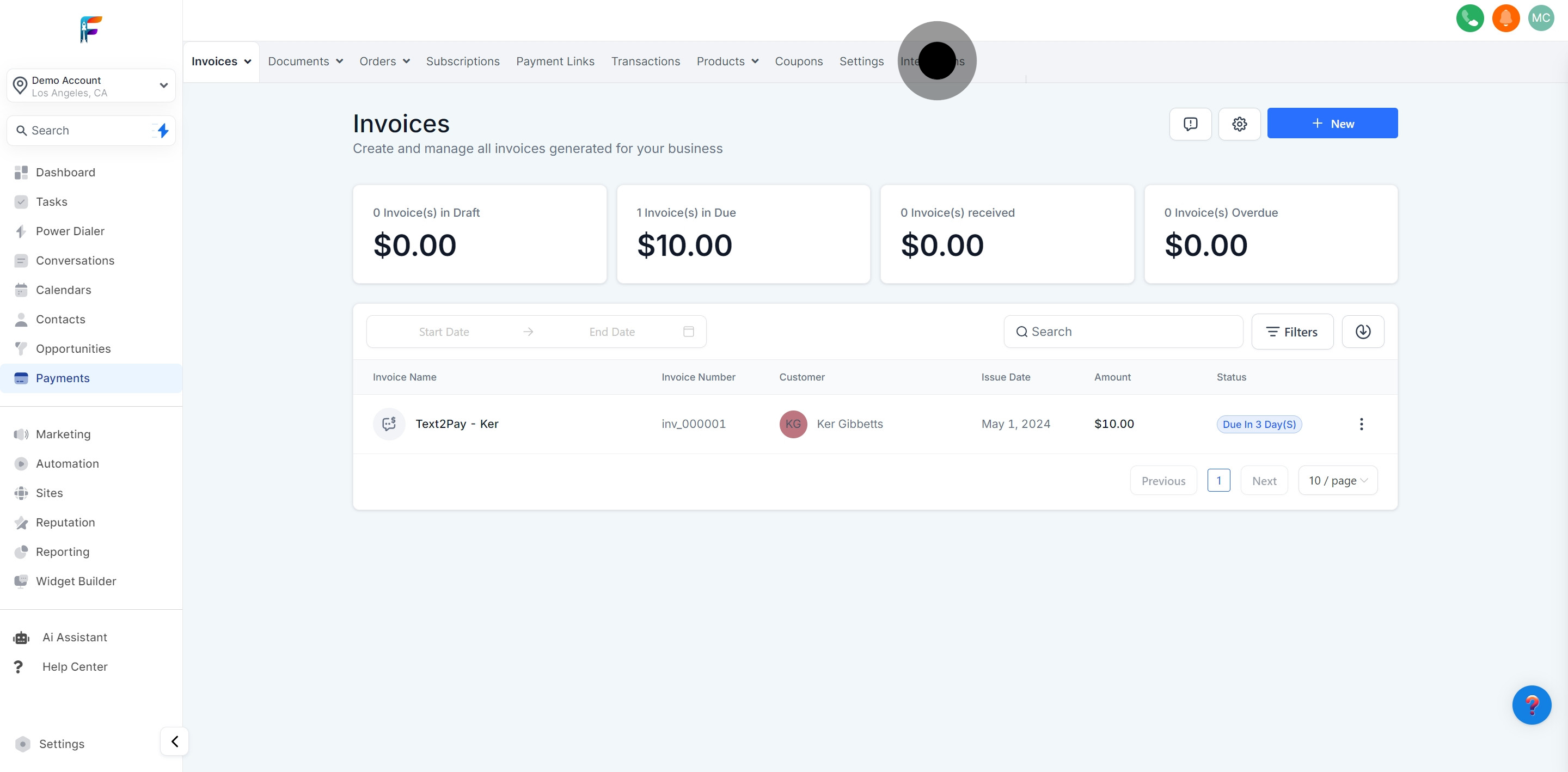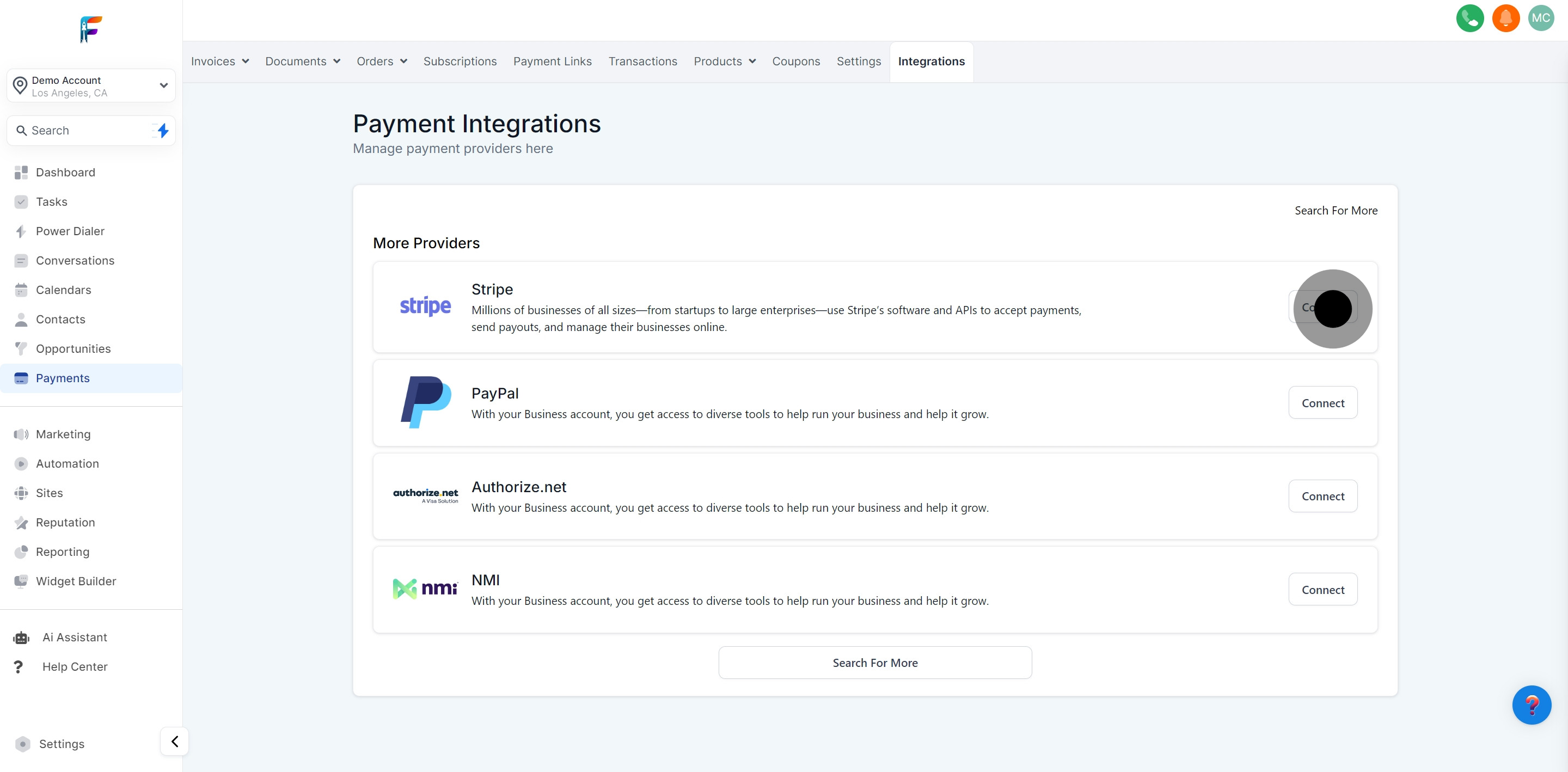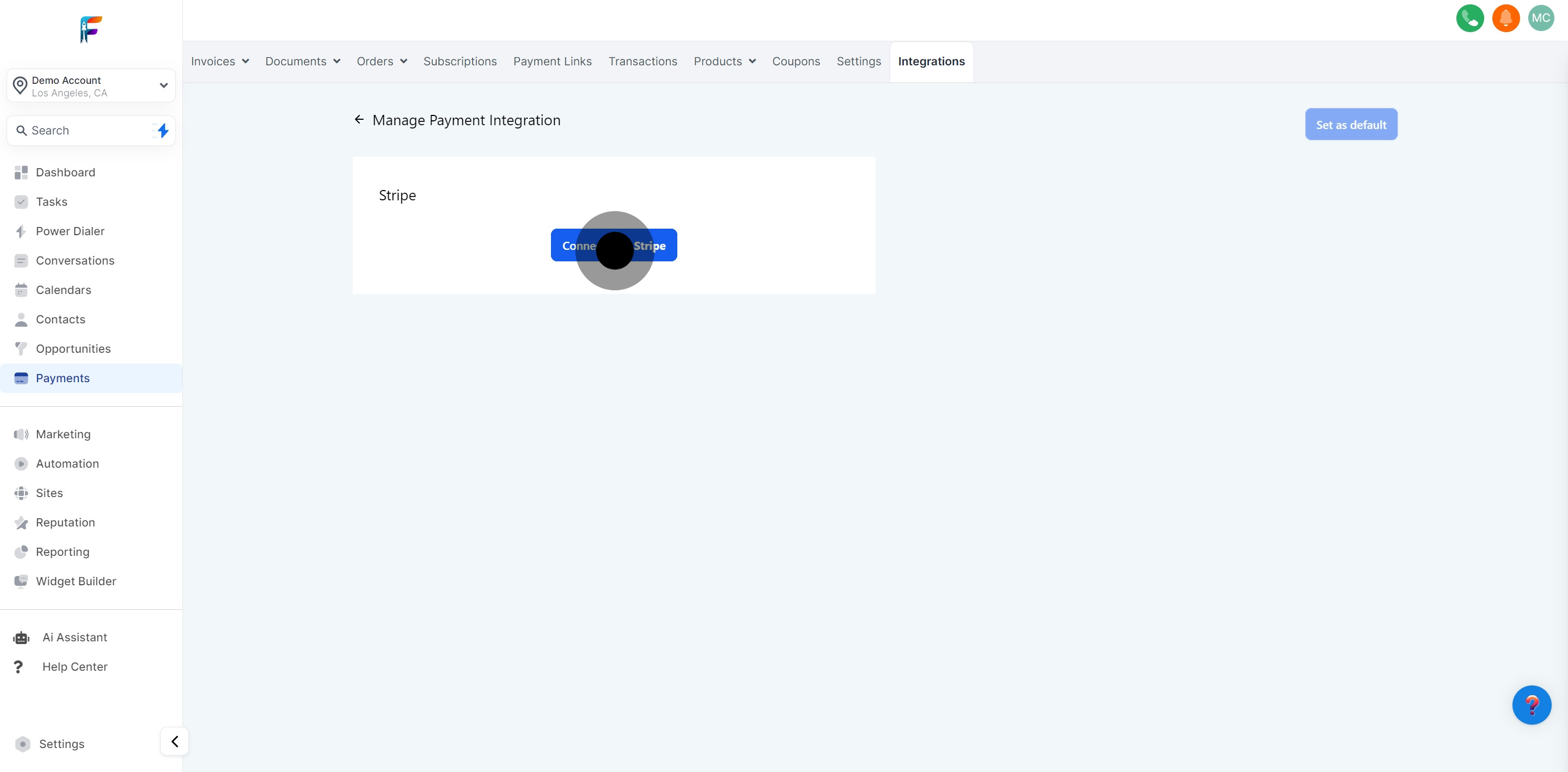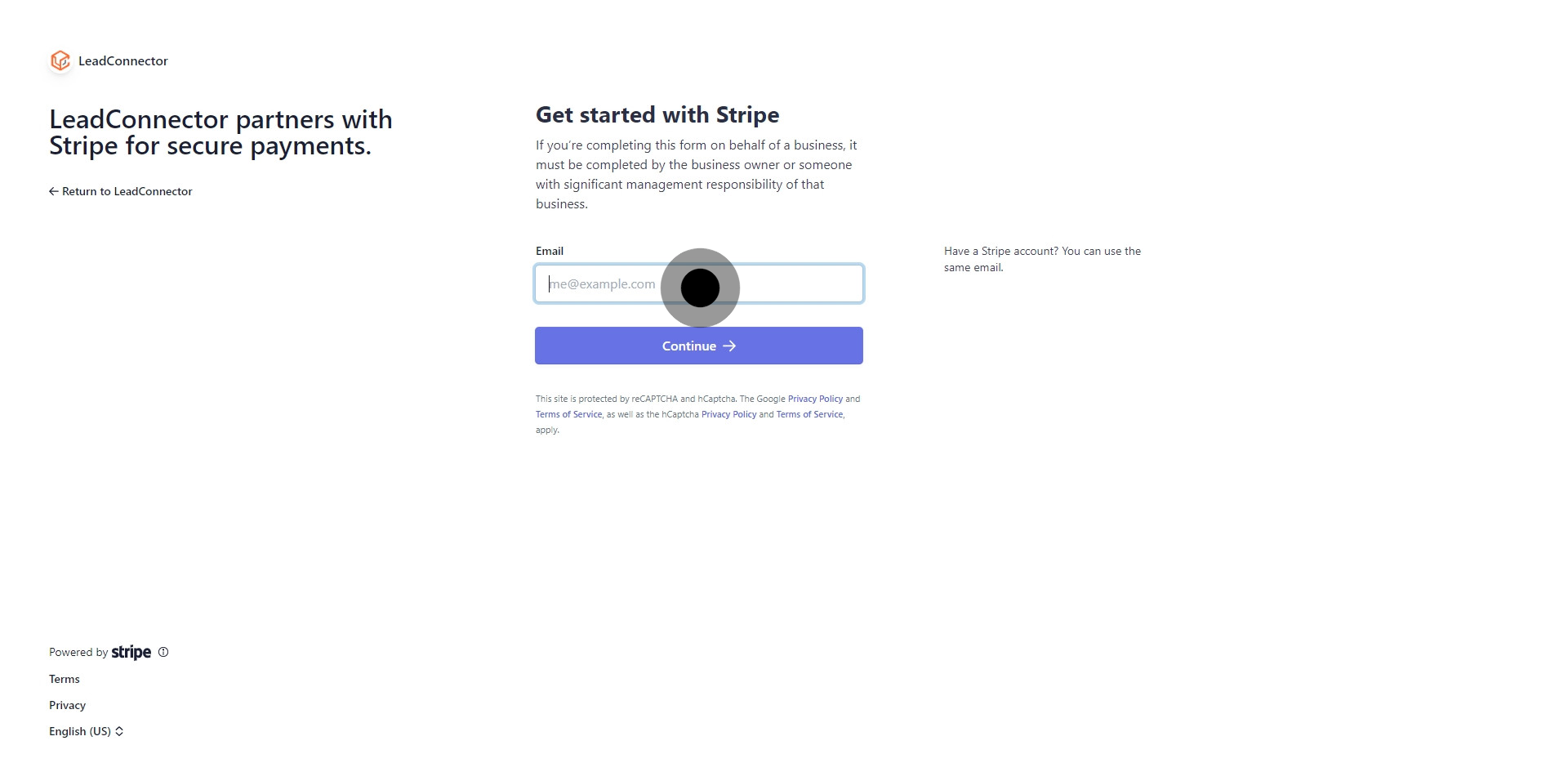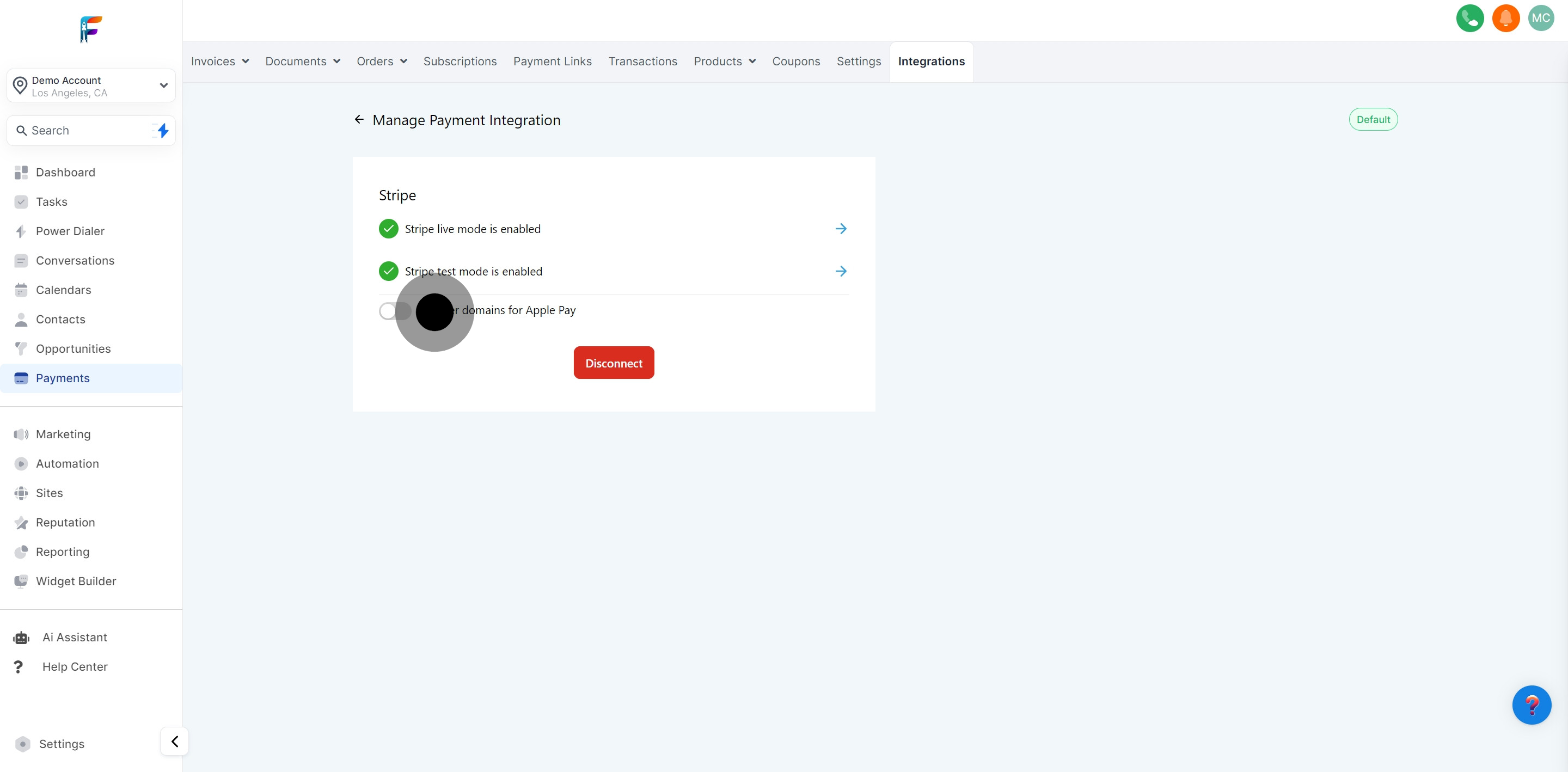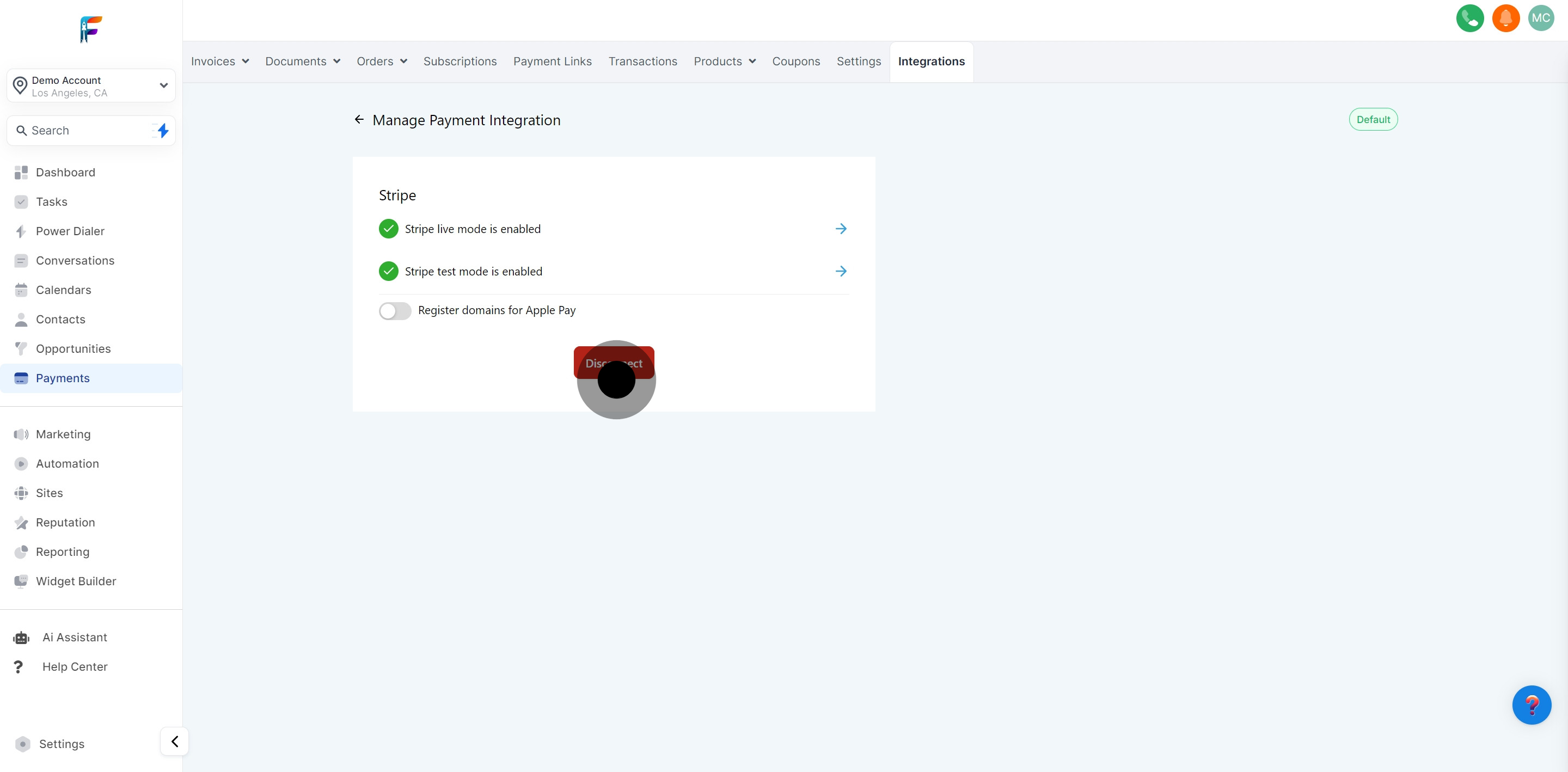If you do not have a Stripe account, please use the link below to create one:
https://dashboard.stripe.com/register
1. Let's start by navigating to the 'Payments' section.
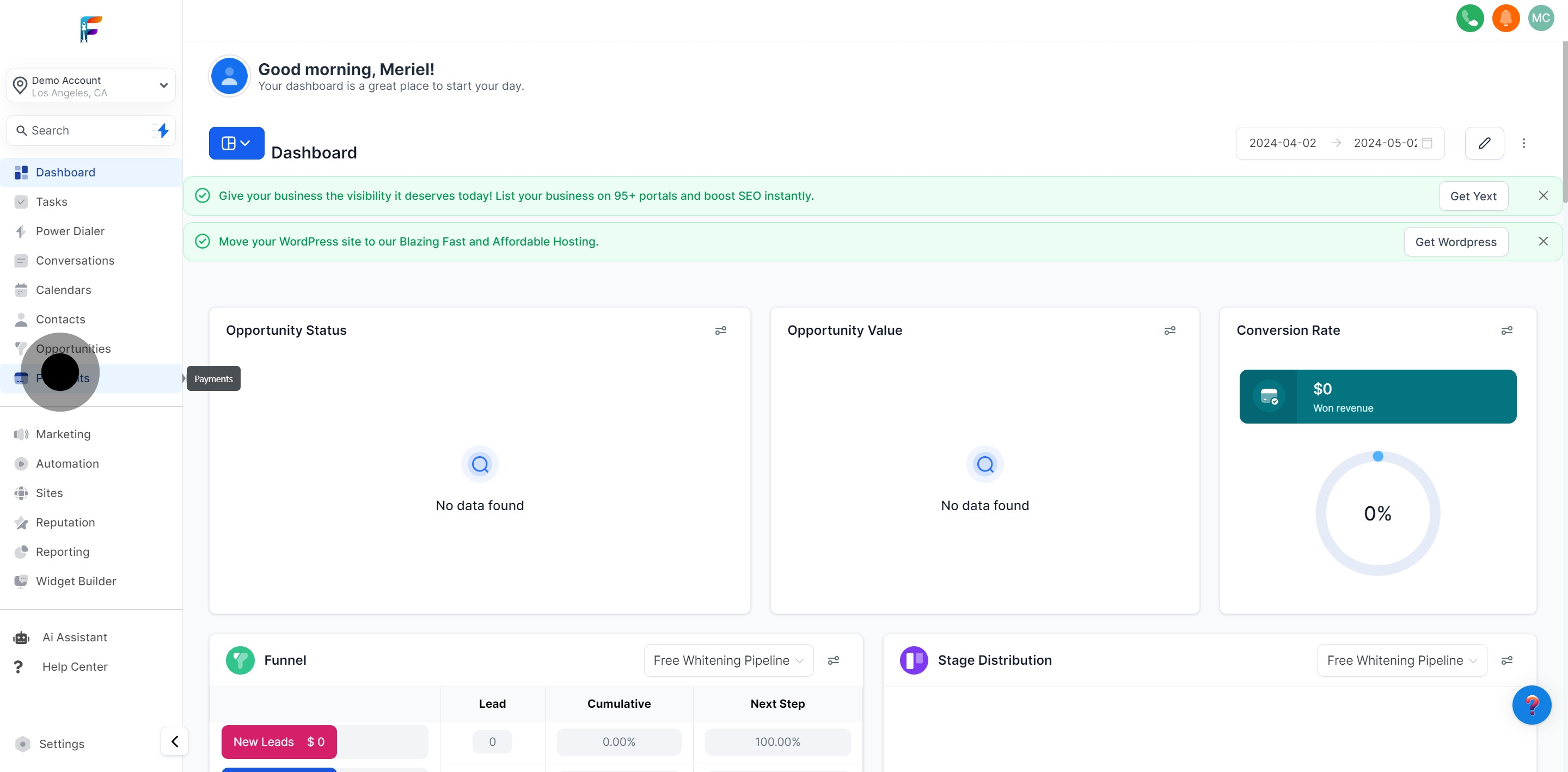
2. Access Integration Settings
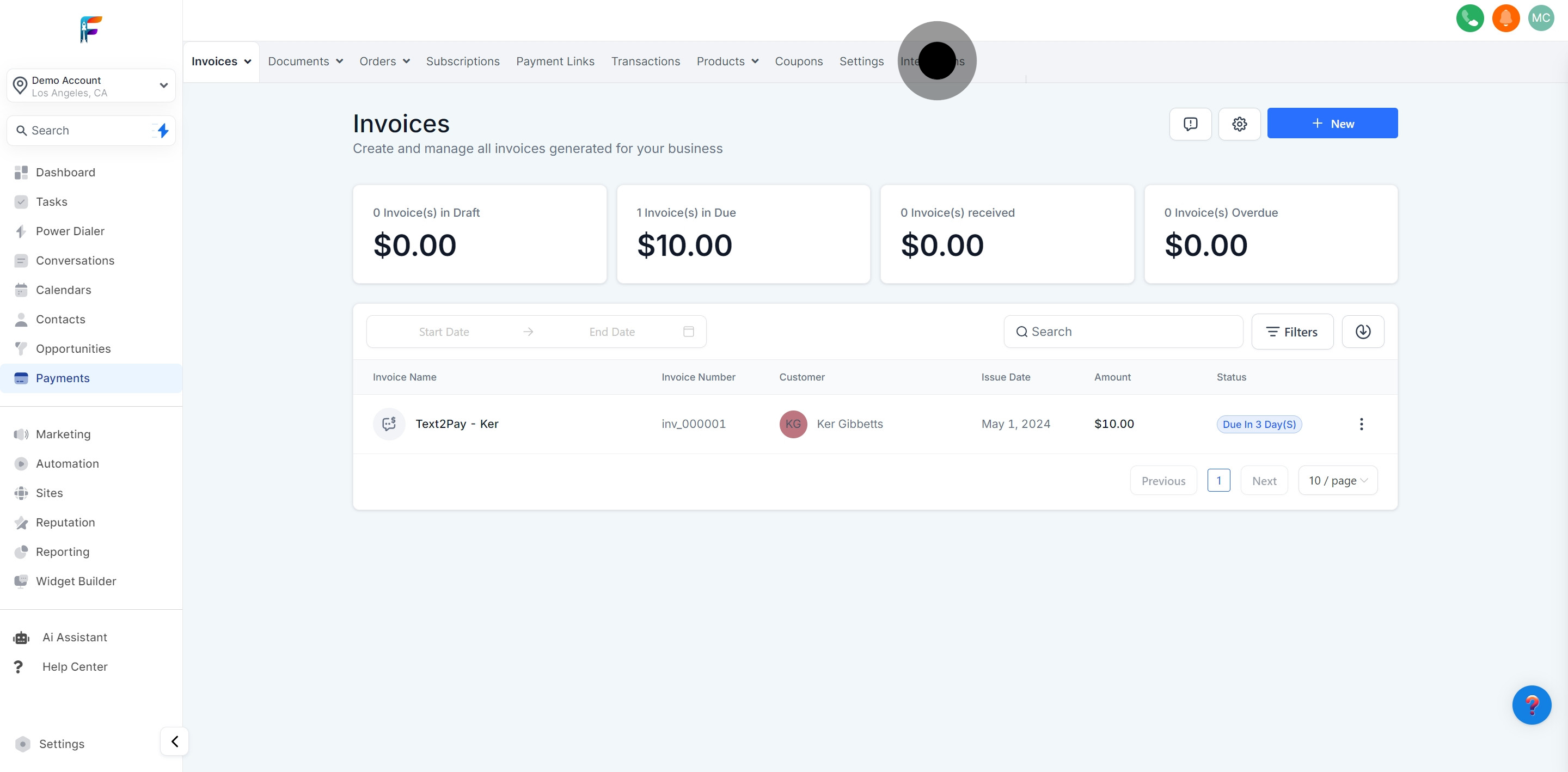
3. Select Stripe Integration by clicking 'Connect'
Choose Stripe from the list of available integrations to proceed with the setup.
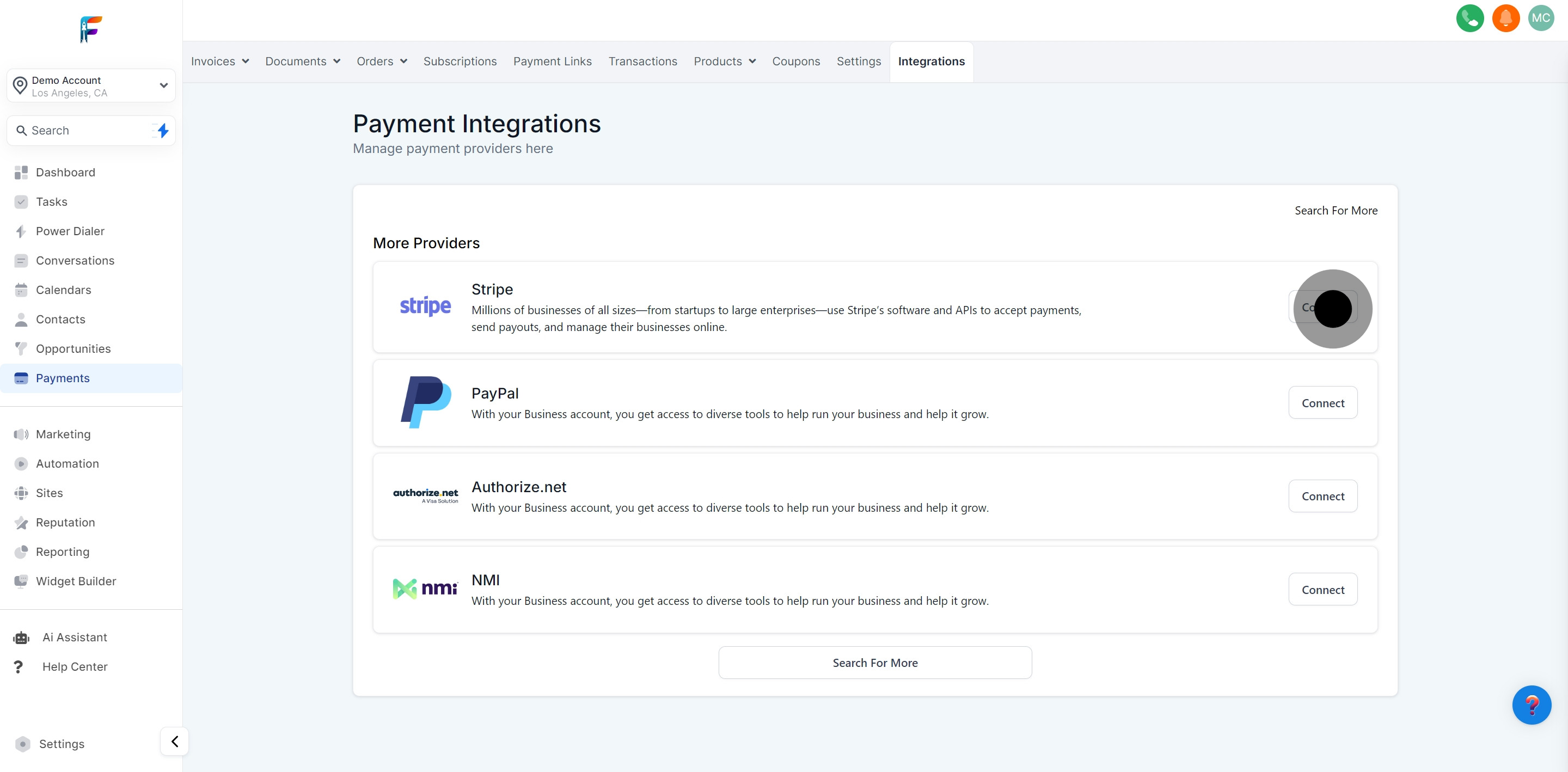
4. Now, click 'Connect with Stripe' to confirm.
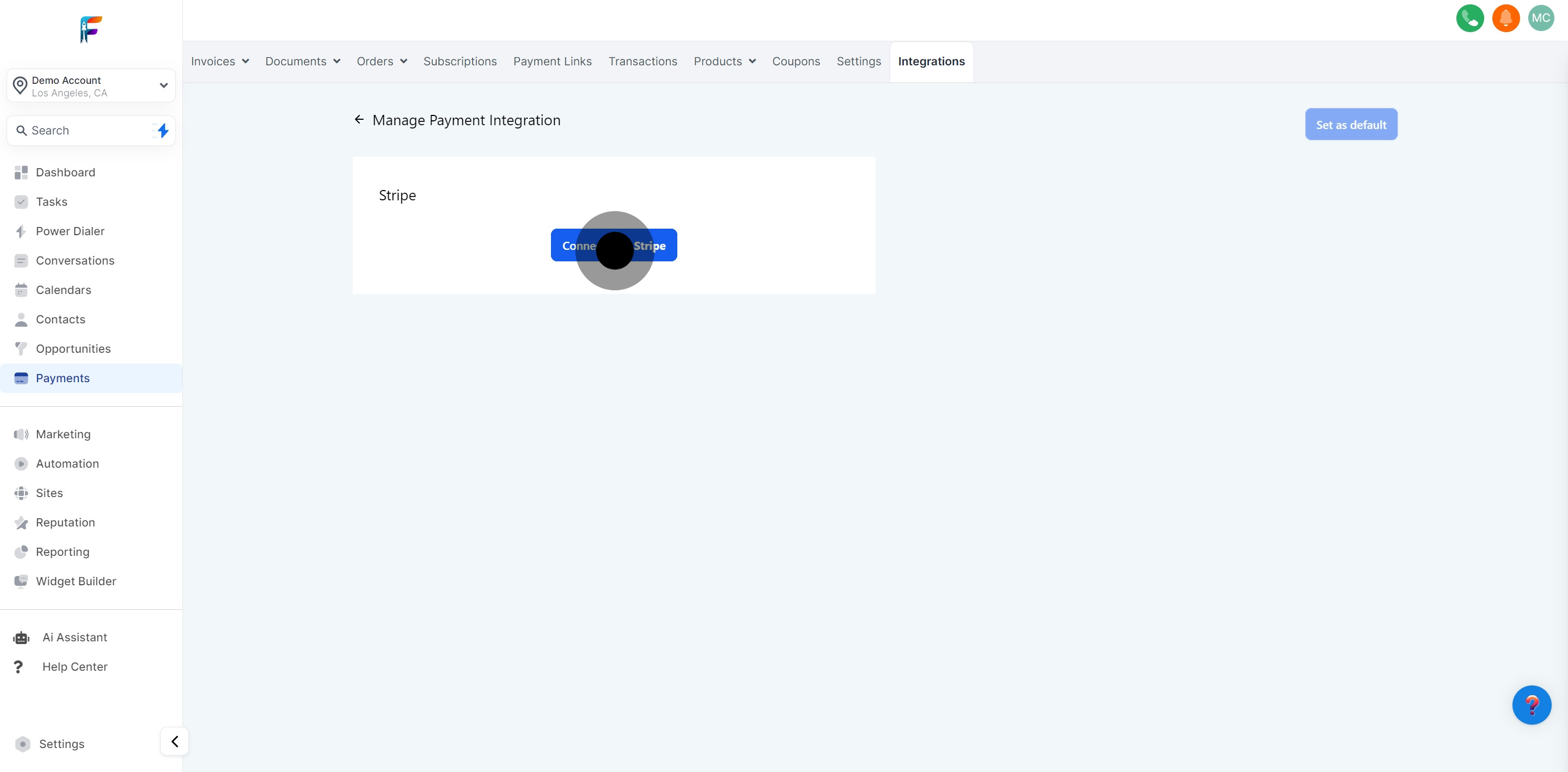
5. Please authenticate your account.
Log in to your Stripe account when prompted to authenticate and establish a secure connection.
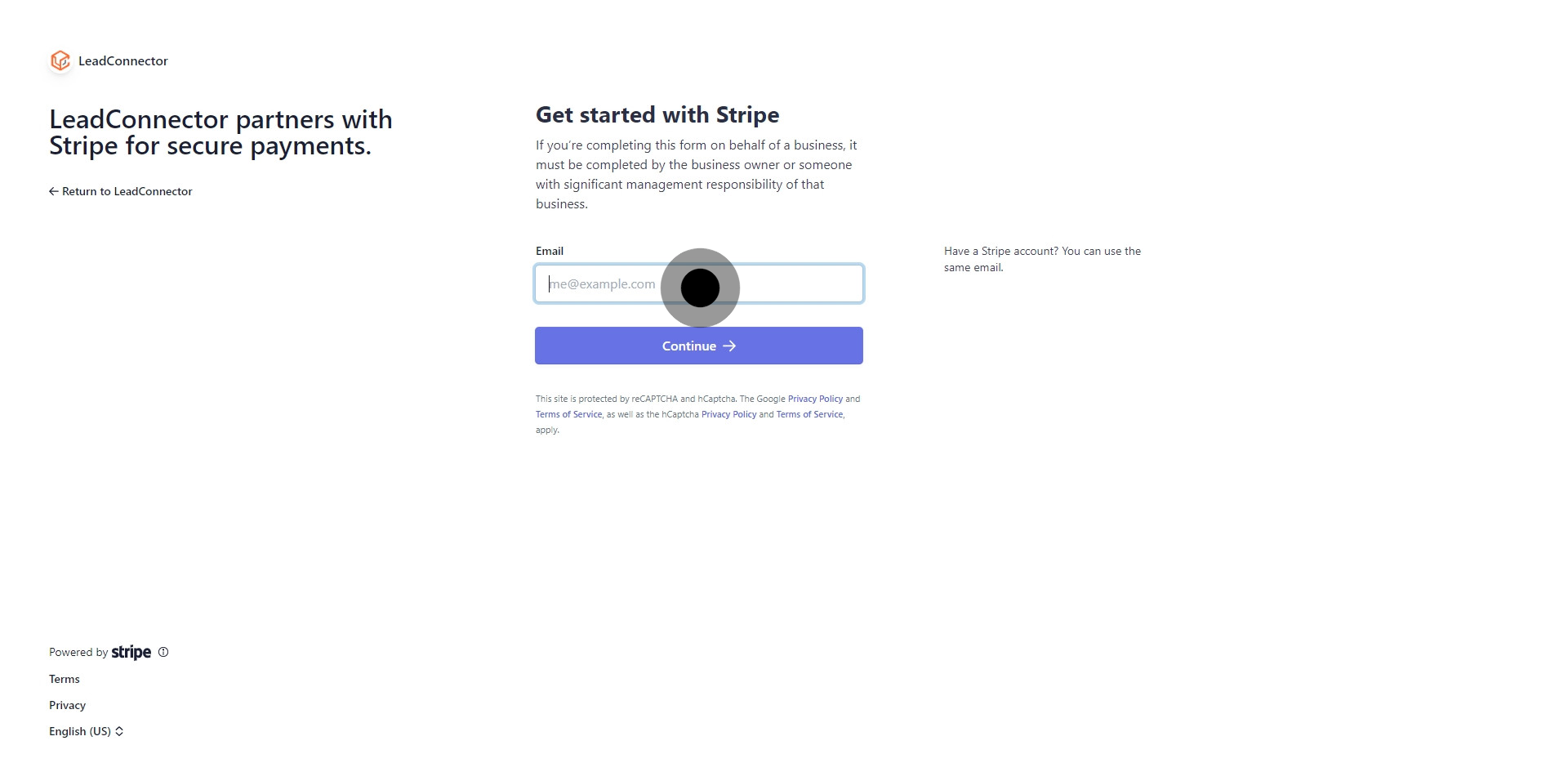
6. Consider enabling the 'Register domains for Apple Pay' option.
Activating this toggle allows Apple Pay and Google Pay on both 1-step and 2-step order forms, as well as one-click upsells through Stripe. This feature is only available for version 2 of these funnels. Users on version 1 must upgrade to version 2 to utilize this functionality.

Note that this update will not impact the recording of transactions and orders. All payments made via Apple Pay or Google Pay will continue to appear in the Orders and Transactions table.
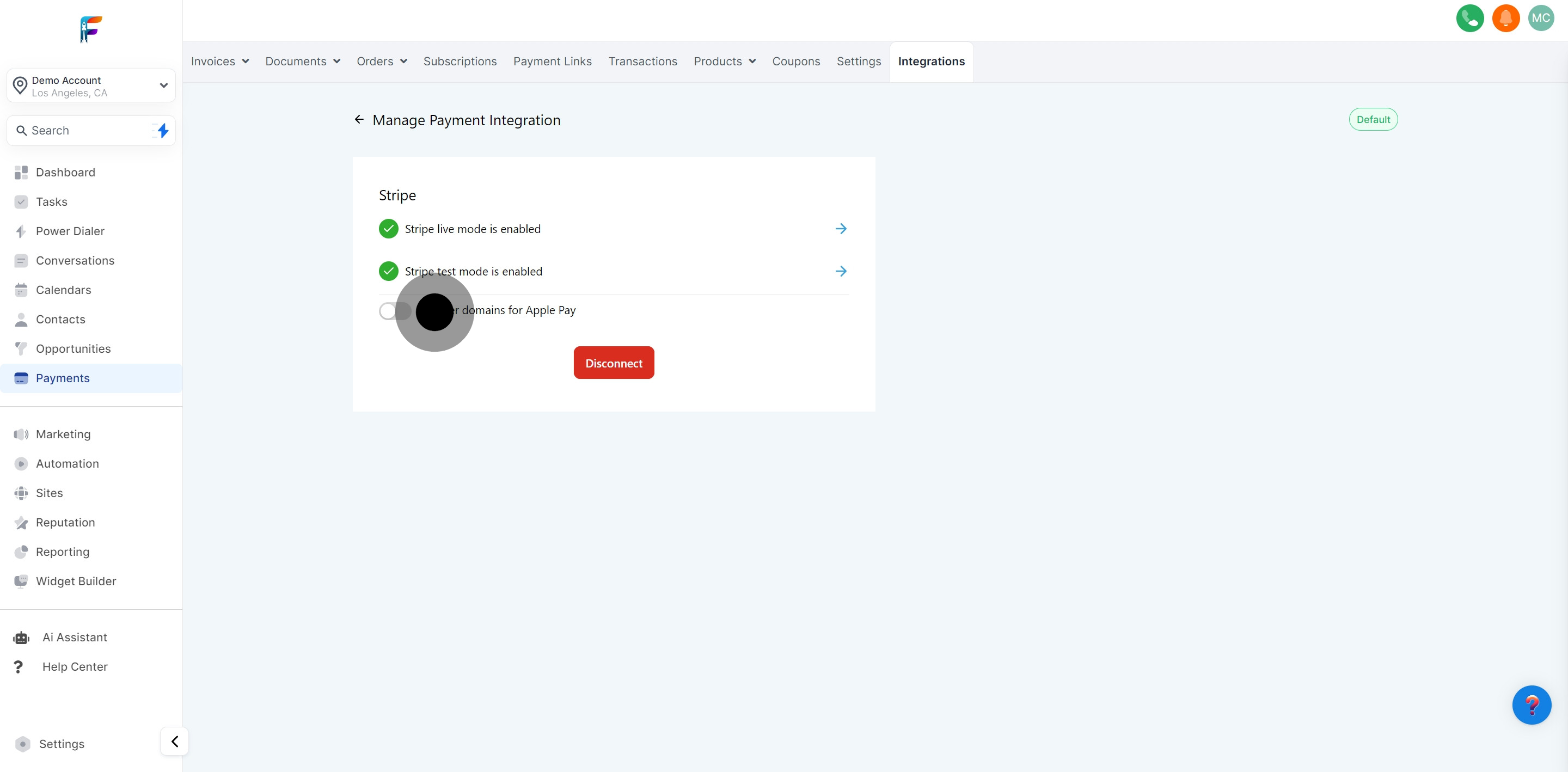
7. Should you need, you can choose to 'Disconnect'.