What is the Domain Connect Feature?
Domain Connect simplifies the process of linking your domain to Pest AI CRM by automating DNS configurations, which can typically be cumbersome and error-prone. This feature supports integration with major domain providers like Google Domains, GoDaddy, and Cloudflare, allowing for quick, secure connections with just a few clicks.
Why Use Domain Connect?
Efficiency: Automatically configure DNS settings to save time and reduce the potential for errors.
Security: Utilize the infrastructure of trusted domain providers to ensure a safe connection.
Scalability: The feature is designed to support additional providers and integrations in the future, making it a robust choice for growing businesses.
Access your Pest AI CRM account and go to Settings > Domains.
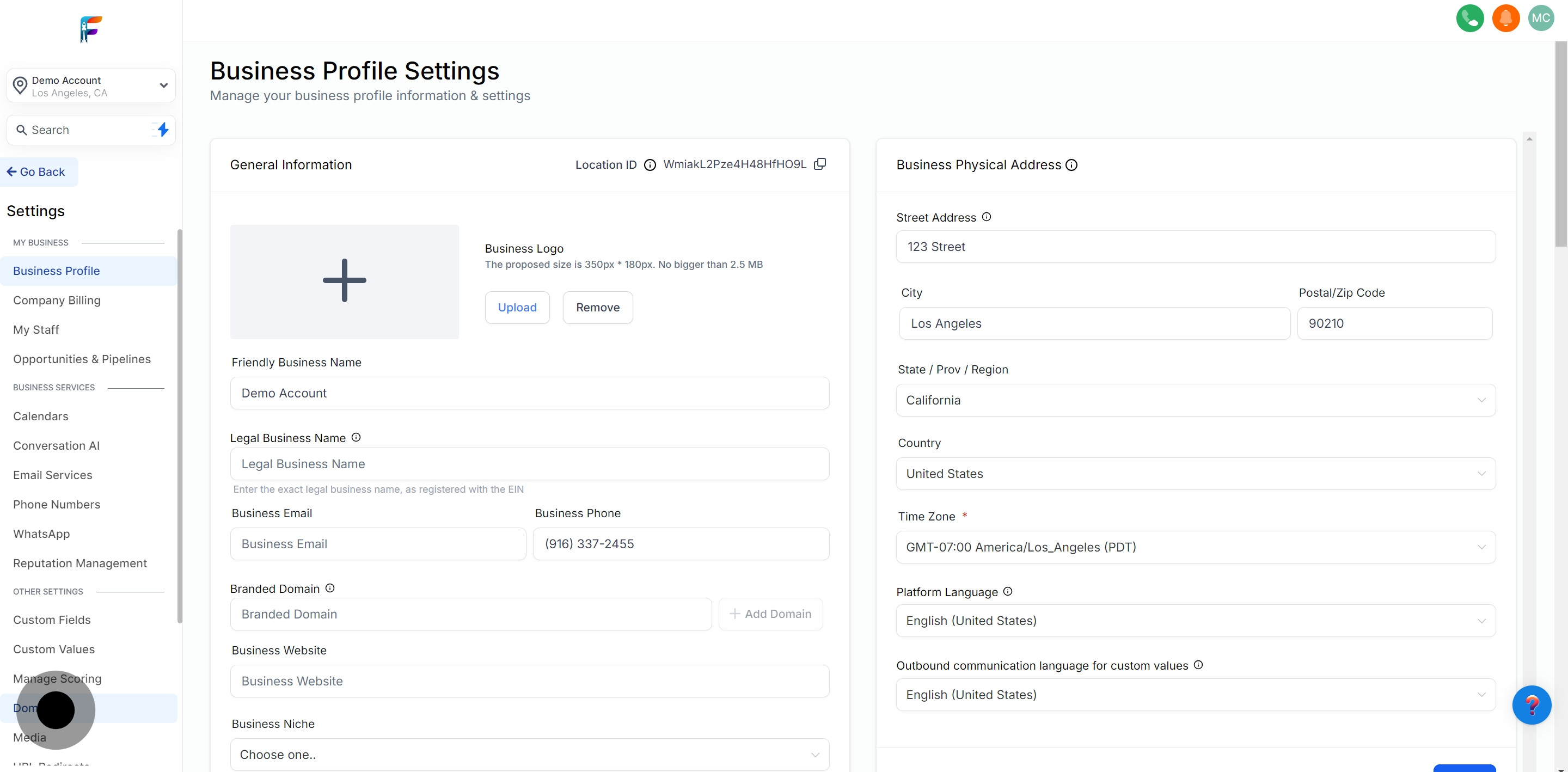
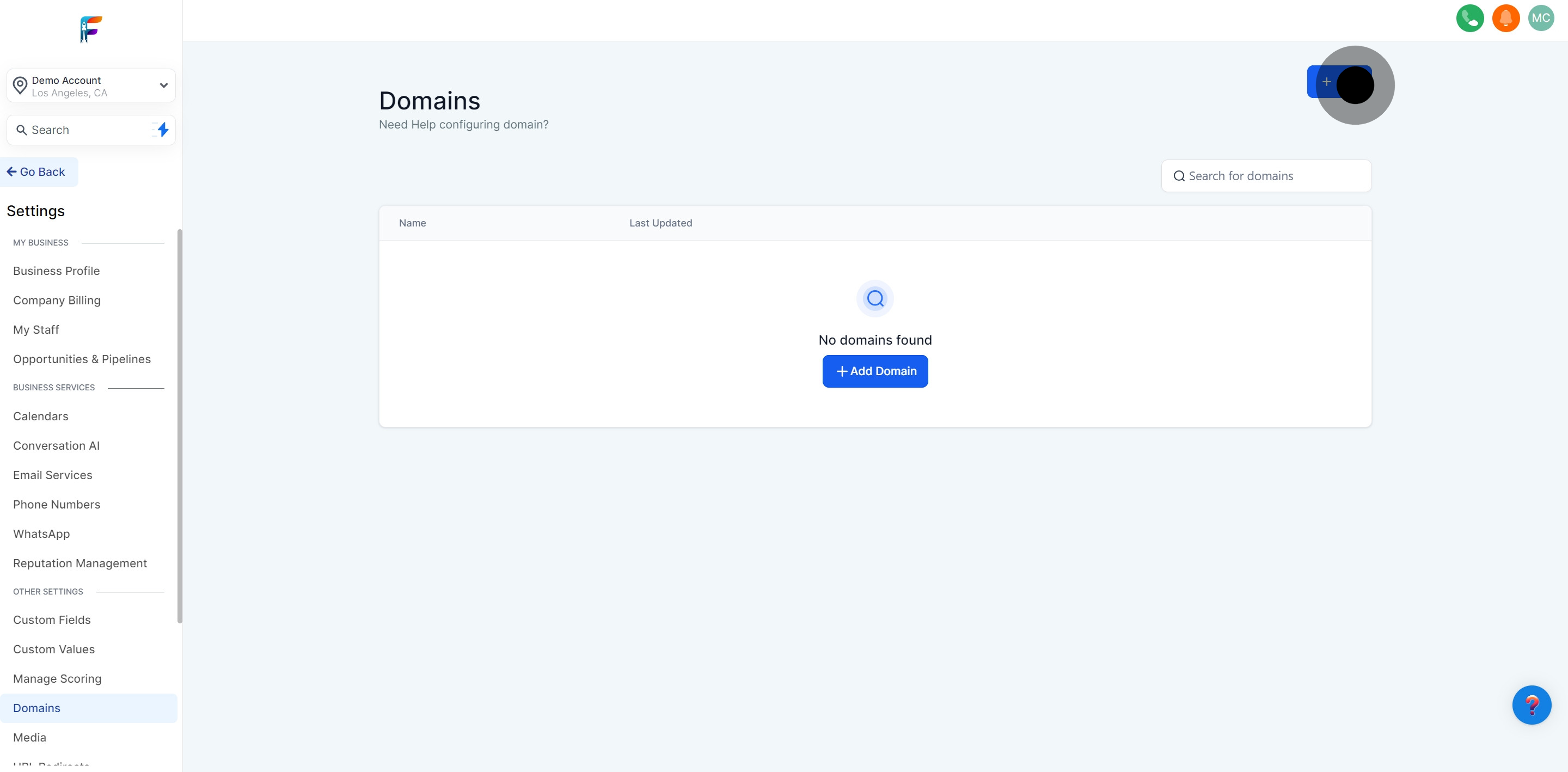
Click on the ‘Add Domain’ button and enter your domain details.
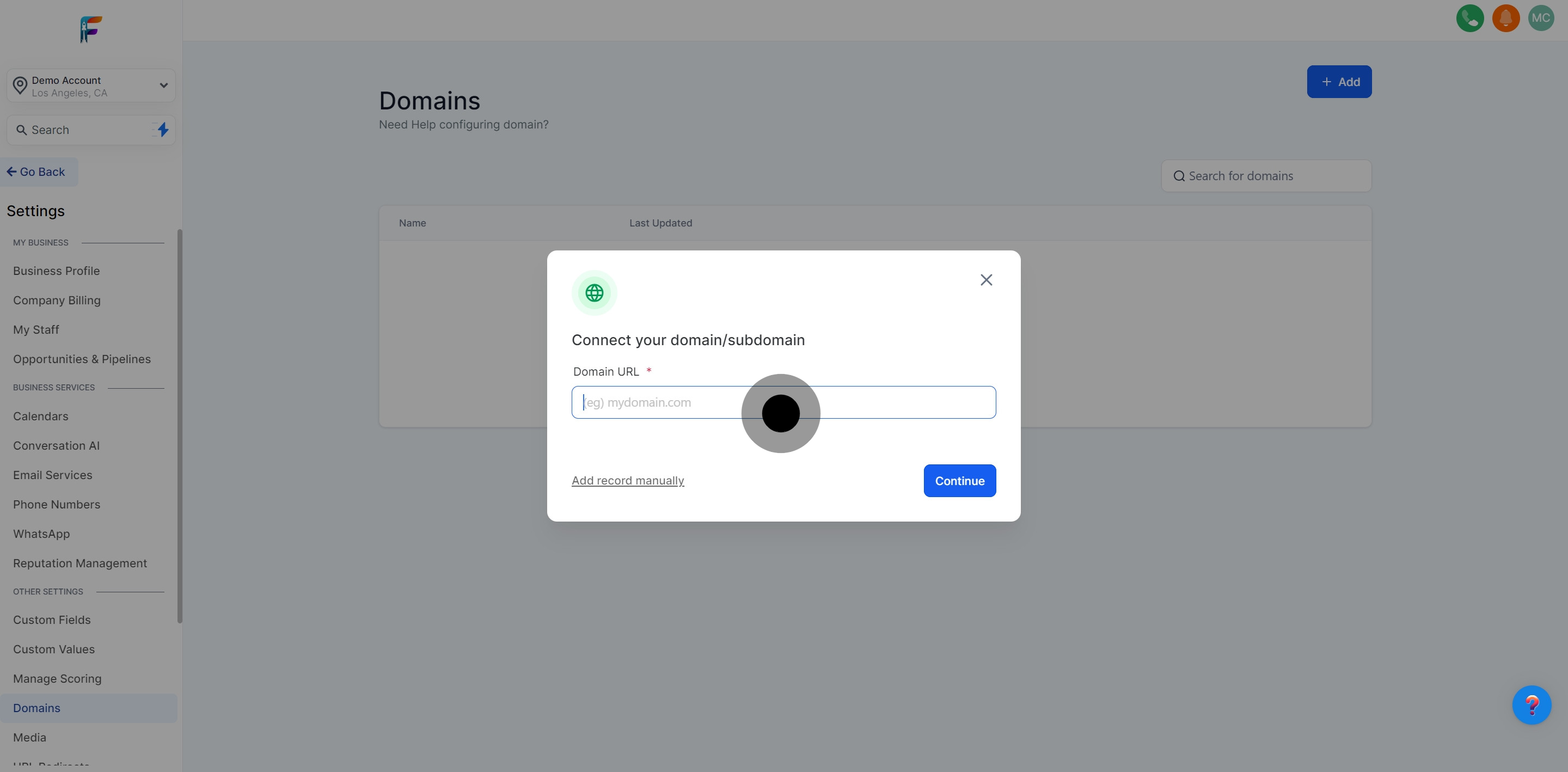
If you want to add a "www" subdomain, tick the appropriate checkbox.
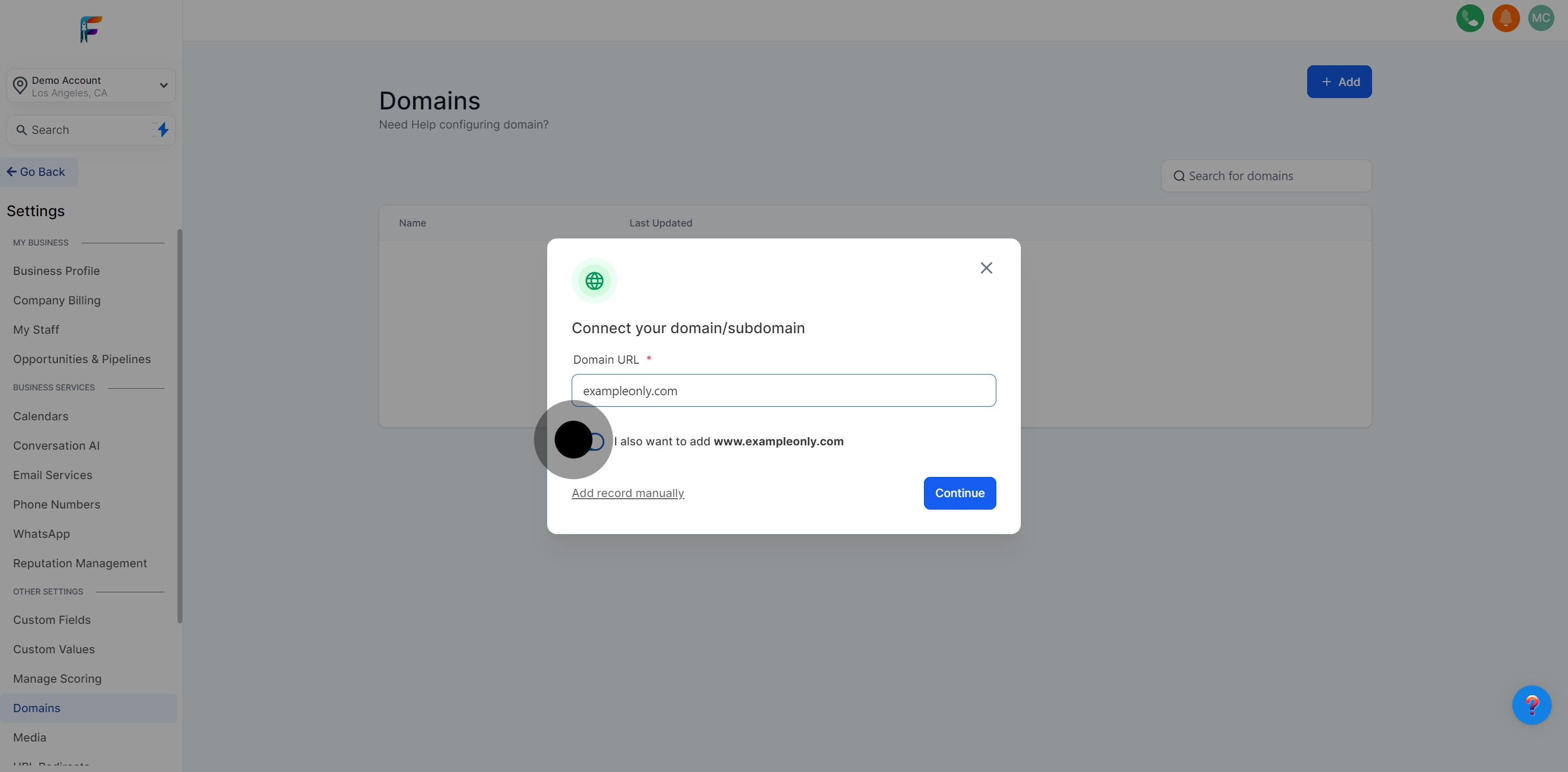
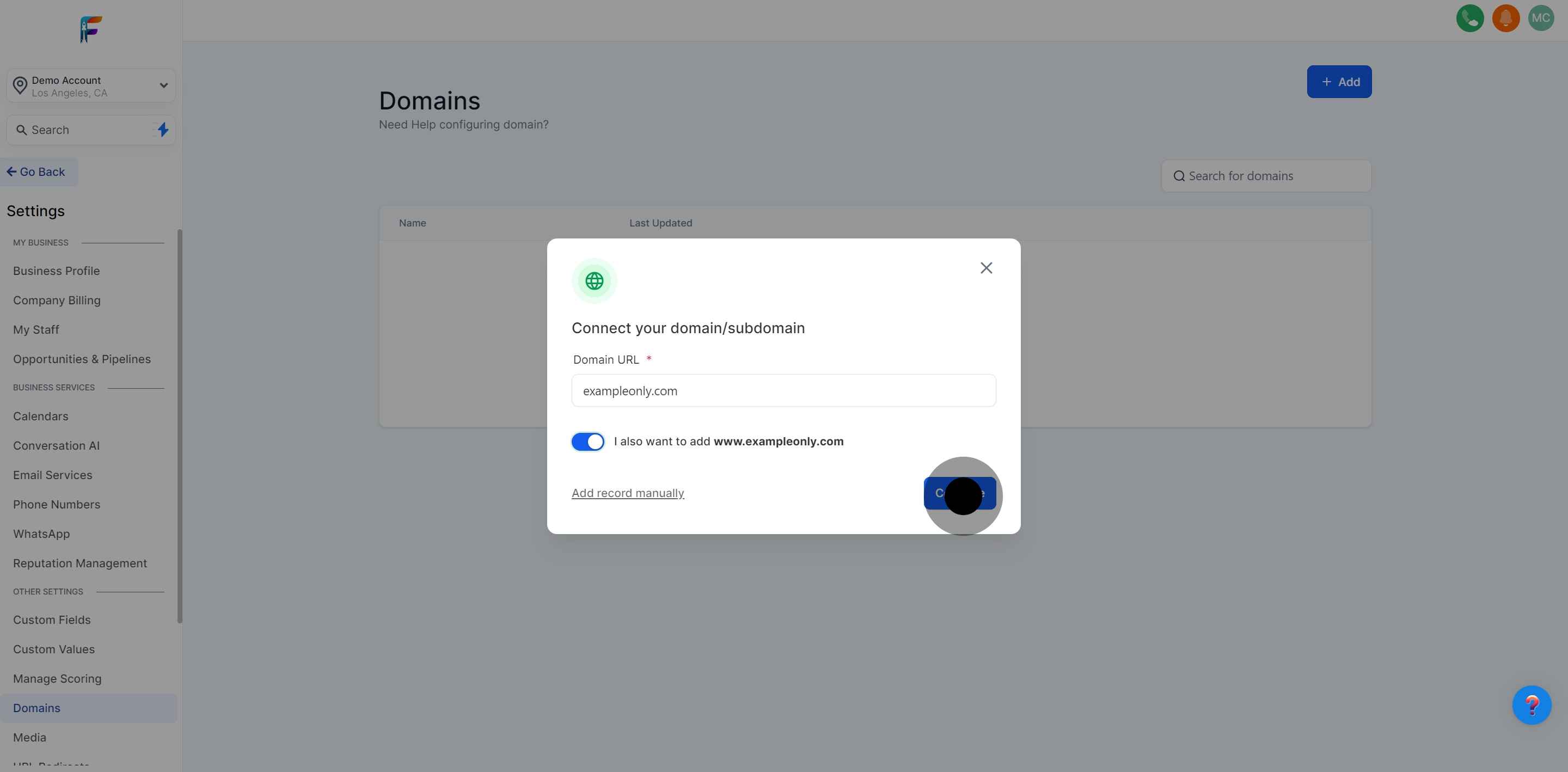
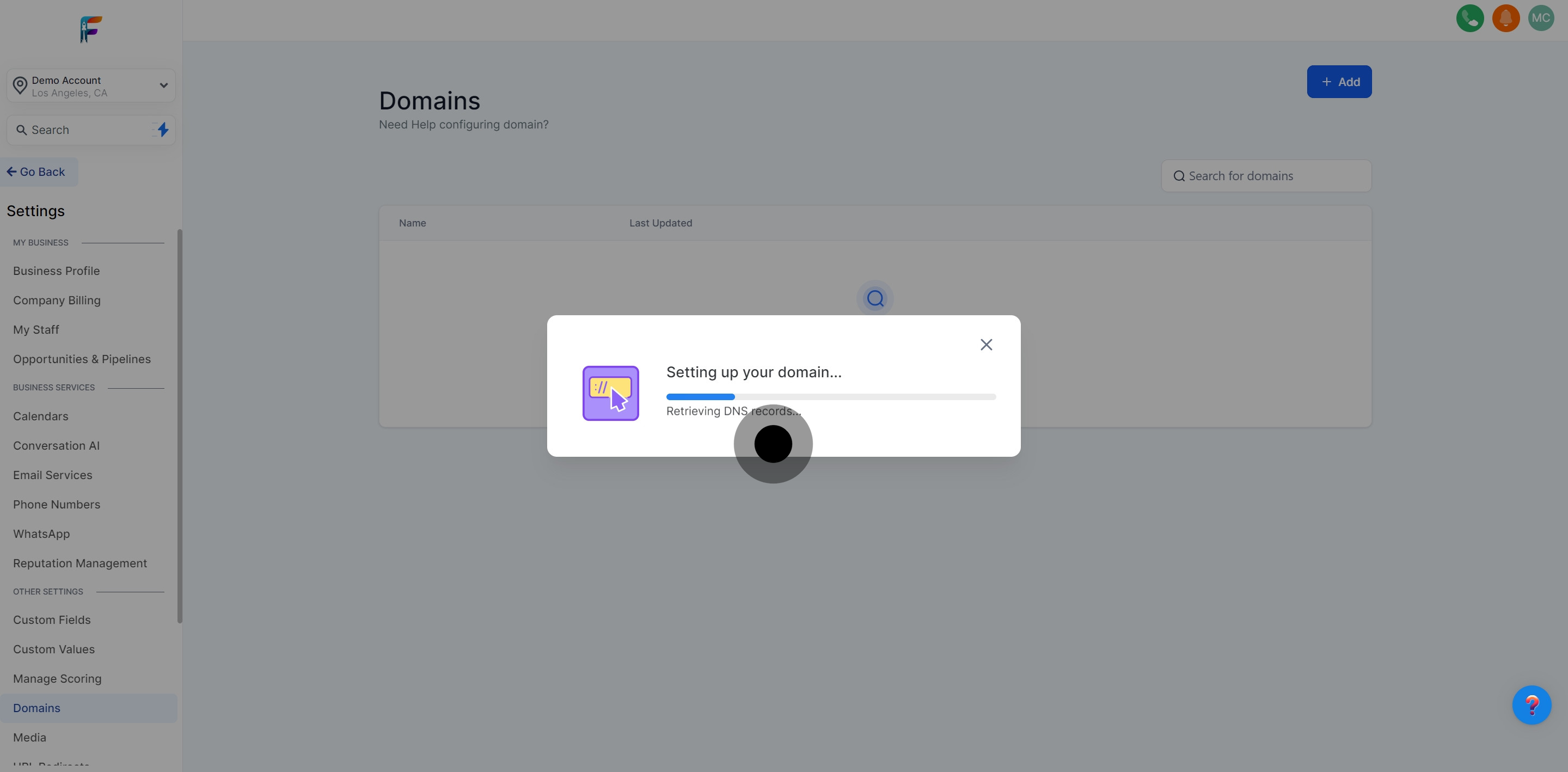
If your domain is registered with Google Domains, GoDaddy, or Cloudflare, click 'Authorize' to let Domain Connect adjust your DNS settings.
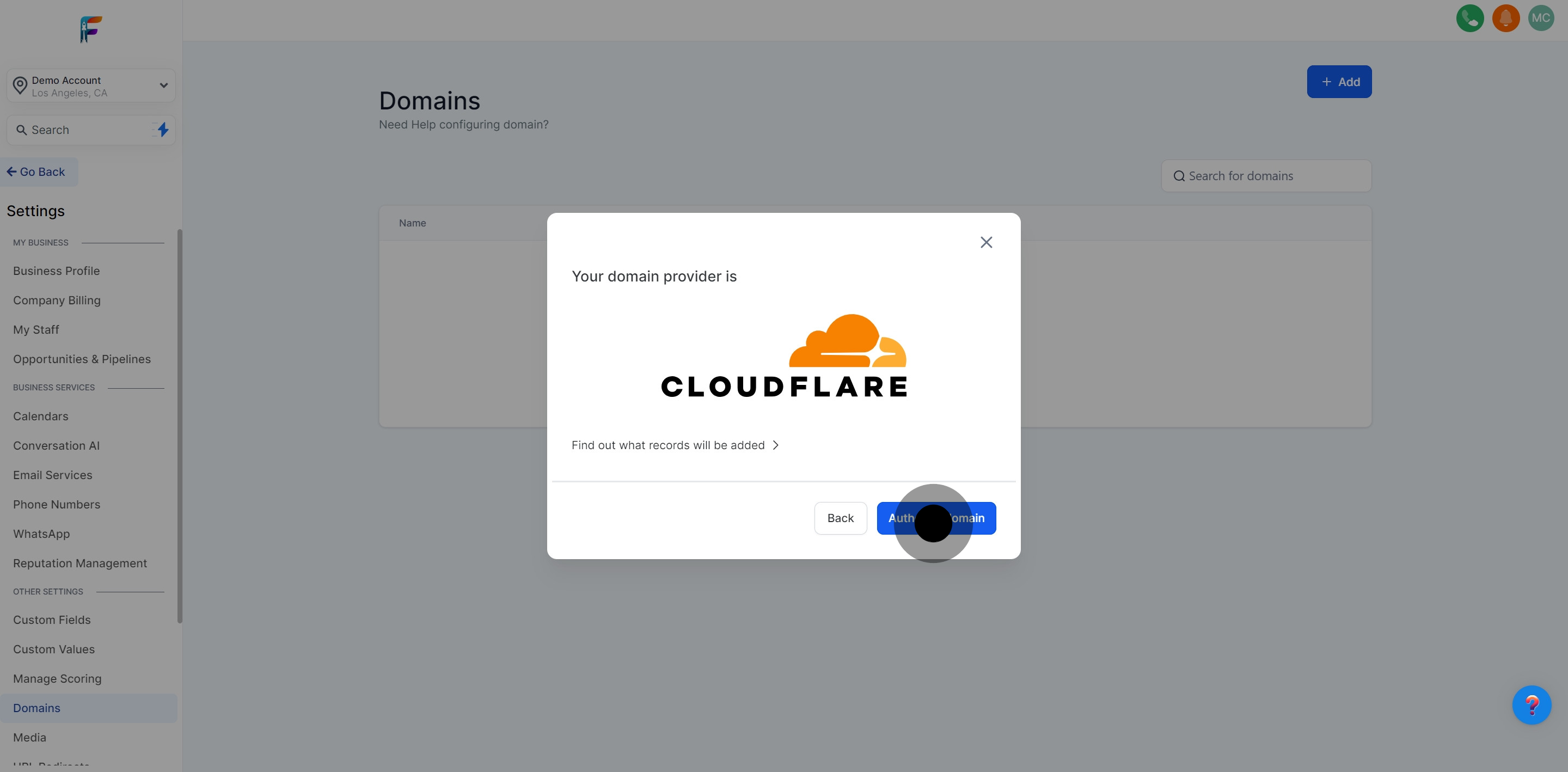
After authorization, return to the Domain Connect page in Pest AI CRM. The system will verify and confirm the DNS records have been added.
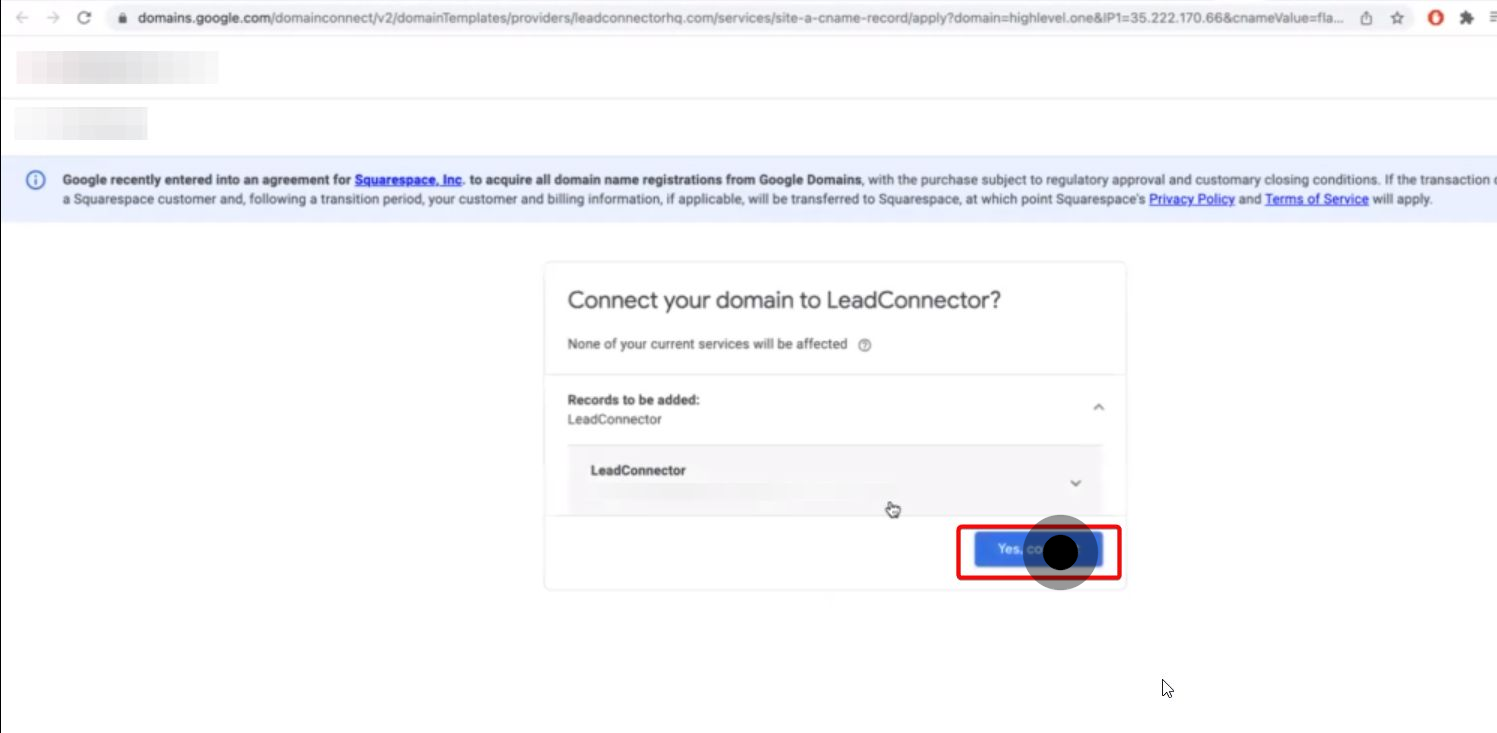
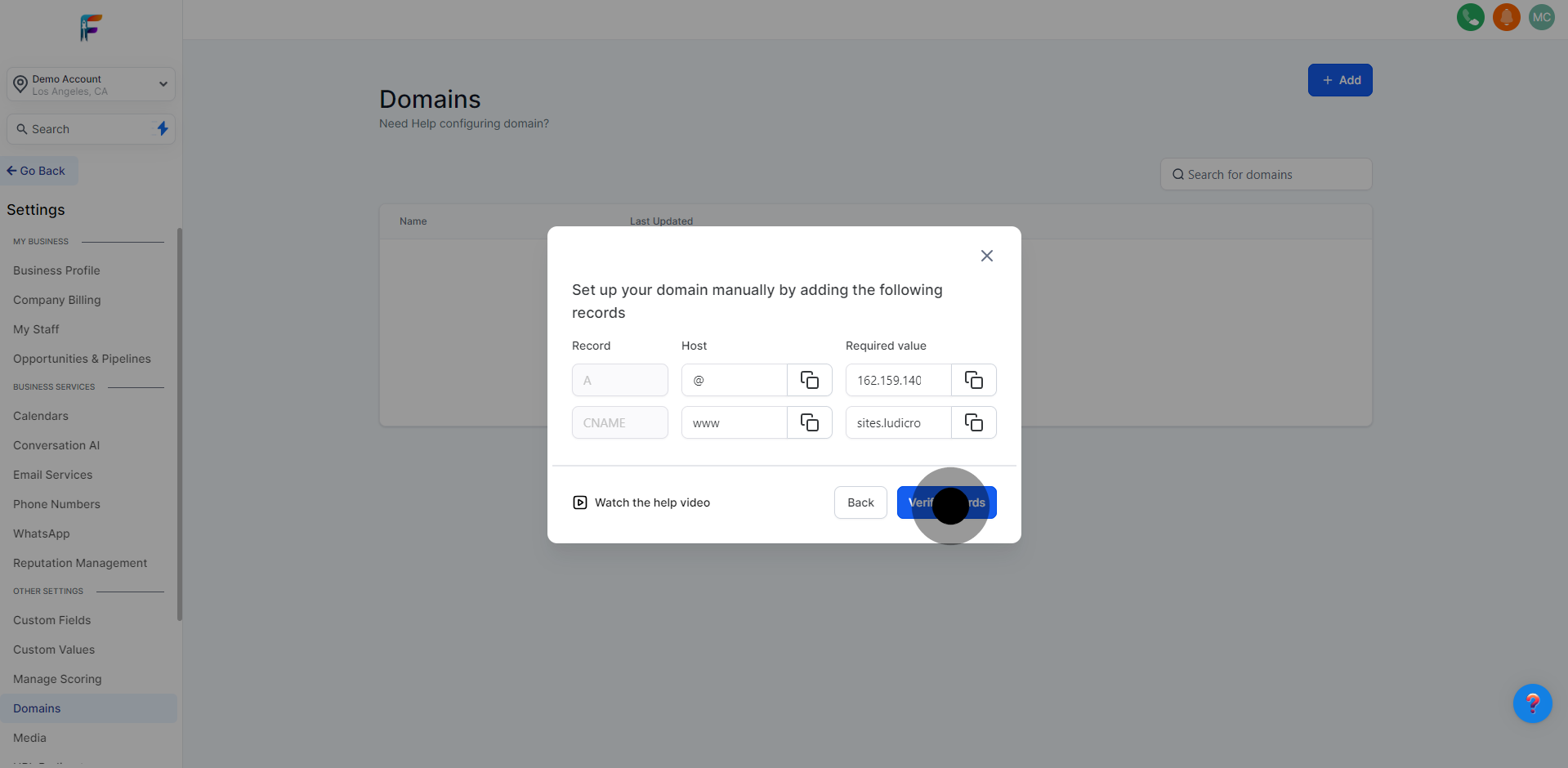
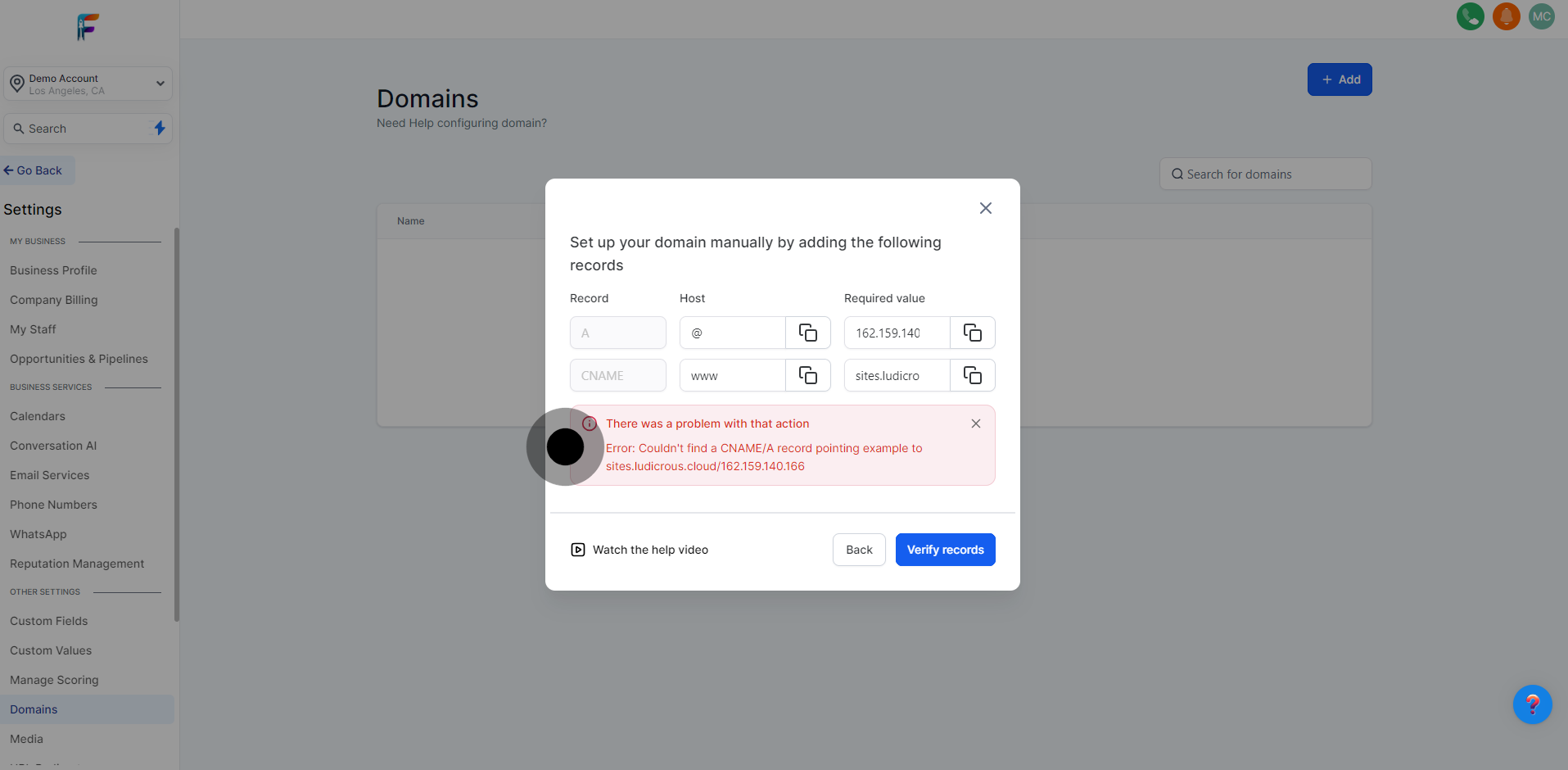
FAQs:
Can I still manually configure my domain?
Yes, manual DNS setup is available if you prefer detailed control or if your provider isn't supported by Domain Connect.
What if my provider isn’t supported?
You can manually enter the necessary DNS settings as per the instructions provided within Pest AI CRM.
What happens if my "www" subdomain is already in use?
Domain Connect will attempt to add the required DNS records, but you will need to manually remove any conflicting records to ensure functionality.