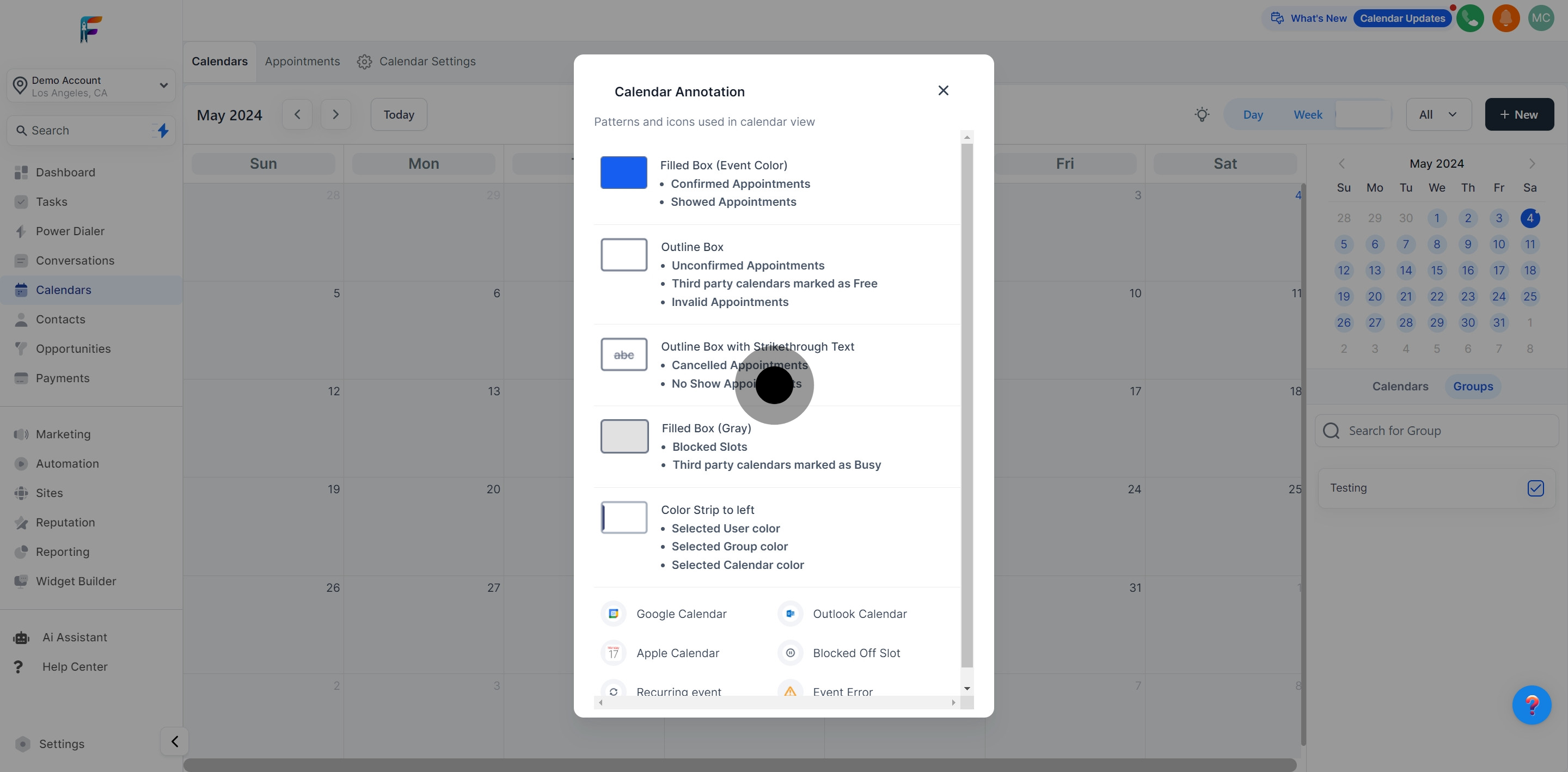Introduction
Our calendar feature offers a clean and efficient view of your schedule, allowing you to effortlessly toggle between various calendars—be it your personal or sales team calendar—within your CRM. Note that these calendars synchronize with your Google or Outlook accounts, permitting external management and edits.
1. Start by selecting the 'Calendars' option.
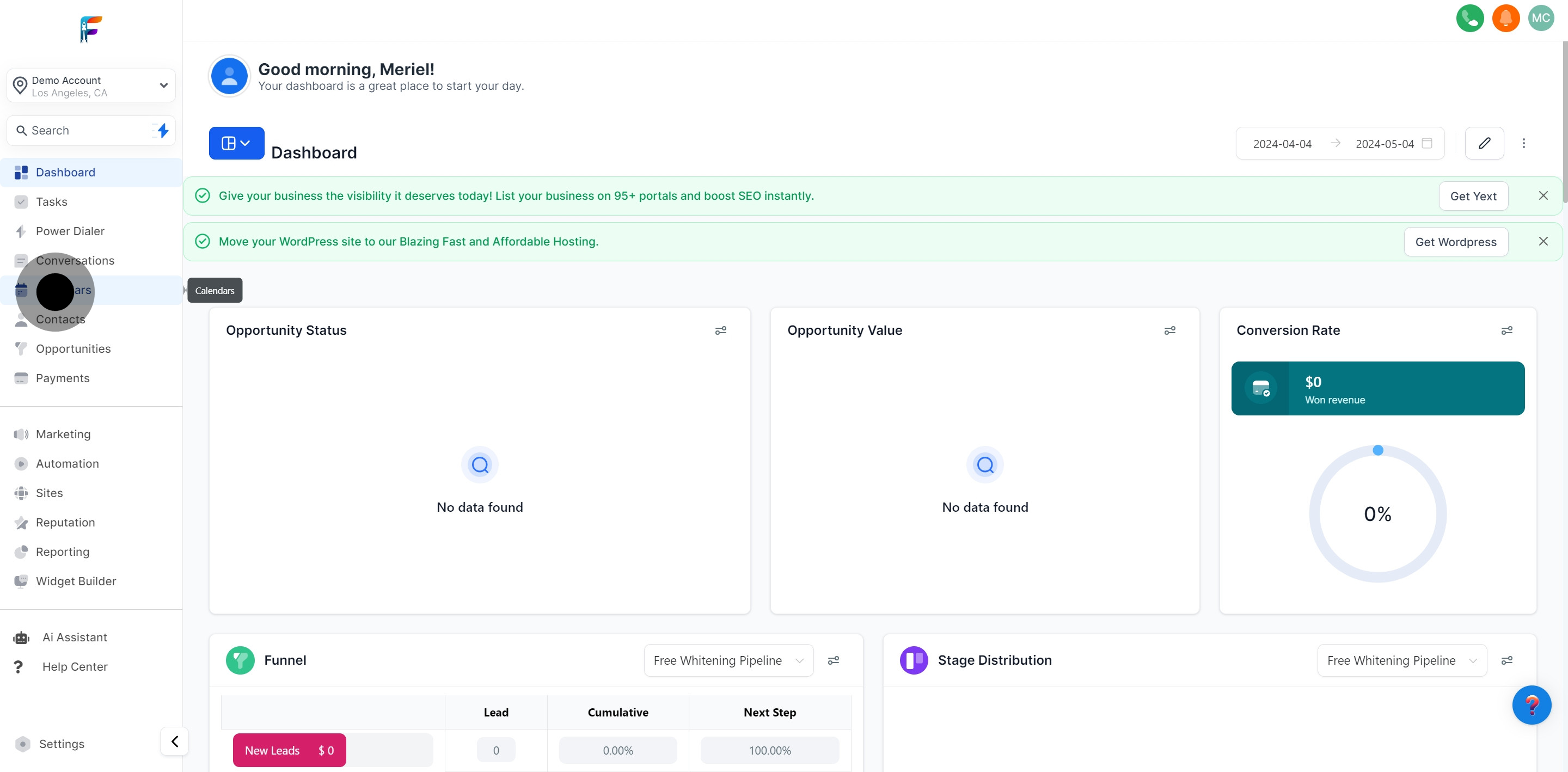
2. Entering the 'Calendars' Section
You are now in the 'Calendars' section where you can view and manage all your scheduled events.
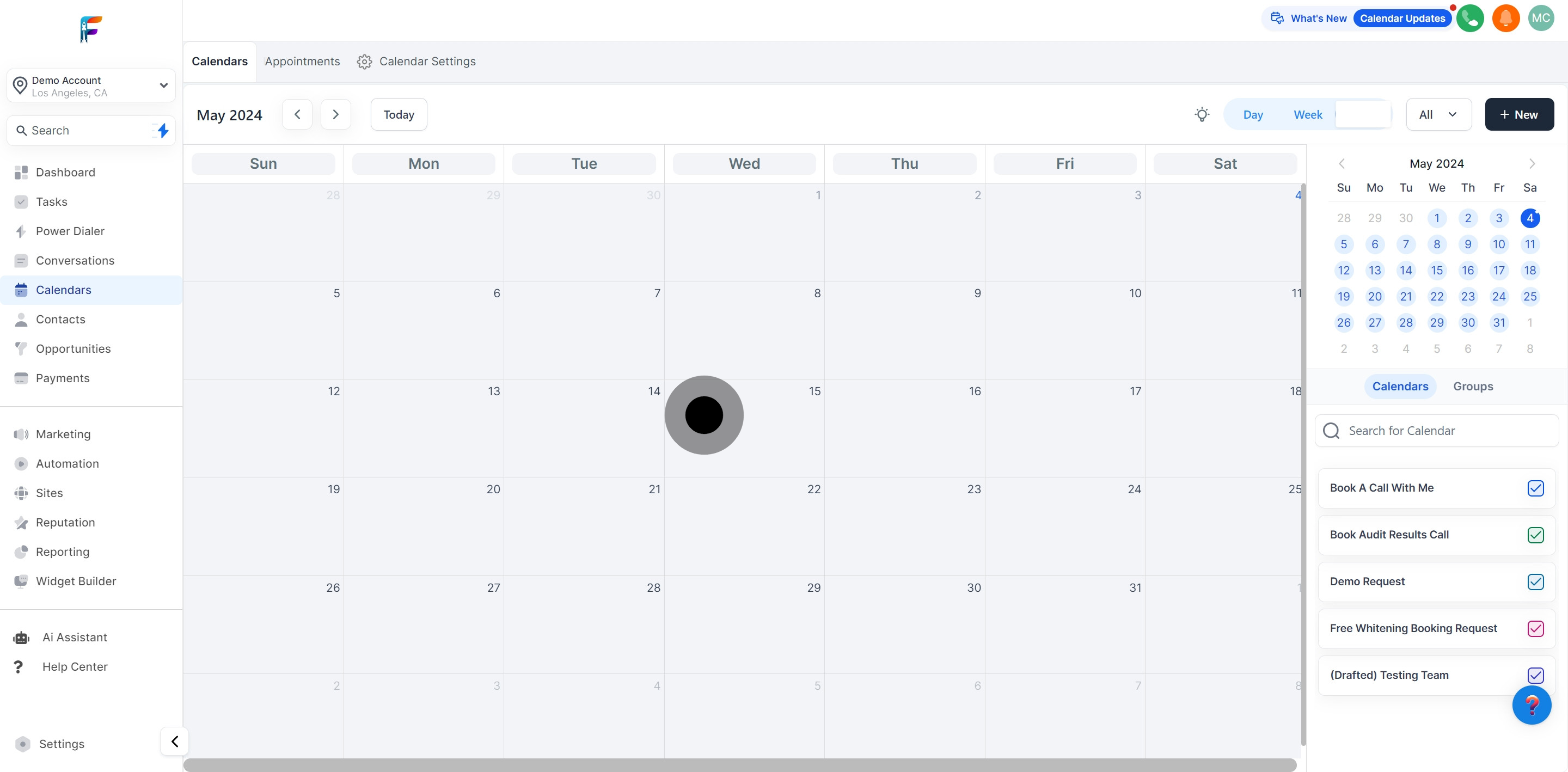
3. Choosing Your Calendar View
Select your preferred calendar view—Day, Week, or Month—to best suit your planning needs.
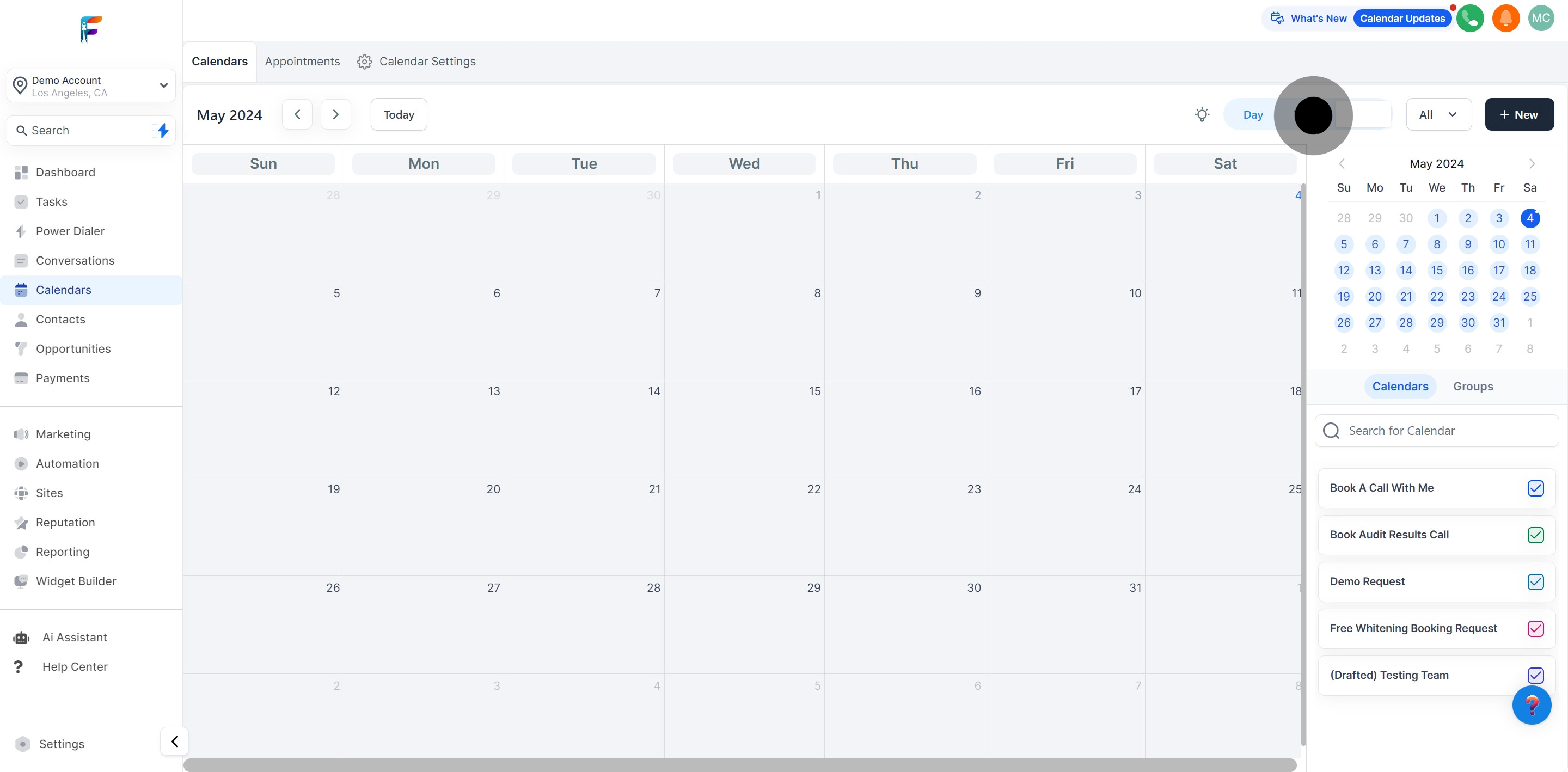
4. Day View
Opt for 'Day' view to focus on all events scheduled for a specific day.
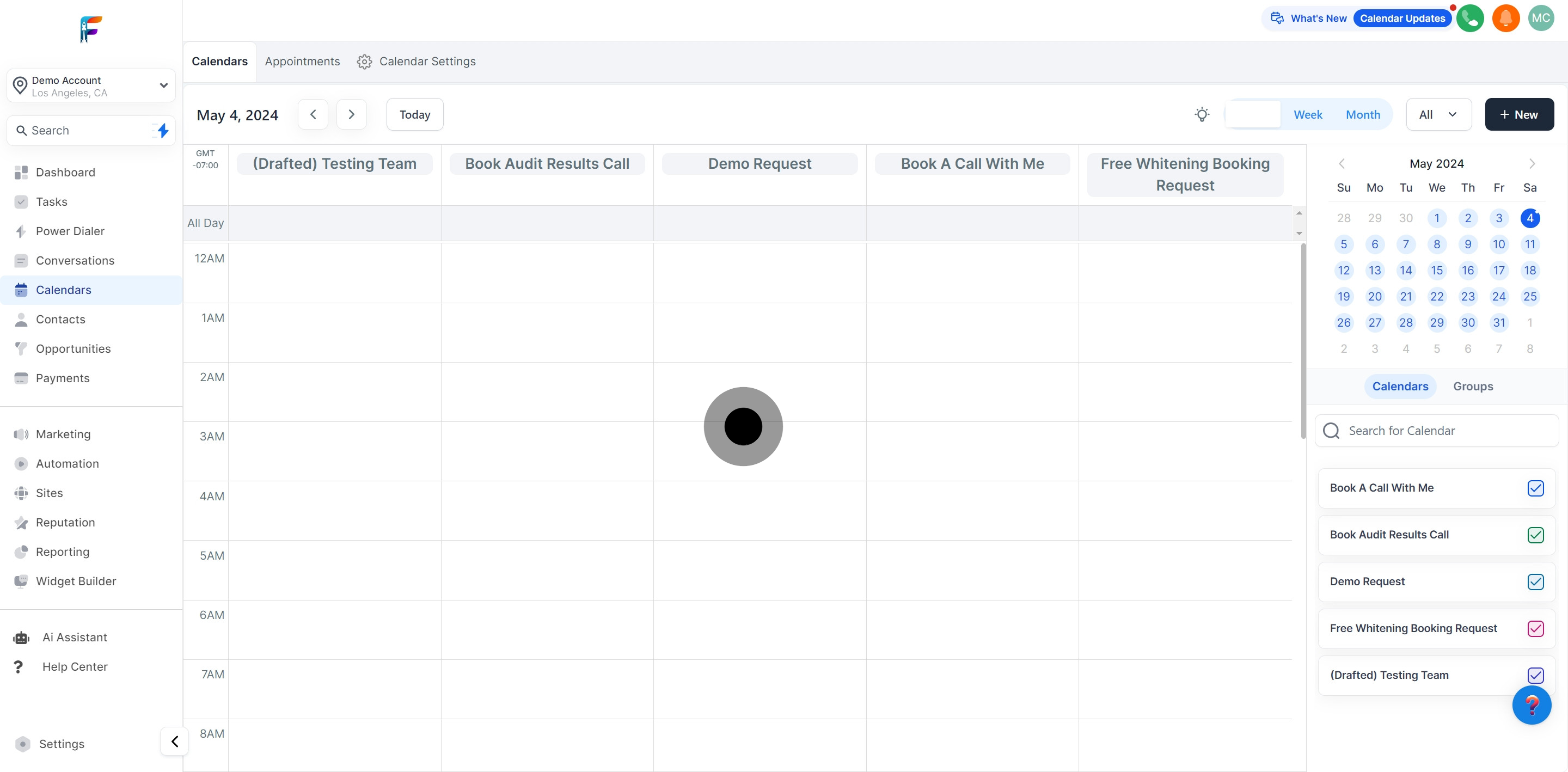
5. Switching to 'Week' View
Change to 'Week' view to get an overview of all appointments and meetings for the week.
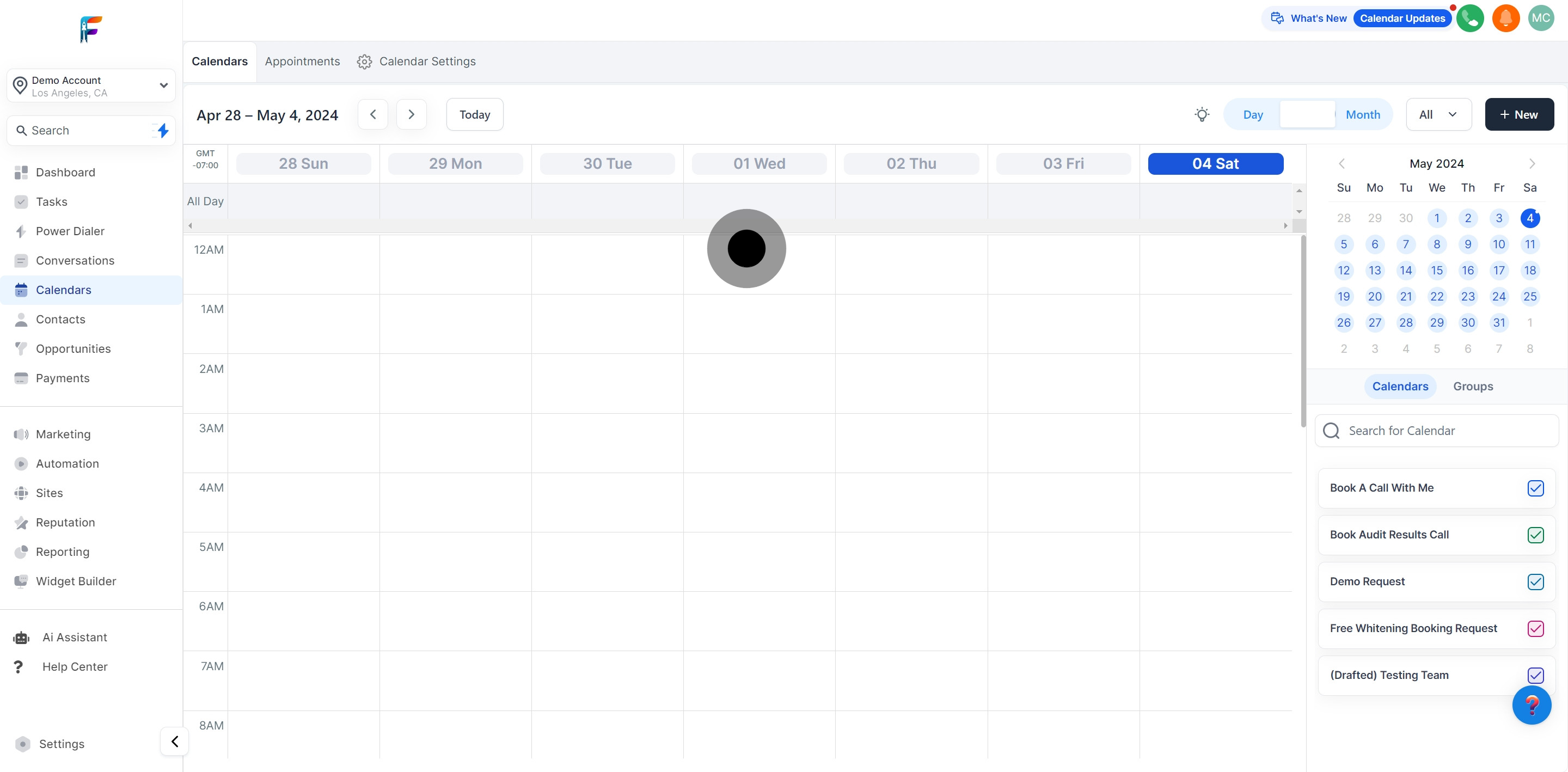
6. Month View
Select the 'Month' view to have a broad perspective of your monthly schedule.
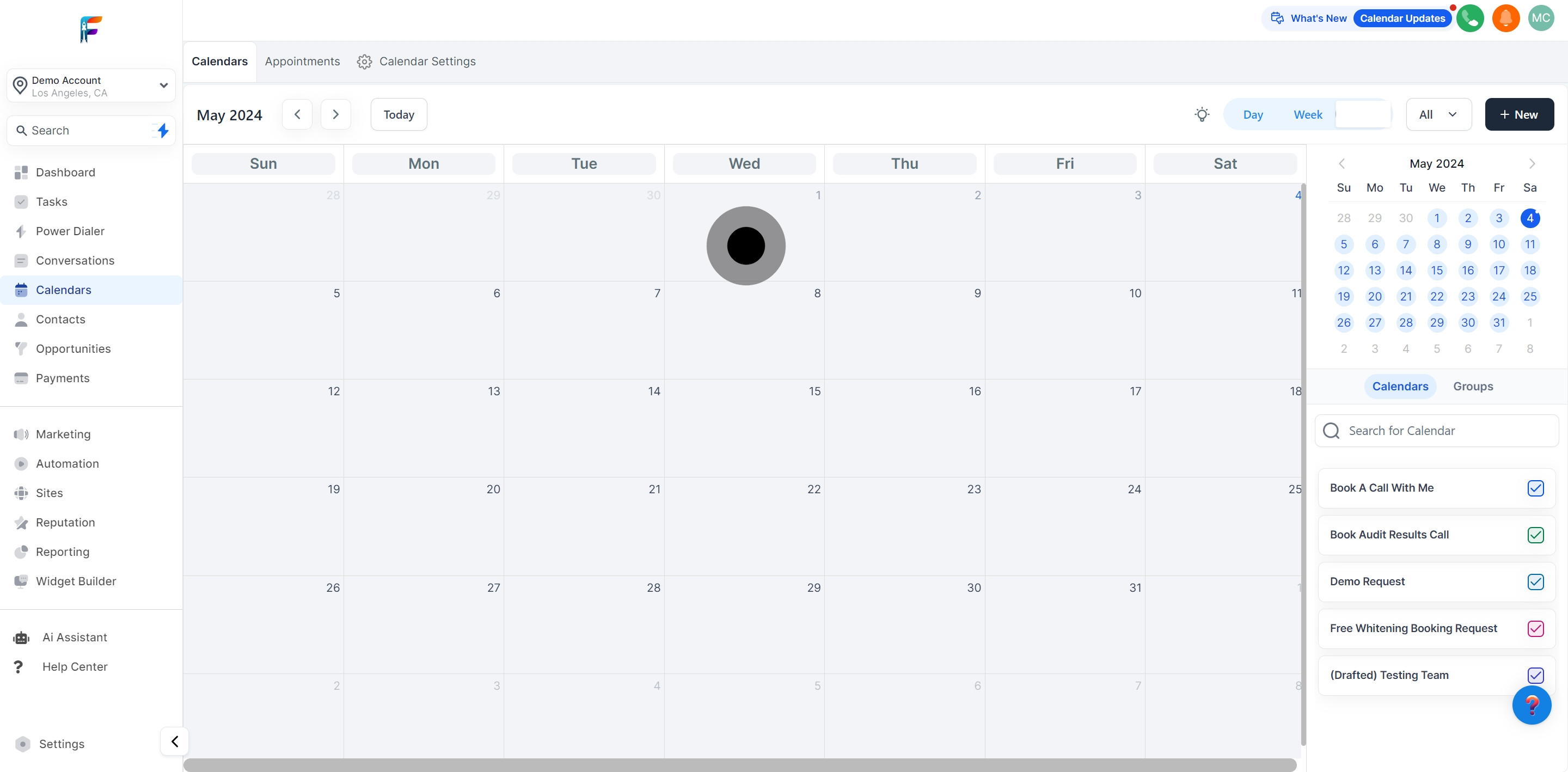
7. Navigating the Month
Use the fast-prev button to quickly move backward through the month and view past or future events.
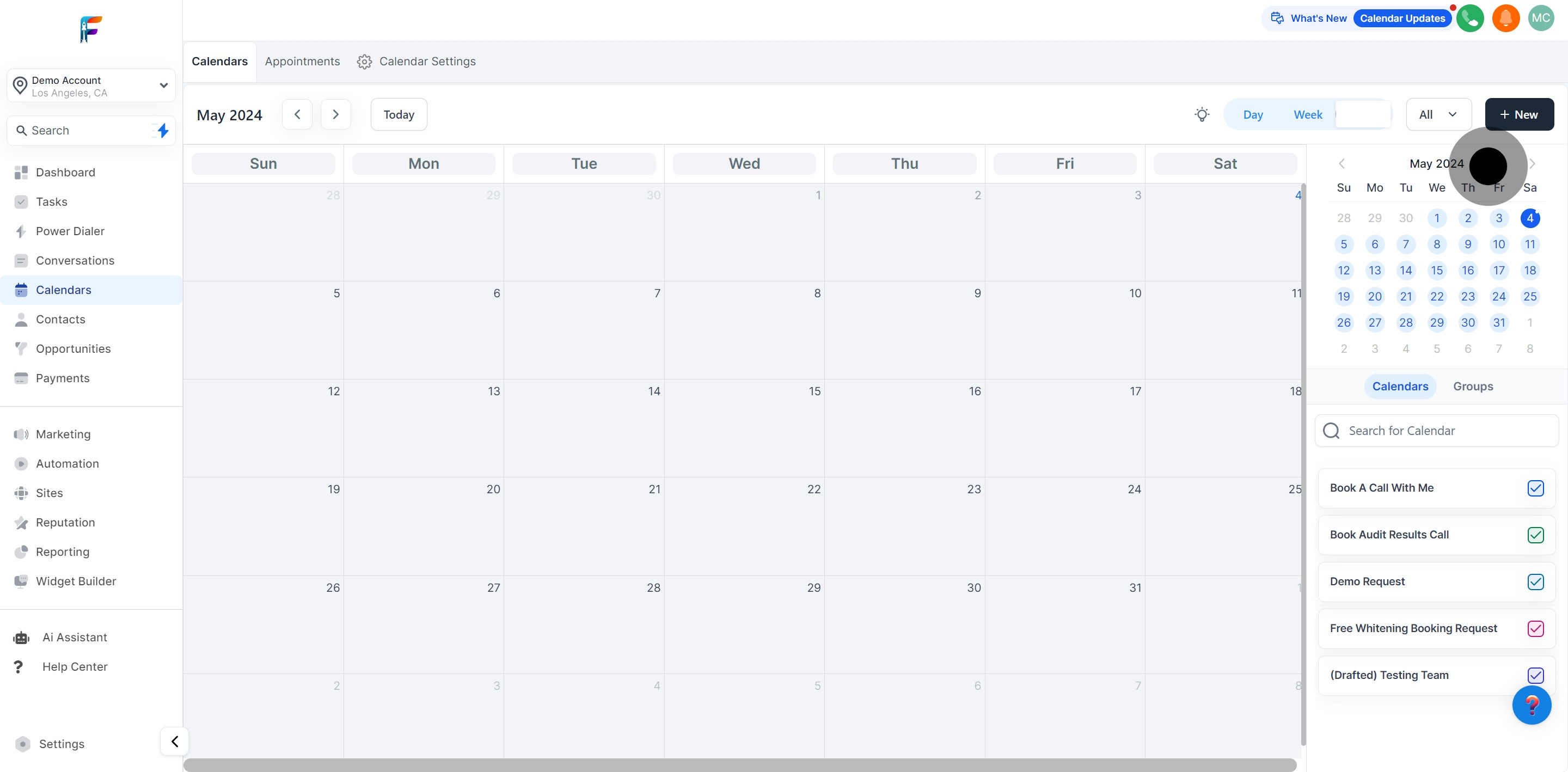
8. Selecting Preferences
Adjust your calendar settings according to your specific preferences for a more customized view.
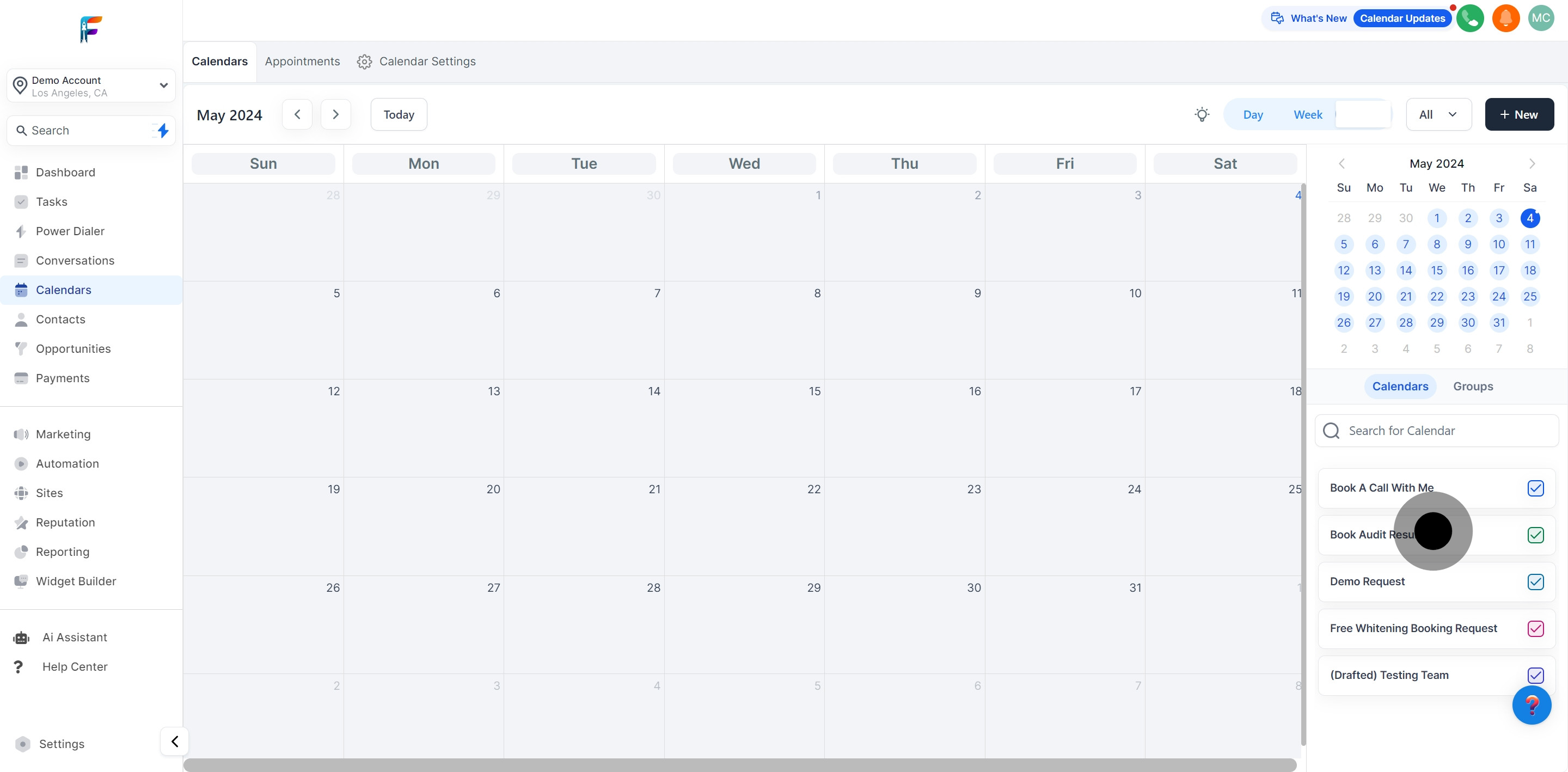
9. Exploring the Group Calendar
Take a look at the Group Calendar to see shared events and schedules pertinent to your team or department.
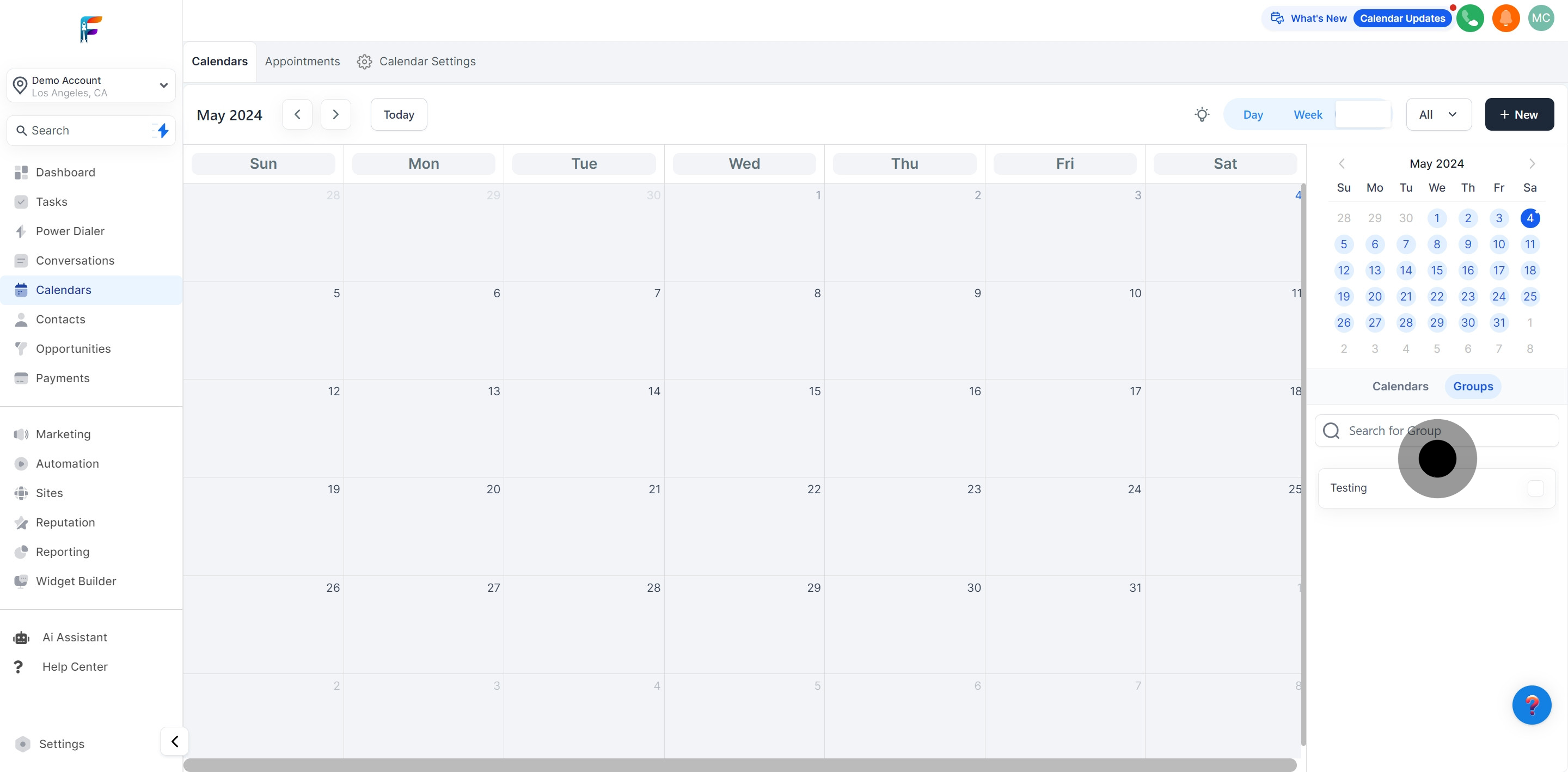
10. Viewing Calendar Annotations
Observe any annotations on your calendar which may include notes or extra information about particular events.
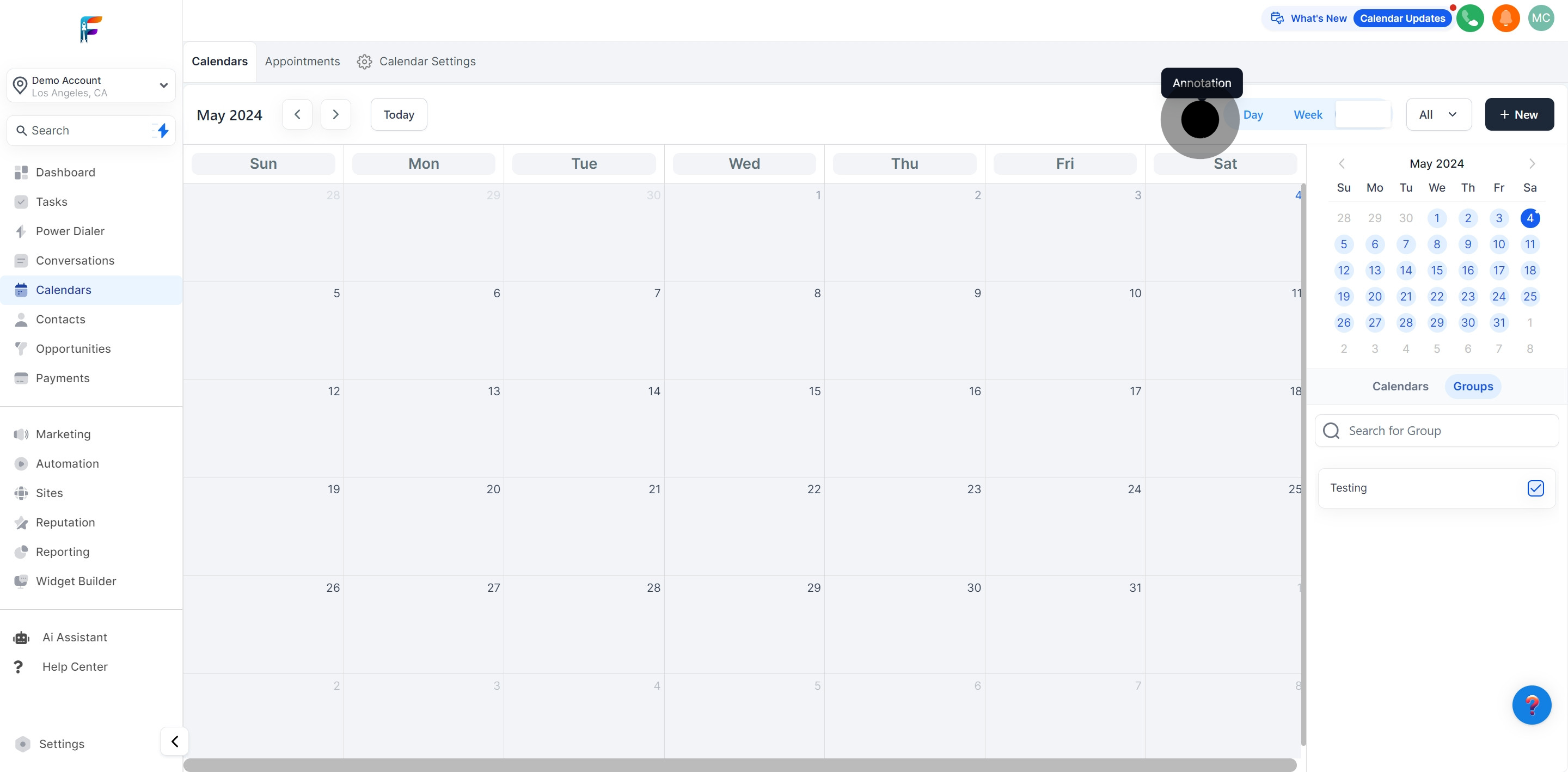
11. Understanding Annotations
Further explore the details and purposes of annotations to maximize the usefulness of your calendar entries.