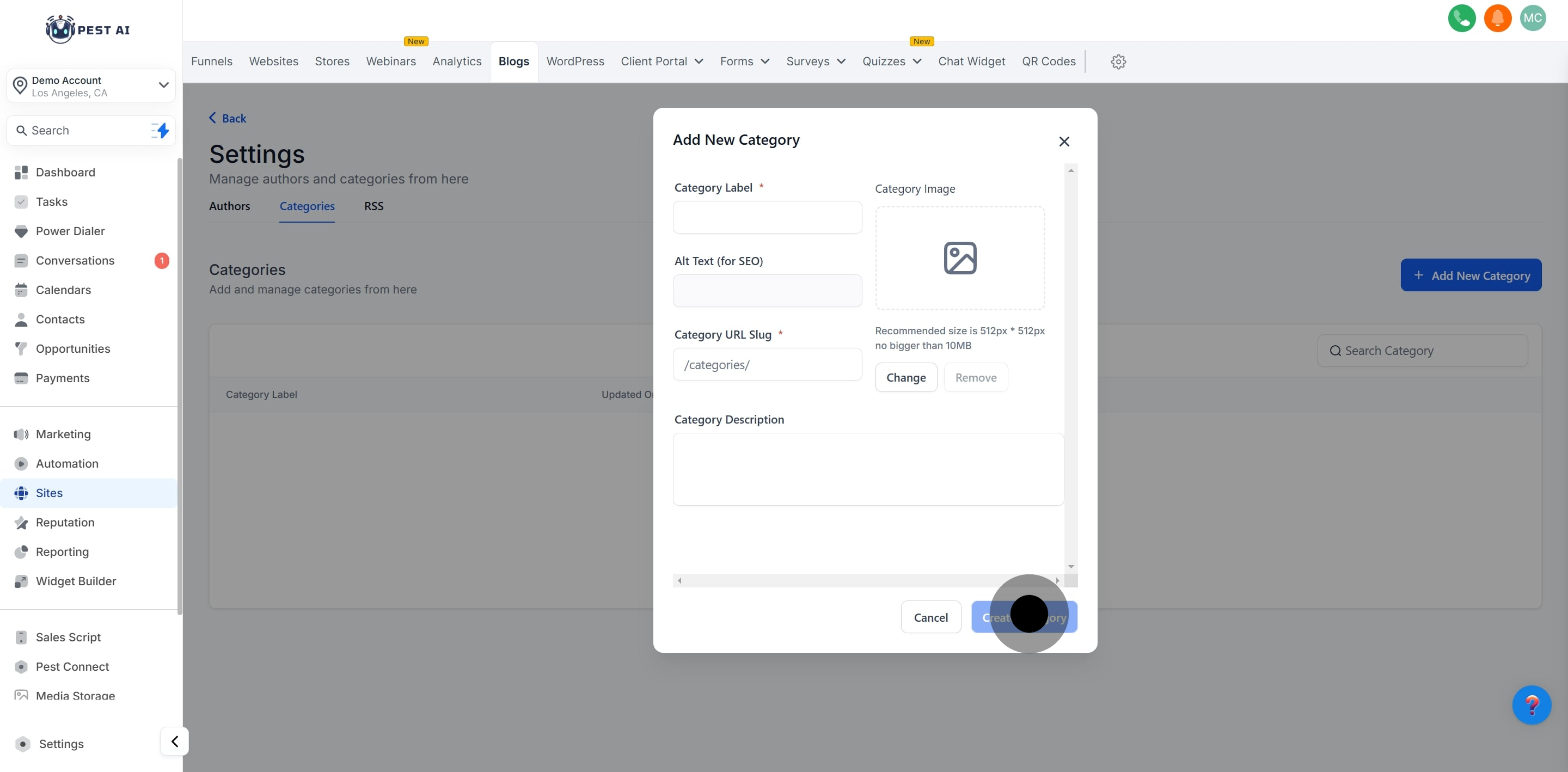1. Start by selecting 'Blogs' from the main menu.
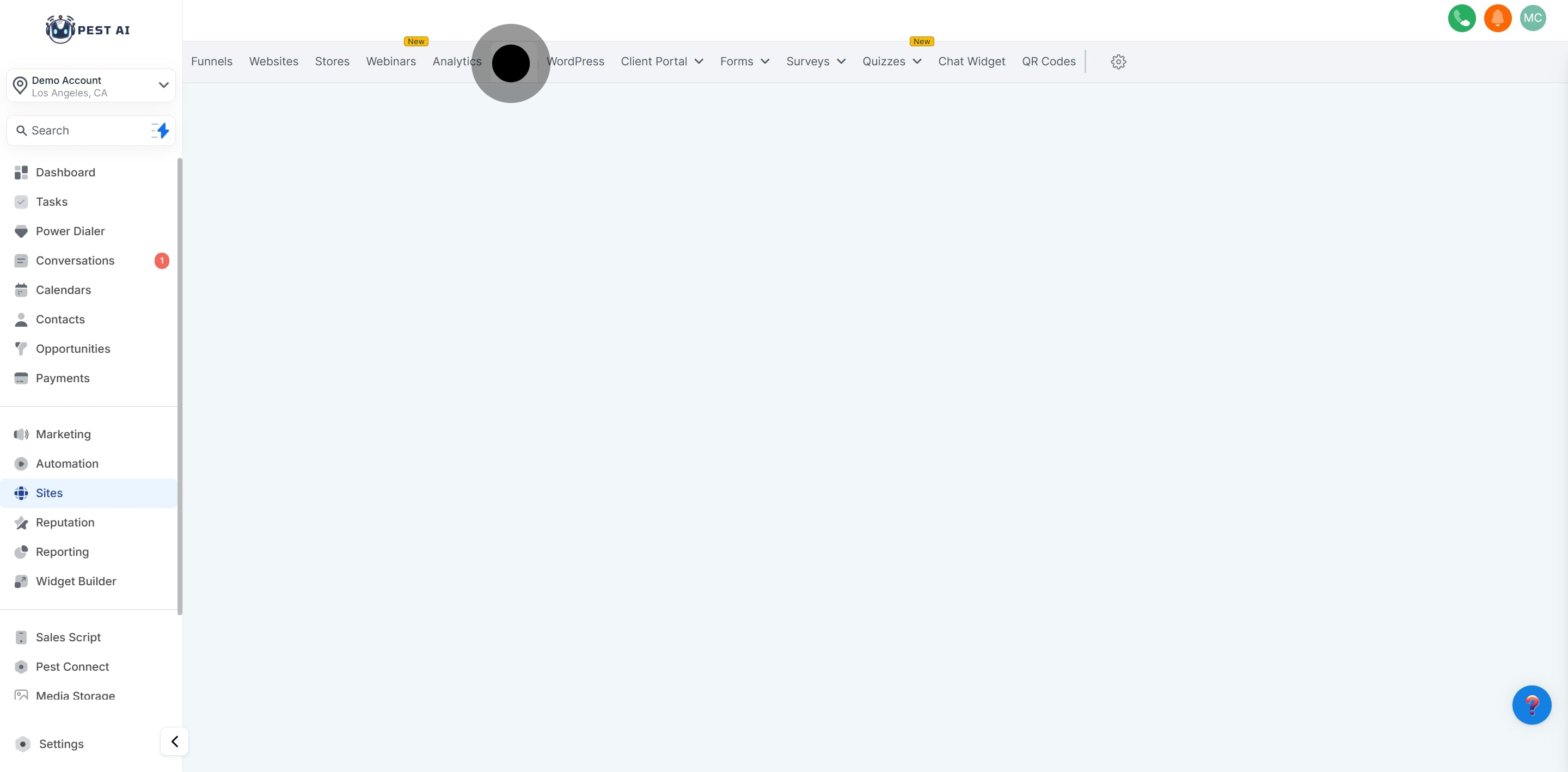
2. Now, go to settings by clicking the appropriate button.
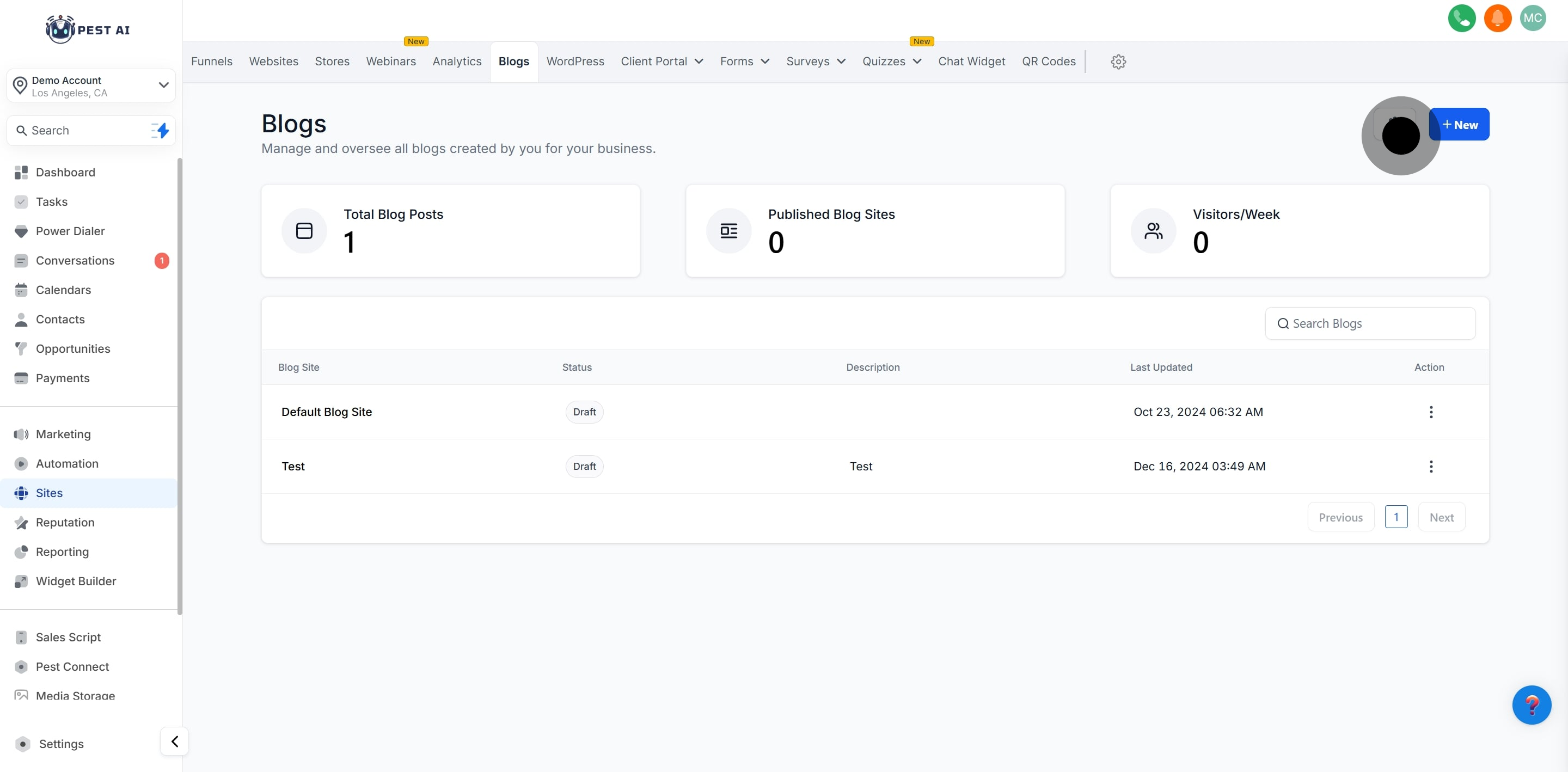
3. Then, choose the 'Categories' tab.
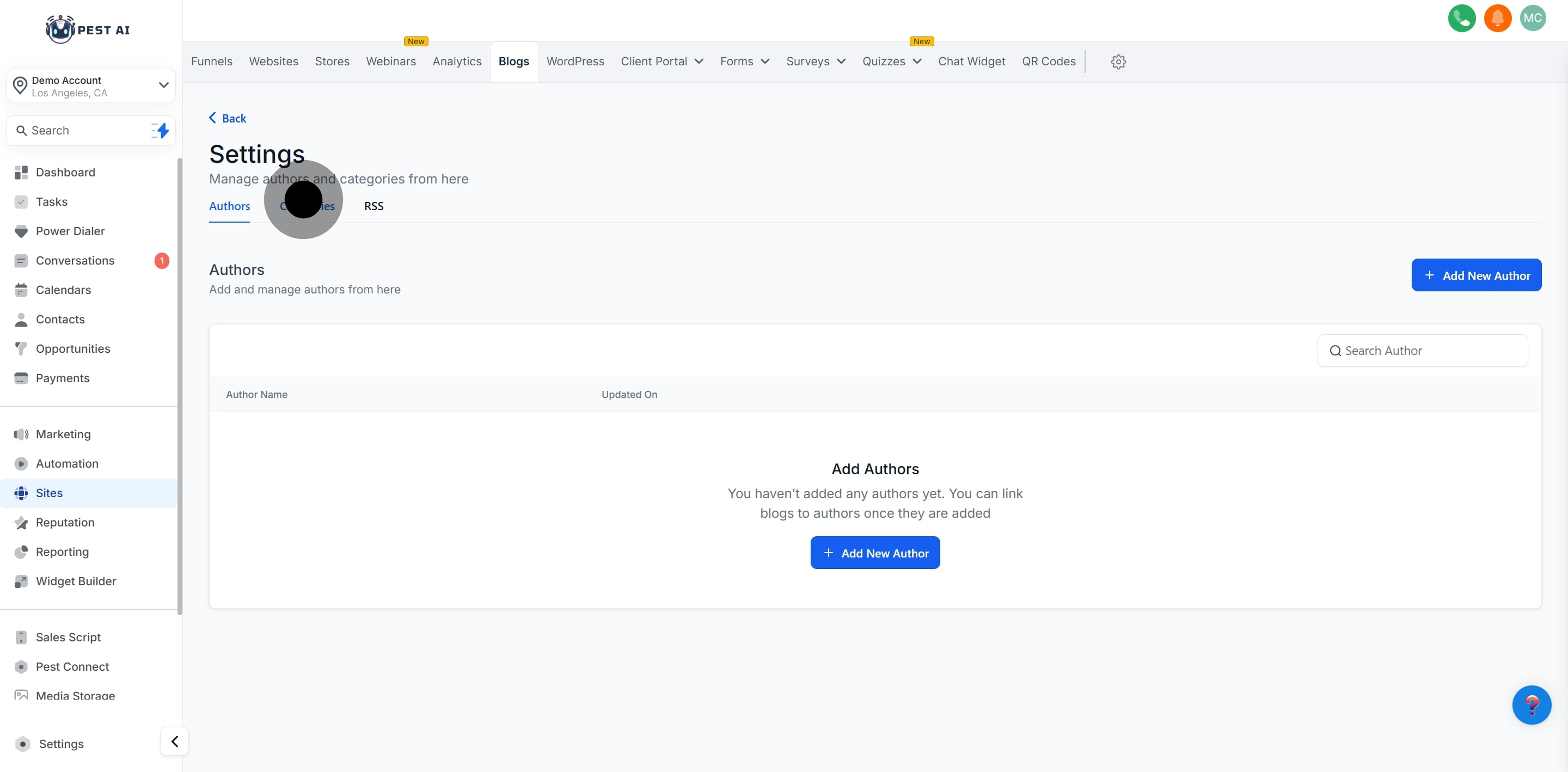
4. Click 'Add New Category' to create a new one.
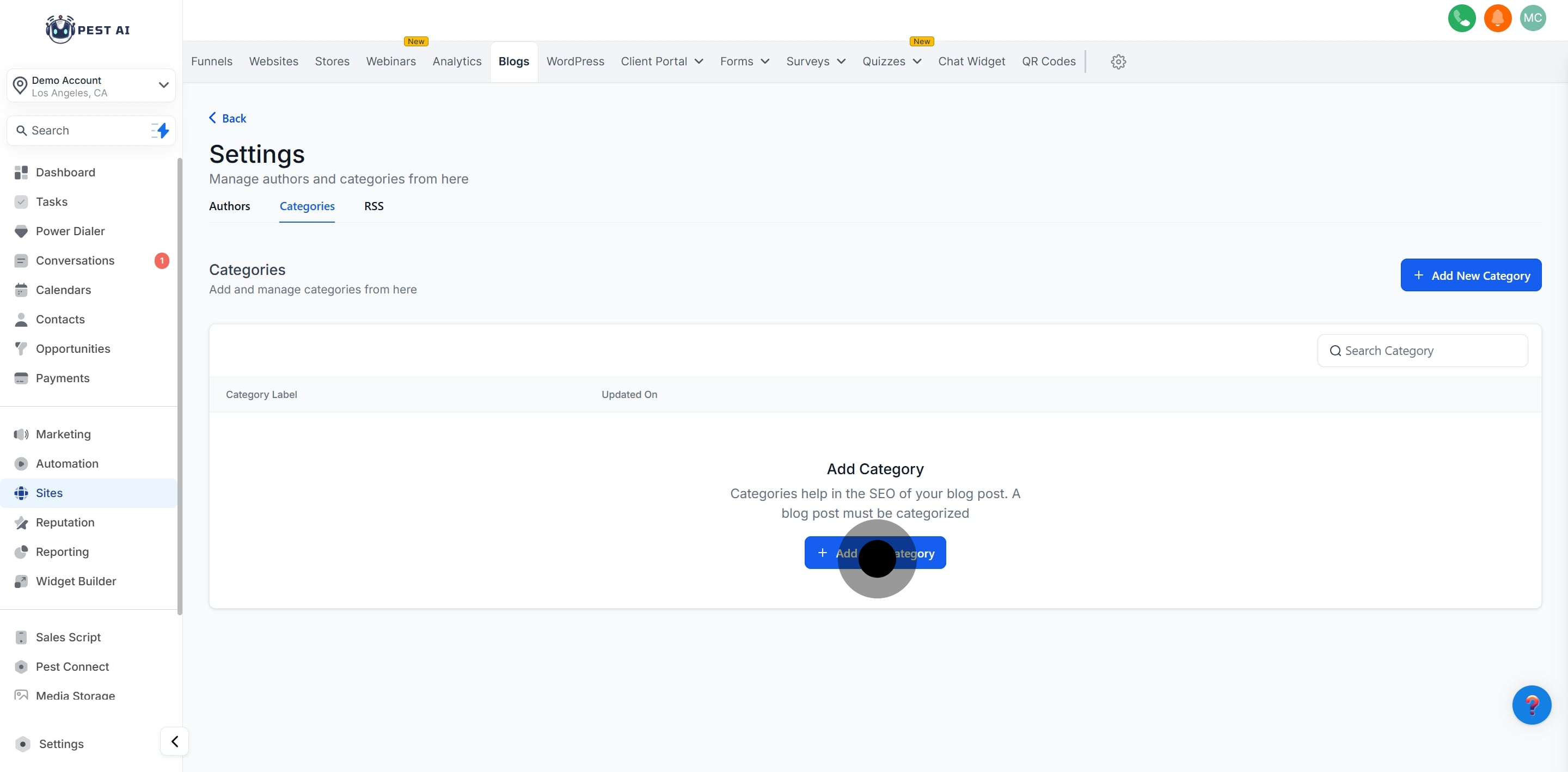
5. Set up the needed information.
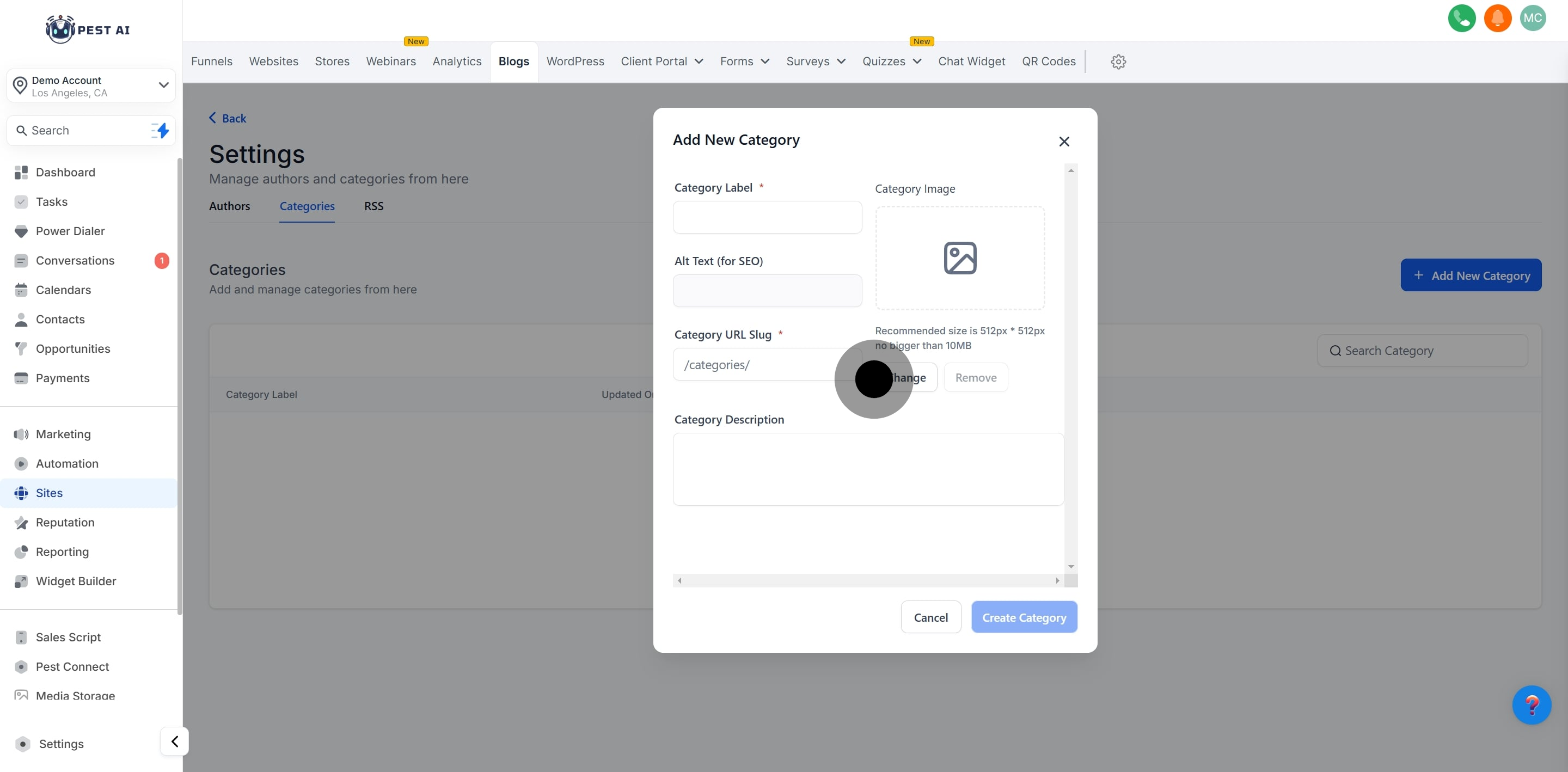
6. Finish by clicking 'Create Category' to save your new category.