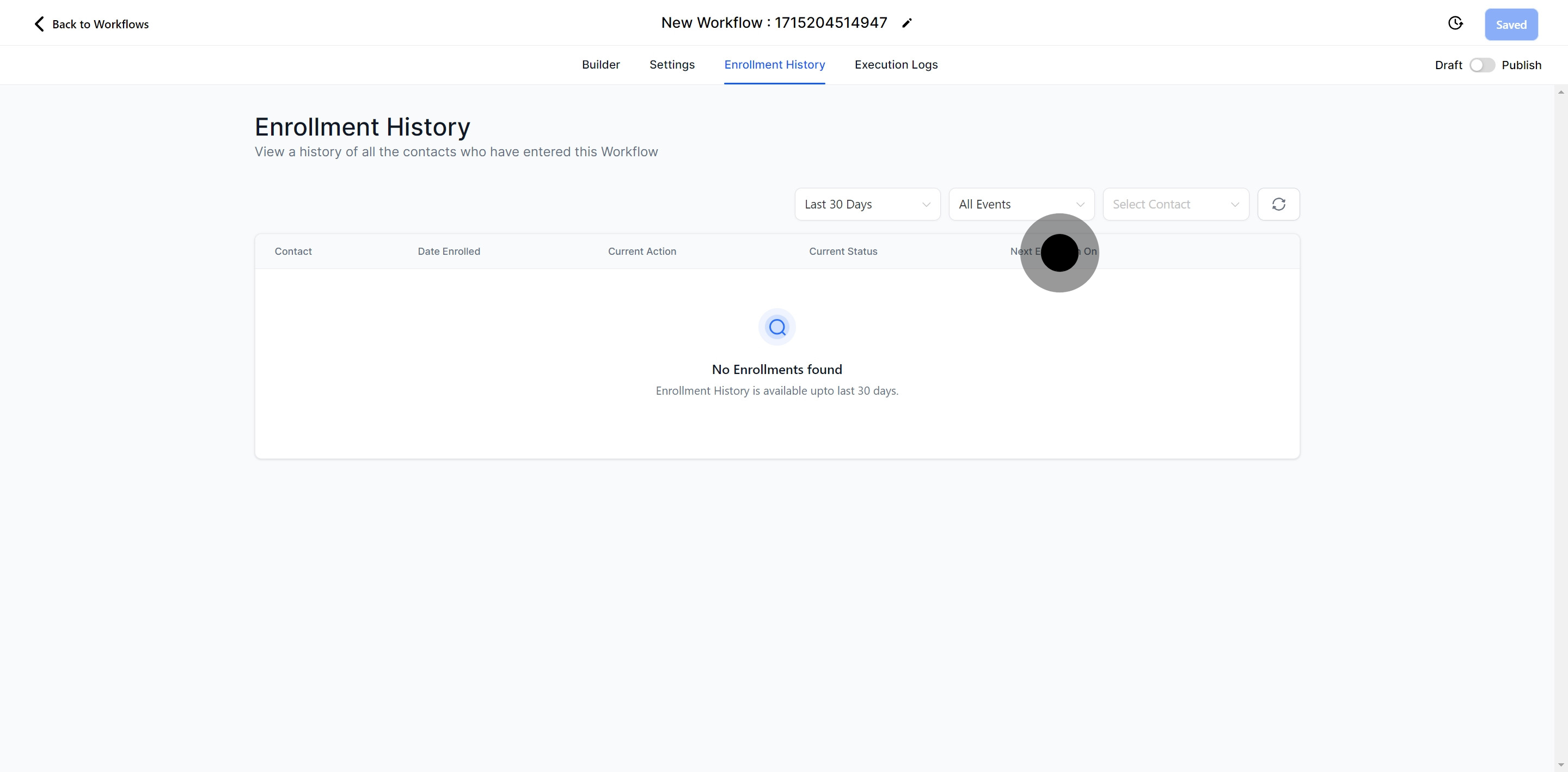Access the entire suite of automation tools by selecting the 'Automation' option.
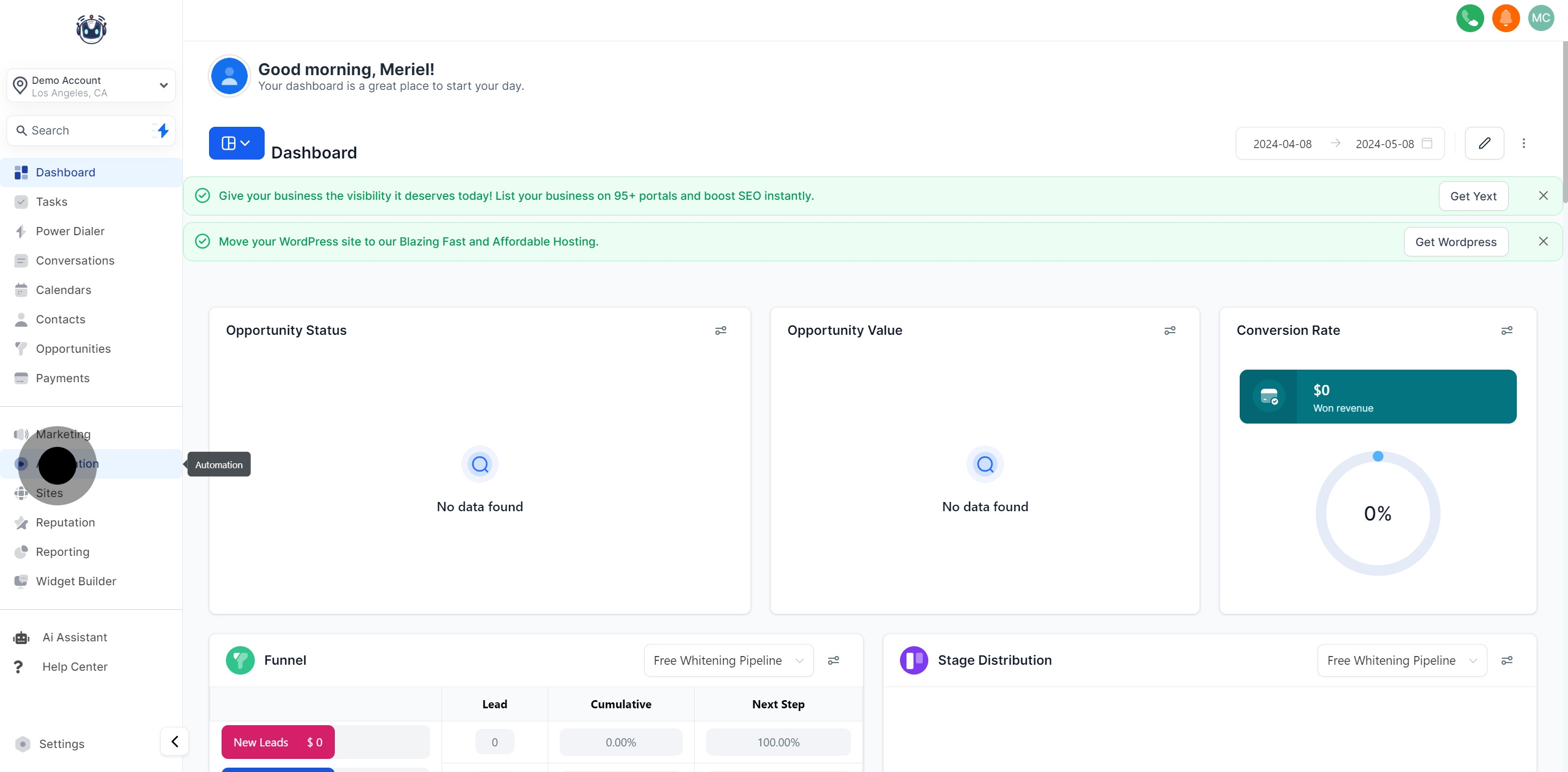
Initiate a new automated sequence tailored to your specific needs.
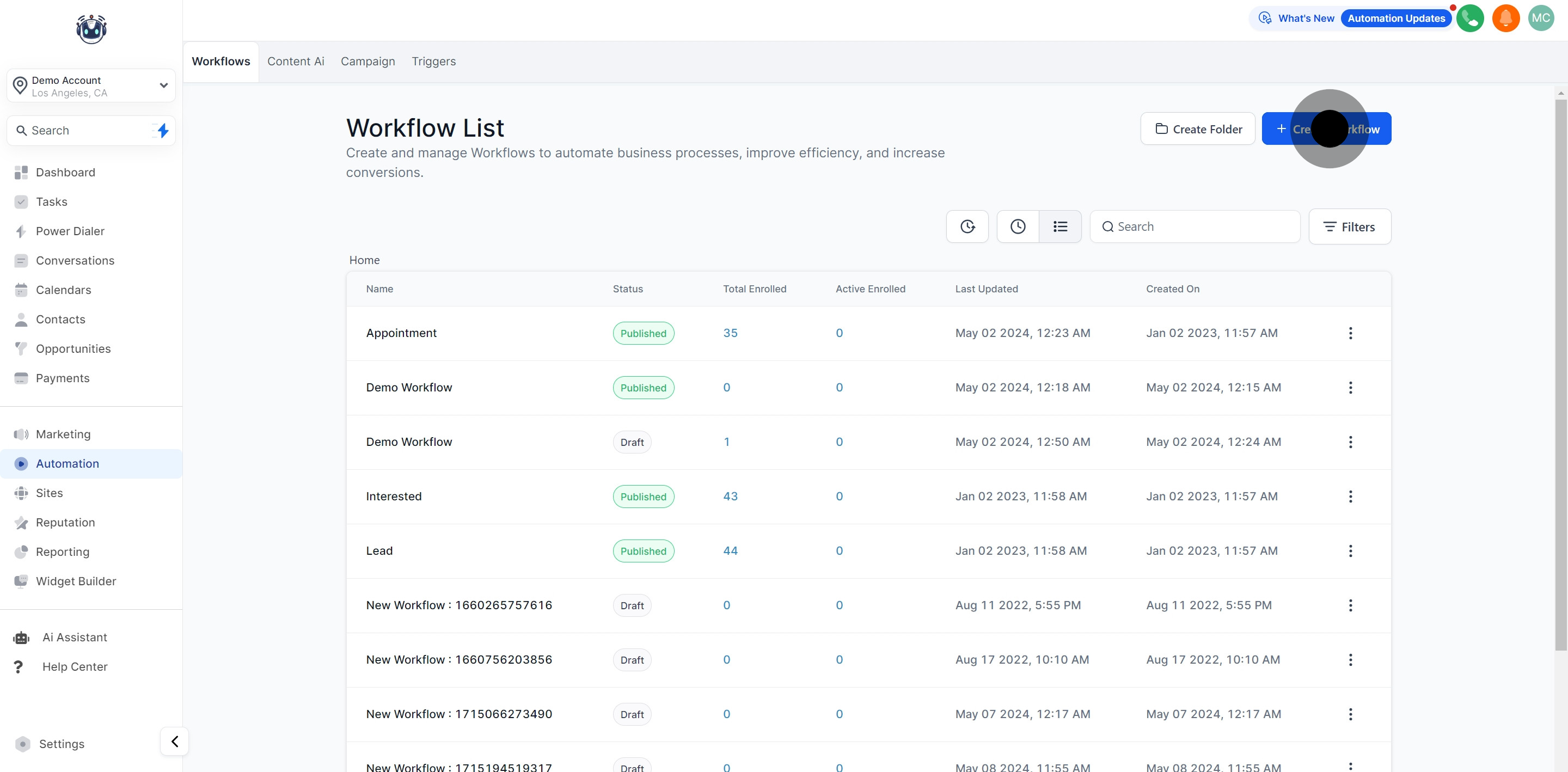
Choose a predefined automation structure that best fits your process requirements.
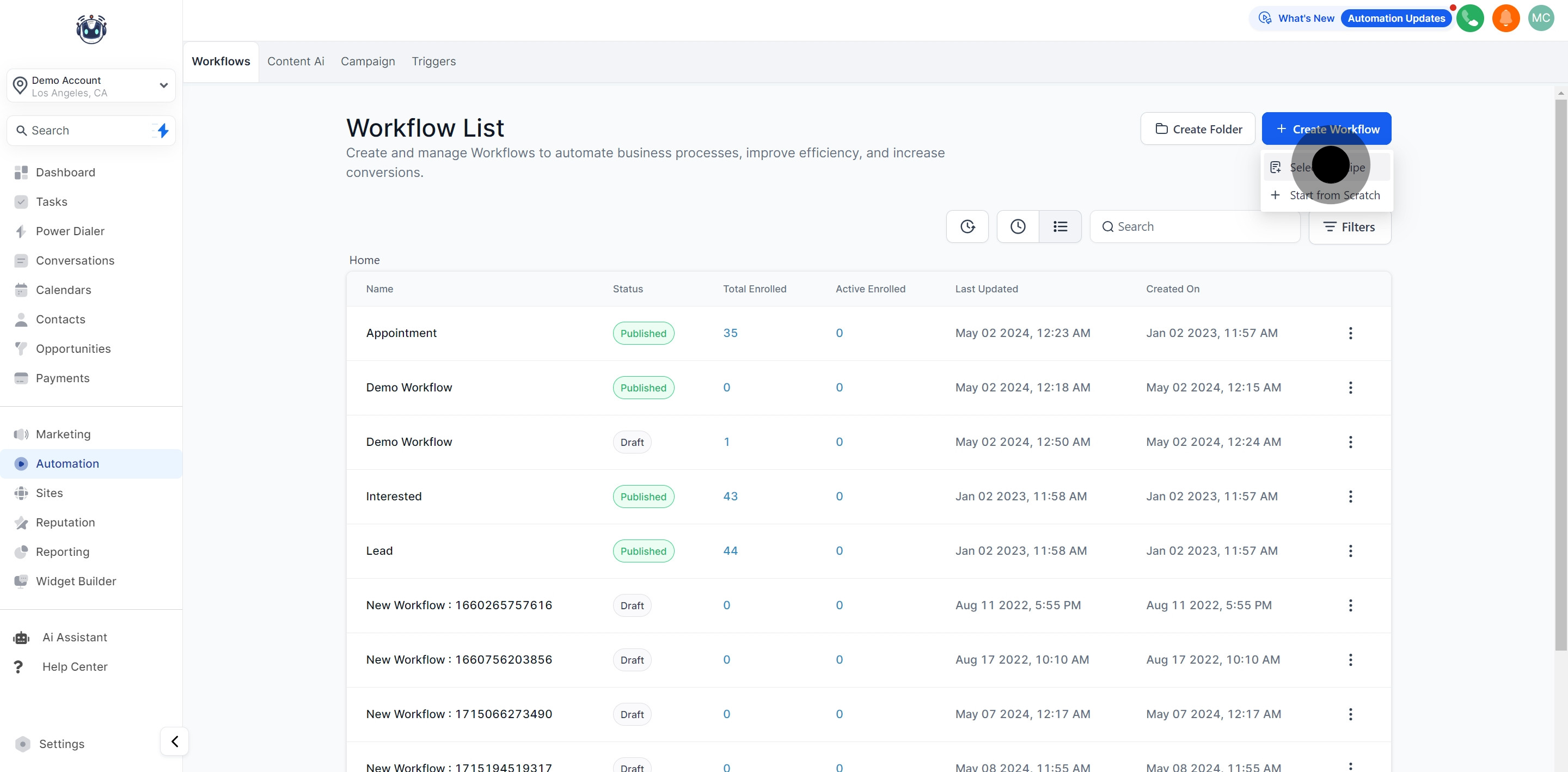
Begin building your workflow with a blank template for full customization.
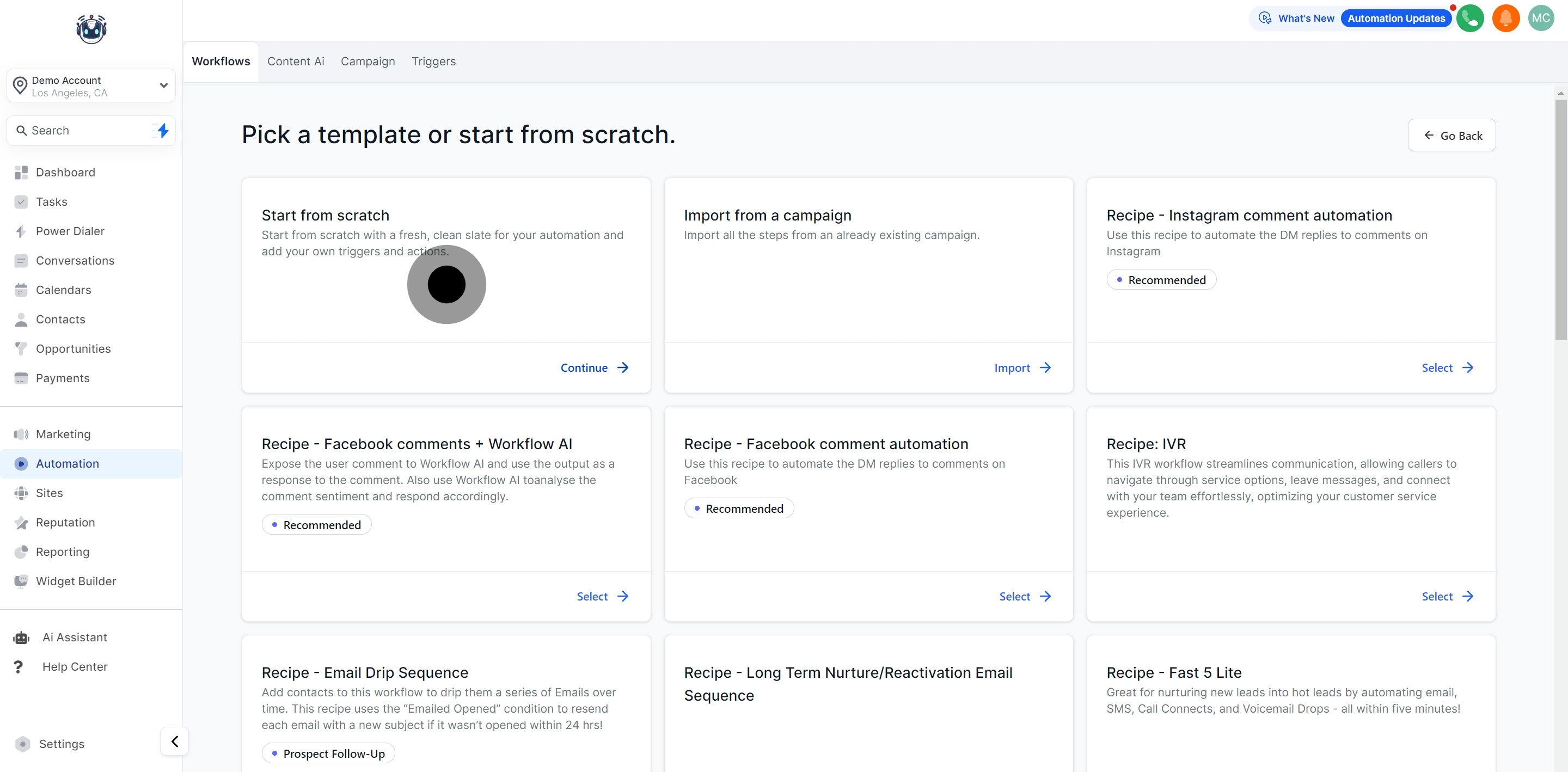
Access detailed logs of past activities and interactions within your workflows.
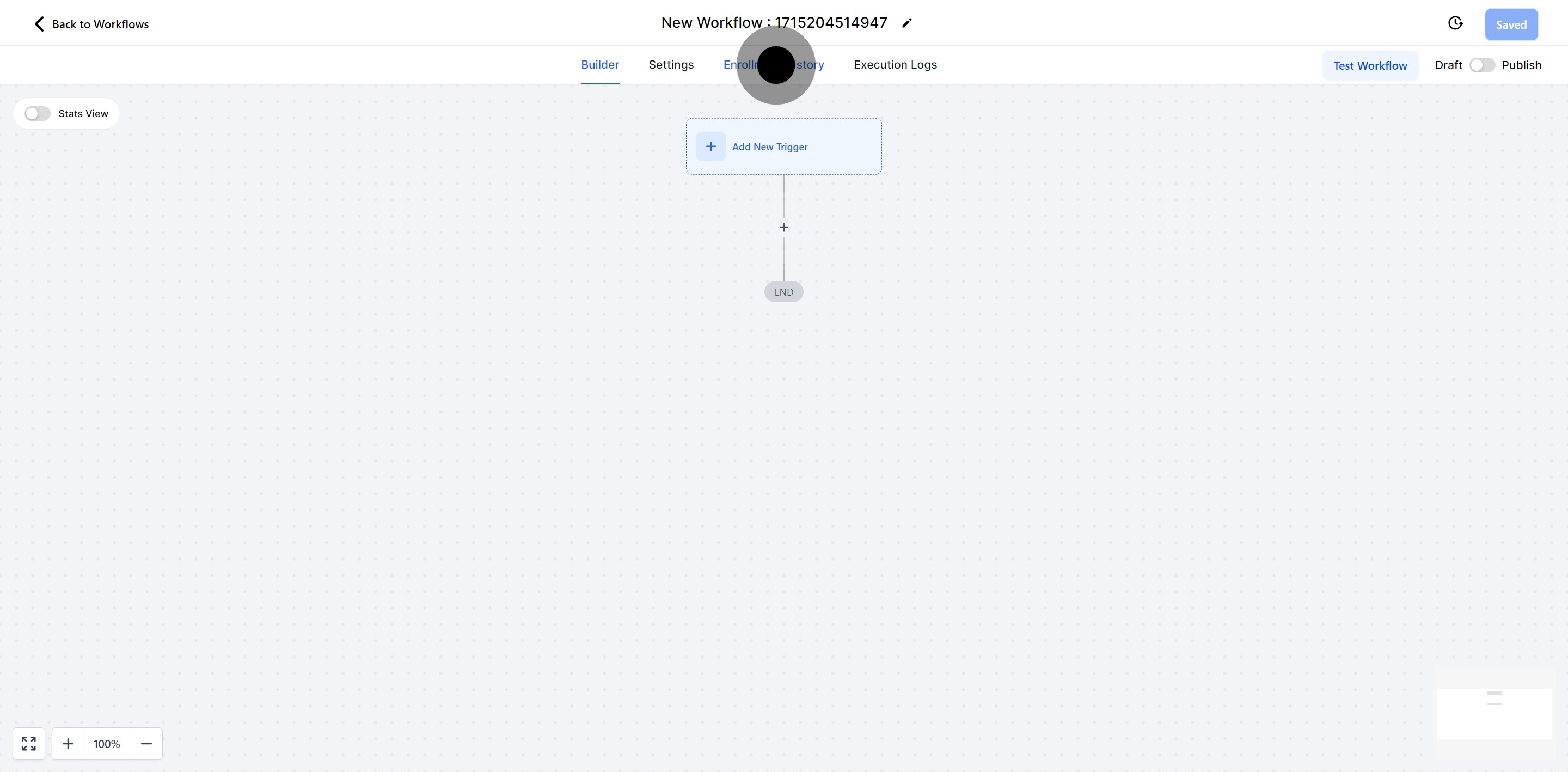
Identifies the specific workflow whose history you are reviewing.
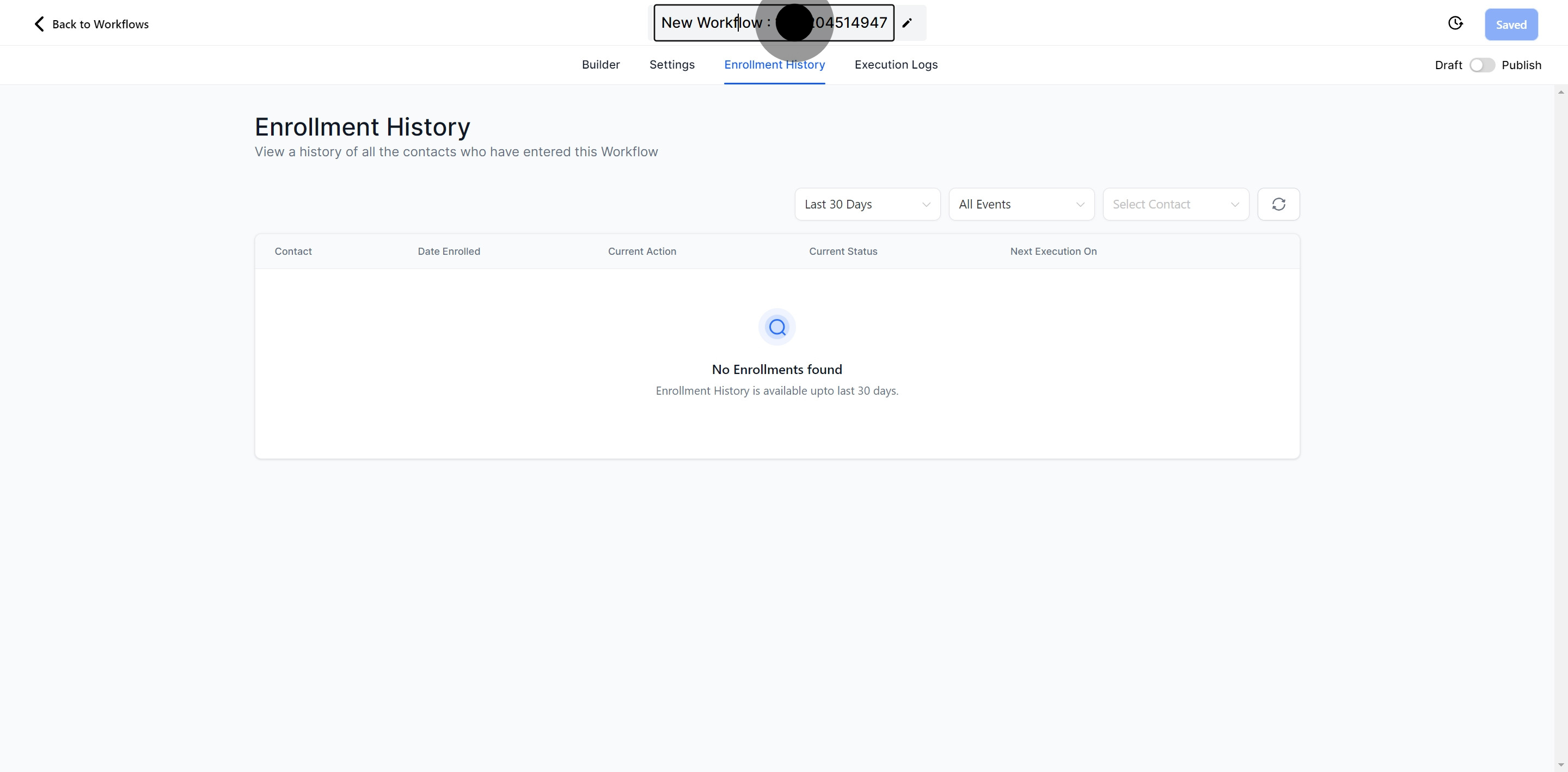
Make changes to the name of your workflow to reflect updates or the focus of your process.
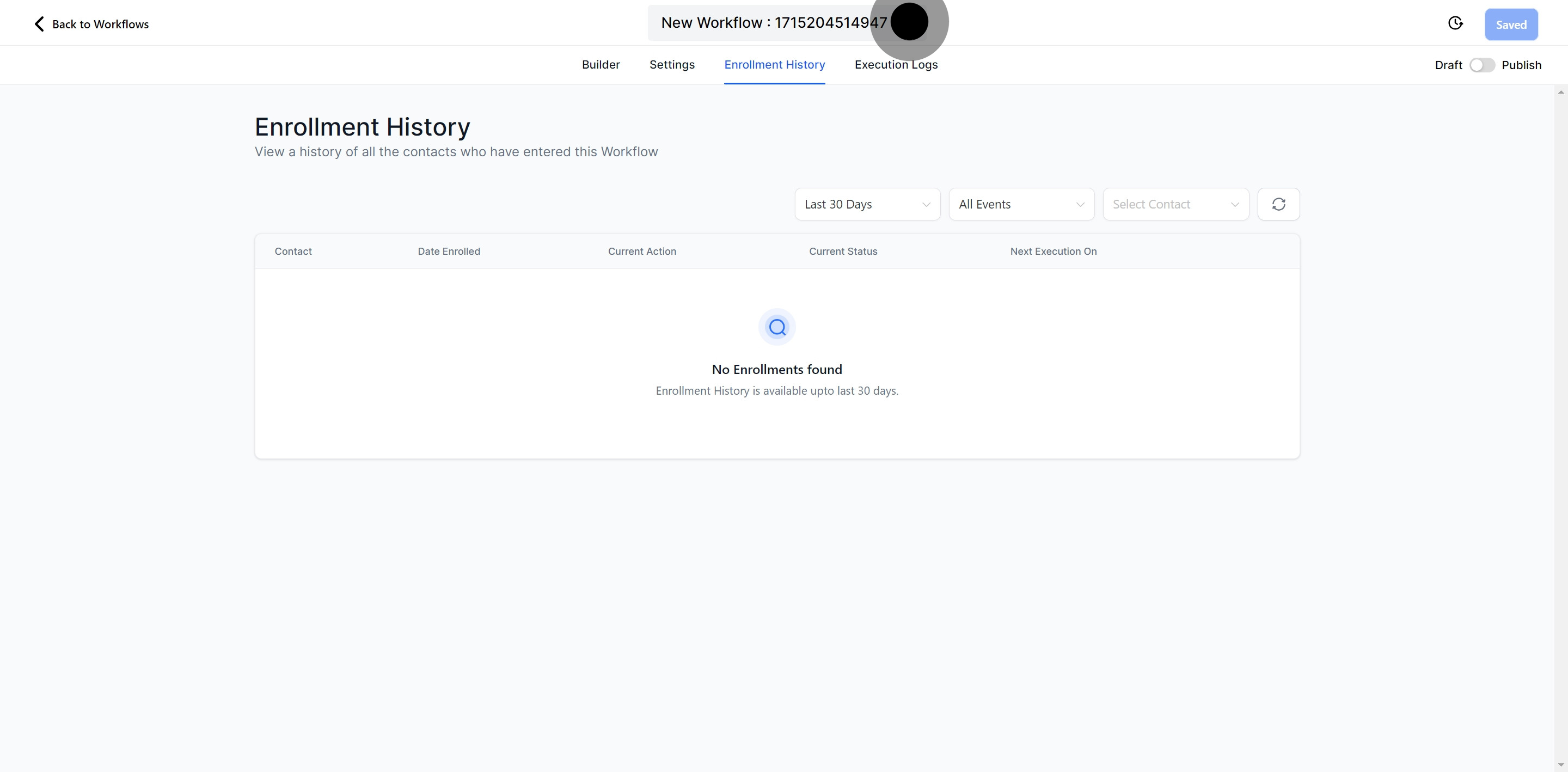
Narrow down the historical data displayed by specifying a date range.
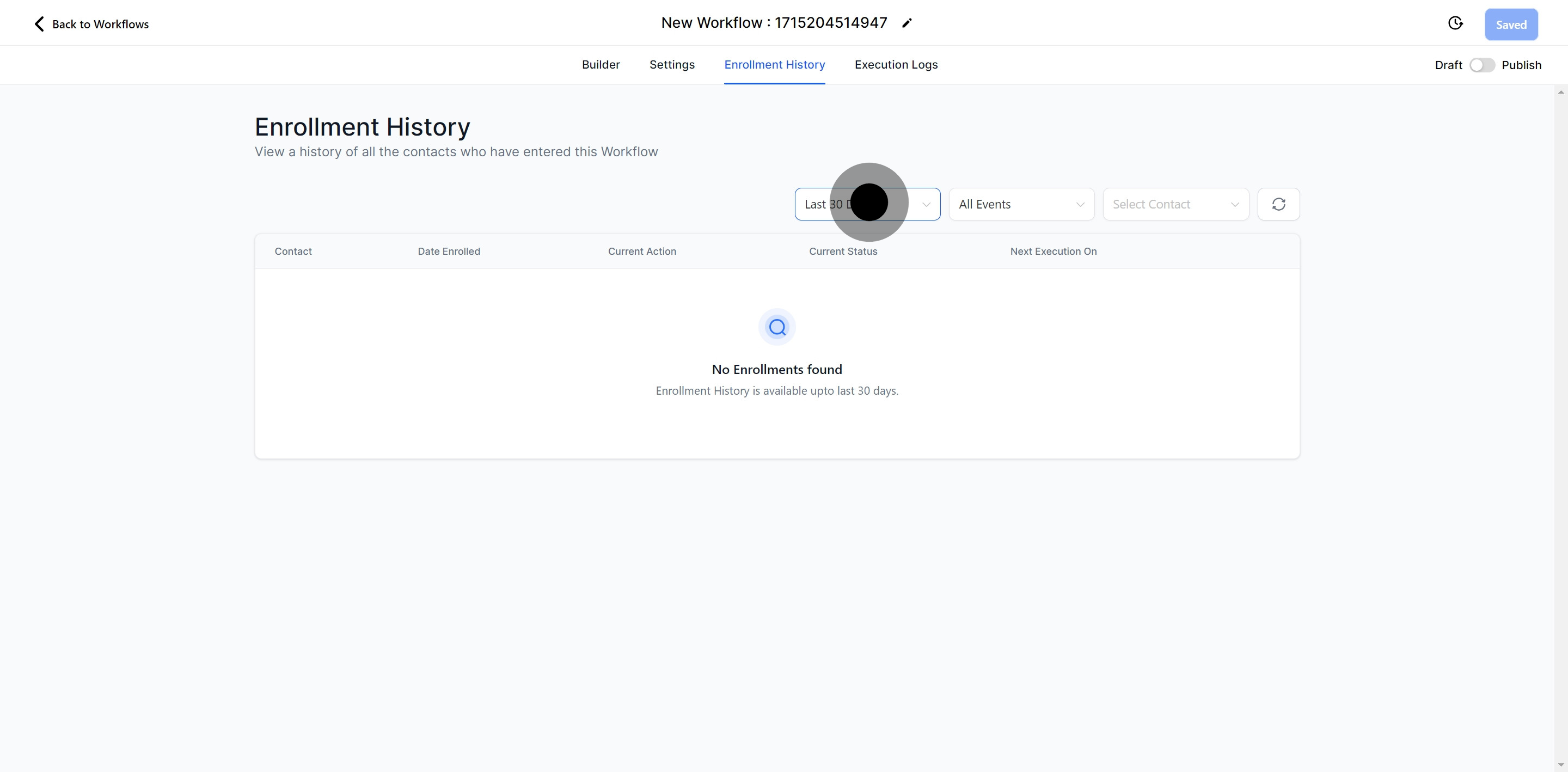
Customize which types of workflow events are visible in the history for more targeted analysis.
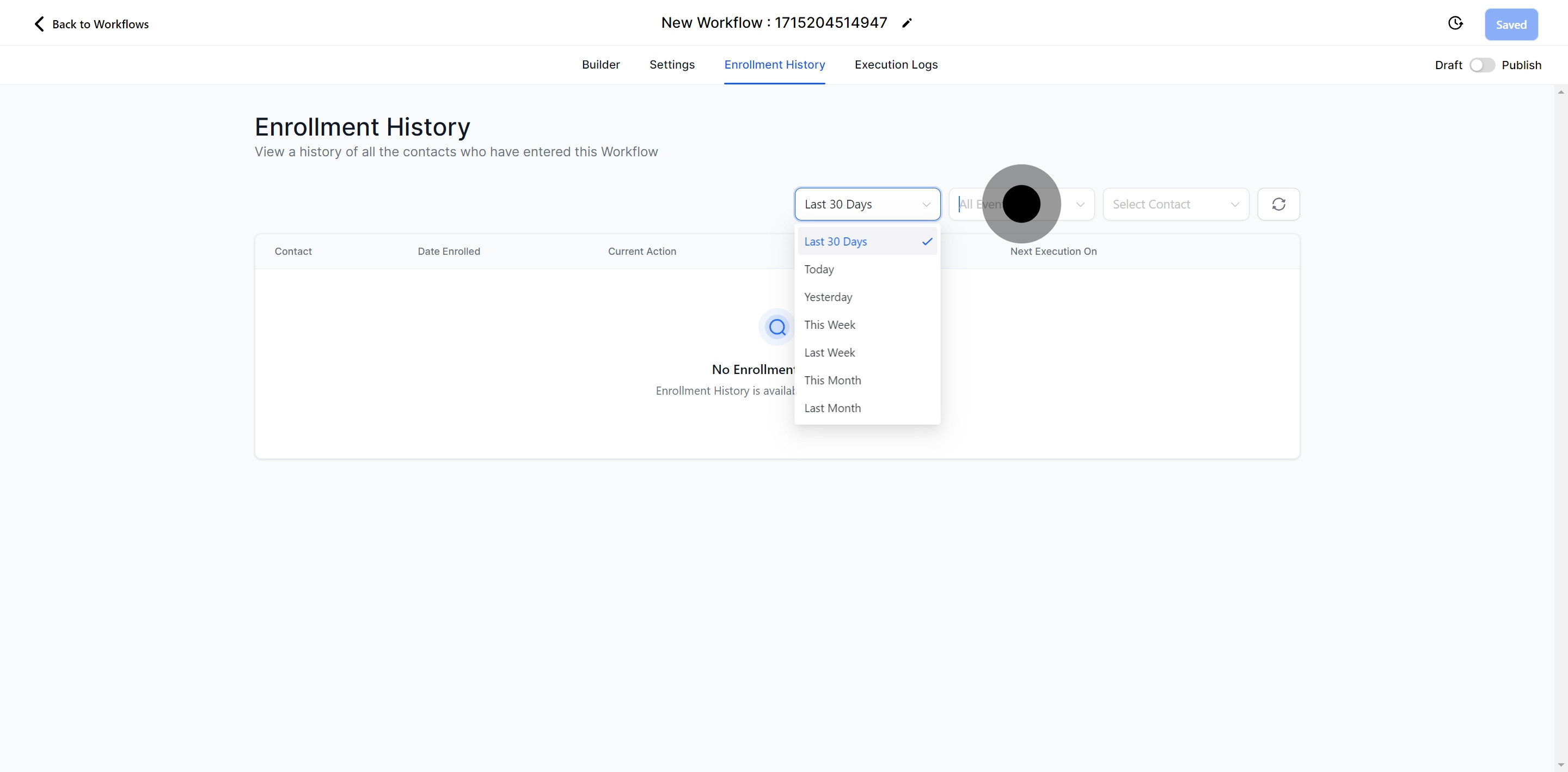
Quickly find records associated with a specific contact involved in the workflow.
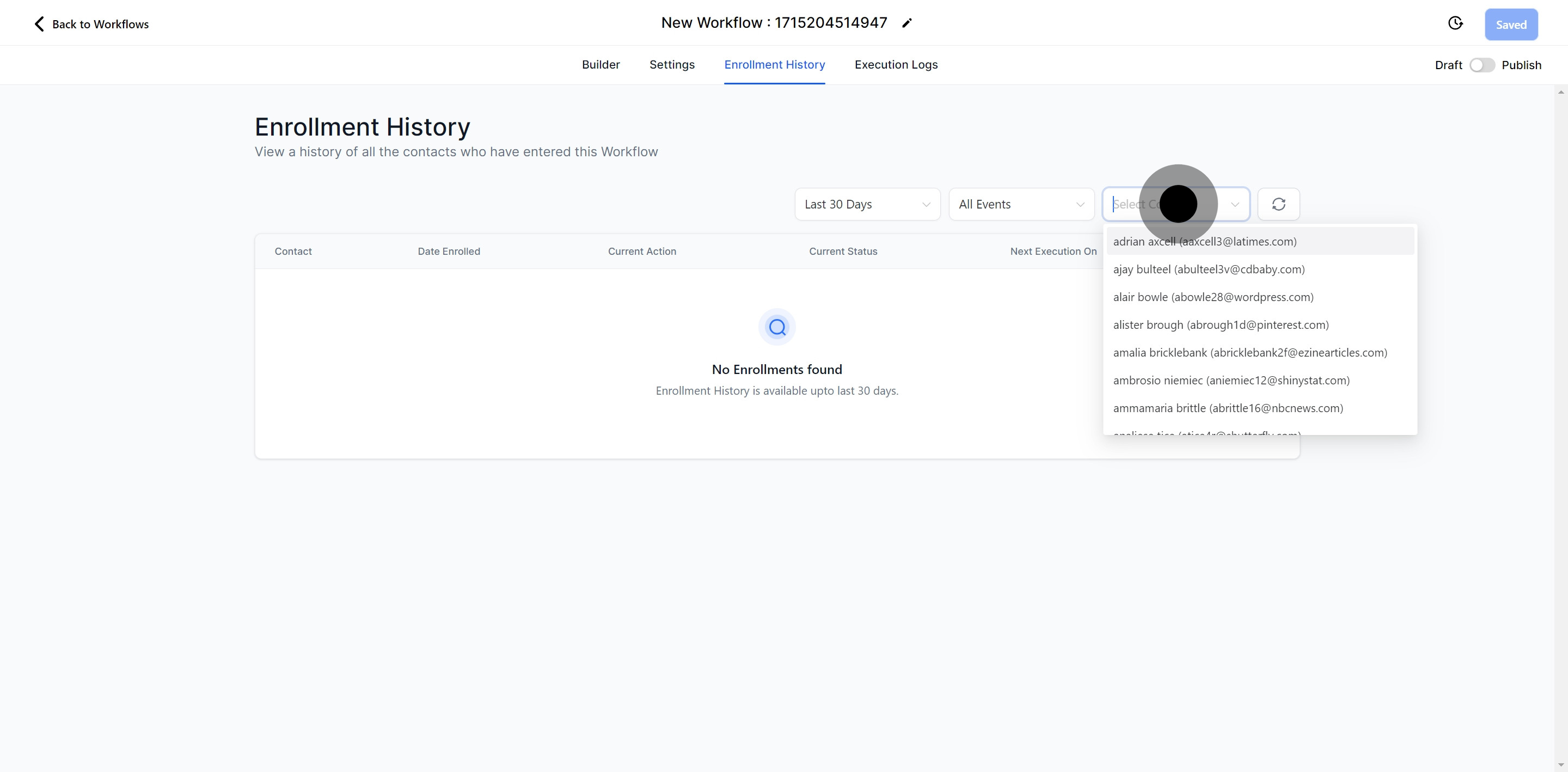
Update the display to reflect any new actions or changes since the initial load.
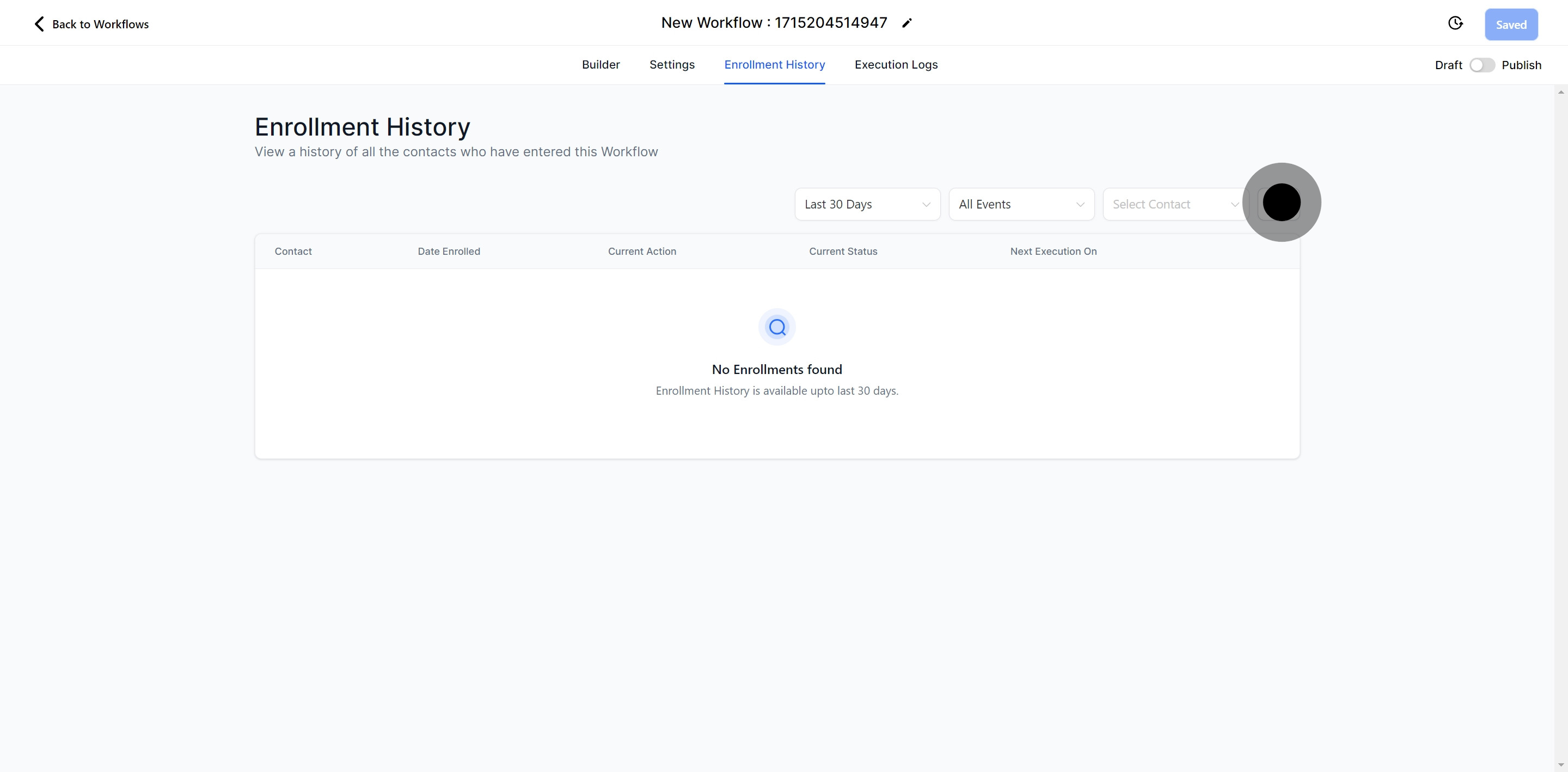
Switch views between the draft and published versions of the workflow to compare or revert changes.
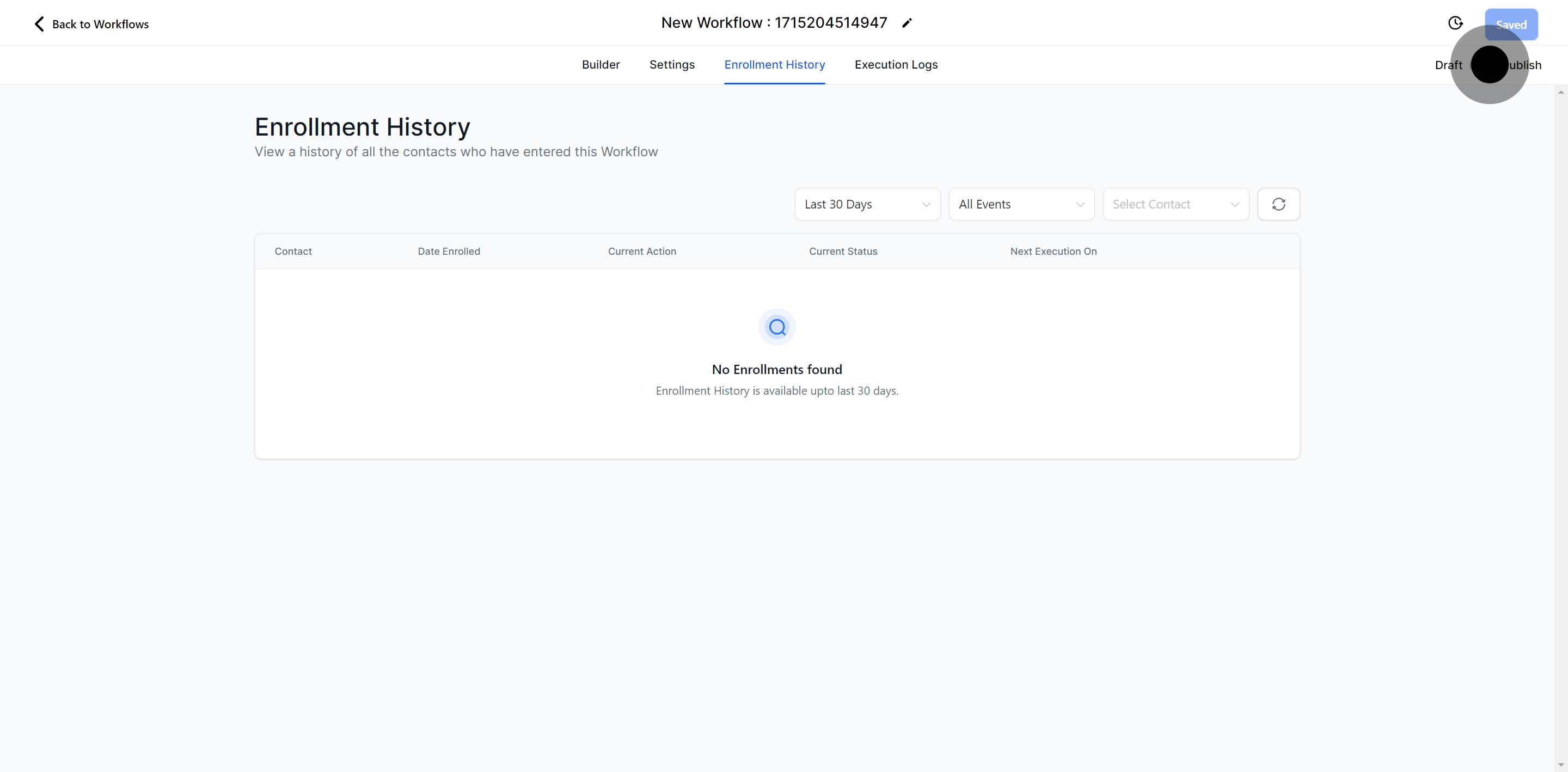
Review the date and time of the most recent updates to stay informed on the latest workflow modifications.
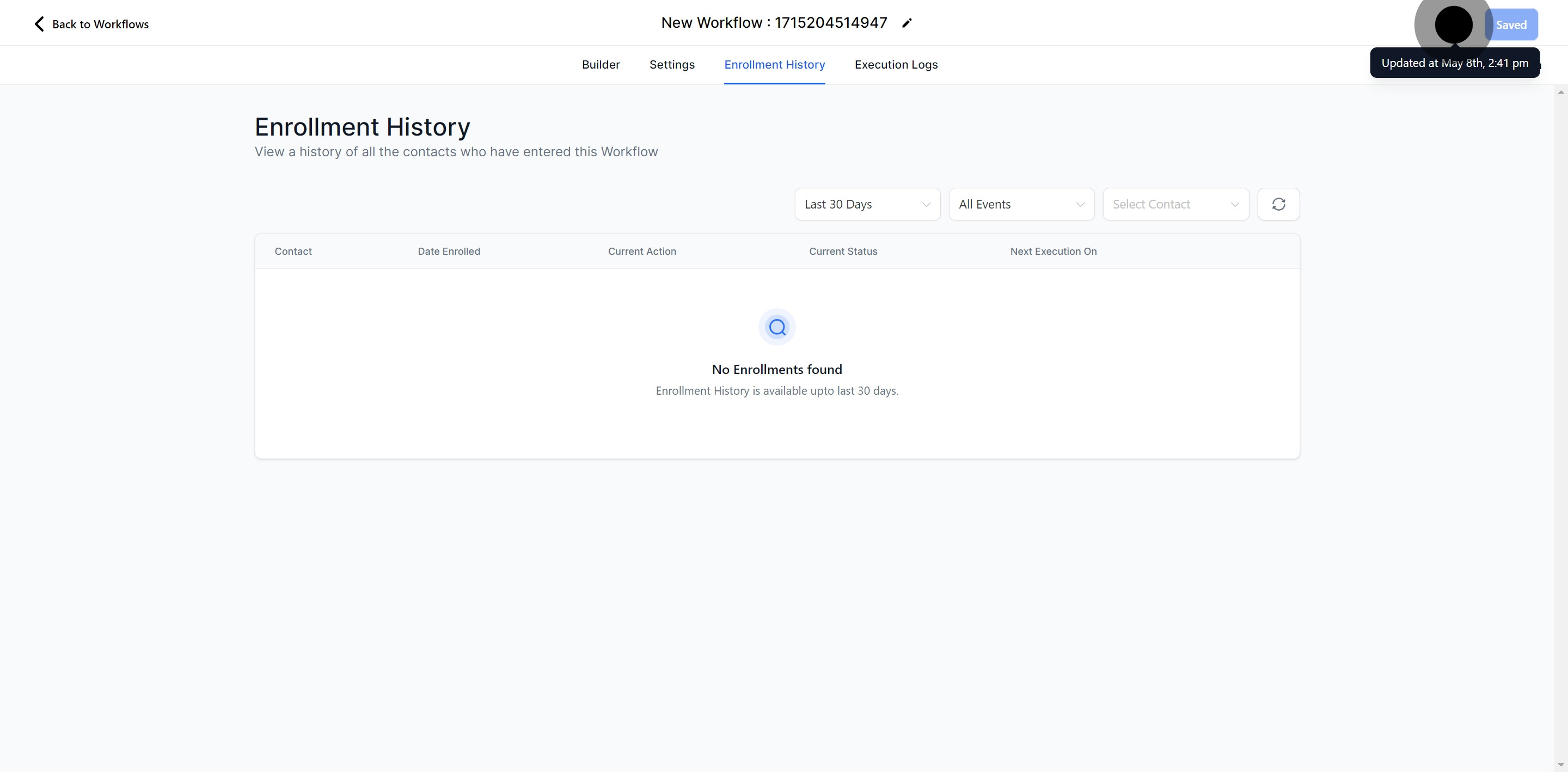
Ensure all your edits are preserved by saving the workflow, finalizing any adjustments made.
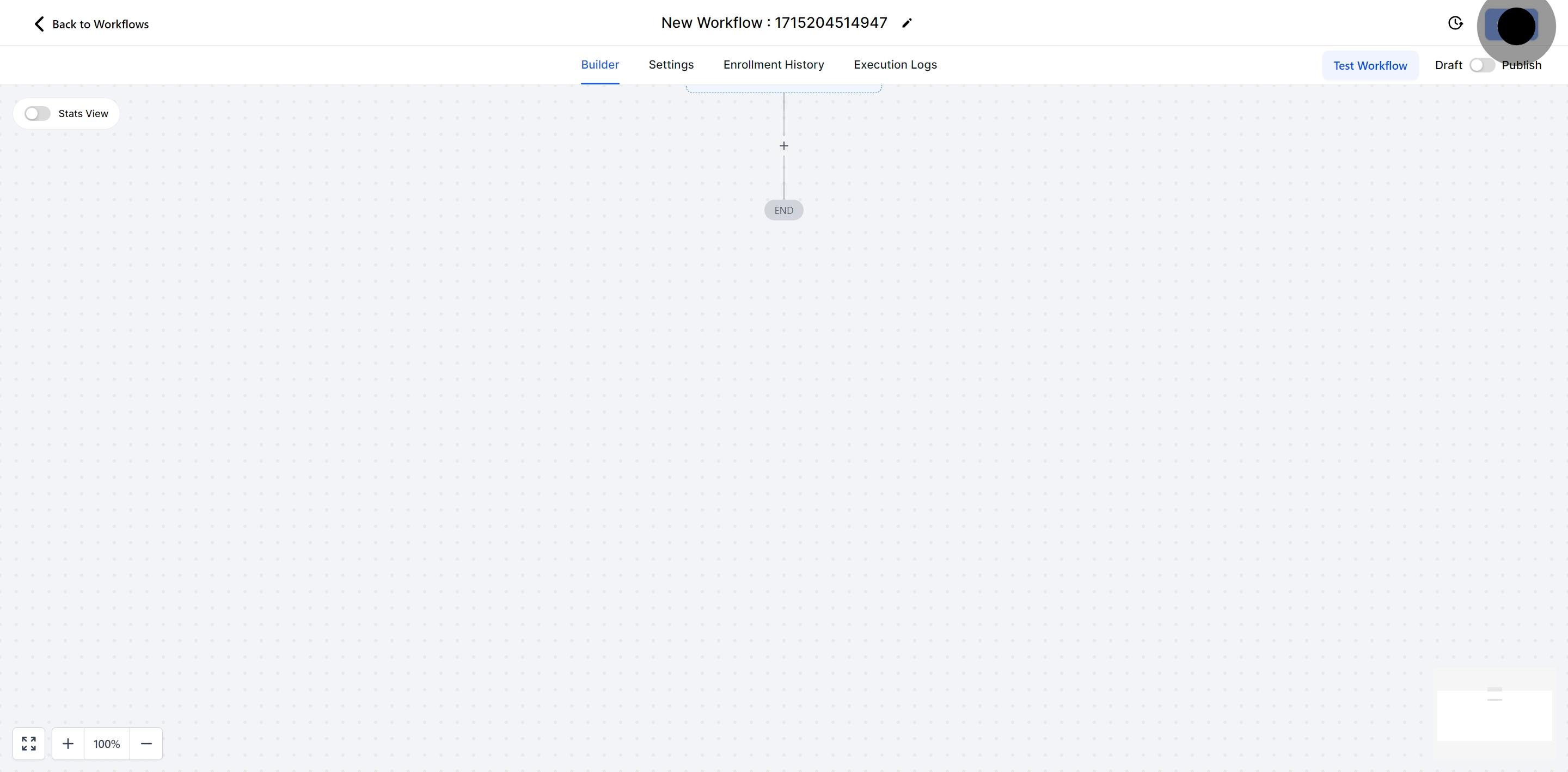
This entry gives the name or identifier of contacts involved in the workflow.
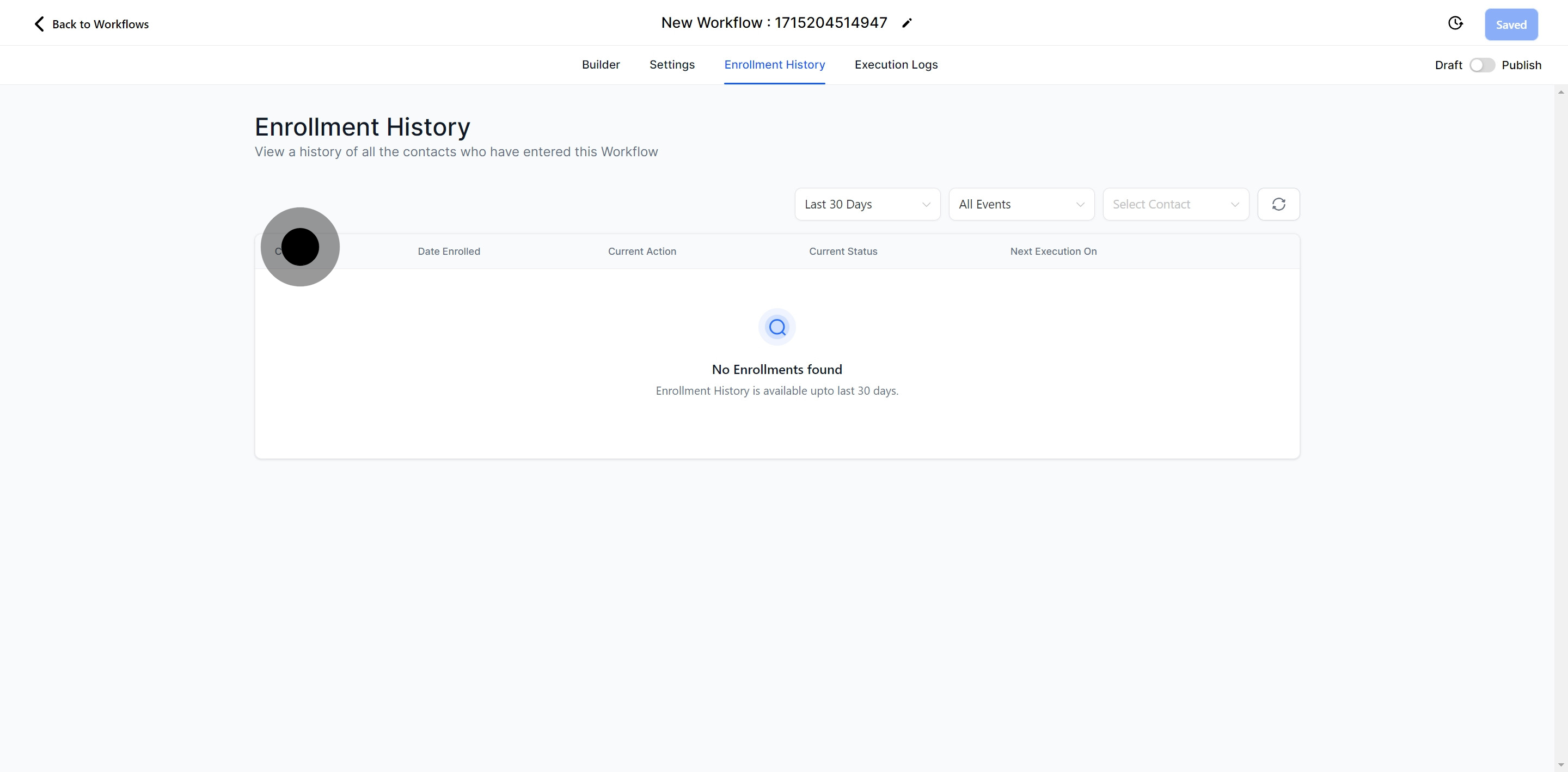
Examines the specific date each contact was added to the workflow.
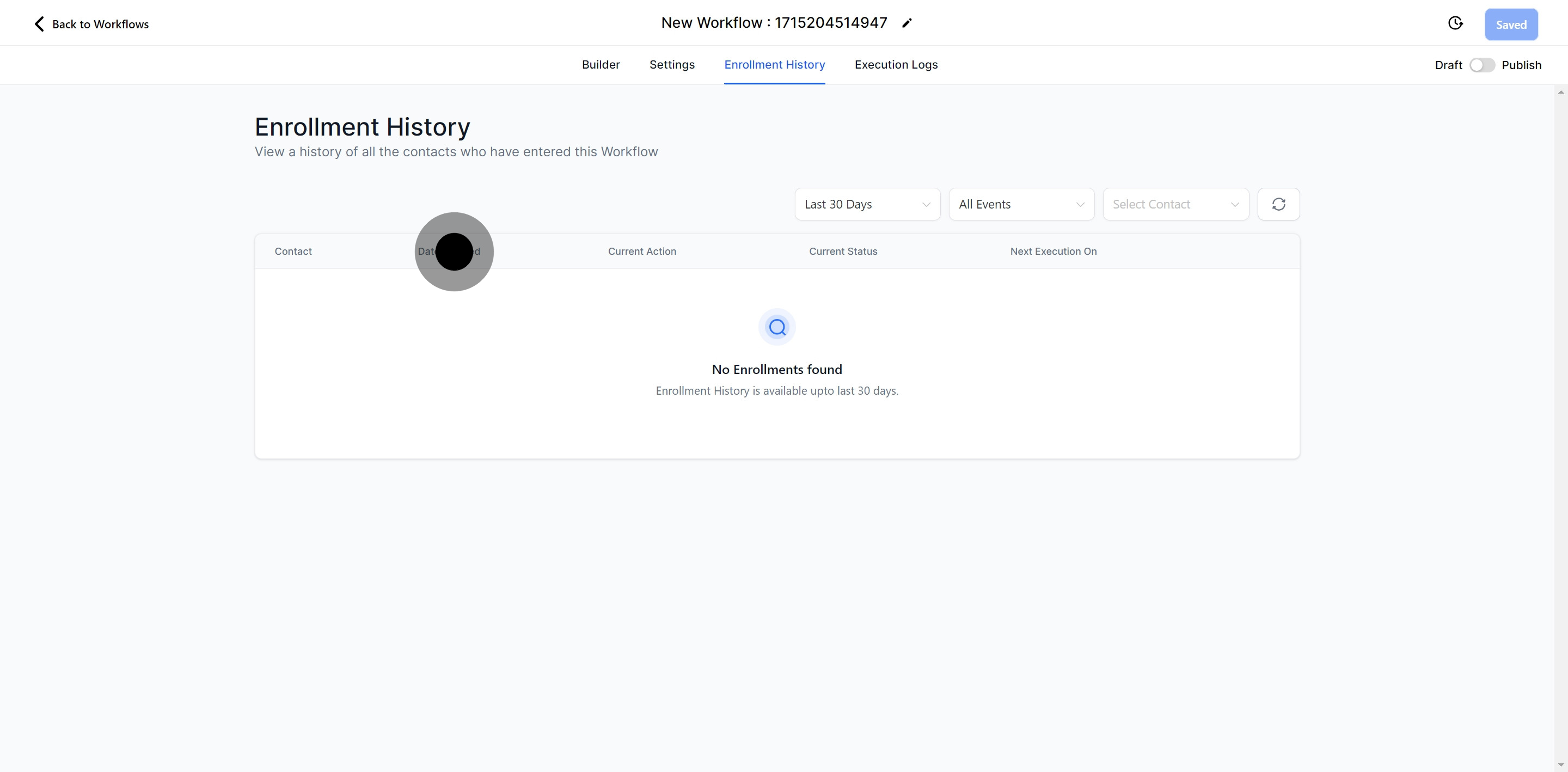
Provides insights into what part of the workflow the contact is currently experiencing.
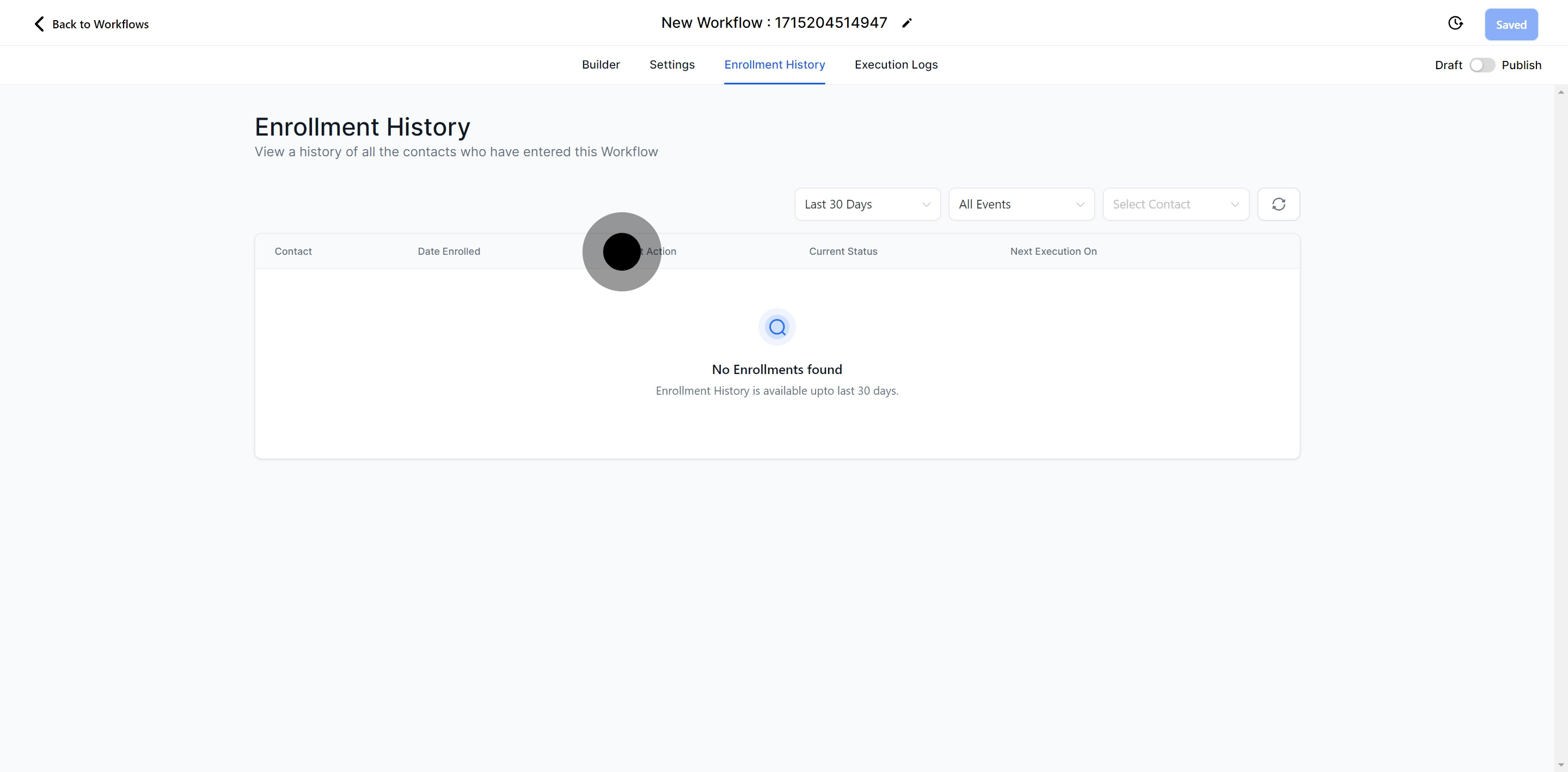
Check the current standing or phase of each contact within the workflow.
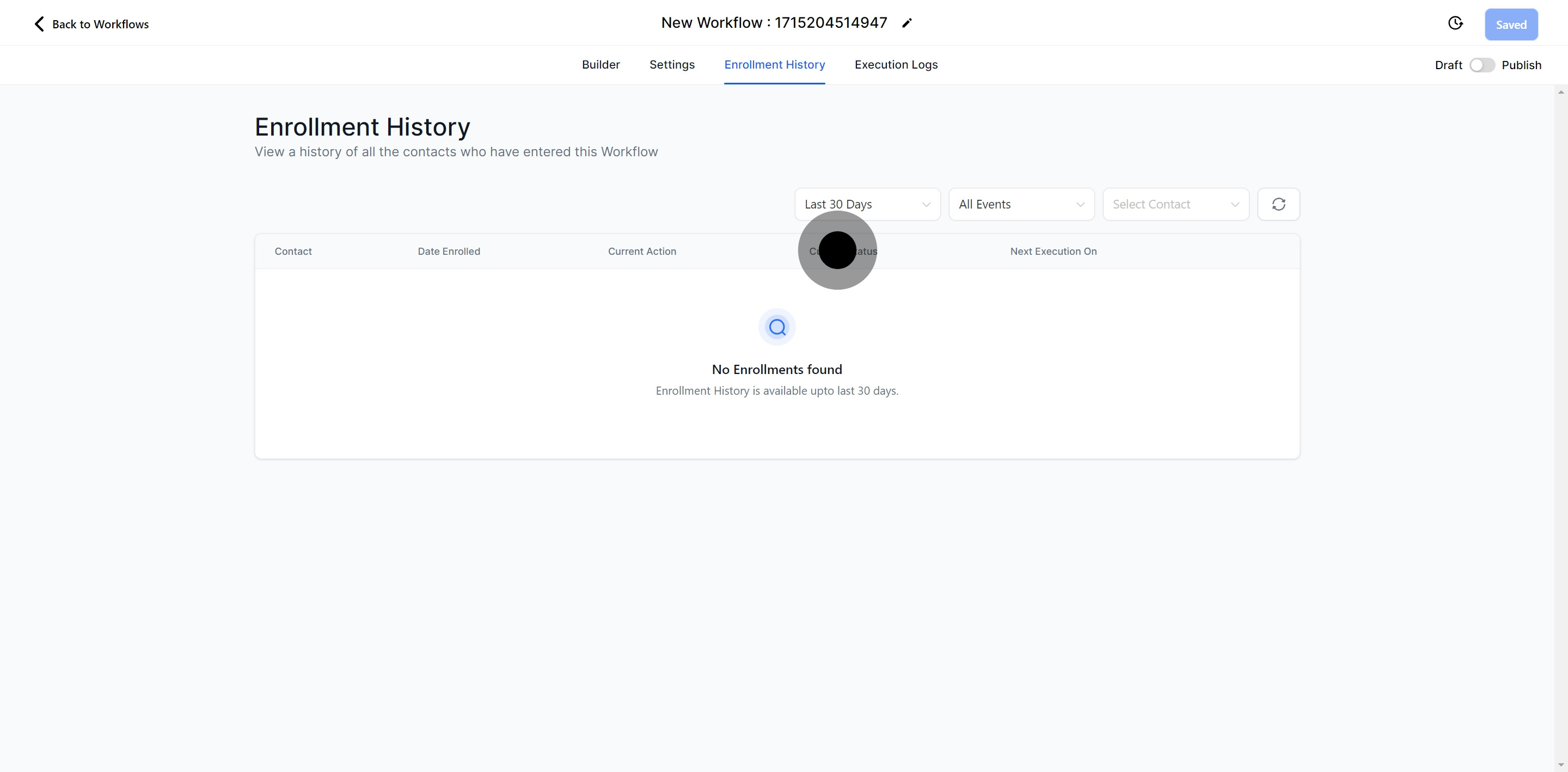
Look ahead to see when the next action or step in the workflow is scheduled to occur for each contact.