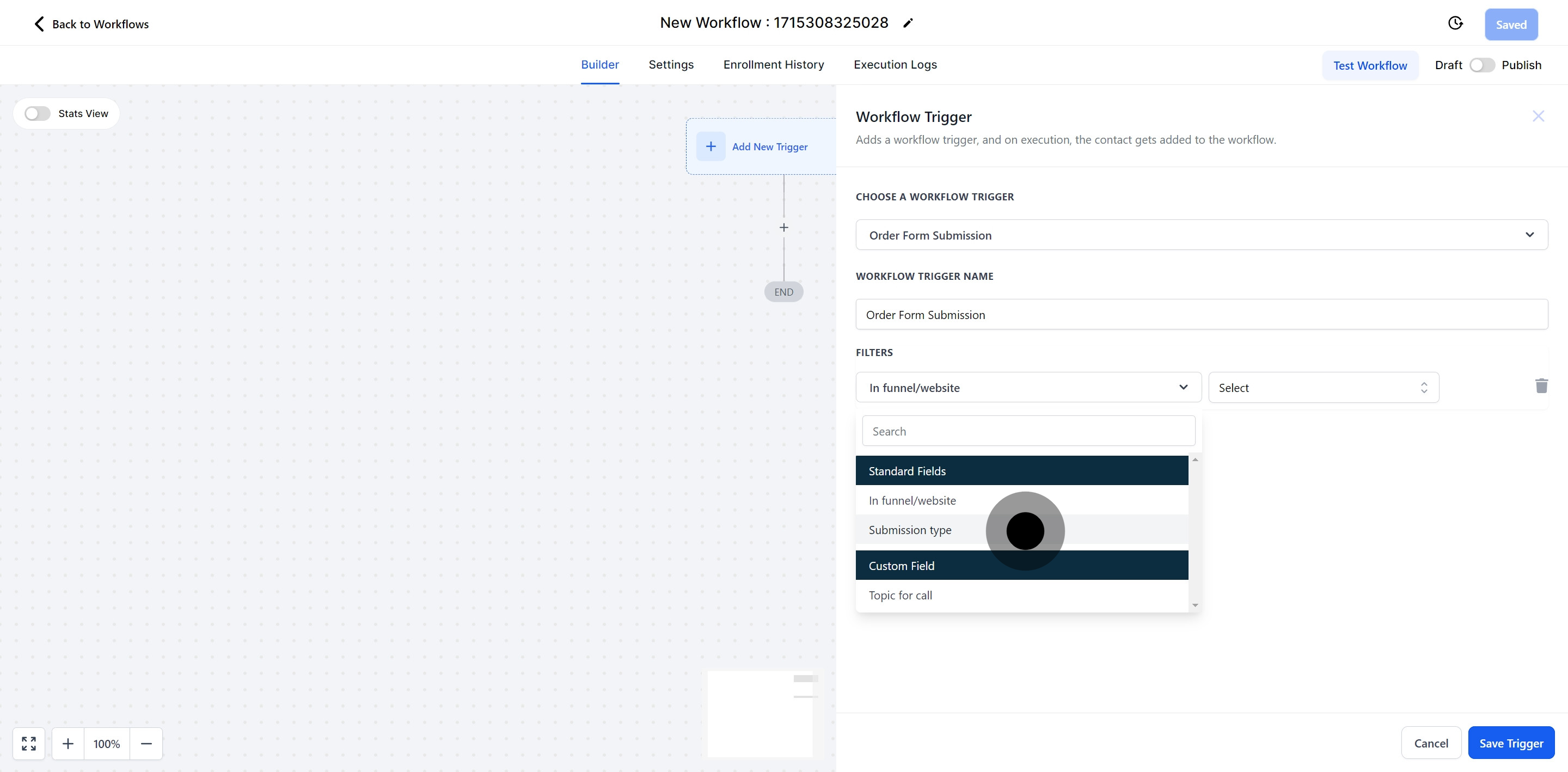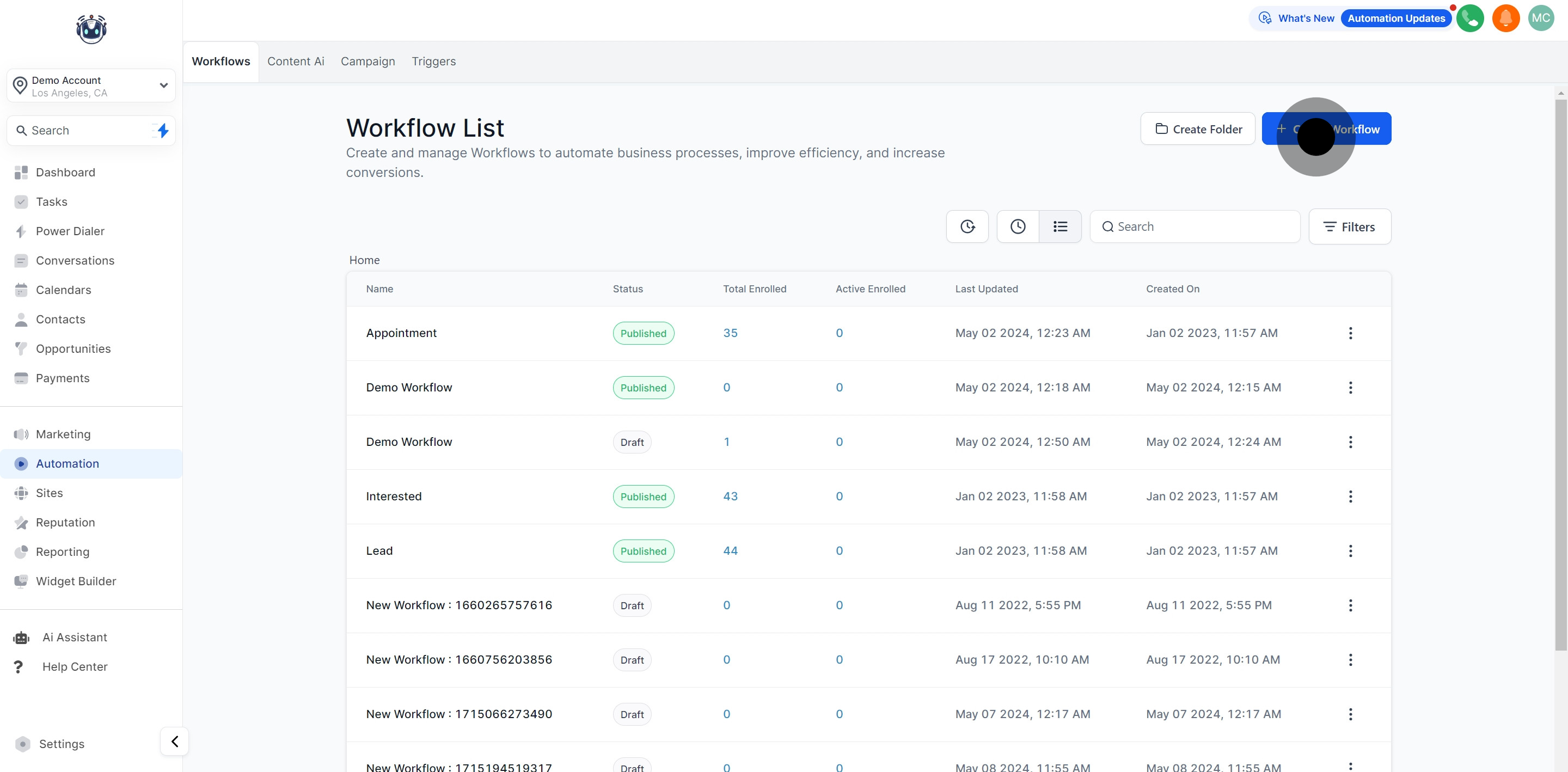

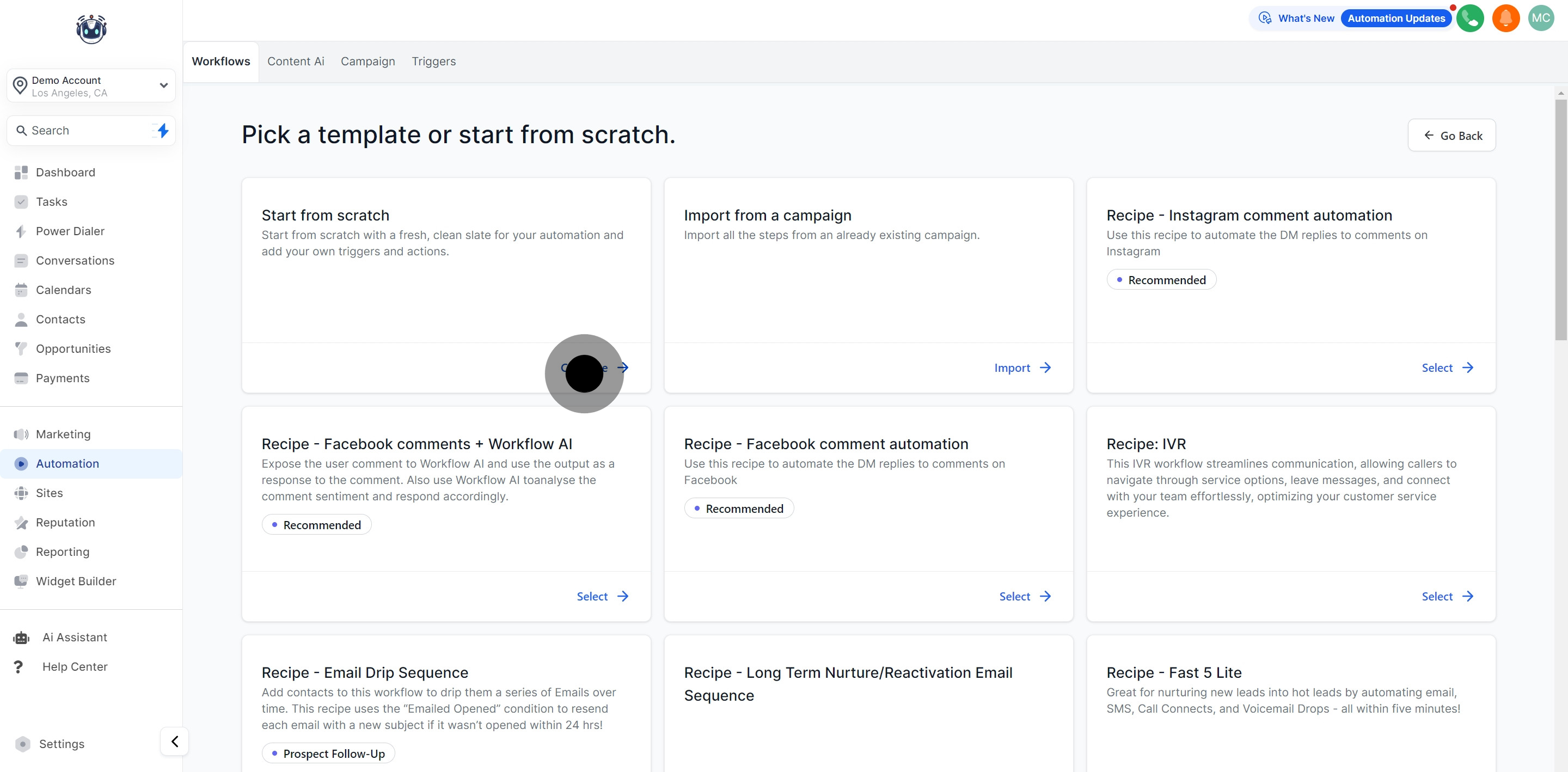
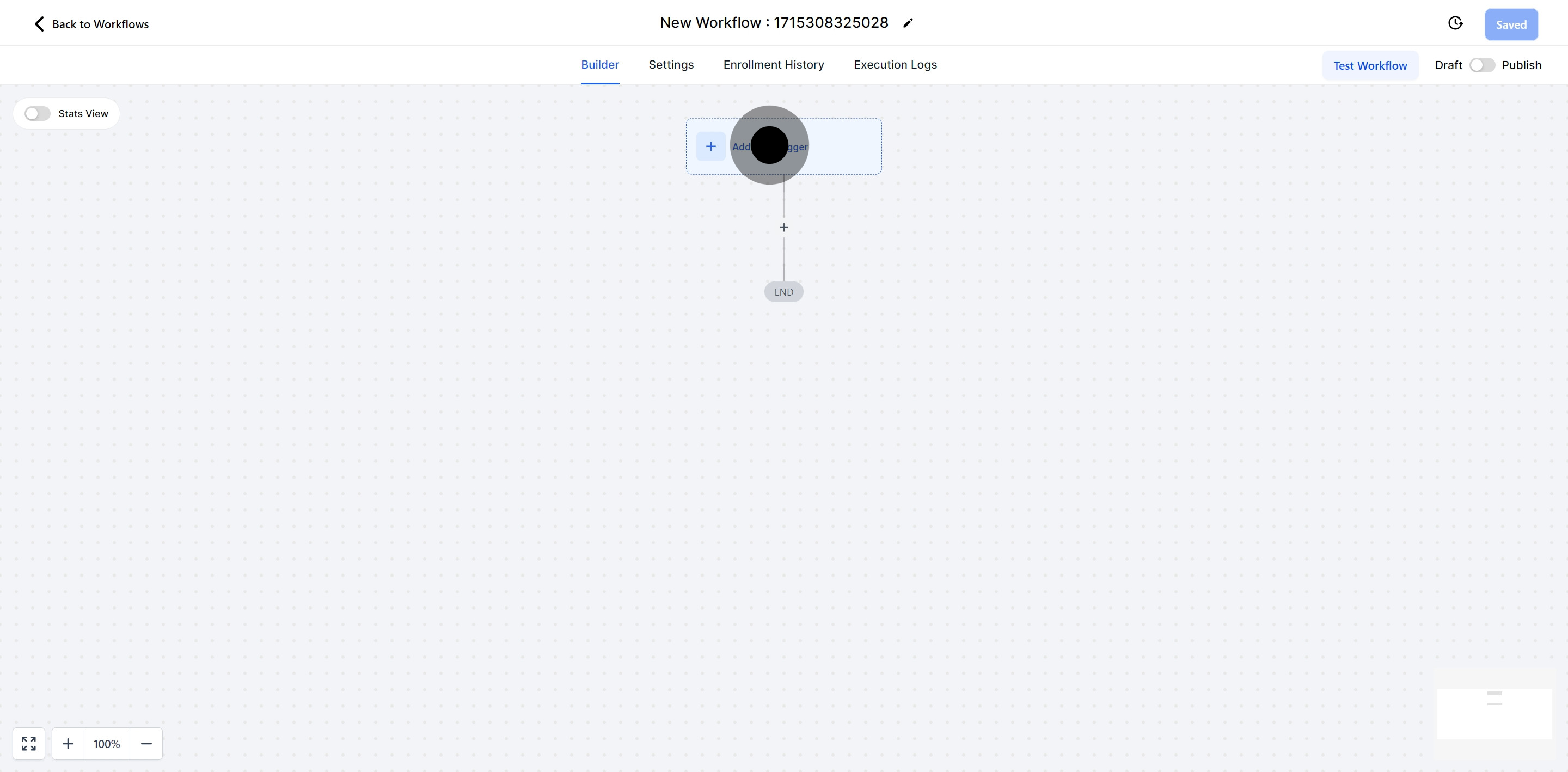
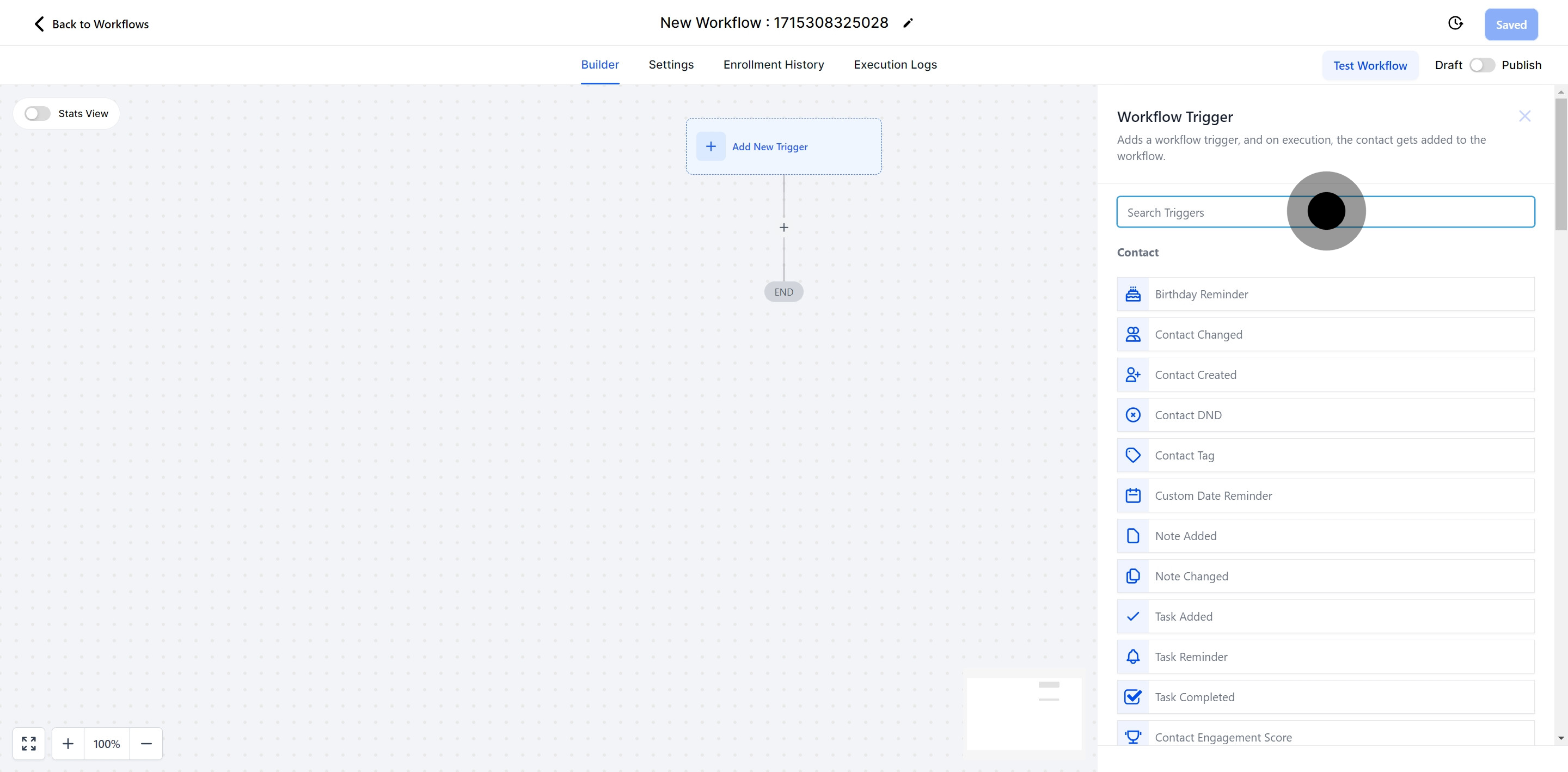
The "Order Form Submission" trigger in Pest AI is activated exclusively when a customer submits an order form through a funnel or website. This trigger also recognizes the type of submission, whether it's a Bump, Optin, Sale, or Upsell.
An "Order Form" is a form used on your website or funnel specifically designed to streamline the checkout process for products or services.

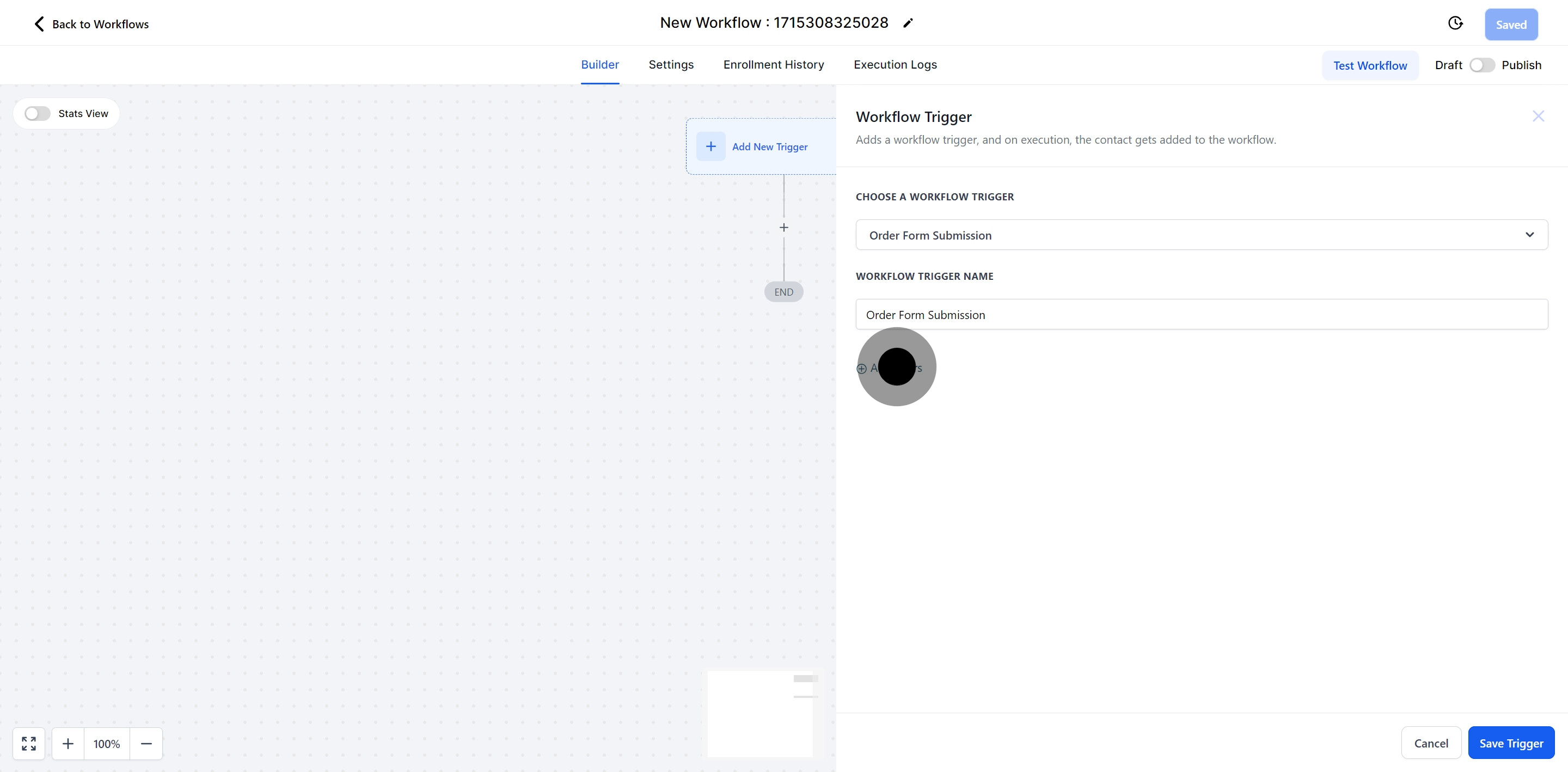
Selecting the "In funnel/website" filter ensures this workflow is triggered exclusively when a form is submitted through a designated funnel or website.
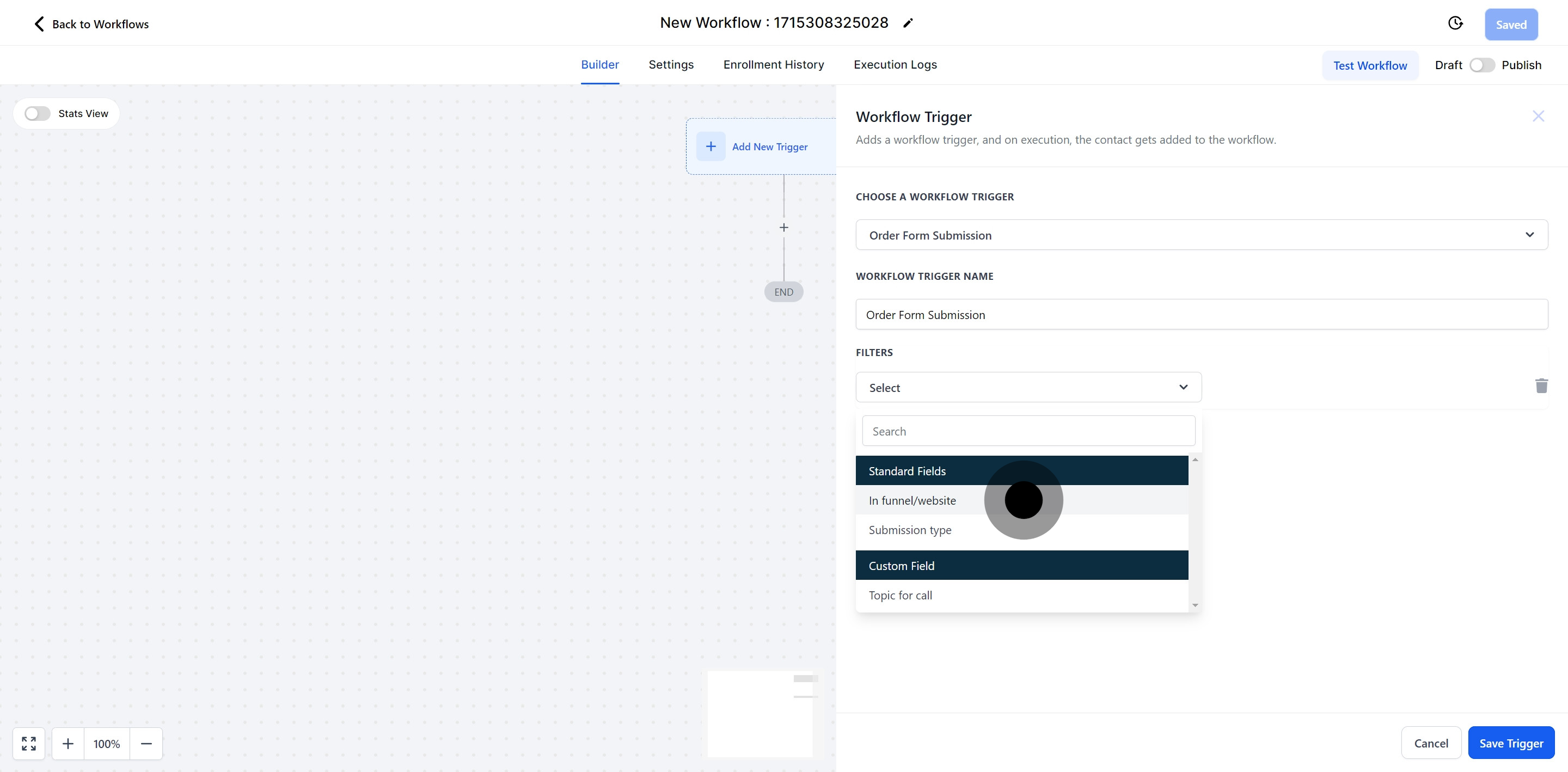

The "Submission Type" filter includes four categories (Optin, Sale, Upsell, Bump) based on the customer's actions during the checkout process:
Optin: Occurs when a customer enters their contact information during checkout on your website but does not complete the purchase, similar to cart abandonment.
Sale: Represents the primary submission type where a customer completes a purchase after providing their contact details. It's ideal for initiating post-purchase communication, such as sending a thank you message to the customer.
Upsell: An additional offer made to the customer after they have purchased a specific product or service, aiming to increase the value of their original purchase.
Bump: Similar to an upsell, this offer is presented to the customer after they have made a purchase, providing them the opportunity to enhance their original order with supplementary products or services.
This workflow activates when you specify a funnel or website and define the submission type that should trigger the workflow.