Audacity
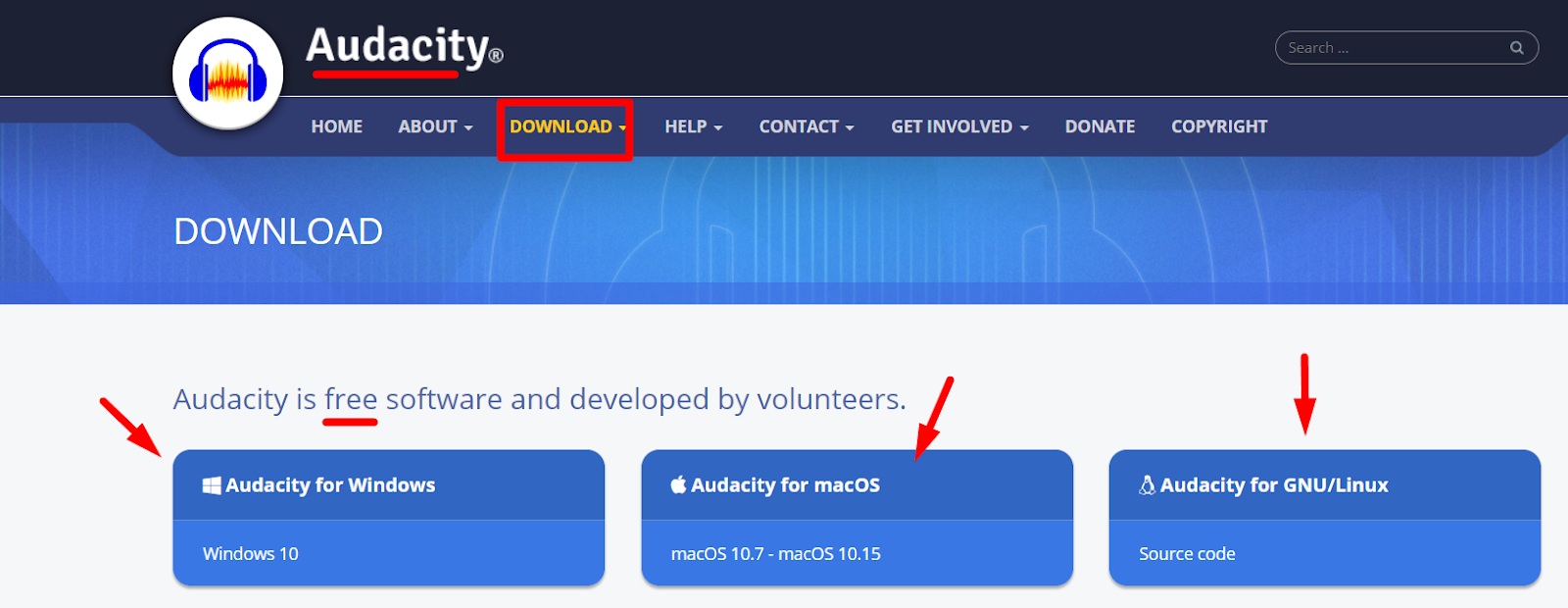
Visit the Audacity website
Initiate the download process – Audacity is available for free.

Drag and drop your audio file into the Audacity interface.
Navigate to the Edit dropdown > select Preferences then change the Project Sample rate to 8000 Hz then hit OK
Navigate to Edit dropdown > Preferences.
Change the Project Sample rate to 8000 Hz and click OK.
Tracks → Resample... → 8000 → OK
File → Export Audio
Select the Export Type (MP3 or WAV)
Name the File in the Save As dialogue box
If converting from MP3 to WAV, choose U-Law Encoding
Save the file
Go to the following online tool to convert your Audio file. https://online-audio-converter.com/
Select the “Open files” option and select your file.
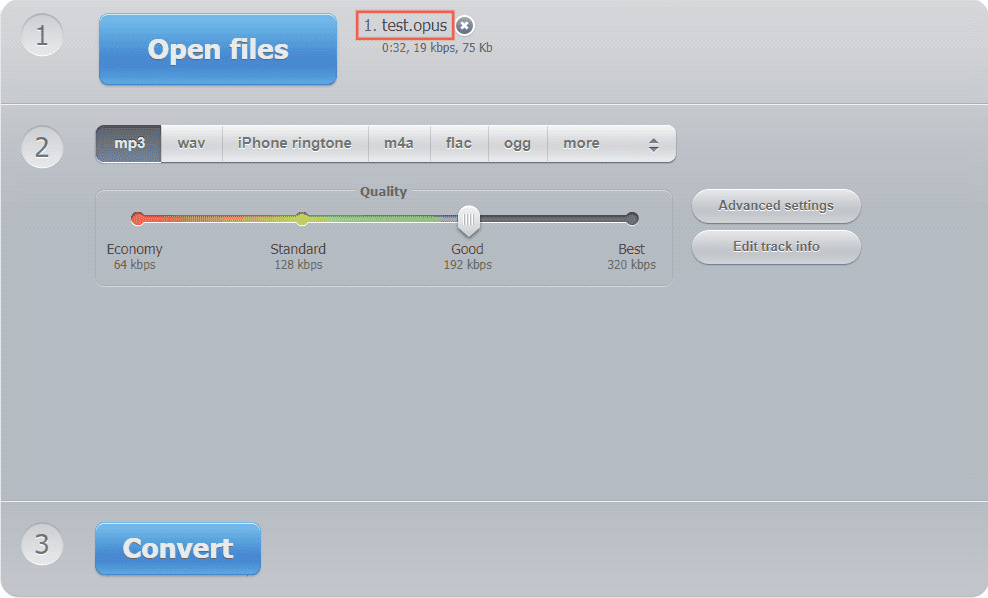
Select the format to convert to
Convert to MP3 format - Economy 64kbps
Click “Convert”
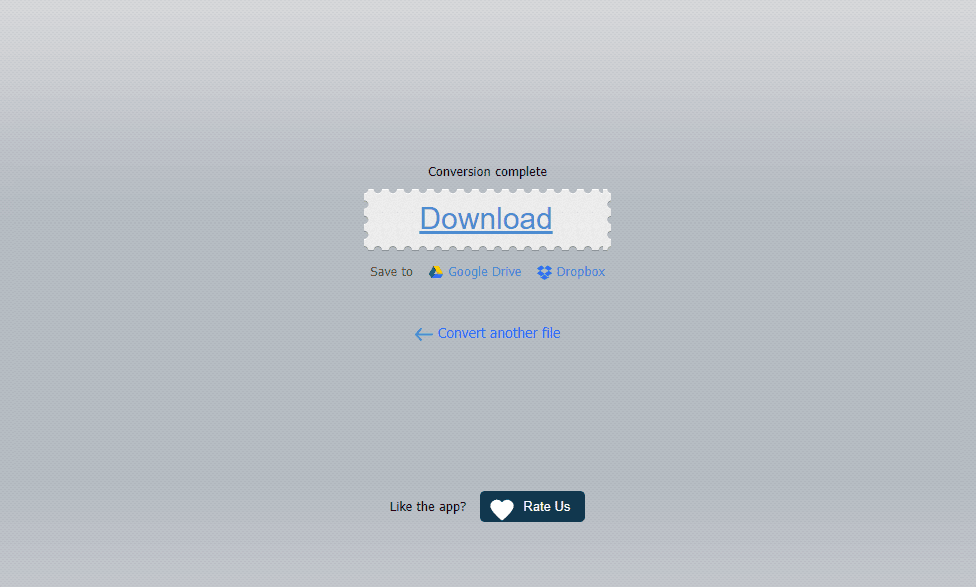
Click “Download” and you are ready to go!