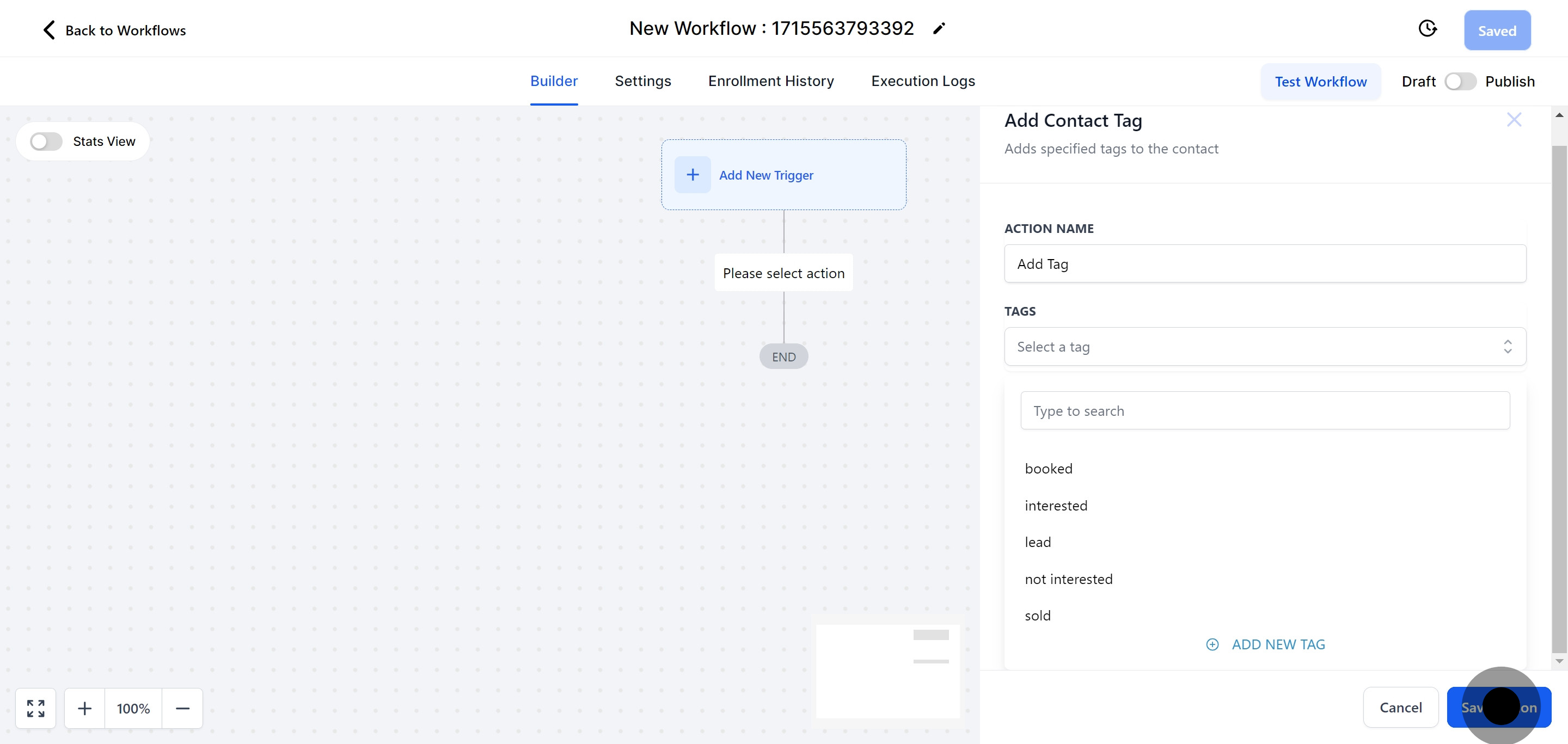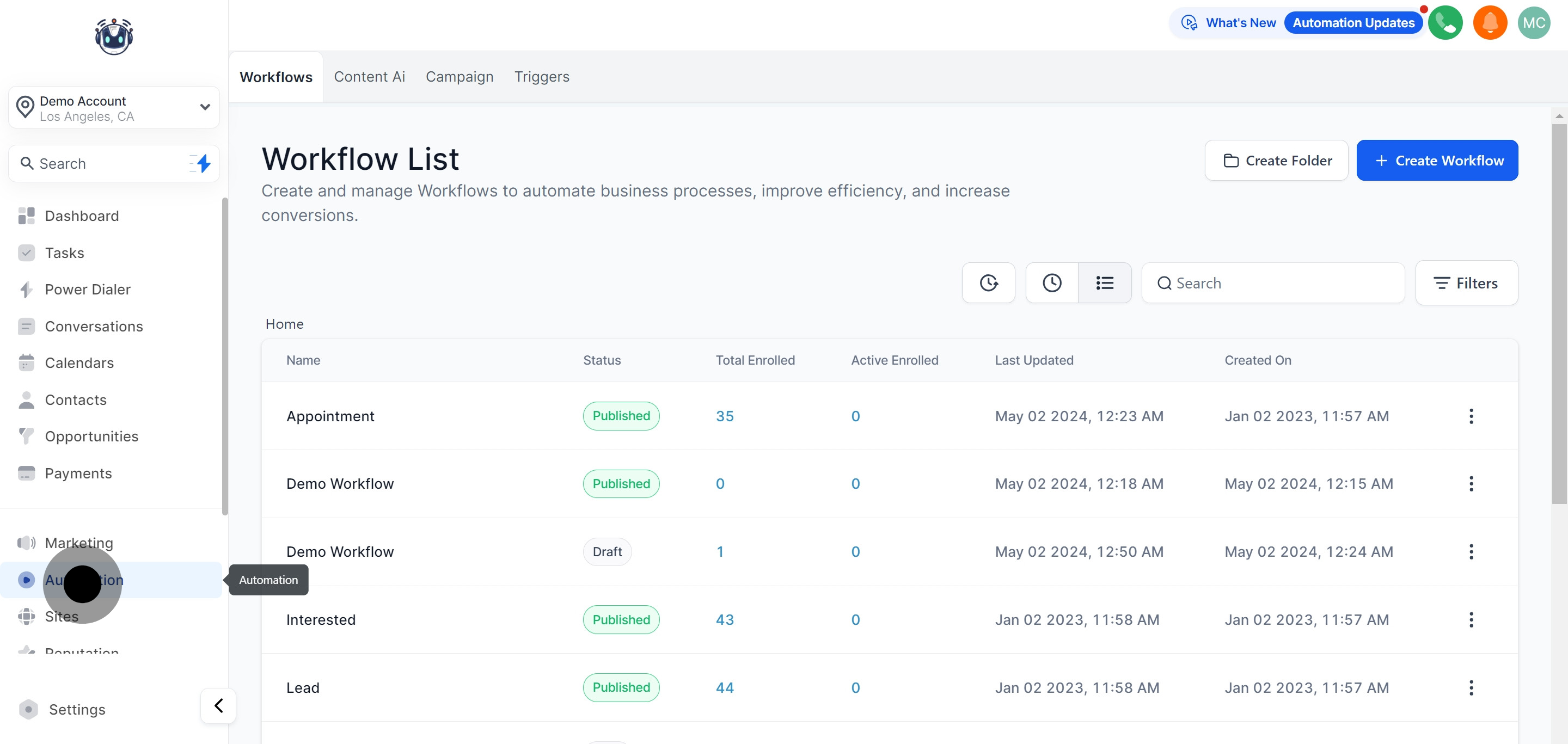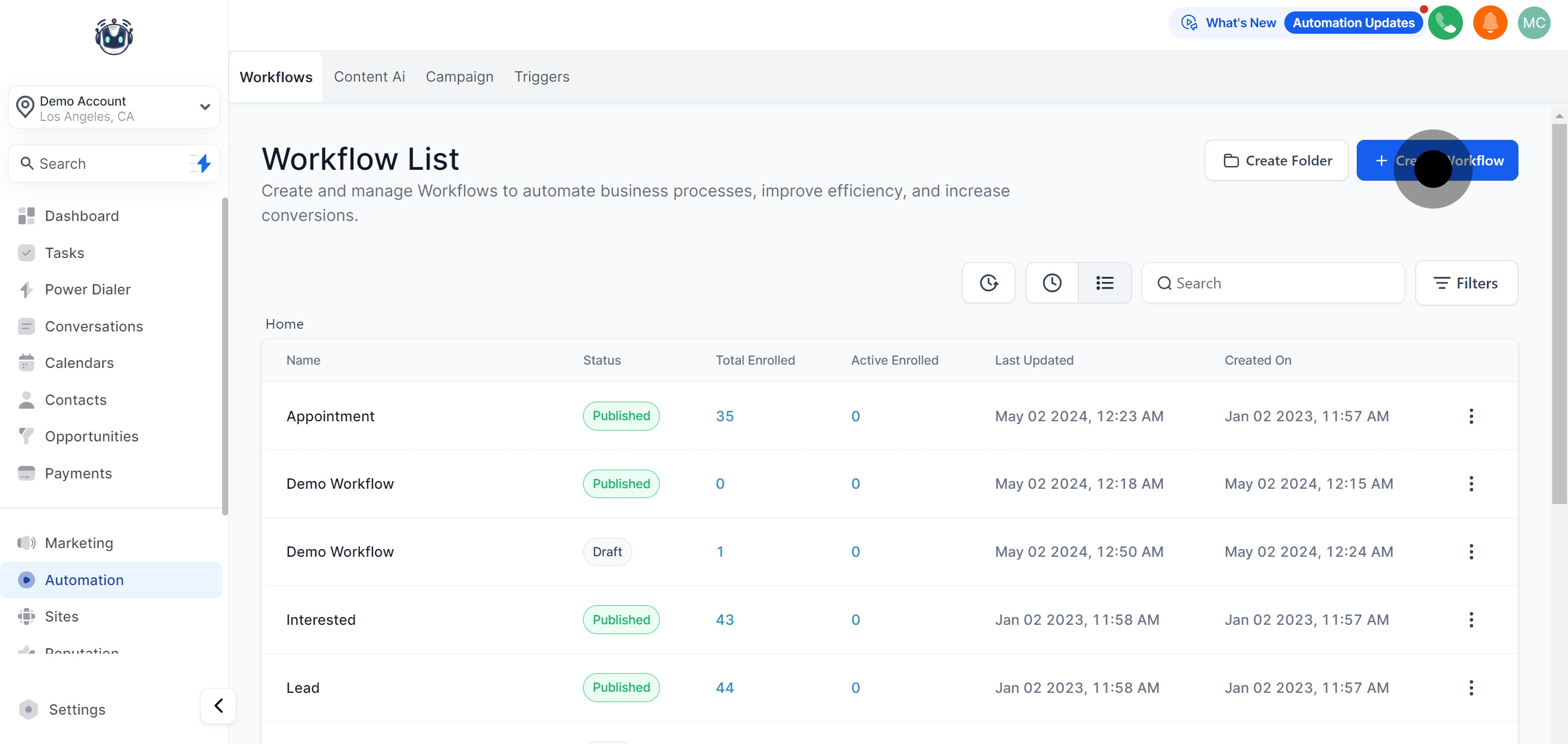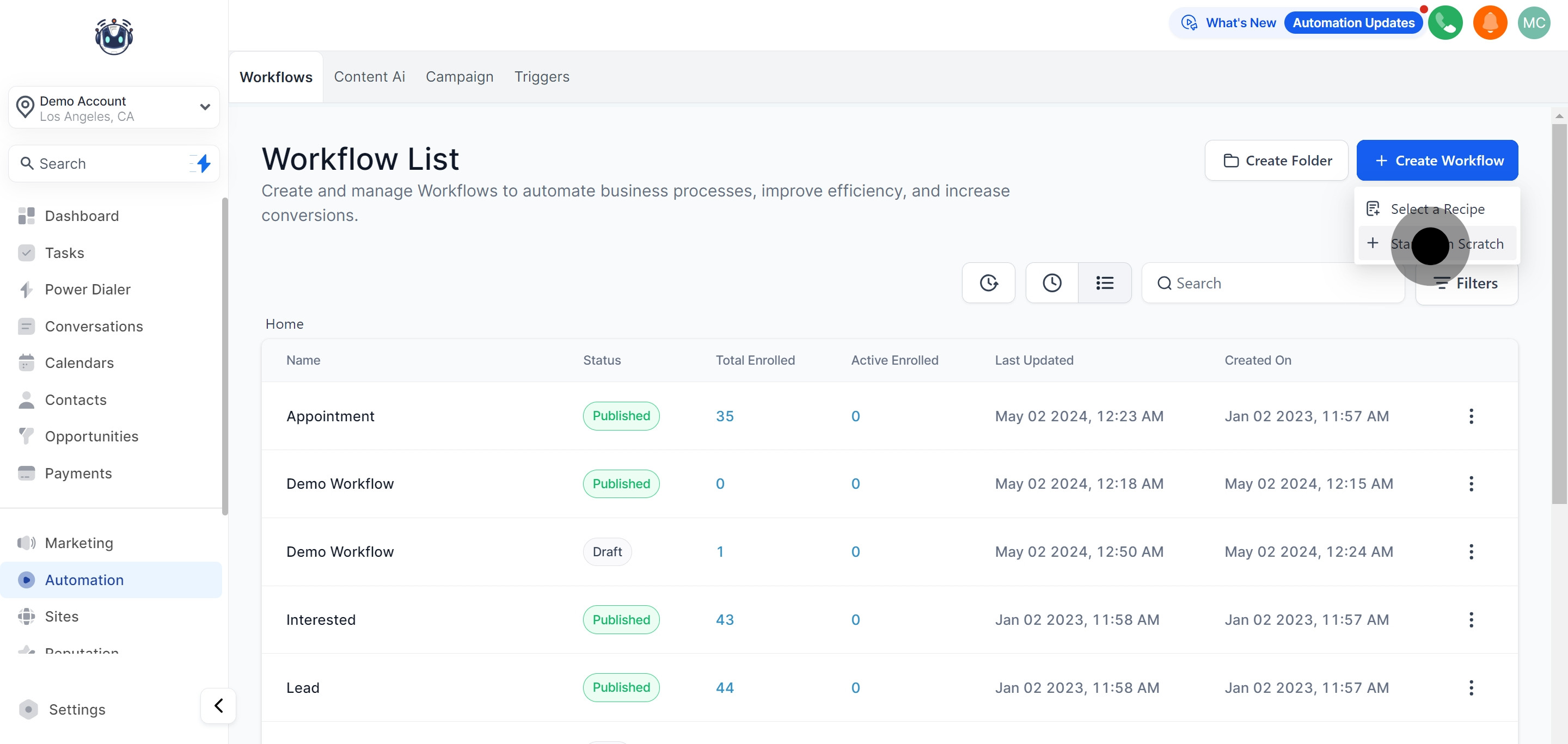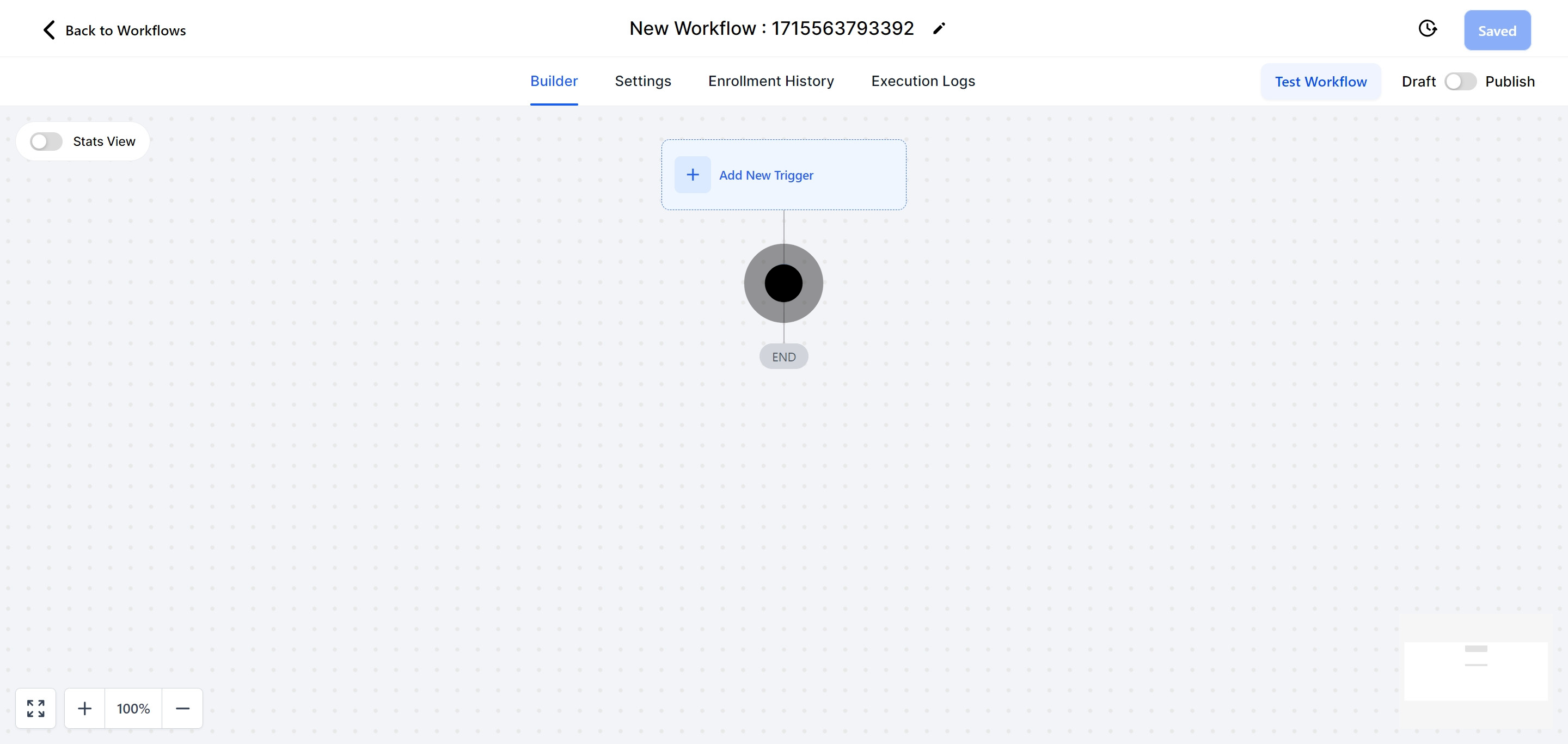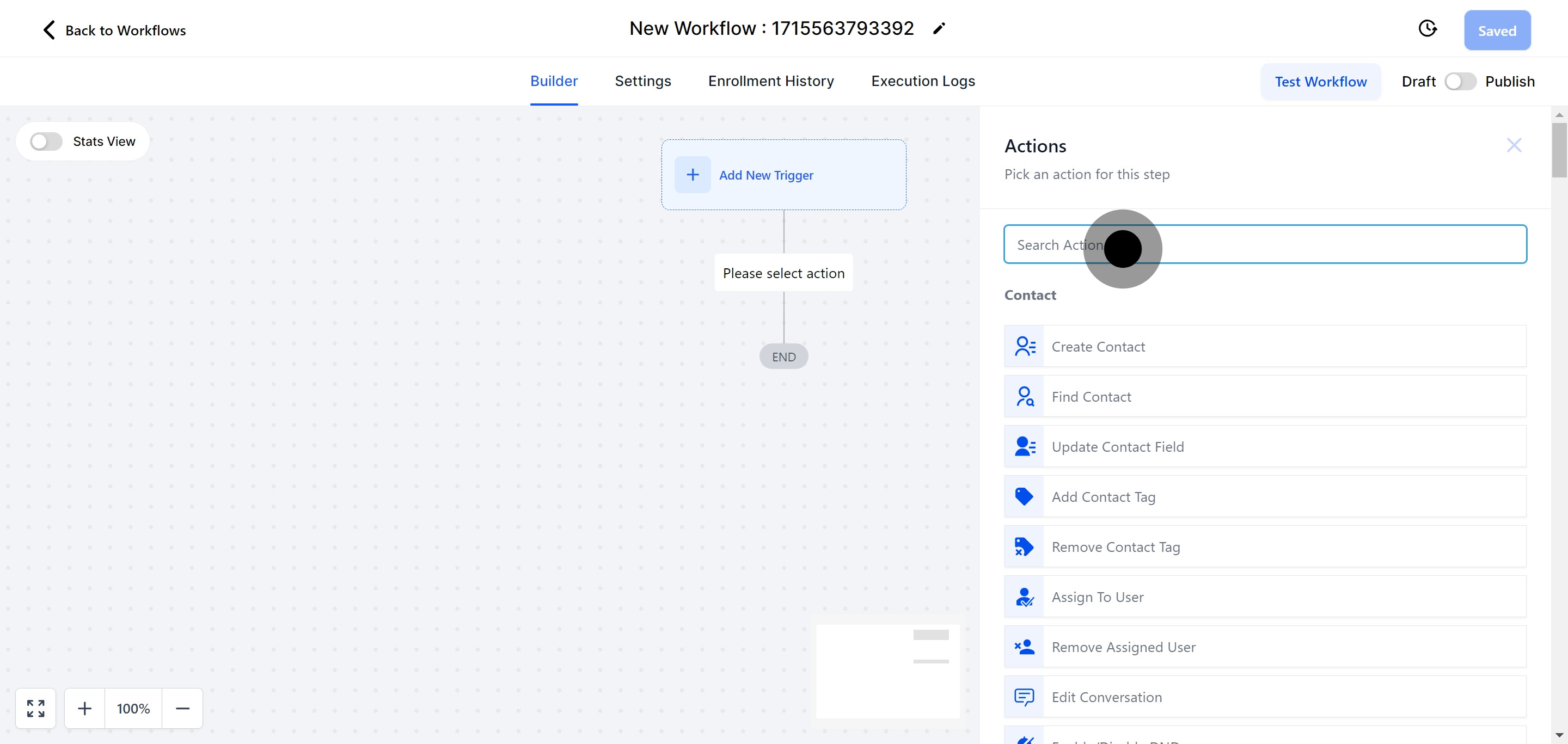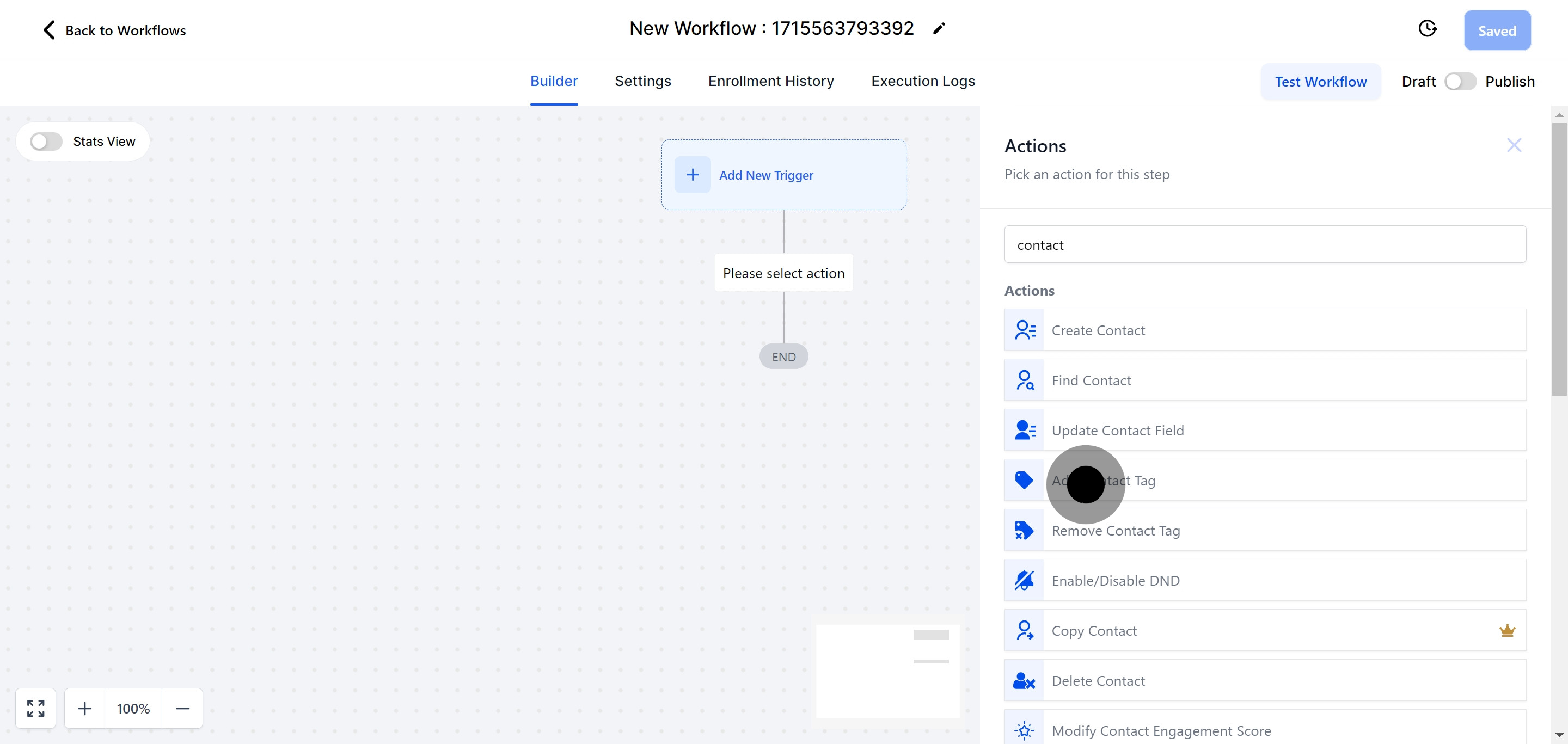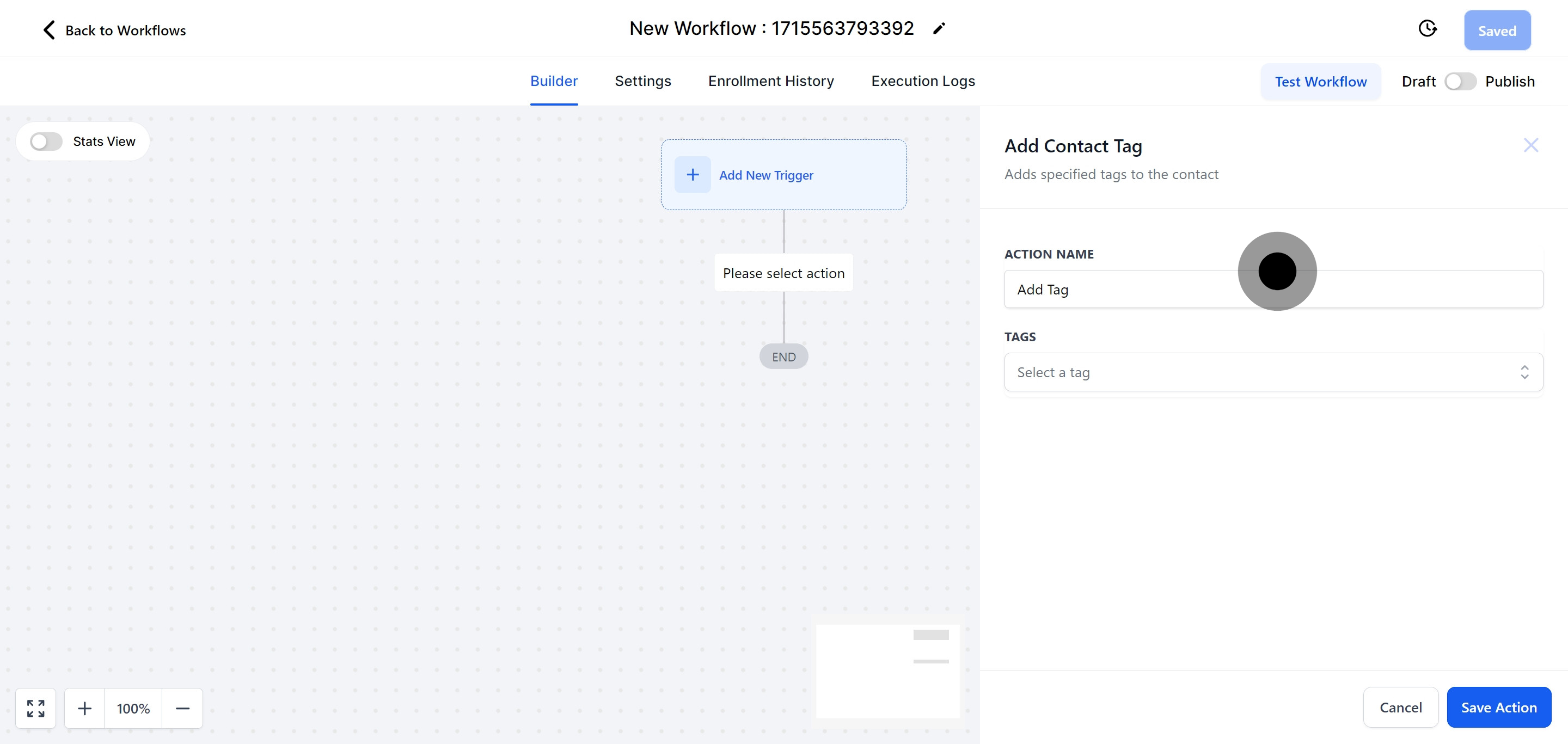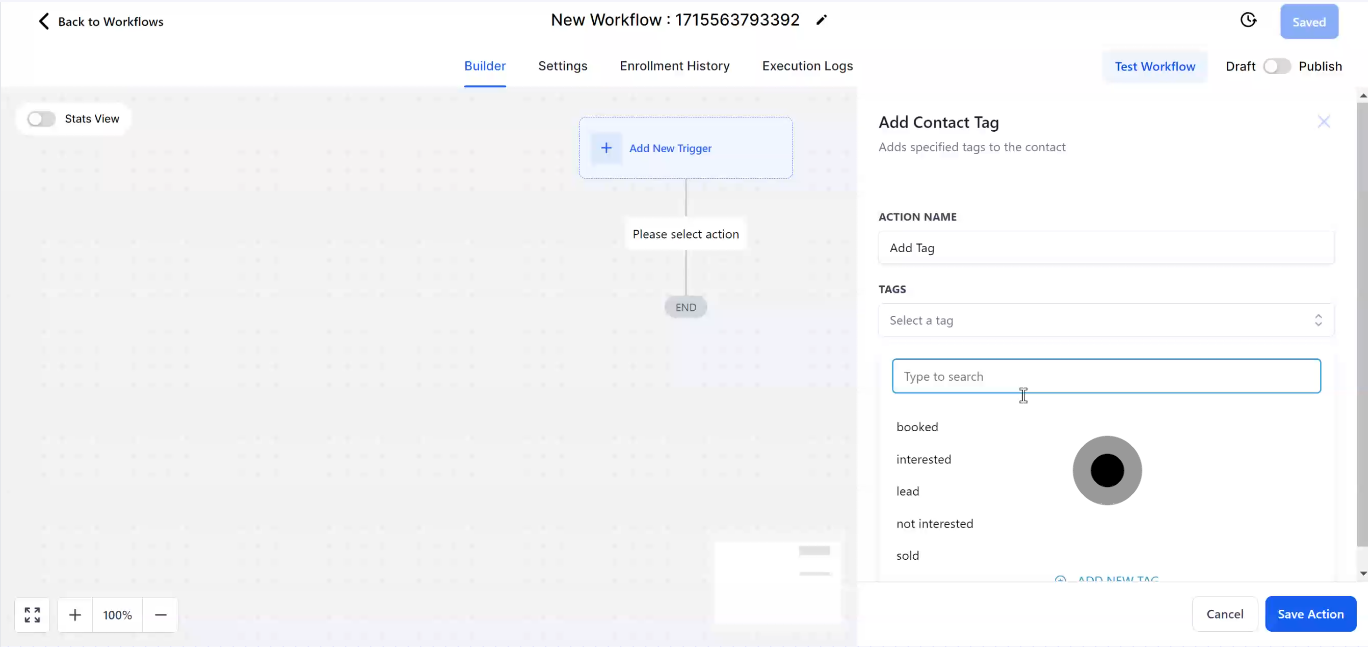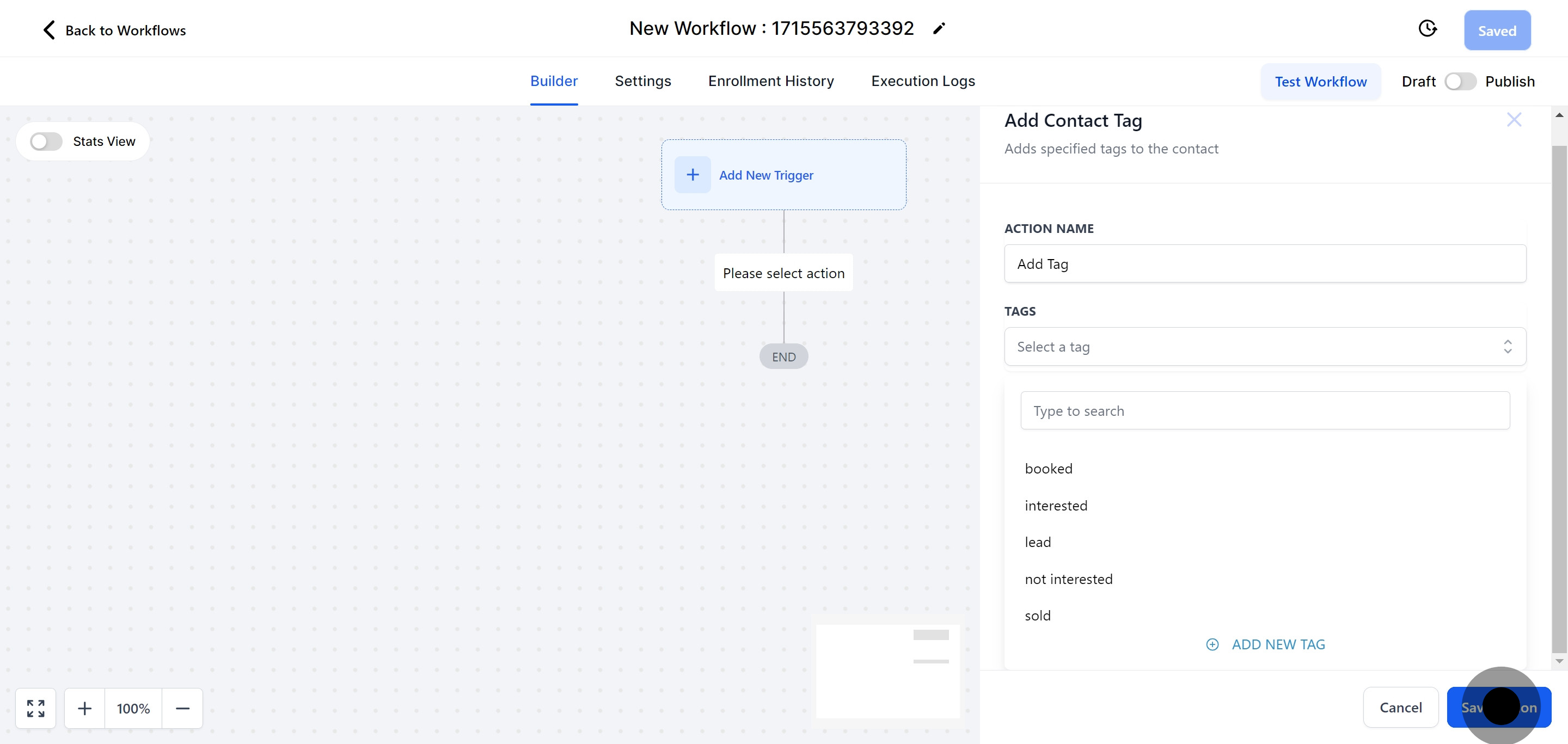1. Begin by selecting the 'Automation' option.
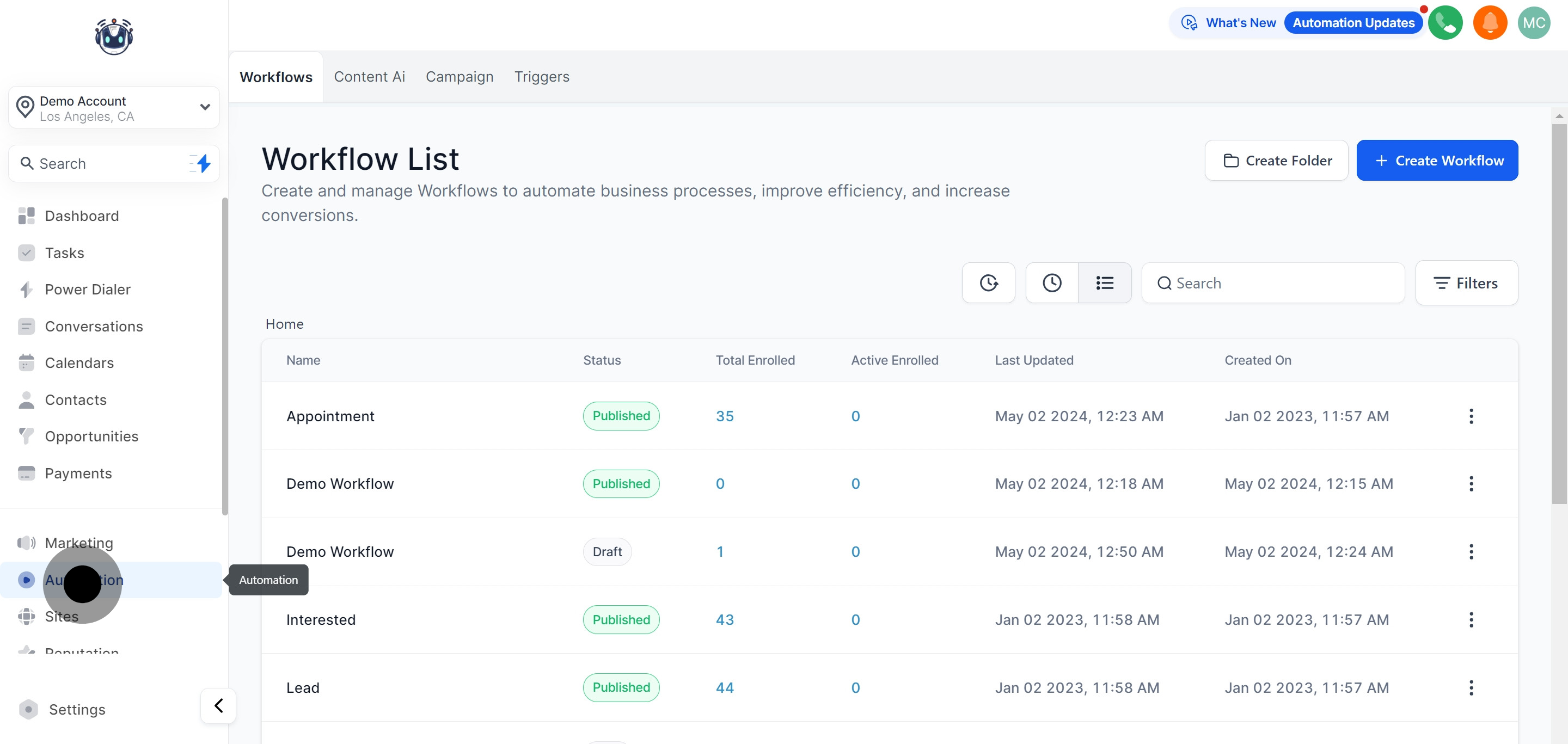
2. Proceed by clicking the 'Create Workflow' button.
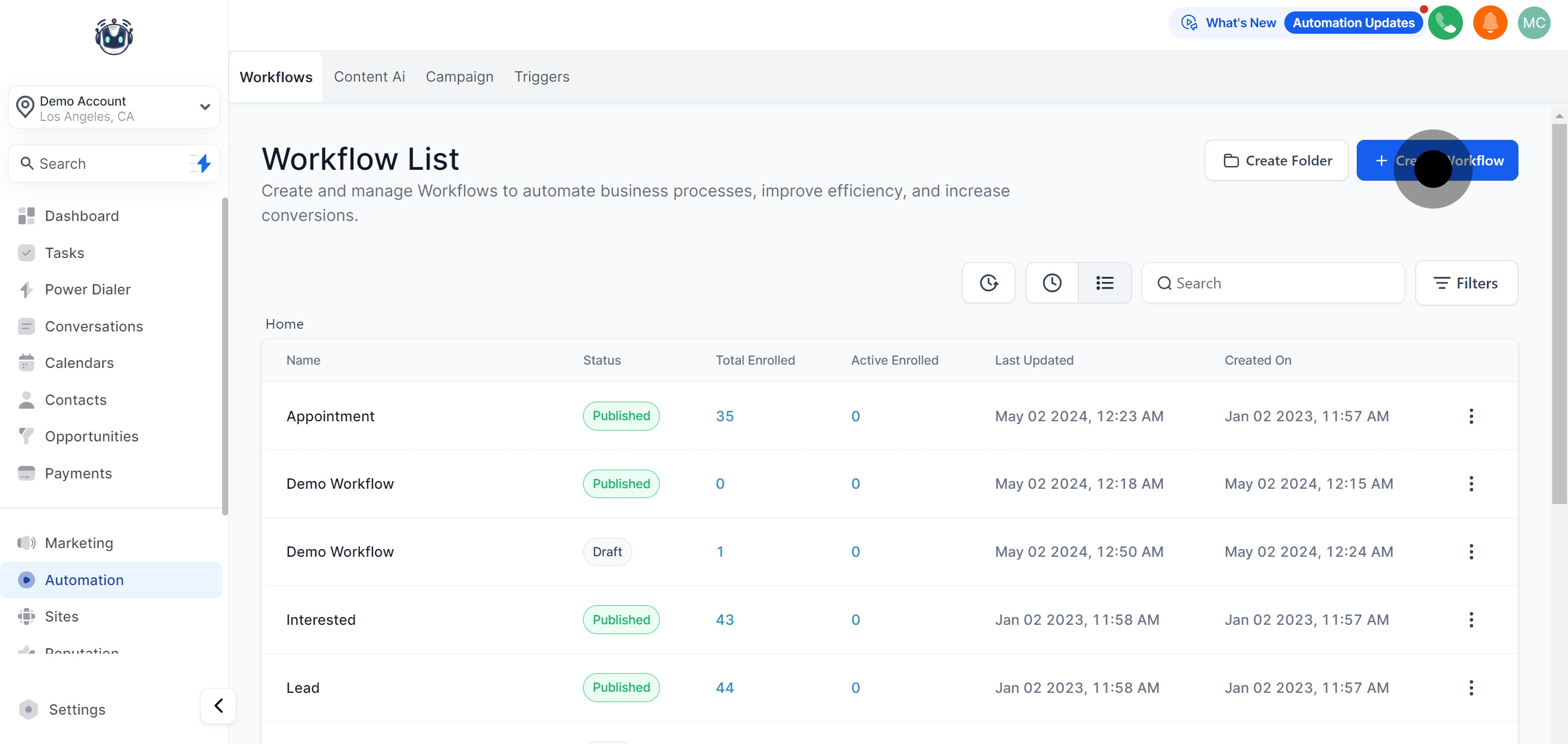
3. Next, opt for 'Start from Scratch'.
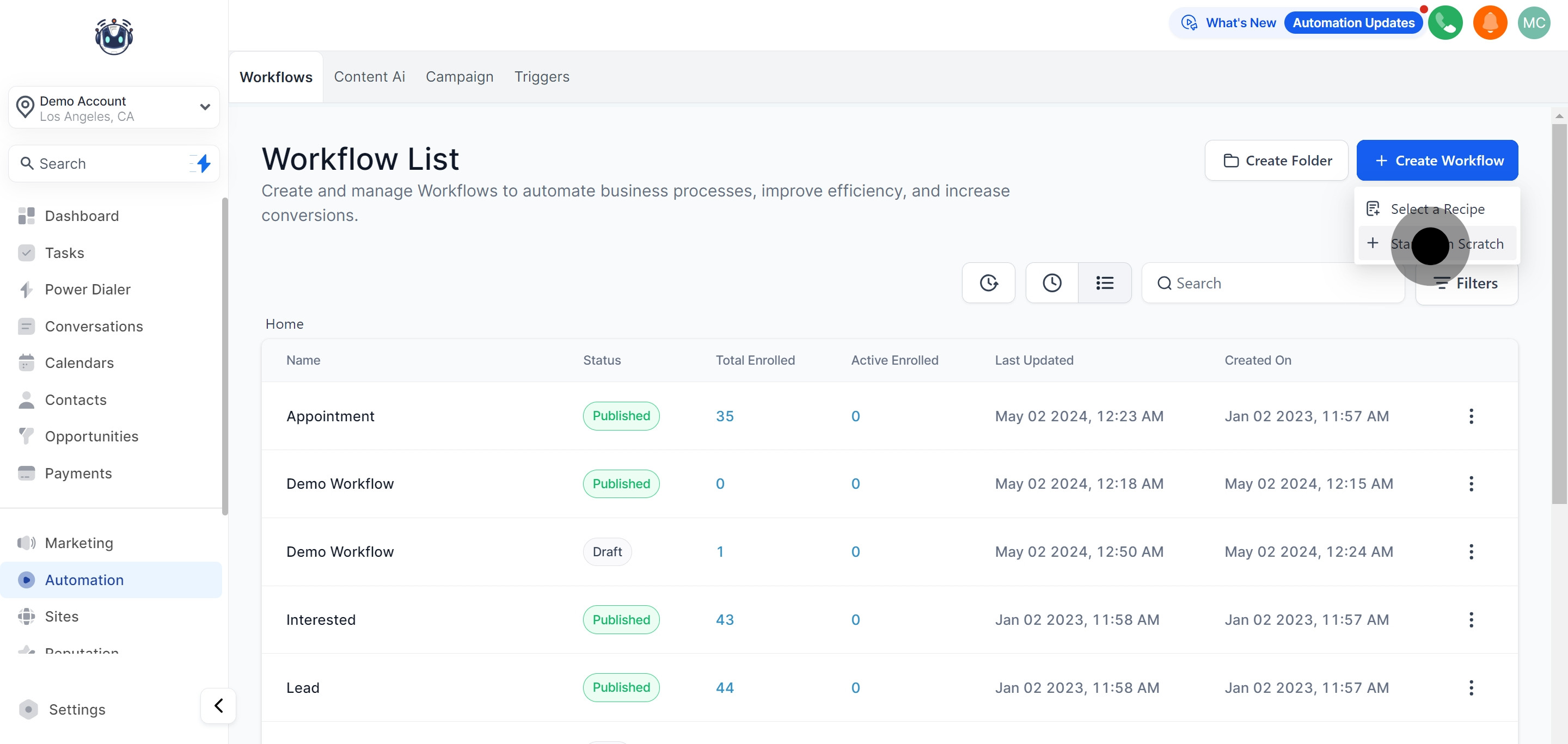
4. Begin your creation by adding your first action.
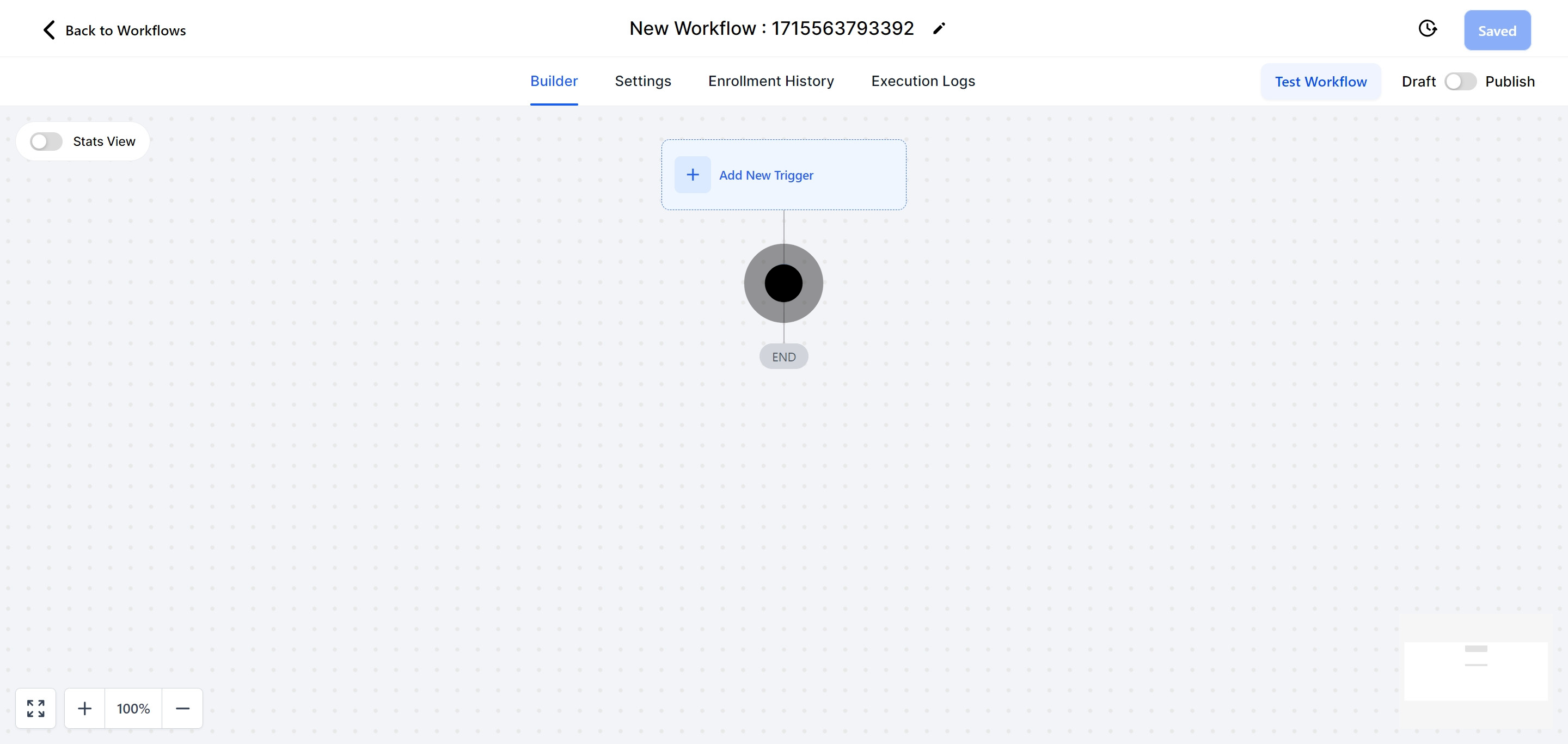
5. Looking for the action? Type it in the search bar.
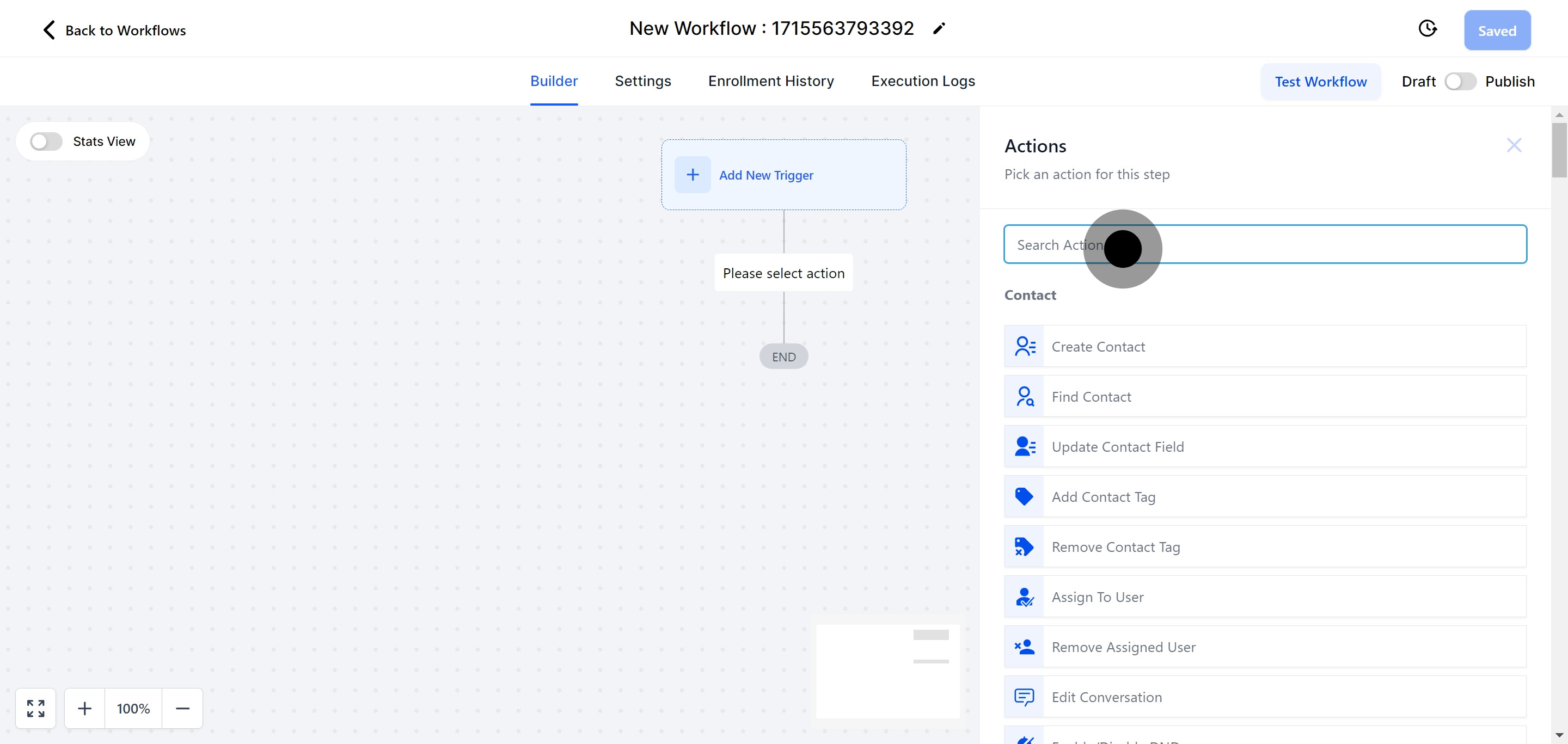
6. Proceed by selecting 'Add Contact Tag'.
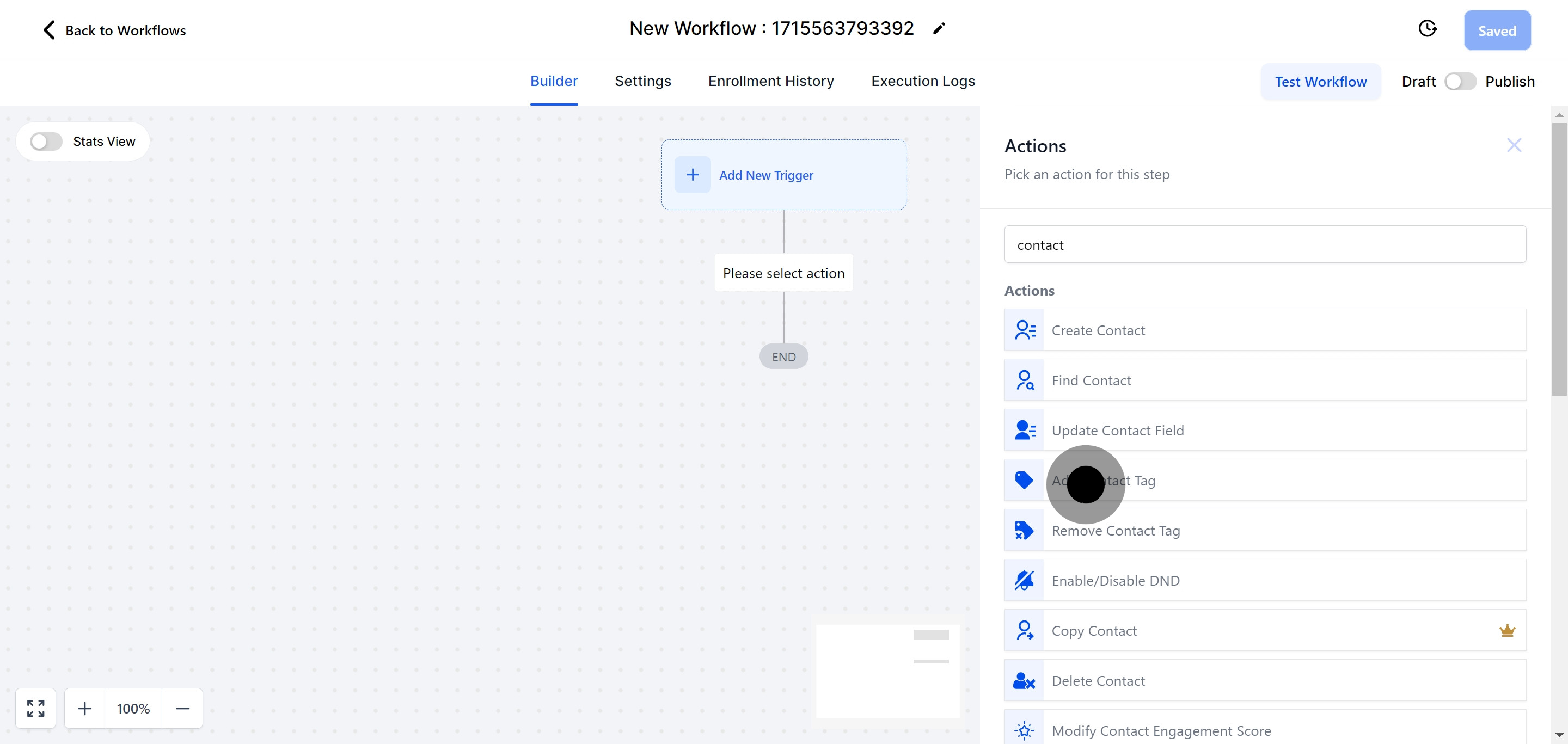
7. Add Contact Tag
This action enables you to assign specific tags to a contact.
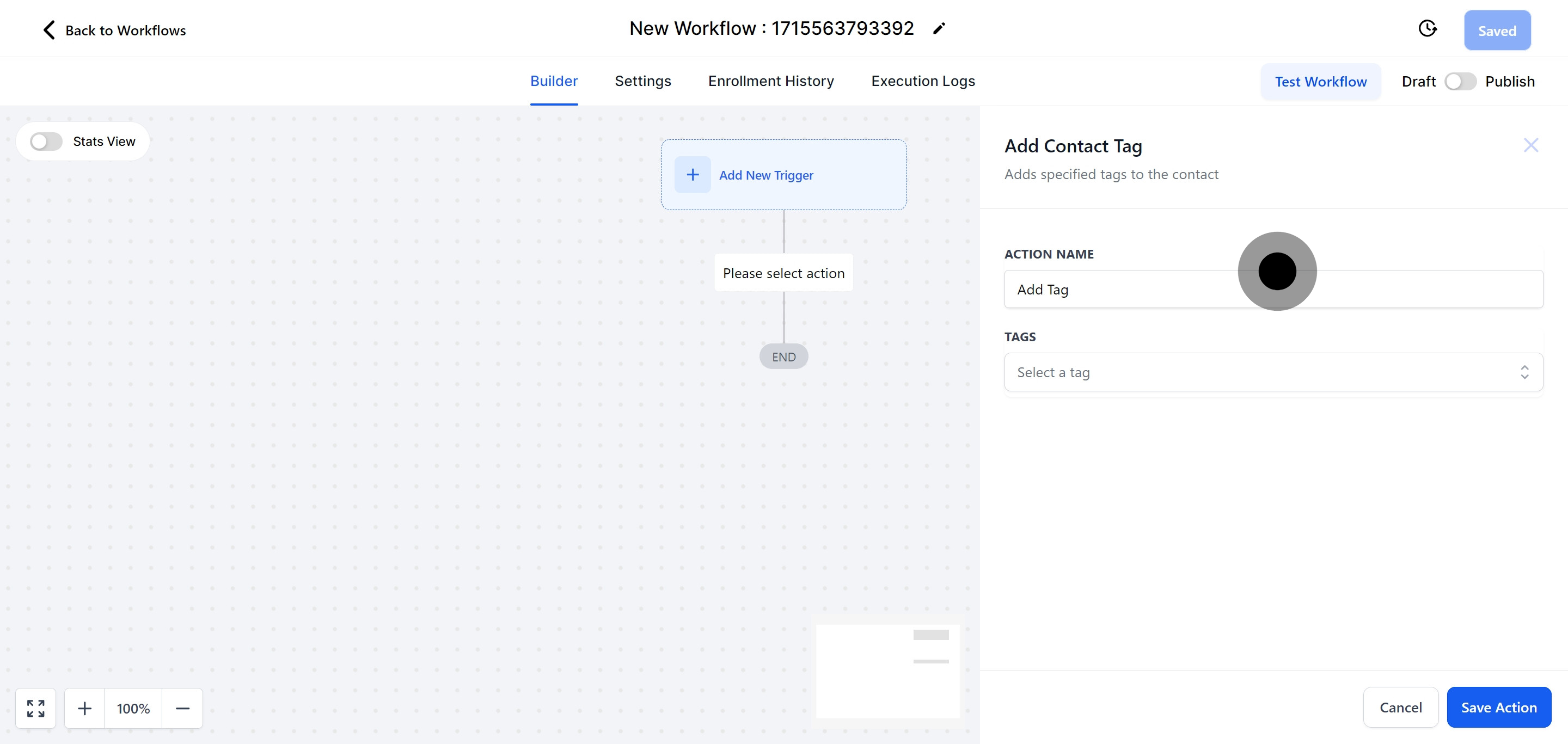
8. Choose the Tag(s) of your preference and 'Add new tag'.
To create a new tag, enter the tag name in the designated area and click on "Add New Tag" to include it in the system.
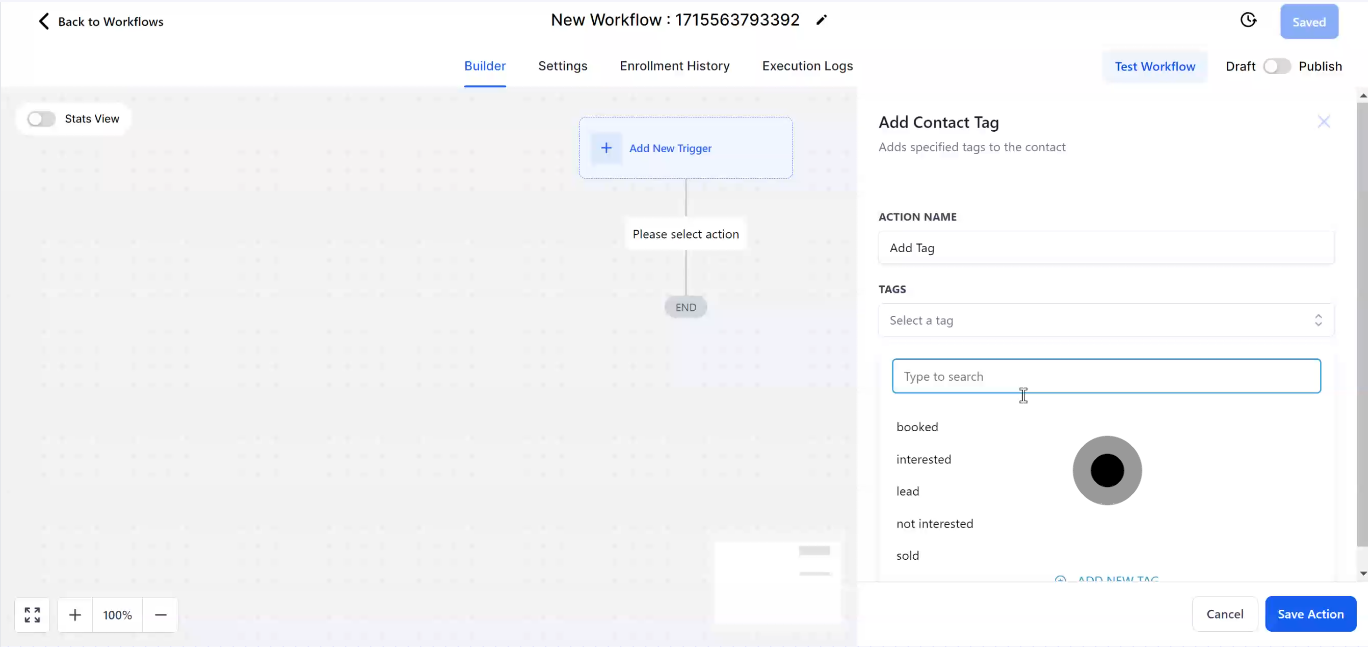
9. Round up your work by hitting the Save Action button.