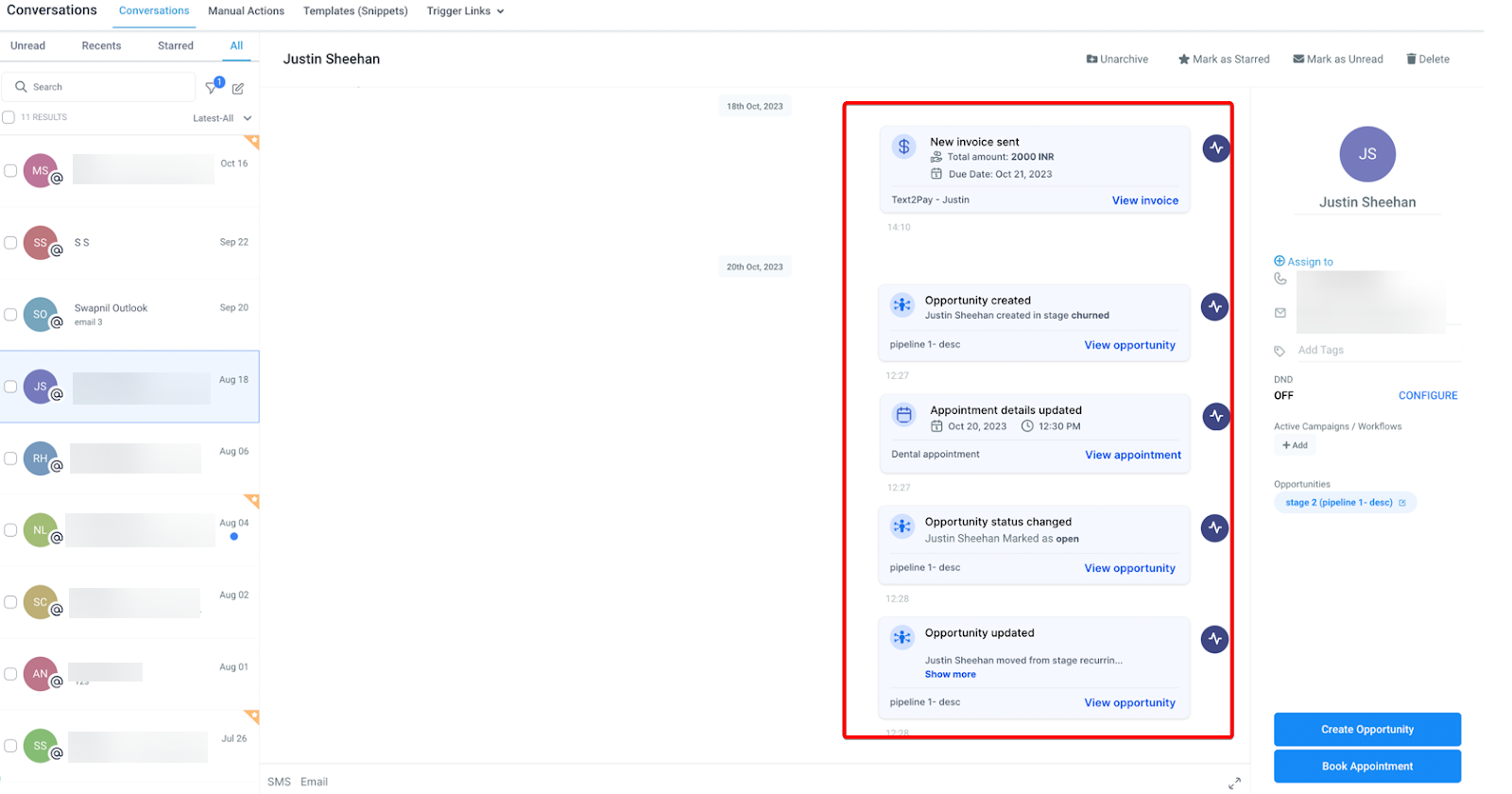
Note: Customers do not see this. This is only for your information. Further updates are being made to make it more user-friendly.
Real-Time Opportunity Updates
Activity Cards provide immediate notifications when opportunities are created, modified, or removed. This enables users to quickly identify and act on potential leads, ensuring no opportunity for engagement slips through the cracks.
Appointment Management
Whether it's a new booking, a rescheduling, or a cancellation, users receive instant alerts via Activity Cards. This seamless integration into the conversation panel eliminates the need for toggling between different modules, saving valuable time and minimizing the risk of double bookings or missed appointments.
Do Not Disturb Preferences
Understanding and respecting contact preferences is key in any CRM strategy. Activity Cards alert users whenever a contact's Do Not Disturb (DND) status is activated or deactivated, allowing for thoughtful and compliant communication strategies.
Invoice and Payment Transparency
The financial aspect of customer interactions is also catered for with Activity Cards. When invoices are sent, or payments are received, users are promptly informed, which supports better financial tracking and customer service follow-up.
What are Activity Cards in the CRM conversation panel?
Activity Cards are a feature integrated into the CRM’s conversation panel that consolidates updates such as opportunity changes, appointment management, DND status updates, and financial interactions into a single, accessible location. This feature helps users stay informed and make swift decisions without needing to navigate multiple modules.
What types of updates do Activity Cards provide?
Activity Cards offer real-time updates on various actions, including:
Opportunity Updates: Notifications for created, modified, or removed opportunities.
Appointment Management: Alerts for new bookings, rescheduling, or cancellations.
Do Not Disturb Preferences: Notifications when a contact’s DND status is activated or deactivated.
Invoice and Payment Transparency: Alerts when invoices are sent or payments are received.
How do Activity Cards improve appointment management?
Activity Cards provide instant alerts for new bookings, rescheduling, and cancellations directly within the conversation panel. This feature saves time by reducing the need to switch between different modules and helps prevent double bookings or missed appointments.
Can customers see the Activity Cards?
No, Activity Cards are designed for internal use only and are not visible to customers. They serve as a tool for CRM users to stay updated and manage contacts more effectively.
How do Activity Cards assist with Do Not Disturb (DND) preferences?
Activity Cards notify users whenever a contact’s DND status is activated or deactivated, allowing CRM users to adjust their communication strategies accordingly. This helps maintain compliance with contact preferences and enhances customer satisfaction.
What financial updates do Activity Cards provide?
Activity Cards keep users informed about financial transactions, including when invoices are sent or payments are received. This feature supports improved financial tracking and ensures timely follow-up on customer payments.
How do Activity Cards help with opportunity management?
Activity Cards deliver real-time notifications about opportunities, including their creation, modification, or removal. This allows users to act quickly on potential leads and maintain a proactive approach in managing opportunities.
Why are Activity Cards beneficial for CRM users?
Activity Cards centralize critical updates in one location, making it easier for users to stay on top of important changes without switching between different parts of the CRM. This streamlined access improves efficiency and helps users make informed decisions faster.
Will there be further updates to the Activity Cards feature?
Yes, further updates are planned to make Activity Cards less intrusive while maintaining their effectiveness in providing essential information to CRM users.
Are Activity Cards customizable to suit specific needs?
While the current version of the feature does not have many customization options, the CRM may allow users to adjust notification settings for Activity Cards based on their specific needs and preferences.