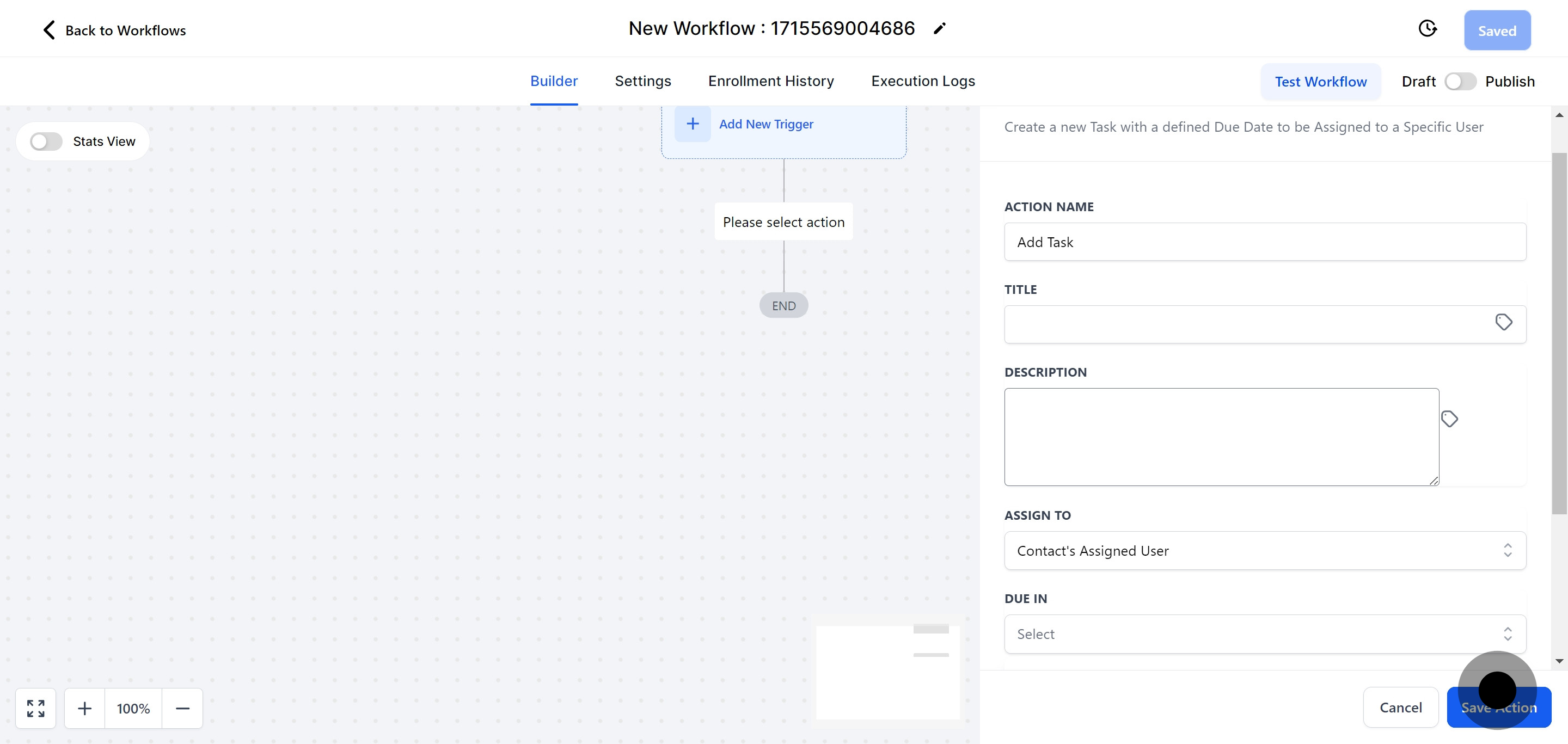1. Navigate and click on the 'Automation' option.
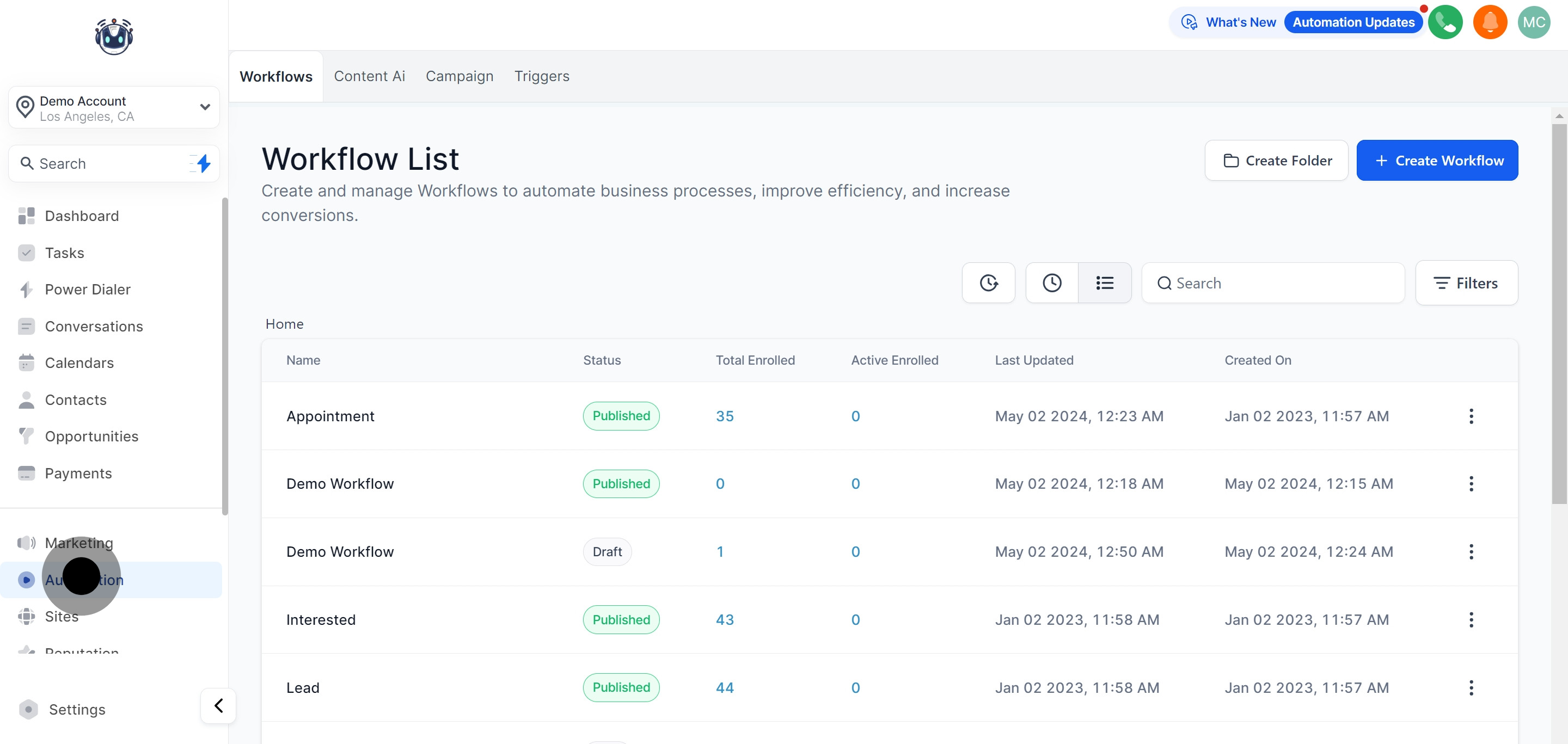
2. Next, locate and click the 'Create Workflow' button.

3. Now, select the 'Start from Scratch' option.

4. Time to add your first action by clicking on the '+' button.

5. Use the search bar to locate the 'action' you need.

6. Scroll down and click on the 'Add Task' option.
This action enables you to assign a new task within your CRM either to yourself or to other team members. You will need to select an active user from your account to assign the task.
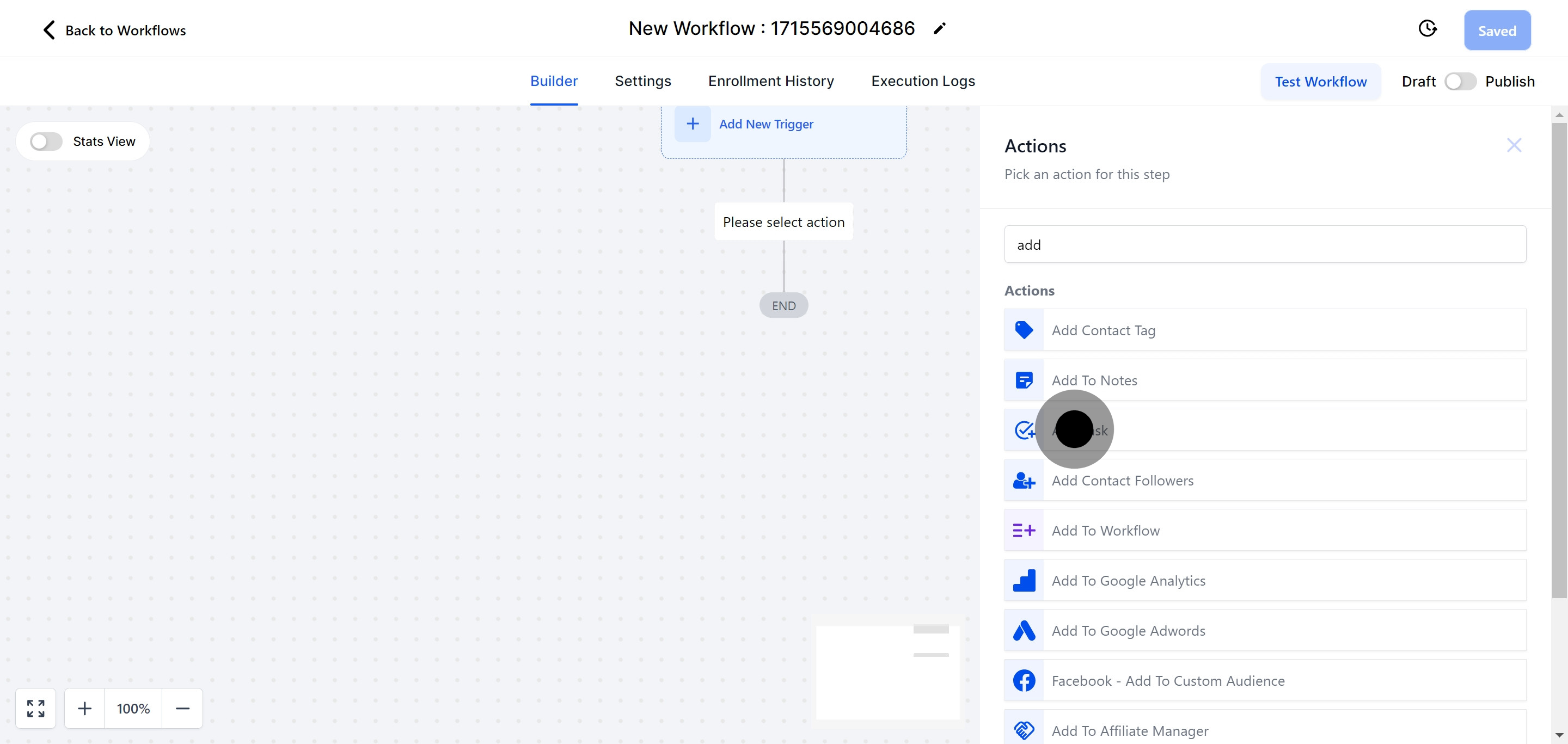
7. Begin by setting the 'Task Title'.
Type in the title of the task in the designated field to clearly identify it.
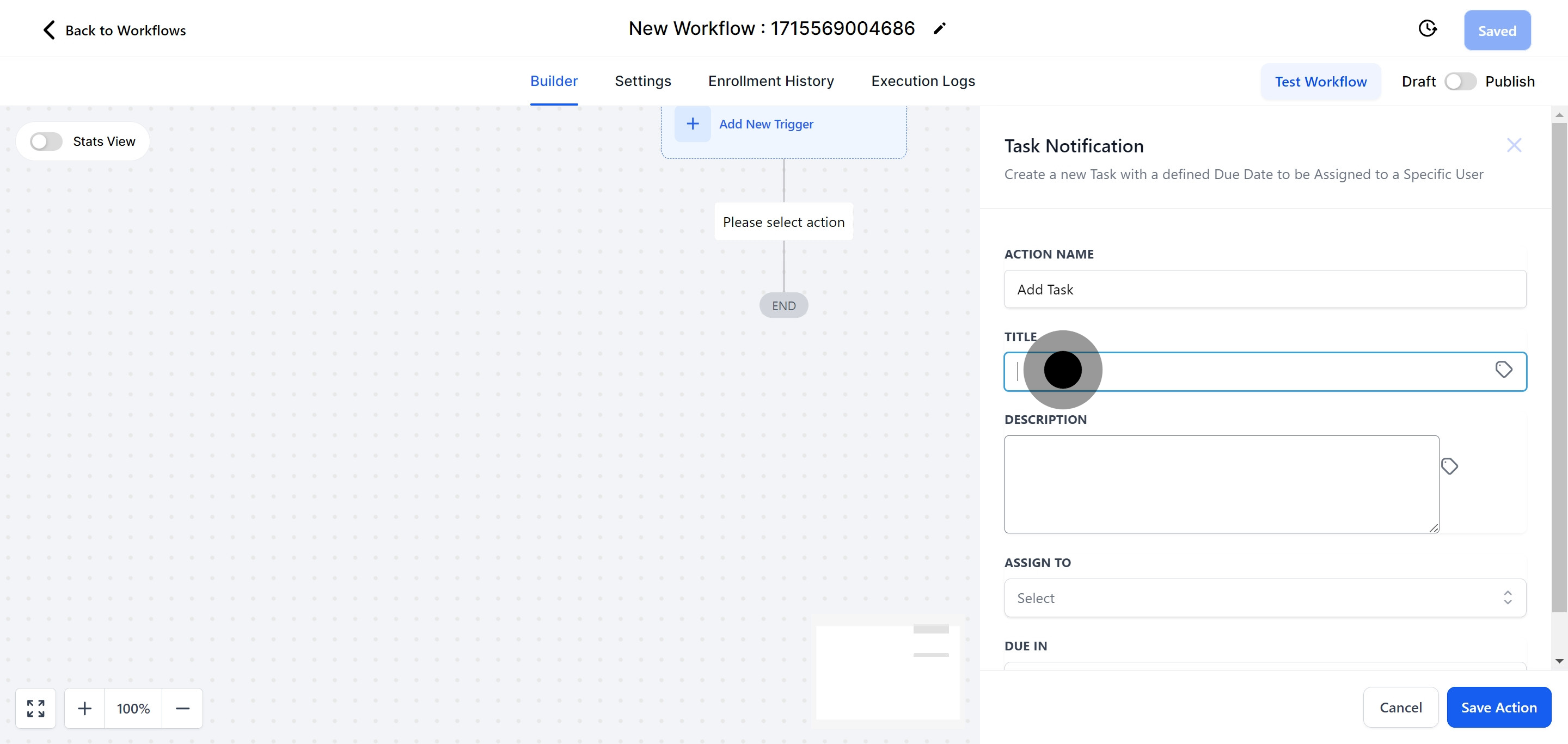
8. Then, furnish a descriptive 'Task Description'.
Provide a comprehensive description of the task, including all essential details to ensure it is understood and completed correctly.

9. Decide who to 'Assign to' and confirm.
Choose the CRM user to whom the task will be assigned. This could be yourself or another member of your team.

10. Set the 'Due in' period for the task.
Set a completion deadline for the task. Establishing a due date helps in maintaining timely progress and accountability.

11. Finally, save the task by clicking on 'Save Action'.