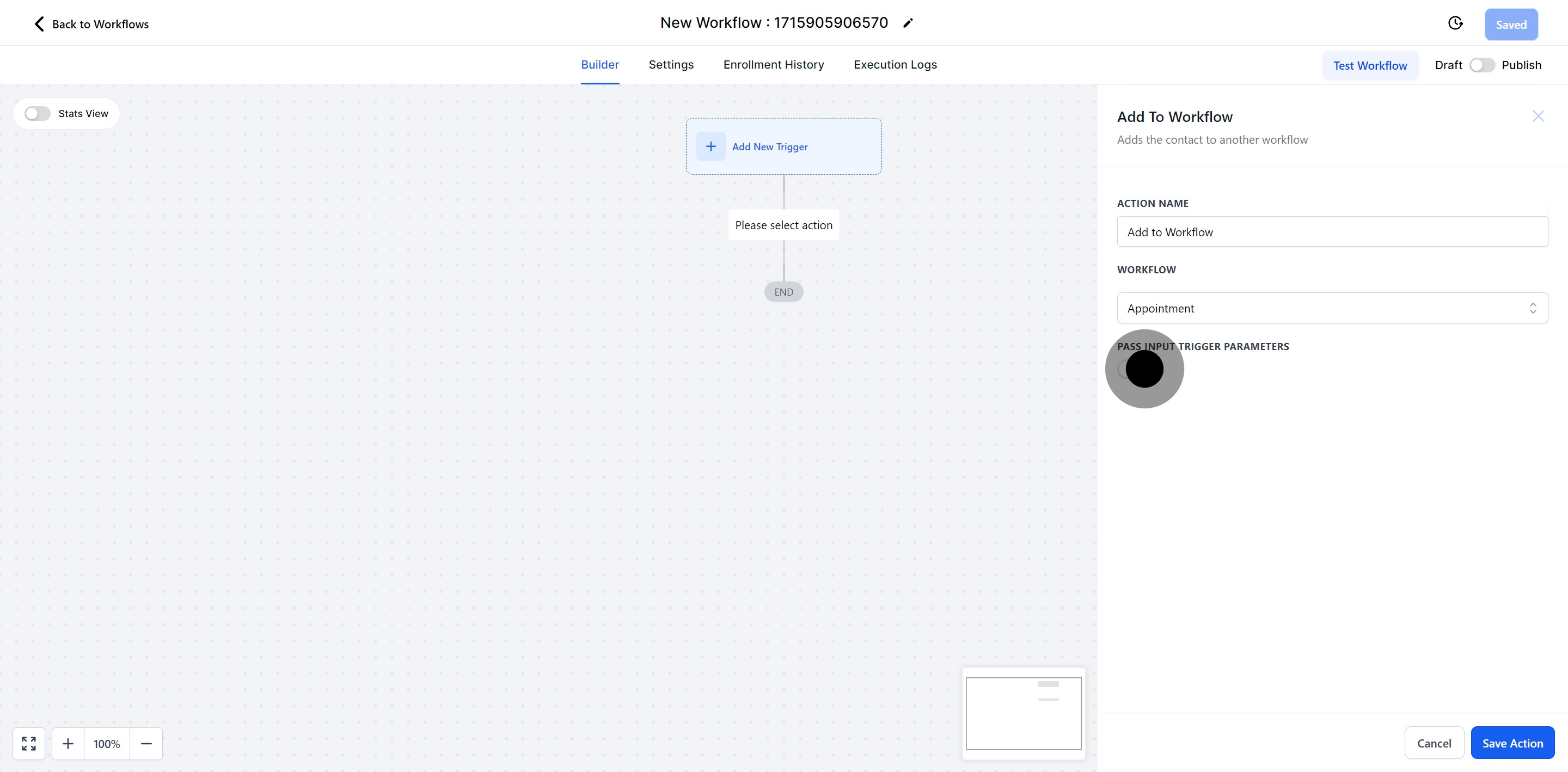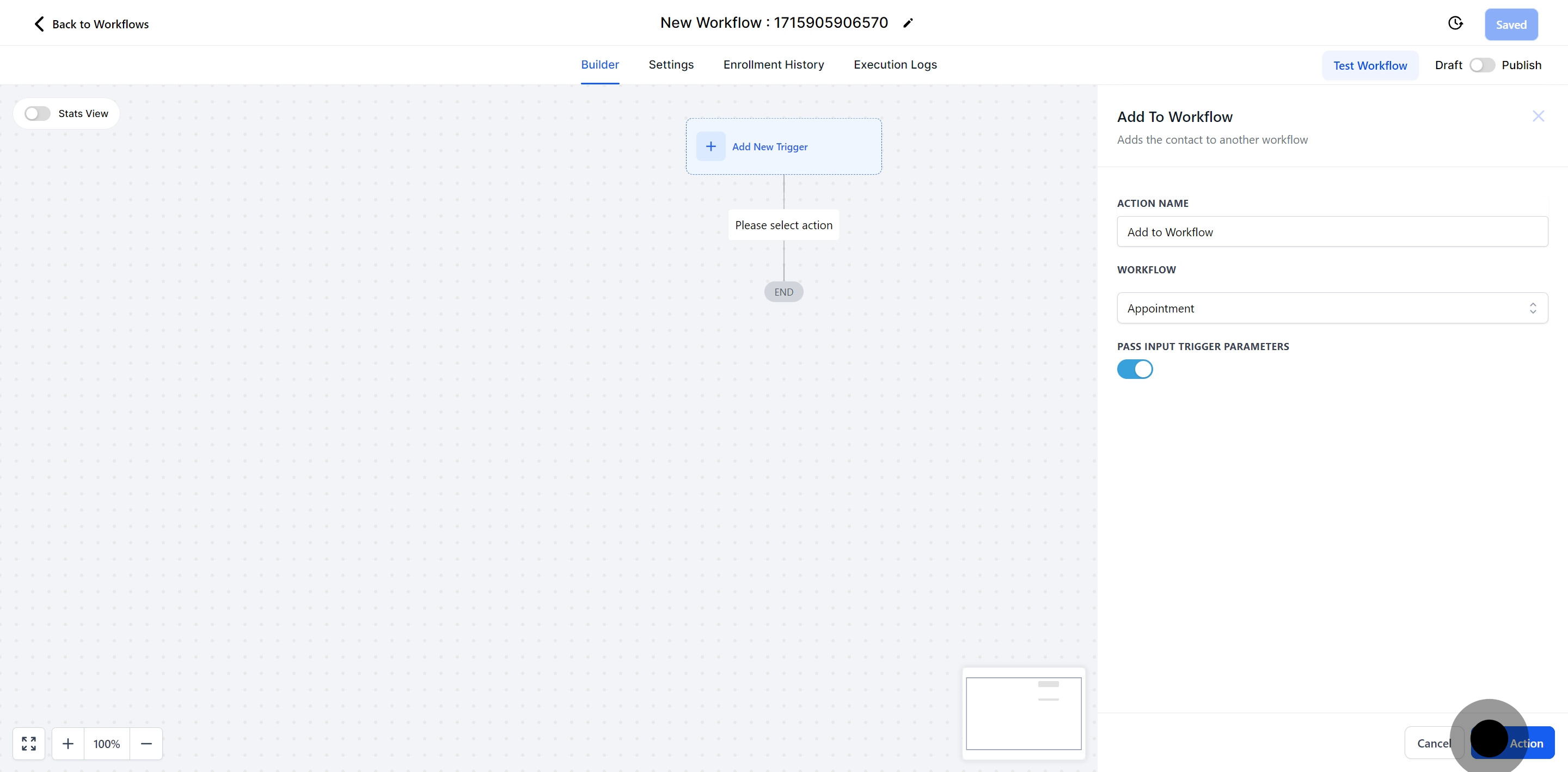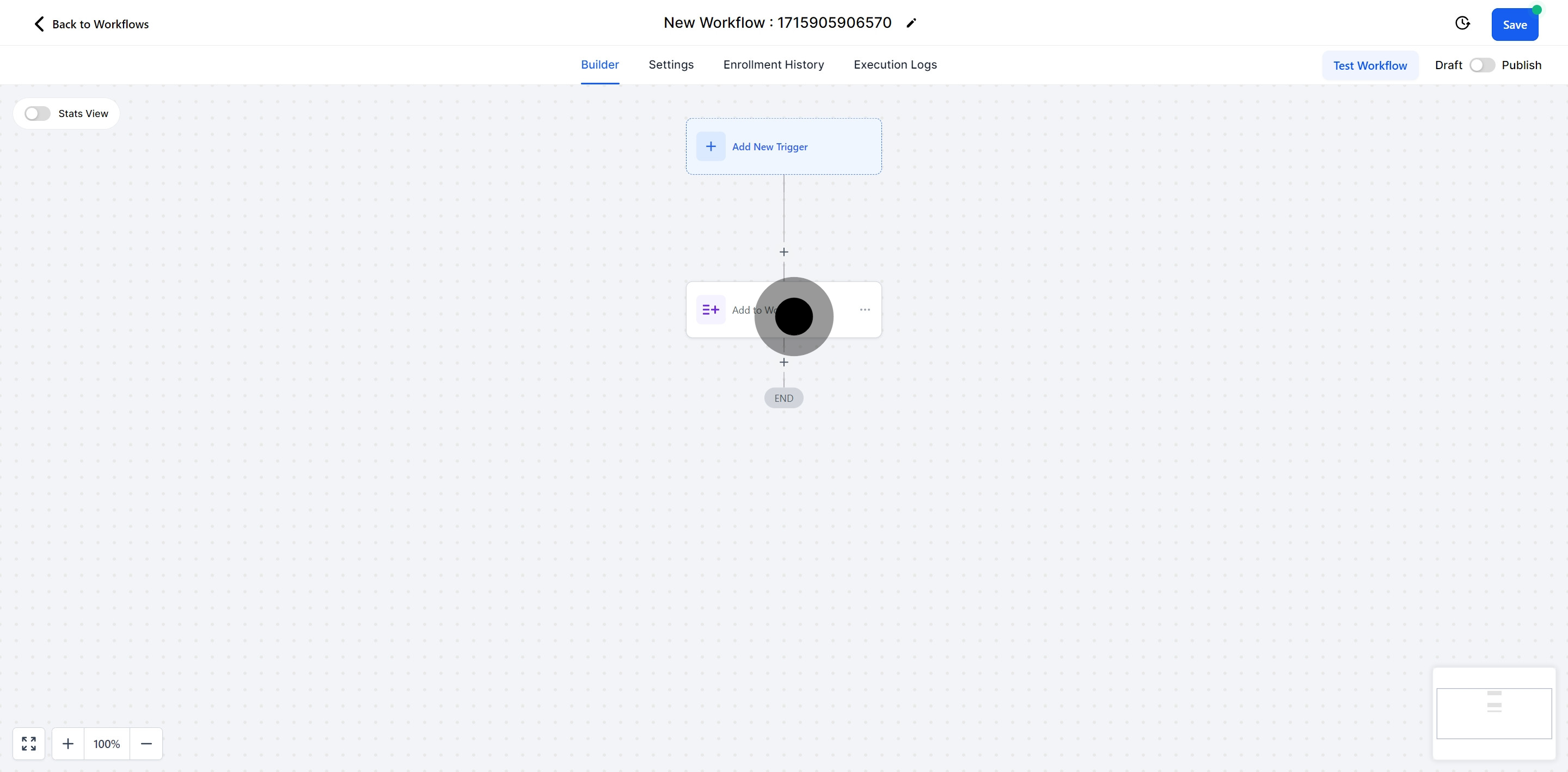To publish a workflow, you must configure both a workflow trigger and a workflow action. Without these components, you can only save the workflow, not publish it.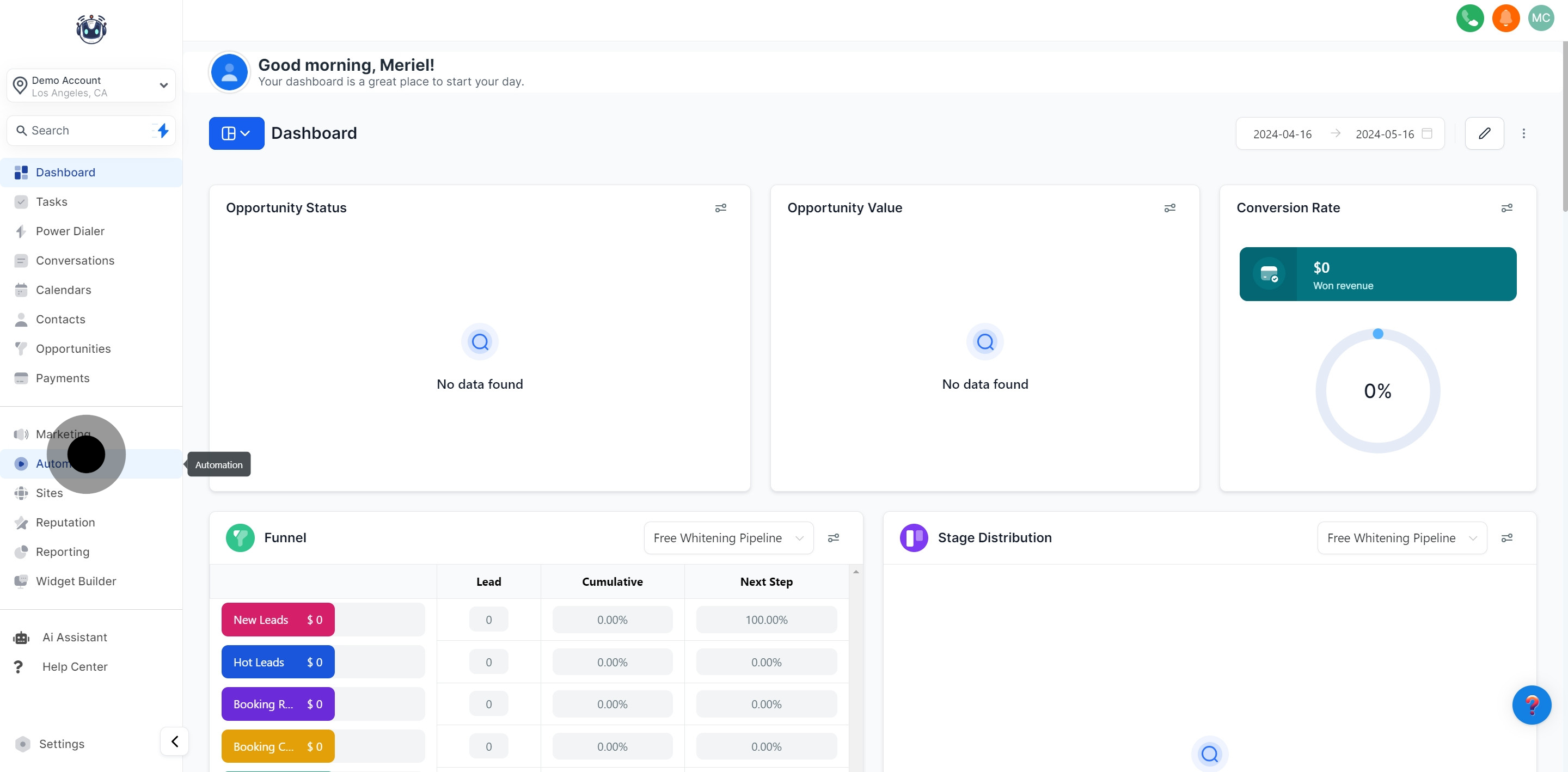
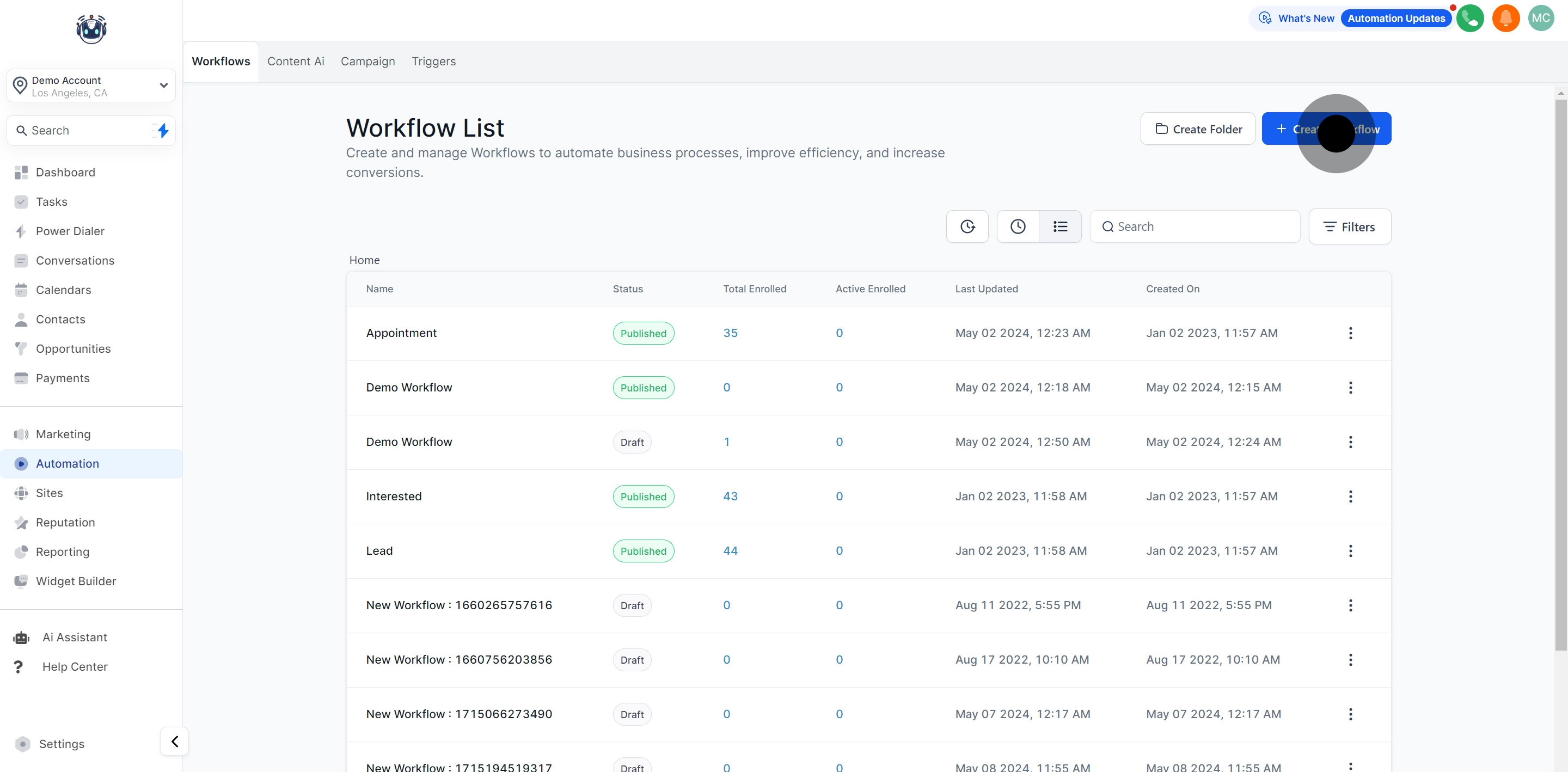
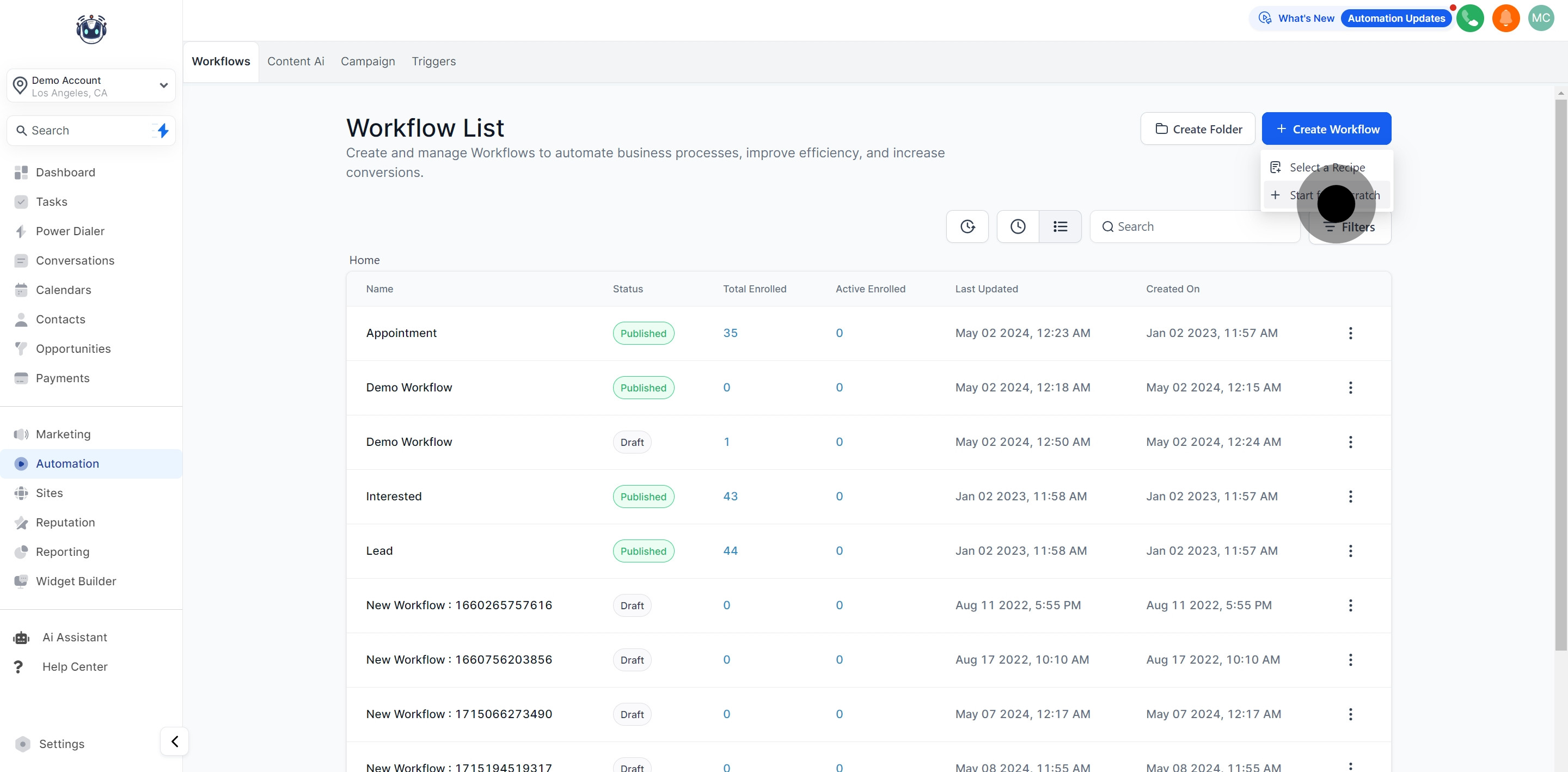
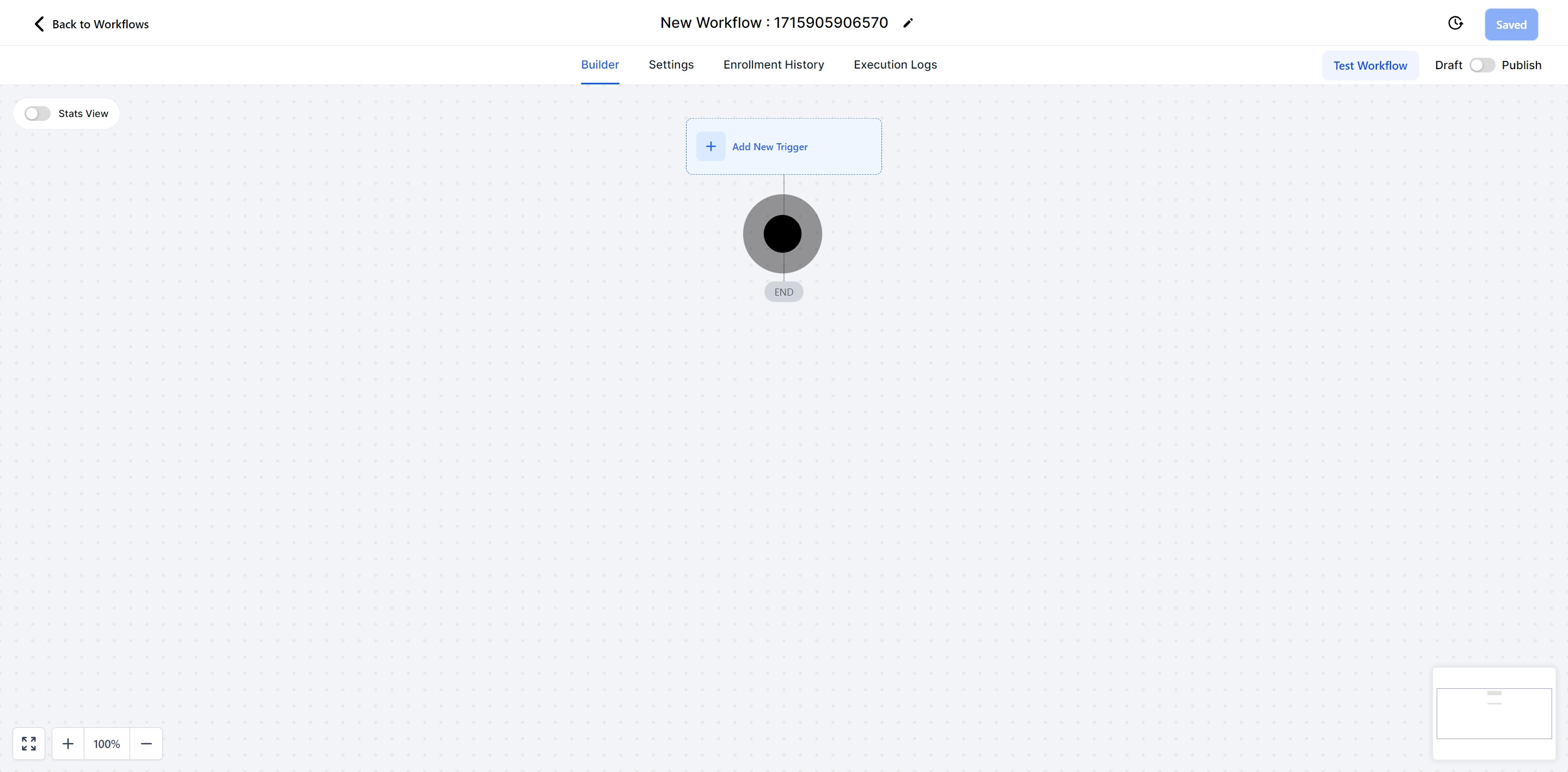
This action allows you to transition a contact from the current workflow to another workflow seamlessly.
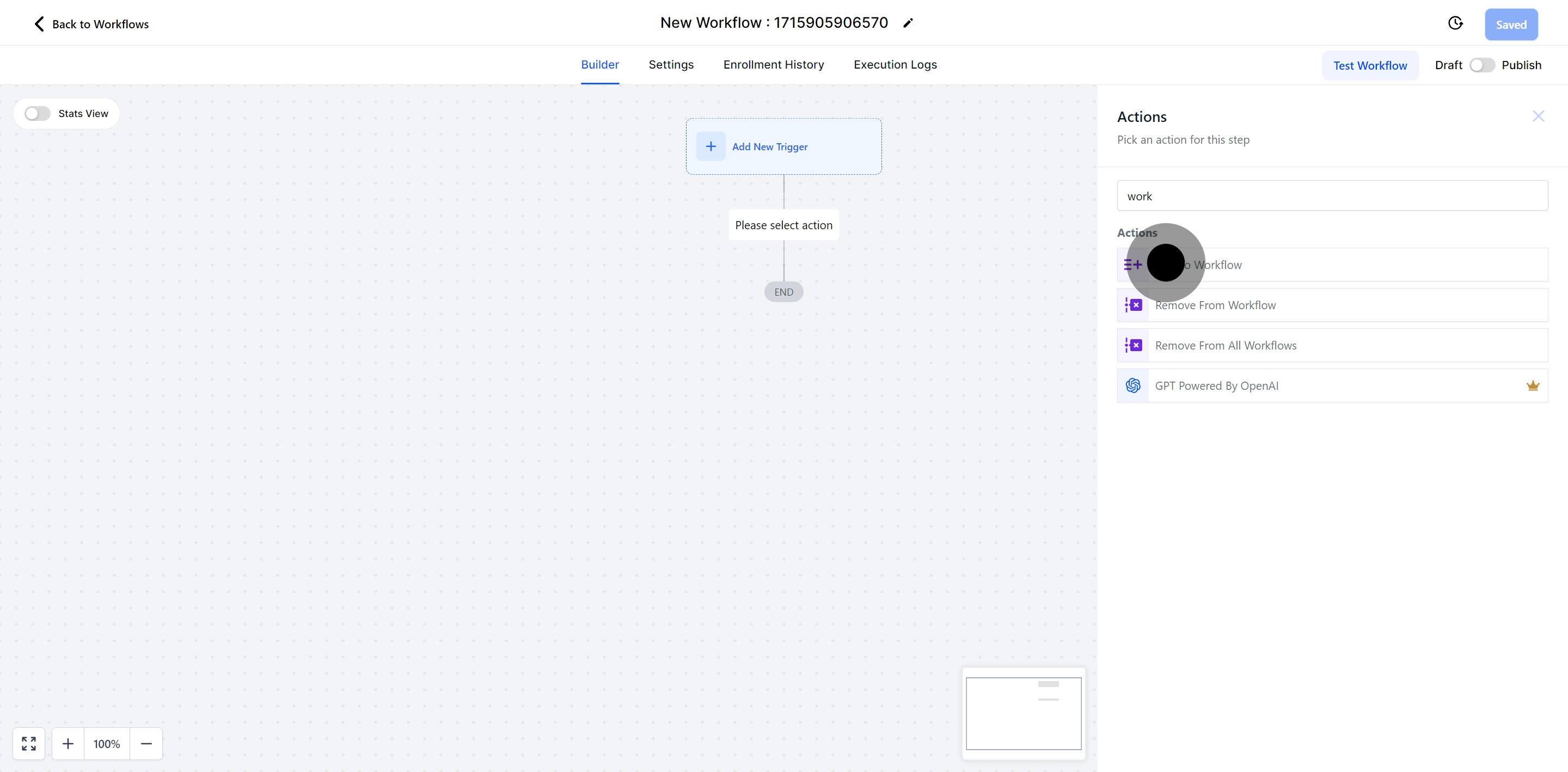
Select the workflow you wish to add the contact to. You can add the contact to any workflow and repeat this step to include the contact in multiple workflows.
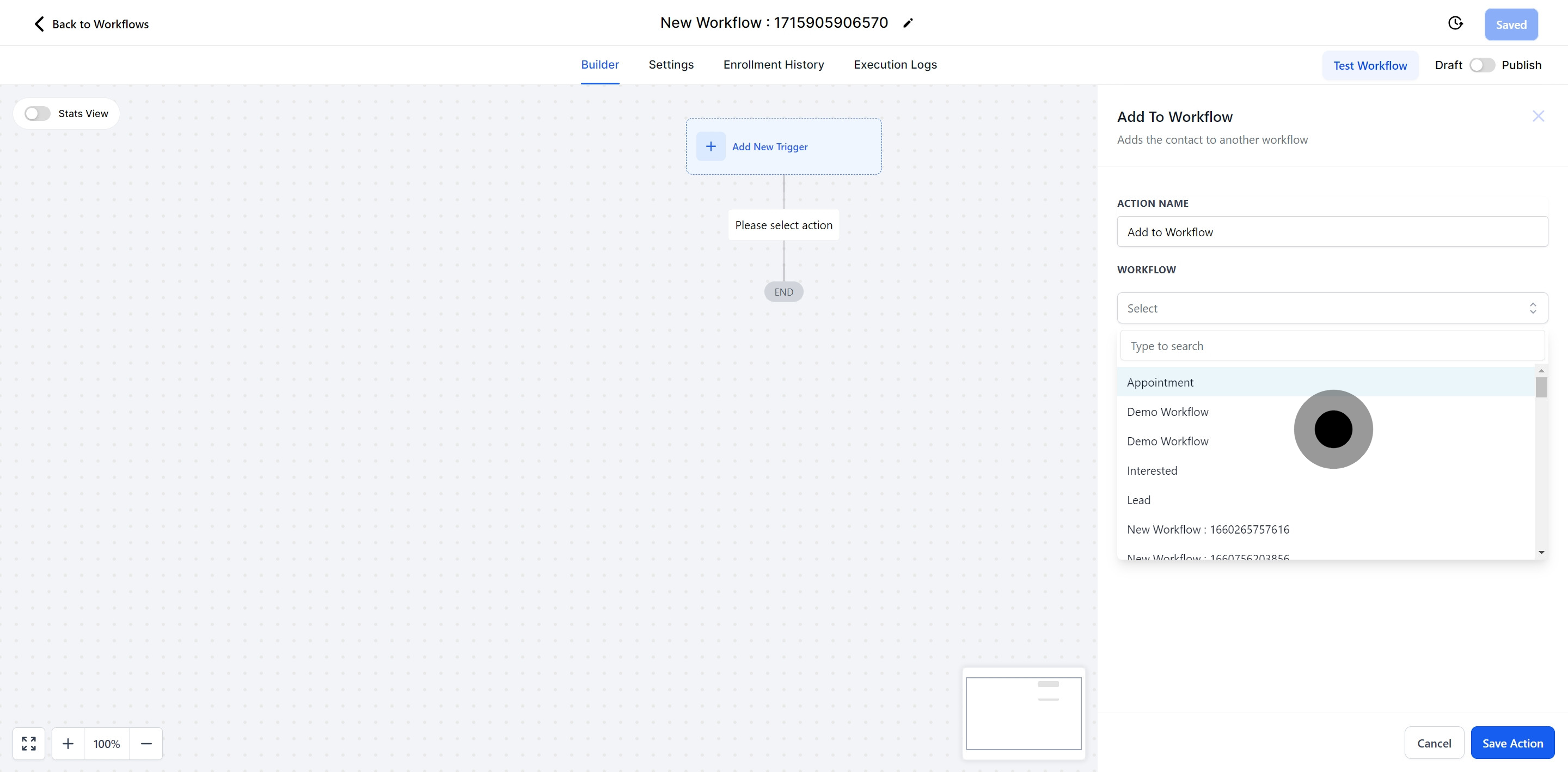
Toggle this option to decide whether the input trigger parameters should be passed to the selected workflow.