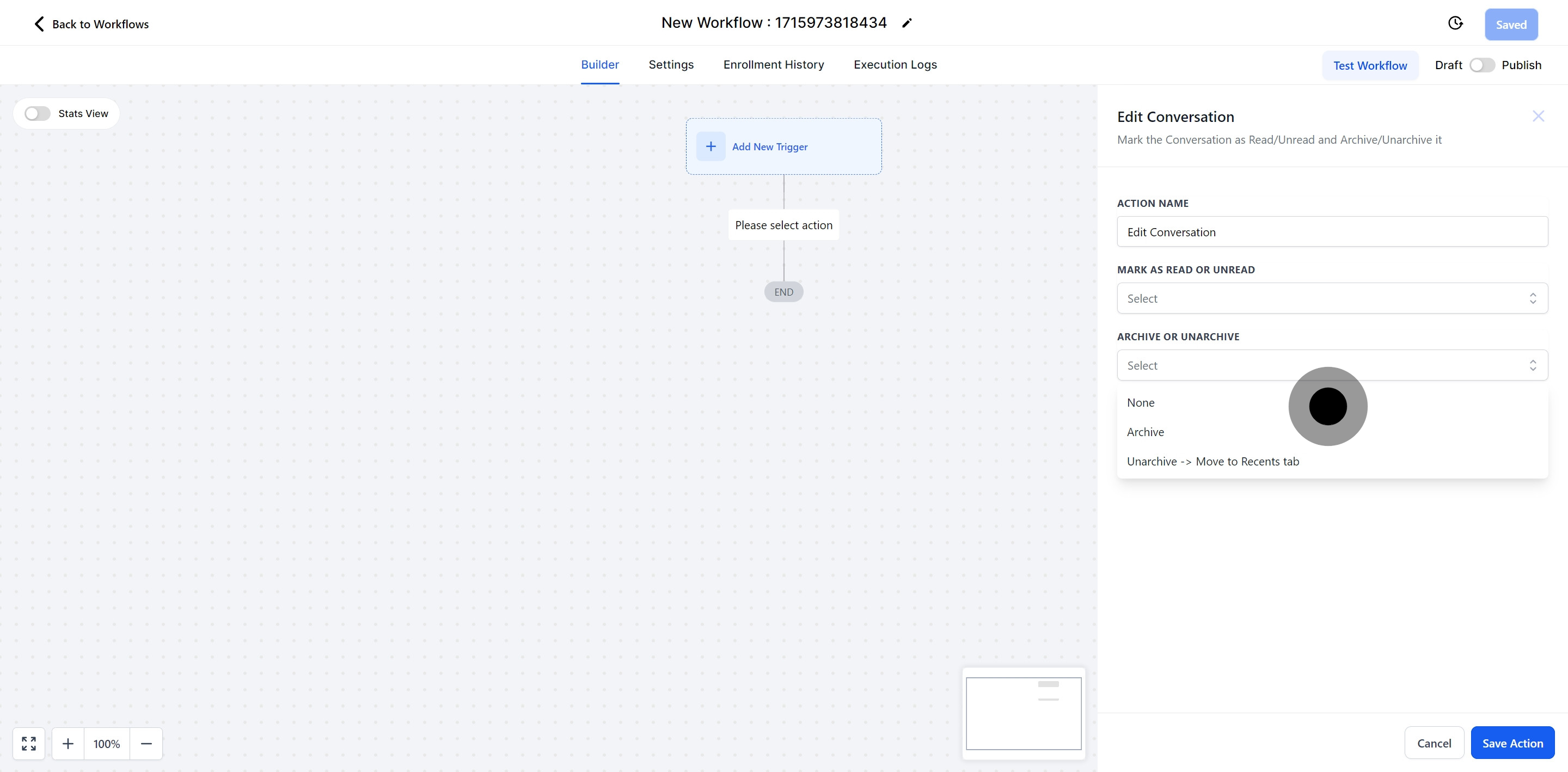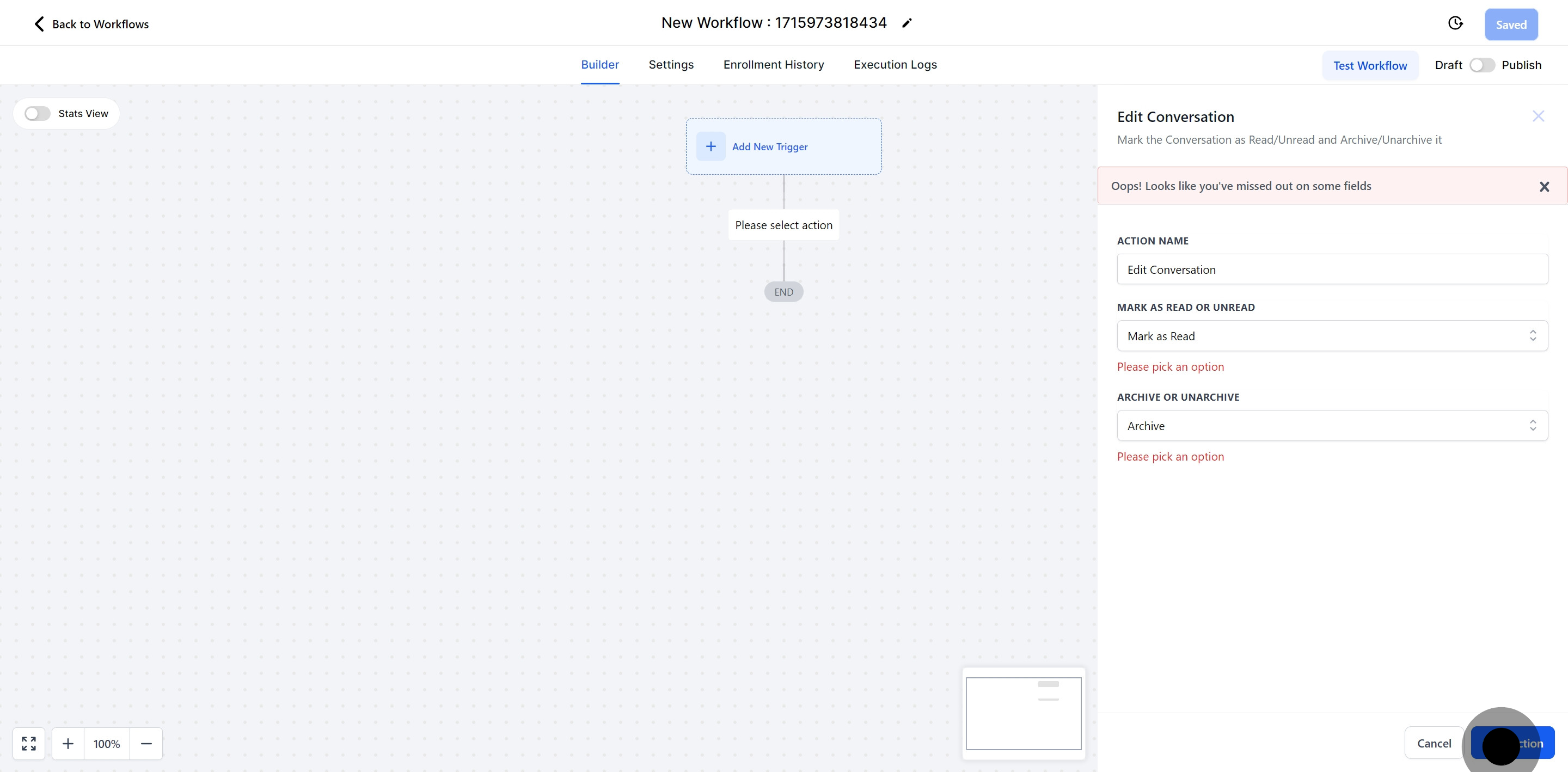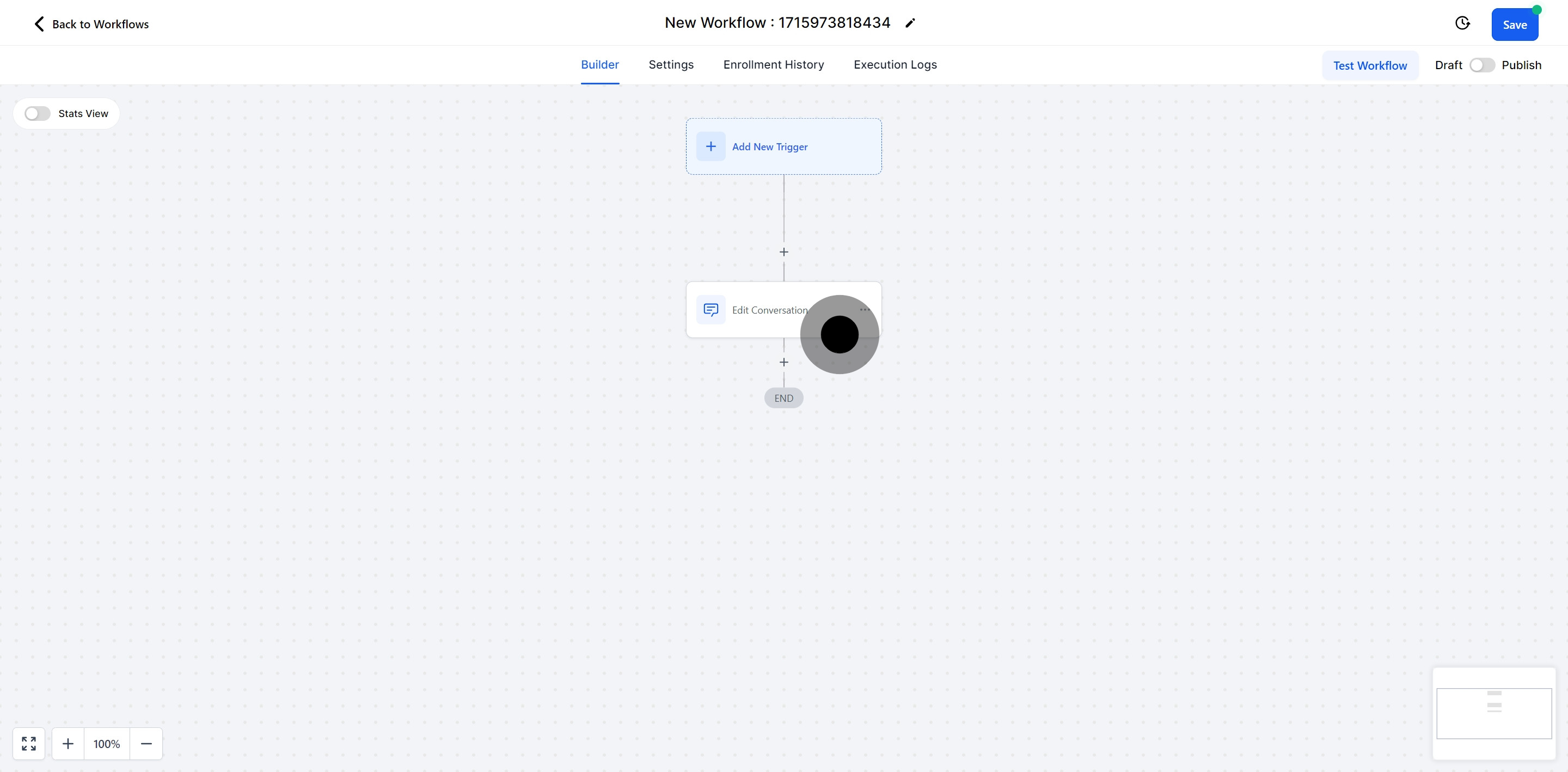To publish a workflow, you need to set up both a workflow trigger and a workflow action. Without these two components, you can save the workflow but not publish it.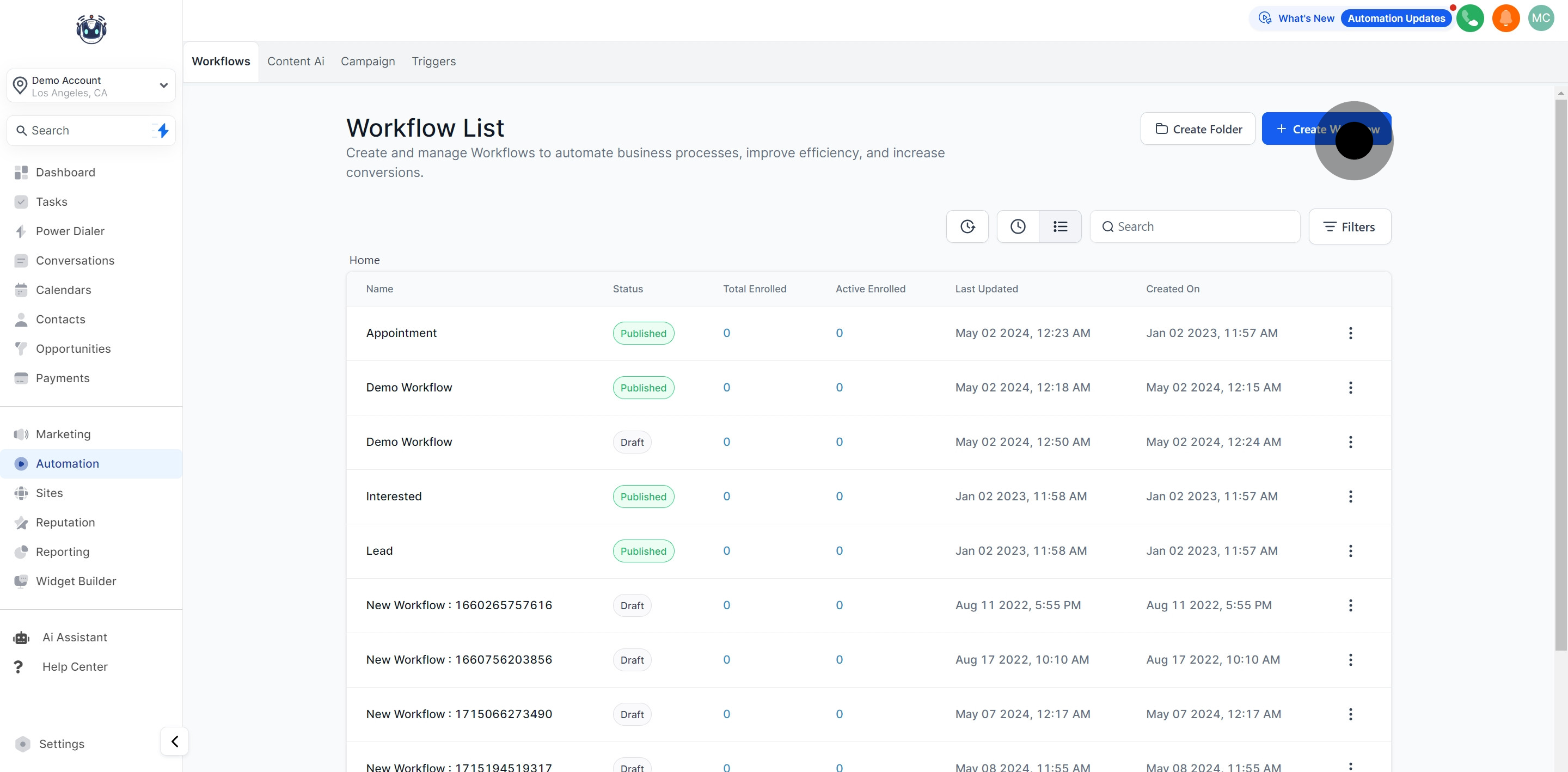
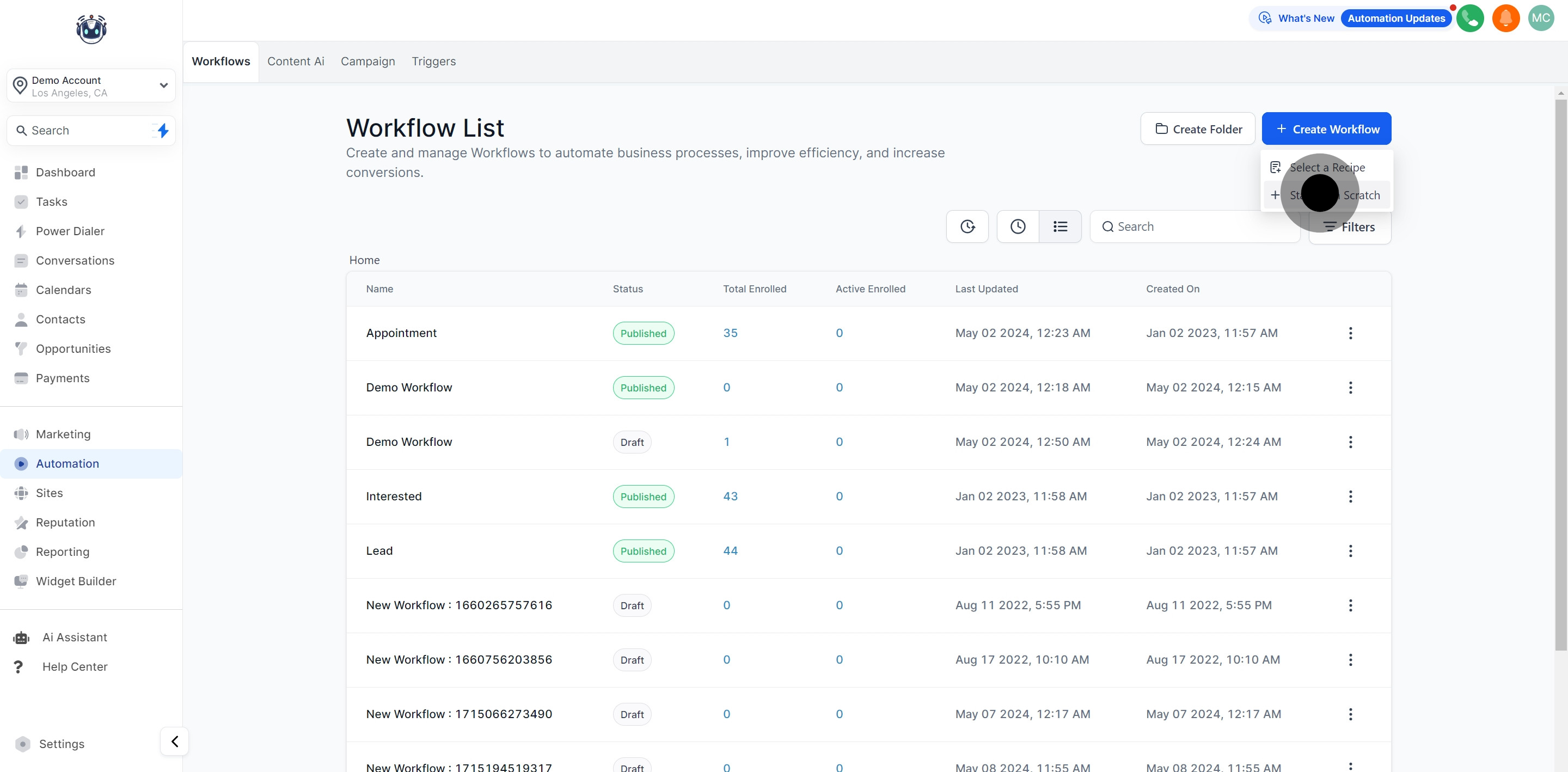
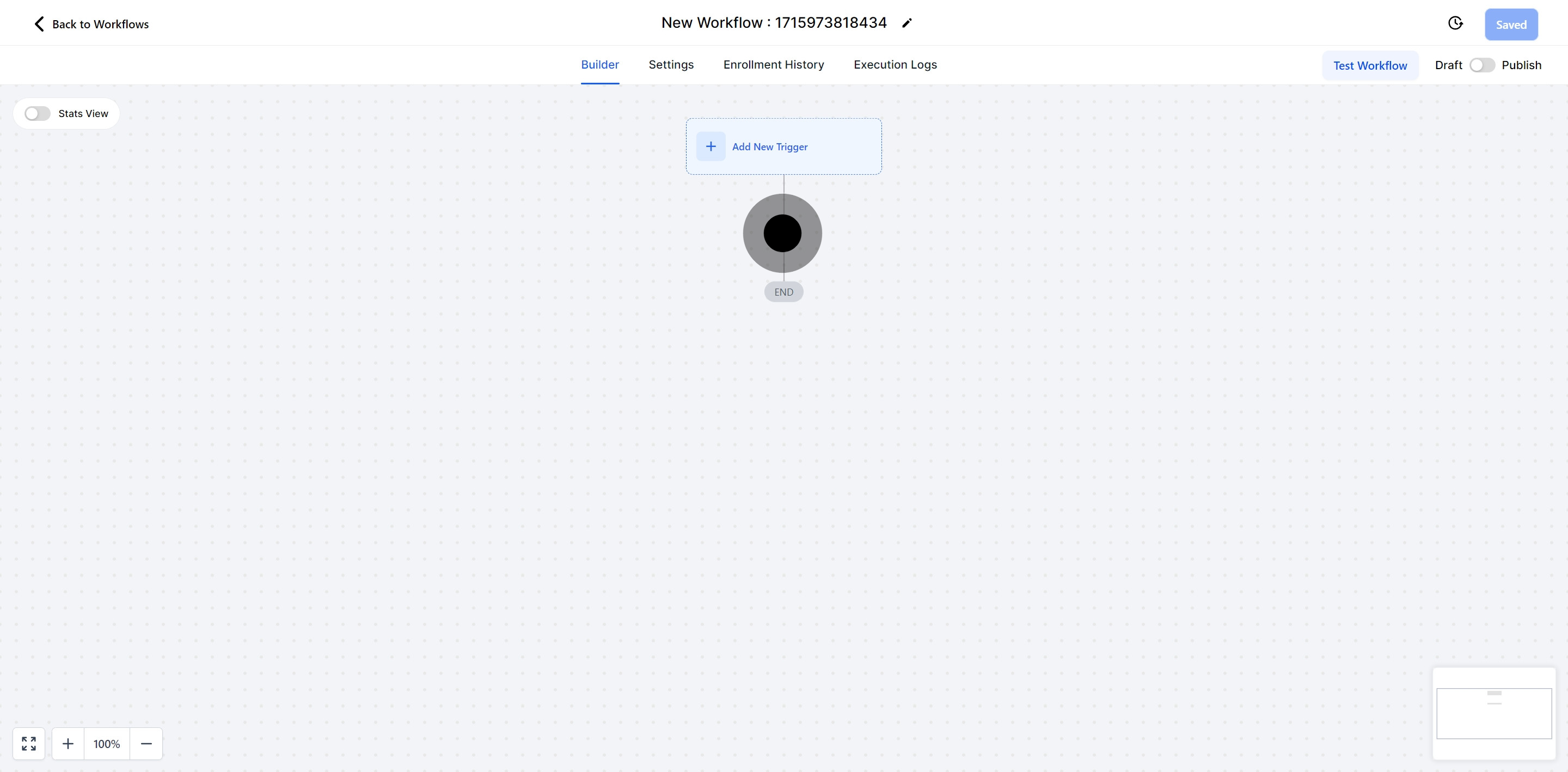
This action allows you to manage conversations by marking them as "Read/Unread" and archiving or unarchiving them.
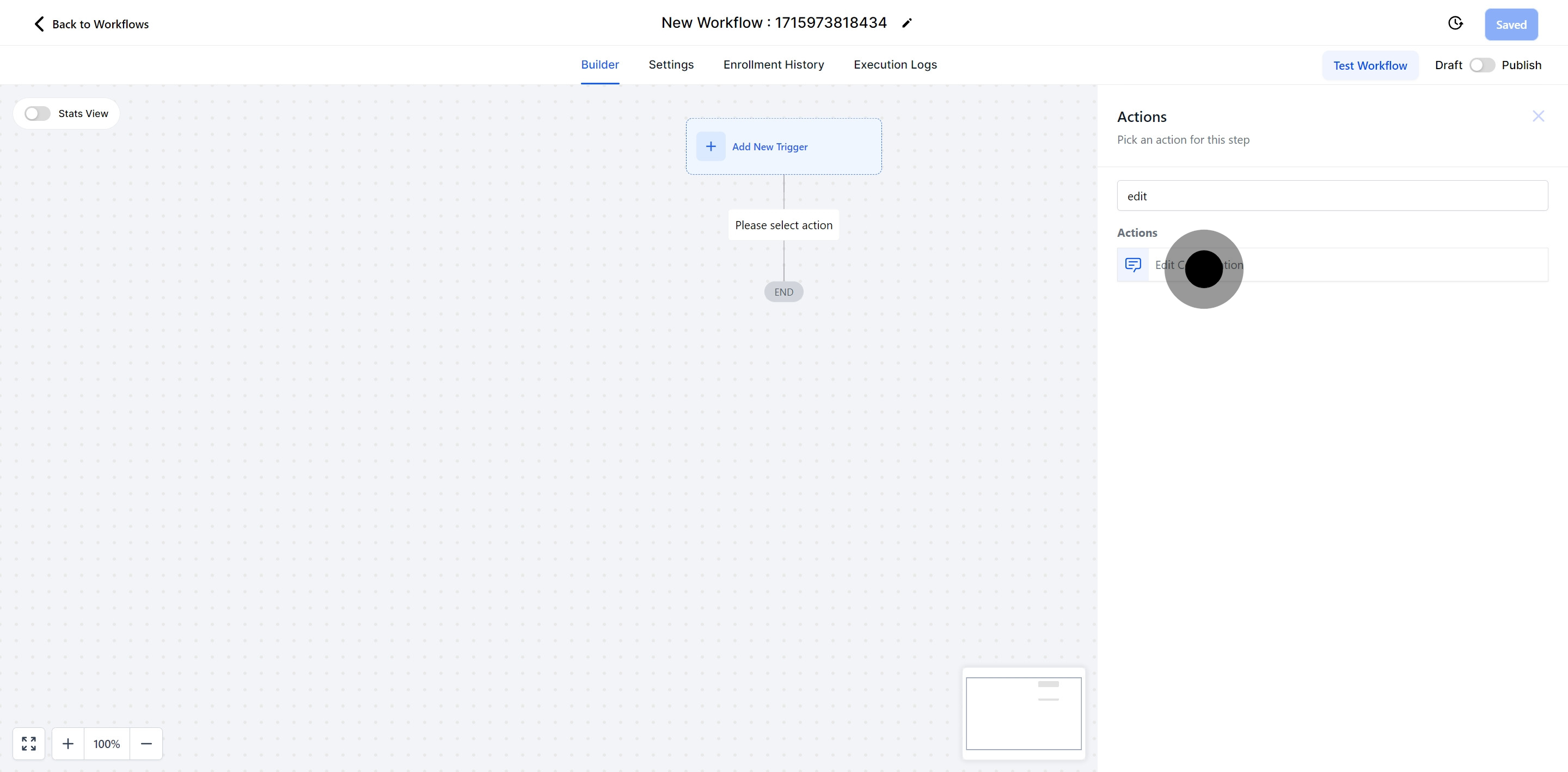
Mark a chat as "Read" without opening it, useful for conversations you want to skip.
Click on "Mark as Unread" to set a reminder for conversations you've already opened, bringing back the notification pop-up.
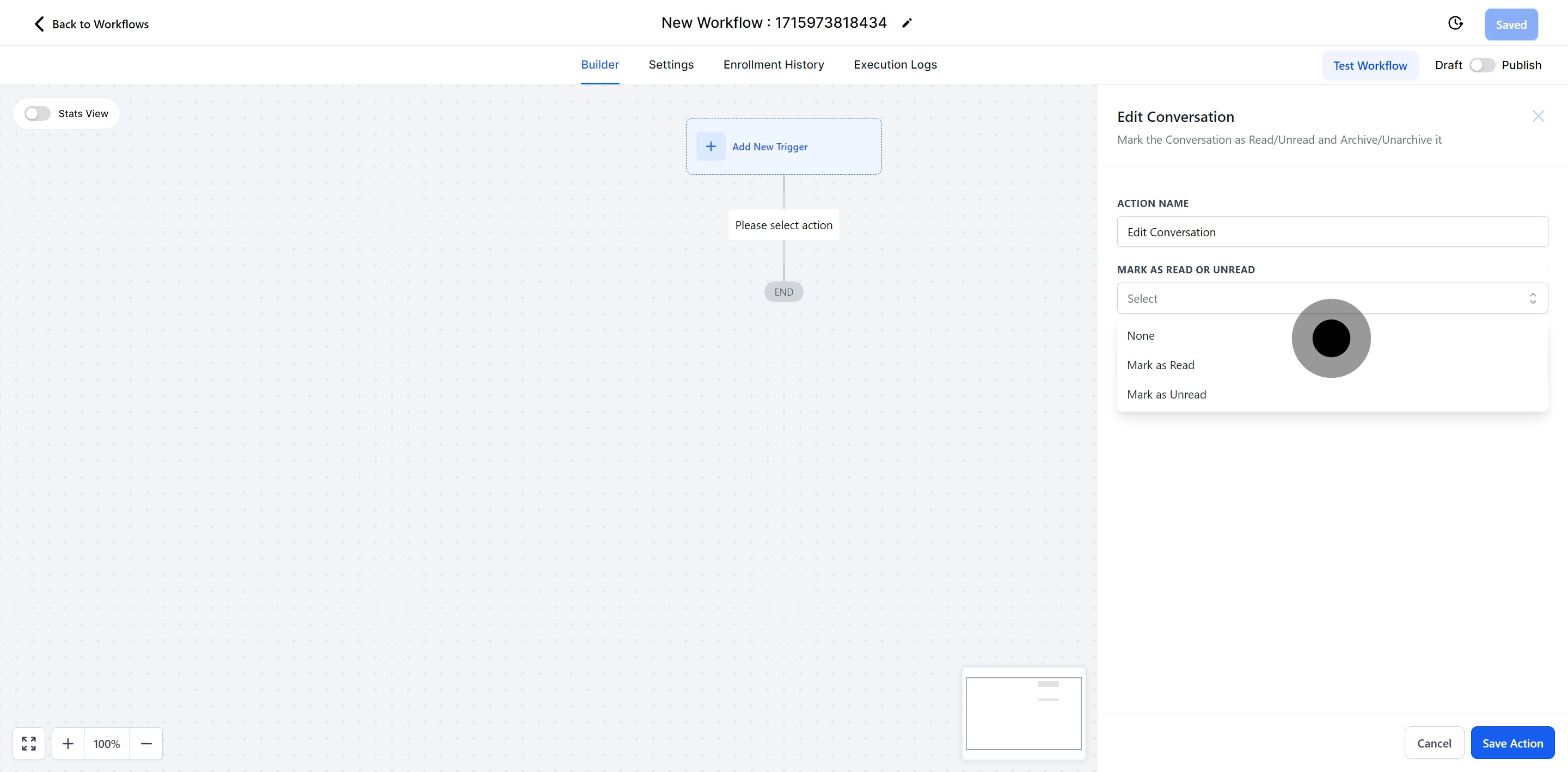
Hide a chat by selecting the "Archive" option.
Unarchive a contact chat and move it back to the recent tab.