1. Prerequisites: Ensure that your Facebook account is integrated with the platform.
Go to settings.
Navigate to integrations.
Hover over to the Facebook and Instagram section.
Connect your account.
Then go to the automations tab, click on create a new workflow and add a trigger ‘facebook comments on a post’.
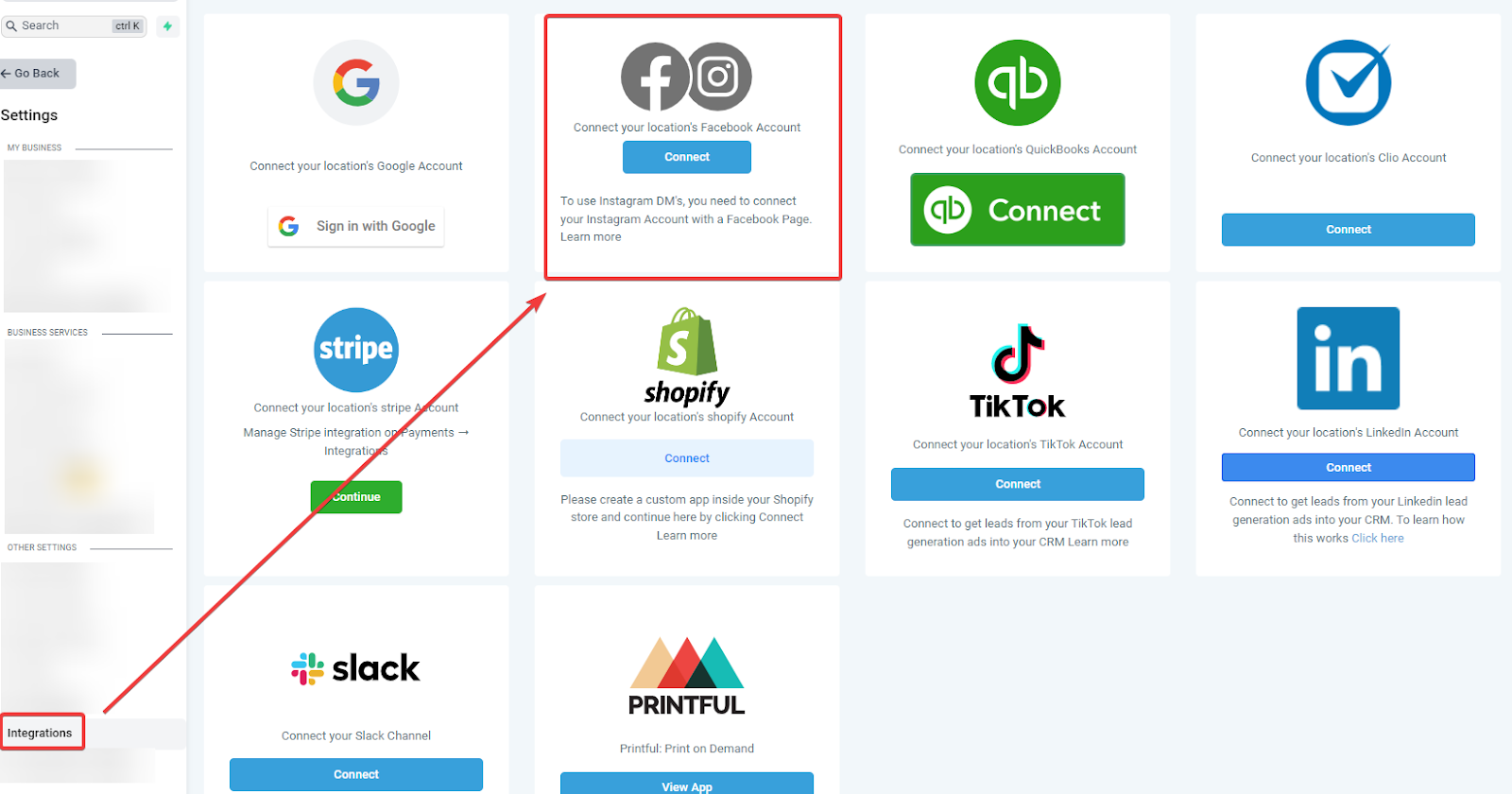
Then go to the automations tab, click on create a new workflow and add a trigger ‘facebook comments on a post’ or a relevant trigger like ‘customer replied’.
2. Access the Action: In the Workflow Builder, navigate to the "Communications" category. Select the Facebook Interactive Messenger action.
3. Configure Reply Type: Choose between "Reply to DM" and
.png?alt=media&token=7de85150-905c-4ced-8f87-7d5489d9d421)
"Reply to comment via DM" based on your communication needs
.png?alt=media&token=4e5c9252-ffe6-4d7f-b4bc-5118d25f9917)
4. Compose Message: Configure the message to be sent, either by selecting from pre-existing templates or writing a custom message. Attach files or add buttons to enhance communication.
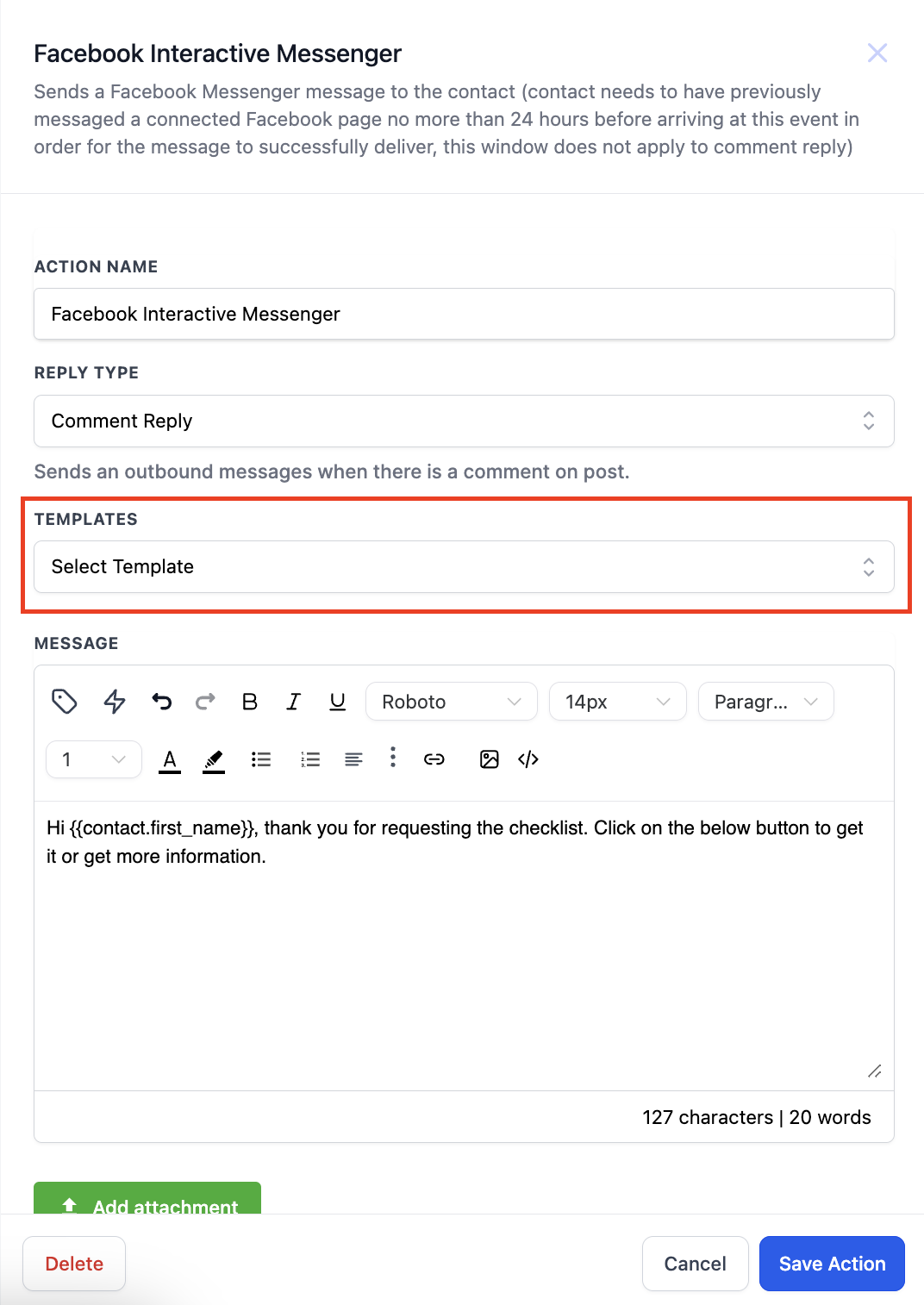
5. Add Buttons: Include up to three buttons in your message
.png?alt=media&token=16c44d44-b296-493f-b5df-da10d1794cca)
offering customers options to open a website, call a number, or perform actions.
.png?alt=media&token=caafa5ce-8e46-4069-bd80-ebe794b09815)
6, Set Default Wait Time: Specify a default wait time before the contact moves to the default branch. This ensures a seamless flow of communication
.png?alt=media&token=438ad37c-c943-4aec-831b-f7b0f503652f)
7. Publish Workflow: Once configured, publish your workflow to activate the Facebook Interactive Messenger action.
.png?alt=media&token=44fa4fec-9b94-46f0-ac44-57ff6e797ff8)
NOTE: For an in-depth overview of Workflow Testing see our article, “Using the Testing Features in Workflows”
Ensure that the "Page is" filter is selected as the first field in triggers to avoid deletion of dependent filters.
Maximum of three buttons can be added in the Interactive Messenger action.
No further actions can be added after the "Call" button.
A default wait time of 10 seconds is added, which can be edited as needed.
Failure to reply within a 7-day window in the "Reply to comment via DM" scenario may result in delivery failure.
Enhanced Customer Engagement: Facebook Interactive Messenger enables businesses to attract and engage customers when they're ready, leading to increased sales and conversions.
Efficient Lead Management: Never let a lead slip away with instant engagement. Identify interested leads and re-engage them without the need for expensive retargeting ad campaigns.
Personalized Communication: Instantly engage with each comment, attracting customers faster than ever before. Customize messages to suit individual customer needs and preferences.